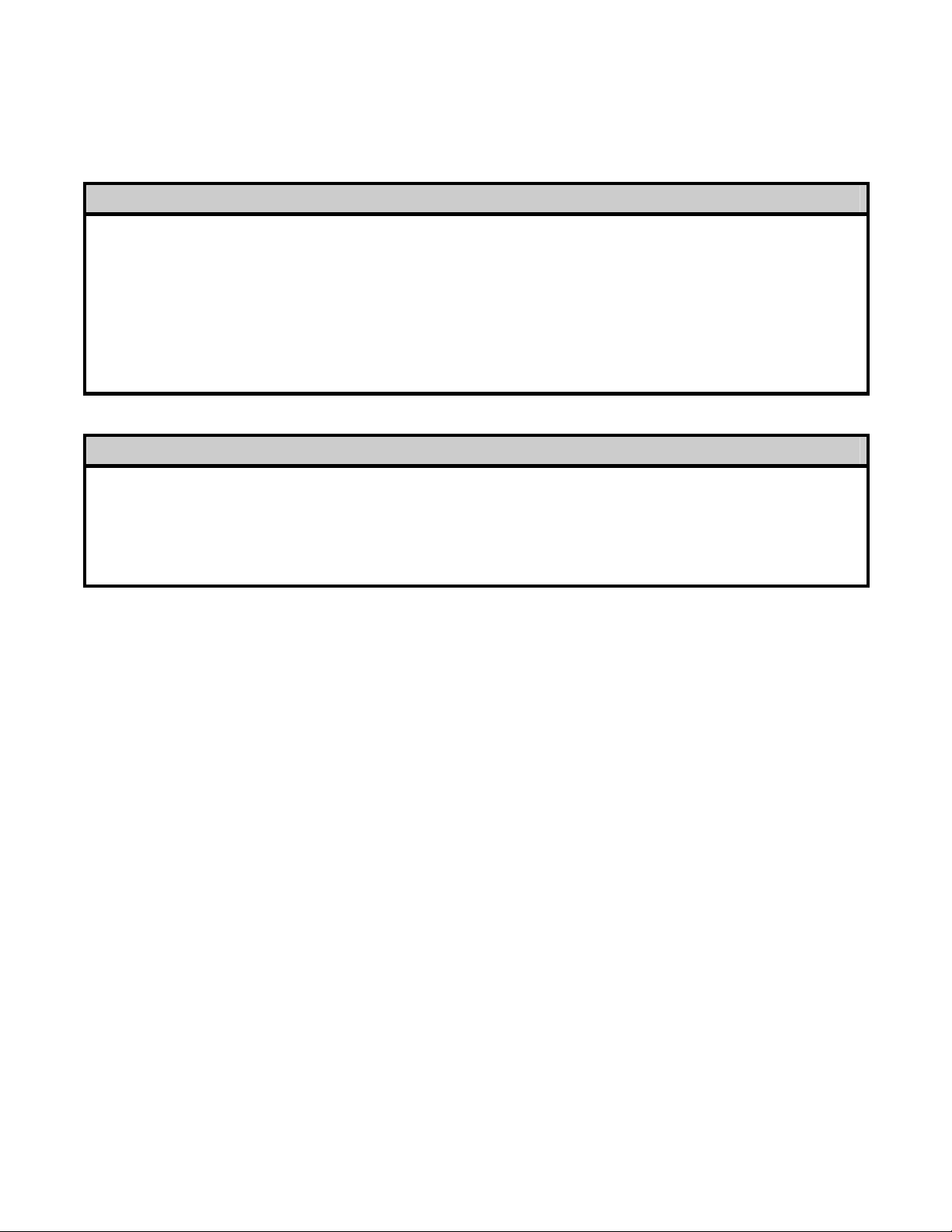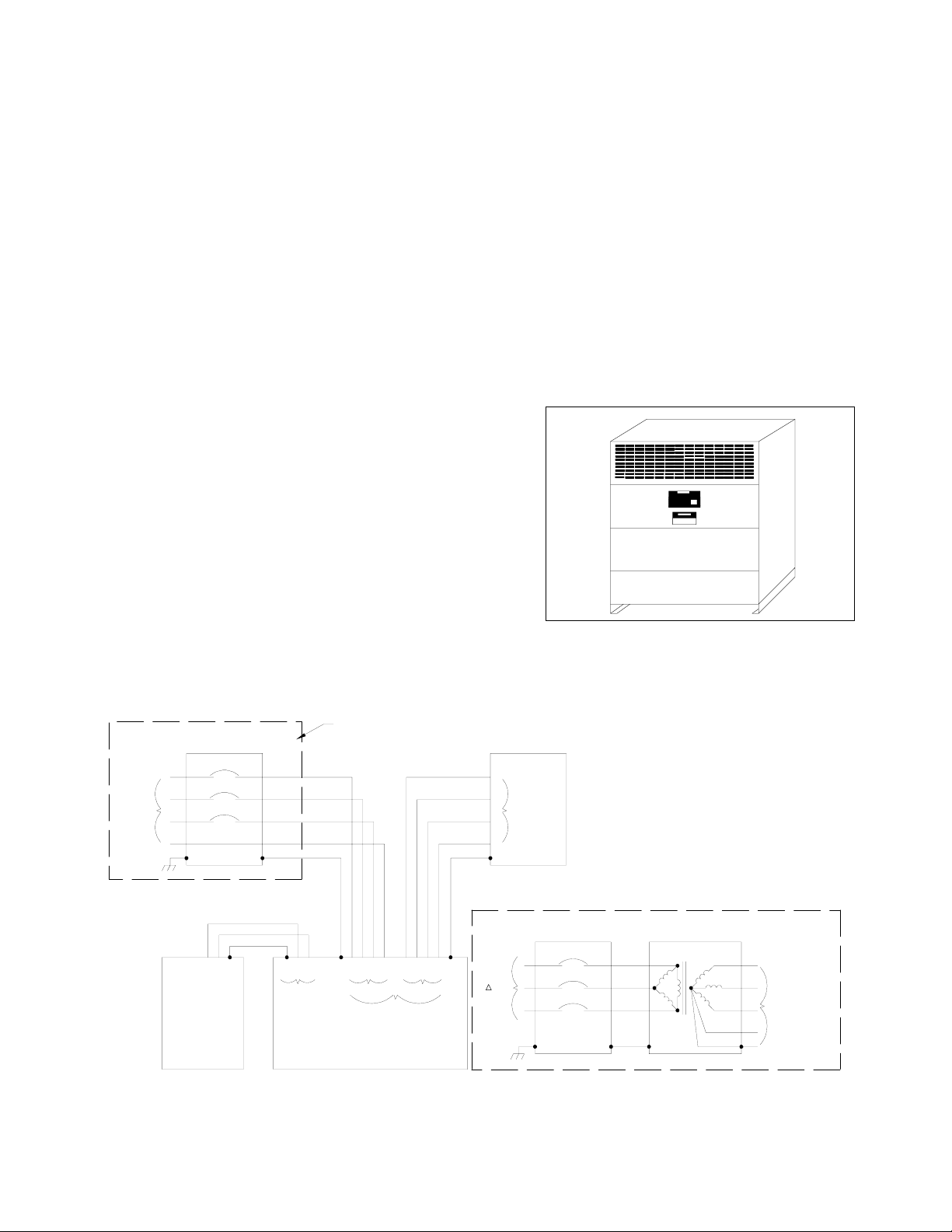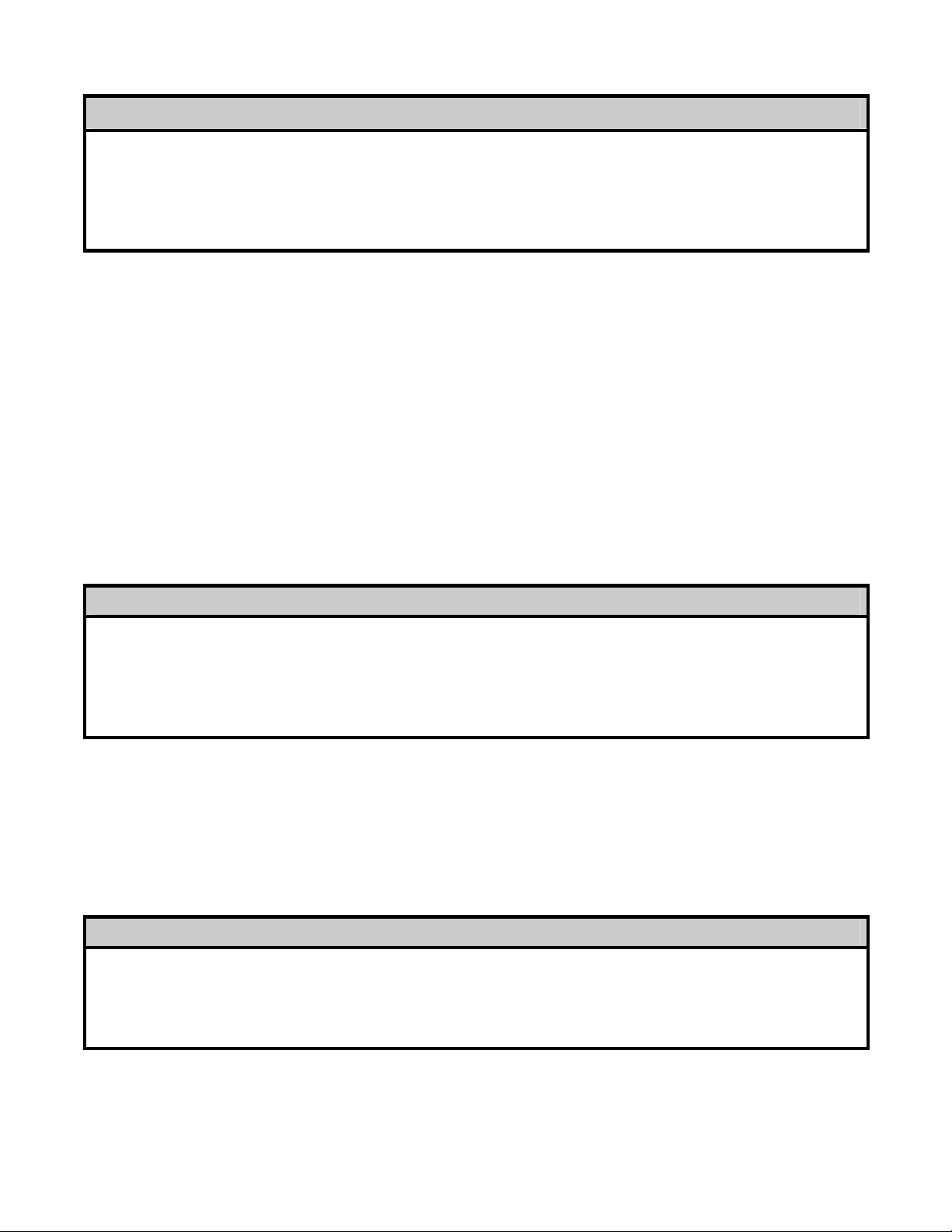5
Table 1 Customer Site Breaker & Wiring Requirements
UPS Rating
Rating of
Optional
Isolation
Transformer
480V Input
Wiring/ Breaker
Amperage
(to
transformer)
240V Input
Wiring/ Breaker
Amperage
(to transformer)
208/120Y V
Input
Wiring/Breaker
Amperage
(to UPS)
208V Output
Wiring
Amperage (to
Distribution
Panel)
10KVA 15KVA 20 40 50 50
15KVA 25KVA 30 60 70 70
20KVA 25KVA 40 80 90 90
25KVA 30KVA 45 90 100 100
30KVA 40KVA 60 110 125 125
50KVA 60KVA 90 180 200 200
Table 2 AC Input & Load Wire Size and Torque Requirements
UPS Size Tool Allowable wire size Torque (in-lbs.) Torque (N-m)
10-30 KVA 3/16” Allen wrench 2/0 AWG – 8 AWG 120 14
50 KVA 5/16” Allen wrench 350 kcmil -6 AWG 275 31
Location of Unit: The UPS should be in close proximity to the protected equipment: the longer the AC
wire runs, the more voltage drop and more risk of noise getting back into the system.
Voltage/Power Rating: Make sure that the voltage and power rating match the available line voltage
and load requirements. This can be done by comparing the input and output information printed on the
rating plate of the UPS with your requirements.
Optional Isolation Transformer Wiring: The wiring instructions are included in the packet of
information that accompanies the transformers. The transformer input has taps to adjust for various line
voltages that have already been selected and set to the nominal position. If the incoming voltage,
however, is other than nominal, other taps can be selected as indicated on the transformer panel.
Wiring from the transformer to the UPS must be capable of handling the 208/120Y amperage shown in
Table 1.
AC Line Input Wiring: Once the voltage and power ratings are verified as compatible with your setup,
and the proper location for the unit has been selected and the unit properly secured there, the UPS is
now ready to be wired for AC input power.
1. On the top of the UPS cabinet there are two pilot holes provided for the incoming and
outgoing AC power. The qualified electrician can use the appropriate punch to prepare the
cabinet for the type of conduit and connector he's going to be using on-site. Drilling or filing
should be avoided, as any metal particles could interfere with the electrical/electronic
equipment.
Once the proper wiring is in place (selected to meet current requirements given in Table 1 and
within the size range given in Table 2), the input wiring can be connected to the leftmost terminal
block marked “INPUT VOLTAGE” on the upper right side of the cabinet. An Allen wrench should be
used to torque the lugs to the specifications given in Table 2. The X, Y, and Z phase wires (where
X-phase leads Y-phase which in-turn leads the Z-phase, all by 120 degrees) must be connected to
the correspondingly marked INPUT VOLTAGE terminals. The neutral wire must be connected to
the INPUT VOLTAGE terminal marked W. Additionally, the AC phases are identified internally with
tape as follows: X phase is unmarked, Y phase is marked with red tape, Z phase is marked with
blue tape, and W phase is marked with white tape. Note that white tape is also used to identify the
“+” wiring of the batteries on the left side of the UPS. This battery wiring marked with white tape on
the left side of the UPS should not be confused with the neutral AC wiring marked with white tape
on the right side of the UPS. If the phase relationship of the input wires is not known, they can be
randomly connected to the X, Y, and Z INPUT VOLTAGE terminals, as long as the neutral wire is