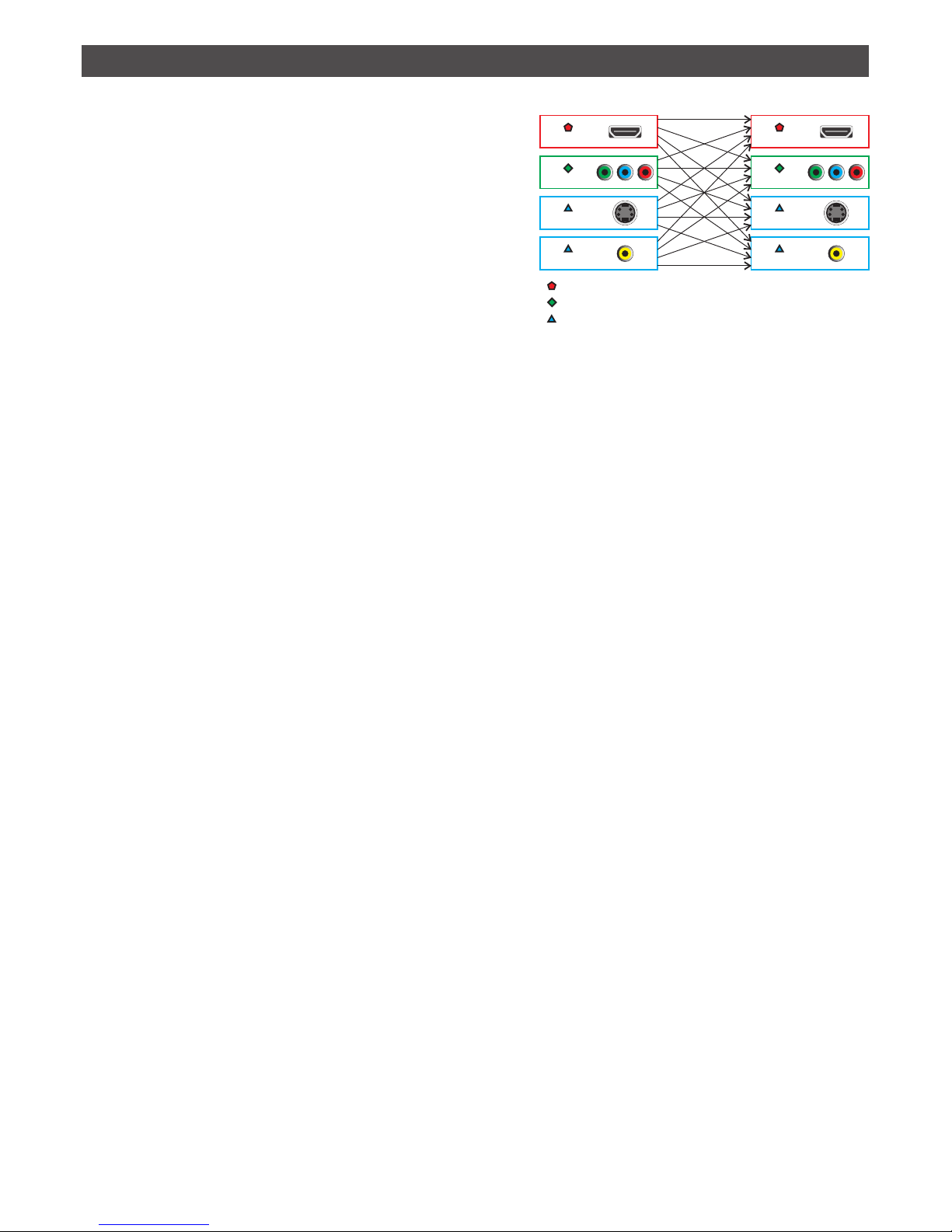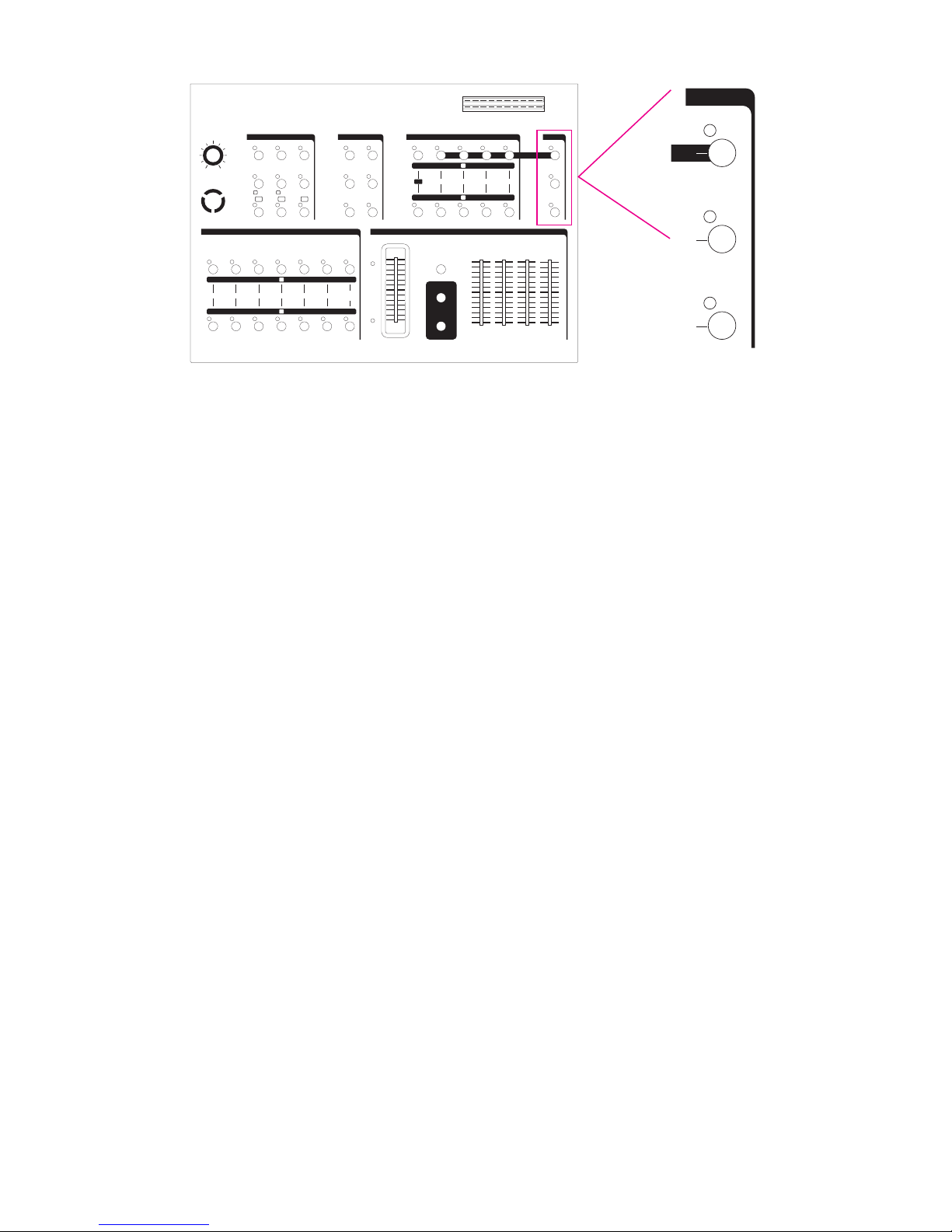1. Introduction
This high definition HD/SD digital AV Mixer.
Each input BUS supports 6 inputs (2 x HDMI,
2 x Component, 2 x S-Video and Composite
video) and also Background Color for special
efficiancy. The output supports 1 x HDMI, 2
x Component, 2 x S-Video and Composite
video, it also supports position adjustment and
recording.
The output supports HD/SD resolution for
example, NTSC, NTSC-4.43, PAL, PAL-M, PAN-N,
SECAM, 480p, 576p, 720p 50/60, 1080i 50/60.
The output resolution can auto adjust to
consistency resolution, please refer to the
diagram on the right side.
Component
S-Video
Composite
HDMI
Component
S-Video
Composite
HDMI
Input Output
Digital video--480i,576i,480p,576p,720p50,720p60,1080i50,1080i60
Analog video--NTSC,NTSC4.43,PAL,PAL-M,PAL-N,SECAM
Analog video--480i,576i,480p,576p,720p50,720p60,1080i50,1080i60
1