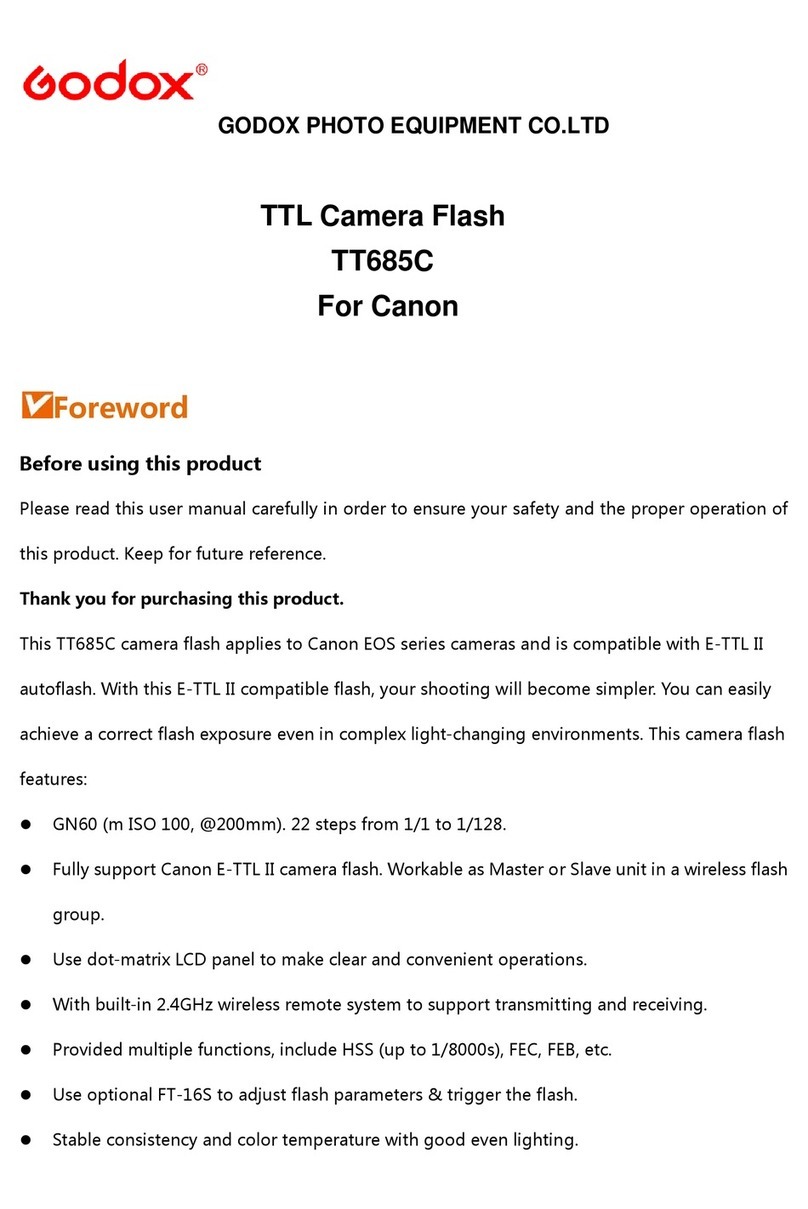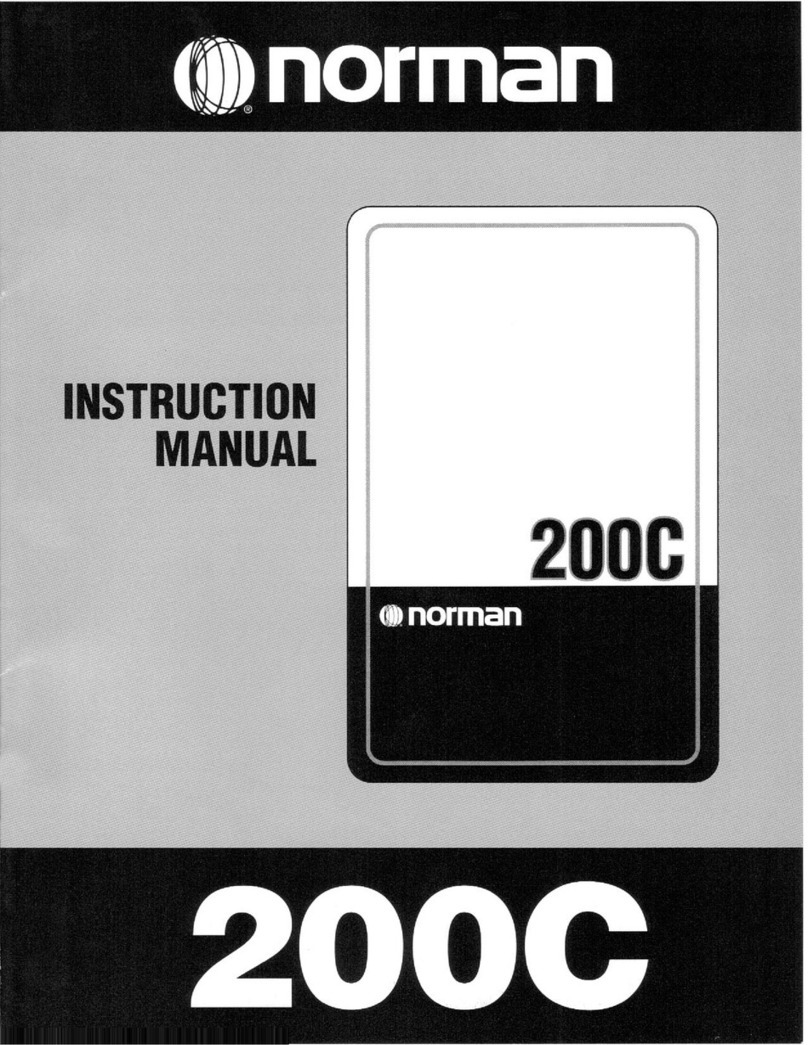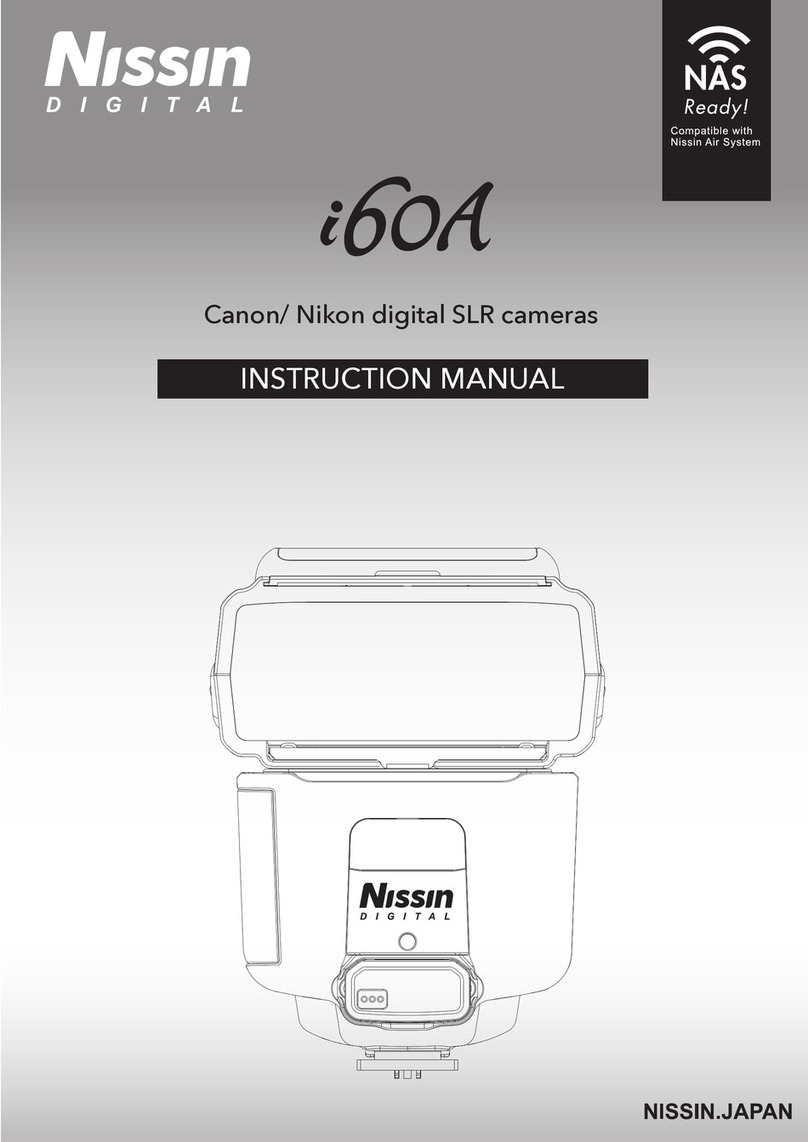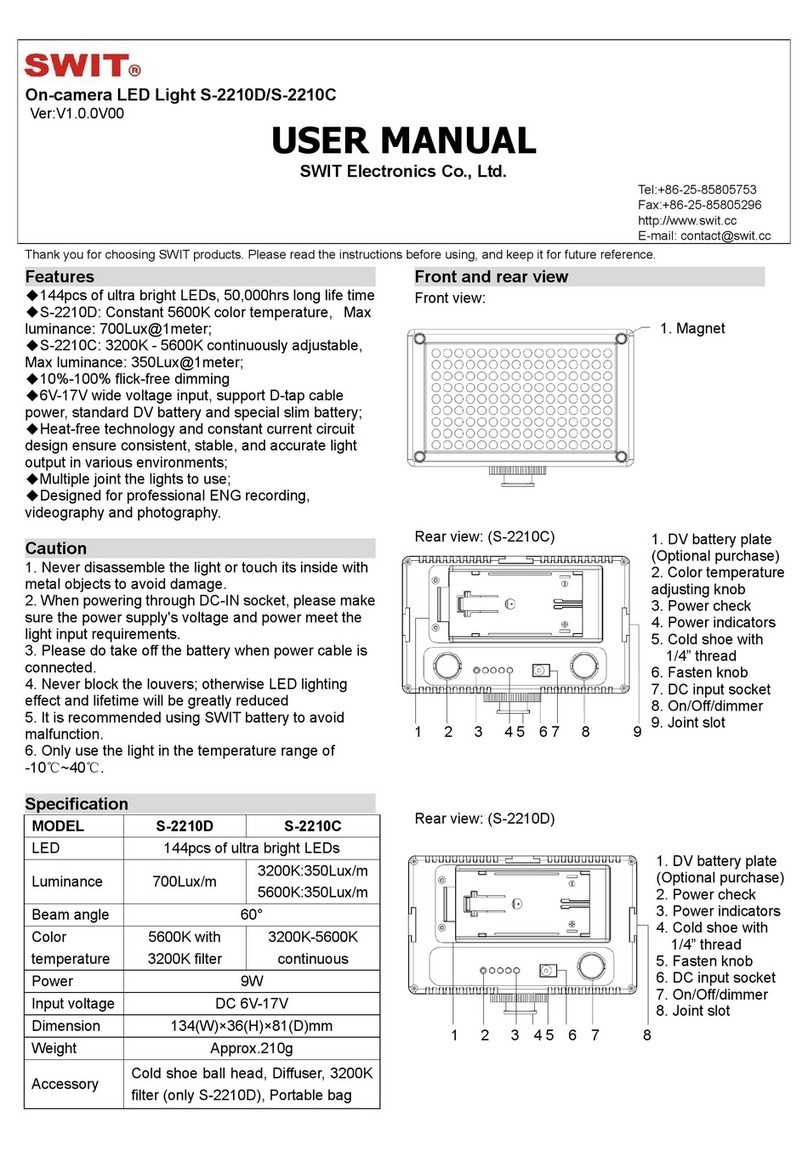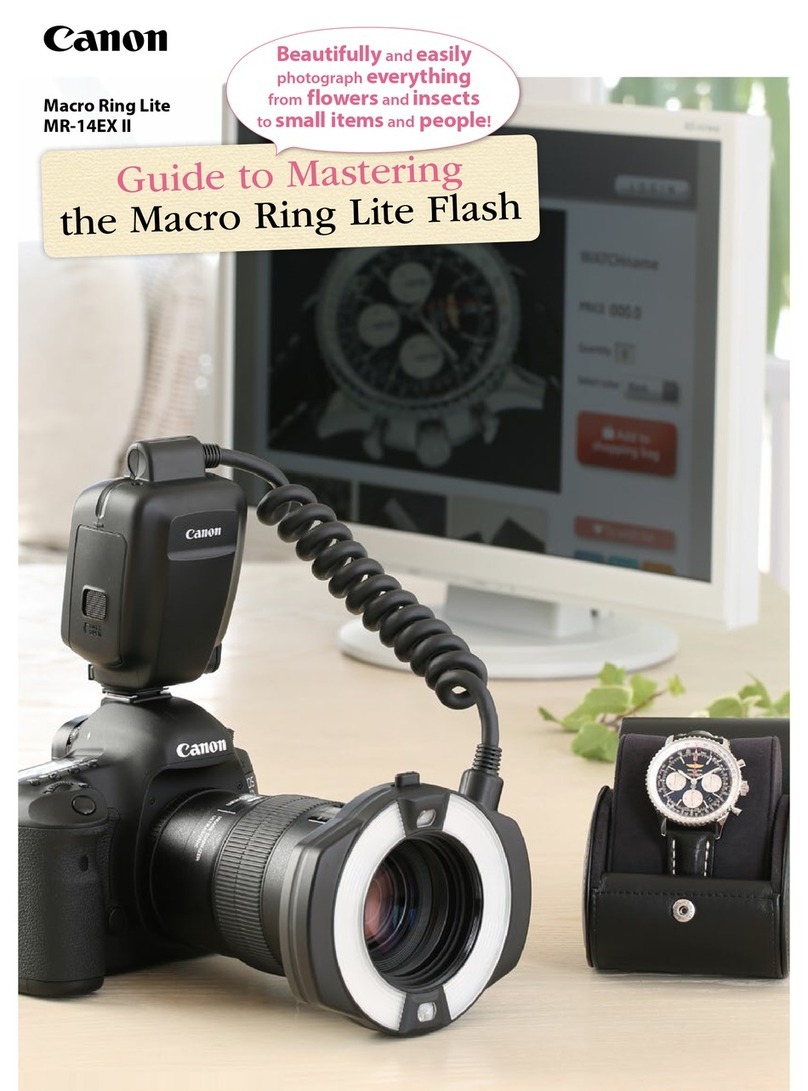Meike Speedlite MK430 User manual

简体中文
English

一.Warning
1. Do not use the unit in the presence of flammable or explosive gas.
2. When the speedlite is dropped or damaged,do not touch any exposured inner metal parts
3. Stop the speedlite and take out the battery if there's heat,smoke or smell of burning to av-
id catching fire.
4. If the corrosive liquid leaked from the battery and get in your eyes,please clean your eyes
with clear water and consult your doctor.
5. The speedlite should not be dabbled in water, rain, sweat or moisture, to avoid catching
fire or causing electric shock.
6. Do not use the speedlite to photo the people who need concentrate on his work,or may
cause accident.
7. Do not use the speedlite to photo people's eyes nearly,or may damage their retinal of their
eyes.Do not use the speedlite to an infant within 1 meter.
8. It's forbidden to use activity reaent such as diluent or benzene to clean the components.
Never store the components in somewhere there are camphor and benzene,or the plastic
package would be damaged and catch fire or electric shock.
9. Do not leave the small accessories to somewhere the children can reach,so as to avoid
the children swallow them.If it happened,please consult the doctor at once.
10. Do not attempt to disassemble or repair the components of the flash,to avoid catching fire
or causing electric shock.
11. Please use the standard size(AA) or other ordinary rechargeable batteries.Make sure to
place the positive and negative of the batteries correctly.
12. To prevent overheating the flash head and shorten the operating life,do not flash contin-
uously for more than twenty times at the (1/1) largest setting.
-1-
Bedienungsanleitung24.de

二.Features
High GN: 42
Wireless trigger sensor
Recycle time 3 second (with 4 pcs AA alkaline cell)
Compatible with I -TTL flash automatically
Support Multi-flash lighting Appliction (s1/s2 mode)
Power saving mode
Accurate brightness control
LCD display
Metal hot shoe
Support front curtain synchronous
Support rear-curtain synchronous
Temperature detection Automatically (overheating protection)
Memory function
-2-
Bedienungsanleitung24.de

三.Components
-3-
1. Reflector panel
2. Wide-angle diffuser
3. Flash head
4. Wireless trigger sensor
5. Battery cover
6. Hot Shoe
7. Locking ring
8. Hot shoe pin
9. Locking pin
6
7 8
9
1
2
3
4
5
Bedienungsanleitung24.de

Components
-4-
10. LCD display
11. Mode switch button
12. Charging indicator
13. Test button(PILOT)
14. Zoom button
15.Power ON/OFF
16. Adjustment button
<left right button>
17. SET button
PILO T MODE ZOOM ON/O FF
10
13
11
12
16
15
14
16
17
Bedienungsanleitung24.de

四.Installation
-5-
1. Insert batteries
a. Slide the battery compartment cover in the direction of the arrow to open it.
b. Insert the batteries follow the direction inside the battery compartment cover,
Make sure to place the positive and negative of the batteries correctly.
c. Slide the battery compartment cover in the direction of the arrow to close it.
Note: Please use 4 pcs standard AA batteries.Please don't use damage batteries,
so as to avoid short circuit.
1
2
a b c
1
2
Bedienungsanleitung24.de

Installation
2. Install the speedlite on the camera.
a. Rotate the locking ring in the direction of the arrow to the hightest point.
b. Mount the speedlight into the camera`s hot shoe completely.
c. Turn the locking ring in the direction of the arrow tighten, Loosen the locking ring to the
top, then remove the flashlight from camera`s hot shoe, If you detach the speedlight.
a b c
-6-
Bedienungsanleitung24.de

-7-
Status of charging
indicator Meaning
Operation
Charging
The batteries
are full
Normal
Stop about 2 minutes,
waiting for flash cooling
Turn off to change battery
or turn on again
Normal
Status of charging indicator
Test status of charging indicator after turn on the speedlite.
solid red light
red light not lit
low power or charging time
exceeds 20 seconds
red light bink
LO-bA
LCDscreen shows
Bedienungsanleitung24.de

-8-
五.Basic functions
1.Basic Operations
Operation of the buttons:
Components
<Power Switch>
<Mode Switch Button>
<LEFT>and <RIGHT> button Press this button to adjust the output power of the speedlite.
<ZOOM> button
Press this button and the up and down keys to adjust the focal range
of the speedlite. Press once,the focal range will be among 18/20/24/
28/35/50/70/85/105/135/150/180MM
<Pilot> Button Press this button to test the input brightness of the speedlite.
Operation
Press once, the mode will change among the TTL/M/ /S1/S2.
The power of flashlight can be opened or closed by holding this
button for 2 seconds.
Bedienungsanleitung24.de

Basic functions
-9-
2.Turn on/ off the speedlite
2.2
P
Speedlite test
ress (PILOT),then the speedlite is flashing.
2.1 Turn on the speed light power
Press the botton ON/OFF for 2 seconds to turn on the
speedlight, then LCD screen steady. When the indicator
red light is blinking, this means the light is in charging;
the light turns solid when it finishes the charging, then
the light can work.
Bedienungsanleitung24.de

Basic functions
-10-
Turn on/ off the speedlite
2.3
Turn off the speedlite
The power of flashlight can be closed when pressing ON/OFF
button 2 seconds.
Bedienungsanleitung24.de

Basic functions
-11-
4.
TTL mode
The speedlite will flash automatically via the lense of the camera.
1The speedlite is showed as the left when it is on.
2Decrease the exposure index
Press the“ ”button to decrease the exposure index, fine
adjustment from 0,-1/3,-2/3 1 3 nine grades,- -
......
3. Memory function
The speedlite will recover the last mode and setting when it's turned on again.
Bedienungsanleitung24.de

T L modeT
Basic functions
3Increase the exposure index
Press the“ ”button to decrease the exposure index,
adjustment from 0,1/3,2/3 1 3 nine grades,
4How to use TTL
Half press the shutter button for focusing
The speedlite connects the camera and show the index
of the aperture of the camera and the focal length of the
lense.
Press the shutter to photo, the speedlite will flash (TTL)
automatically.
......
-12-
Bedienungsanleitung24.de

Basic functions
5.M mode
Under the M( Manual setting) mode,you can set the flash index as you like.
1Press<mode> button to change to M mode
The picture is the M mode interface of the speedlite.
2Increase the brightness of the speedlite.
Press the " " button to set the brightness of the speed-
lite. The maximum brightness value of the speedlite is 1/1
(The-re're 3 grades of power fine adjustment on every
gear)
3Decrese the brightness of the speedlite.
Press the " " button to set the brightness of the speed-
lite. The minimum brightness value of the speedlite is 1/
128(There're 3 grades of power fine adjustment on every
gear)
-13-
Bedienungsanleitung24.de

Basic functions
6.Stroboflash( ) mode
1
2
Press <mode> to change to the stroboflash mode.
The picture is the interface of the strobeflash.
Increase the input brightness of the flash
Press the""button to adjust the input brightness of the
flash.The maximum brightest setting of the flash is 1/4
(There're 3 grades power fine adjustment of every gear)
Stroboflash is a kind of model that can analyse the motion of subject.
Under the stroboflash mode,the flash can photo a series of moving subjects for many photos.
You can set the flash rate.( the flash times one second, use HZto represent it),flash times
and flash input.
-14-
Bedienungsanleitung24.de

Basic functions
Stroboflash( ) mode
3Decrease the input brightness of the flash
Press thebutton to adjust the input brightness of the
flash. The minimum brightness setting of the flash is 1/
128
""
-15-
The strobeflash setting
Press<SET>button,the “ ” is twinkle,then you can set
the strobeflash time of speedlite. The times of the strobe-
flash is from 1 to 90 (more parameters setting see P44
form). When the number of the times is set, you can
adjust flash ferquency press<SET> button again.
4
5The setting of the stroboflash
Press the SET button, there's twinkle.Then you can
use” ” “ ” button adjust the frequency from 1 to 100
(more parameters setting see P44 form).
The flash parameter will be saved and quit after press
set button again.
The flash will be saved and quit if parameter was
chosen twinkle in 10 seconds.
" "
Bedienungsanleitung24.de

Basic functions
4Reference output frequency and times
-17-
Frequency
output
M1/8
M1/16
M1/32
M1/64
M1/128
1HZ2HZ3HZ4HZ5HZ6HZ7HZ8HZ9HZ10HZ20HZ30HZ 40HZ50HZ60HZ70HZ80HZ90HZ100
HZ
4 4 4 4 4 4 4 4 4
8 8 8 8 8 8 8 8 8
12 12 12 12 12 12 12 12 12
24 24 24 24 24 24 24 24 24
24 24 24 24 24 24 24 24 24
14 14
30 30
60 60
90 90
90 90
12
30
60
90
90
10
20
50
80
80
8
20
40
70
70
6
20
32
56
56
6
20
28
44
44
5
10
24
36
36
5
10
22
32
32
4
8
20
28
28
Max. times
Bedienungsanleitung24.de

Basic functions
7.S1/S2 mode
S1/S2 mode is used as off-camera auxiliary to creat various lighting effects. The S1 mode is
suitable for manual flash environment, the S2 mode is suitable for TTL flash environment .
Under these two modes, the adjustment of the output brightness of the speedlite is as the M
mode.
S1When the flash is in S1 mode,it will flash with the first
work of the master flash sync ,the same effect as the use
of radio slave.To use this mode correctly,the master flash
should be set as manual flash.And the TTL flash systm
with preflight function and the red-reduction function with
multiple flashes should not be used.
S1 flash once can press“ ” “ ” to adjust the brightness
of the flash.
-17-
Bedienungsanleitung24.de

Basic functions
S1/S2
mode
S2
S2 mode is namely”pre-flash cancel mode”.It is similar
to S1 mode,But it can ignored the pre-flash given by TTL
flash.Therefore,it can support the main flash working in
TTL mode.In particular,if S1 mode can not flash correctly
and synchronically with your internal flash,you can try the
S2 mode.(The function is suitable for the cameras of
CANON and NIKON)
S2 preflash can through the“ ” “ ”to adjust exposure
brightness
-18-
2
!1. Whatever mode your flash,press the button for more than 1 second, then
you can reset the parameter of the flash by fast-forward or fast-backward.
2. All parameters can by seted recycling,except for manual set the zoom function.
“ ” “ ”
Bedienungsanleitung24.de

8. Sleep mode
The flash will entry sleep mode if have any operation in 30
seconds. it can be wake up through any button.
9. ISO Display
Camera ISO synchro to flash when shutter release half-
press, flash screen will hint “ISO-A” when camera set “auto
ISO sensitivity control” on.
10. High speed sync
The flash LCD will hint “H” word when set camera to “auto
FP” on (Pay attentiion: software support shutter release
1/320 sync).
Basic functions
-19-
Bedienungsanleitung24.de
Table of contents