Melbourne Designs FOFA XD User manual
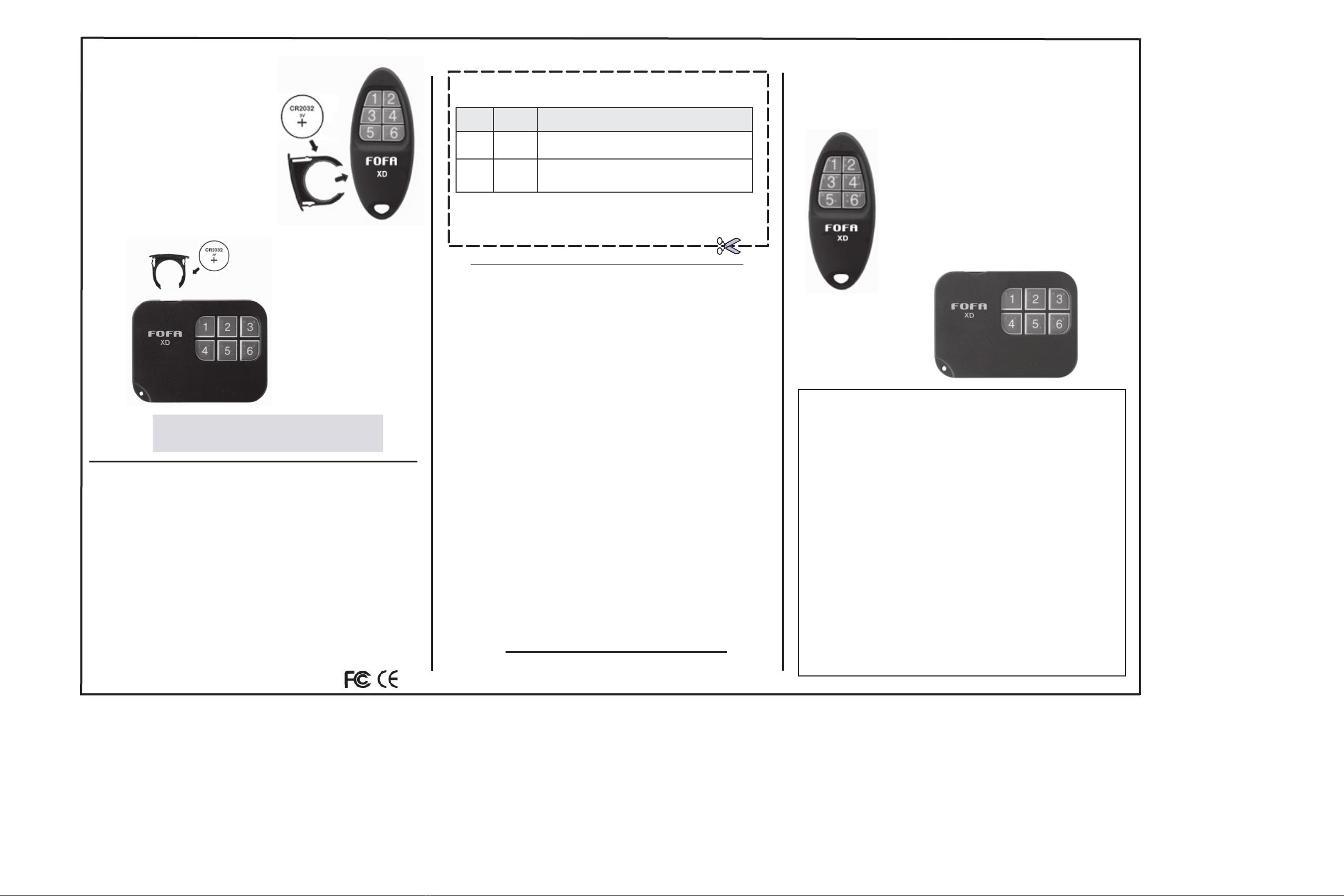
Thank you for purchasing Find One, Find All® XD
(or FOFA® for short), the only 2-Way Key Finder and
Remote Control Locator with Proximity Detect™
FOFA is expandable to 36 unique units and doesn’t
require a “base” to locate items like previous key
finders. Simple to setup and use, use FOFA on your
keys, wallet, remotes, cell phones, MP3 players,
backpacks, or anything else that you misplace.
If you can’t wait to start using your FOFA’s, go to
Quick Start. For a more in-depth understanding of
your FOFA’s, see Setting up Your FOFA’s.
Limited 90-Day Warranty
This product is warranted by Melbourne Designs, LLC against manufacturing defects
in material and workmanship under normal use for 90-Days from the date of
purchase from Melbourne Designs. EXCEPT AS PROVIDED HEREIN, Melbourne
Designs MAKES NO EXPRESS WARRANTIES AND ANY IMPLIED WARRANTIES,
INCLUDING THOSE OF MERCHANTABILITY AND FITNESS FOR A PARTICULAR
PURPOSE, ARE LIMITED IN DURATION TO THE DURATION OF THE WRITTEN
LIMITED WARRANTIES CONTAINED HEREIN. EXCEPT AS PROVIDED HEREIN,
Melbourne Designs SHALL HAVE NO LIABILITY OR RESPONSIBILITY TO
CUSTOMER OR ANY OTHER PERSON OR ENTITY WITH RESPECT TO ANY
LIABILITY, LOSS OR DAMAGE CAUSED DIRECTLY OR INDIRECTLY BY USE OR
PERFORMANCE OF THE PRODUCT OR ARISING OUT OF ANY BREACH OF
THIS WARRANTY, INCLUDING, BUT NO LIMITED TO, ANY DAMAGES
RESULTING FROM INCONVENIENCE, LOSS OF TIME, DATA, PROPERTY,
REVENUE, OR PROFIT OR ANY INDIRECT, SPECIAL, INCIDENTAL, OR
CONSEQUENTIAL DAMAGES, EVEN IF Melbourne Designs HAS BEEN ADVISED
OF THE POSSIBILITY OF SUCH DAMAGES.
Some states do not allow limitations on how long an implied warranty lasts or the
exclusion or limitation of incidental or consequential damages, so the above
limitations or exclusions may not apply to you.
In the event of a product defect during the warranty period, notify Melbourne Designs,
LLC. Melbourne Designs will, at its option, unless otherwise provided by law: (a)
correct the defect by product repair without charge for parts and labor; (b) replace the
product with one of the same or similar design; or (c) refund the purchase price.
All replace parts and products, and products on which a refund is made, become the
property of Melbourne Designs, LLC. New or reconditioned parts and products may
be used in the performance of warranty service. Repaired or replaced parts and
products are warranted for the remainder of the original warranty period. You will be
charged for repair or replacement of the product made after the expiration of the
warranty period.
This warranty does not cover: (a) damage or failure caused by or attributable to acts
of God, abuse, accident, misuse, improper or abnormal usage, failure to follow
instructions, improper installation or maintenance, alteration, lightning or other incidence
of excess voltage or current; (b) any repairs other than those provided by
Melbourne Designs; (c) consumables such as fuses or batteries; (d) cosmetic
damage; (e) transportation, shipping or insurance costs; or (f) costs of product
removal, installation, set-up service adjustment or reinstallation.
This warranty gives you specific legal rights, and you may also have other rights
which vary from state to state.
Melbourne Designs, LLC
Contact through [email protected]
www.FindOneFindAll.com 01/08
Need more FOFA’s? Looking for information?
Go to
www.FindOneFindAll.com
Carefully pull out the clear tab of the first FOFA* or slide out the battery
tray on the side and insert a battery “+” side up. You will hear a beep,
then the LED will begin to flash slowly. This is the Simple Setup mode.
To set the first FOFA, press 1
Pull out the clear tab or insert a battery into the second FOFA* in the
same manner as the first.
To set the second FOFA, press 2
Your FOFA’s are now programmed as Items 1 & 2. That’s it!
To use, push 2 on the first FOFA to find the second one, push 1 on the
second to find the first! You don’t have to read any more to use them!
If you have more FOFAs then use 3, then 4 and so on. It does not matter
which shape of FOFA you use as what number. Now attach your FOFA’s
to anything you want to keep track of. If you have more than 6, see
Expanded Setup to organize them into Sets.
* After pulling out the clear battery tab, you may have to firmly push in the
battery tray to center the battery, allowing FOFA to start.
Quick Start
Find One, Find All® and FOFA® are Registered Trademarks of Melbourne Designs, LLC. Patented.
Inserting the Battery
Pull out the battery tray
on the side and insert
the battery with the “+”
side up. FOFA then
immediately enters the
Simple Setup mode. (See
Quick Start or Setting Up
FOFA).
WARNING - CHOKING HAZARD
Keep batteries out of the reach of Children
The FCC wants you to know
This device complies with Part 15 of the FCC Rules.
Operation is subject to the following conditions: 1. This device may not cause
harmful interference; 2. This device must accept any interference received,
including interference that may cause undesired operation. This equipment
generates and uses radio frequency energy, and if not installed and used properly,
that is, in strict accordance with the manufacturers instructions, it may cause
interference to radio and television reception. It has been type tested and found to
comply with the limits for remote control devices in accordance with the
specifications in Sub-Parts B and C of Part 15 of FCC Rules, which are designed to
provide reasonable protection against such interference in a residential installation.
However, there is no guarantee that interference will not occur in a particular
installation. If this equipment does cause interference to radio or television
reception, which can be determined by unplugging the equipment, try to correct the
interference by one or more of the following measures.
• Reorient the antenna of the radio/TV experiencing the interference.
• Relocate the equipment with respect to the radio/TV. • Move the equipment away from the radio/TV.
• Plug the equipment into an outlet on a different electrical circuit from the radio/TV experiencing the
interference. • If necessary, consult your local dealer for additional suggestions. The manufacturer is not
responsible for any radio or TV interference caused by unauthorized modifications to this equipment.
Such modifications could void the user’s authority to operate the equipment.
FOFA®
XD
-Find One, Find All®
Key Finder & Remote Control Locators.
With Proximity Detect™
www.FindOneFindAll.com
FOFA®
XD
Chart
_____________’s things.
Set # Item # Attached to ....
Fill in the Set and Item Number along with the name
of the item you attach each FOFA to.
Remember, FOFA
batteries (2032 type)
are small and can be
swallowed by children
and pets - Caution!
Melbourne Designs, LLC. FOFA XD Owners Manual FRONT. Dec 2007
Both
FOFA® shapes
work identically and with
each other.
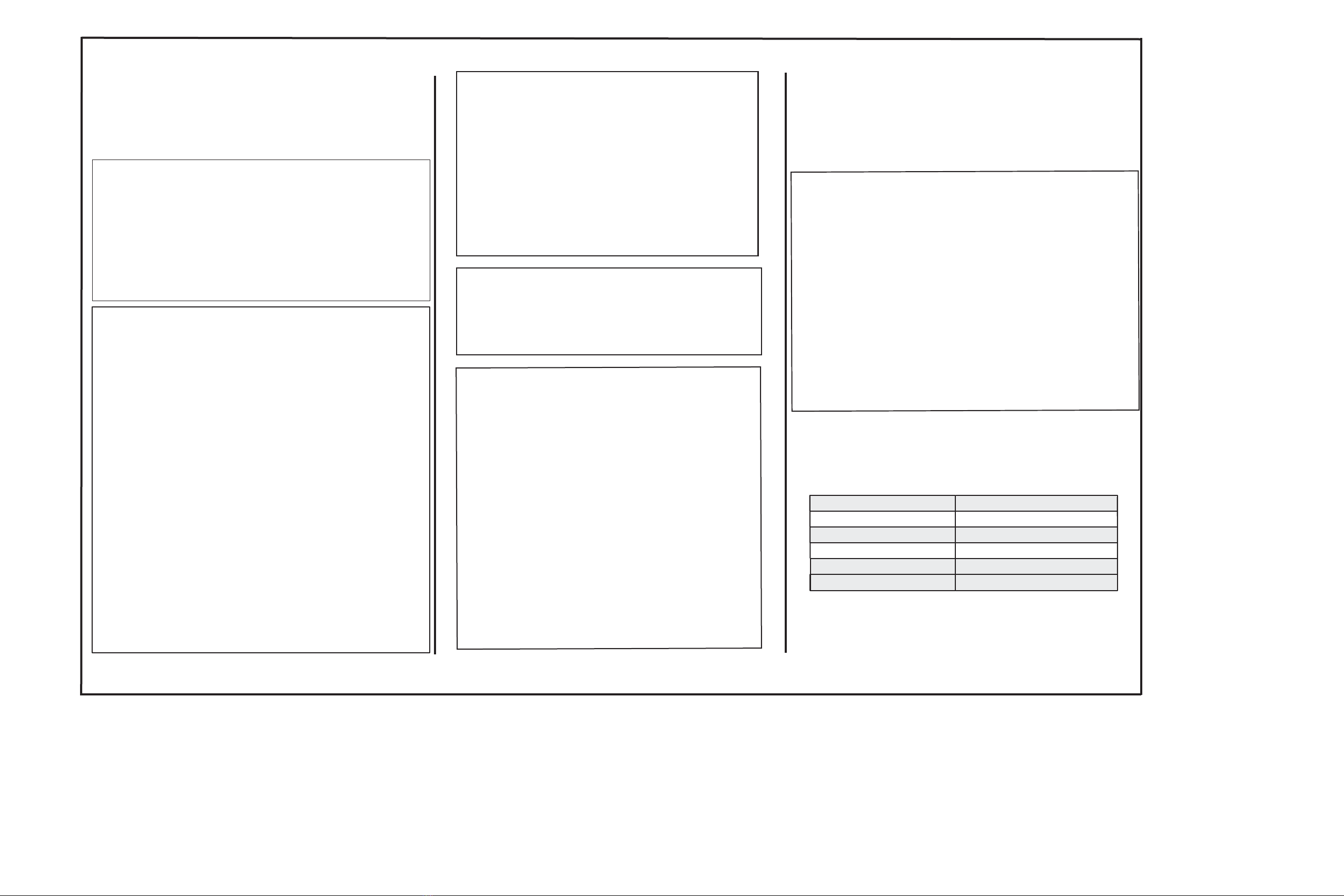
Checking your Setup
You can verify the Set and Item numbers of each FOFA at any time.Press and
hold simultaneously the 5 and 6 buttons, then release. The LED will flash and
beep first to indicate the Set number, pause, then flash and beep the Item
number. For example, if the FOFA you are checking is defined as Set 3, Item 2,
you would hear 3 beeps, a pause, then 2 more beeps.
Note: Using the Simple Setup, your FOFA will only beep the Item number.
Care Instructions
- Do not allow FOFA to become wet. Wipe dry immediately if it gets wet.
- FOFA may be wiped with a damp cloth to clean. Handle FOFA with care.
Do not drop.
Specifications
Power
Battery life
Transmission Frequency
Transmission Range
Dimensions - Keyfob
One CR2032 type battery
Approximately 1 year (Depends on use)
433 MHz
Up to 30 Feet (10m)
71 X 30 X 10mm
Example of Expanded Setup
To program a FOFA as Set 2, Item 5, for example, you would
♦
Press and hold the 1 and 2 buttons for about 3 seconds to get into
Expanded Mode Setup. The LED flashes slowly
♦ Press 2. This programs the Set number. The LED flashes quickly.
♦ Press 5. This programs the Item number. FOFA will beep and flash 2
times, pause, and then flash & beep 5 times to confirm the settings.
Important Notes:
♦ Removing the battery will cause your FOFA to lose it's setting.
You will need to re-program it using the steps above.
♦ If you do not program FOFA, it will respond to every key press
from another FOFA unit. However, the unprogrammed FOFA will
enter the Simple Setup when you press any button on it.
Attach FOFA
Each FOFA includes a key ring. In addition, a plastic lanyard and
double-sided tape can also be used to attach FOFA to any easily lost
object. You can use the lanyard to tie FOFA to items like cell phone
cases, purses, mp3 players, etc.
Using FOFA to Find Lost Items
To find an object with a missing FOFA attached, simply locate one
of your other FOFA and press one button corresponding to the missing
unit in that set. If the object is in range, the FOFA on the missing
object will begin to flash and beep.
Important: If a family member is on a different Set and loses all
their things, you can re-program one of your FOFAs temporarily to
their Set number to find their things for them! For even more tips see
www.FindOneFindAll.com on the web.
For best results, walk around to find the item you’re looking for while
repeatedly pressing the appropriate button on the keypad.
See Proximity Detect Feature for help with buried objects.
Reduce or eliminate noises so you can hear the beeping FOFA
you are looking for. Keep FOFA from large metal objects and other
radio sources that might reduce its range. Weak batteries also
reduce range.
Need some more FOFA’s? Have questions?
Contact us at [email protected].
Setting Up Your FOFA’s - Inserting the Battery
Each FOFA comes with one CR2032 type battery. To install the battery:
• Locate the battery tray on the side and pull out.
• Position the battery in the tray with the “+” (i.e. positive) side up. (See
picture on reverse side.)
• Gently push in the battery tray.
Simple Setup - Get them going fast!
After a battery is inserted, FOFA will beep and go into the Simple Setup.
The LED will begin flashing - FOFA now wants to know what number you
want it to be assigned to (1 through 6). Press a single number to program the
FOFA to that number. FOFA will now flash and “beep back” your choice to
confirm what you selected. If you change your mind you can press and hold
the 1 and 3 buttons simultaneously for about 3 seconds to re-enter the Simple
Setup. If you have 6 or less FOFAs, the Simple Setup is the quickest way to
get them going. If you have more than 6 FOFAs, use the following
Expanded Setup. Once done, see Attach FOFA.
Expanded Setup - Customize your FOFAs!
FOFA locators are expandable to 36 unique locators. How is this possible
with only 6 buttons? Using FOFA’s Expanded mode you can make 6 Sets
of 6 Items. This gives you the flexibility to customize your FOFA locators
so that each person in the family has a different “Set” of FOFA’s. Only
FOFAs in the same Set will call each other!
First decide on Set numbers and Item numbers for each of your FOFA’s.
Note that in the Simple mode, FOFA chooses Set 1 as a default for you.
To start, put a battery in the FOFA and push any button to get through the
Simple Setup. It does not matter which button at this point.
Next, to get into the Expanded Setup, press and hold the 1 and 2 buttons
simultaneously for about 3 seconds. Keep holding them until the LED
flashes continuously and a warble beep is emitted. You are now in the
Expanded Setup.
Now your FOFA wants a Set number AND an Item Number!
• Press a button (2 thru 6) to program the Set number. FOFA will beep
and the LED will flash more quickly.
• Now press another button (1 thru 6) to program the Item number.
FOFA will beep to confirm your settings. FOFA beeps the number
corresponding to the Set and then, after a brief pause, beeps the number
corresponding to the Item. Note that if you did choose Set 1, FOFA
will assume you still wanted just the Simple Setup and will not beep the
Set number. Next is an example of Expanded programming.
70 X 50 X 6mm
Dimensions - Card Size
Proximity Detect™
When misplaced items are buried in clothes, for example, the loudness
of the beeping is understandably reduced. If you cannot hear from your
keys, how do you know they are even in the house? Using FOFA’s
unique "Proximity Detect" feature, you can know your lost item is around,
it just needs digging out!
2 Way? No, Really 3-Way! - How Proximity Detect Works.
When you call a FOFA (XD) from another, it does beep and flash as you
would expect, but does something else also. It automatically transmits a
radio beacon signal back! After the FOFA you used to call with has
finished transmitting, it "listens" for this beacon signal. When it detects
the beacon, it makes a single chirp and starts flashing it's own LED light
in time with the beacon signal! As the signal gets stronger, this flashing
becomes more regular Don’t forget that some surrounding materials,
especially metallic ones, can reduce the radio range achieved.
Melbourne Designs, LLC. FOFA XD Owners Manual. BACK
Specifications are typical. Individual units may vary. Specifications are subject to
change without notice.
Battery Cautions
Use only new batteries of the required size and type.
Dispose of the battery promptly and properly. Do not burn or bury.
Batteries can be harmful or fatal if swallowed.
KEEP BATTERIES AWAY FROM CHILDREN AND PETS.
Popular Camera Accessories manuals by other brands

Trojan
Trojan GC2 48V quick start guide

Calumet
Calumet 7100 Series CK7114 operating instructions

Ropox
Ropox 4Single Series User manual and installation instructions

Cambo
Cambo Wide DS Digital Series Main operating instructions

Samsung
Samsung SHG-120 Specification sheet

Ryobi
Ryobi BPL-1820 Owner's operating manual











