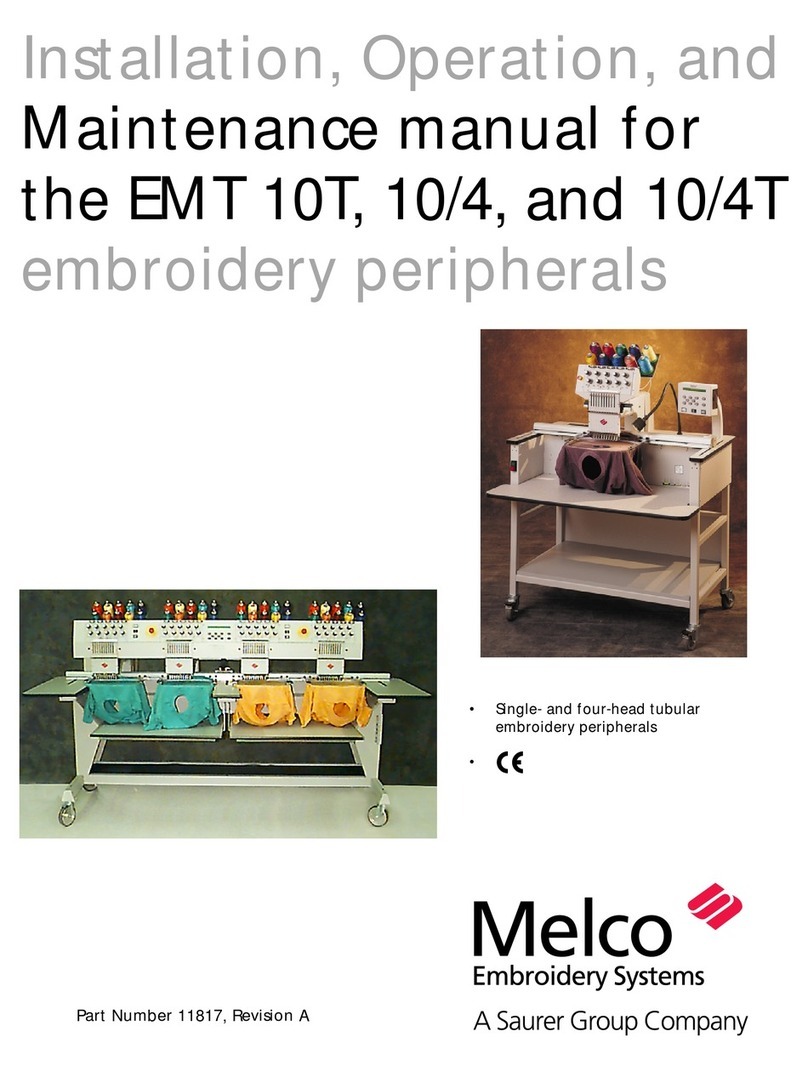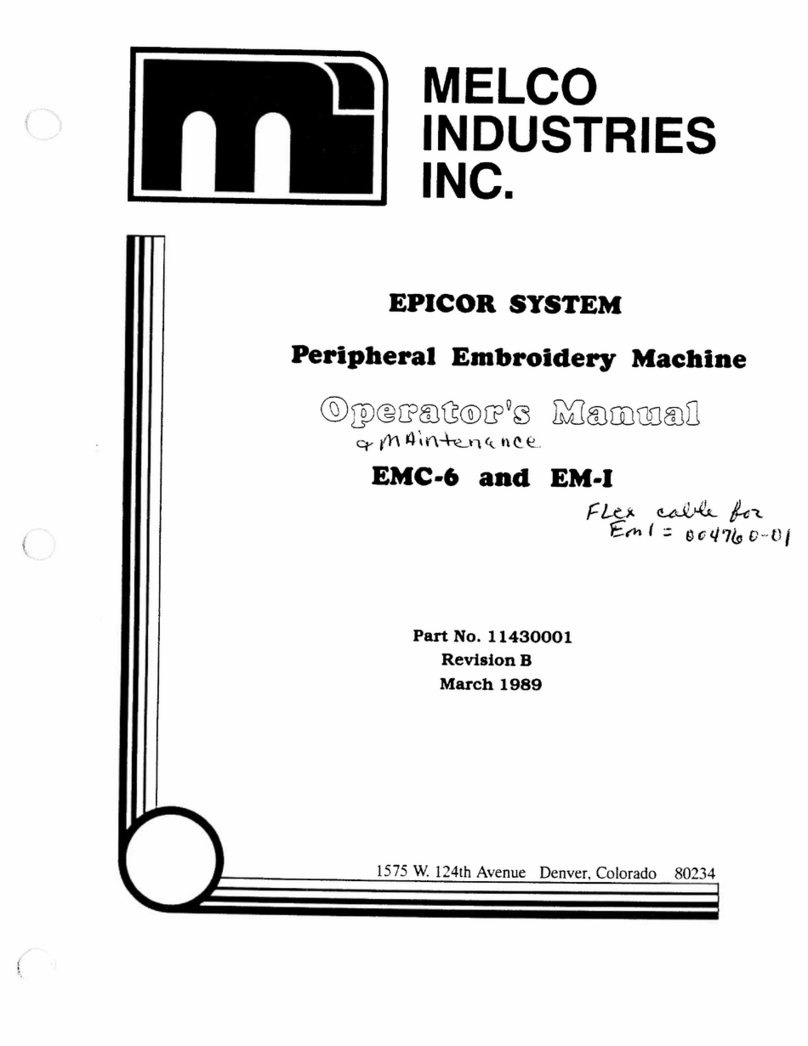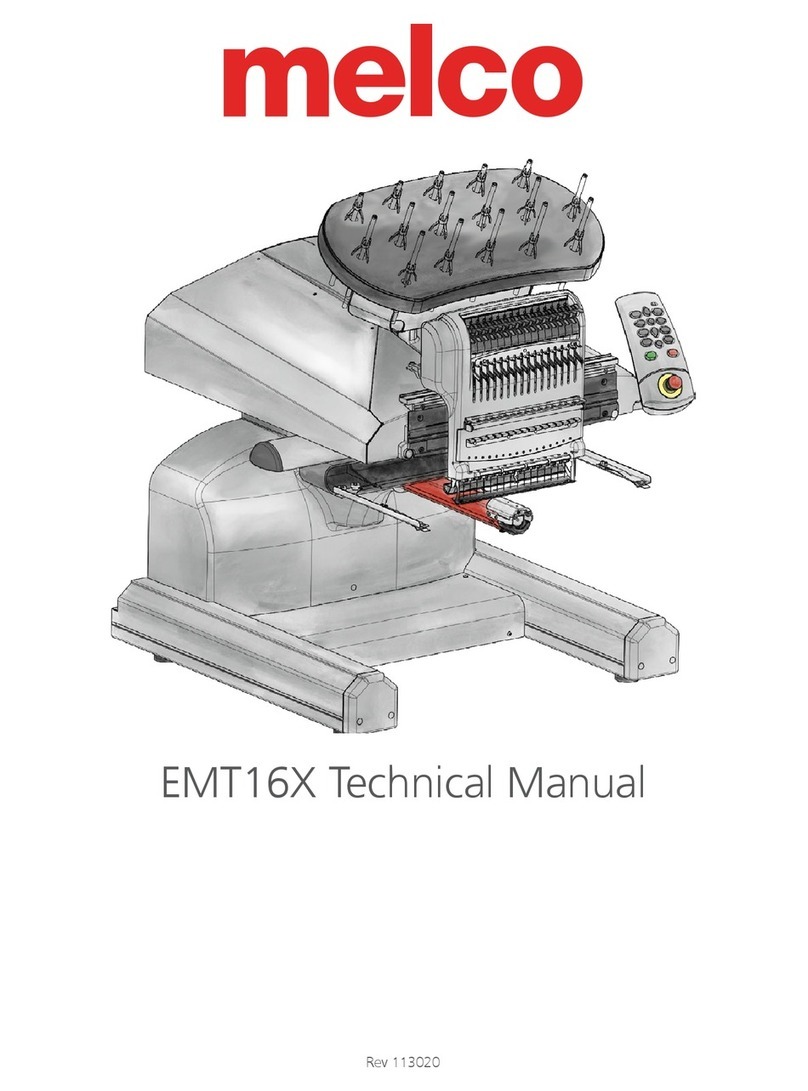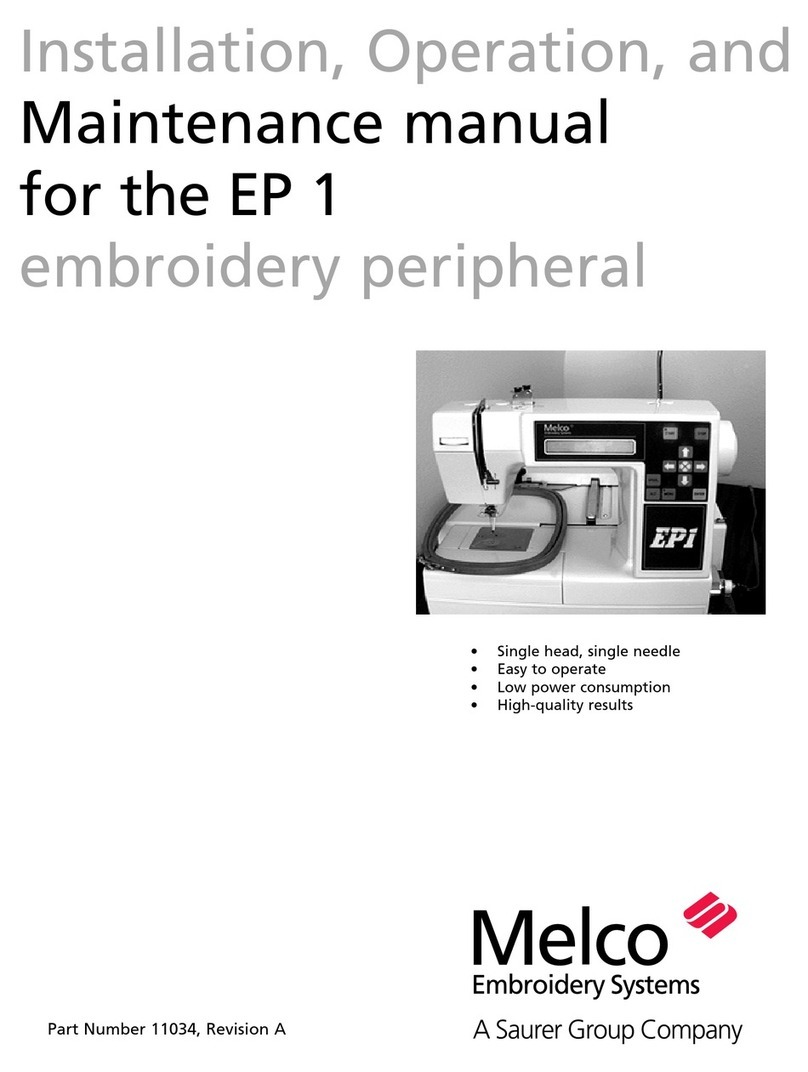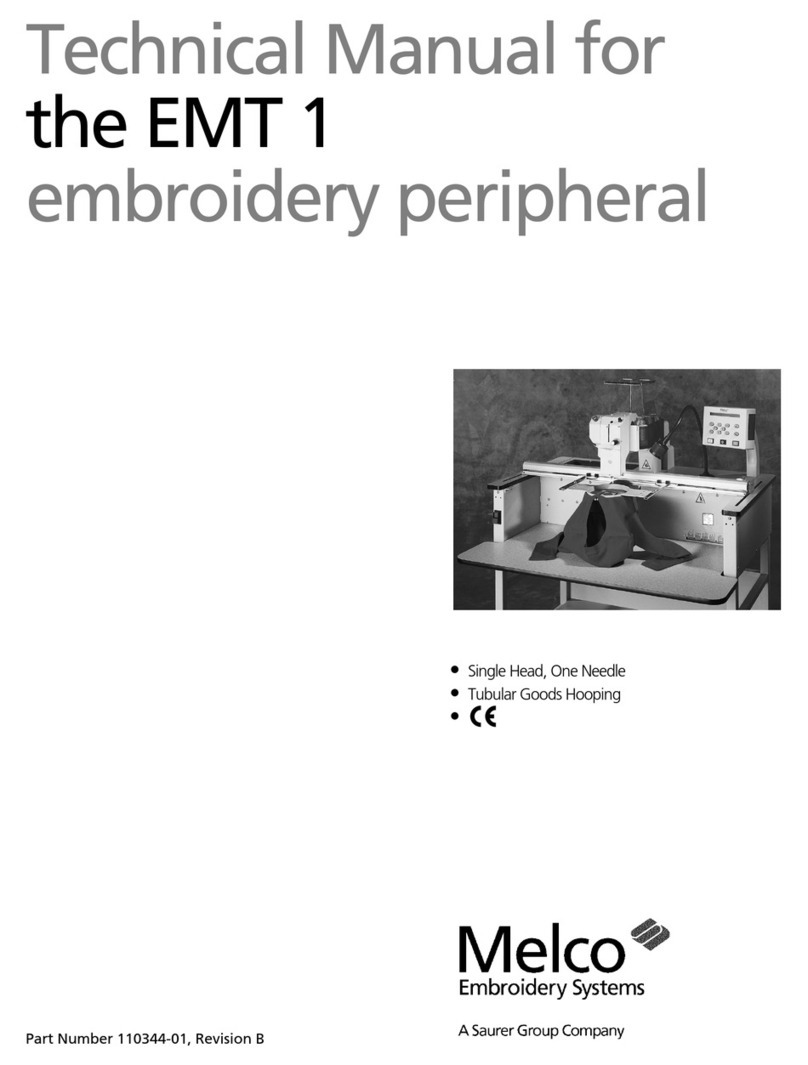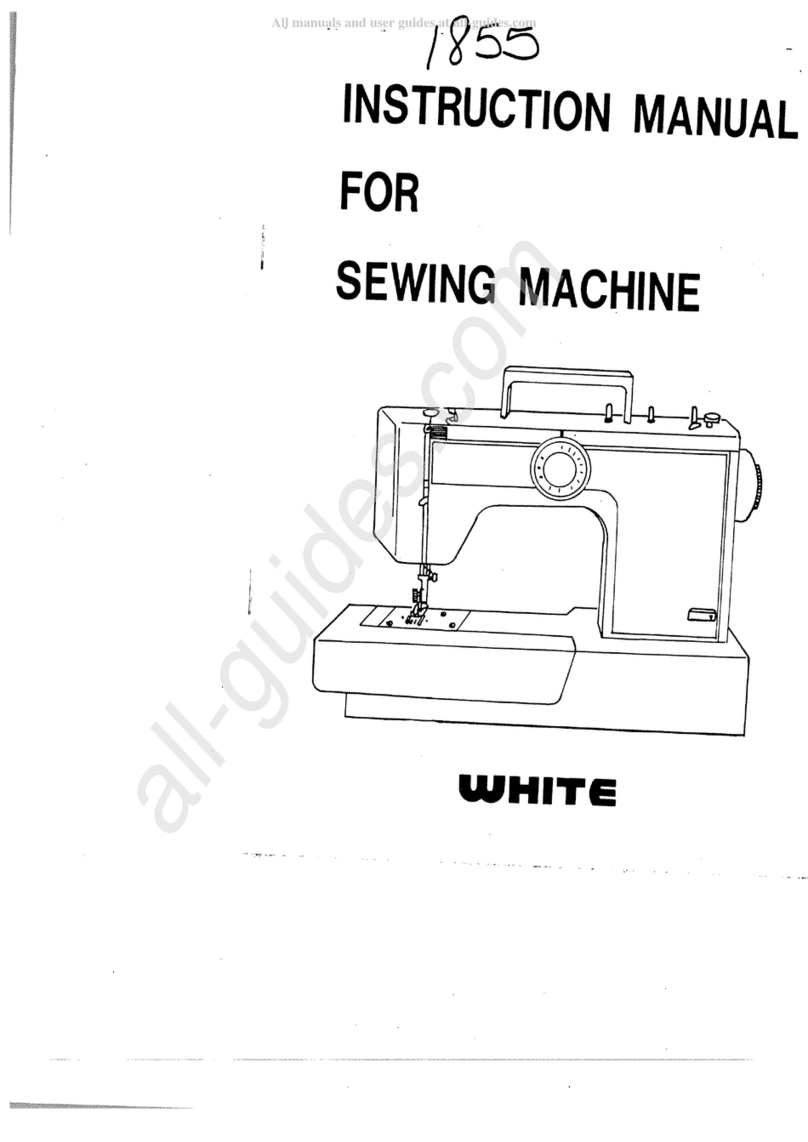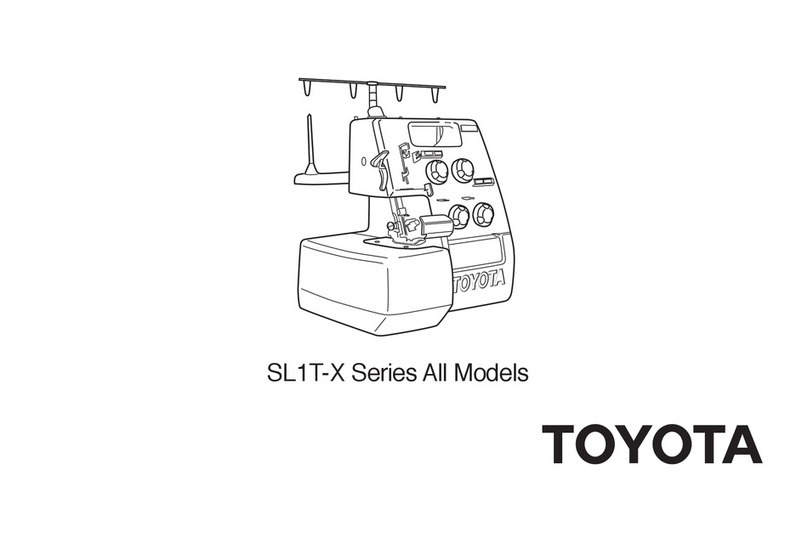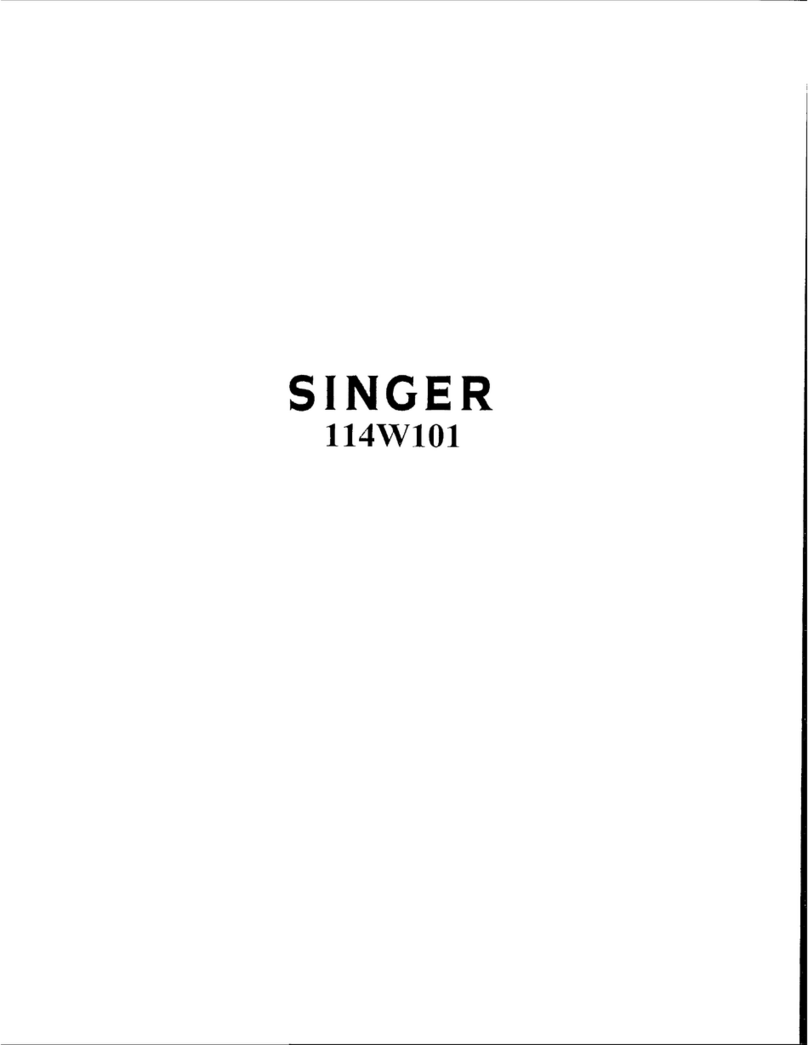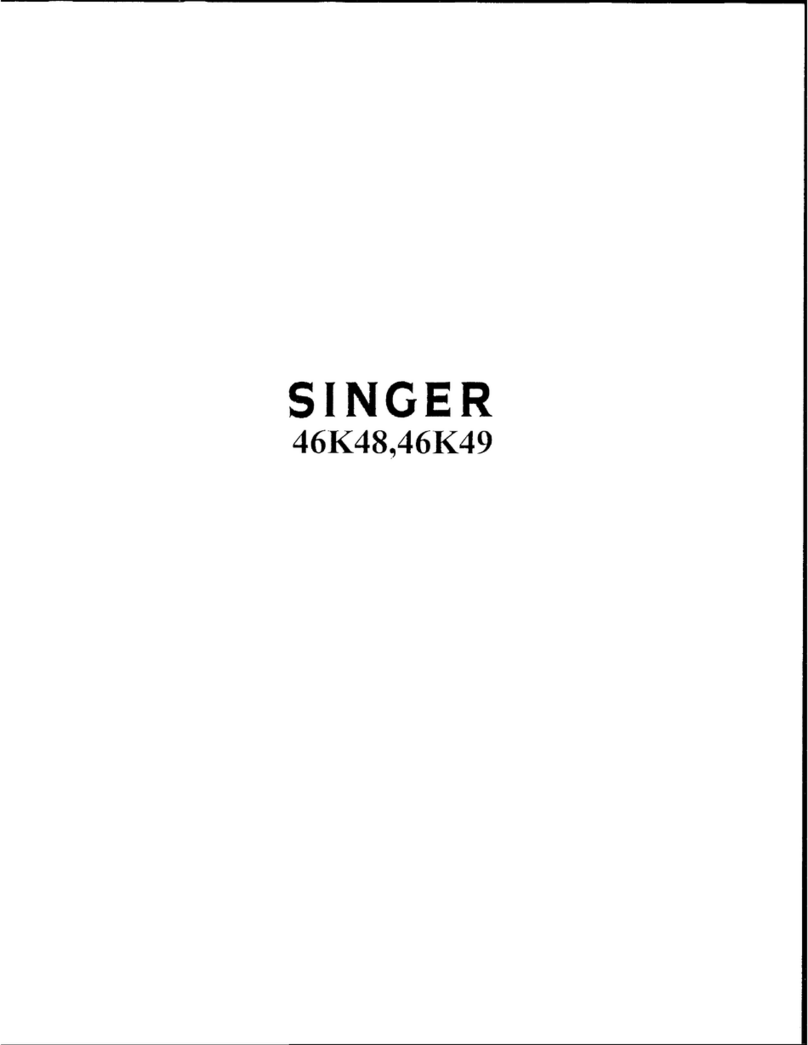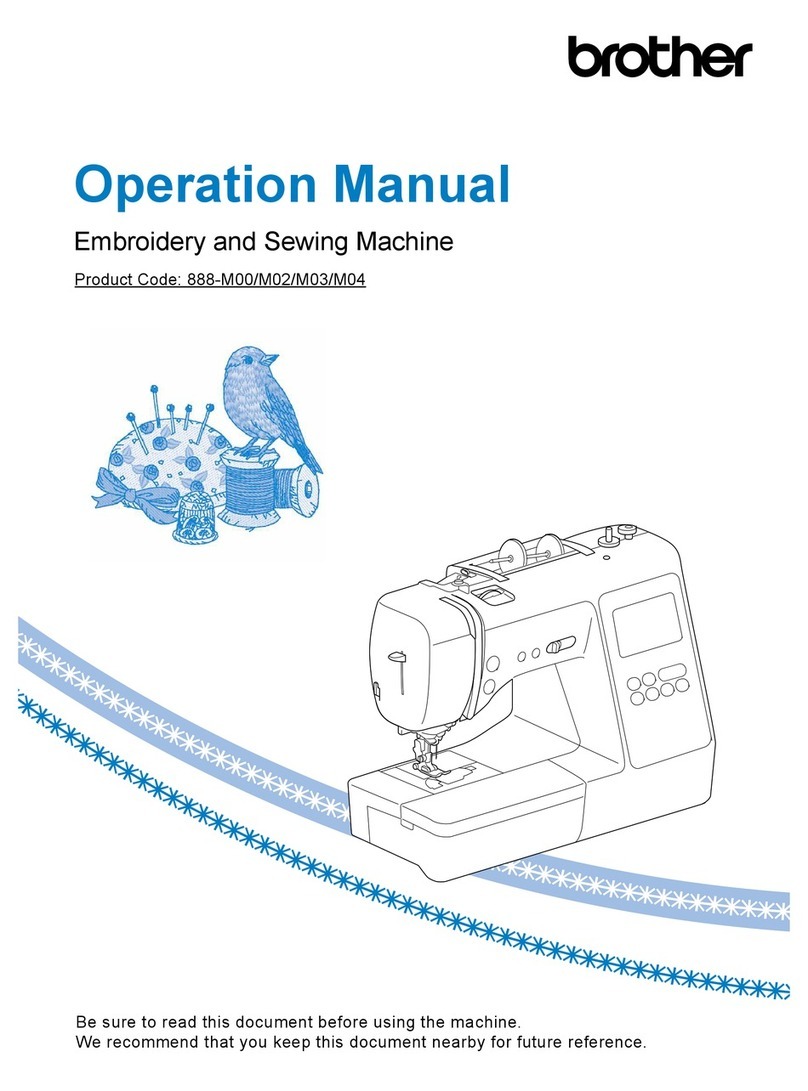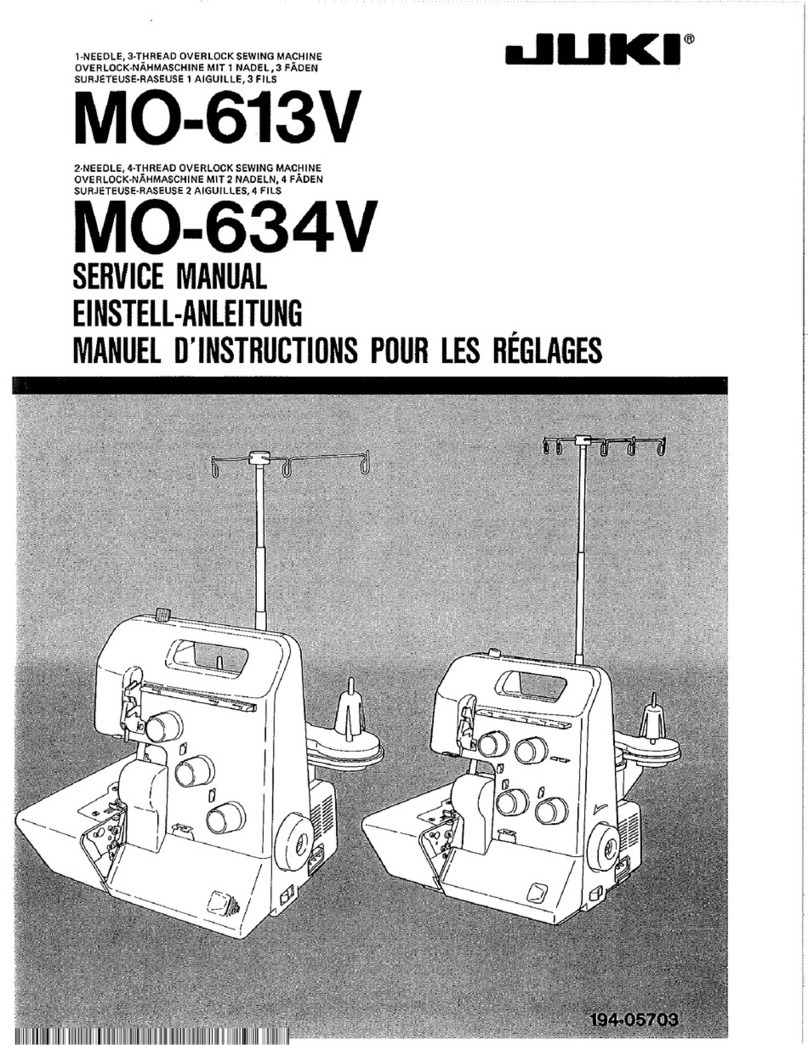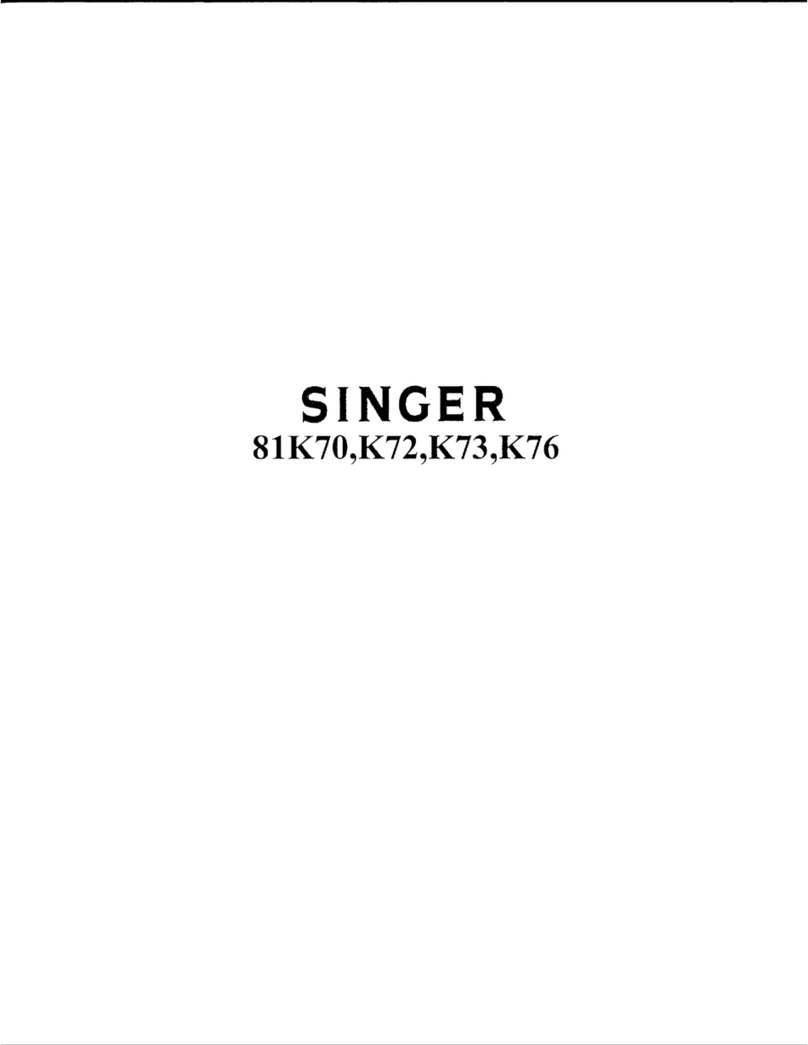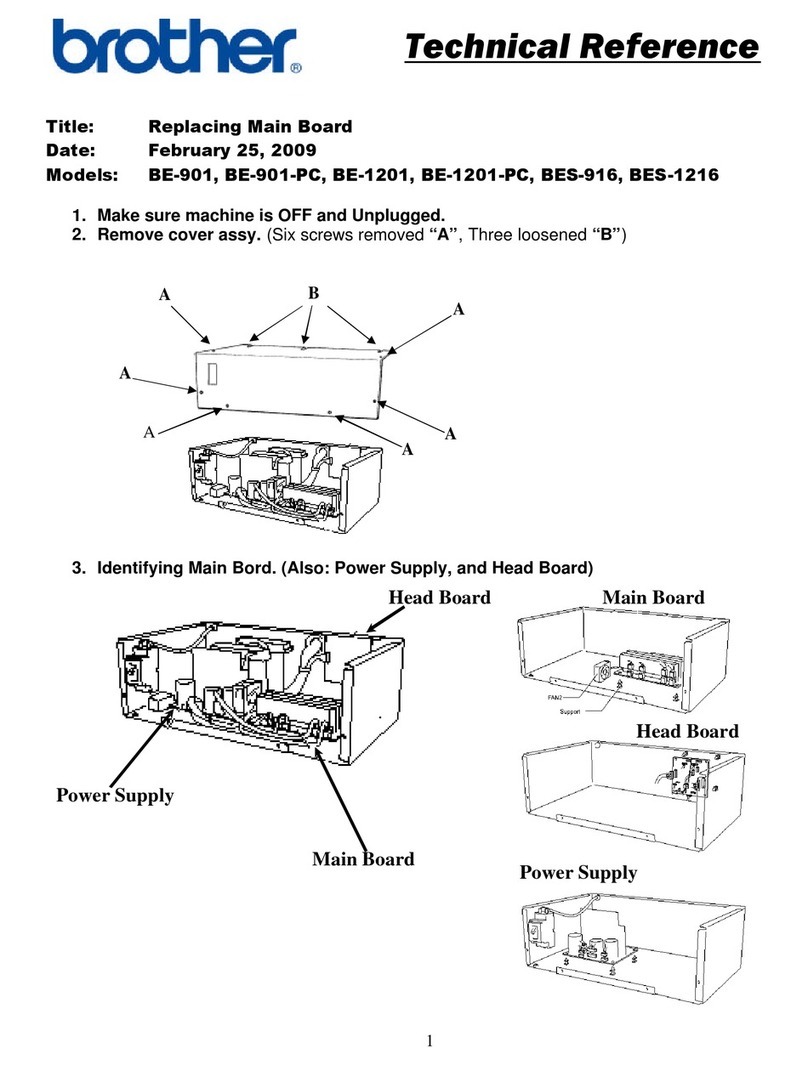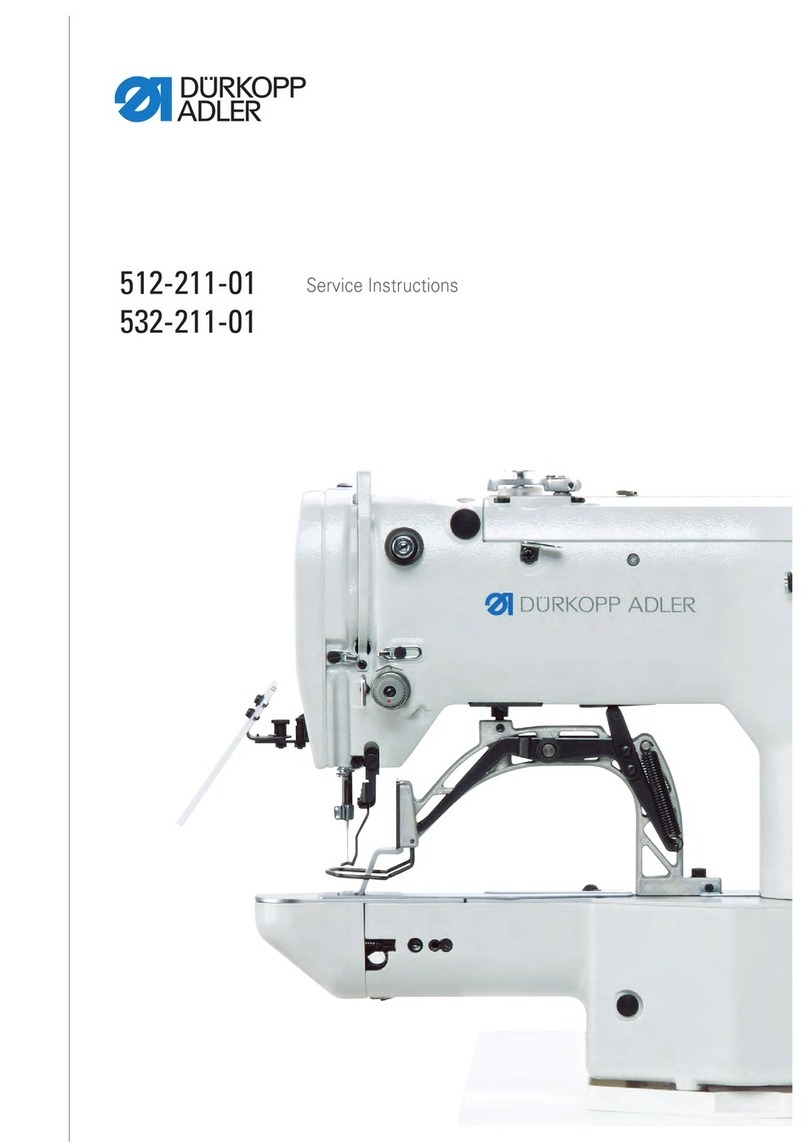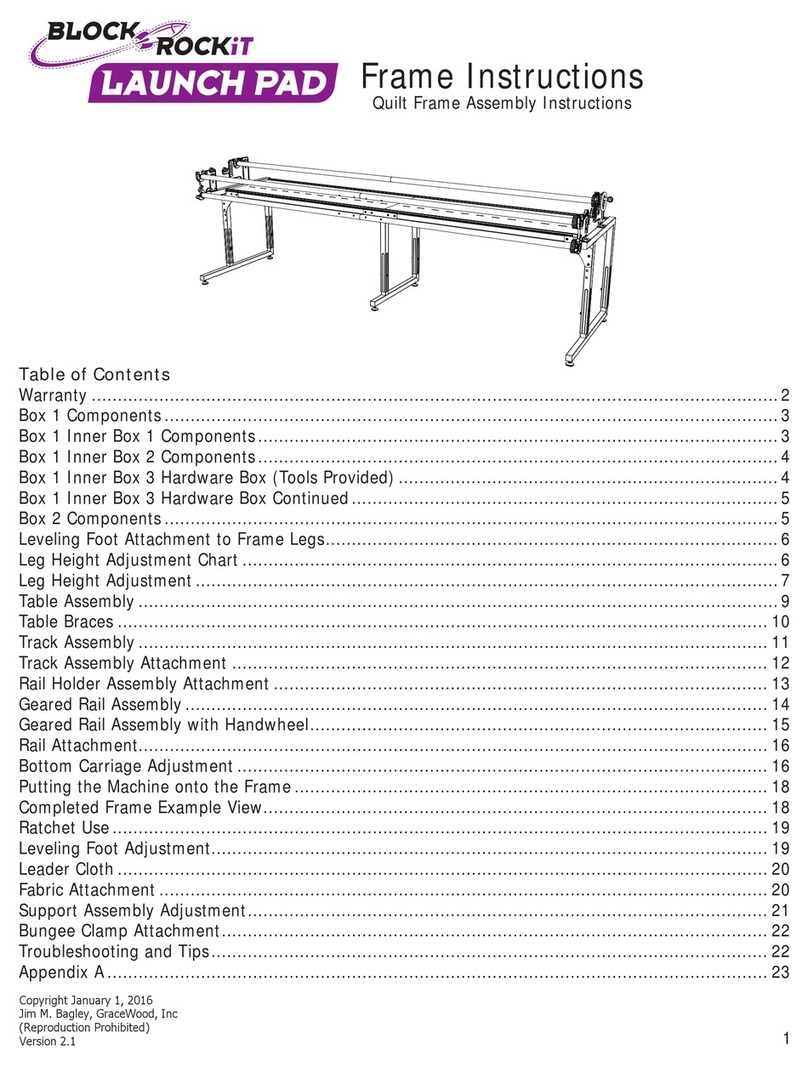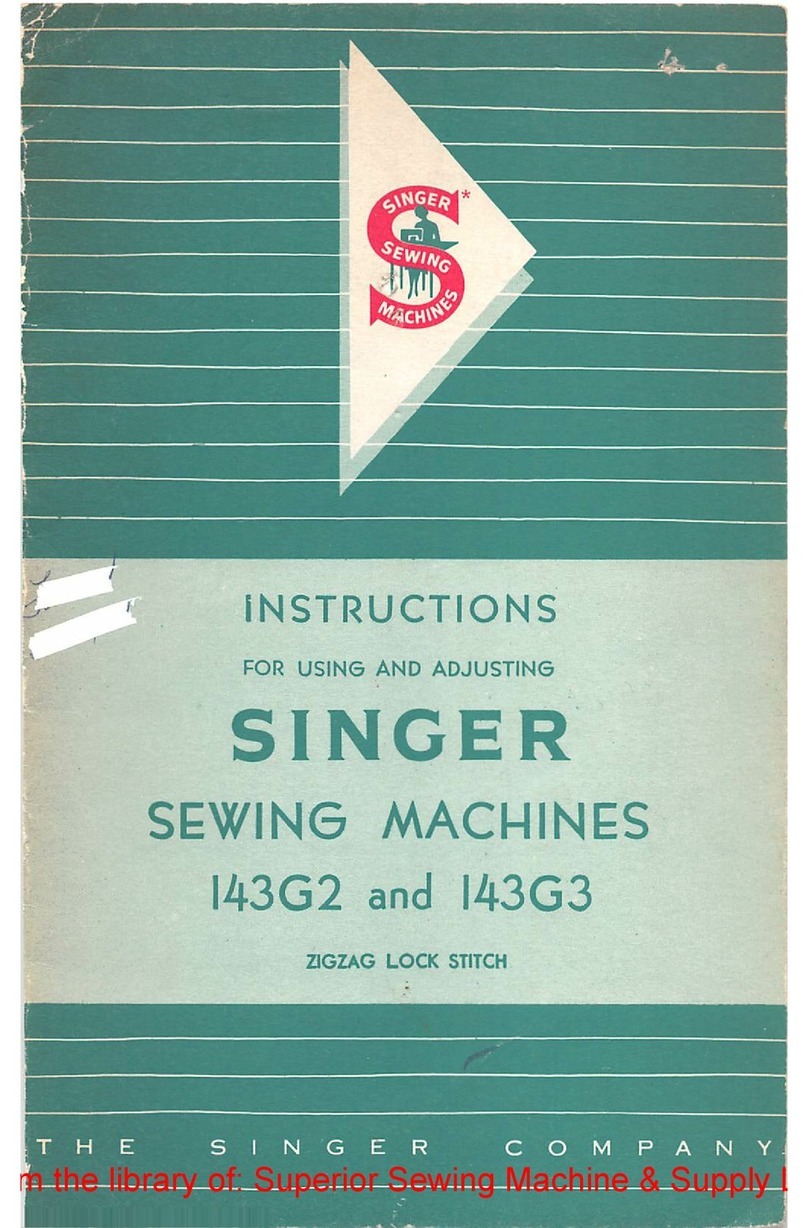Melco EP 1B User manual

Installation, Operation, and
Maintenance manual
for the EP 1B
embroidery peripheral
• Single head, single needle
• Easy to operate
• Low power consumption
• High-quality results
Part Number 12404 Revision B

1575 West 124th Avenue
Denver, Colorado 80234
United States of America
© Copyright 1999 by Melco Embroidery Systems
ALL RIGHTS RESERVED No part of this publication may be reproduced, stored in a retrieval system,
or transmitted in any form or by any means (electronic, mechanical, photocopying, recording, or
otherwise) without prior written approval of Melco Embroidery Systems. Melco reserves the right
to revise this publication and to make changes in it at any time without obligation of Melco to
notify any person or organization of such revisions or changes.
All precautions have been taken to avoid errors or misrepresentations of facts, equipment, or
products. However, Melco does not assume any liability to any party for loss or damage caused by
errors or omissions.
Printed in the United States of America
Revision A, March 1999
Revision B, June 1999

Table of Contents
1. Setup
2. Configuration
Unit Name 2 - 1
Key Click Volume 2 - 1
Error Beep Volume 2 - 1
Measuring System 2 - 2
Updating the Application Software (APL) 2 - 2
3. Threads, Bobbins, and Needles
Threading the EP1B 3 - 1
Drawing Out the Bobbin Thread 3 - 3
The Bobbin Case 3 - 3
Removal 3 - 3
Winding Thread Onto The Bobbin Reel 3 - 4
Setting the Bobbin 3 - 5
Installation 3 - 5
Setting Thread Tensions 3 - 6
Upper Thread Tension 3 - 6
Bobbin Thread Tension 3 - 7
How to Select a Needle 3 - 7
Needle Replacement 3 - 8
4. Quick Start
Loading Garments 4 - 1
Attach the Hoop 4 - 2
Embroider the Design 4 - 3
5. Detailed Operation
The Control Panel 5 - 1
The Vacuum Fluorescent Display (VFD) 5 - 1
Start Key 5 - 1
Stop Key 5 - 1
Arrow Keys 5 - 1
Hoop Center Key 5 - 1
Table of Contents
i
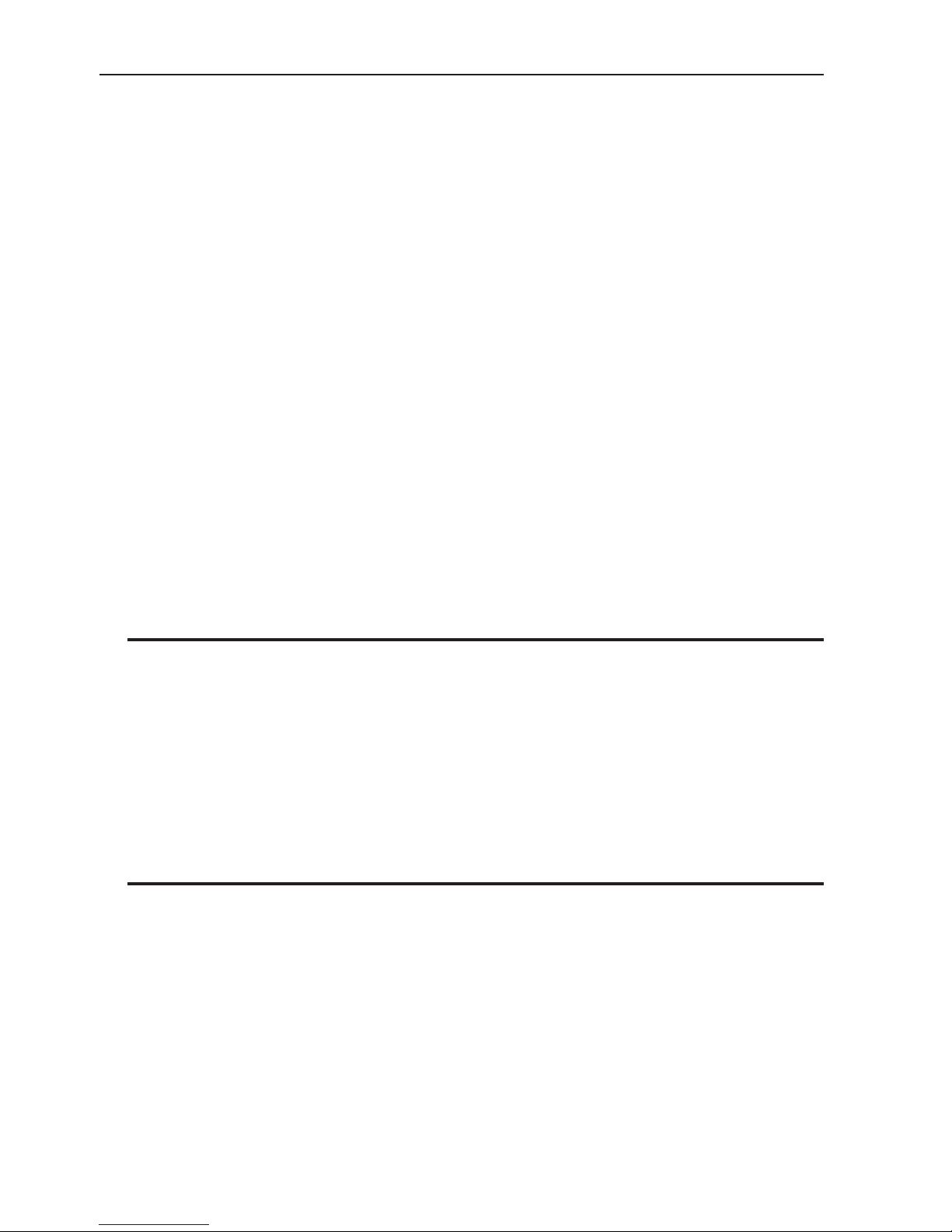
Spool Key 5 - 1
Menu Key 5 - 1
Enter Key 5 - 1
Alt Key 5 - 2
The Light Emitting Diodes (LED) 5 - 2
The Operation Menus 5 - 2
Design Menu 5 - 2
Run Design 5 - 2
Frame Menu 5 - 3
Trace Menu 5 - 3
Hoop Selection 5 - 3
Move Menu 5 - 3
Moving The Hoop Numerically 5 - 3
Seeing The Hoop’s Physical Location 5 - 3
Reset Menu 5 - 4
System Reset 5 - 4
Hard Reset 5 - 4
Auto Load 5 - 4
Error Messages 5 - 5
6. Operator Maintenance
Cleaning 6 - 1
Disassembling the Hook Area 6 - 1
Assembling the Hook Area 6 - 1
General Cleaning 6 - 2
Lubrication 6 - 2
Lubricating the Hook Area 6 - 2
General Lubrication 6 - 2
Replacement Parts 6 - 4
7. Troubleshooting Guide
Table of Contents
ii

iii
Single-Head Embroidery Peripheral
EP 1B Specifications
Maximum embroidery speed
700 stitches per minute
Number of Heads
1
Number of needles
1
Dimensions
46cm W x 36cm H x 52cm D
18" W x 14" H x 20.5" D
Weight
26kg
58 lbs
Shipping weight
31kg
68 lbs
Power consumption
80 W; wired for 100V to 240V 50/60Hz
2 fuses, 800mA Fast Blow (FB)
Noise level and test conditions
Equivalent continuous A weighted sound pres-
sure level at 1 meter from the machine is 66db.
The peak C weighted instantaneous sound
pressure level is 71db.
The noise level was measured sewing a test
design at 600 spm.
Recommended power conditioning equip-
ment
LC 1800 Line stabilizer (available from
Accessory Resource Corporation)
Embroidering field size
24 x 14cm (9.5 x 5.5")
Compatibility
EDS and ENS
Intended use
The EP 1B is designed to embroider on textile
products which are placed easily in a Melco
embroidery hoop. The machine should not be
used on thick leather, wood, plastic, or other
dense material.
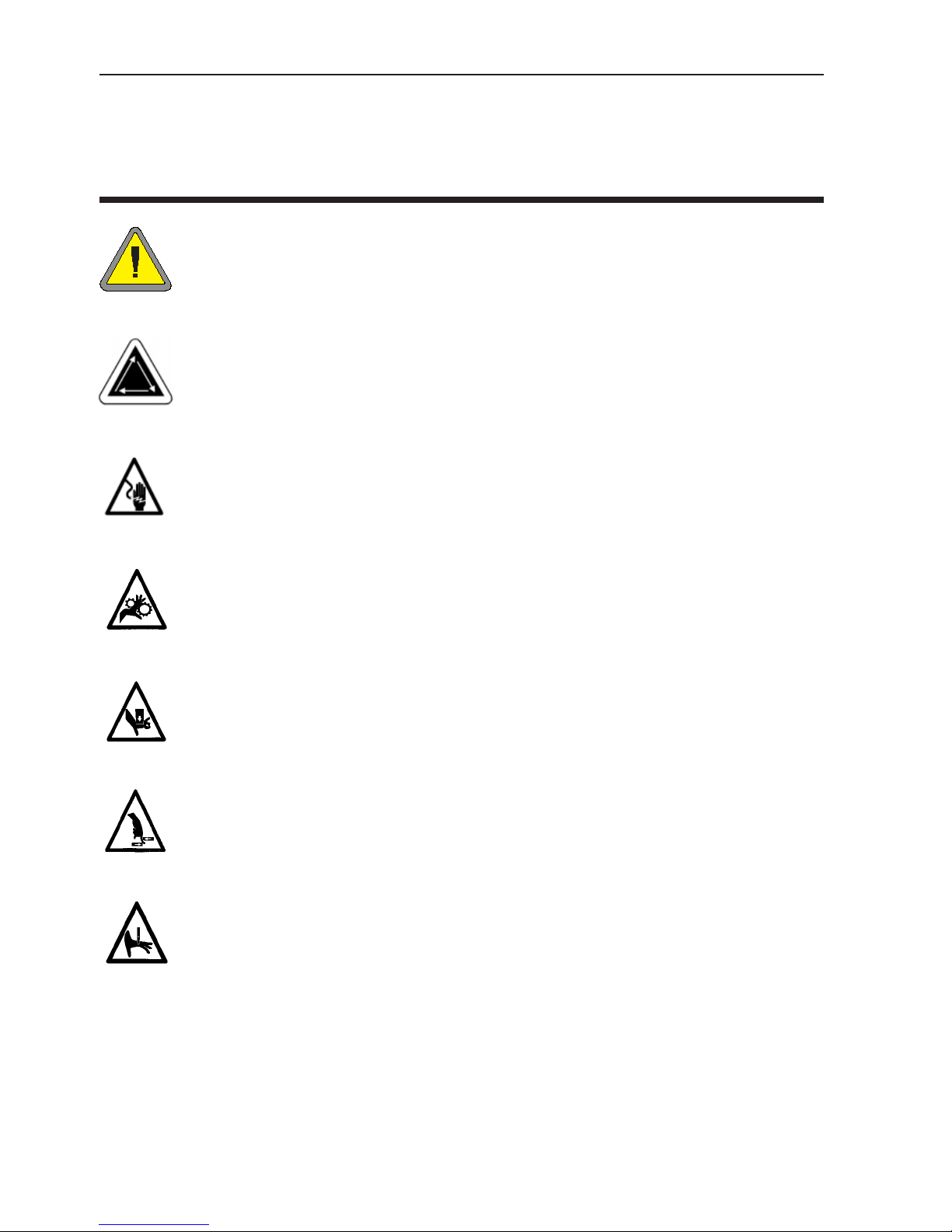
Table of Contents
iv
Explanation of Symbols
Caution!
Indicates a machine component will move. Keep clear!
Shock hazard. No user replaceable parts behind this label. Do not open!
Pinch point, Keep clear!
Pinch point, Keep clear!
Pinch points, Keep clear!
Needle pinch point, Keep clear!

1-1
1. Setup
The setup procedure for the EP 1B Embroidery Peripheral is easy and will only take a few minutes.
1. Carefully remove the machine from the shipping container, using care not to drop or damage
any other items packed around it. The machine is heavy, so be careful. Place the machine on a
sturdy table or work bench.
NOTE: Be sure to save the shipping container and packing supplies that your embroidery periph-
eral came in. If your machine should ever require factory service, it should be returned in
the original (or other equally suitable) shipping container.
2. Make certain the machine’s power switch is turned to the OFF position.
3. Plug one end of the power cord into a wall outlet. A
surge protector is recommended but not required.
Plug the other end into the machine.
4. The EP 1B is compatible with Ethernet network tech-
nology. With Ethernet, peripherals connect to a
wiring hub, and the hub connects to an EDS com-
puter (or computers). The hub is a small electronic
device that contains a number of cable jacks and
diagnostic lights. The peripherals and EDS comput-
er(s) can plug into any port on the hub. You can
connect as many peripherals or computers as your
hub can hold. If you have more peripherals or com-
puters than your hub has ports, you can string 2 (or
more) hubs together. Always use 10BaseT RJ45
wiring.
5. Your machine may have come with a needle already
installed, but it is a good idea to start your sewing
with a new needle.
6. Locate the thread guide bar and gently pull it
upward until it reaches its maximum height. It will
extend like a car antenna. Rotate the guide bar until
the ends are aligned over the thread cones on the
base below (see Figure 1-2).
7. Your machine may have come with thread already loaded on the bobbin, but check to make
certain.
8. Load a spool of thread onto the thread stand and thread the machine as required.
At this point your EP 1B should be ready to begin sewing. If you should encounter any problems
during this procedure, contact your local Melco representative for assistance, or call Melco’s
Technical Support line.
12404 Rev. A 1. Setup
Figure 1-1
Figure 1-2
Note: Enclosed power cord is for North
American applications. Use a cord suit-
able for your area.
Thread
guide
Network Power

1-2
EP 1B Operation Manual Melco Embroidery Systems
Hazards of operation
Caution! Below are risk areas or danger points encountered dur-
ing operation. Always wear eye protection while operating the
machine to prevent injury in the event of a needle break. Do not
wear loose or baggy clothing when operating the machine.
Take-up Lever Oscillation
Do not touch the take-up levers during operation.
Exposed Needles During Operation
Do not place body parts or other foreign objects under the needles
during operation.
Rotary Hook Rotation
Do not attempt to change bobbin thread during operation. Do not
place hands or other objects in the rotary hook area during operation.
Do not operate the machine without the hook guards in place.
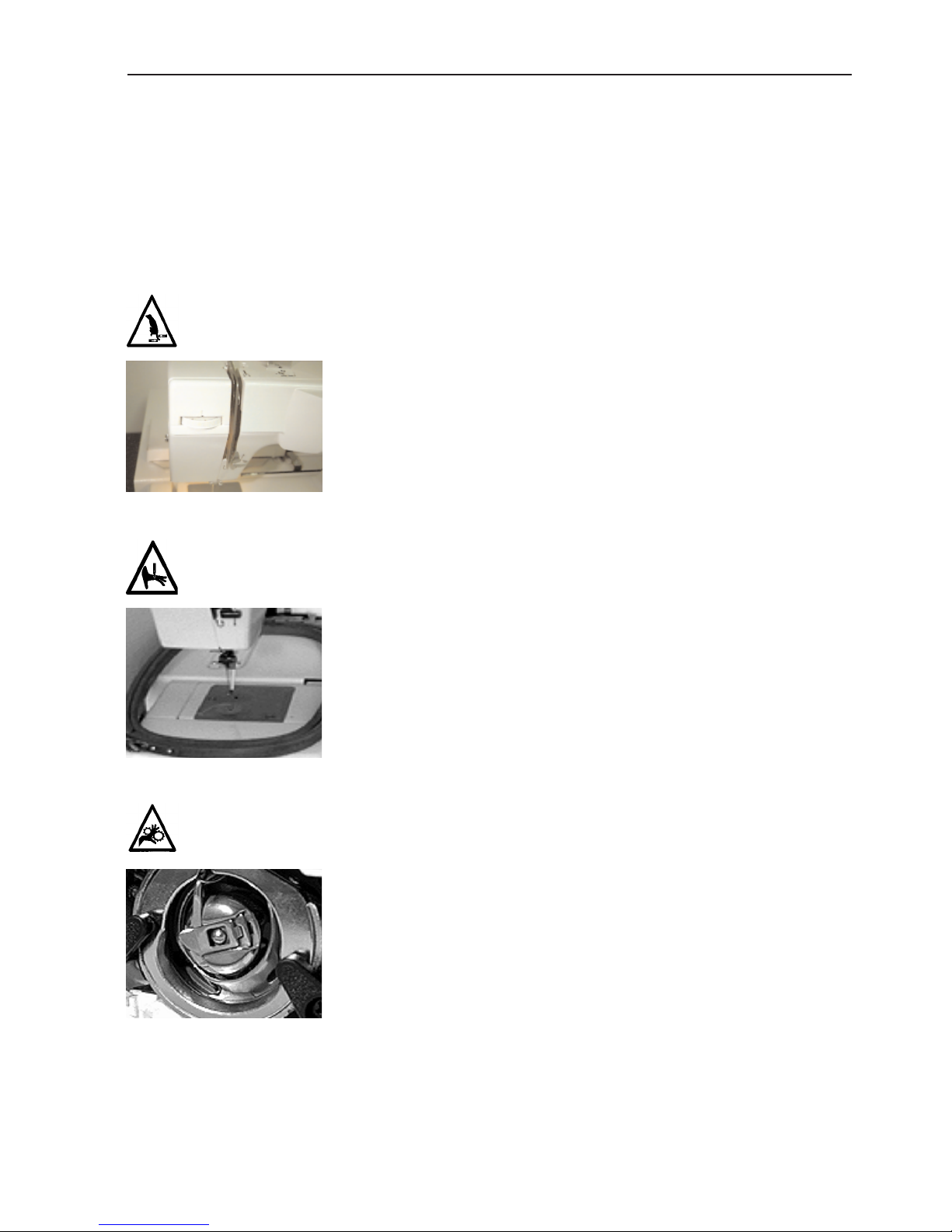
1-3
Dangers de service
Attention! Ci-dessous vous trouverez les descriptions de diverses zones
de risque ou points dangereux lors du service de la machine. Il faut tou-
jours porter des lunettes protectrices pendant le service de la machine
afin d'éviter des blessures en cas d'une casse d'aiguille.
12404 Rev. B 1. Setup
Oscillation du releveur de fil
Ne pas toucher les releveurs de fil pendant le service.
Aiguilles exposées pendant le service.
Ne mettre ni de parties du corps ni d'autres objets au-dessous
des aiguilles pendant le service.
Rotation de la navette rotative
Ne pas essayer de changer la canette pendant le service. Ne
pas mettre ni les mains ni d'autres objets dans la zone de la
navette rotative pendant le service. Ne pas mettre la machine
en marche sans avoir mis en place les gardes du ramasseur.

1-4
EP 1B Operation Manual Melco Embroidery Systems
Betriebsgefahren
Vorsicht! Nachfolgend sind Risikobereiche und Gefahrenpunkte genannt,
die während des Betriebs auftreten können. Tragen Sie immer einen
Augenschutz, wenn die Maschine in Betrieb ist, um Verletzungen im Falle
eines Nadelbruchs vorzubeugen. Tragen Sie keine weite oder lockere
Kleidung, wenn Sie die Maschine bedienen.
Hin- und Herbewegung des Fadengebers
Die Fadengeber nicht berühren, wenn die Maschine in Betrieb
ist.
Offenliegende Nadeln während des Betriebs
Körperteile fernhalten und keine fremden Gegenstände unter
die Nadeln legen, wenn die Maschine in Betrieb ist.
Umdrehung des Umlaufgreifers
Die Garnspule nicht austauschen, während die Maschine in
Betrieb ist. Die Hände vom Umlaufgreifer fernhalten oder
andere Gegenstände nicht in den Bereich des Umlaufgreifers
bringen, wenn die Maschine läuft. Die Maschine nicht bedi-
enen, wenn der Greiferschutz nicht an seinem Platz ist.
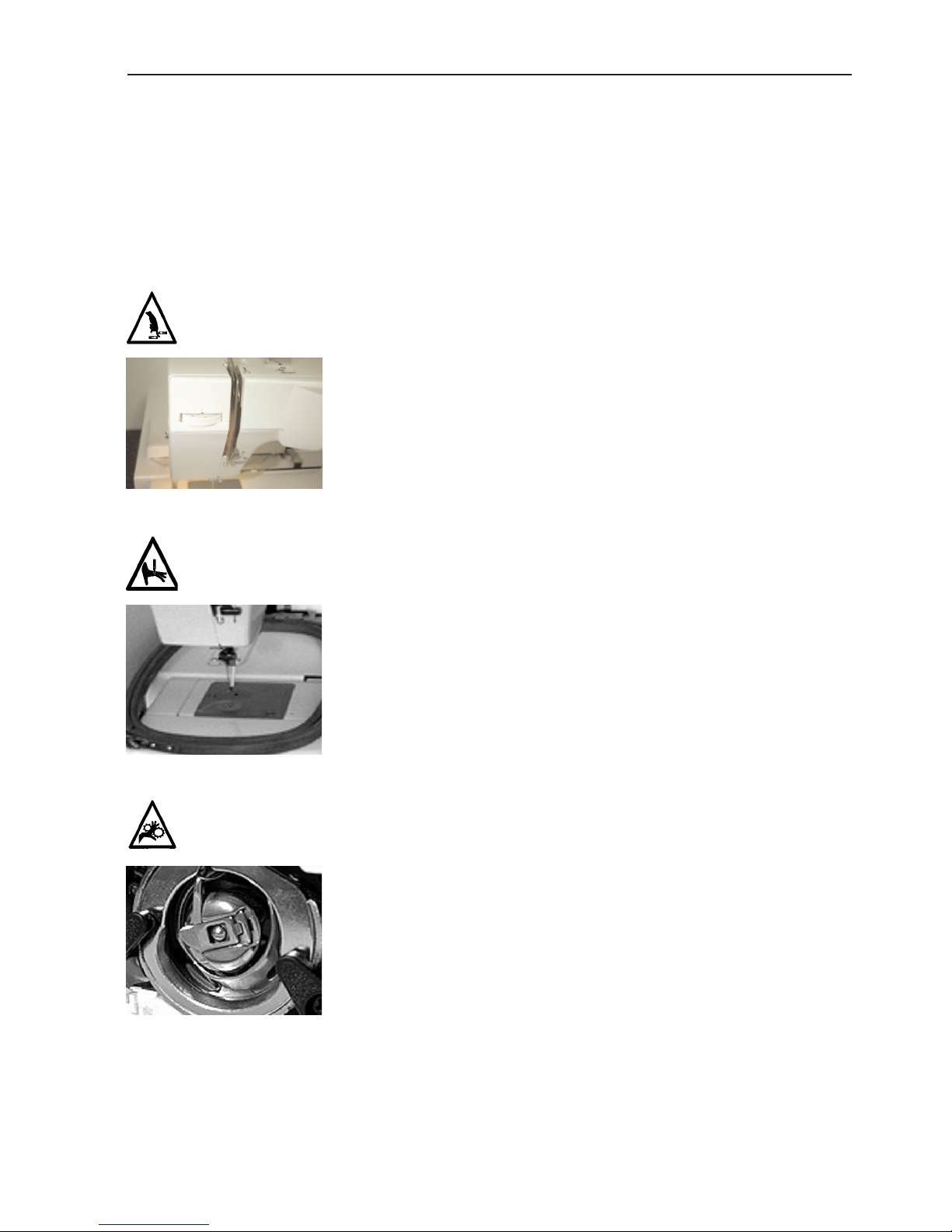
1-5
Pericoli nel funzionamento
Attenzione! Di sotto vengono descrite le zone di rischio o i punti peri-
colosi che potreste incontrare durante il funzionamento. Portate sempre
degli occhiali prottetivi mentre comandate la macchina, per pervenire il
ferimento in caso di rottura di ago.
12404 Rev. B 1. Setup
Oscillazione delle leve d'avvolgimento
Non toccate le leve durante il funzionamento
Aghi esposti durante il funzionamento
Non mettete delle parti del corpo o altri oggetti stranieri sotto
gli aghi durante il funzionamento.
Rotazione del perno girevole della bobina
Non provate a ricambiare la bobina di filo durante il funziona-
mento. Non mettete le mani o altri oggetti sul perno girevole
della bobina durante il funzionamento.

1-6
EP 1B Operation Manual Melco Embroidery Systems
Risco de funcionamento
Atenção! São a seguir indicadas áreas de risco ou zonas perigosas encon-
tradas durante o funcionamento. Usar sempre protecção para os olhos ao
comandar a máquina para evitar ferimentos no caso de quebra de agulhas.
Não use vestuário solto ou desapertado quando trabalhar com a máquina.
Oscilação da alavanca de enrolamento
Não toque nas alavancas de enrolamento durante o seu fun-
cionamento.
Agulhas à vista durante o funcionamento
Não coloque partes do corpo ou objectos estranhos por baixo
das agulhas durante o funcionamento.
Rotação do gancho rotativo
Não tente mudar fios das bobinas durante o funcionamento.
Não ponha as mãos ou outros objectos na área do gancho rota-
tivo durante o funcionamento. Não trabalhe com a máquina
sem os resguardos dos ganchos estarem instalados.

1-7
Peligros durante el funcionamiento
¡Atención! A continuación se mencionan las zonas de riesgo o los puntos
de peligro con los que se podrían encontrar Vds. durante la maniobra.
Utilicen siempre gafas protectoras cuando operen la máquina a fin de pre-
venir heridas en caso de rotura de la aguja. No lleven vestidos holgados
mientras están operando la máquina.
12404 Rev. B 1. Setup
Oscilación de la palanca de compensación (entrega-hilo)
Eviten tocar las palancas de compensación (entrega-hilo)
durante el funcionamiento.
Agujas al descubierto durante el funcionamiento
Eviten colocar partes del cuerpo u otros objetos debajo de las
agujas durante el funcionamiento.
Rotación del gancho giratorio
No traten de cambiar el hilo inferior de bobina durante la
operación. Eviten colocar las manos u otros objetos en la área
del gancho giratorio durante el funcionamiento. No accionen la
máquina sin el dispositivo de protección del gancho en su sitio.

1-8
EP 1B Operation Manual Melco Embroidery Systems

2-1
2. Configuration
The EP 1B allows you the option of setting the unit name, measuring system, and volume of the
key clicks and error beeps.
After starting EDS, turn on the EP 1B, then select “RESET MENU” with the menu key.
Unit Name
The unit name is a unique address for each machine. The machine uses the unique EtherNet
address as a default. You may change this to any 10 (or less) character name. Use a unique name
for each machine if you have more than one machine on your network.
1. With the machine power on, enter [RESET MENU]. Press [ò] until the display shows [UNIT
NAME].
2. Press [ENTER] to change the unit name.
3. Use the [ñ] or [ò] keys to change a letter, and use the [ï] or [ð] keys to change character
positions.
4. Press [ENTER] to save the unit name.
Key Click Volume
Each time you press one of the keys on the EP 1B control panel, the machine responds with a
“click” sound. You can adjust the volume of this click to suit your needs.
1. With the machine power on, enter [RESET MENU]. Press [ò] until the display shows [KEY
CLICK].
2. Press [ENTER] to change the key click volume.
3. Use the [ñ] or [ò] keys to change the key click volume. It will change as you use the arrows.
4. Press [ENTER] to save the key click volume level.
Error Beep Volume
Whenever an operation error occurs, the EP 1B beeps. The volume of this beep can be adjusted to
suit your needs.
1. With the machine power on, enter [RESET MENU]. Press [ò] until the display shows [ERROR
BEEP].
2. Press [ENTER] to change the error beep volume.
12404 Rev. B 2. Configuration

2-2
EP 1B Operation Manual Melco Embroidery Systems
3. Use the [ñ] or [ò] keys to change the error beep volume. It will change as you use the arrows.
4. Press [ENTER] to save the error beep volume level.
Measuring System
This defines the unit of measure (inches or centimeters) your EP 1B displays.
1. With the machine power on, press [ò] until the display shows [MEASURING SYSTEM].
2. Press [ENTER] to change the measuring system.
3. Use the [ñ] or [ò] keys to change the measuring system.
4. Press [ENTER] to save the measuring system.
System Defaults
The system defaults are as follows:
Queue: CLEAR
Maximum speed: 600 spm
Centering: OFF
Frame Setting: BACKWARD
Move Value: 0
Auto Load: N/A
Updating the Application Software (APL)
From time to time Melco will release updates to the Application Software for the EP 1B to
enhance it’s functionality. To update your software, follow these steps:
1. Prepare a 3.5” floppy disk with edsappb4.rsa (the APL for the EP 1B).
2. On the EDS host computer, copy the edsappb3.rsa file to the RSA subdirectory in the EDS
application.
3. Turn the EP 1B off for 3 seconds, then back on. the new version number of the Master CPU
will be displayed.

3-1
3. Thread, Bobbins, and Needles
This chapter covers how to thread your machine, wind the bobbin reels, select and install needles,
and properly set the upper and lower thread tensions.
Threading the EP 1B
The thread path on the EP 1B uses
numbered arrows to show the steps
and direction of the thread.
1. When routing the thread, apply a
small amount of pressure on the
supply spool to prevent the thread
from unwinding too quickly.
2. Hook the thread onto the thread
guide mounted above the supply
spool.
3. Pass the thread into the right hole of the top plate thread guide from the front to the back.
Bring the thread over the top of the same thread guide and pass it into the left hole, again
from the front to the back (refer to Figure 2-1).
4. Hook it around the back of the tension disc (A) 1/2 turn in a counter-clockwise rotation (refer
to Figure 2-1). Use the rear tension disk (B) when slightly more tension is desired.
12404 Rev. B 3. Needles, Bobbins, and Threads
Figure 2-1
Thread
guide
Thread B
A
Figure 2-2
5. Pass the thread into the rear hole of the thread tension unit, with
the thread between the thin metal piece and the bar.
Figure 2-3
6. Pull the thread under the take-up spring and up the right side of
the thread tension unit, passing it under the take-up spring.
Thread ten-
sion unit
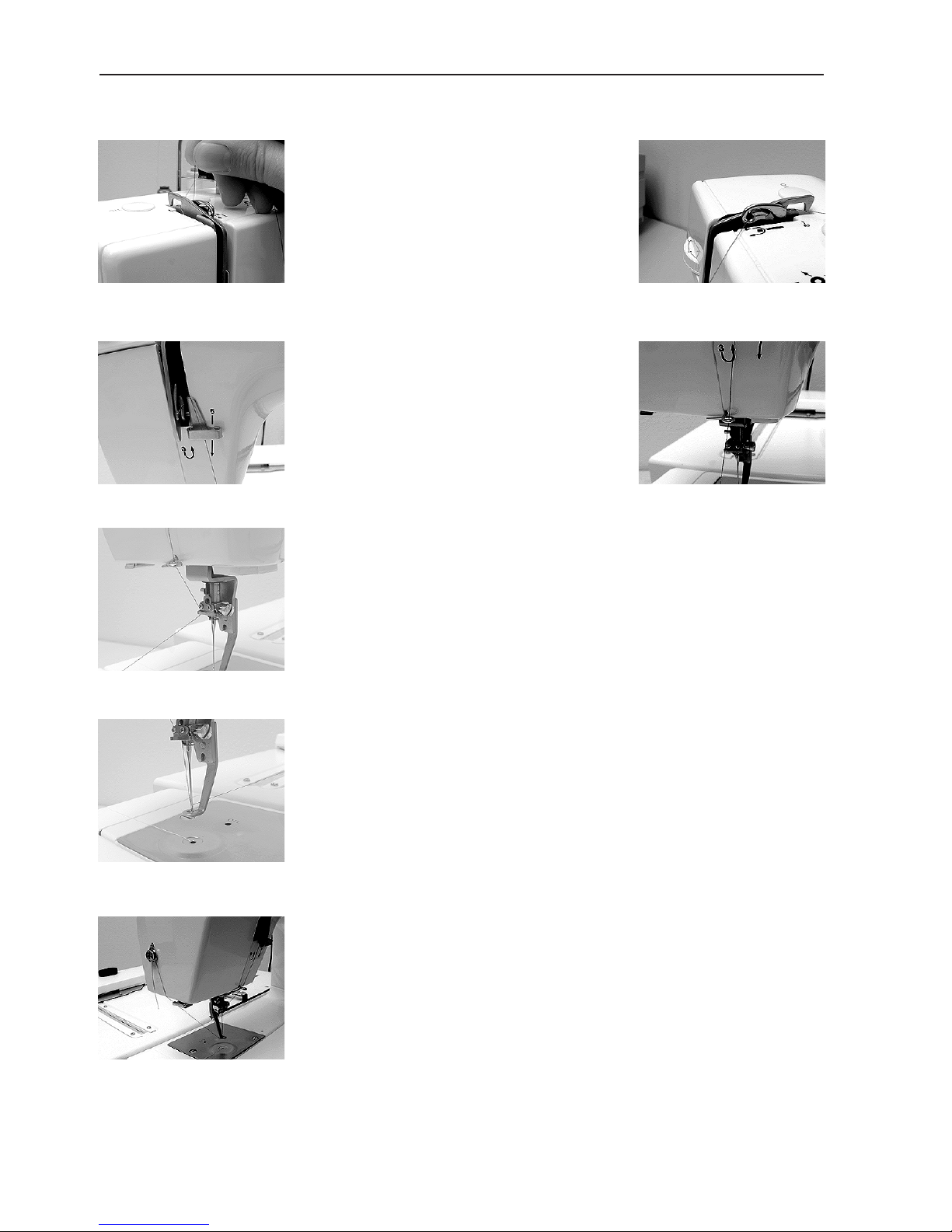
3-2
EP 1B Operation Manual Melco Embroidery Systems
Figure 2-4
7. Pass the thread through the embroidery
thread take-up lever from the left to the
right; and then pull it downward toward
the first lower thread guide.
Figure 2-5
Figure 2-6
8. Hook the thread into the two lower
thread guides as you continue to pull it
downward.
Figure 2-7
Figure 2-8
9. Hook the thread into the needle bar thread guide from the left
side.
Figure 2-9
10. Pass the thread into the needle from the front to the rear (use the
aid of the threader if desired).
Figure 2-10
11. After threading the needle, position the embroidery thread through
the presser foot hole. You may do this now by threading it as you
would the eye of a needle or in the following procedure while
drawing out the bobbin thread.
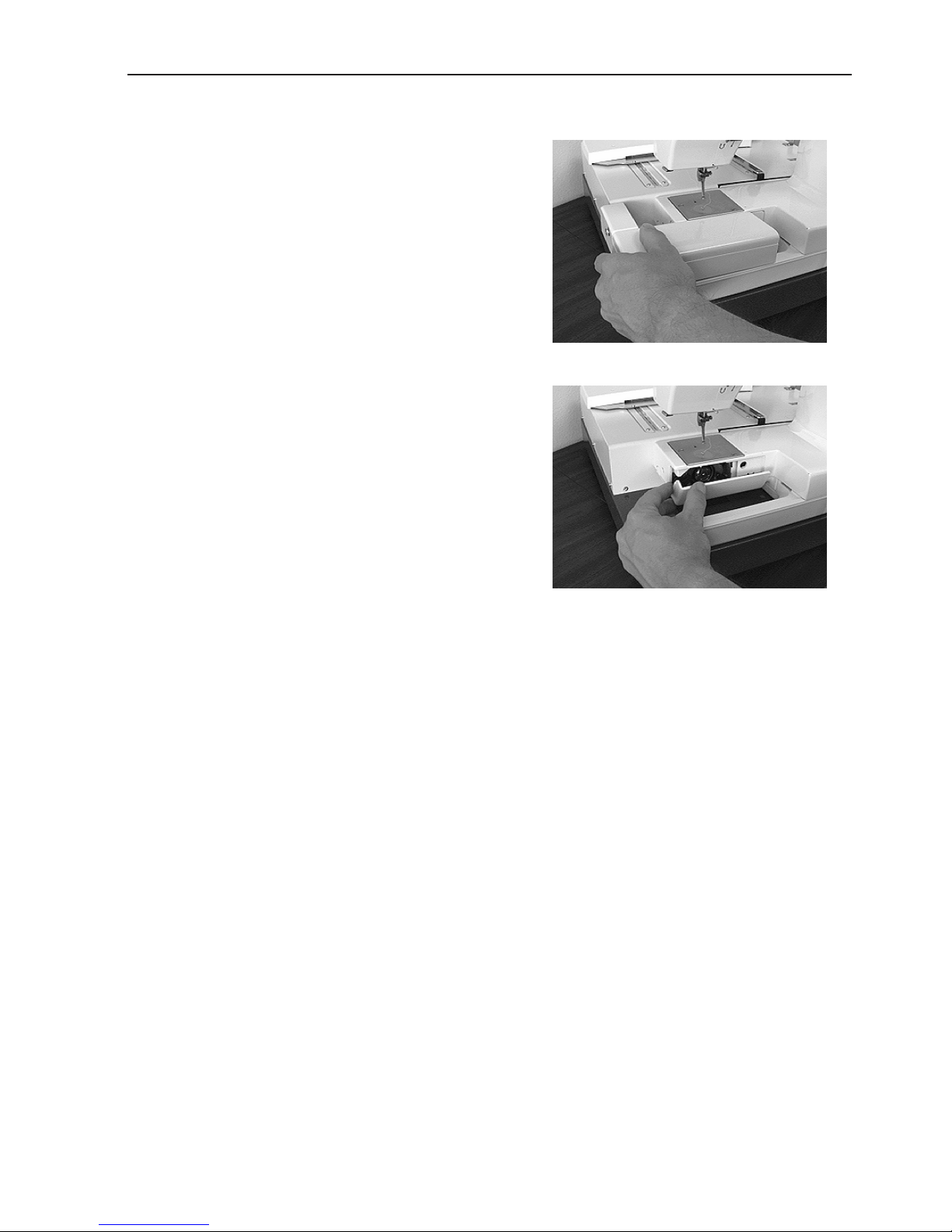
3-3
The Bobbin Case
Removal
1. After turning off the power switch, lift the needle
above the throat plate by rotating the handwheel.
2. Remove the auxiliary table by lifting slightly at its
left front and sliding it off to the left.
3. Open the bed cover by placing your finger at the
left rear of the cover and flipping it forward and
down to its opened position.
4. Pull out the bobbin case lever and remove the
bobbin case from the hook body.
NOTE: The hook area must be kept clean to avoid
thread breakage problems! If you find any
thread debris at this time, clean it out.
12404 Rev. B 3. Needles, Bobbins, and Threads
Figure 2-11
Figure 2-12

3-4
EP 1B Operation Manual Melco Embroidery Systems
Winding Thread Onto The Bobbin Reel
The bobbin winder can wind bobbin thread anytime, even while embroidering, because the bob-
bin winder is an independent part of the embroidery machine.
1. Attach the bobbin reel onto the
bobbin winding shaft, and push
the bobbin winding shaft down-
ward.
2. After hooking the bobbin thread
onto the thread guide above the
bobbin thread cone, route the
thread as shown in Figure 2-13.
3. Pass the thread through a bobbin
reel hole from the inside of the
wall to the outside.
4. Press and hold the [SPOOL] key
until the bobbin begins turning.
NOTE: If the [SPOOL] key is not held
down long enough, the bob-
bin will not turn.
5. After the thread has been wound
completely, the bobbin reel will
continue to spin until [SPOOL] is
pressed again.
6. After the bobbin reel has stopped
turning, cut the thread and
remove the bobbin reel from the
bobbin winding shaft.
7. If the thread was cut or if thread
cannot be wound on the bobbin
reel normally during thread winding, the thread winding can be stopped by pressing the
[SPOOL] key again.
Figure 2-13
Other manuals for EP 1B
1
Table of contents
Other Melco Sewing Machine manuals