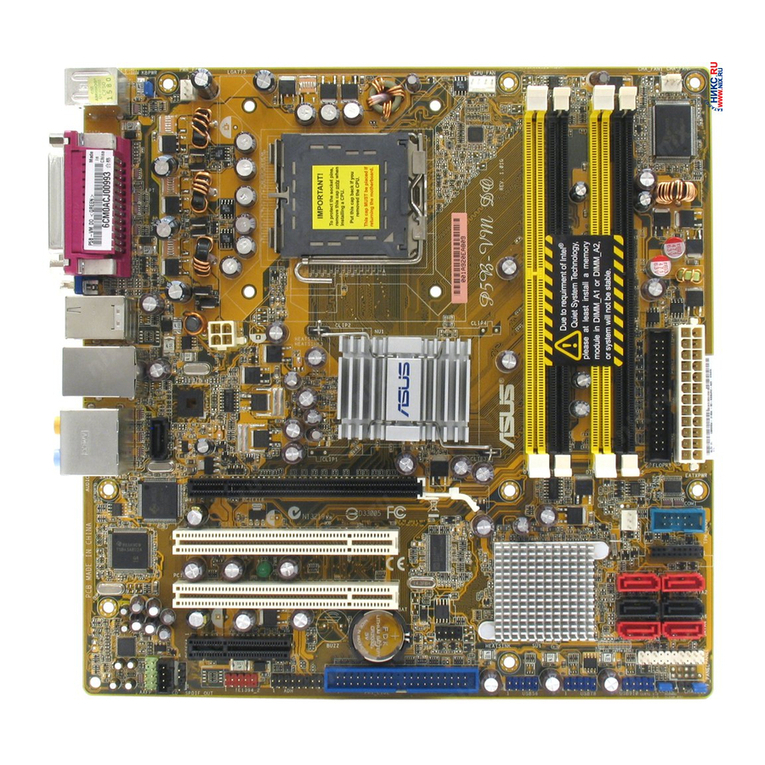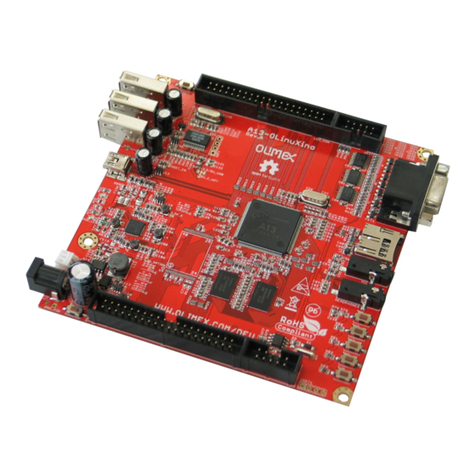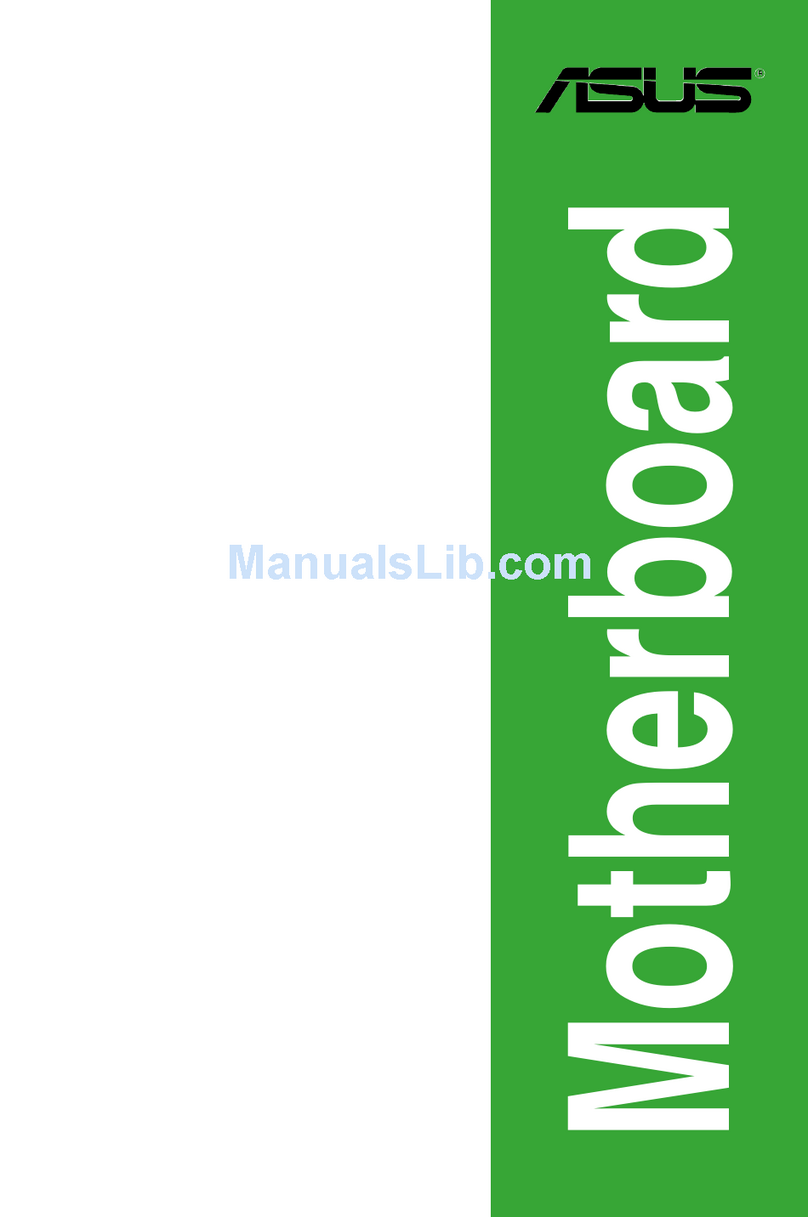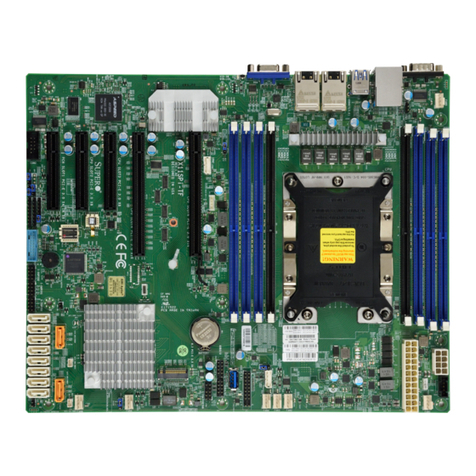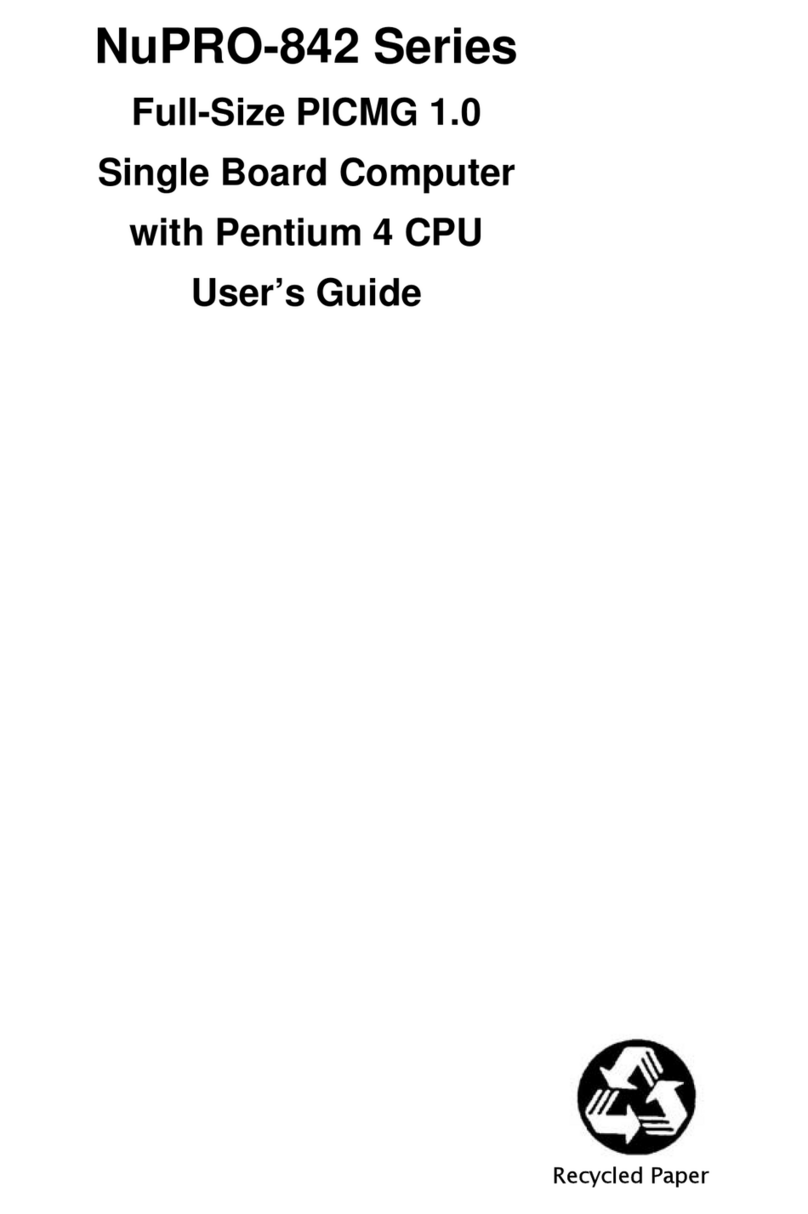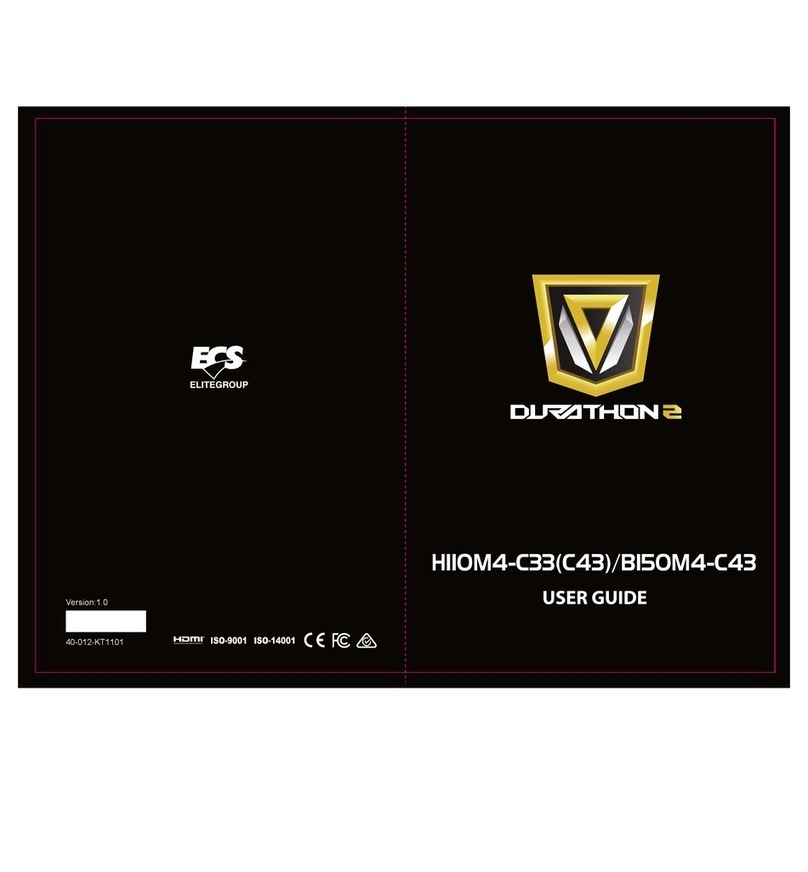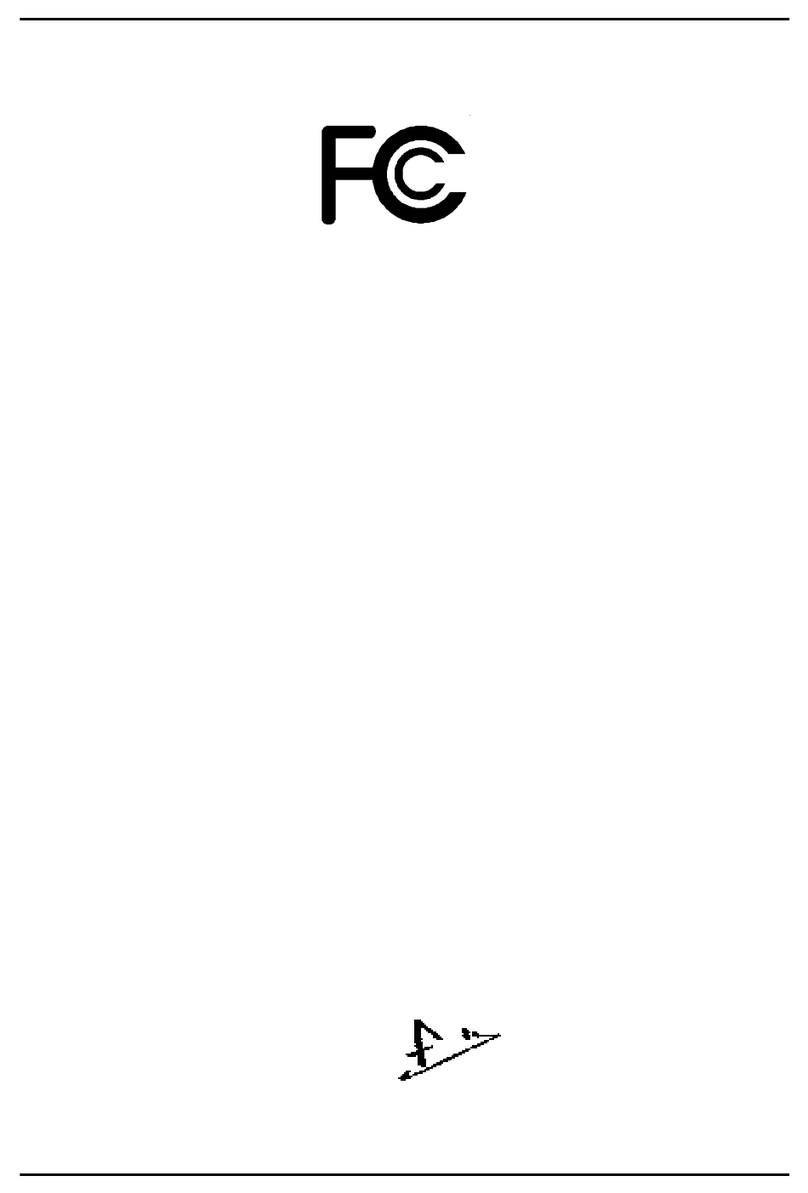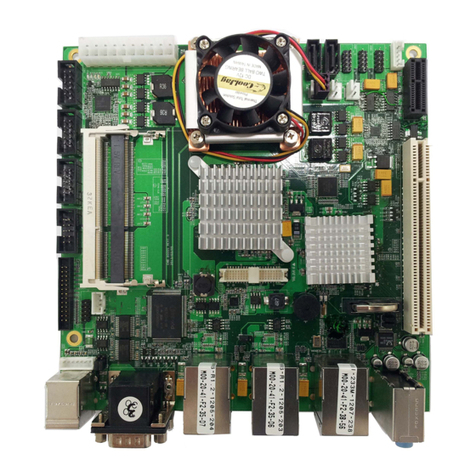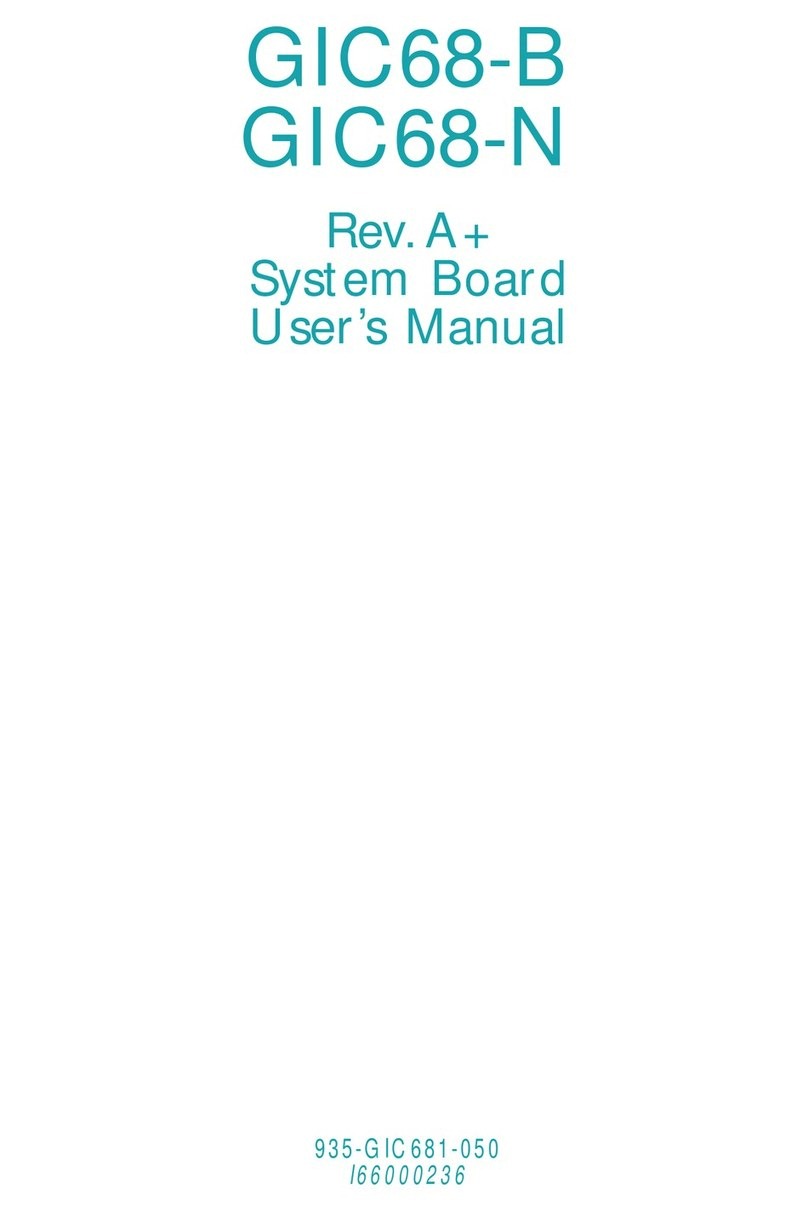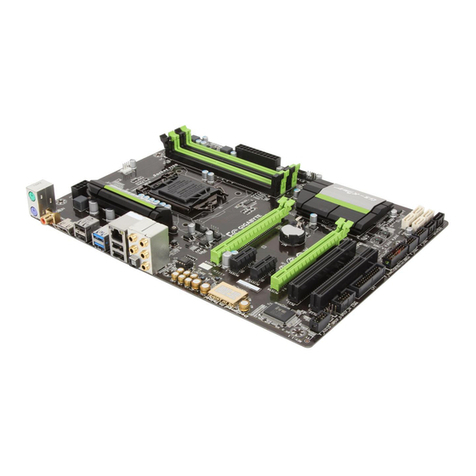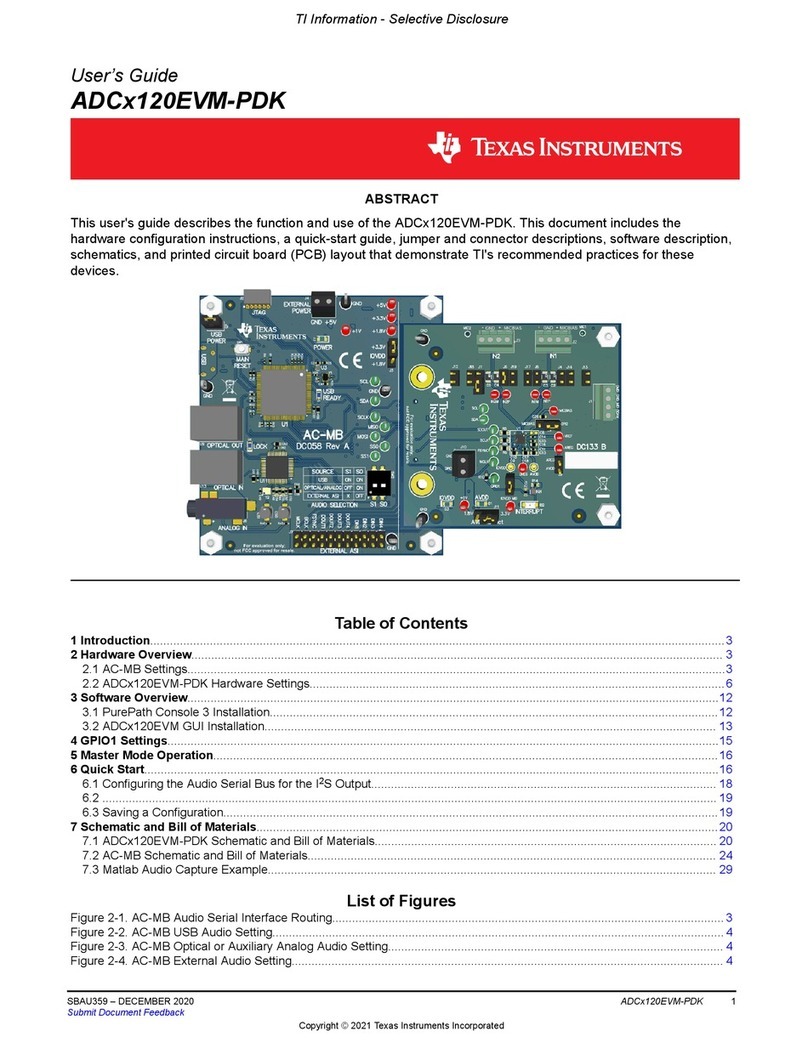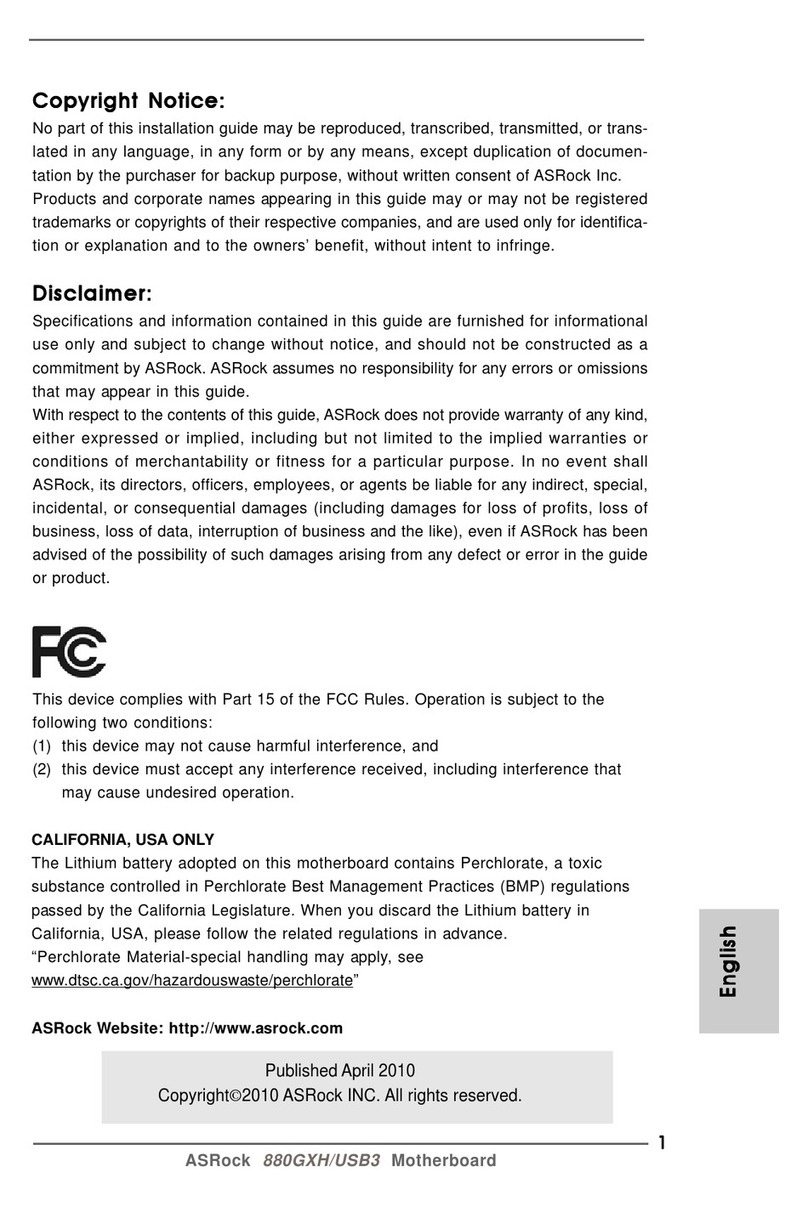Memsic DB3672B User manual

DB3672B Demo Board User Guide
MEMSIC Semiconductor (Tianjin) Co., Ltd.

MEMSIC DB3672B APS-045-0031 v1.1 Page 2 of 22 Formal release date: 2020/08/17
INTRODUCTION
The DB3672B Demo Board is a standalone accelerometer demonstration platform that enables
firsthand user experience of the IoMT (Internet of Moving Things) functionality for the latest
MEMSIC motion sensors. It highlights either the MC3672 (1.1 x 1.3 mm CSP) and MC3635 (1.6
x 1.6 mm LGA) ultra-low power, 3-axis accelerometers by providing g-force data to 32-bit ARM
Cortex-M4. Motion sensing algorithms are performed in firmware on the MCU to demonstrate
popular accelerometer use cases. These include a variety activity tracking, user interface and
power management functions. Results and status are displayed live on the on-board OLED
display. The board is also equipped with an USB/UART interface for easy firmware upgrades
and external power.
Figure 1: Top View
Figure 2: Bottom View

MEMSIC DB3672B APS-045-0031 v1.1 Page 3 of 22 Formal release date: 2020/08/17
TABLE OF CONTENTS
Introduction................................................................................................................................ 2
Features .................................................................................................................................... 4
Component Layout .............................................................................................................................4
Demo Applications..................................................................................................................... 6
Application Flow ................................................................................................................................. 6
Firmware Update Tool............................................................................................................. 12
Current Measurement.............................................................................................................. 14
Schematics.............................................................................................................................. 16
EV3672/EV3635 EVAL boards install...................................................................................... 19
Order a board from www.mouser.com/............................................................................................. 19
GET quick start guide from MEMSIC................................................................................................19
Plug ev36xxa into a breadboard ....................................................................................................... 19
Connect to processor(arduino) via spi or i2c..................................................................................... 20
GET drivers from MEMSIC............................................................................................................... 20
Load and run mc36xx demo ............................................................................................................. 21
Revision History....................................................................................................................... 22

MEMSIC DB3672B APS-045-0031 v1.1 Page 4 of 22 Formal release date: 2020/08/17
FEATURES
The DB3672B (demo) board offers the following features:
1. MEMSIC 3-axis Accelerometer MC3635 (U9) in 1.6 x 1.6mm LGA package
2. MEMSIC 3-axis Accelerometer MC3672 (U10) in 1.3 x 1.1 mm WLCSP package
3. Ambiq 32-bit ARM Cortex-M4F Apollo2 MCU (U7) with 48 MHz clock frequency, 1 MB
flash storage and 256 KB SRAM
4. 0.96" 128x64 monochrome OLED (U11) using ssd1306 controller
5. CP210x USB-to-UART interface(J1) chip for connection to PC
6. Four LEDs:
1. Application controllable Red(D3), Green(D4), Yellow(D5)
2. Power(D2)
7. Push-button (SW3)
8. Power-on slide switch (SW4)
9. Pre-programmed bootloader
10.Coin-cell battery CR2032 (BT1) powered for standalone use
11.Demo application with various motion algorithms
COMPONENT LAYOUT
D2 (power LED)
SW3 (button)
SW4 (power slide switch)
U10 (MC3672)
U9 (MC3635)
U7 (MCU)
U11 (OLED screen)
D3, D4, D5 (LEDs)
Figure 3 Components (front view)

MEMSIC DB3672B APS-045-0031 v1.1 Page 5 of 22 Formal release date: 2020/08/17
BT1
(CR2032)
J4
(MC3635 PWR
measurement
connector)
J5
(MC3672 PWR
measurement
connector)
Figure 4 Components (bottom view)

MEMSIC DB3672B APS-045-0031 v1.1 Page 6 of 22 Formal release date: 2020/08/17
DEMO APPLICATIONS
DB3672B illustrates with a few common IoT gestures of accelerometer. All results are shown
on screen with LEDs to assist demonstration, which consists of following features:
Feature
KPI
Memory
(KB)
DMIPS
Version
Comments
Data
Readout
N/A
N/A
N/A
v1.0.0
Raw data
Tap
90%
2.7
0.32
v1.0.0
Single Tap
95%
Double Tap
90%
Triple Tap
Shake
95%
1.3
0.23
v1.0.0
2 (or more) back-and-forth shakes
Freefall
99%
0.6
0.16
v1.0.0
> 2 cm drop
Tilt Angle
N/A
3.6
6.73
v1.0.0
Pitch/Roll
Face Side
N/A
N/A
N/A
v1.0.0
Dominant side
Jump
Rope
90%
1.7
0.03
v1.0.0
Jump rope
Activity
95%
3.5
1.64
v1.0.0
Steps/State
Sniff
N/A
N/A
N/A
v1.0.0
Power switch
APPLICATION FLOW
The board can be turned-on by sliding the power slide switch (SW4) to the right. When
powered ON, it will show a splash screen containing logo with FW version.
Figure 5 splash screen
Application version

MEMSIC DB3672B APS-045-0031 v1.1 Page 7 of 22 Formal release date: 2020/08/17
Splash screen is followed by 1st feature on sensor data output. Long press (SW3) to toggle
sensor MC3672 and MC3635. Default accelerometer is MC3672 (U10). See Image below for
Figure 6 Data mode
Tap Mode: On pressing button (SW3), subsequent feature is shown. This button is used to
toggle between different demo modes. First feature is Tap mode.
Tap window: waiting for tapping on the
screen
When screen is tapped once, Single Tapped
is shown and Red LED (D3) is ON for 2
seconds
When screen is tapped twice within 0.3 secs,
Double Tapped is shown and Yellow LED
(D4) is ON for 2 seconds.
When screen is tapped three times with
0.7secs, Triple Tapped is shown and Green
LED (D5) is ON for 2 seconds.
Figure 7 Tap Mode
Selected sensor
Battery level
Mode

MEMSIC DB3672B APS-045-0031 v1.1 Page 8 of 22 Formal release date: 2020/08/17
Shake Mode:
Shake mode window: waiting for shake event
When device is shaken two to-and-fro
movement, Shaken is shown and Red LED
(D3) is ON for 2 seconds.
Figure 8 Shake Mode
Freefall Mode:
Freefall mode window: waiting for freefall
event
When device dropped over 10 cm height,
freefall event is shown on screen and Green
LED (D5) is ON for 2 seconds.
Figure 9 Freefall Mode
Tilt Mode:
Tilt mode: Shows Roll and Pitch angle when
board is rotated along X and Y axis.
Pitch > abs(30o), Green LED is ON
Roll > abs((30o), Yellow LED is ON
Both Green and Yellow are ON when Pitch
and Roll > abs(30o).
Figure 10 Tilt Mode

MEMSIC DB3672B APS-045-0031 v1.1 Page 9 of 22 Formal release date: 2020/08/17
Face Side Mode:
Dominant side displayed on screen, +Z when
board is parallel to the plane of the horizon.
Figure 11 Face Side Mode
Jump Rope Mode:
Jump mode: waiting for Jump
Jump Rope mode: track number of Jumps
Figure 12 Jump Rope Mode
Activity Mode: In this mode DB3672B acts like a pedometer, which measures number of
steps taken and current state: still, walking or running. At least 10 steps required to transit from
Still to “Walking” or “Running” for every single trial.
Activity mode: no activity
Steps: 0
State: Still

MEMSIC DB3672B APS-045-0031 v1.1 Page 10 of 22 Formal release date: 2020/08/17
Activity mode: Walking
Steps: number of step count
State: Walking
Activity mode: Running
Steps: number of step count
State: Running
Figure 13 Activity Mode
Sniff Mode: Sniff mode is a unique feature in MC3672/MC3635 to have sensor enter an ultra-
low power state (0.4uA) and can be activated when significant motion is detected.
Sniff mode: waiting for motion detection
Sniff mode: motion detected event displayed
on screen for 2 seconds
Figure 14 Activity Mode
After Sniff page, subsequent screen shows QR code followed by Data page again in loop.
QR Code
Figure 15 QR code Mode

MEMSIC DB3672B APS-045-0031 v1.1 Page 11 of 22 Formal release date: 2020/08/17
Figure 16 Demo application flow
Raw
Data
Tap(s)
Shake
Free
Fall
Tilt
Face
Side
Activity
Detect
Jump
Rope
Sniff/
Power
Switch
QR code

MEMSIC DB3672B APS-045-0031 v1.1 Page 12 of 22 Formal release date: 2020/08/17
FIRMWARE UPDATE TOOL
Get the tools from MEMSIC
STEPS to update firmware:
1. Install CP2102 driver on your PC/laptop from link below:
https://www.silabs.com/products/development-tools/software/usb-to-uart-bridge-vcp-
drivers
Figure 17 Installing USB-to-UART Driver
2. While pressing button (SW3) on sensor board, connect board to computer by micro
USB cable
3. Now, on connecting sensor board to Windows PC will automatically install driver. Will
show up in Device Manager as COM Port. See Image below.
4. Unzip “MEMSIC_DB3672B_tools v1.0.0.zip file
5. Click to open “DB3672_flash_tool.exe” application from package. (Do NOT copy it
outside of the folder).
6. Press “Load” button and choose firmware binary file “MEMSIC_DB3672B_v1.0.0.bin”
7. Select your COM port from “SerialPort” drop-down list menu. Should match to the one
found in device manager. Press “Reload” button in case this does not work
8. Now press “Program” button to flash firmware.
9. If you don’t see the Serial Port on the flash tool, which indicates that you may haven’t
installed the USB-to-UART device driver successfully. Try to reinstall it again, then you
will see the com port on the flash tool when USB plug-in.

MEMSIC DB3672B APS-045-0031 v1.1 Page 13 of 22 Formal release date: 2020/08/17
Figure 18 Serial Port Not Detected
Figure 19 DB3672 FW flash tool

MEMSIC DB3672B APS-045-0031 v1.1 Page 14 of 22 Formal release date: 2020/08/17
CURRENT MEASUREMENT
DB3672B board has a pair of jumpers for measuring current consumption on MEMSIC
accelerometers (U9 & U10).
J4 (MC3635) and J5(MC3672) jumper can be used to measure current on sensor,
depicted ultra-low power at 0.4uA in Sniff mode.
Figure 20 Current measurement by jumper J4, J5

MEMSIC DB3672B APS-045-0031 v1.1 Page 15 of 22 Formal release date: 2020/08/17
Figure 21 Sniff current at 6Hz
Figure 22 Wake supply current @ ultra-low power, 25Hz
Sensor Category
Sniff Current @ 6Hz
Wake Current @ ULP, 25Hz
MC3672
0.4 uA
0.9 uA
MC3635
0.4 uA
0.9 uA

MEMSIC DB3672B APS-045-0031 v1.1 Page 16 of 22 Formal release date: 2020/08/17
SCHEMATICS

MEMSIC DB3672B APS-045-0031 v1.1 Page 17 of 22 Formal release date: 2020/08/17

MEMSIC DB3672B APS-045-0031 v1.1 Page 18 of 22 Formal release date: 2020/08/17

MEMSIC DB3672B APS-045-0031 v1.1 Page 20 of 22 Formal release date: 2020/08/17
CONNECT TO PROCESSOR(ARDUINO) VIA SPI OR I2C
GET DRIVERS FROM MEMSIC
Table of contents