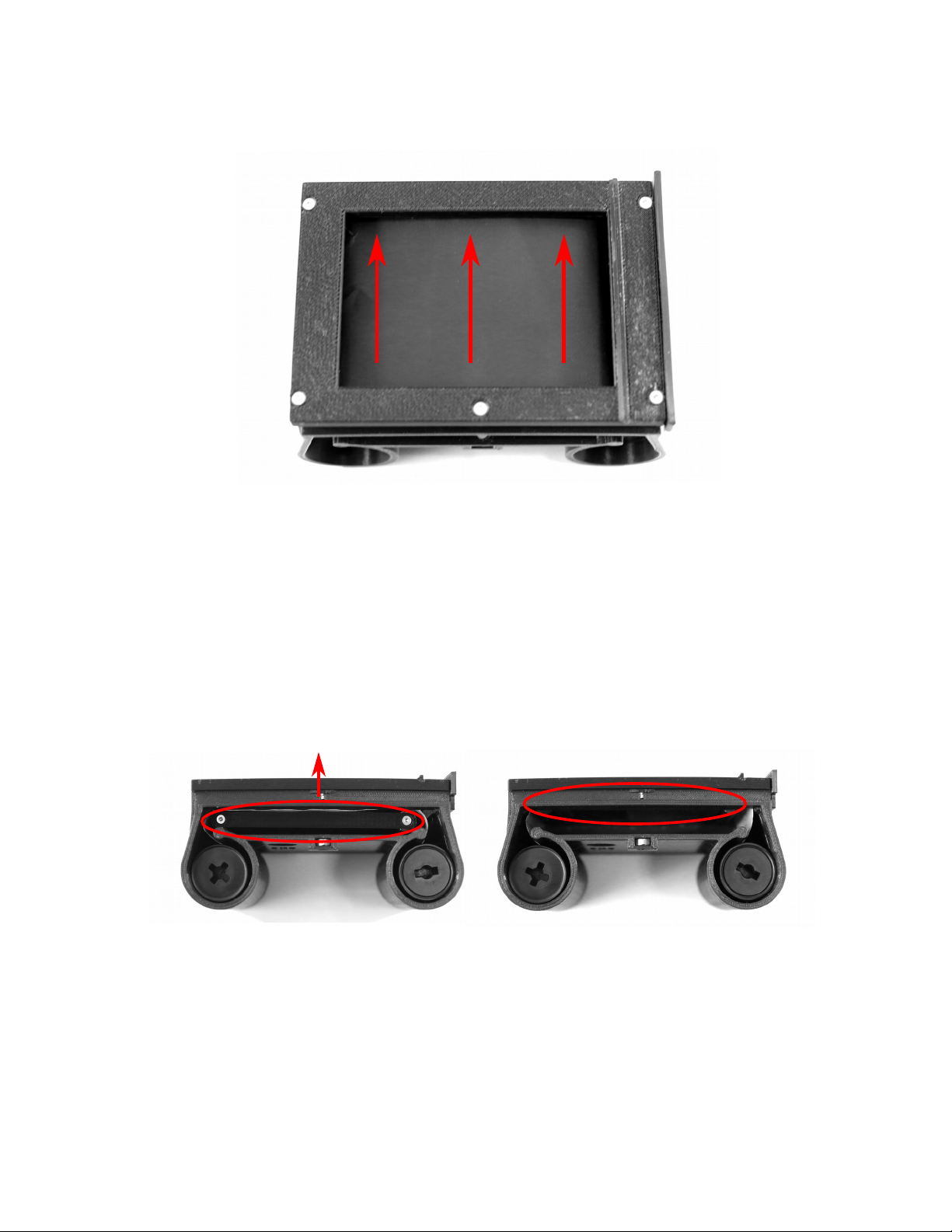Mercury Rollback 23 Instructions
INTRODUCTION
The mercury Rollback 23 is an homage to the classic era of rollfilm: from the early 20th century
until the post-WWII industrial boom, medium format cameras made use of an ingenious,
ine pensive system for film advancing and frame counting. Numbers were printed on the film's
backing paper (something not possible with cartridge-based film systems). Precisely positioned
windows would reveal e actly the numbers that corresponded to the camera's frame size. Rather
than a comple geared system automatically advancing to the correct point for each shot, and
another comple geared system advancing a counter, the photographer would do the advancing,
peering through a red-tinted window. Whatever number appeared in the window was the current
frame's number. It was like using a magical window that revealed the inner workings of the
mysterious Film Camera. Well, because Mercury Works is all about magic windows, we chose to
revive this system in a 3D printed variant. Finally you can actually make use of those numbers
that are still, to this day, printed on the back of every reputable roll of 120 film. Yes, they are
really there: take a look!
It should be noted that this back is neither simple nor cheap to manufacture, and in most cases,
you're probably better off with one of the e cellent metal, geared-advance Graflok 23 backs
available on the used market from Grafle , Mamiya, or Horseman. However, those with a
penchant for more manually-driven photography and magic windows will appreciate the Mercury
Rollback. For some, depending on local availability of vintage backs, it may be cost effective as
well, given that our two models represent two fairly rare film sizes (most vintage metal backs are
6 7).
Our Rollback comes in two versions: 6 9 and 6 6. Operation is identical between the two. Note
that neither version contains a darkslide system. This is the Rollback's greatest limitation. This
means that you will not be able to change lenses or film backs once you have advanced your film
to the first frame, until you finish the roll. Plan accordingly, intrepid photographer!
Like many of the best things in life, there may appear to be a lot of steps in what follows, but
operation is actually rather intuitive. It is important to carefully read these instructions the first
time you use the back. After that, you will probably find operation to be quite simple.