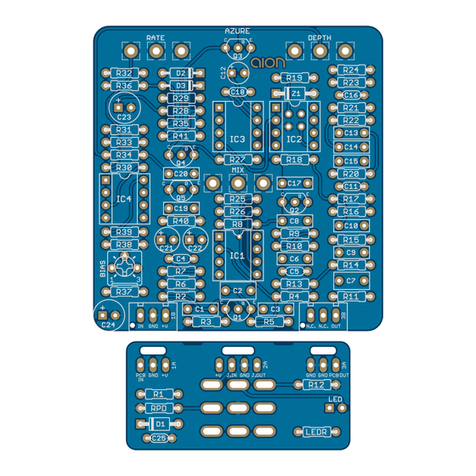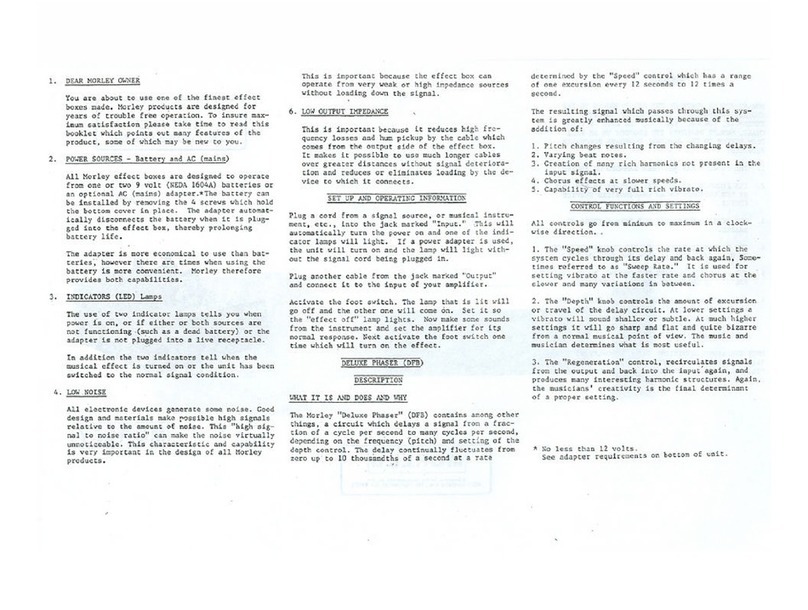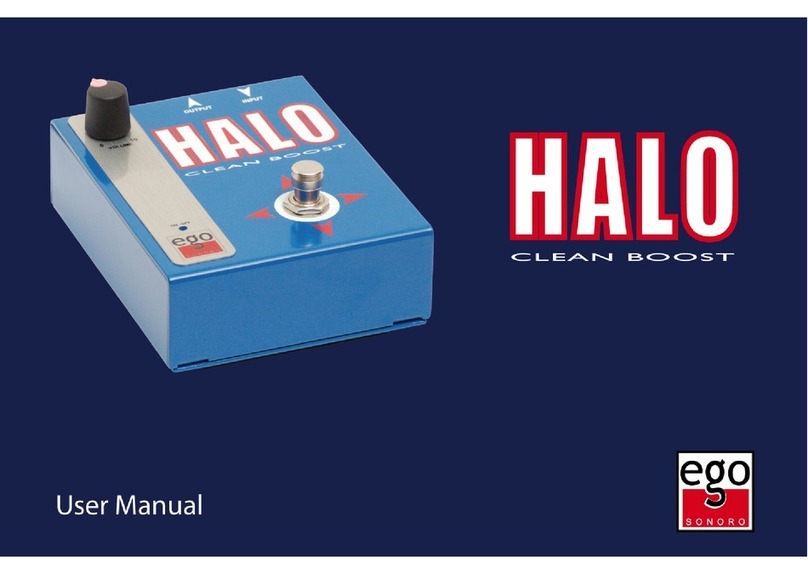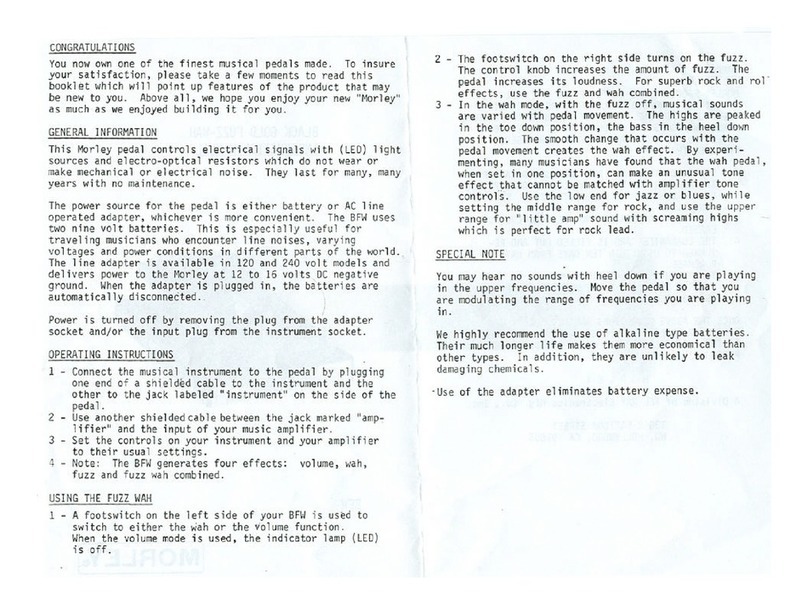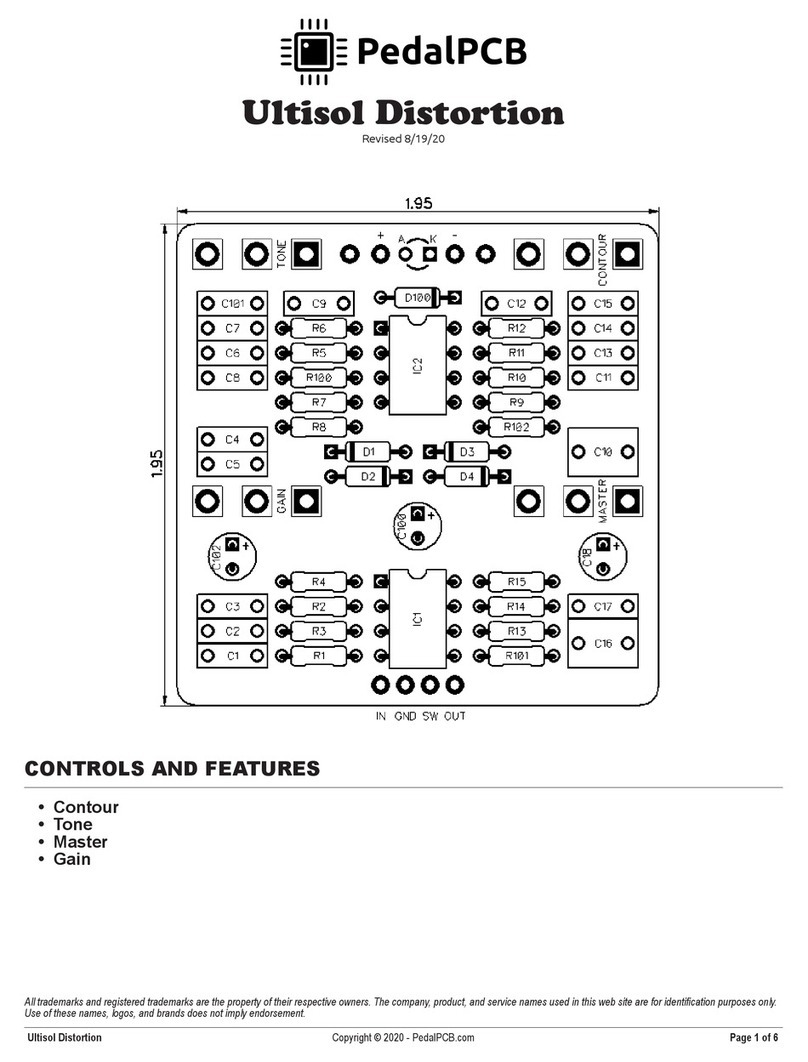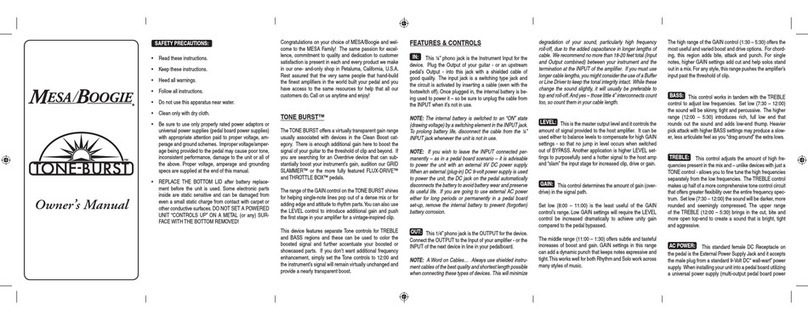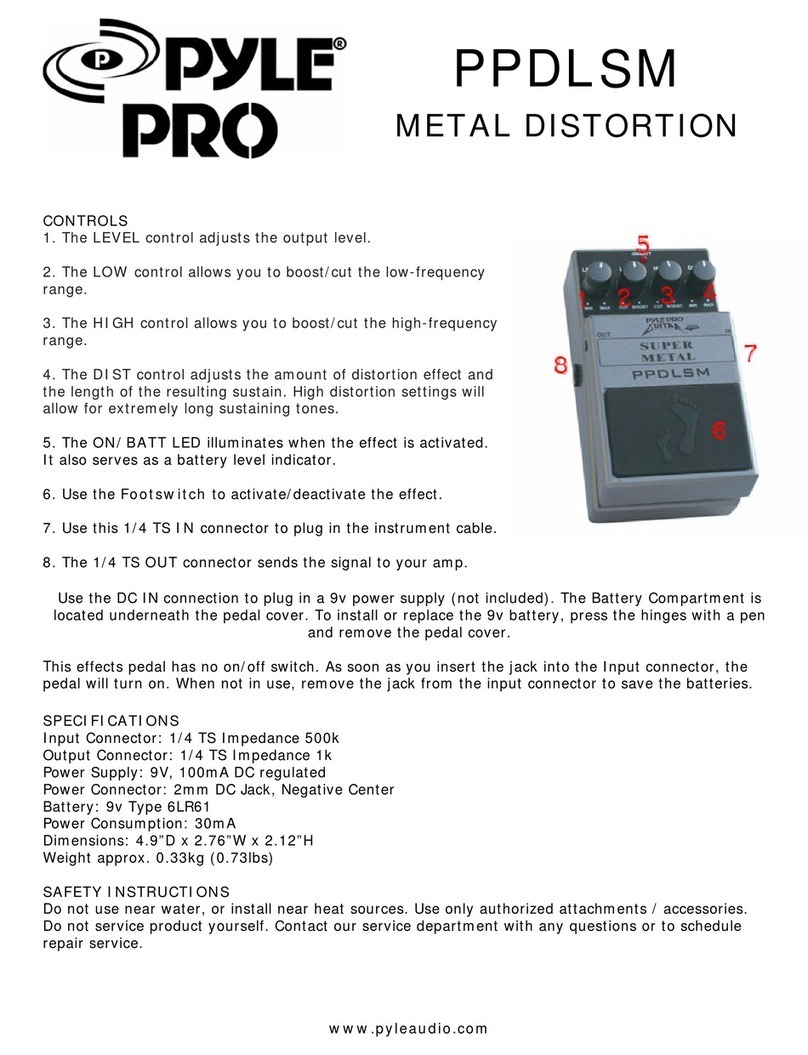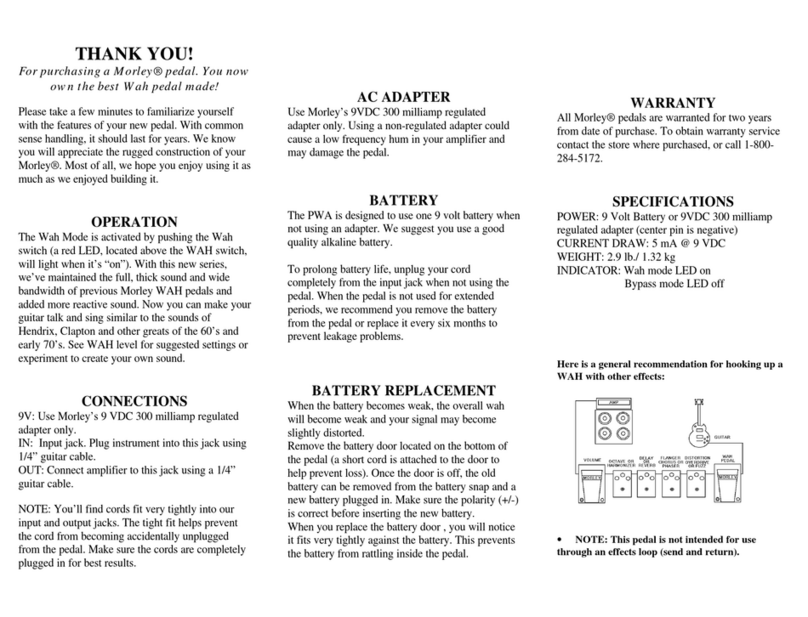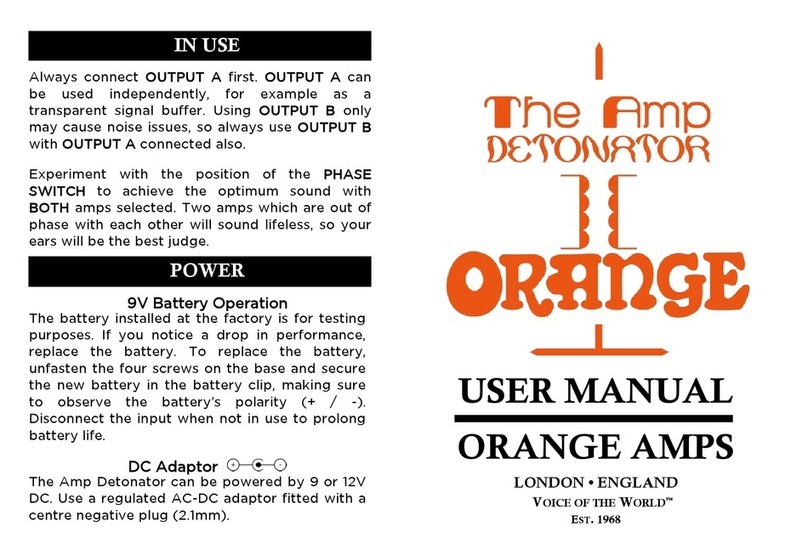Meris OTTOBIT JR User manual

1
OTTOBIT JR. - FACTORY SETTINGS
-5
+7
+3
-12
-8
-12
+4
+7
+12
-5
-5
+7
+3
-12
-8
-12
+4
+7
+12
-5
Ottobit Jr. Preset 1 “CycleArp”
Note: Black pointers = top layer settings. Orange pointers = secondary layer settings. For secondary controls only, hold ALT button (L LED button) while turning knob.
Release ALT button when knob settings are done.
Ottobit Jr. Preset 2 “JumpSEQ”
Note: Black pointers = top layer settings. Orange pointers = secondary layer settings. For secondary controls only, hold ALT button (L LED button) while turning knob.
Release ALT button when knob settings are done.
Heel
Heel
Toe
Toe
alt function: step 1
alt function: step 1
alt function: step 1
alt function: step 1
alt function: step 4
alt function: step 4
alt function: step 4
alt function: step 4
alt function: step 6
alt function: step 6
alt function: step 6
alt function: step 6
alt function: step 5
alt function: step 5
alt function: step 5
alt function: step 5
alt function: step 2
alt function: step 2
alt function: step 2
alt function: step 2
alt function: step 3
alt function: step 3
alt function: step 3
alt function: step 3
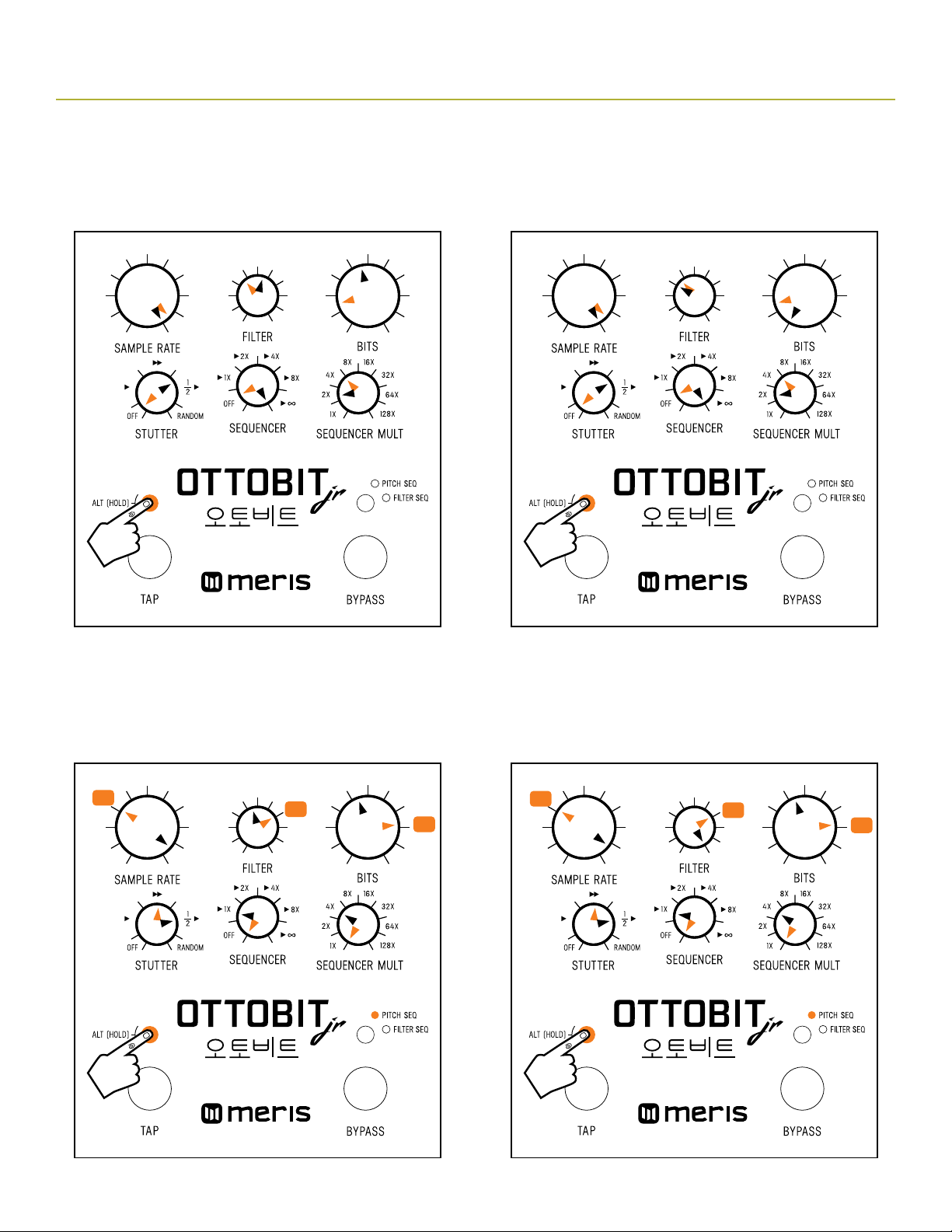
2
OTTOBIT JR. - FACTORY SETTINGS
-5
+7
+4
-5
+7
+4
Ottobit Jr. Preset 3 “FilterSEQ”
Note: Black pointers = top layer settings. Orange pointers = secondary layer settings. For secondary controls only, hold ALT button (L LED button) while turning knob.
Release ALT button when knob settings are done.
Ottobit Jr. Preset 4 “StutterBits”
Note: Black pointers = top layer settings. Orange pointers = secondary layer settings. For secondary controls only, hold ALT button (L LED button) while turning knob.
Release ALT button when knob settings are done.
Heel
Heel
Toe
Toe
alt function: step 1
alt function: step 1
alt function: step 1
alt function: step 1
alt function: step 4
alt function: step 4
alt function: step 4
alt function: step 4
alt function: step 6
alt function: step 6
alt function: step 6
alt function: step 6
alt function: step 5
alt function: step 5
alt function: step 5
alt function: step 5
alt function: step 2
alt function: step 2
alt function: step 2
alt function: step 2
alt function: step 3
alt function: step 3
alt function: step 3
alt function: step 3

3
OTTOBIT JR. - FACTORY SETTINGS
+12
+10 -12
-12
+12
+12
-12
+12
+12
+10 -12
-12
+12
+12
-12
+12
Ottobit Jr. Preset 5 “Outrun”
Note: Black pointers = top layer settings. Orange pointers = secondary layer settings. For secondary controls only, hold ALT button (L LED button) while turning knob.
Release ALT button when knob settings are done.
Ottobit Jr. Preset 6 “TripleOctave”
Note: Black pointers = top layer settings. Orange pointers = secondary layer settings. For secondary controls only, hold ALT button (L LED button) while turning knob.
Release ALT button when knob settings are done.
Heel
Heel
Toe
Toe
alt function: step 1
alt function: step 1
alt function: step 1
alt function: step 1
alt function: step 4
alt function: step 4
alt function: step 4
alt function: step 4
alt function: step 6
alt function: step 6
alt function: step 6
alt function: step 6
alt function: step 5
alt function: step 5
alt function: step 5
alt function: step 5
alt function: step 2
alt function: step 2
alt function: step 2
alt function: step 2
alt function: step 3
alt function: step 3
alt function: step 3
alt function: step 3

4
OTTOBIT JR. - FACTORY SETTINGS
-10
-7
-3
-2
+2
+8
+5
-10
-7
-3
-2
+2
+8
+5
Ottobit Jr. Preset 7 “NoCoast”
Note: Black pointers = top layer settings. Orange pointers = secondary layer settings. For secondary controls only, hold ALT button (L LED button) while turning knob.
Release ALT button when knob settings are done.
Ottobit Jr. Preset 8 “Ghost”
Note: Black pointers = top layer settings. Orange pointers = secondary layer settings. For secondary controls only, hold ALT button (L LED button) while turning knob.
Release ALT button when knob settings are done.
Heel
Heel
Toe
Toe
alt function: step 1
alt function: step 1
alt function: step 1
alt function: step 1
alt function: step 4
alt function: step 4
alt function: step 4
alt function: step 4
alt function: step 6
alt function: step 6
alt function: step 6
alt function: step 6
alt function: step 5
alt function: step 5
alt function: step 5
alt function: step 5
alt function: step 2
alt function: step 2
alt function: step 2
alt function: step 2
alt function: step 3
alt function: step 3
alt function: step 3
alt function: step 3

5
OTTOBIT JR. - FACTORY SETTINGS
-12
-12
-12
-12
Ottobit Jr. Preset 9 “ExpFilterBass”
Note: Black pointers = top layer settings. Orange pointers = secondary layer settings. For secondary controls only, hold ALT button (L LED button) while turning knob.
Release ALT button when knob settings are done.
Ottobit Jr. Preset 10 “ExpFuzzBit”
Note: Black pointers = top layer settings. Orange pointers = secondary layer settings. For secondary controls only, hold ALT button (L LED button) while turning knob.
Release ALT button when knob settings are done.
Heel
Heel
Toe
Toe
alt function: step 1
alt function: step 1
alt function: step 1
alt function: step 1
alt function: step 4
alt function: step 4
alt function: step 4
alt function: step 4
alt function: step 6
alt function: step 6
alt function: step 6
alt function: step 6
alt function: step 5
alt function: step 5
alt function: step 5
alt function: step 5
alt function: step 2
alt function: step 2
alt function: step 2
alt function: step 2
alt function: step 3
alt function: step 3
alt function: step 3
alt function: step 3

6
OTTOBIT JR. - FACTORY SETTINGS
-5
+3
+7
+2
-3
-12
-5
+3
+7
+2
-3
Ottobit Jr. Preset 11 “ExpBassSeq”
Note: Black pointers = top layer settings. Orange pointers = secondary layer settings. For secondary controls only, hold ALT button (L LED button) while turning knob.
Release ALT button when knob settings are done.
Ottobit Jr. Preset 12 “TriggeredTrem”
Note: Black pointers = top layer settings. Orange pointers = secondary layer settings. For secondary controls only, hold ALT button (L LED button) while turning knob.
Release ALT button when knob settings are done.
Heel
Heel
Toe
Toe
alt function: step 1
alt function: step 1
alt function: step 1
alt function: step 1
alt function: step 4
alt function: step 4
alt function: step 4
alt function: step 4
alt function: step 6
alt function: step 6
alt function: step 6
alt function: step 6
alt function: step 5
alt function: step 5
alt function: step 5
alt function: step 5
alt function: step 2
alt function: step 2
alt function: step 2
alt function: step 2
alt function: step 3
alt function: step 3
alt function: step 3
alt function: step 3
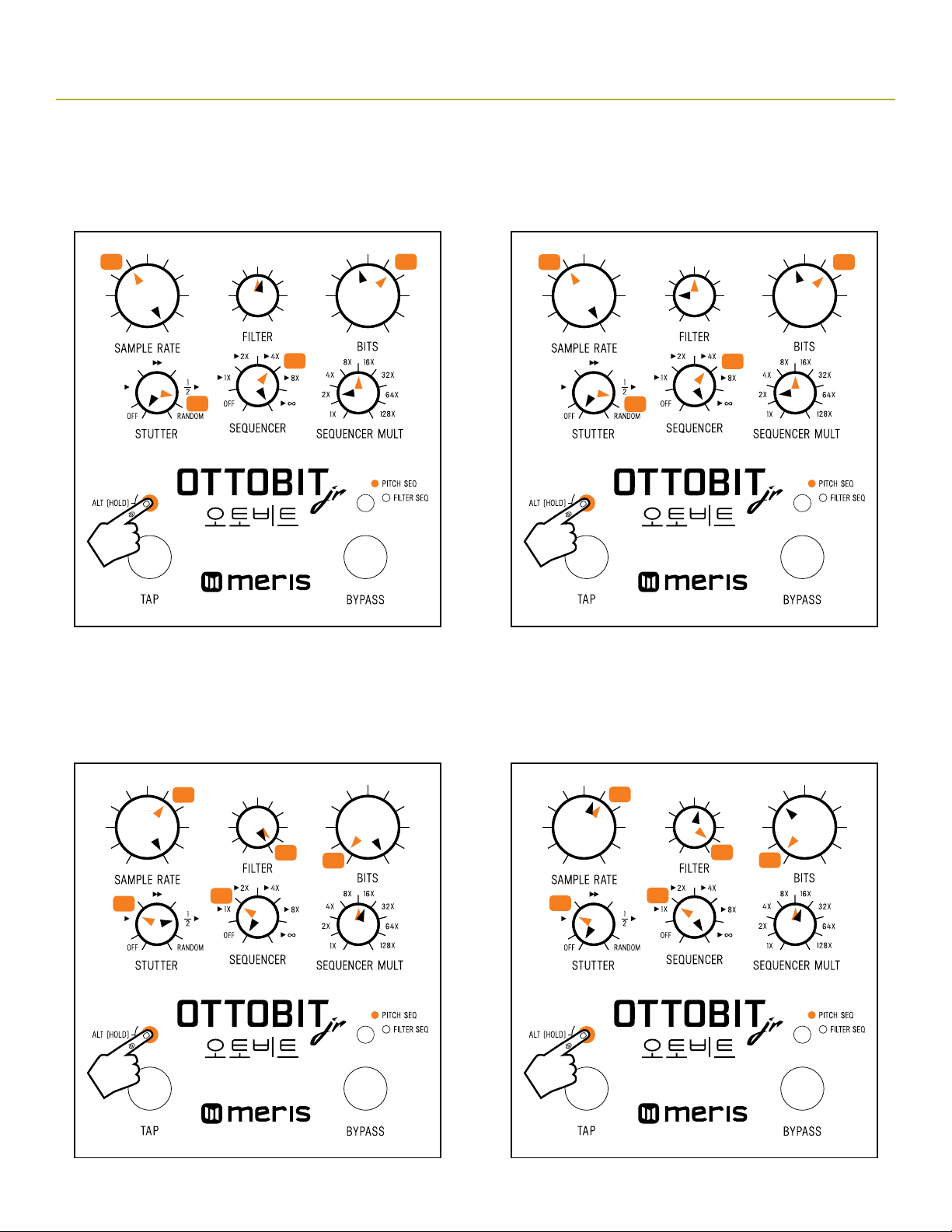
7
OTTOBIT JR. - FACTORY SETTINGS
+9
+4
+4-3
+3
-6 -5
-12
+12
+9
+4
+4-3
+3
-6 -5
-12
+12
Ottobit Jr. Preset 13 “AutoArp”
Note: Black pointers = top layer settings. Orange pointers = secondary layer settings. For secondary controls only, hold ALT button (L LED button) while turning knob.
Release ALT button when knob settings are done.
Ottobit Jr. Preset 14 “StutterSub”
Note: Black pointers = top layer settings. Orange pointers = secondary layer settings. For secondary controls only, hold ALT button (L LED button) while turning knob.
Release ALT button when knob settings are done.
Heel
Heel
Toe
Toe
alt function: step 1
alt function: step 1
alt function: step 1
alt function: step 1
alt function: step 4
alt function: step 4
alt function: step 4
alt function: step 4
alt function: step 6
alt function: step 6
alt function: step 6
alt function: step 6
alt function: step 5
alt function: step 5
alt function: step 5
alt function: step 5
alt function: step 2
alt function: step 2
alt function: step 2
alt function: step 2
alt function: step 3
alt function: step 3
alt function: step 3
alt function: step 3

8
OTTOBIT JR. - FACTORY SETTINGS
+5 +4
+2
+2
+5 +4
+2
+2
Ottobit Jr. Preset 15 “FuzzFilter”
Note: Black pointers = top layer settings. Orange pointers = secondary layer settings. For secondary controls only, hold ALT button (L LED button) while turning knob.
Release ALT button when knob settings are done.
Ottobit Jr. Preset 16 “Quest”
Note: Black pointers = top layer settings. Orange pointers = secondary layer settings. For secondary controls only, hold ALT button (L LED button) while turning knob.
Release ALT button when knob settings are done.
Heel
Heel
Toe
Toe
alt function: step 1
alt function: step 1
alt function: step 1
alt function: step 1
alt function: step 4
alt function: step 4
alt function: step 4
alt function: step 4
alt function: step 6
alt function: step 6
alt function: step 6
alt function: step 6
alt function: step 5
alt function: step 5
alt function: step 5
alt function: step 5
alt function: step 2
alt function: step 2
alt function: step 2
alt function: step 2
alt function: step 3
alt function: step 3
alt function: step 3
alt function: step 3
Table of contents
Other Meris Music Pedal manuals