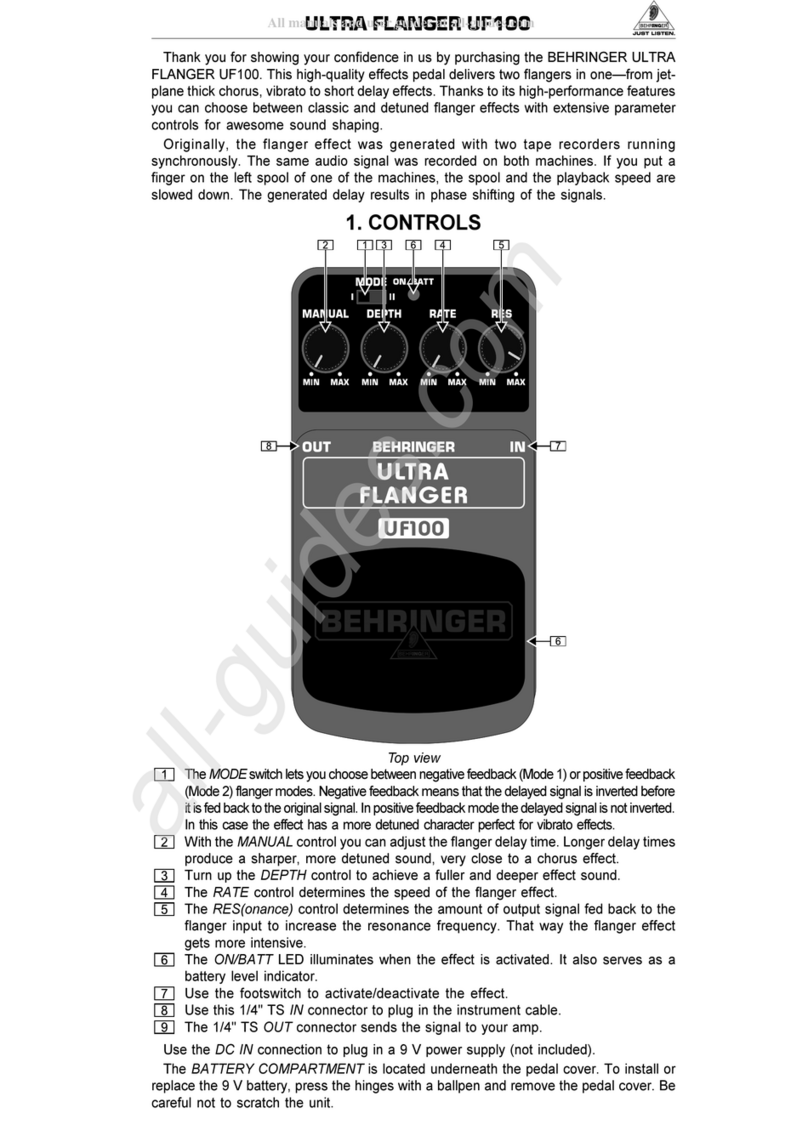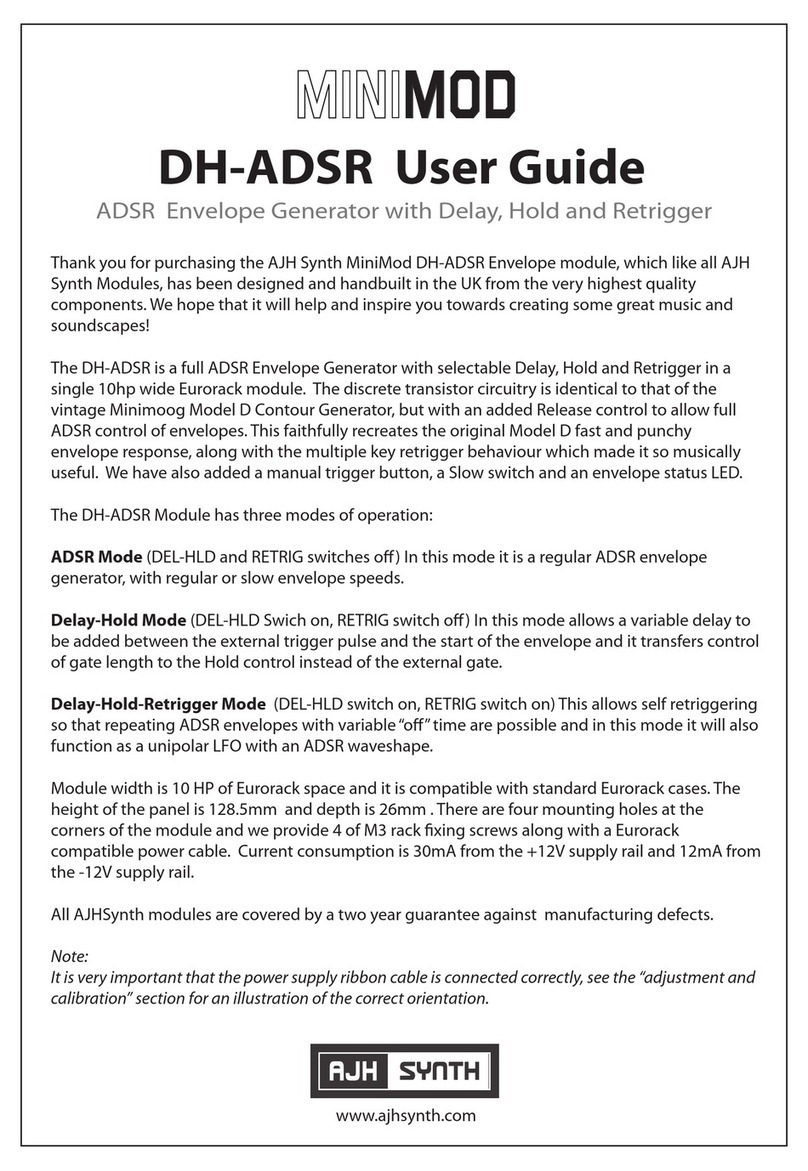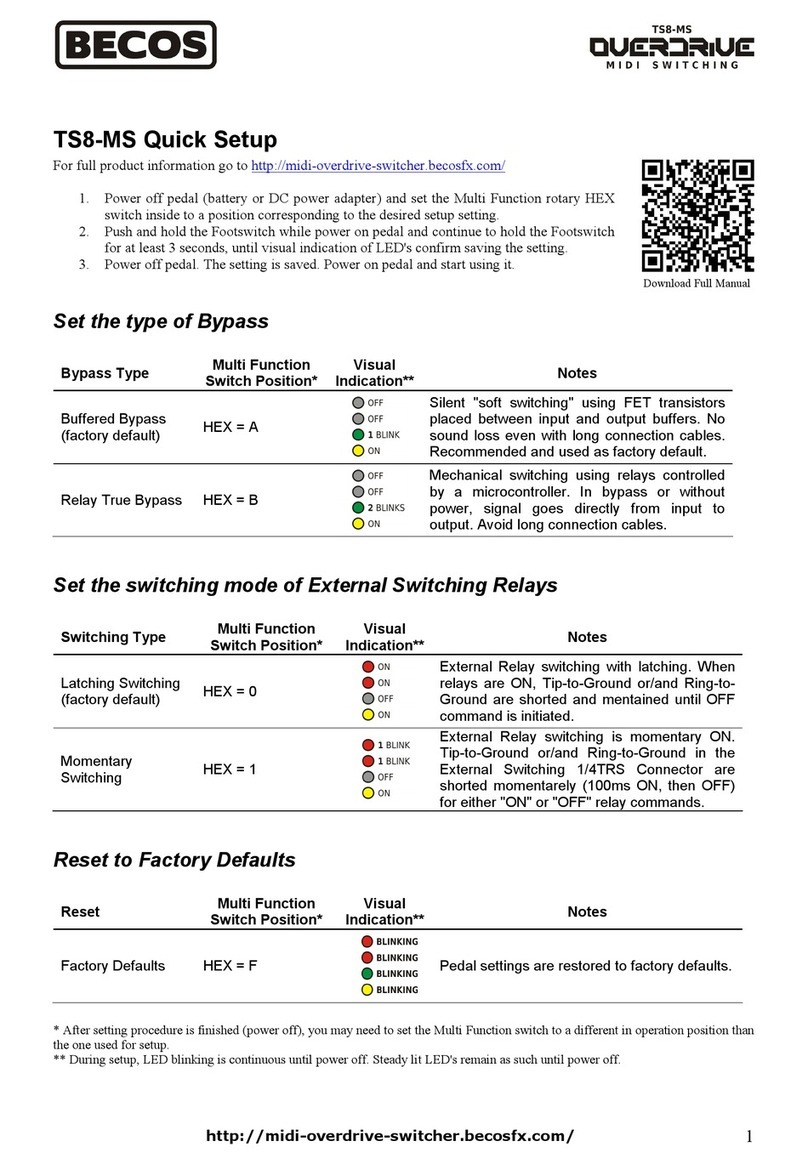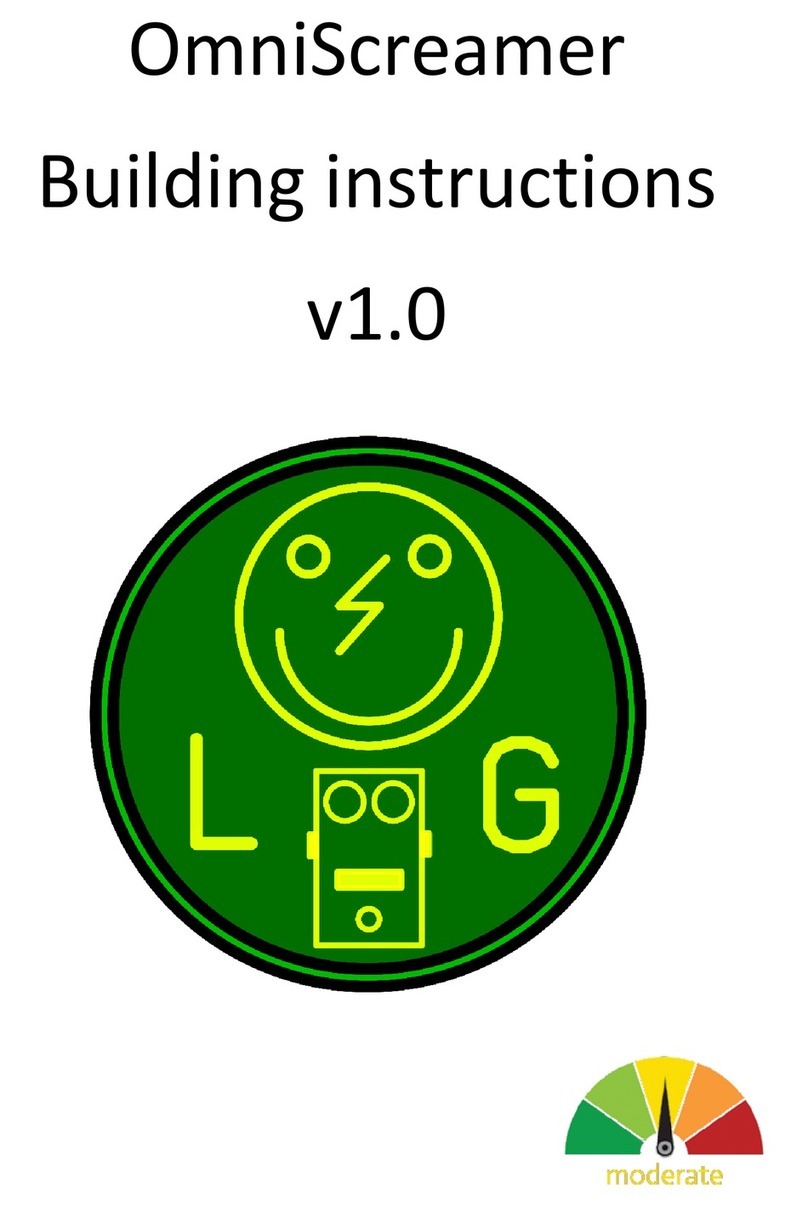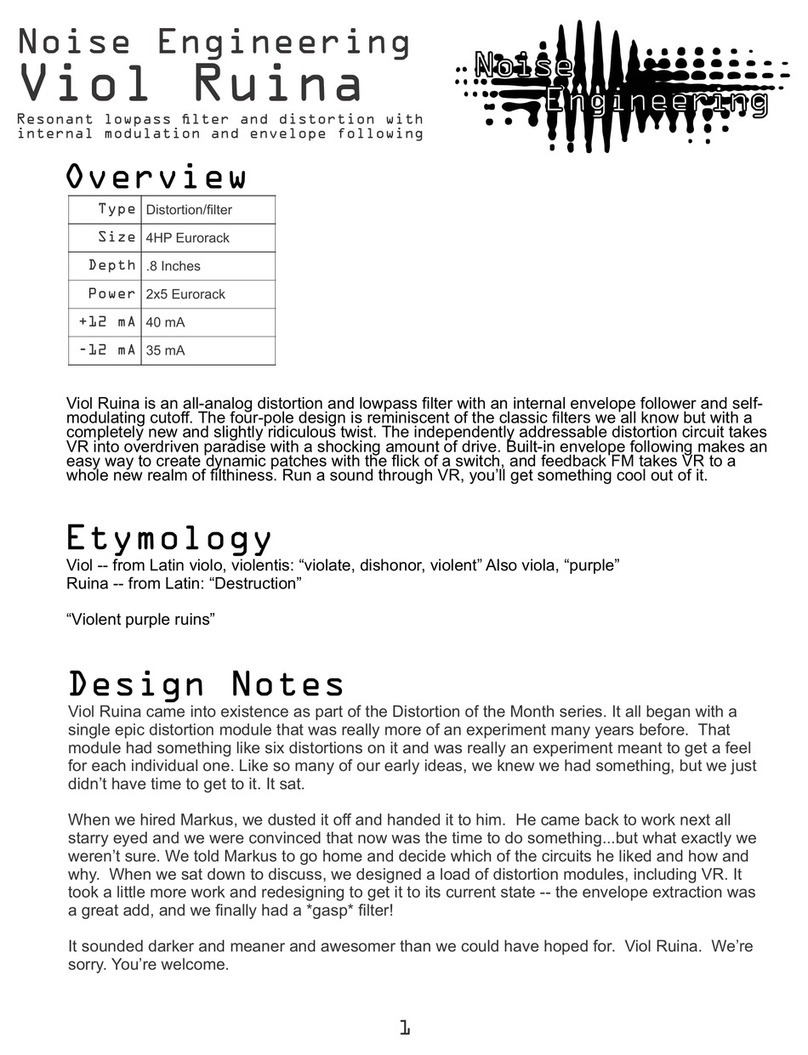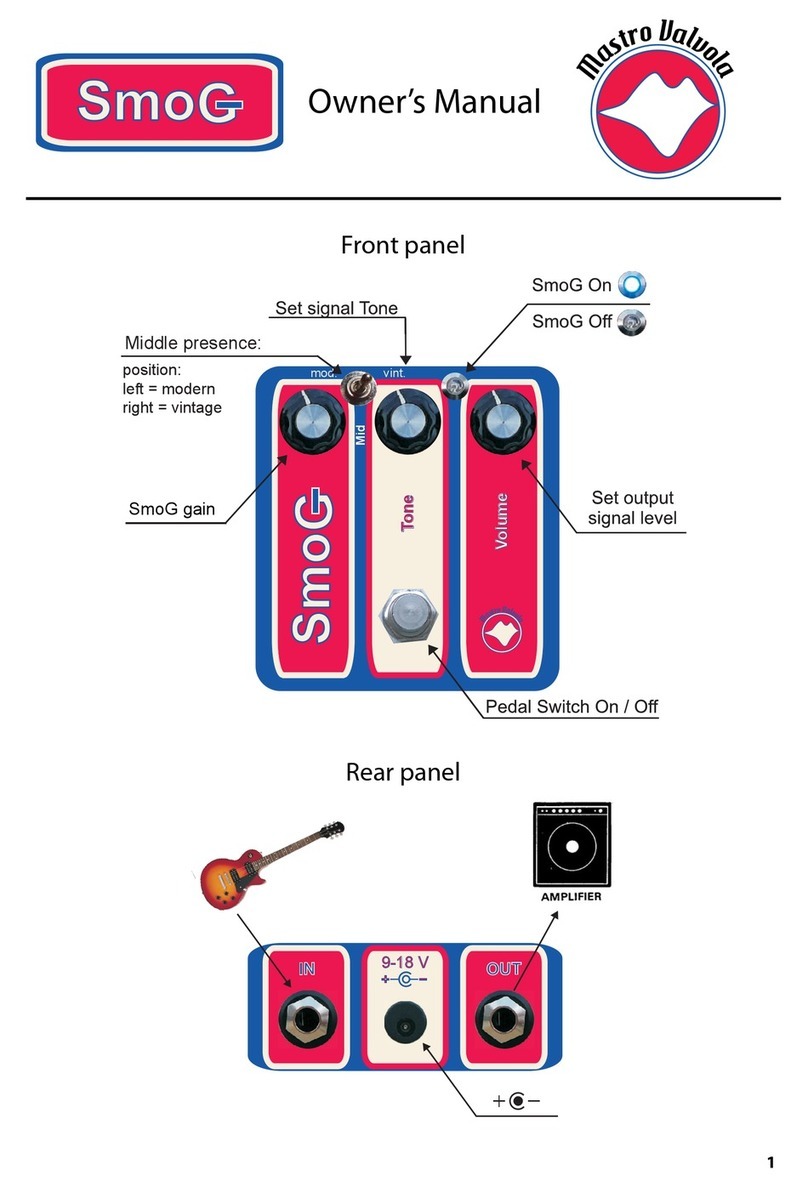Meris Polymoon User manual
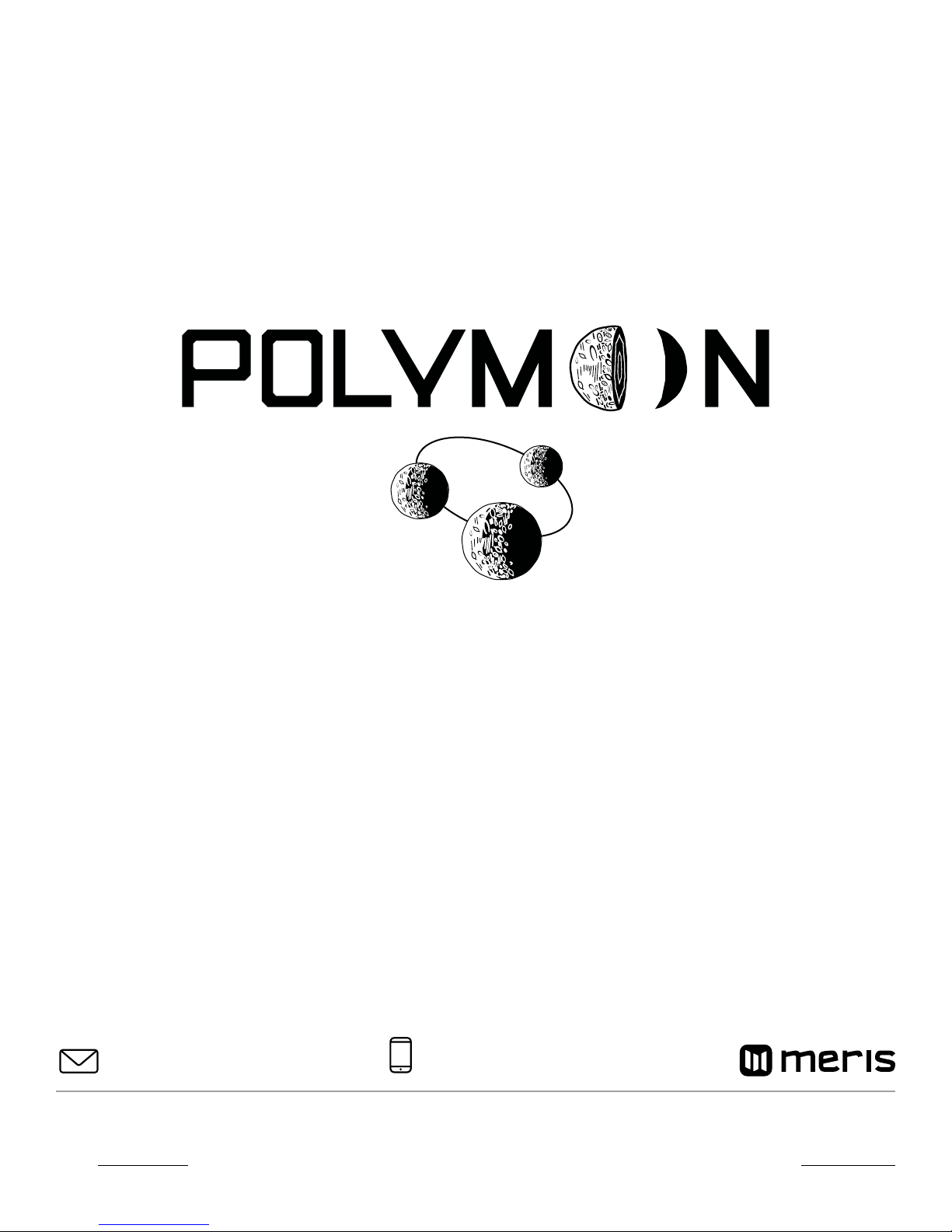
email: info@meris.us
CONTACT
MANUAL v.1h
MORE THAN LOGIC. UNITING ART + ENGINEERING.
phone: 747.233.1440 website: www.meris.us

TABLE OF CONTENTS
SECTION 1 PG. 1 FRONT PANEL CONTROLS
SECTION 2 PG. 2-4 GLOBAL SETTINGS CONFIGURATION MODE
SECTION 3 PG. 4 DESIGN CONCEPT
SECTION 4 PG. 4-6 SIGNAL FLOW OVERVIEW
4a - DYNAMIC FLANGER
4b - DELAY LINE NETWORK
4c - DELAY NETWORK HEX MODULATION
4d - DUAL BARBERPOLE PHASER
SECTION 5 PG. 7-8 EXP JACK MODES IN DEPTH
5a - EXPRESSION PEDAL
5b - TAP SWITCH
5c - 4 BUTTON PRESET SWITCH
5d - MIDI
SECTION 6 PG. 9 KNOB AUTO SCAN IN DEPTH
SECTION 7 PG. 9 PRESETS IN DEPTH
SECTION 8 PG. 9 TEMPO IN DEPTH
SECTION 9 PG. 10 MIDI CC TABLES
SECTION 10 PG. 11 PRESET FACTORY 1 SETTINGS
SECTION 11 PG. 12 TECHNICAL SPECIFICATIONS

1
SECTION 1 - FRONT PANEL CONTROLS
Time: Sets the time for the delay and the
synchronized phaser
Alt Function: Early Modulation
Triangle waveform modulation of the early delay
taps. Ranges from gentle modulation, to FM, to
pitch effects
Mix: Adjusts the balance between
Dry and Wet signals
Alt Function: Delay Level Sets the
gain of the Wet signal. Ranges from
0dB to -12dB. For auto-scaling, set
to min
Feedback: Sets the feedback amount
Alt Function: Feedback Filter Controls filter in the
feedback path. Set to noon for no
filtering, set towards minimum for a darker filter, set
towards maximum for a brighter filter
Dimension: Sets the dimension amount. Dimension
smears and sustains the delay tap reflections
Alt Function: Dynamic Flanger Mode Set to minimum
for Envelope Down, set to noon for Envelope Up, and
set to maximum for LFO
Tap: Sets the time for the delay and the
synchronized phaser
Alt Function: Dotted Eighth Note
Changes current tempo from 1/4 notes to dotted
1/8 notes
Hold Tap: to engage Half Speed Delay
Bypass: Disables processing and
passes the input through to the
output
Alt Function: Dynamic Flanger Feed-
back Adds negative feedback to the
Dynamic Flanger
Multiply: Sets the number of delay taps added to
the output
Alt Function: Late Modulation
Triangle waveform modulation of the later delay
taps. Ranges from gentle modulation, to FM, to
pitch effects
Dynamics: Sets the intensity/depth
of the Dynamic Flanger.
Flanger is off at minimum
Alt Function: Dynamic Flanger Speed
Sets the envelope
attack time or LFO speed based on
the Dynamic Flanger Mode
Hold to access Alt Functions:
Alt Functions are only accessible when this
button is held
(Press to Select Phaser)
Slow: Stereo Barberpole phaser with
fixed speed of 0.1 Hz
Sync: Stereo Barberpole phaser with
speed linked to a quarter note of the
delay time
Slow + Sync: Stereo Barberpole
phaser with speed linked to a whole
note of the delay time
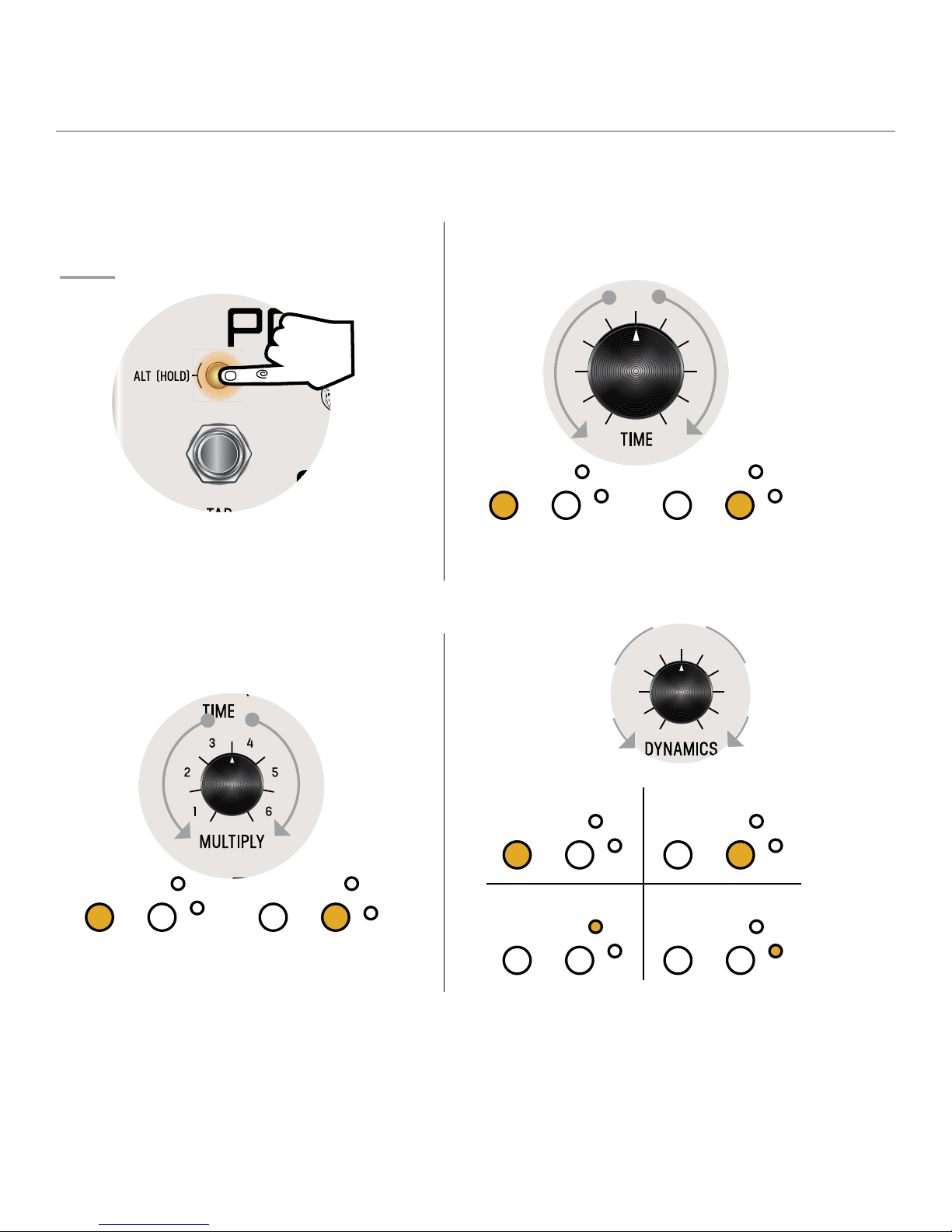
2
MERIS POLYMOON CONTROLS
TO START GLOBAL SETTING
CONFIGURATION MODE
MATHEMATICAL DREAM STATE
(Press to Select Phaser)
Slow: Stereo Barberpole phaser with fixed speed of 0.1 Hz
Sync: Stereo Barberpole phaser with speed linked to a
quarter note of the delay time
Slow + Sync: Stereo Barberpole phaser with speed
linked to a whole note of the delay time
Hold to access Alt Functions:
Alt Functions are only accessible when this button is held
Tap: Sets the time for the delay and the synchronized phaser
Alt Function: Dotted Eighth Note
Changes current tempo from 1/4 notes to dotted 1/8 notes
Hold Tap: to engage Half Speed Delay
Time: Sets the time for the delay and the synchronized phaser
Alt Function: Early Modulation
Triangle waveform modulation of the early delay taps.
Ranges from gentle modulation, to FM, to pitch effects
Feedback: Sets the feedback amount
Alt Function: Feedback Filter Controls filter in the feedback path. Set to noon for no
filtering, set towards minimum for a darker filter, set towards maximum for a brighter filter
Mix: Adjusts the balance between Dry and Wet signals
Alt Function: Delay Level Sets the gain of the Wet signal.
Ranges from 0dB to -12dB. For auto-scaling, set to min
Bypass: Disables processing and passes
the input through to the output
Alt Function: Dynamic Flanger Feedback
Adds negative feedback to the Dynamic Flanger
HOLD (L) LED switch on power up (power up takes 3
secs); all of the front panels LEDs will blink 3 times
*With DRY MUTED, the pedal delivers wet
only in active mode; in bypass, the entire pedal is muted.
(L) LED indicates MONO (R) LED indicates TRS
INPUT MODE:
Dynamics: Sets the intensity/depth of the Dynamic Flanger.
Flanger is off at minimum
Alt Function: Dynamic Flanger Speed Sets the envelope
attack time or LFO speed based on the Dynamic Flanger Mode
Multiply: Sets the number of delay taps added to the output
Alt Function: Late Modulation
Triangle waveform modulation of the later delay taps.
Ranges from gentle modulation, to FM, to pitch effects
Dimension: Sets the dimension amount. Dimension smears and sustains the delay tap reflections
Alt Function: Dynamic Flanger Mode Set to minimum for Envelope Down, set to noon for Envelope Up, and set to maximum for LFO
S
T
E
R
E
O
I
N
(
T
R
S
)
M
O
N
O
I
N
(L) LED indicates
INSTRUMENT LEVEL
(R) LED indicates LINE LEVEL
LINE/SYNTH LEVEL:
L
I
N
E
L
E
V
E
L
I
N
S
T
R
U
M
E
N
T
L
E
V
E
L
(L) LED indicates
BUFFERED BYPASS
(R) LED indicates
RELAY BYPASS
BYPASS MODE:
R
E
L
A
Y
B
Y
P
A
S
S
B
U
F
F
E
R
E
D
B
Y
P
A
S
S
(L) LED indicates
DRY ACTIVE
(R) LED indicates
DRY MUTED
KILL DRY:
D
R
Y
M
U
T
E
D
*
D
R
Y
A
C
T
I
V
E
EXPRESSION
MODE:
P
R
E
S
E
T
M
I
D
I
E
X
P
T
A
P
LEDs on front panel blink to indicate binary
MIDI CHANNELS
1
2
3
4
5
6
7
8
9
10
11
12
13
14
15
16
MIDI CHANNEL:
MIDI THRU ON:
(R) LED indicates MIDI THRU(L) LED indicates MIDI OUT
T
u
r
n
k
n
o
b
t
o
s
e
l
e
c
t
c
h
a
n
n
e
l
1
-
1
6
o
r
O
m
n
i
(
k
n
o
b
a
t
m
a
x
)
Toggle (R) foot switch GLOBAL TEMPO:
(R) LED indicates per
PRESET TEMPO
(L) LED indicates
GLOBAL TEMPO
Toggle (L) foot switch TRAILS:
Trails
Glide
(OFF)
(OFF)
Trails
Glide
(OFF)
(ON)
Trails
Glide
(ON)
(OFF)
Trails
Glide
(ON)
(ON)
Expression Tap
4 Button Switch MIDI
SECTION 2 - GLOBAL SETTINGS CONFIGURATION MODE
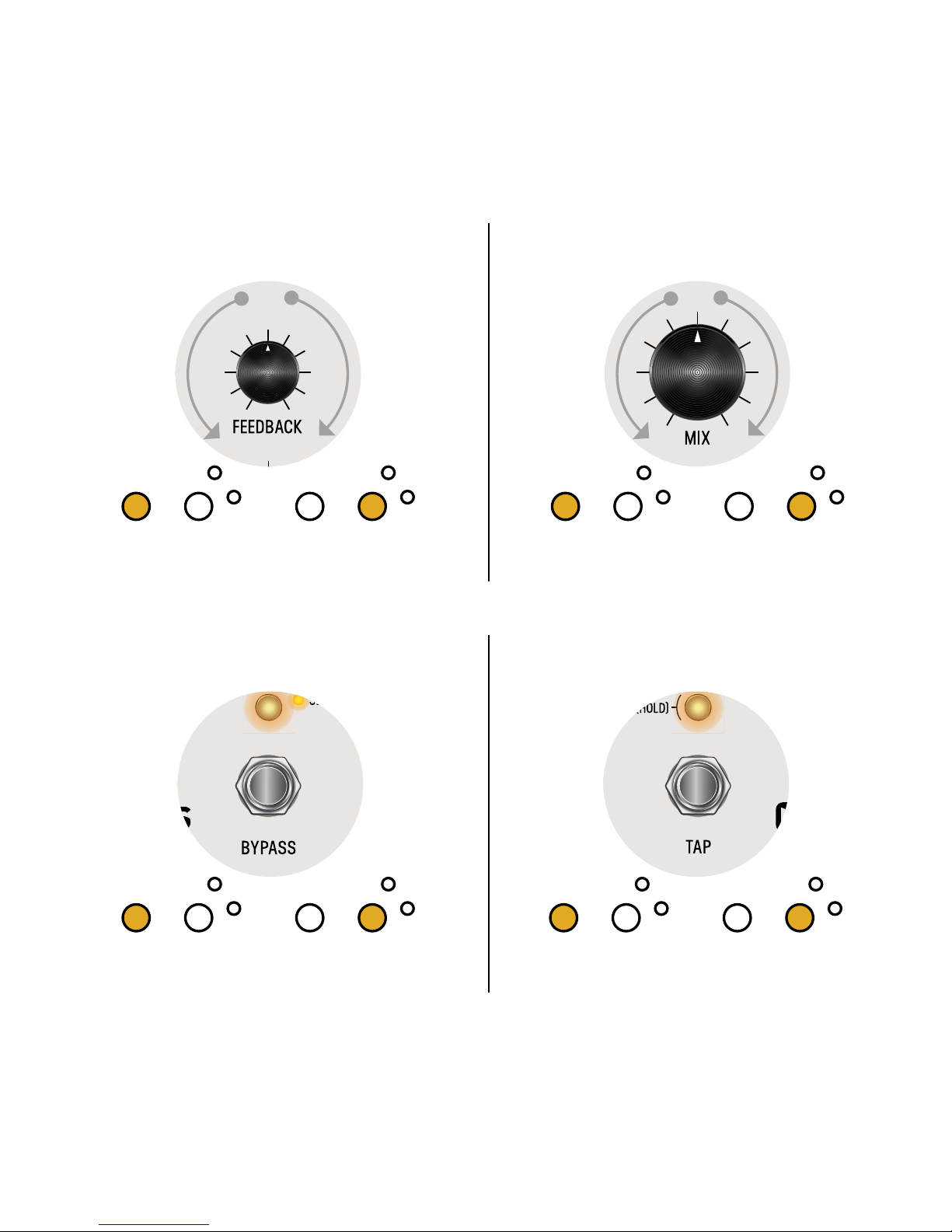
3
MERIS POLYMOON CONTROLS TO START GLOBAL SETTING
CONFIGURATION MODE
MATHEMATICAL DREAM STATE
(Press to Select Phaser)
Slow: Stereo Barberpole phaser with fixed speed of 0.1 Hz
Sync: Stereo Barberpole phaser with speed linked to a
quarter note of the delay time
Slow + Sync: Stereo Barberpole phaser with speed
linked to a whole note of the delay time
Hold to access Alt Functions:
Alt Functions are only accessible when this button is held
Tap: Sets the time for the delay and the synchronized phaser
Alt Function: Dotted Eighth Note
Changes current tempo from 1/4 notes to dotted 1/8 notes
Hold Tap: to engage Half Speed Delay
Time: Sets the time for the delay and the synchronized phaser
Alt Function: Early Modulation
Triangle waveform modulation of the early delay taps.
Ranges from gentle modulation, to FM, to pitch effects
Feedback: Sets the feedback amount
Alt Function: Feedback Filter Controls filter in the feedback path. Set to noon for no
filtering, set towards minimum for a darker filter, set towards maximum for a brighter filter
Mix: Adjusts the balance between Dry and Wet signals
Alt Function: Delay Level Sets the gain of the Wet signal.
Ranges from 0dB to -12dB. For auto-scaling, set to min
Bypass: Disables processing and passes
the input through to the output
Alt Function: Dynamic Flanger Feedback
Adds negative feedback to the Dynamic Flanger
HOLD (L) LED switch on power up (power up takes 3
secs); all of the front panels LEDs will blink 3 times
*With DRY MUTED, the pedal delivers wet
only in active mode; in bypass, the entire pedal is muted.
(L) LED indicates MONO (R) LED indicates TRS
INPUT MODE:
Dynamics: Sets the intensity/depth of the Dynamic Flanger.
Flanger is off at minimum
Alt Function: Dynamic Flanger Speed Sets the envelope
attack time or LFO speed based on the Dynamic Flanger Mode
Multiply: Sets the number of delay taps added to the output
Alt Function: Late Modulation
Triangle waveform modulation of the later delay taps.
Ranges from gentle modulation, to FM, to pitch effects
Dimension: Sets the dimension amount. Dimension smears and sustains the delay tap reflections
Alt Function: Dynamic Flanger Mode Set to minimum for Envelope Down, set to noon for Envelope Up, and set to maximum for LFO
S
T
E
R
E
O
I
N
(
T
R
S
)
M
O
N
O
I
N
(L) LED indicates
INSTRUMENT LEVEL
(R) LED indicates LINE LEVEL
LINE/SYNTH LEVEL:
L
I
N
E
L
E
V
E
L
I
N
S
T
R
U
M
E
N
T
L
E
V
E
L
(L) LED indicates
BUFFERED BYPASS
(R) LED indicates
RELAY BYPASS
BYPASS MODE:
R
E
L
A
Y
B
Y
P
A
S
S
B
U
F
F
E
R
E
D
B
Y
P
A
S
S
(L) LED indicates
DRY ACTIVE
(R) LED indicates
DRY MUTED
KILL DRY:
D
R
Y
M
U
T
E
D
*
D
R
Y
A
C
T
I
V
E
EXPRESSION
MODE:
P
R
E
S
E
T
M
I
D
I
E
X
P
T
A
P
LEDs on front panel blink to indicate binary
MIDI CHANNELS
1
2
3
4
5
6
7
8
9
10
11
12
13
14
15
16
MIDI CHANNEL:
MIDI THRU ON:
(R) LED indicates MIDI THRU(L) LED indicates MIDI OUT
T
u
r
n
k
n
o
b
t
o
s
e
l
e
c
t
c
h
a
n
n
e
l
1
-
1
6
o
r
O
m
n
i
(
k
n
o
b
a
t
m
a
x
)
Toggle (R) foot switch GLOBAL TEMPO:
(R) LED indicates per
PRESET TEMPO
(L) LED indicates
GLOBAL TEMPO
Toggle (L) foot switch
TRAILS:
Trails
Glide
(OFF)
(OFF)
Trails
Glide
(OFF)
(ON)
Trails
Glide
(ON)
(OFF)
Trails
Glide
(ON)
(ON)
Expression Tap
4 Button Switch MIDI

4
MERIS POLYMOON CONTROLS TO START GLOBAL SETTING
CONFIGURATION MODE
MATHEMATICAL DREAM STATE
(Press to Select Phaser)
Slow: Stereo Barberpole phaser with fixed speed of 0.1 Hz
Sync: Stereo Barberpole phaser with speed linked to a
quarter note of the delay time
Slow + Sync: Stereo Barberpole phaser with speed
linked to a whole note of the delay time
Hold to access Alt Functions:
Alt Functions are only accessible when this button is held
Tap: Sets the time for the delay and the synchronized phaser
Alt Function: Dotted Eighth Note
Changes current tempo from 1/4 notes to dotted 1/8 notes
Hold Tap: to engage Half Speed Delay
Time: Sets the time for the delay and the synchronized phaser
Alt Function: Early Modulation
Triangle waveform modulation of the early delay taps.
Ranges from gentle modulation, to FM, to pitch effects
Feedback: Sets the feedback amount
Alt Function: Feedback Filter Controls filter in the feedback path. Set to noon for no
filtering, set towards minimum for a darker filter, set towards maximum for a brighter filter
Mix: Adjusts the balance between Dry and Wet signals
Alt Function: Delay Level Sets the gain of the Wet signal.
Ranges from 0dB to -12dB. For auto-scaling, set to min
Bypass: Disables processing and passes
the input through to the output
Alt Function: Dynamic Flanger Feedback
Adds negative feedback to the Dynamic Flanger
HOLD (L) LED switch on power up (power up takes 3
secs); all of the front panels LEDs will blink 3 times
*With DRY MUTED, the pedal delivers wet
only in active mode; in bypass, the entire pedal is muted.
(L) LED indicates MONO (R) LED indicates TRS
INPUT MODE:
Dynamics: Sets the intensity/depth of the Dynamic Flanger.
Flanger is off at minimum
Alt Function: Dynamic Flanger Speed Sets the envelope
attack time or LFO speed based on the Dynamic Flanger Mode
Multiply: Sets the number of delay taps added to the output
Alt Function: Late Modulation
Triangle waveform modulation of the later delay taps.
Ranges from gentle modulation, to FM, to pitch effects
Dimension: Sets the dimension amount. Dimension smears and sustains the delay tap reflections
Alt Function: Dynamic Flanger Mode Set to minimum for Envelope Down, set to noon for Envelope Up, and set to maximum for LFO
S
T
E
R
E
O
I
N
(
T
R
S
)
M
O
N
O
I
N
(L) LED indicates
INSTRUMENT LEVEL
(R) LED indicates LINE LEVEL
LINE/SYNTH LEVEL:
L
I
N
E
L
E
V
E
L
I
N
S
T
R
U
M
E
N
T
L
E
V
E
L
(L) LED indicates
BUFFERED BYPASS
(R) LED indicates
RELAY BYPASS
BYPASS MODE:
R
E
L
A
Y
B
Y
P
A
S
S
B
U
F
F
E
R
E
D
B
Y
P
A
S
S
(L) LED indicates
DRY ACTIVE
(R) LED indicates
DRY MUTED
KILL DRY:
D
R
Y
M
U
T
E
D
*
D
R
Y
A
C
T
I
V
E
EXPRESSION
MODE:
P
R
E
S
E
T
M
I
D
I
E
X
P
T
A
P
LEDs on front panel blink to indicate binary
MIDI CHANNELS
1
2
3
4
5
6
7
8
9
10
11
12
13
14
15
16
MIDI CHANNEL:
MIDI THRU ON:
(R) LED indicates MIDI THRU(L) LED indicates MIDI OUT
T
u
r
n
k
n
o
b
t
o
s
e
l
e
c
t
c
h
a
n
n
e
l
1
-
1
6
o
r
O
m
n
i
(
k
n
o
b
a
t
m
a
x
)
Toggle (R) foot switch GLOBAL TEMPO:
(R) LED indicates per
PRESET TEMPO
(L) LED indicates
GLOBAL TEMPO
Toggle (L) foot switch TRAILS:
Trails
Glide
(OFF)
(OFF)
Trails
Glide
(OFF)
(ON)
Trails
Glide
(ON)
(OFF)
Trails
Glide
(ON)
(ON)
Expression Tap
4 Button Switch MIDI
MERIS POLYMOON CONTROLS TO START GLOBAL SETTING
CONFIGURATION MODE
MATHEMATICAL DREAM STATE
(Press to Select Phaser)
Slow: Stereo Barberpole phaser with fixed speed of 0.1 Hz
Sync: Stereo Barberpole phaser with speed linked to a
quarter note of the delay time
Slow + Sync: Stereo Barberpole phaser with speed
linked to a whole note of the delay time
Hold to access Alt Functions:
Alt Functions are only accessible when this button is held
Tap: Sets the time for the delay and the synchronized phaser
Alt Function: Dotted Eighth Note
Changes current tempo from 1/4 notes to dotted 1/8 notes
Hold Tap: to engage Half Speed Delay
Time: Sets the time for the delay and the synchronized phaser
Alt Function: Early Modulation
Triangle waveform modulation of the early delay taps.
Ranges from gentle modulation, to FM, to pitch effects
Feedback: Sets the feedback amount
Alt Function: Feedback Filter Controls filter in the feedback path. Set to noon for no
filtering, set towards minimum for a darker filter, set towards maximum for a brighter filter
Mix: Adjusts the balance between Dry and Wet signals
Alt Function: Delay Level Sets the gain of the Wet signal.
Ranges from 0dB to -12dB. For auto-scaling, set to min
Bypass: Disables processing and passes
the input through to the output
Alt Function: Dynamic Flanger Feedback
Adds negative feedback to the Dynamic Flanger
HOLD (L) LED switch on power up (power up takes 3
secs); all of the front panels LEDs will blink 3 times
*With DRY MUTED, the pedal delivers wet
only in active mode; in bypass, the entire pedal is muted.
(L) LED indicates MONO (R) LED indicates TRS
INPUT MODE:
Dynamics: Sets the intensity/depth of the Dynamic Flanger.
Flanger is off at minimum
Alt Function: Dynamic Flanger Speed Sets the envelope
attack time or LFO speed based on the Dynamic Flanger Mode
Multiply: Sets the number of delay taps added to the output
Alt Function: Late Modulation
Triangle waveform modulation of the later delay taps.
Ranges from gentle modulation, to FM, to pitch effects
Dimension: Sets the dimension amount. Dimension smears and sustains the delay tap reflections
Alt Function: Dynamic Flanger Mode Set to minimum for Envelope Down, set to noon for Envelope Up, and set to maximum for LFO
S
T
E
R
E
O
I
N
(
T
R
S
)
M
O
N
O
I
N
(L) LED indicates
INSTRUMENT LEVEL
(R) LED indicates LINE LEVEL
LINE/SYNTH LEVEL:
L
I
N
E
L
E
V
E
L
I
N
S
T
R
U
M
E
N
T
L
E
V
E
L
(L) LED indicates
BUFFERED BYPASS
(R) LED indicates
RELAY BYPASS
BYPASS MODE:
R
E
L
A
Y
B
Y
P
A
S
S
B
U
F
F
E
R
E
D
B
Y
P
A
S
S
(L) LED indicates
DRY ACTIVE
(R) LED indicates
DRY MUTED
KILL DRY:
D
R
Y
M
U
T
E
D
*
D
R
Y
A
C
T
I
V
E
EXPRESSION
MODE:
P
R
E
S
E
T
M
I
D
I
E
X
P
T
A
P
LEDs on front panel blink to indicate binary
MIDI CHANNELS
1
2
3
4
5
6
7
8
9
10
11
12
13
14
15
16
MIDI CHANNEL:
MIDI THRU ON:
(R) LED indicates MIDI THRU(L) LED indicates MIDI OUT
T
u
r
n
k
n
o
b
t
o
s
e
l
e
c
t
c
h
a
n
n
e
l
1
-
1
6
o
r
O
m
n
i
(
k
n
o
b
a
t
m
a
x
)
Toggle (R) foot switch GLOBAL TEMPO:
(R) LED indicates per
PRESET TEMPO
(L) LED indicates
GLOBAL TEMPO
Toggle (L) foot switch
TRAILS:
Trails
Glide
(OFF)
(OFF)
Trails
Glide
(OFF)
(ON)
Trails
Glide
(ON)
(OFF)
Trails
Glide
(ON)
(ON)
Expression Tap
4 Button Switch MIDI
MERIS POLYMOON CONTROLS TO START GLOBAL SETTING
CONFIGURATION MODE
MATHEMATICAL DREAM STATE
(Press to Select Phaser)
Slow: Stereo Barberpole phaser with fixed speed of 0.1 Hz
Sync: Stereo Barberpole phaser with speed linked to a
quarter note of the delay time
Slow + Sync: Stereo Barberpole phaser with speed
linked to a whole note of the delay time
Hold to access Alt Functions:
Alt Functions are only accessible when this button is held
Tap: Sets the time for the delay and the synchronized phaser
Alt Function: Dotted Eighth Note
Changes current tempo from 1/4 notes to dotted 1/8 notes
Hold Tap: to engage Half Speed Delay
Time: Sets the time for the delay and the synchronized phaser
Alt Function: Early Modulation
Triangle waveform modulation of the early delay taps.
Ranges from gentle modulation, to FM, to pitch effects
Feedback: Sets the feedback amount
Alt Function: Feedback Filter Controls filter in the feedback path. Set to noon for no
filtering, set towards minimum for a darker filter, set towards maximum for a brighter filter
Mix: Adjusts the balance between Dry and Wet signals
Alt Function: Delay Level Sets the gain of the Wet signal.
Ranges from 0dB to -12dB. For auto-scaling, set to min
Bypass: Disables processing and passes
the input through to the output
Alt Function: Dynamic Flanger Feedback
Adds negative feedback to the Dynamic Flanger
HOLD (L) LED switch on power up (power up takes 3
secs); all of the front panels LEDs will blink 3 times
*With DRY MUTED, the pedal delivers wet
only in active mode; in bypass, the entire pedal is muted.
(L) LED indicates MONO (R) LED indicates TRS
INPUT MODE:
Dynamics: Sets the intensity/depth of the Dynamic Flanger.
Flanger is off at minimum
Alt Function: Dynamic Flanger Speed Sets the envelope
attack time or LFO speed based on the Dynamic Flanger Mode
Multiply: Sets the number of delay taps added to the output
Alt Function: Late Modulation
Triangle waveform modulation of the later delay taps.
Ranges from gentle modulation, to FM, to pitch effects
Dimension: Sets the dimension amount. Dimension smears and sustains the delay tap reflections
Alt Function: Dynamic Flanger Mode Set to minimum for Envelope Down, set to noon for Envelope Up, and set to maximum for LFO
S
T
E
R
E
O
I
N
(
T
R
S
)
M
O
N
O
I
N
(L) LED indicates
INSTRUMENT LEVEL
(R) LED indicates LINE LEVEL
LINE/SYNTH LEVEL:
L
I
N
E
L
E
V
E
L
I
N
S
T
R
U
M
E
N
T
L
E
V
E
L
(L) LED indicates
BUFFERED BYPASS
(R) LED indicates
RELAY BYPASS
BYPASS MODE:
R
E
L
A
Y
B
Y
P
A
S
S
B
U
F
F
E
R
E
D
B
Y
P
A
S
S
(L) LED indicates
DRY ACTIVE
(R) LED indicates
DRY MUTED
KILL DRY:
D
R
Y
M
U
T
E
D
*
D
R
Y
A
C
T
I
V
E
EXPRESSION
MODE:
P
R
E
S
E
T
M
I
D
I
E
X
P
T
A
P
LEDs on front panel blink to indicate binary
MIDI CHANNELS
1
2
3
4
5
6
7
8
9
10
11
12
13
14
15
16
MIDI CHANNEL:
MIDI THRU ON:
(R) LED indicates MIDI THRU(L) LED indicates MIDI OUT
T
u
r
n
k
n
o
b
t
o
s
e
l
e
c
t
c
h
a
n
n
e
l
1
-
1
6
o
r
O
m
n
i
(
k
n
o
b
a
t
m
a
x
)
Toggle (R) foot switch GLOBAL TEMPO:
(R) LED indicates per
PRESET TEMPO
(L) LED indicates
GLOBAL TEMPO
Toggle (L) foot switch TRAILS:
Trails
Glide
(OFF)
(OFF)
Trails
Glide
(OFF)
(ON)
Trails
Glide
(ON)
(OFF)
Trails
Glide
(ON)
(ON)
Expression Tap
4 Button Switch MIDI
SECTION 3 - DESIGN CONCEPT
SECTION 4 - SIGNAL FLOW OVERVIEW
The seed of inspiration for the Polymoon lies in the ways that Holdsworth and Zappa would use and cascade the rack
delays of the 80’s. The Polymoon opens up those concepts by vastly increasing the ability to modulate and morph every single
parameter.
The signal flow of the Polymoon starts with parallel mix of a pair of Dynamic Flangers. The Dynamic Flangers feed the
Polymoon’s unique multi-tap modulated delay structure. Finally, the delay taps pass through a pair of Barberpole Phasers.
<-- Note: This configuration control provides four different
combinations of Trails and Glide. With Trails enabled, your
echoes will decay naturally when the pedal is bypassed. With
Glide enabled, your delay buffer is not cleared during a preset
change. Glide allows your echoes to remain in the algorithm as
you smoothly transition from one preset to the next.
Additionally, with Glide enabled, delay times entered with tap
tempo will smoothly transition.
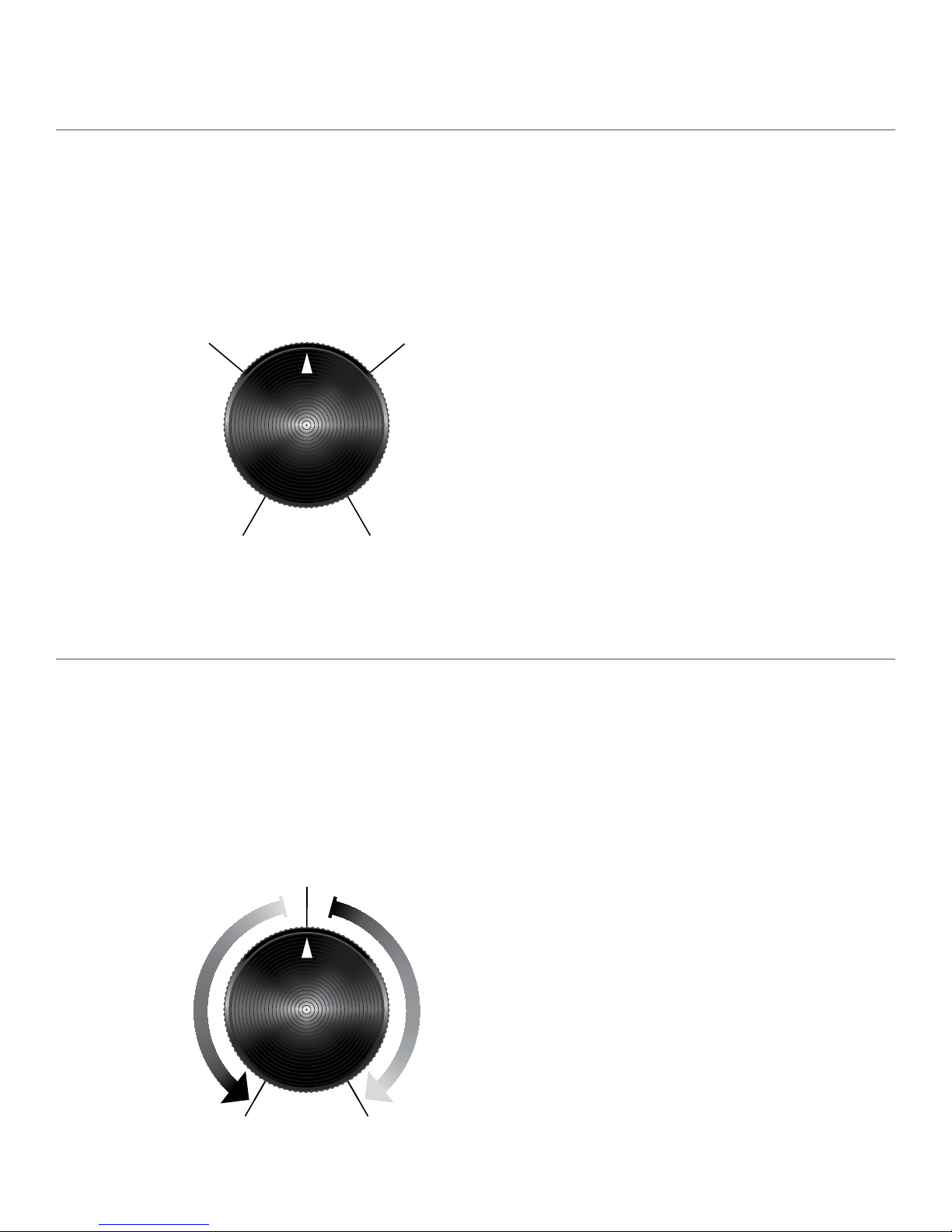
5
The first element of the signal chain is the pair of Dynamic Flangers driven either by a peak follower or a sine wave lfo
depending on the selection you make with the second layer Dynamic Filter Mode control. The top level Dynamics control changes
the depth of the peak follower and the lfo, and the minimum position of the knob mutes the Dynamic Flanger’s output. The sec-
ond layer Dynamic Flanger Speed controls either the peak follower’s attack time or the sine wave lfo’s speed. Finally, the second
layer Dynamic Flanger Feedback adds negative feedback to each flanger.
Tip: When controlling the peak follower, the Dynamics control
has a wide range of gain to accommodate input levels to
match the output of your guitar or drive effects. Start with
Dynamics low, and add to taste.
<-- DYNAMIC FLANGER MODE - (Alt of Dimension)
<-- FEEDBACK FILTER - (Alt of Filter)
Tip: After setting the mix with the top layer Mix Knob, use
the second layer Delay Level control to fine tune the de-
lay. Setting Delay Level to minimum will auto scale the level
depending on the position of the Multiply Knob.
The Polymoon’s Delay Line network is structured as 6 delays each with their own output and modulation source. The
Feedback Knob provides a global delay feedback for the whole delay network, with our custom Feedback Filter providing color
to the repeats. The Multiply Knob controls the Pan and Level of each delay line. The Dimension Knob controls a special internal
feedback for each of the 6 individual series delay lines. The Mix Knob provides the overall balance between the dry signal and the
delays, with the second layer Delay Level providing fine tuning over the delays. Finally, the Early and Late Modulation work
together to control the 6 triangle wave LFOs which modulate the delay network.
SECTION 4B - DELAY LINE NETWORK IN DEPTH
SECTION 4A - DYNAMIC FLANGER IN DEPTH
f
i
l
t
e
r
g
e
t
s
b
r
i
g
h
t
e
r
f
i
l
t
e
r
g
e
t
s
d
a
r
k
e
r
MIDI
1
MIDI IN 9V
2 3 4
FILTER IS FLAT
ENVELOPE UP
ENVELOPE DOWN LFO
1.
2.
3.
4.
5.
6.
7. 8.
9. 10.
11.
12.
13.
14.
15.
16.
f
i
l
t
e
r
g
e
t
s
b
r
i
g
h
t
e
r
f
i
l
t
e
r
g
e
t
s
d
a
r
k
e
r
MIDI
1
MIDI IN 9V
2 3 4
FILTER IS FLAT
ENVELOPE UP
ENVELOPE DOWN LFO
1.
2.
3.
4.
5.
6.
7. 8.
9. 10.
11.
12.
13.
14.
15.
16.

6
f
i
l
t
e
r
g
e
t
s
b
r
i
g
h
t
e
r
f
i
l
t
e
r
g
e
t
s
d
a
r
k
e
r
MIDI
1
MIDI IN 9V
2 3 4
FILTER IS FLAT
ENVELOPE UP
ENVELOPE DOWN LFO
1.
2.
3.
4.
5.
6.
7. 8.
9. 10.
11.
12.
13.
14.
15.
16.
At the output of the delay line network, the Polymoon has two barberpole phasers one for each side of the stereo spec-
trum. Each phaser is set to travel and regenerate in an opposing direction to create an wide stereo field. The top layer Phaser
button allows you to select between a fixed speed of 0.1 Hz (Slow LED On), speed linked to a quarter note of the delay time (Sync
LED On), speed linked to a whole note of the delay time (both Slow and Sync LEDs On) and bypassed (Slow LED Off).
SECTION 4D - DUAL BARBERPOLE PHASER IN DEPTH
The Polymoon features 6 independent triangle waveform lfos to modulate the delay line network. Triangle LFO 1 is
controlled by the second layer Early Modulation Knob. Since the delay network is series, modulating this first in the chain delay
has an impact on every delay tap. The Late Modulation Knob primarily controls Triangle LFO 6. Again, with the delay network
being primarily a series configuration, modulating this last in the chain delay allows for the early taps to pass to the output first
before its effect is heard. LFOs 2 through 5, are set to gentle complementary modulation settings as the Late Modulation knob
is increased. Turning both Early and Late Modulations to zero bypasses all 6 Triangle LFOs.
Knob sections for both the Early and Late Modulation controls:
1. Modulation Off
2. Slow Speed and Shallow Depth
3. Moderate Speed and Shallow Depth
4. Moderate Speed and Wide Depth
5. Fast Speed and Wide Depth
6. Fast Speed and Exaggerated Depth
7. FM Modulation - 24 Hz
8. FM Modulation - 48 Hz
9. FM Modulation - 96 Hz
10. Major Second Down & Major Second Up
11. Octave Down & Minor Third Up
12. Perfect Fifth Down & Perfect Fourth Up
13. Tremolo Mute + Perfect Fourth Up
14. Octave Down & Perfect Fifth Up
15. Perfect Fifth Down & Octave Up
16. Octave Down & Octave up
SECTION 4C - DELAY NETWORK HEX MODULATION IN DEPTH
f
i
l
t
e
r
g
e
t
s
b
r
i
g
h
t
e
r
f
i
l
t
e
r
g
e
t
s
d
a
r
k
e
r
MIDI
1
MIDI IN 9V
2 3 4
FILTER IS FLAT
ENVELOPE UP
ENVELOPE DOWN LFO
1.
2.
3.
4.
5.
6.
7. 8.
9. 10.
11.
12.
13.
14.
15.
16.
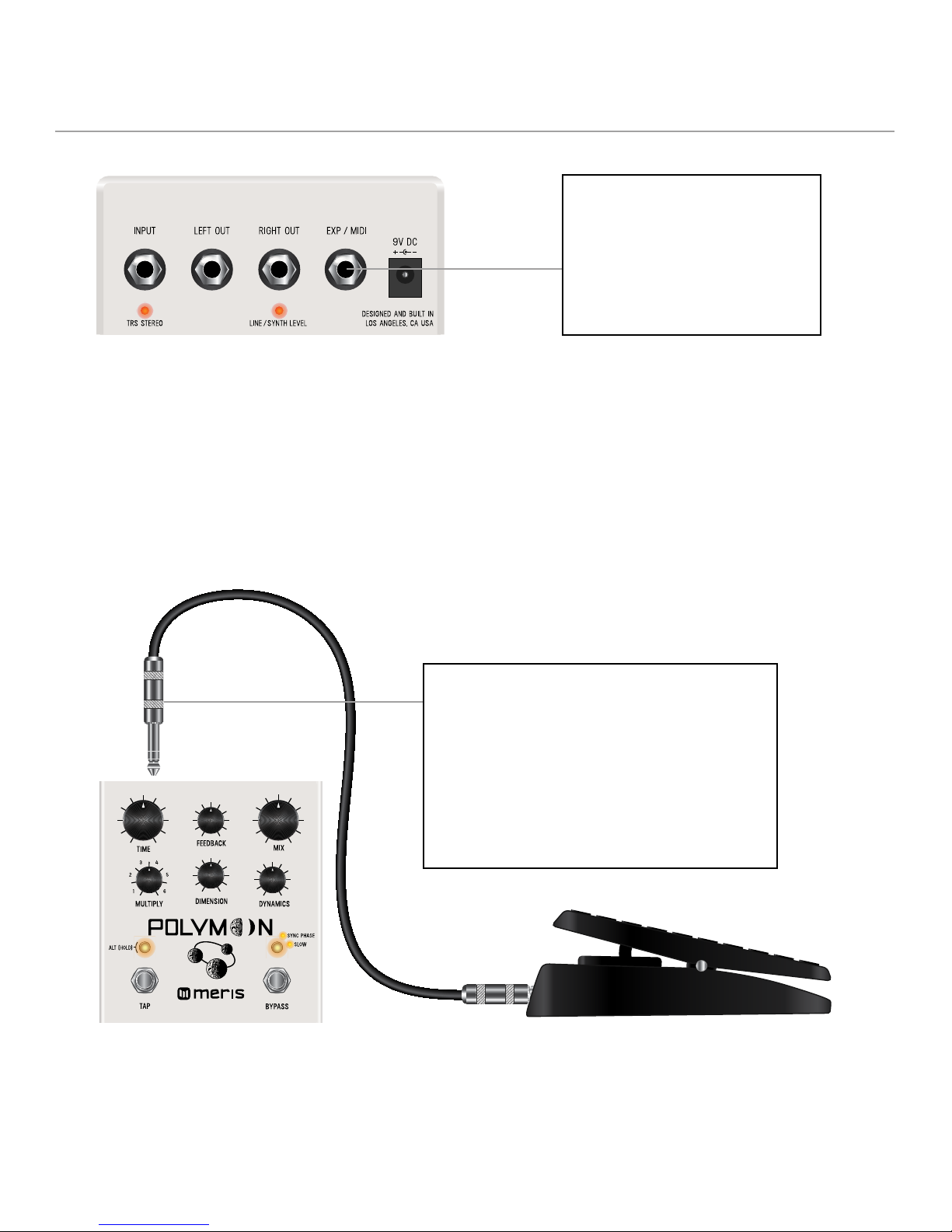
7
Section 5a. Expression Pedal
The expression pedal works by morphing between two complete settings of all of the knob values (even the second layer
knob values). This gives you two complete and distinct presets in one that you can then use the expression pedal to morph be-
tween. Put the expression pedal to the “toe up position” and set the knobs (including the 2nd layer ones) any way you wish, and
then put the expression pedal to the “toe down position” and set the knobs to create your seconds sound. Now sweeping the
expression pedal from heel to toe will smoothly morph between those two sets of settings. You can also manipulate the expres-
sion pedal using MIDI CC #04.
The Expression Pedal Jack is a
multifunction jack that gives you 4
different modes of operation that
you can choose in Global Settings
Mode: Expression Pedal, Tap Switch,
4 Button Preset Switch, and MIDI.
f
i
l
t
e
r
g
e
t
s
b
r
i
g
h
t
e
r
f
i
l
t
e
r
g
e
t
s
d
a
r
k
e
r
MIDI
1
MIDI IN 9V
2 3 4
FILTER IS FLAT
ENVELOPE UP
ENVELOPE DOWN LFO
1.
2.
3.
4.
5.
6.
7. 8.
9. 10.
11.
12.
13.
14.
15.
16.
When using the expression pedal, if you ever want
to quickly copy the “toe up” to the “toe down”
settings of the expression pedal, just unplug the
cable from the Polymoon at the EXP jack and
then plug it back in. It’s a really useful shortcut so
you don’t have to manually recreate your sound
if all you want the expression pedal to change is
just one parameter.
SECTION 5 - EXPRESSION JACK MODES IN DEPTH

8
Section 5b. Tap Switch
For the Polymoon, the external switch controls Tap Tempo and has all of the same functionality as the tap button on the
main pedal, this includes half speed. As with the main tap switch, if you hold the externally connected tap switch, it will cause
the delays to operate at half speed.
Section 5c. 4 Button Preset Switch
This mode gives you access to and instant enabling of presets 1 through 4, when connected with a proprietary Meris 4
button switch.
Section 5d. MIDI
The Polymoon features both MIDI In and Out via the EXP jack, and has a rich and deep MIDI implementation. All the
knobs, alt functions, expression pedal, and switches are available via MIDI CCs. You can receive program change messages (MIDI
PCs), sync to MIDI Beat Clock(Polymoon), you also have the ability to send and receive presets.
Be sure to set the your desired MIDI channel in Global Settings Configuration Mode. If you have multiple devices con-
nected to MIDI in a chain, you will probably want each to device to set to listen to and send on its own channel.
Also, be sure to check out MIDI CC table later in this manual.
f
i
l
t
e
r
g
e
t
s
b
r
i
g
h
t
e
r
f
i
l
t
e
r
g
e
t
s
d
a
r
k
e
r
MIDI
1
MIDI IN 9V
2 3 4
FILTER IS FLAT
ENVELOPE UP
ENVELOPE DOWN LFO
1.
2.
3.
4.
5.
6.
7. 8.
9. 10.
11.
12.
13.
14.
15.
16.
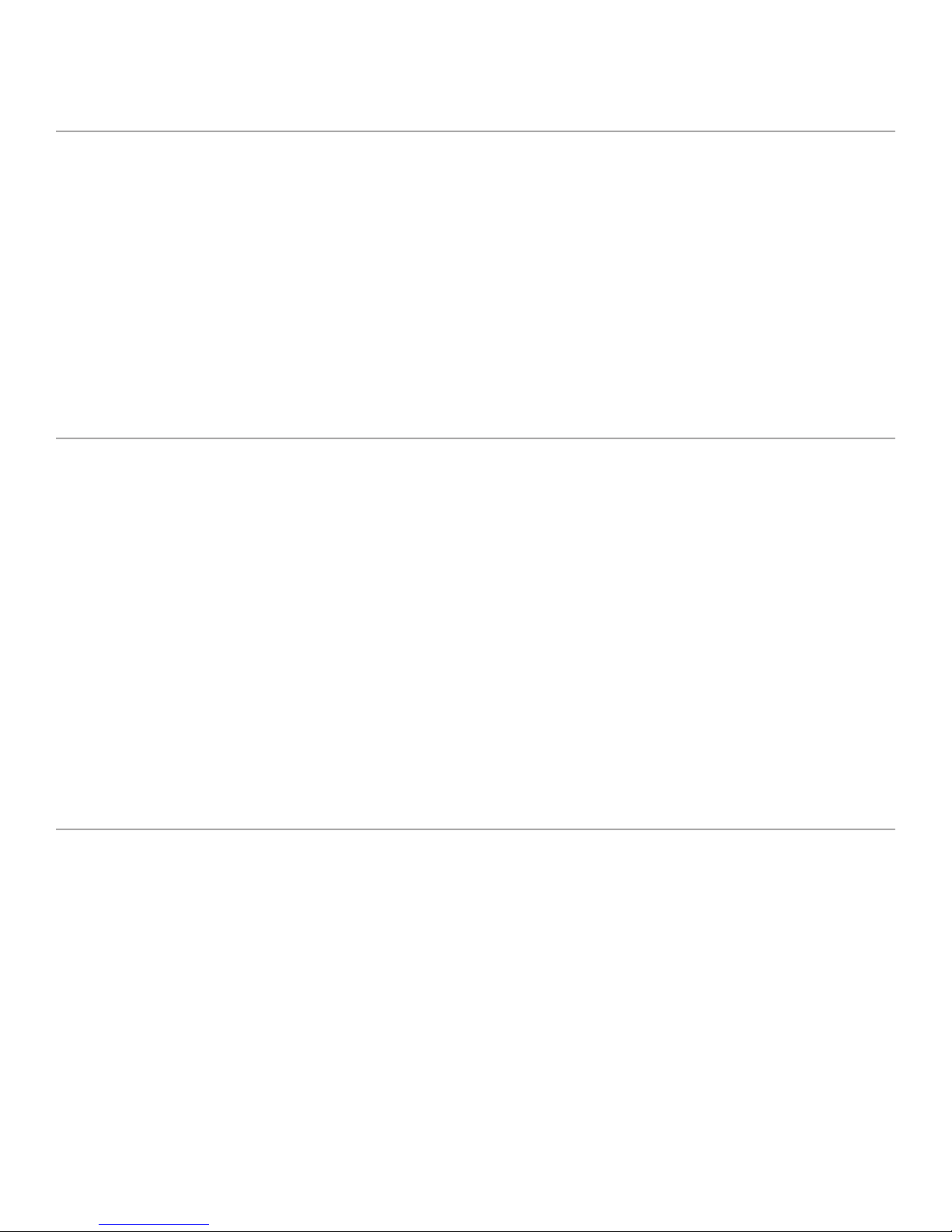
9
Depending on the EXP Jack modes you have chosen, the Polymoon will scan the top layer knobs and update the knobs
on power up. If your Polymoon is set to either “Expression Pedal” or “Tap Switch” for its EXP mode, then it will scan the knobs at
power up. This means if you change the knobs whether the unit is off, those values will be how the pedal sounds next time you
turn the pedal is on. Additionally, the Tempo and the Phaserv Types are auto saved and return to whatever they were set to last
when powering up the pedal. These behaviors are meant to mimic the behavior of how all classic guitar pedals work.
If your Polymoon is set to either “4 Button Preset Switch” or “MIDI” for its EXP jack mode, then the pedal will simply recall
the preset that is stored in the current memory location. This setting makes sure that the Polymoon functions like a standard
multi-preset device, for those who depend on recalling exact sounds for a performance.
The Polymoon features 16 internal preset locations. The first four presets are accessible by a compatible 4 button
footswitch and all sixteen presets are accessible by MIDI Program Change messages. To save a preset simply hold the Alt button.
The preset is saved every time you edit the “Alt”/2nd layer knobs, this is how the Polymoon is able to keep your settings in its
memory after a power down. To save a preset to a different location than your current location, either press the desired preset
button on a compatible 4 button footswitch or send a Program Change message over MIDI to which ever preset you would like to
edit. After you are done with any changes, just press and hold the “Alt” button to save. The Polymoon can send and receive full
presets for via MIDI Sysex Data. To send a preset from the Polymoon to your computer, press the Bypass LED switch while hold-
ing the Alt button. The Polymoon is always listening for preset data, so simply send any presets you have backed up on your PC
back to the Polymoon and it will overwrite that preset with the data you sent. If you are happy with the newly received preset,
simply press Alt and the Polymoon will save that data to the current preset location.
In the Polymoon you can set the tempo using one of the following tapping in quarter notes using the integrated Tap
switch, External Tap switch, MIDI Beat Clock, Tempo MIDI CC, or Tap Switch MIDI CC. The Polymoon features a maximum delay
time of 1200 milliseconds.
SECTION 6 - KNOB AUTO SCAN IN DEPTH
SECTION 7 - PRESETS IN DEPTH
SECTION 8 - TEMPO IN DEPTH
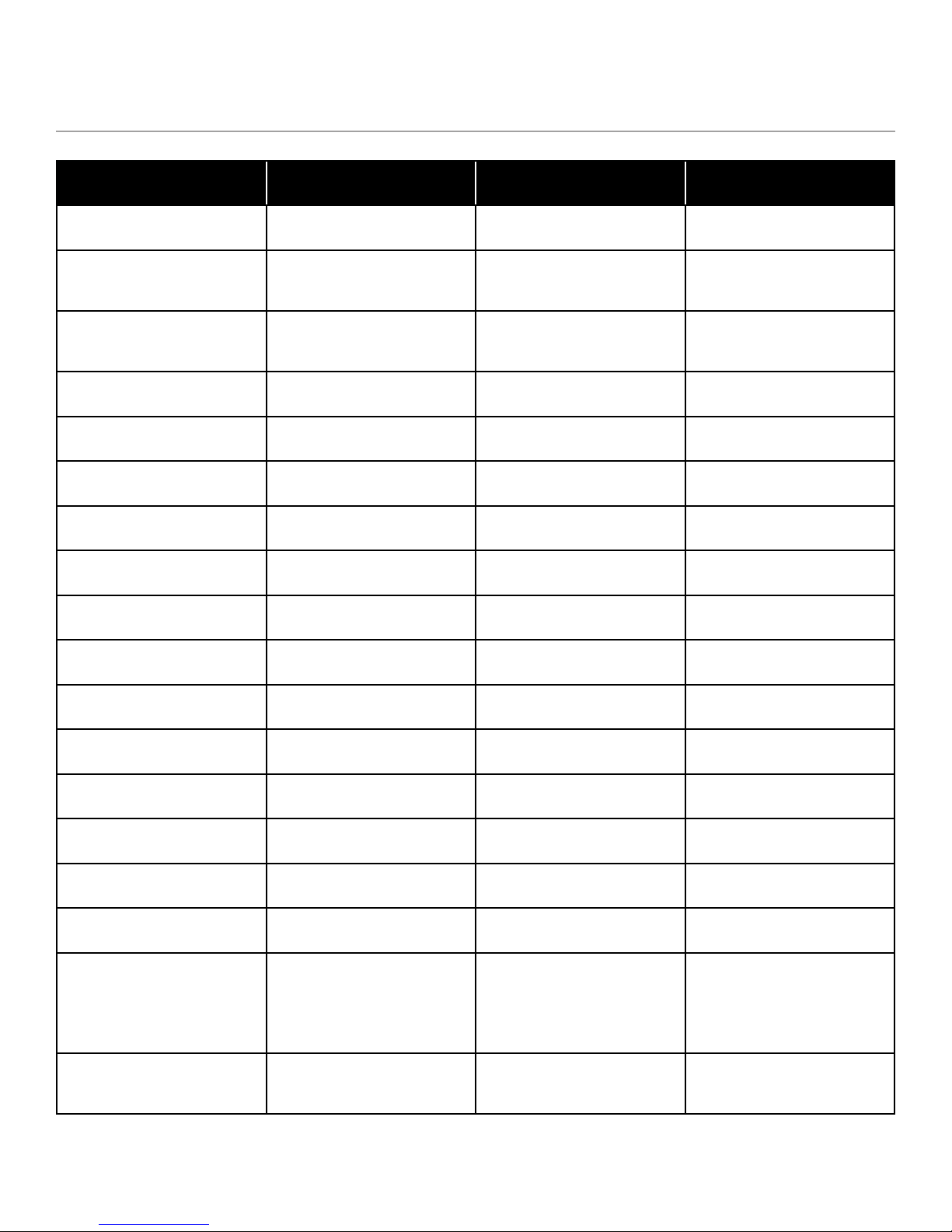
10
control change polymoon control receive value range transmit value range
CC# 04 expression pedal 0 to 127 0 to 127
CC# 09 dotted 8th 0 to 63 = 1/4 note
64 to 127 = dotted 8th
0 to 63 = 1/4 note
64 to 127 = dotted 8th
CC# 14 bypass 0 to 63 = fx bypass
64 to 127 = fx enable
0 for fx bypass
127 for fx enable
CC# 15 tempo (10 mseC intervals) 0 to 120 0 to 120
CC# 16 time 0 to 127 0 to 127
CC# 18 mix 0 to 127 0 to 127
CC# 19 multiply 0 to 127 0 to 127
CC# 20 dimension 0 to 127 0 to 127
CC# 21 dynamiCs 0 to 127 0 to 127
CC# 22 early modulations 0 to 127 0 to 127
CC# 23 feedbaCk filter 0 to 127 0 to 127
CC# 24 delay level 0 to 127 0 to 127
CC# 25 late modulation 0 to 127 0 to 127
CC# 26 dynamiC flanger mode 0 to 127 0 to 127
CC# 27 dynamiC flanger speed 0 to 127 0 to 127
CC# 28 tap 127 = tap press 127 = tap press
CC# 29 phaser mode 0 - 31 = phaser off
32 - 63 = phaser slow
64 - 95 = phaser whole note
96 - 127 = phaser 1/4 note
0 = phaser off
63 = phaser 0.1 hz
95 = phaser whole note
127 = phaser 1/4 note
CC# 31 half speed 0 to 63 = full speed
64 to 127 = half speed
0 to 63 = full speed
64 to 127 = half speed
SECTION 9 - MIDI CC TABLE

11
SECTION 10 - POLYMOON PRESET 1 FACTORY SETTINGS
eXpression parameter KnoB position real WorlD value miDi Decimal miDi heX
toe up time just before 1 o’CloCk 760 milliseConds of delay time 80 50
toe up feedbaCk just after 2 o’CloCk feedbaCk at 80% 101 65
toe up mix 2 o’CloCk dry at 100% delay at 90% 93 5d
toe up multiply min 1 delay tap 0 00
toe up dimension min no delay tap smearing 0 00
toe up dynamiCs min dynamiC flanger disabled 0 00
toe up early modulation 8 o’CloCk slow and shallow modulation 5 05
toe up feedbaCk filter 12 o’CloCk filter disabled 63 3f
toe up delay level min auto leveling enabled 0 00
toe up late modulation 8 o’CloCk slow and shallow modulation 4 04
toe up dynamiC flanger mode min envelope down 0 00
toe up dynamiC flanger speed 12 o’CloCk moderate envelope speed 62 3e
phaser n/a phaser disabled 0 00
tempo n/a 760 milliseConds of delay time 76 4C
dotted 1/8 note n/a 1/4 note tap enabled 0 00
dynamiC flanger feedbaCk n/a flanger feedbaCk disabled 0 00
toe down time just before 1 o’CloCk 760 milliseConds of delay time 80 50
toe down feedbaCk 2 o’CloCk
feedbaCk at 76%
97 61
toe down mix 3 o’CloCk dry
at 100% delay at 100%
111 6f
toe down multiply just
before 1 o’CloCk
4 delay taps 79 4f
toe down dimension just
before 3 o’CloCk
dimension at 83% 105 69
toe down dynamiCs min dynamiC
flanger disabled
0 00
toe down early modulation just
after 9 o’CloCk moderate speed wide depth
18 12
toe down feedbaCk filter 12 o’CloCk filter disabled 63 3f
toe down delay level min auto
leveling enabled
0 00
toe down late modulation 9 o’CloCk moderate
speed shallow depth
8 08
toe down dynamiC
flanger mode
min envelope down 0 00
toe down dynamiC
flanger speed
12 o’CloCk moderate
envelope speed
62 3e

12
SECTION 11 - TECHNICAL SPECIFICATIONS
Conversion 24 bit A/D and D/A
DSP 32 bit floating point
Sample Rate 48000 Hz
Input Impedance 1 Meg Ohm
SNR 115dB
Frequency Response 20Hz-20kHz
Max Input Level +9 dBu (instrument level setting)
+12.5 dBu (line/synth level setting)
Power 9V DC center-negative, 150mA, 2.1mm jack
Bypass Selectable True Bypass (Relay) or Analog Buffered Bypass
Dimensions 4.25” wide, 4.5” long, 2” tall
Weight 14.6 ounces
Other manuals for Polymoon
1
Table of contents
Other Meris Music Pedal manuals