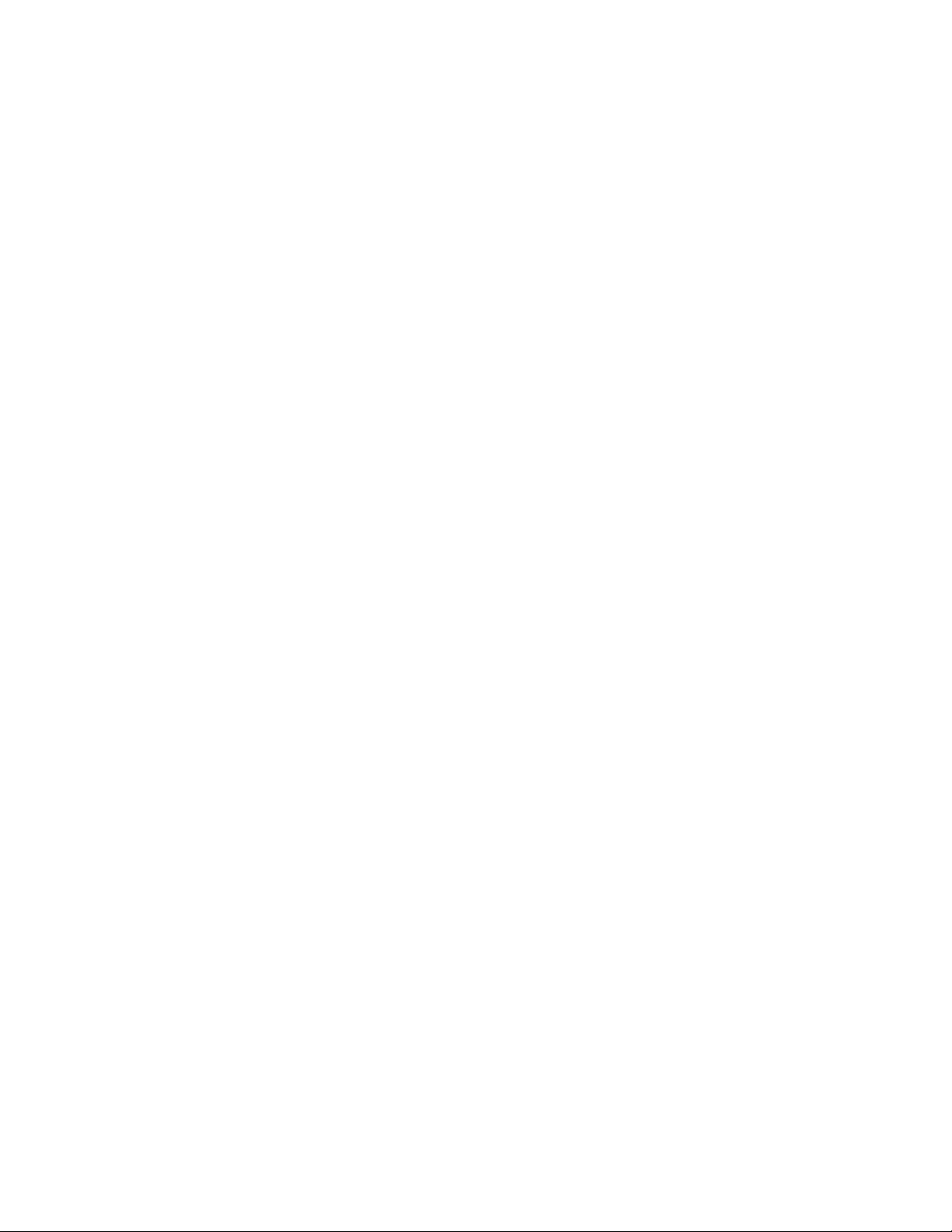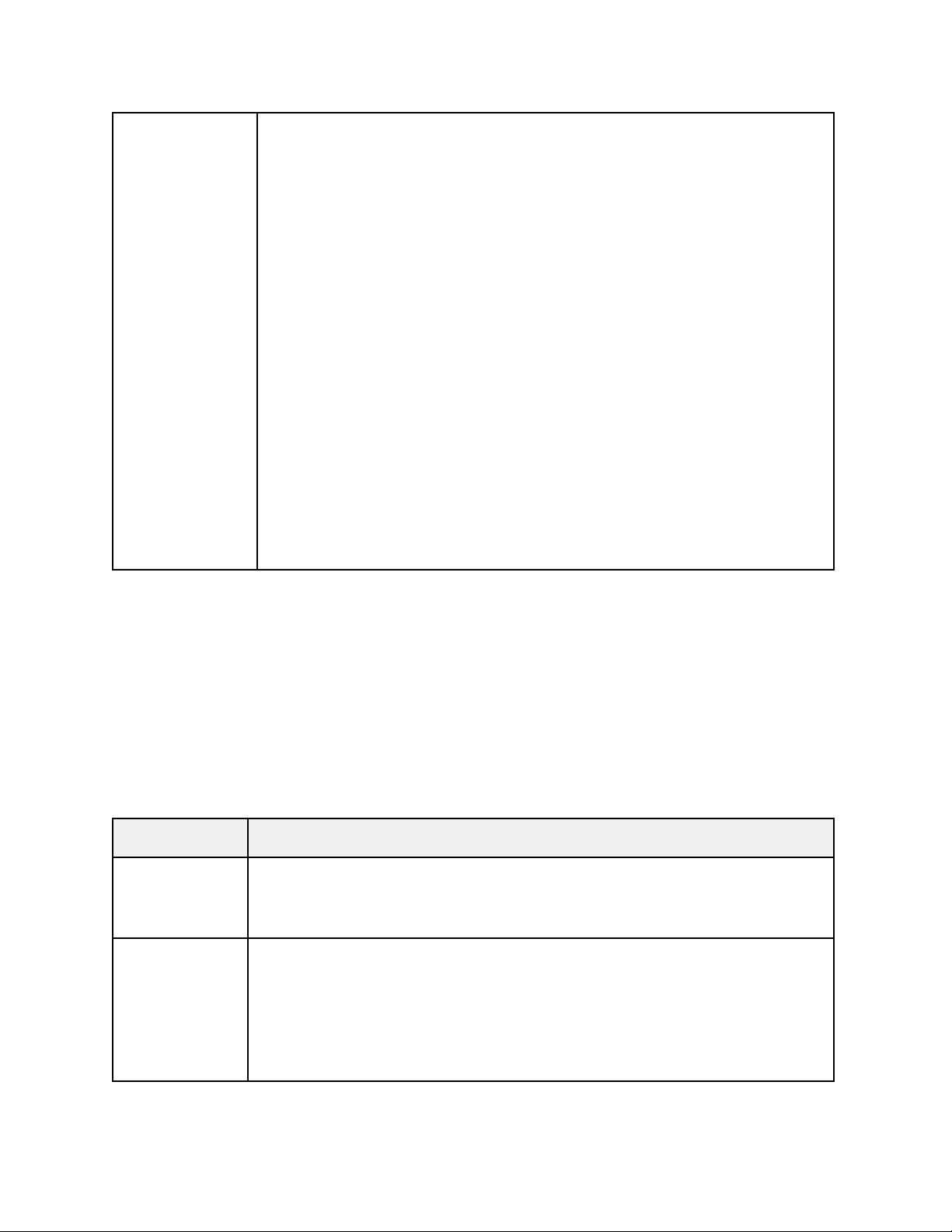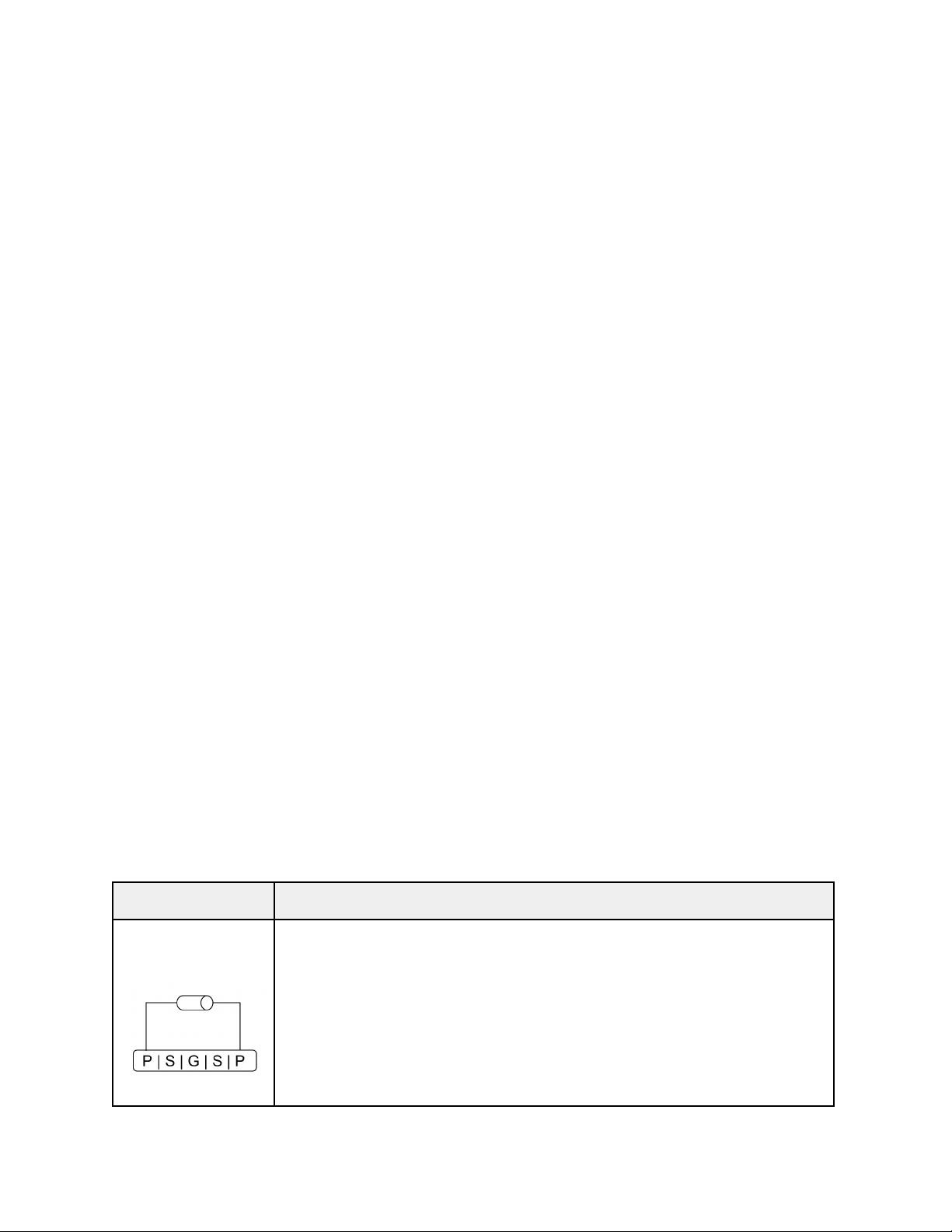Modifier Ports
The ports on the top of the module labeled P|S|G|S|P support the
plugging in of pre-assembled cartridges available from Neutral Labs,
as well as individual passive components like resistors, capacitors or
diodes. LEDs and LDRs (light-dependent resistors) can be used as well,
even in combination. Any combination of components and/or cartridges
will change the resonance behavior in its own unique way.
There are 2 rows of ports which work exactly the same, and they can be
used at the same time. E.g. it is possible to connect two cartridges
to both rows of ports simultaneously, or one cartridge and a number of
components on the other row of ports. When using cartridges, their
orientation doesn’t matter, they will work the same way facing either
up or down.
Caution: As shown by the warning icon to the top left of the ports, do
not use normal (unipolar) electrolytic capacitors unless you know
exactly what you’re doing! Reverse voltage may make them explode
violently. You may use them with the positive leg on one of the P
ports and the negative leg on one of the G ports, but it is better to
avoid them completely. Large value bipolar ceramic capacitors are
easily available and should be used instead. The use of active
components like transistors could result in unexpected behavior and
might damage the module, so avoid them as well. An exception would be
a BJT with either its emitter or its collector leg remaining
unconnected. Rule of thumb for the novice user: Plugging in any kind
and combination of diodes, resistors and ceramic capacitors is always
safe.
Connecting a component between the left and right P ports
puts this component in parallel to the filter’s main
feedback circuit. Doing the same on the other row of
ports will put both of these components in parallel.
Accidentally shorting these ports will not harm your
component or the module, as the circuit is protected by
100 Ohm resistors on either side.