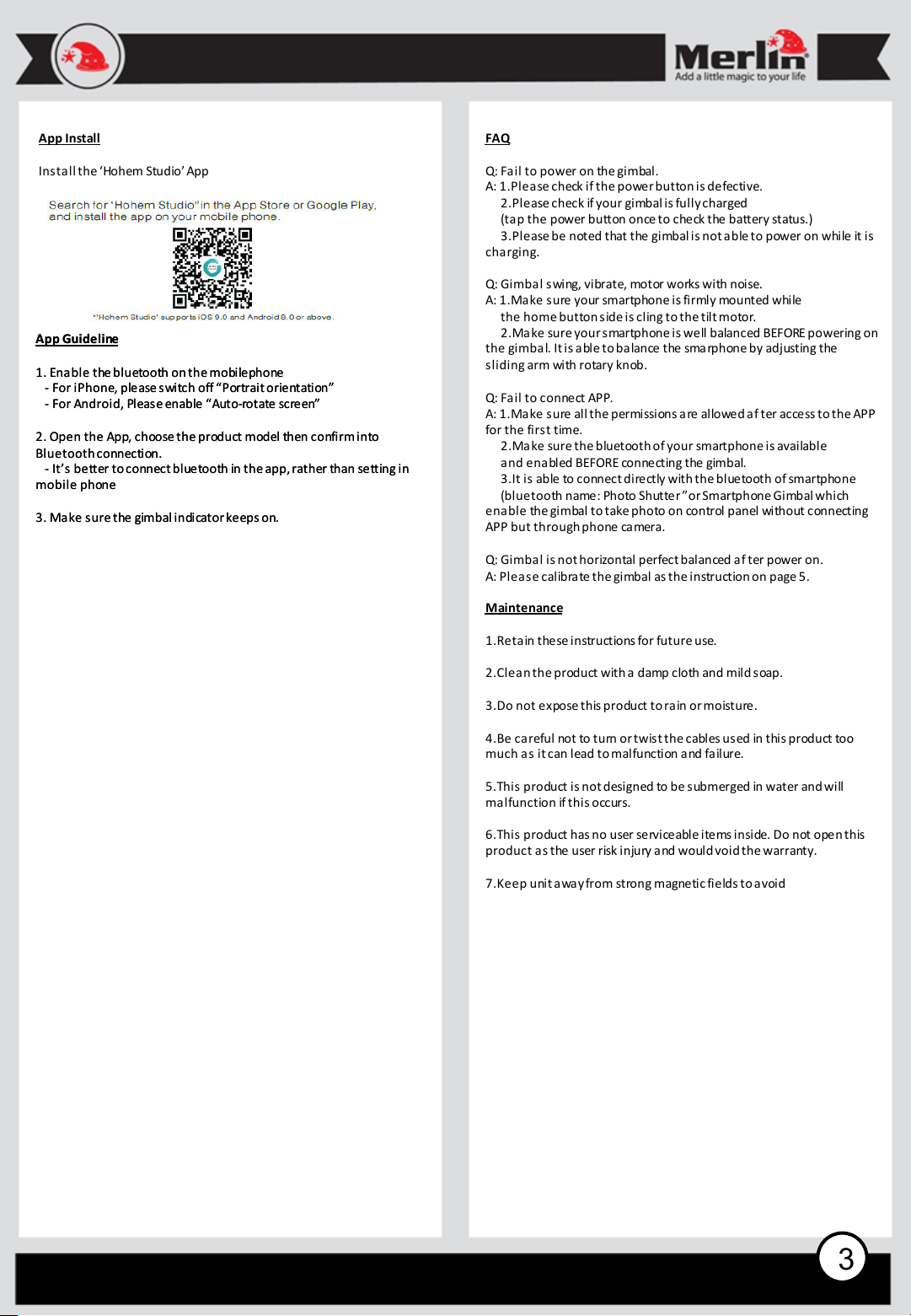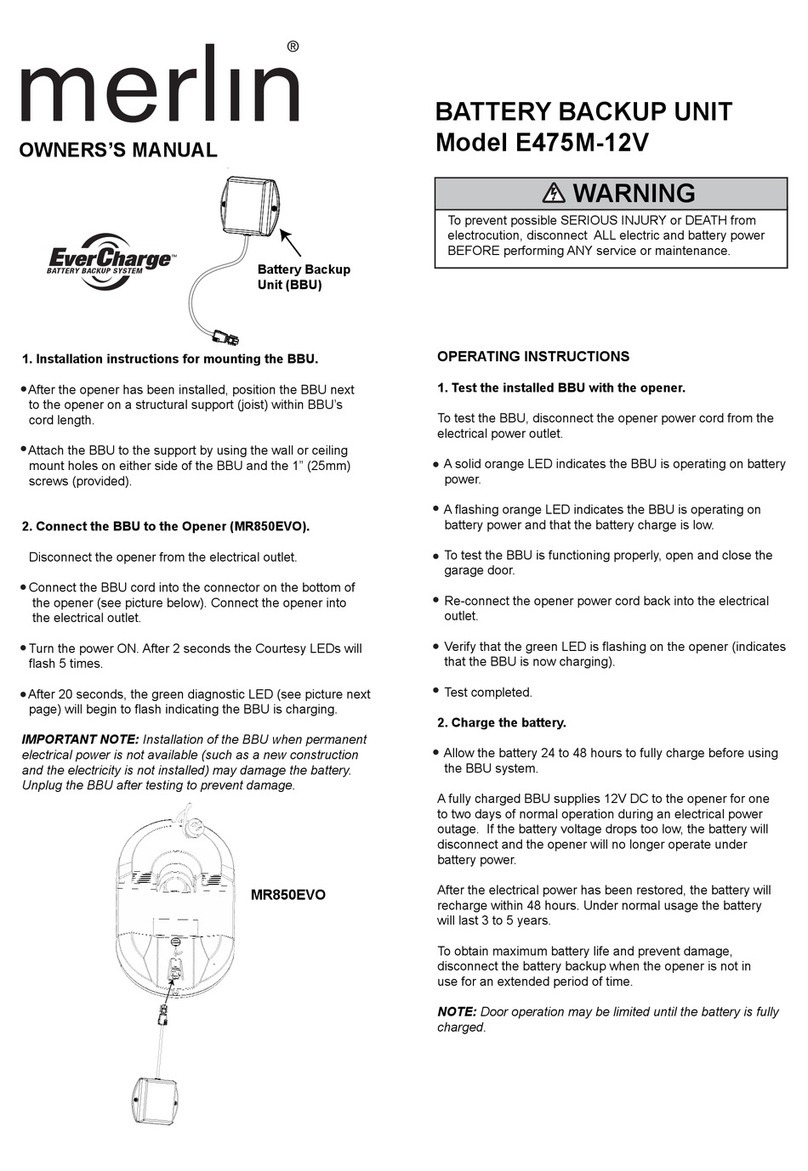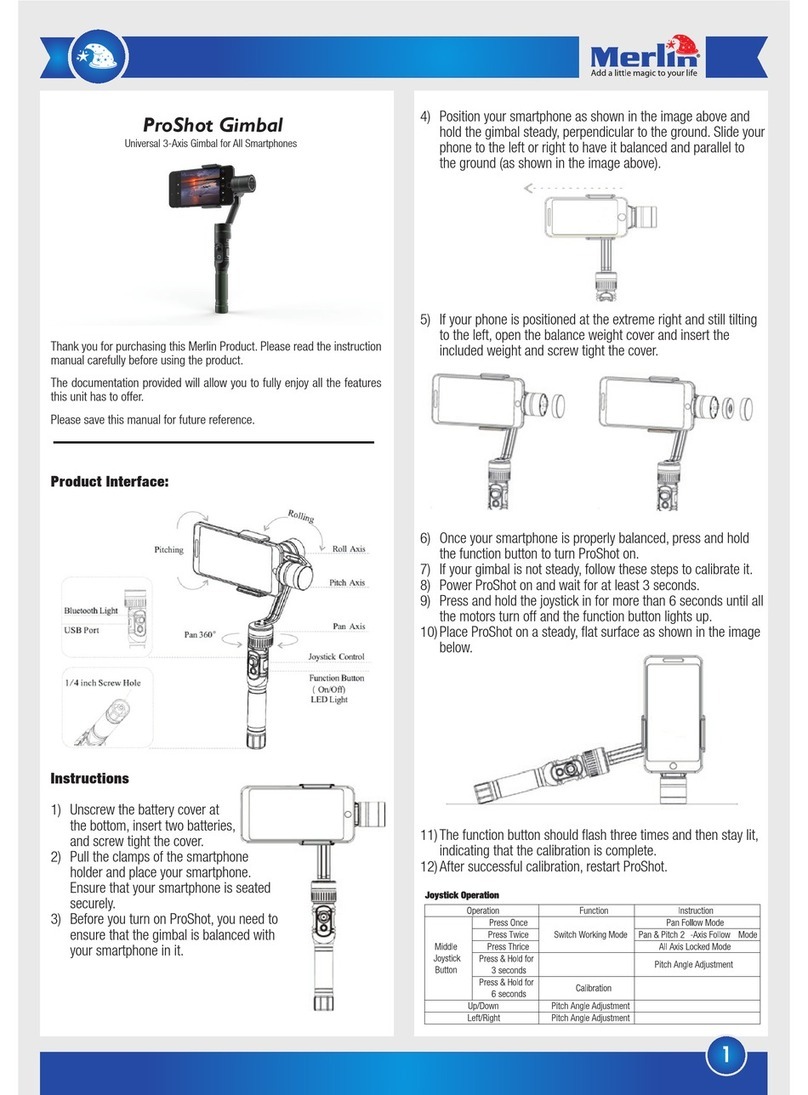3
App Install
Install the ‘Hohem Studio’ App
App Guideline
1. Ena ble the bluetooth on the mobilephone
- For iPhone, please switch off “Portrait orientation”
- For Android, Please enable “Auto-rotate screen”
2. Open the App, choose the product model then confirm into
Bluetooth connection.
- It’s better to connect bluetooth in the app, rather than setting in
mobile phone
3. Make sure the gimbal indicatorkeeps on.
App Guideline
1. Ena ble the bluetooth on the mobilephone
- For iPhone, please switch off “Portrait orientation”
- For Android, Please enable “Auto-rotate screen”
2. Open the App, choose the product model then confirm into
Bluetooth connection.
- It’s better to connect bluetooth in the app, rather than setting in
mobile phone
3. Make sure the gimbal indicatorkeeps on.
FAQ
Q: Fail to power on the gimbal.
A: 1.Please check if the power buttonis defective.
2.Please check if your gimbal is fullycharged
(tap the power button once to check the battery status.)
3.Please be noted that the gimbal is not able to power on while it is
charging.
Q: Gimbal swing, vibrate, motor works with noise.
A: 1.Make sure your smartphone is firmly mounted while
the home button side is cling to the tiltmotor.
2.Make sure your smartphone is well balanced BEFORE powering on
the gimbal. It is able tobalance the smarphone by adjusting the
sliding arm with rotary knob.
Q: Fail to connect APP.
A: 1.Make sure all the permissions are allowed af ter access to the APP
for the first time.
2.Make sure the bluetooth of your smartphone is available
and enabled BEFORE connecting the gimbal.
3.It is able to connect directly with the bluetooth of smartphone
(bluetooth name: Photo Shutter ”or Smartphone Gimbal which
enable the gimbal to take photo on control panel without connecting
APP but through phone camera.
Q: Gimbal is not horizontal perfect balanced af ter power on.
A: Please calibrate the gimbal as the instruction on page 5.
Maintenance
1.Retain these instructions for future use.
2.Clea n the product with a damp cloth and mild soap.
3.Do not expose this product to rain or moisture.
4.Be careful not to turn or twist the cables used in this product too
much as it can lead to malfunction and failure.
5.This product is not designed to be submerged in water and will
malfunction if this occurs.
6.This product has no user serviceable items inside. Do not open this
product as the user risk injury and would void the warranty.
7.Keep unit a way from strong magnetic fields to avoid