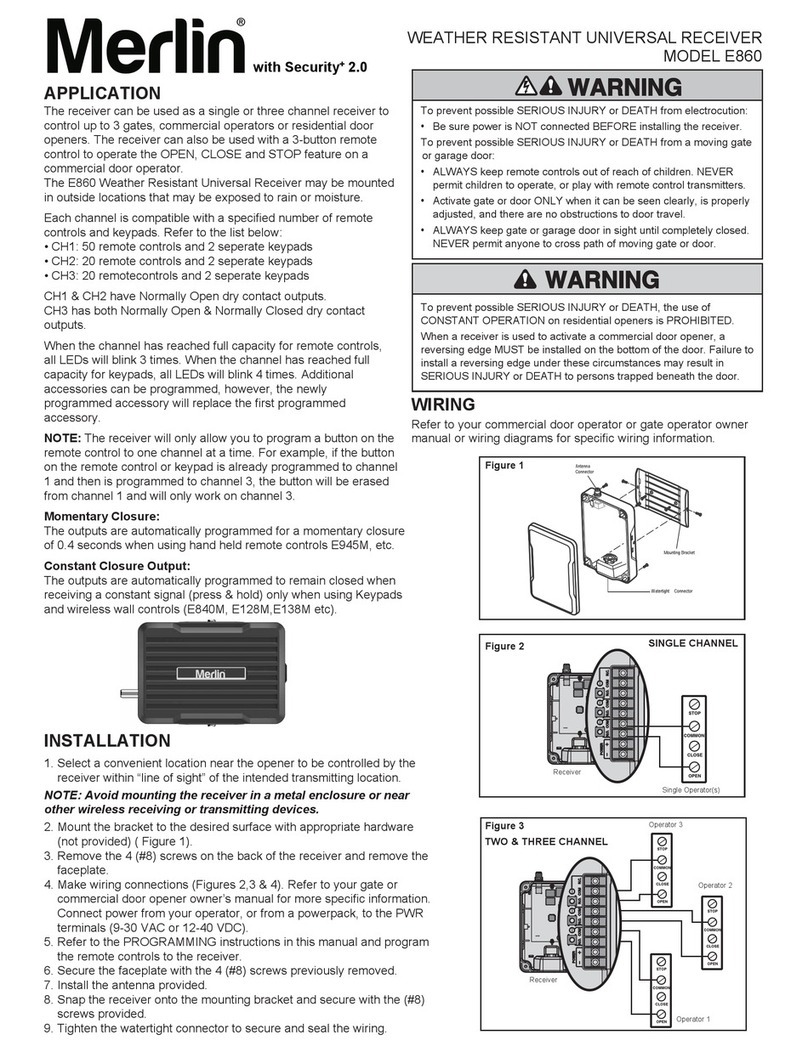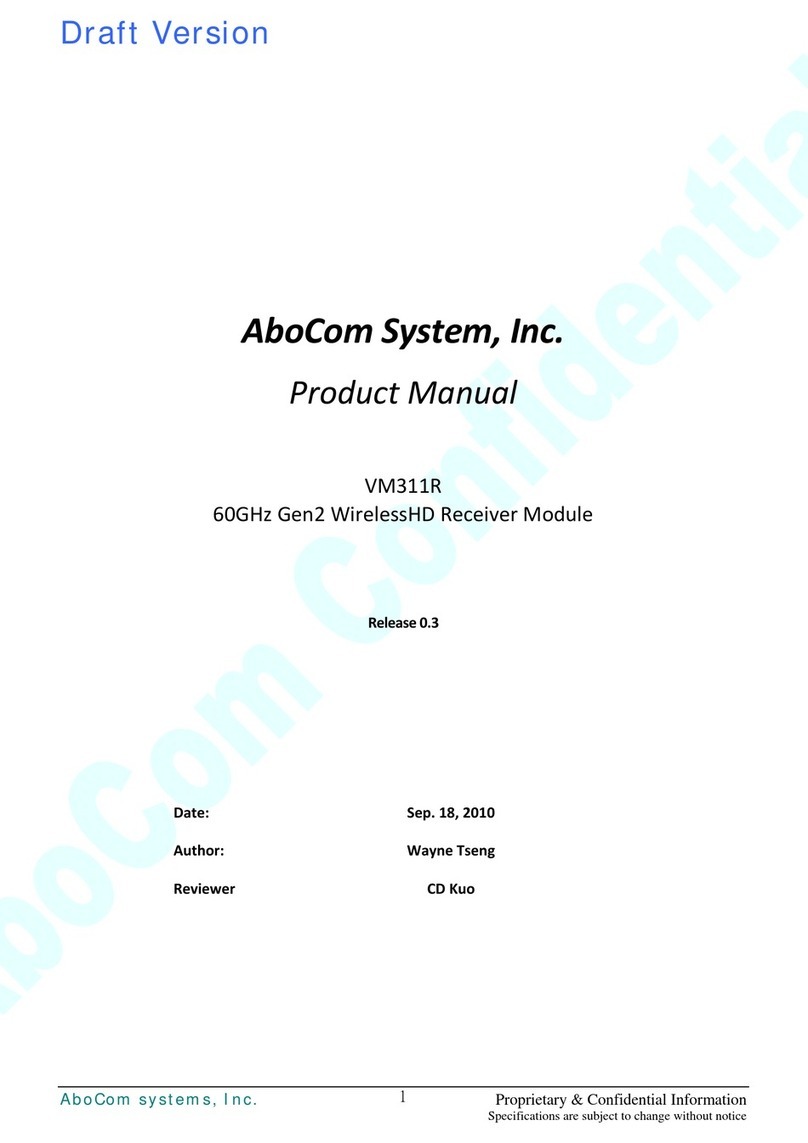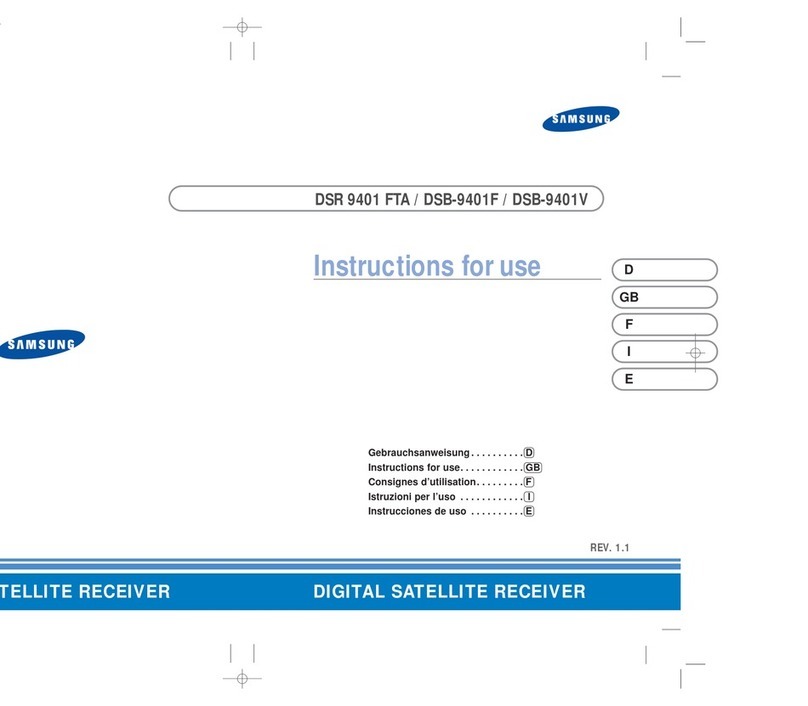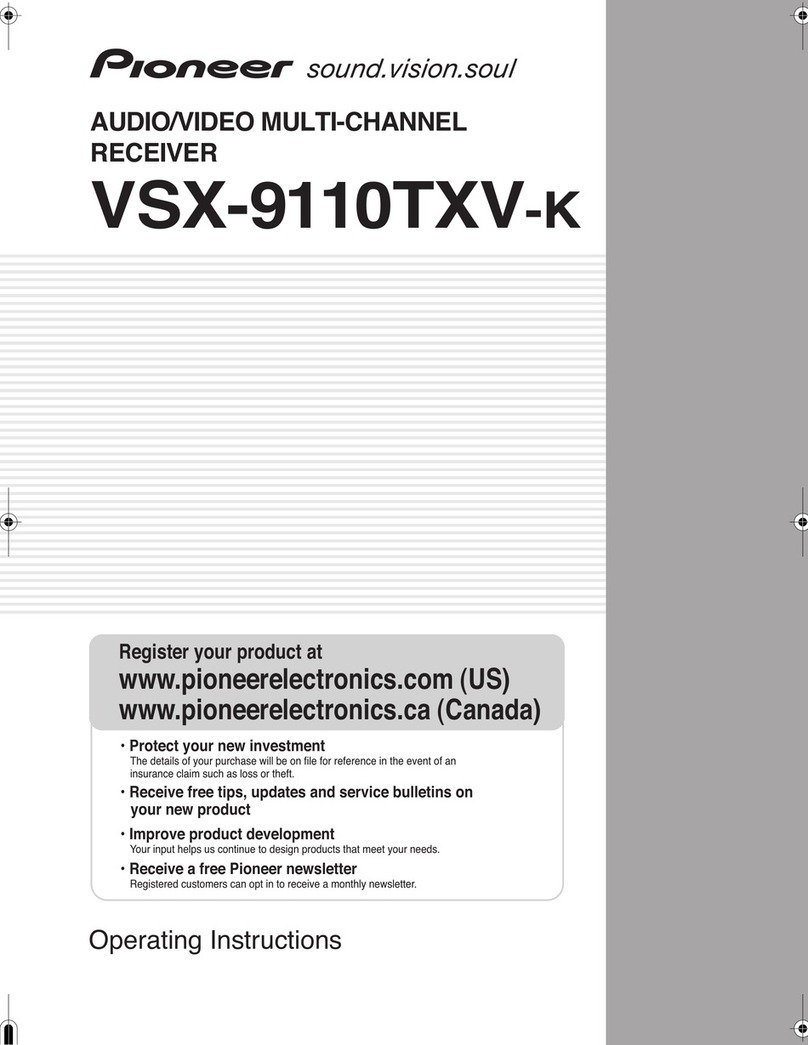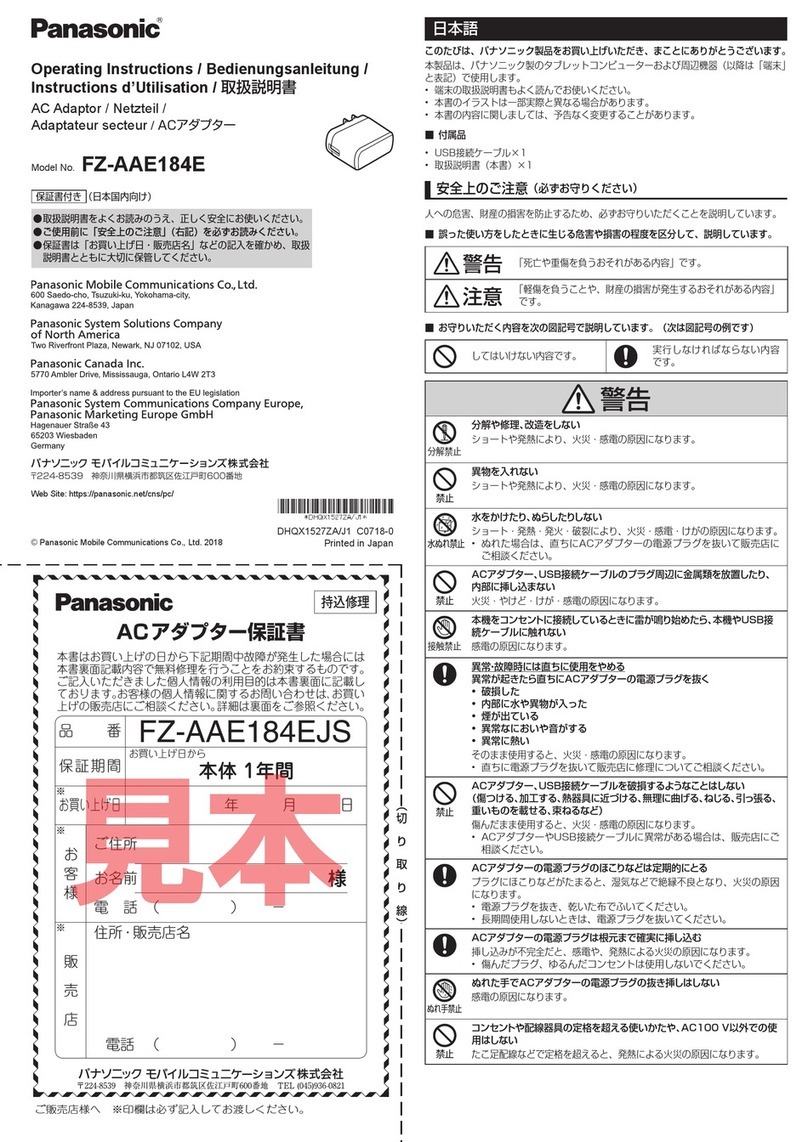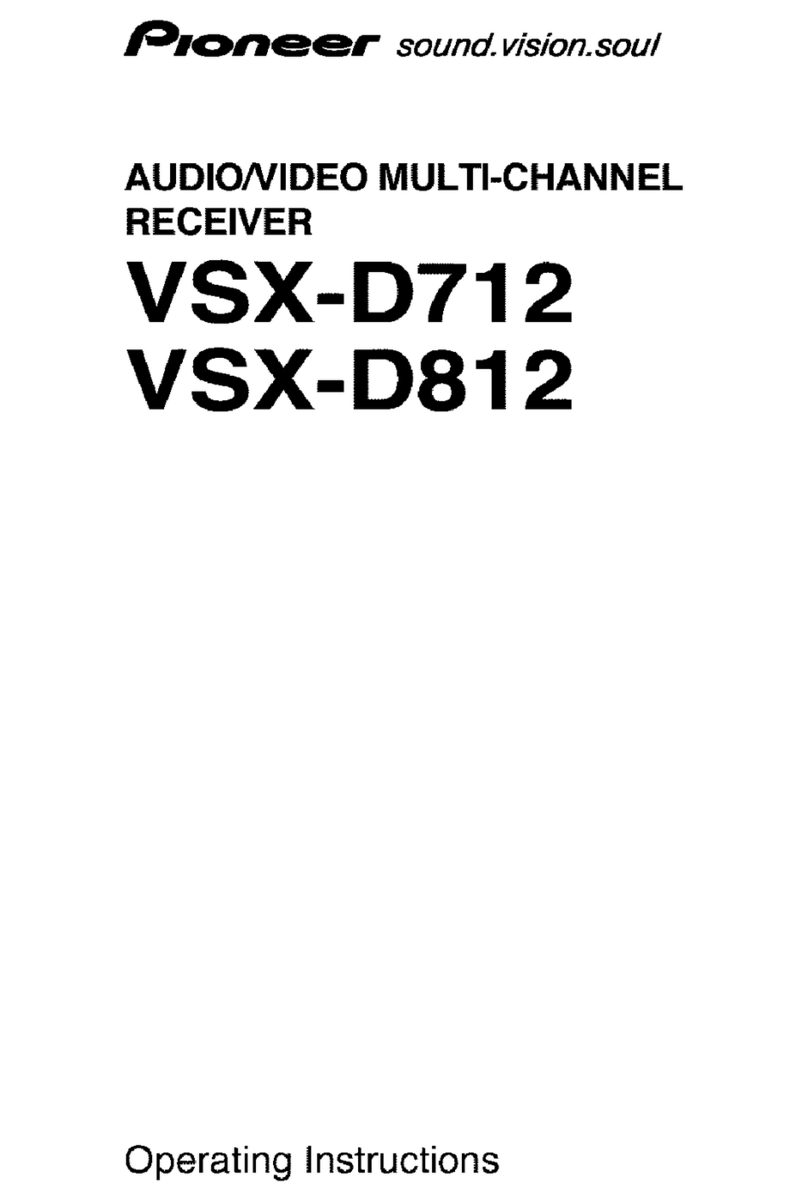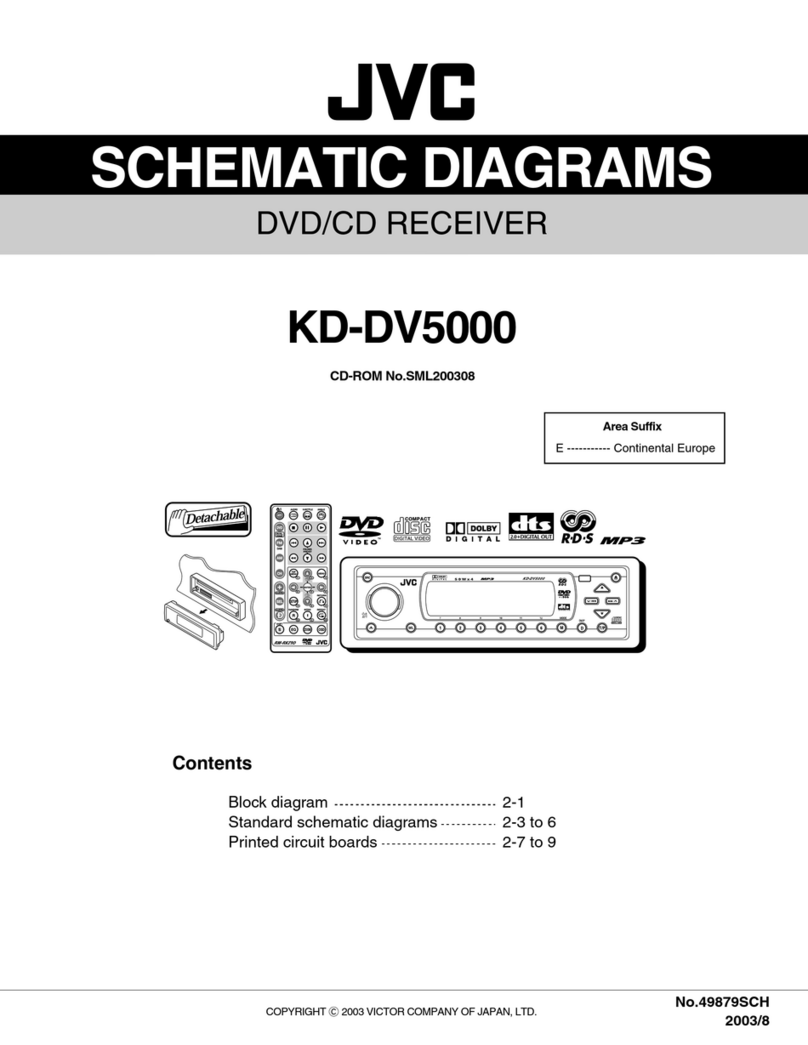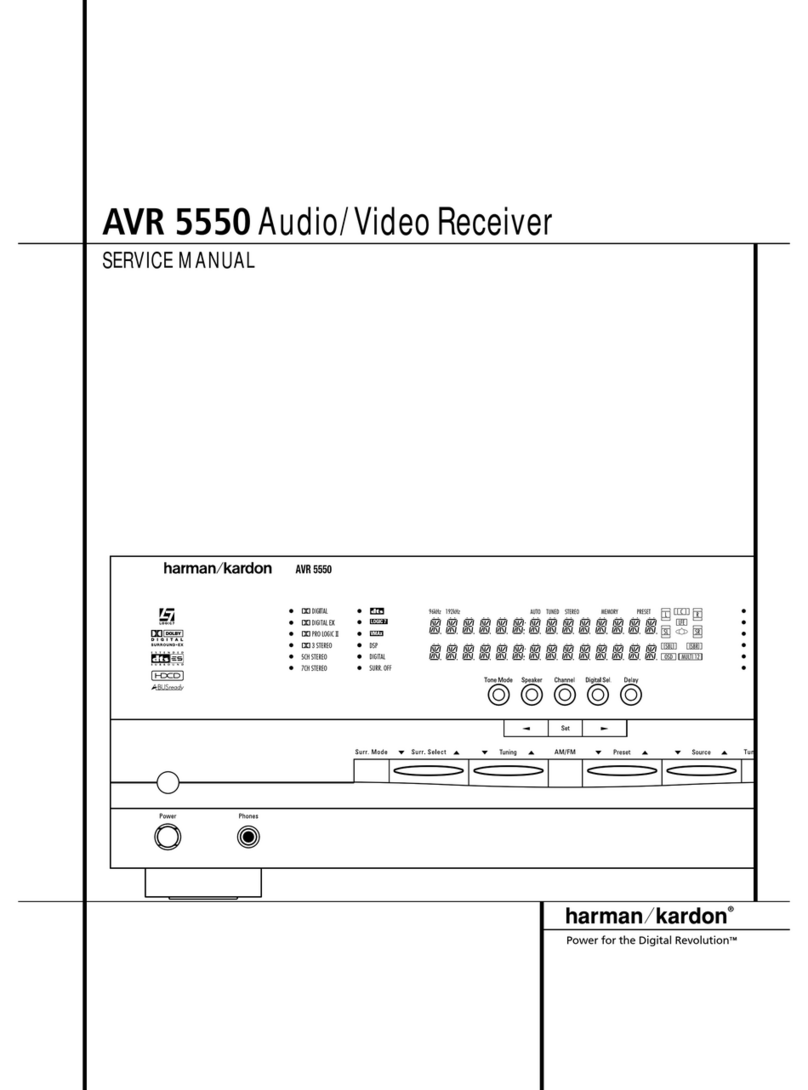Merlin GRIFCO STAR1000EVO User manual

1
To prevent possible SERIOUS INJURY or DEATH from electrocution:
• Be sure power is NOT connected BEFORE installing the receiver.
To prevent possible SERIOUS INJURY or DEATH from a moving residential gate,
residential garage door or a commercial door:
REVEN.nerdlihcfohcaerfotuoslortnocetomerpeekSYAWLA•
permit children to operate, or play with remote control transmitters.
ylreporpsi,ylraelcneesebnactinehwYLNOroodroetagetavitcA•
adjusted, and there are no obstructions to door travel.
ALWAYS keep residential gate, residential garage door or commercial door in
sight until completely closed.
NEVER permit anyone to cross path of moving gate or door.
•
To prevent possible SERIOUS INJURY or DEATH, the use of
CONSTANT OPERATION on residential openers is PROHIBITED.
When a receiver is used to activate a commercial door opener, a
reversing edge MUST be installed on the bottom of the door. Failure to
install a reversing edge under these circumstances may result in
SERIOUS INJURY or DEATH to persons trapped beneath the door.
COMMERCIAL ACCESS CONTROL RECEIVER
MODEL STAR1000EVO
Control
Station
Receiver Without
Faceplate
Single Operator
9 - 30 volts AC/DC
250 mA max
Power
(not provided)
Supply
APPLICATION
The STAR1000EVO is a high capacity single channel commercial access
control receiver for commercial door openers, and dry contact triggered
devices. The STAR1000EVO is compatible with Security 2.0™ remote
+
controls and wireless keyless entries. The receiver capacity is 1,000
devices and can be any combination of remote controls and wireless
keyless entries. The receiver is watertight according to IPX44
specification.
INSTALLATION
ener to be controlled by thepoehtraennoitacoltneinevnocatceleS.1
receiver within “line of sight” of the intended transmitting location.
E:TON Do not mount LCD screen in direct sunlight. Avoid mounting
the receiver in a metal enclosure or near other wireless receiving or
transmitting devices.
erawdrahetairporppahtiwecafrusderisedehtottekcarbehttnuoM.2
(not provided) (Figure 1).
ehtevomerdnareviecerehtfokcabehtnoswercs)8#(4ehtevomeR.3
faceplate. Unplug the keypad connector from the control board.
:ETON Be careful not to damage the keypad cable while removing the
faceplate.
l
aicremmocroetagruoyotrefeR.)2erugiF(snoitcennocgniriwekaM.4
door opener owner’s manual for more specific information.
5. Reconnect the keypad connector to the board (labeled J9).
6. Secure the faceplate with the 4 (#8) screws previously removed.
7. Install the antenna provided.
:ETON Use the optional ANT4X-1LM antenna extension kit
(see page 4) to mount the remote antenna as high and far from
metallic objects as possible for best radio range.
e 2hthtiwerucesdnatekcarbgnitnuomehtotnoreviecerehtpanS.8
(#8) screws provided.
9. Tighten the watertight connector to secure and seal the wiring.
Figure 1
Mounting Bracket
Watertight Connector
Keypad Connector
Antenna
Connector
Figure 2
Backup Memory
Module
Relay
Connection
Power
Connection

2
Antenna Connection
For the direct antenna or
the antenna extension kit.
“SOFT” Keys
Soft key functions
are defined by the
label on line 5 of the
display.The
functions change
accordingto the
menu selection.
LCD Screen
System
programming and
statusdisplay.
Down/Up Keys
For navigation in
the menus.
Numeric Keypad
Numeric data is
entered through the
numeric keypad.
Insert wiring
USER INTERFACE
The STAR1000EVO user interface consists of a 22 character by 5 line LCD
display, 3 “soft keys”, Down/Up arrows and a numeric keypad.
PROGRAMMING
The receiver has the ability to learn a combination of remote control
transmitters and keyless entries up to 1,000 devices. See page 4 for a
complete list of compatible accessories. Audible and visual warnings
occur when the receiver capacity is exceeded. After 30 seconds of
inactivity, the receiver times out and the Merlin GRIFCO logo is
displayed. Select “UNLOCK” and enter the PIN to continue.
Initial PIN set up:
The PIN restricts access to authorized administrators only. If you omit
this step, anyone will be able to program the receiver. Upon initial power
up, the system firmware revision is displayed for 5 seconds followed
by the Merlin GRIFCO logo. When a key is pressed, “CREATE PIN?”
is displayed.
teseratseuqeryamuoytsolsiNIPehtfI.NIPetaercot”SEY“sserP.1
code by pressing “RESET” (see page 3).
dnocesaNIPtigid-6ehtretne;”SEY“sserpdna,NIPtigid-6aretnE.2
time and press “YES” to program the PIN. If you make a mistake,
press “CLEAR” to change your entry. To exit the enter PIN screen,
select “BACK”.
yalpsidDCLeht,yltcerrocdemmargorpsiNIPtigid-6ruoynehW.3
reads “KEYPAD UNLOCKED”. Select “OK” to continue to the Main
Menu. After 30 seconds of inactivity, the receiver times out and
the Merlin GRIFCO logo is displayed. Select “UNLOCK” and enter
PIN to continue.
Line 1:
Menu and function mode.
Lines 2, 3, and 4:
Menu selections and data.
Line 5:
Soft key function modes.
Scroll Indicator
If more than 3 options exist, a scroll
indicator appears on the left margin of
lines 2, 3, and 4. The scroll indicator
shows the relative position within the list.
Menu/Data selection
shown in inverse font.
® ®
® ®
® ®

3
MAIN MENU COMMAND DESCRIPTION
LEARN MENU LEARN DEVICE Program a device to the receiver.
BLOCK LEARN DEVICE Block program a range of devices to the receiver.
LEARN TO LOC # Program a device to a 4-digit number location.
DELETE MENU DELETE DEVICE Delete a specified device that has been programmed to the receiver.
DELETE ALL DEVICES Delete all programmed devices.
SUSPEND MENU SUSPEND DEVICE Temporarily disables the function of a specified device that has been
programmed to the receiver.
SUSPEND ALL DEVICES Temporarily disables the function of ALL devices programmed to the
receiver.
UNSUSPEND DEVICE Re-enable the function of a suspended device.
UNSUSPEND ALL DEVICES Re-enable the function of ALL suspended devices.
QUERY MENU LOC # USED Displays a range of used locations starting from a specified location.
LOC # AVAILABLE Displays a range of empty locations starting from a specified location.
LOC # SUSPENDED Displays a range of suspended locations starting from a specified
location.
SETTINGS PIN Change or Delete the 6-digit PIN number for the receiver.
SERVICE INFO Displays Merlin/Grifco 10-digit contact phone number.
FIRMWARE VERSION Displays the current firmware version.
BEEP Turn the audible feedback on or off.
MEMORY DUPLICATE MEMORY Creates a memory backup. A backup memory module must be
installed.
RESTORE MEMORY Restores a memory backup from a memory module.
NOTE:Content of memory backup module will over-write any
information already stored in the receiver memory.
RELAY Sets the relay activation time from .25 to 1 second.
CONTRAST Press Down or Up arrows to adjust LCD contrast.
LANGUAGE Sets menu language: English (Default), Spanish, and French.
FACTORY DEFAULT Reset receiver to factory default settings (deletes ALL codes).
PROGRAMMING COMMANDS
The table below describes the commands used to program the receiver.
DIAGNOSTICS
The receiver emits a series of audible beeps to signal programming and
error events. The table at right lists all of the events and their audible
notifications. The On/Off column indicates that the audible notification for
the
TO “RESET” PIN: (follow the prompts on the display)
* Press “PPWR” to power the unit.
* Press “RESET” and identify the Customer Service Phone number for
your area.
* Press “NEXT” and record the “Device Serial # (5 digit)
At this point call the Customer Service centre where a temporary code will
be issued using the ”Device Serial #”.
(NOTE: You will need to identify yourself for security reasons).
* Press “NEXT” Enter the temporary code you have been issued.
* Enter your PIN (6 digit)
* Press “YES” Re Enter your PIN. Press “OK”.
event may be disabled in the BEEP SETTINGS menu.
EVENT AUDIBLE
NOTIFICATIONS
ON/OFF
Key press Single YES
Successful Add Double
Successful Delete Triple
Successful Suspend Double
Successful Unsuspend Double
Master PIN entry error Long
Programming error Long
Location out of range Long
Generic Success Double
Generic Error Long
Received unknown Tx Slow YES
Received known Tx Double YES
Received known suspended Tx Long YES
RELAY ON TIME
Sets the relay activation from MOMENTARY to CONSTANT
PRESSURE, for Keypads and Wireless Wall Buttons ONLY.
KEYPAD RELAY MODE

4
FOR TECHNICAL SUPPORT DIAL OUR TOLL FREE NUMBER:
SPECIFICATIONS
System Capacity . . . . . . . . . . . . . . . . . . . . . . . . . . . . . . . . . . . . . . . . . . . . . . . . . . . . . . . . . . . . . .. 1000 devices
Supply Voltage . . . . . . . . . . . . . . . . . . . . . . . . . . . . . . . . . . . . . . . . . . . . . . . . . . . . . . .. 9 - 30 Volts AC, 9 - 42 Volts DC
Operating Current . . . . . . . . . . . . . . . . . . . . . . . . . . . . . . . . . . . . . . . . . . . . . . . . . . . . . . . . . . . . . . 50 mA Maximum
Stand By Current . . . . . . . . . . . . . . . . . . . . . . . . . . . . . . . . . . . . . . . . . . . . . . . . . . . . . . . . . . . . . .. 30 mA Maximum
Surge Suppression . . . . . . . . . . . . . . . . . . . . . . . . . . . . . . . . . . . . . . . . . . . . . . . . . . . . . . . . . . . . . 6.0 kV Min
Operating Temp Range . . . . . . . . . . . . . . . . . . . . . . . . . . . . . . . . . . . . . . . . . . . . . . . . . . . . . . . . . . -40 °C to +65°C @ 50% Rh, -40°F to +149°F @ 50% Rh
Storage and Shipping Temp Range . . . . . . . . . . . . . . . . . . . . . . . . . . . . . . . . . . . . . . . . . . . . . . . . -40°C to + 85°C @ 50% Rh
Frequency . . . . . . . . . . . . . . . . . . . . . . . . . . . . . . . . . . . . . . . . . . . . . . . . . . . . . . . . . . . . . . . . . . . . Security + 2.0 rolling code
( 433.30 MHz, 433.92 MHz, 434.54 MHz)
Relay Contact Rating . . . . . . . . . . . . . . . . . . . . . . . . . . . . . . . . . . . . . . . . . . . . . . . . . . . . . . . . . . . 1 amp @ 24V AC/DC
COMPATIBLE ACCESSORIES
Remote Control s. . . . . . . . . . . . . . . . . . . . . . . . . . . . . . . . . . . . . . . . . . . . . . . . . . . . .. . .. E945M, E950M, E943M, E940M, E960M (Merlin) &
E945G, E943G, E960G (Grifco)
Keypads
Antenna Kit . . . . . . . . . . . . . . . . . . . . . . . . . . . . . . . . . . . . . . . . . . . . . . . . . . . . . . . . . . . . . . .ANT4X-1LM
. . . . . . . . . . . . . . . . . . . . . . . . . . . . . . . . . . . . . . . . . . . . . . . . . . . . . . . . . . . . . .. E840M (Merlin), & E840G (Grifco)
© 2017,TheChamberlainGroup,Inc.
All RightsReserved
114A4661B
Merlin - Residential
Chamberlain Australia Pty Ltd
PO Box 1446
Lane Cove NSW 1595
1800 638 234
gomerlin.com.au
Merlin - Residential &
Grifco - Commercial
Chamberlain New Zealand Ltd
PO Box 100221
North Shore 0745
0800 653 667
gomerlin.co.nz
grifco.co.nz
Grifco - Commercial
Chamberlain Australia Ltd
15 Dell Road
West Gosford NSW 2250
1800 GRIFCO
1800 474 326
grifco.com.au
AUSTRALIA CONTACT DETAILS: NEW ZEALAND CONTACT DETAILS:
Wireless Wall Buttons . . . . . . . . . . . . . . . . . . . . . . . . . . . . . . . . . . . . . . . . . . . . . . .. . . .. E128M, E138M (Merlin), & E138G (Grifco)
TM
Other Merlin Receiver manuals