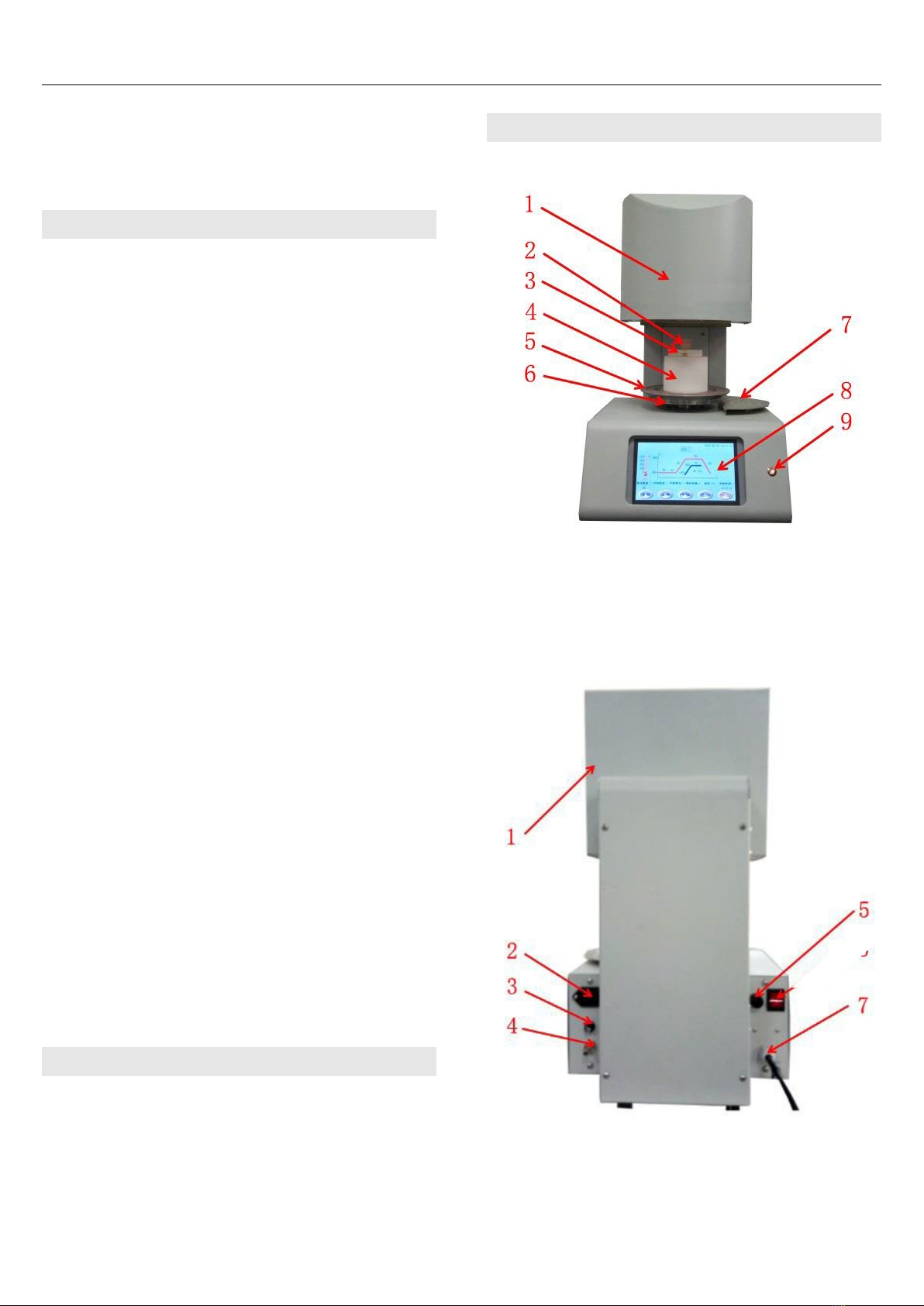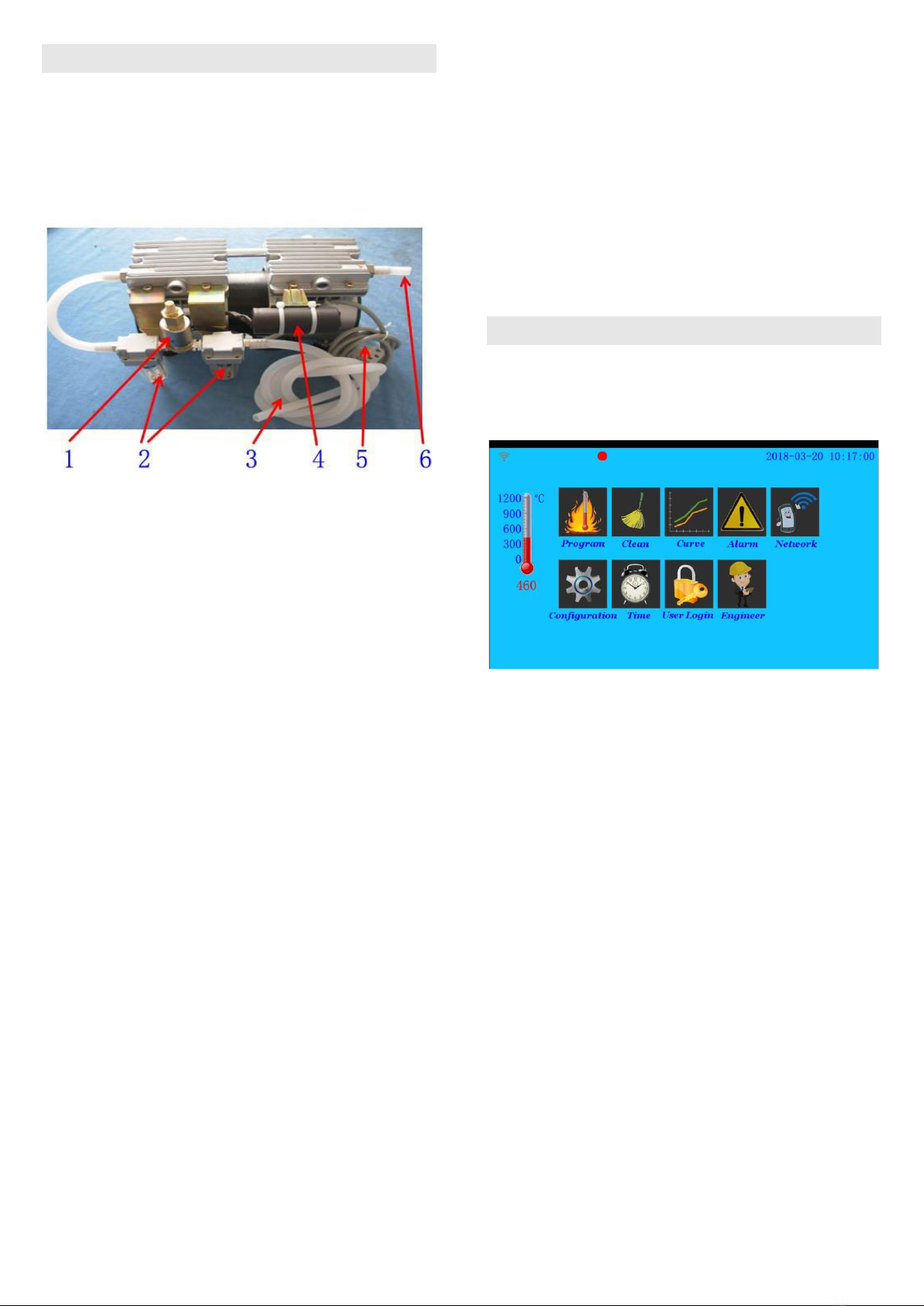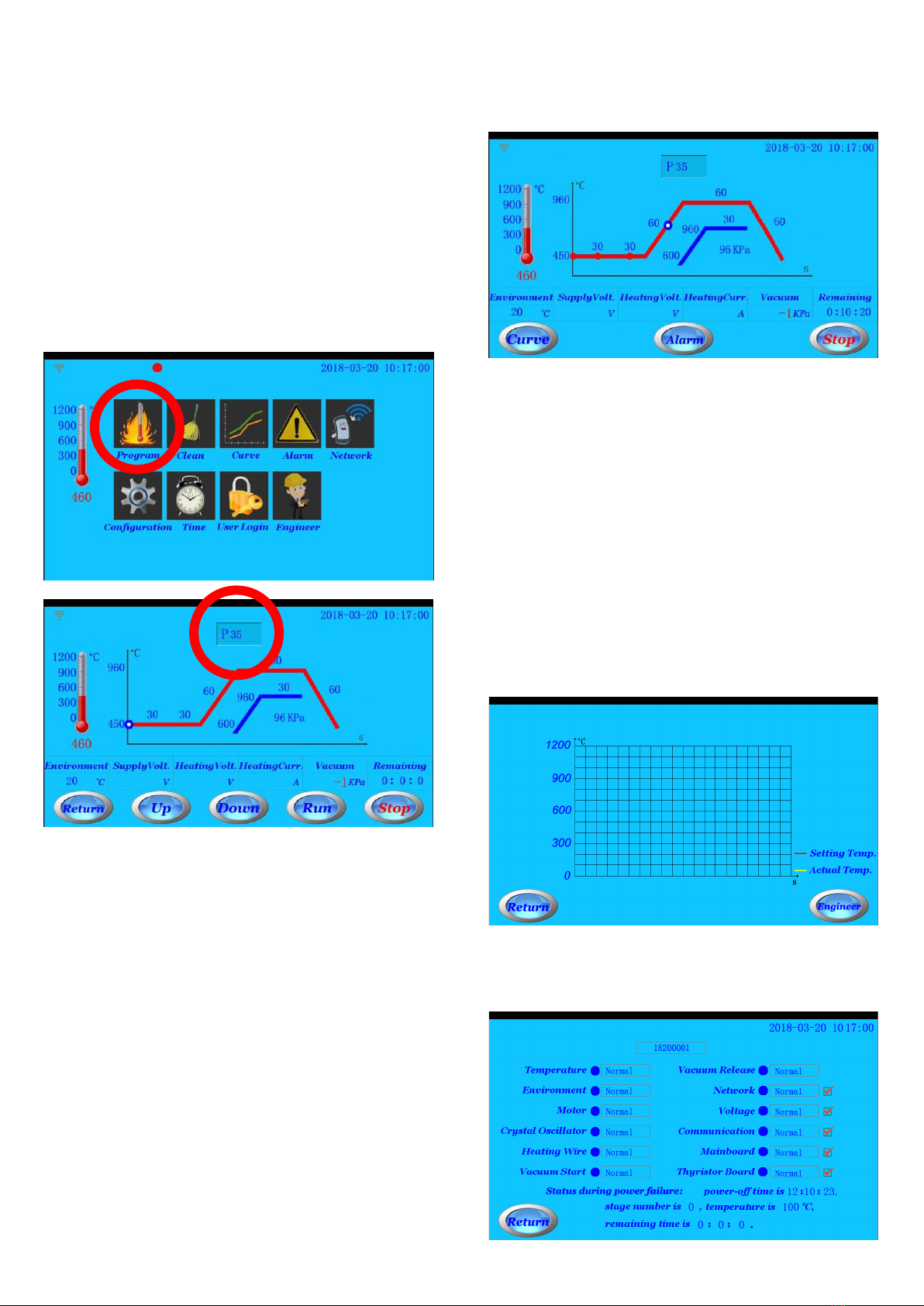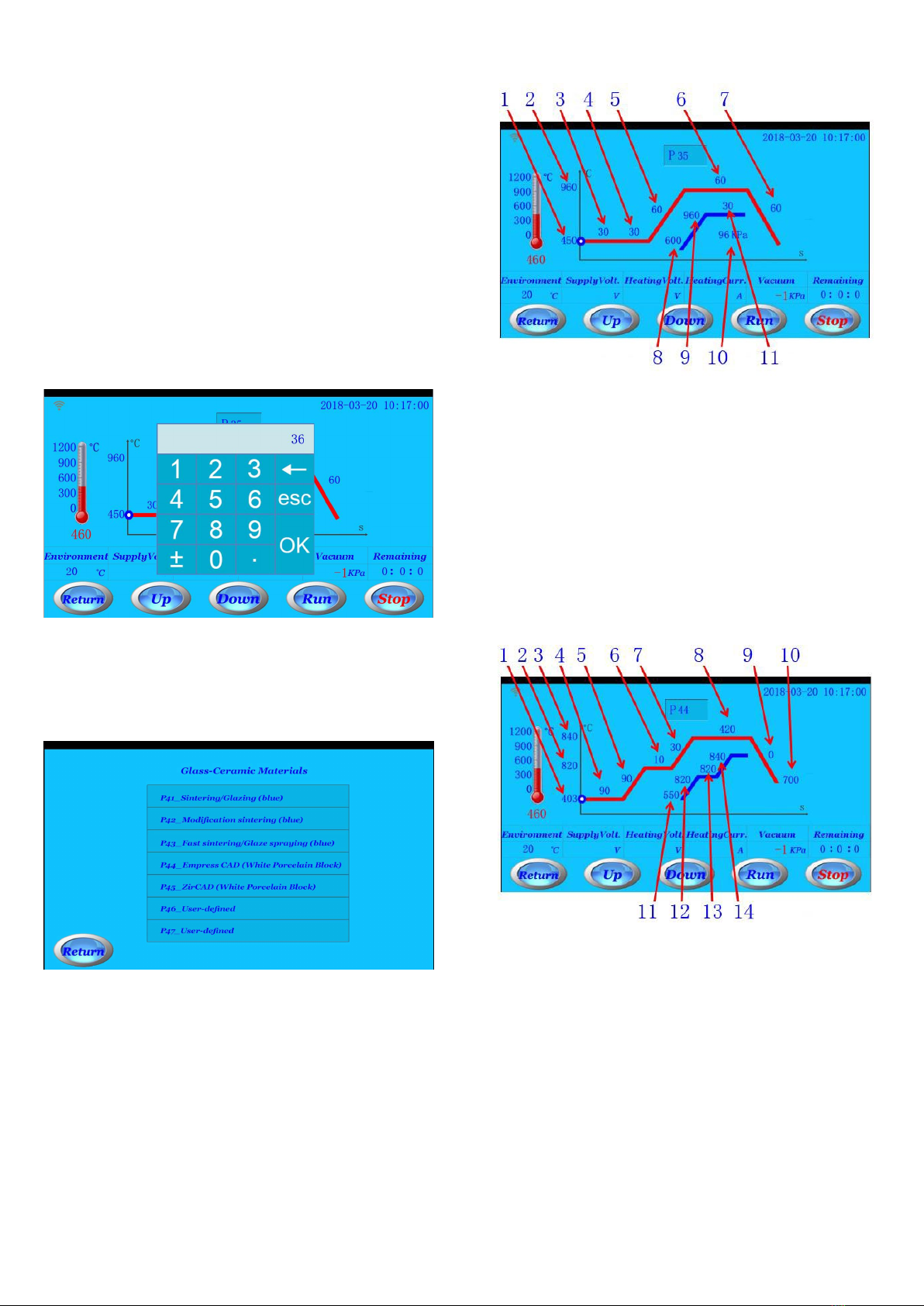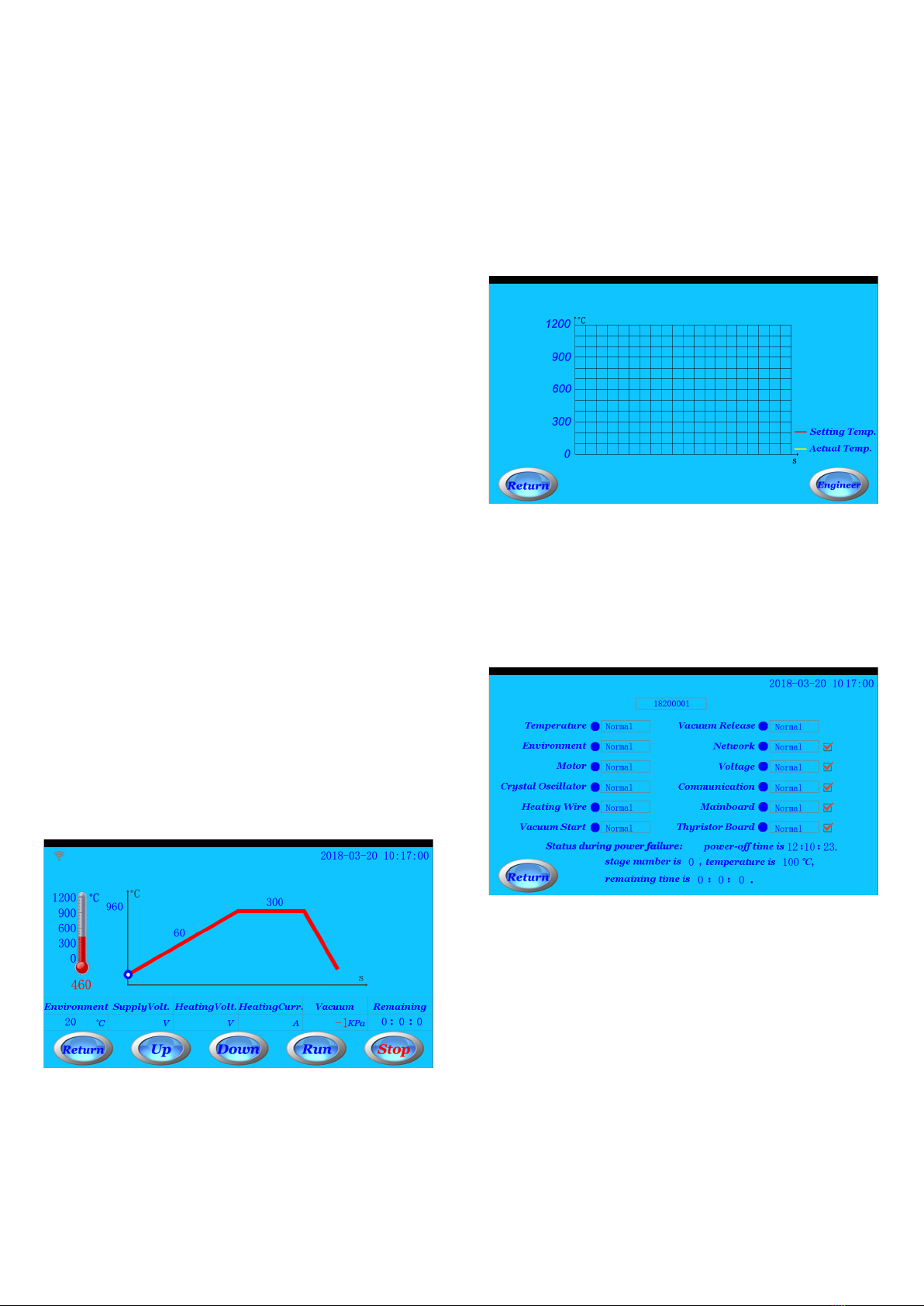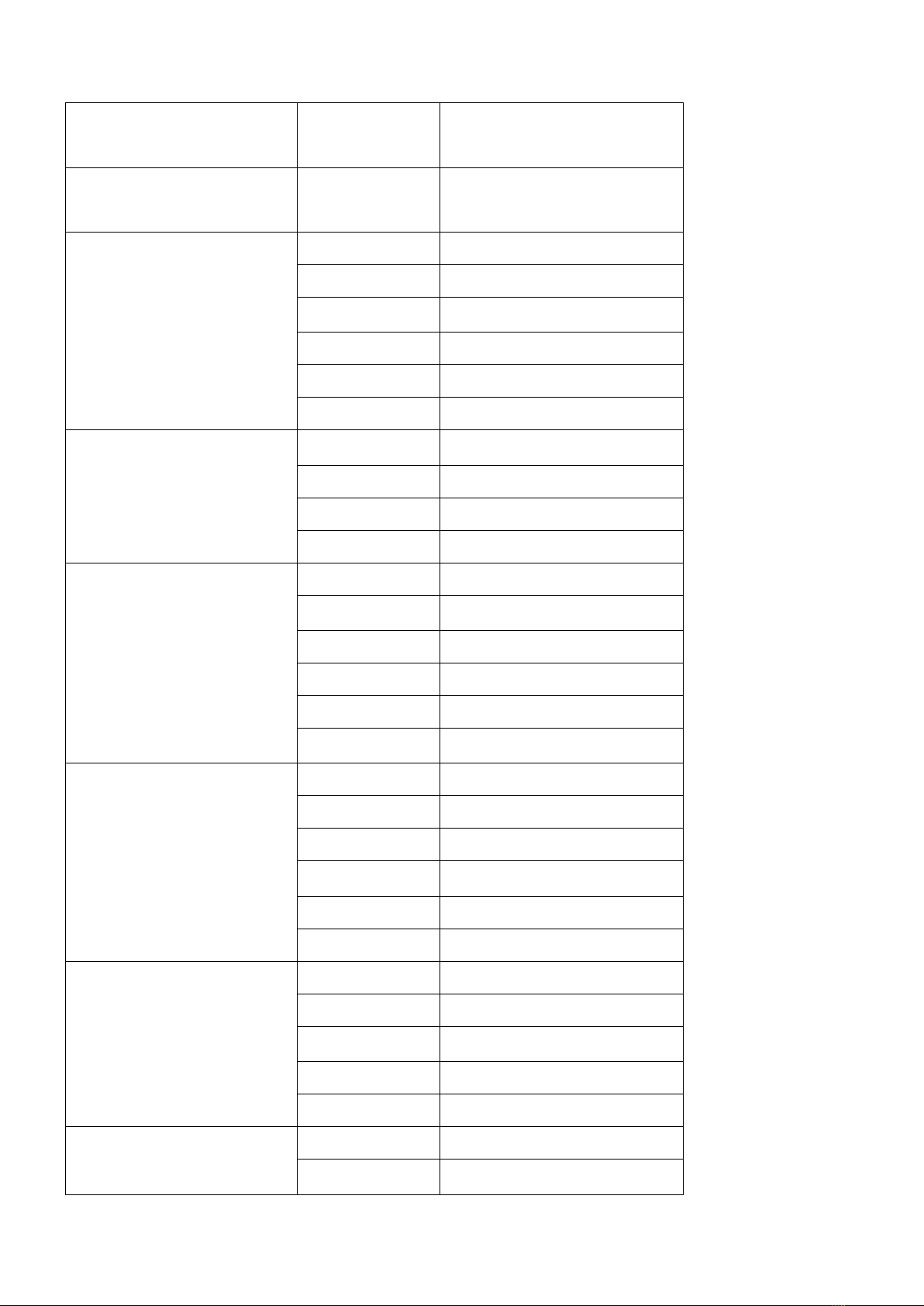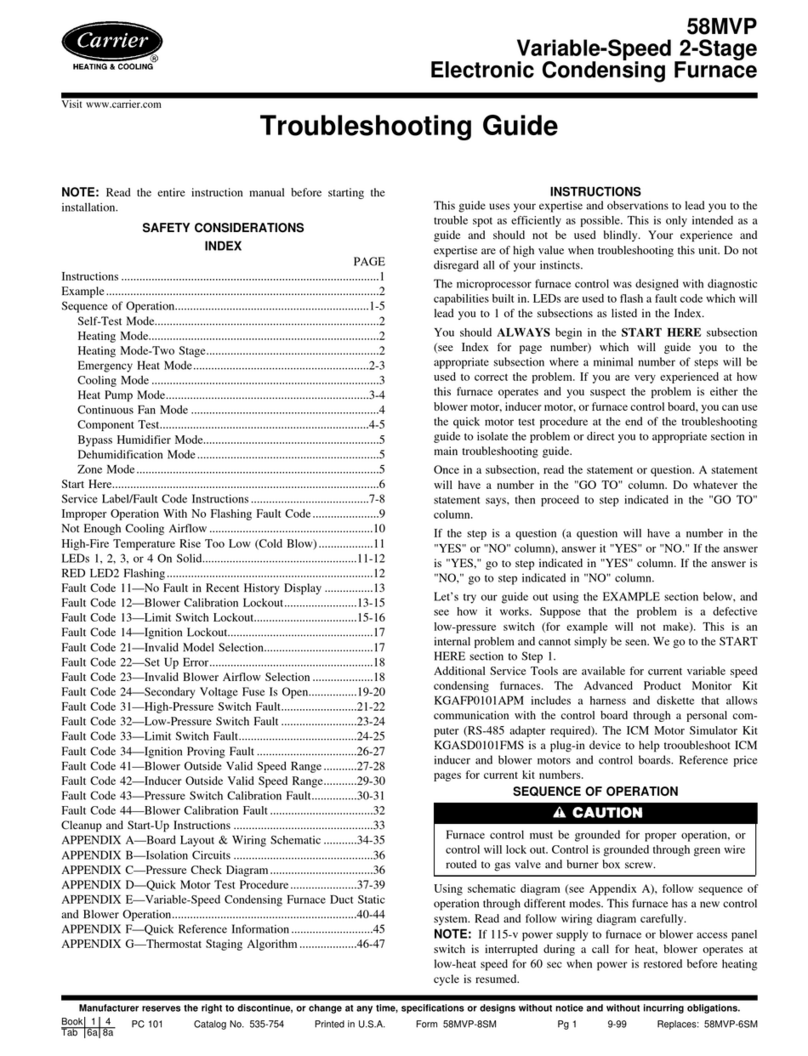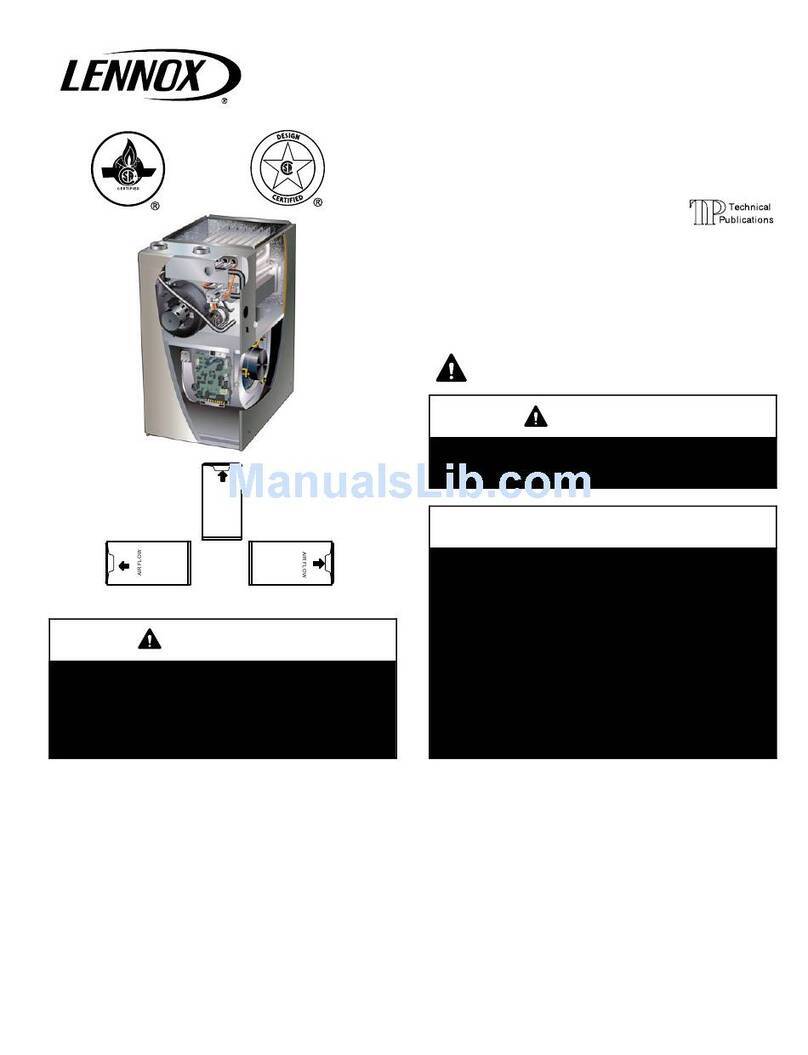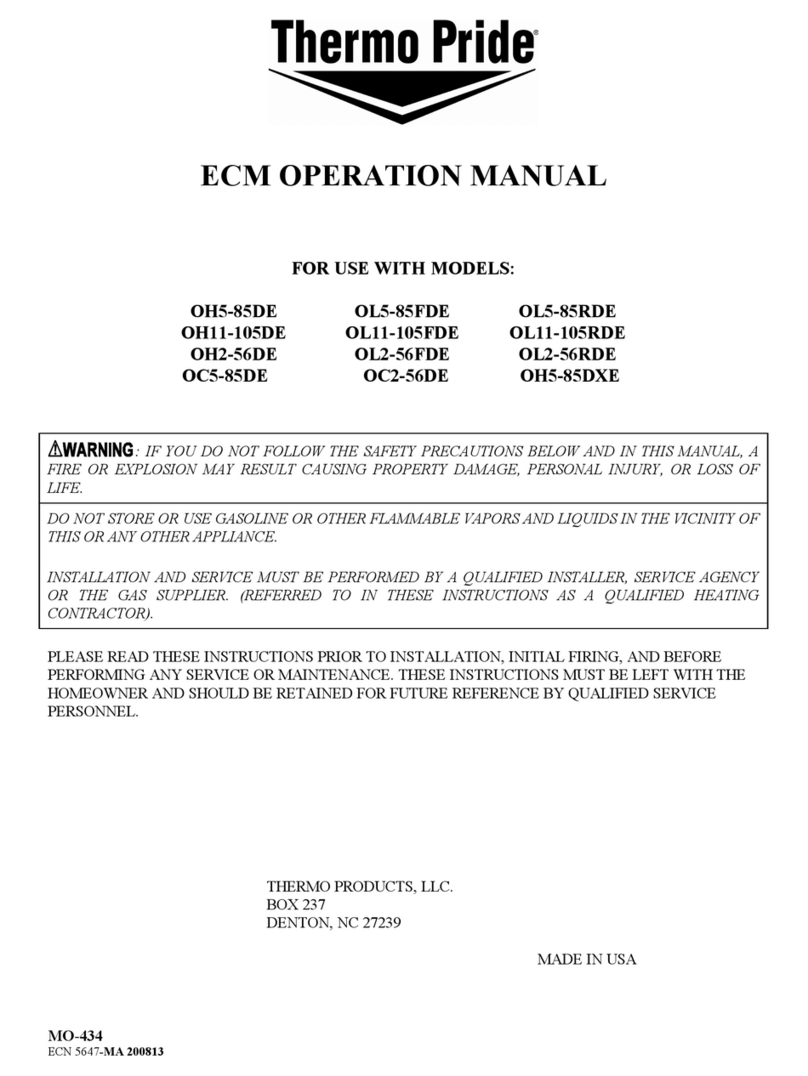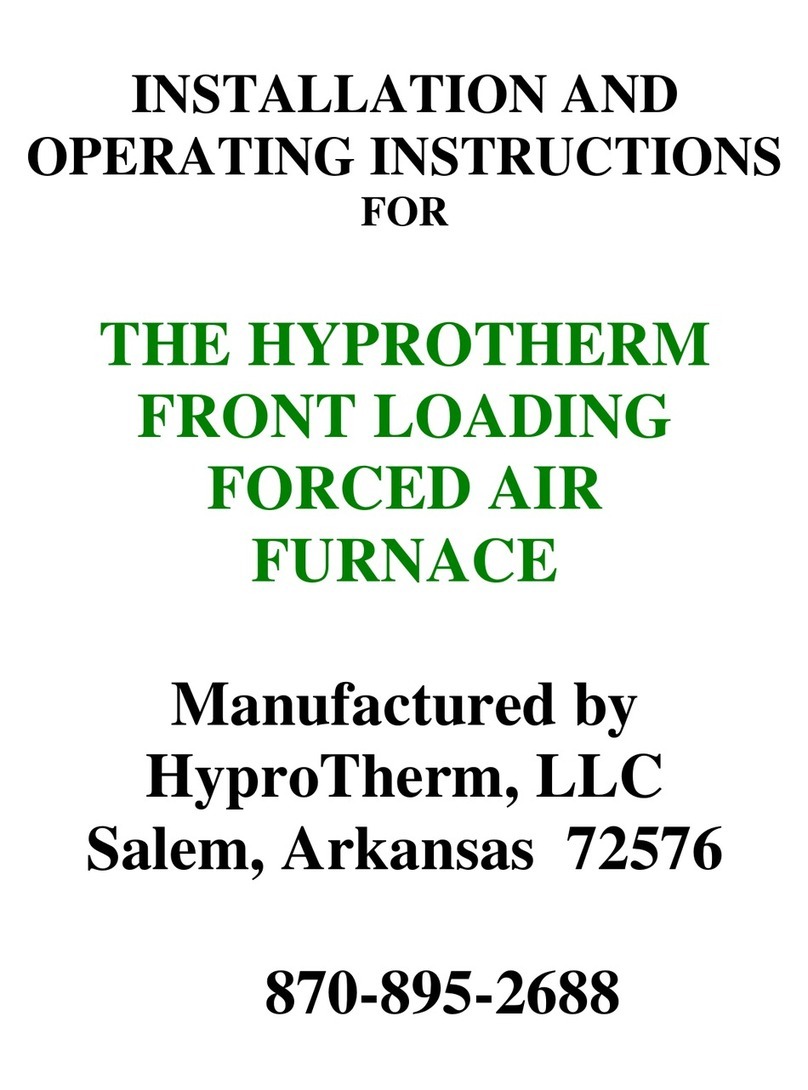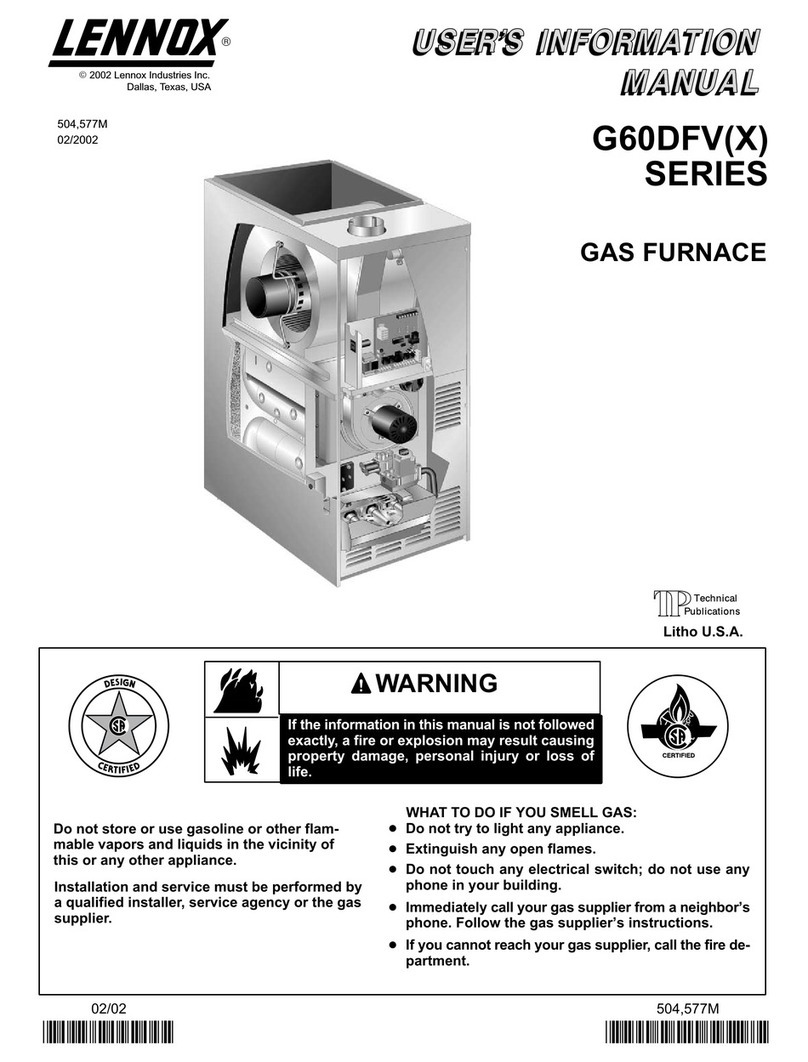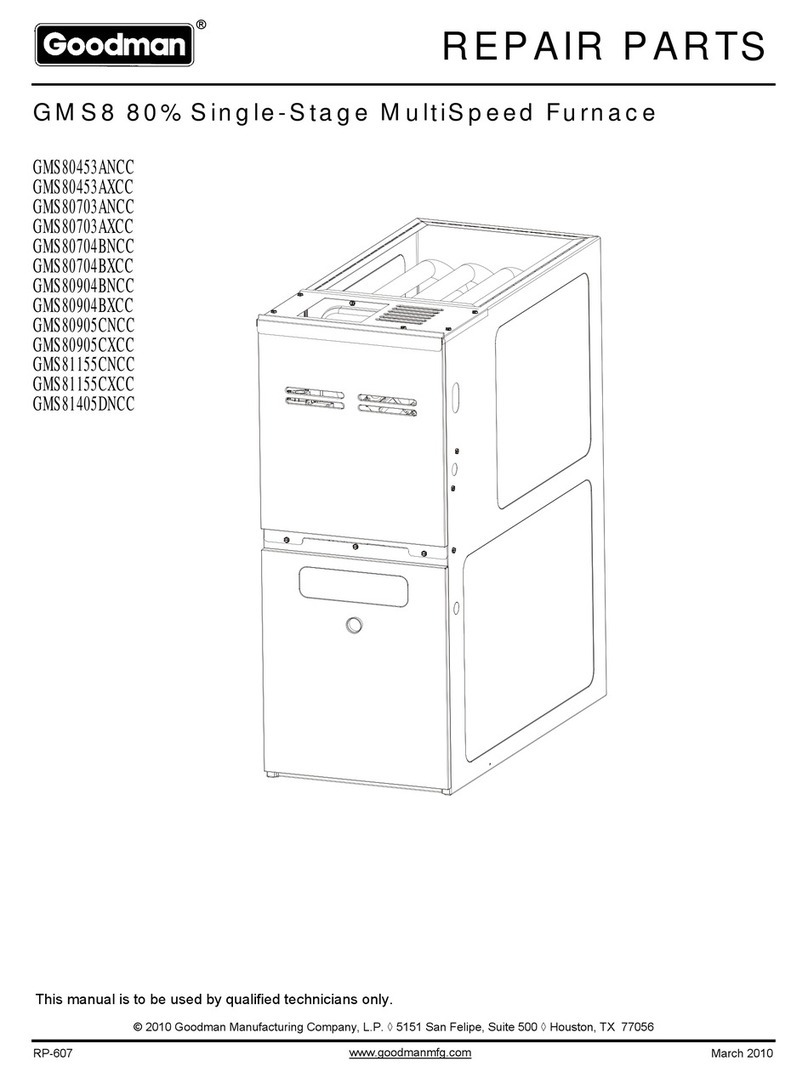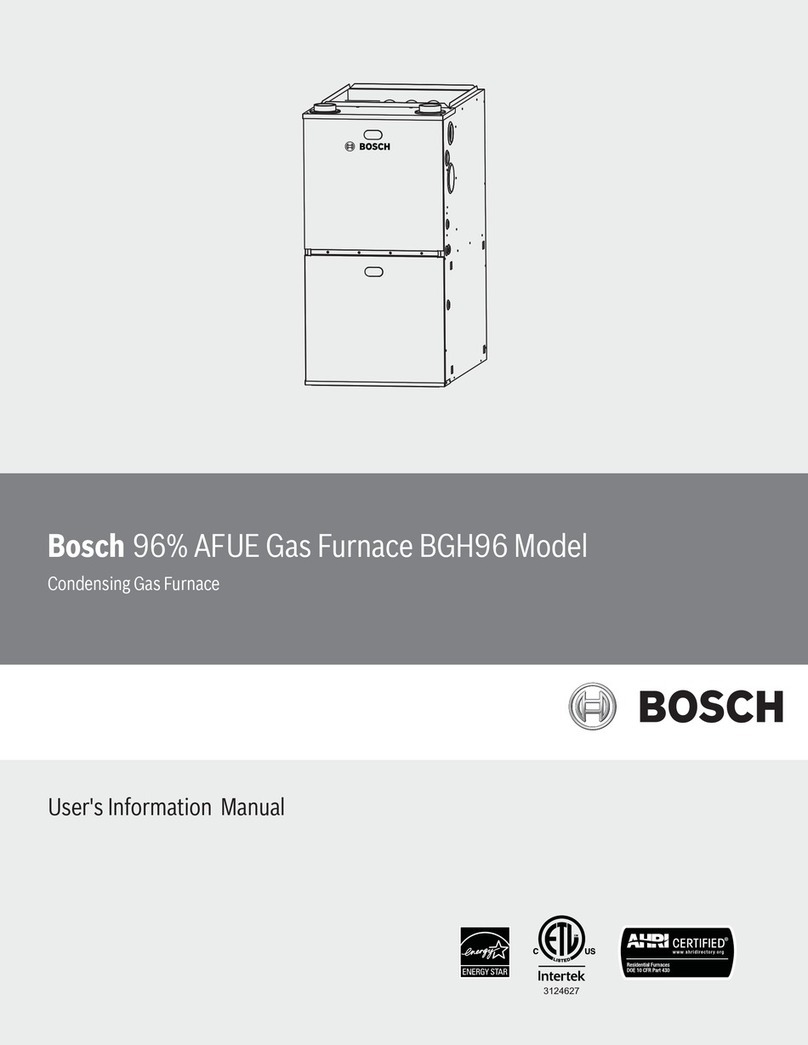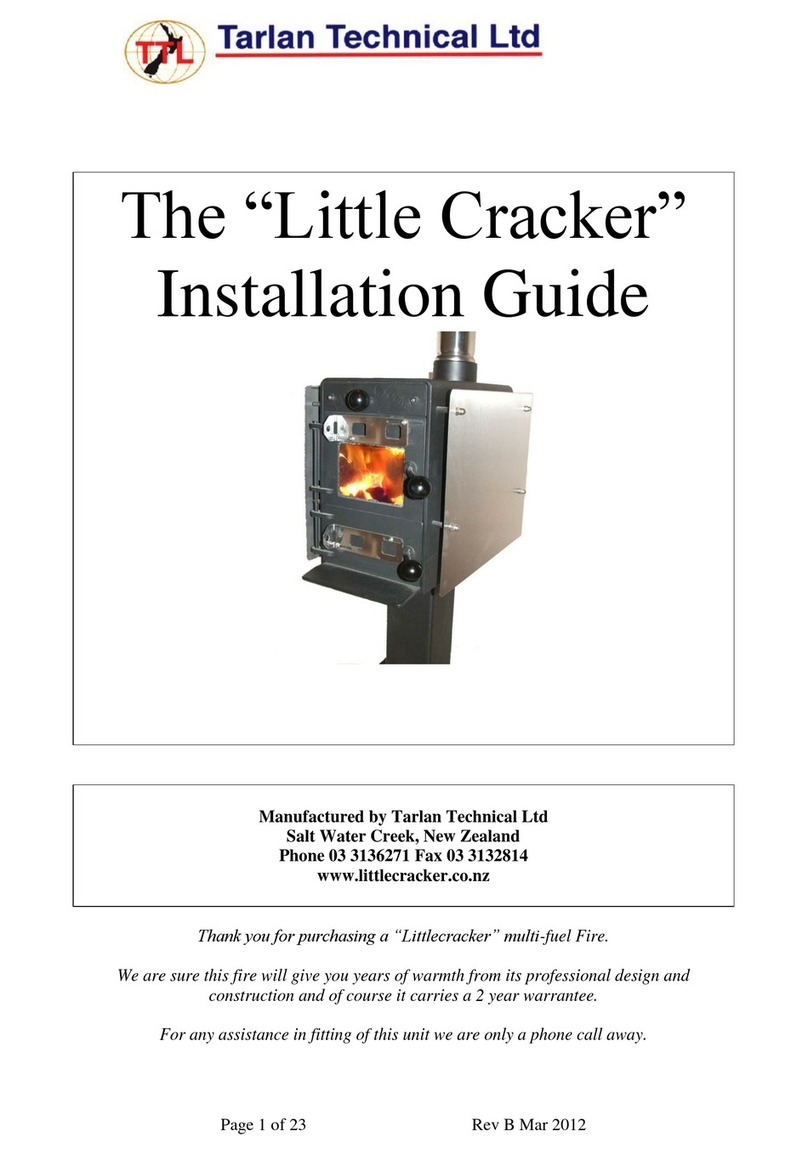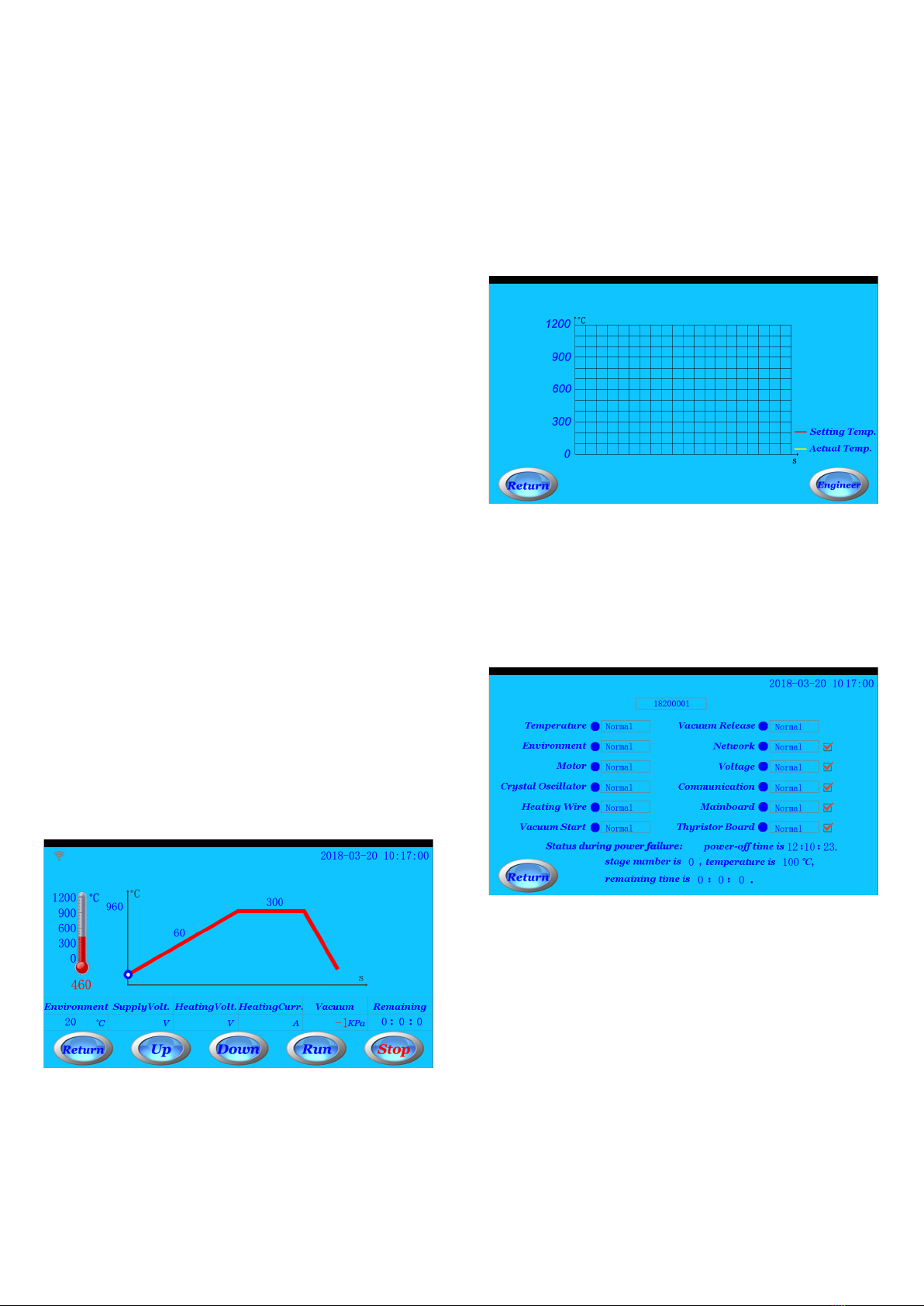
Parameters can be set within following values range:
Idle temperature: 350 ~ 750 ℃
Firing temperature: 500 ~ 1150 ℃
Times: 0 ~ 3600 seconds
Heat rate: 2 ~ 120 ℃/minute
Vacuum value: 0 ~ 99 kPa
Vacuum starting temperature: 400 ~ 960 ℃
Vacuum releasing temperature: 600 ~ 1200 ℃
When setting every firing parameter, please note
following important points:
Firing temperature should be greater than idle
temperature.
If cooling time is less than 60 seconds, the tray will
be opened after 60 seconds.
Vacuum releasing temperature should be greater than
Vacuum starting temperature.
Vacuum starting temperature should be greater than
Idle temperature.
Vacuum releasing temperature should be less than
Firing temperature.
Vacuum time should be less than firing time.
When you need to hold vacuum, please be sure to set
the vacuum value in parameter menu.
If vacuum time is set to 0:
-When temperature in the chamber is reached to
vacuum starting temperature, the vacuum pump
will be started.
-When temperature in the chamber is reached to
vacuum releasing temperature, the vacuum in the
chamber will be released.
If vacuum time is not set to 0, the vacuum pump will
be started only when temperature is rising and after
tray is closed; the vacuum in the chamber will be
released after vacuum time is completed.
5.3.Purge
In standby menu, click Clean icon to enter clean menu.
If the muffle is moistened, contaminated or not used for
a long time, the clean function is recommended. This
clean function can also be used for testing vacuum
pump.
Click Run icon, the clean program will be started to
run. The temperature will reach to 960 ℃, and then
firing time will hold 300 seconds. During clean
program running, the vacuum pump will start to work
after tray is closed. The vacuum will be released in
the last 30 seconds of firing time.
NOTE:before vacuum is released, if vacuum in the
chamber is lowed to the limit, vacuum pump will
start to work again.
5.4.Program running curve
In standby menu, click Curve icon to enter program
running curve menu.
In program running curve, you may see the latest
temperature process curve.
5.5.Alarm information
In standby menu, click Alarm icon to enter alarm
information menu.
When furnace has the trouble in standby status, a red
round icon will be flashed. The detailed alarm
information can be checked in alarm information
menu.
When the program is running, if power is failure, you
can see the status of program running in this alarm
menu when power is continued.
In alarm information menu, the upper part of screen
shows the serial number of this furnace; the bottom
parts show the furnace’s status in a recent of power
failure;
Five types of alarm information can set to cancel
reminder (including network alarm, voltage alarm,
communication alarm, mainboard alarm, thyristor
board alarm). When one or all of them are canceled
reminder, the relevant alarm information will not be
showed.