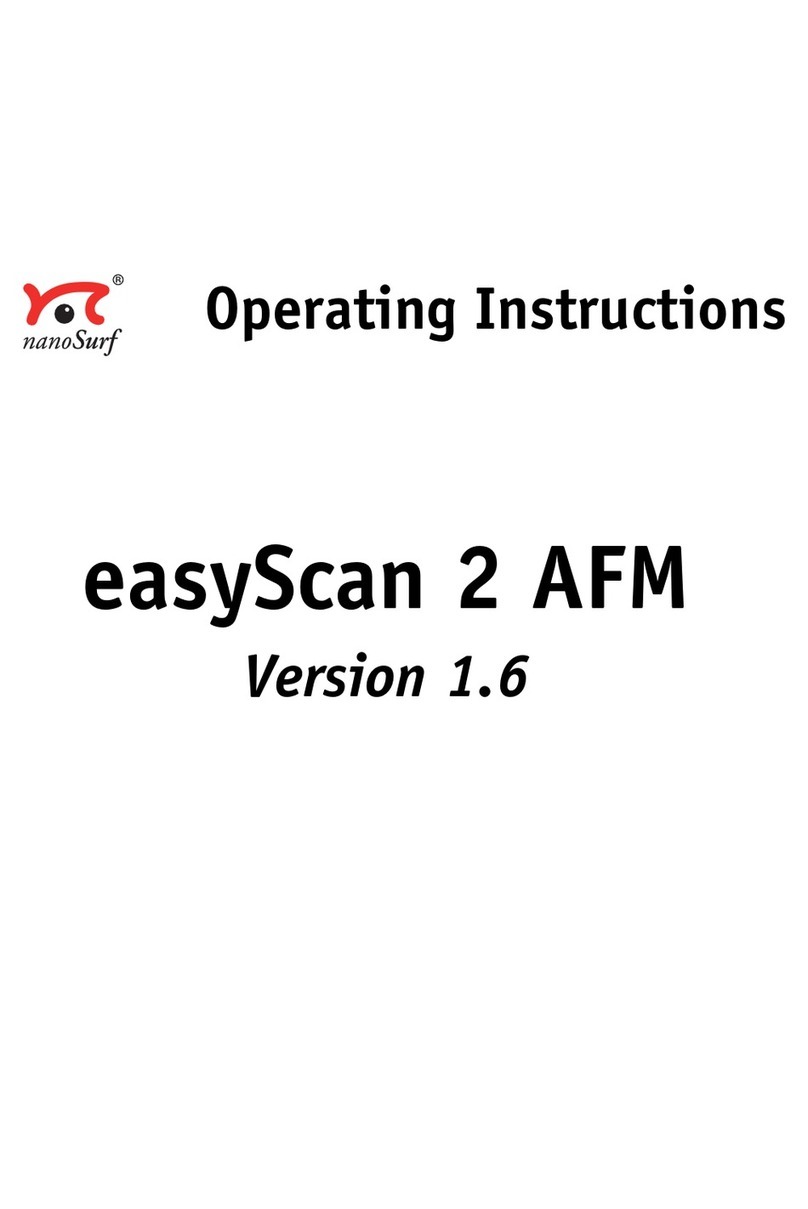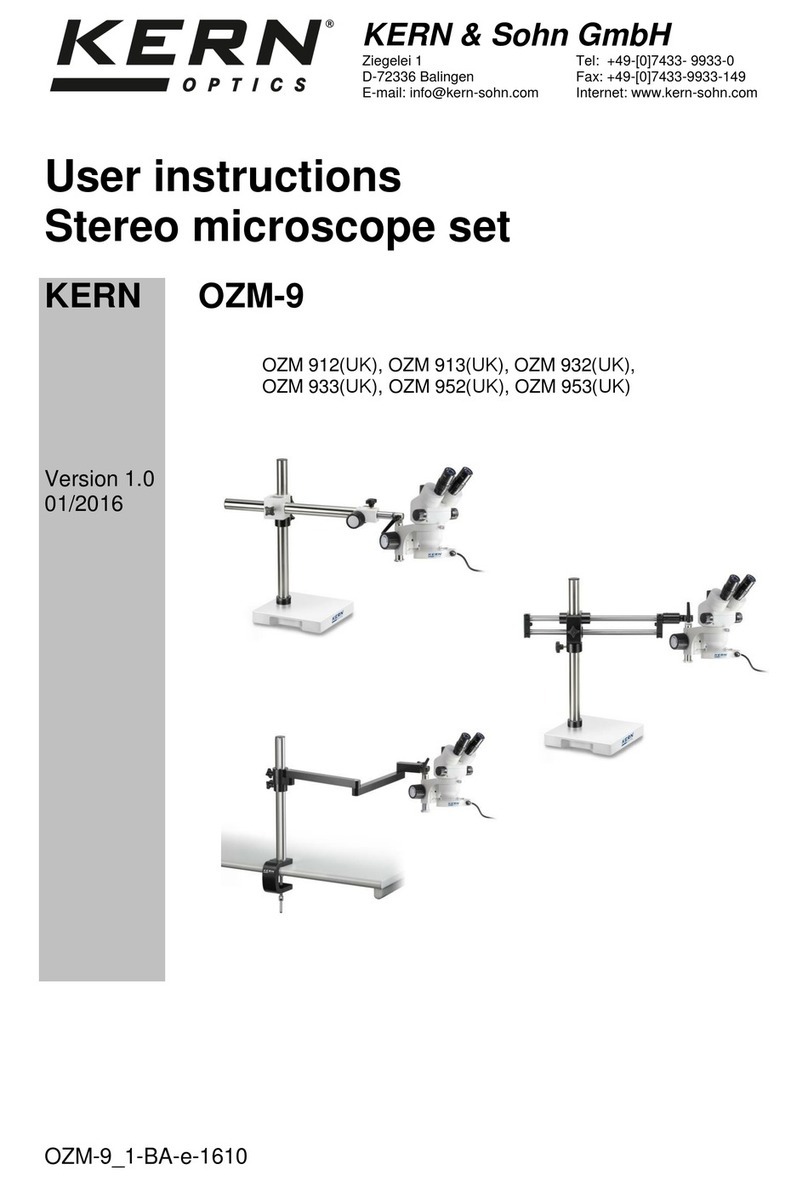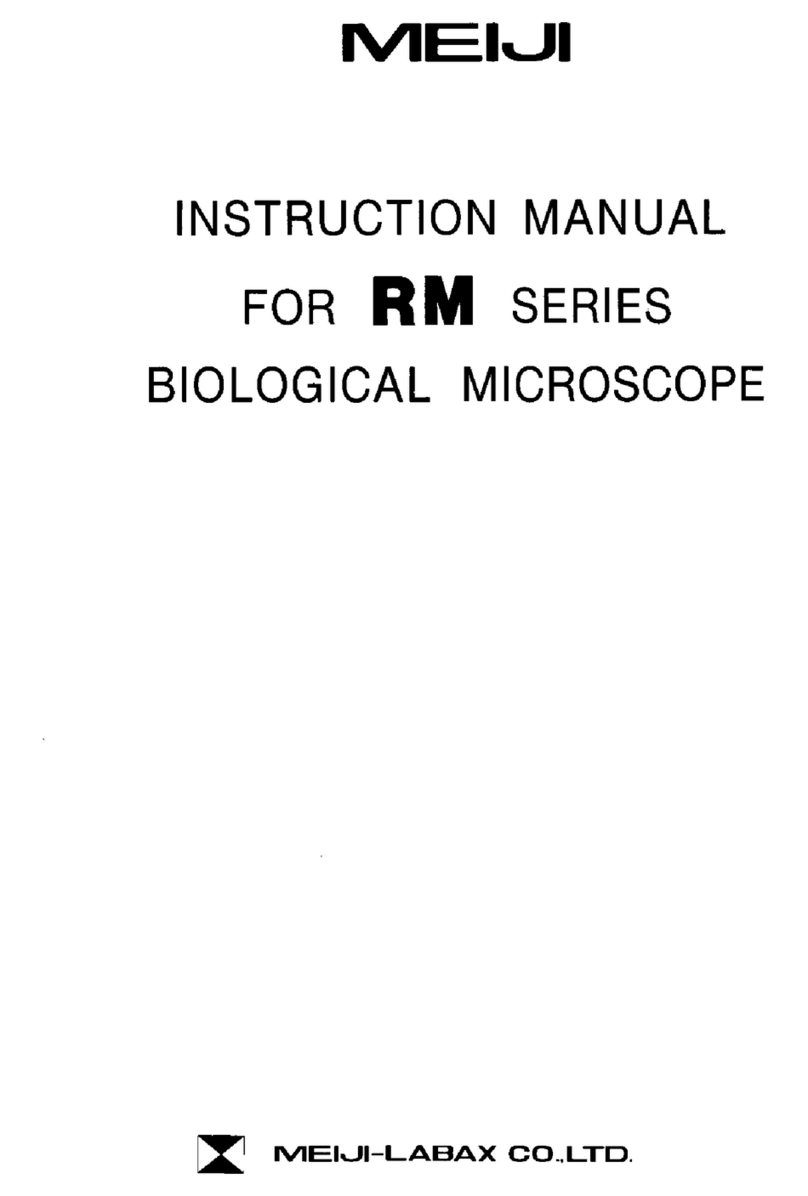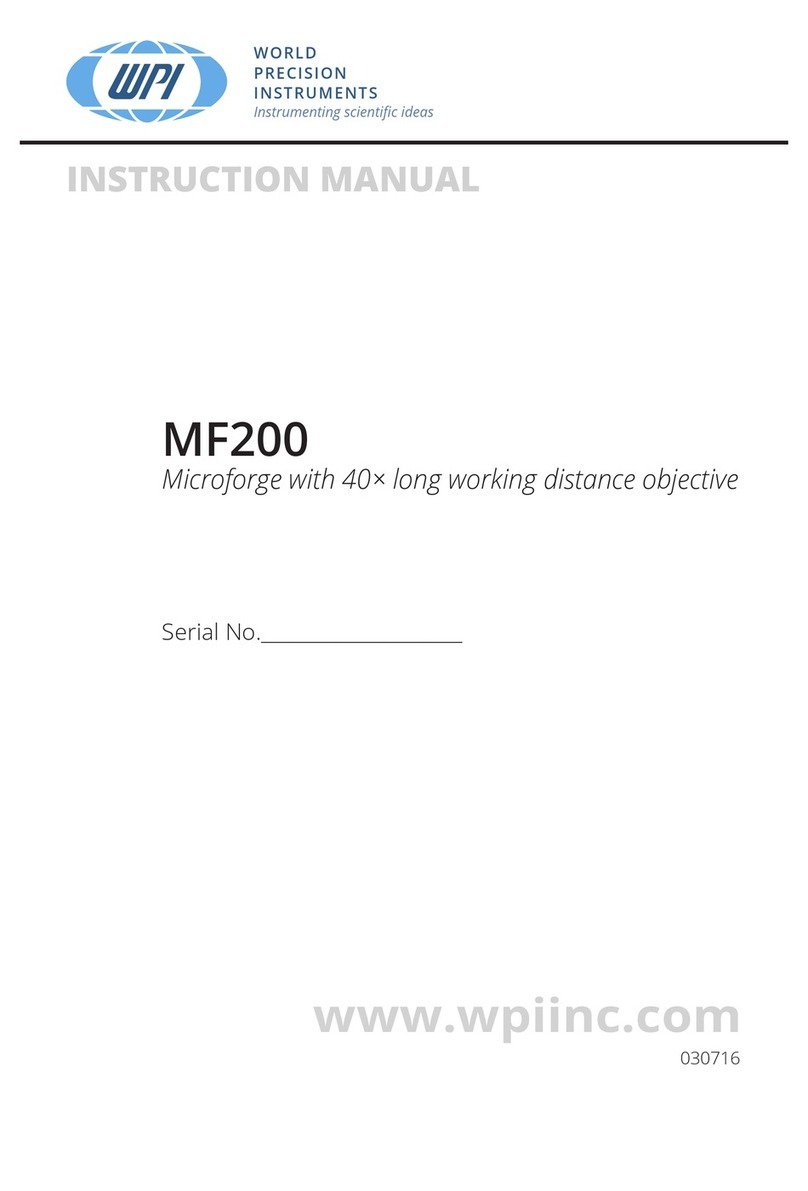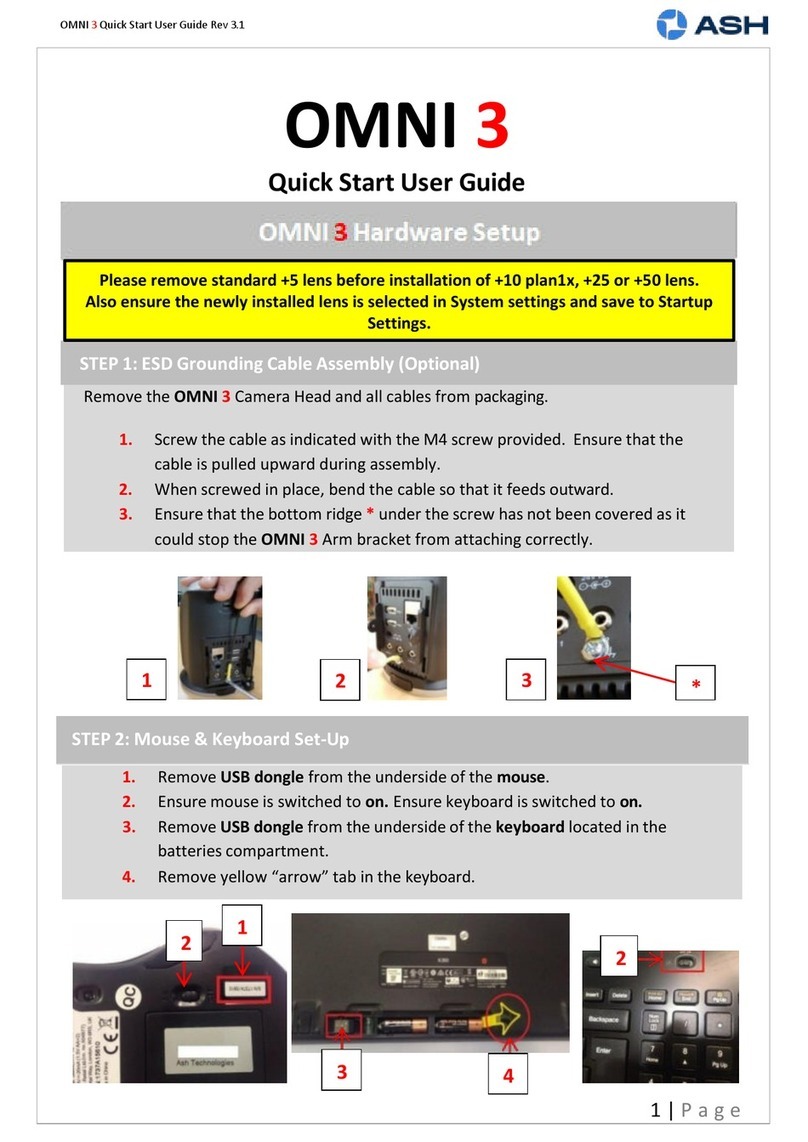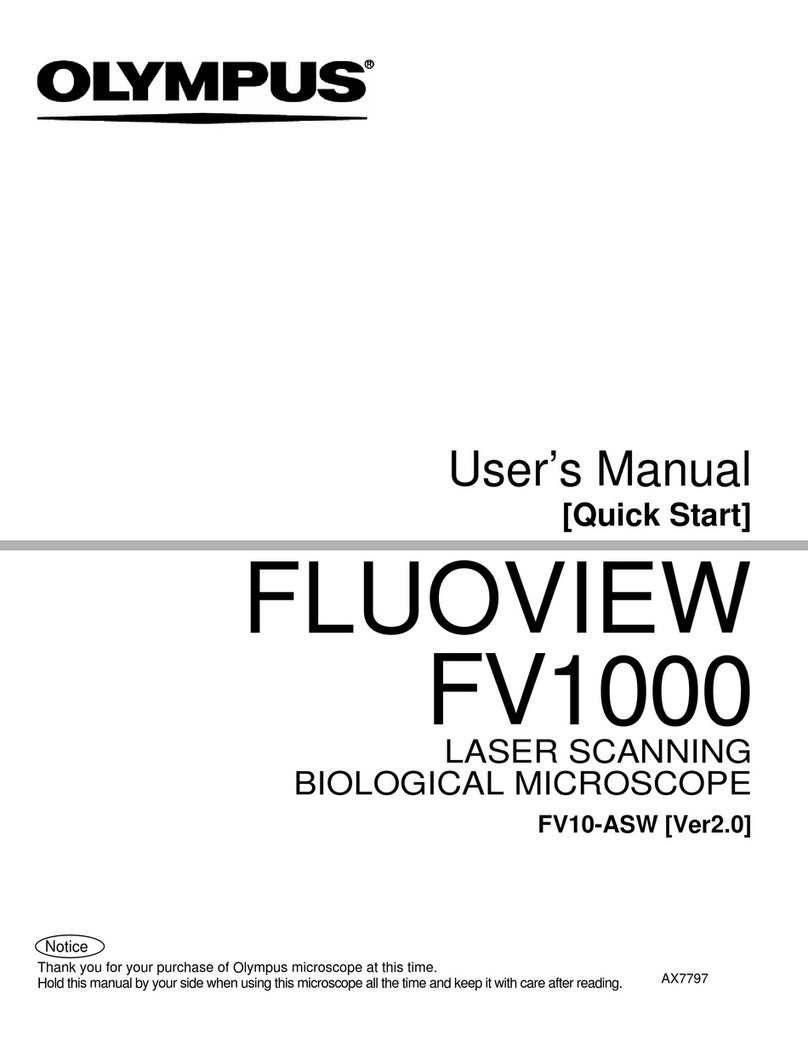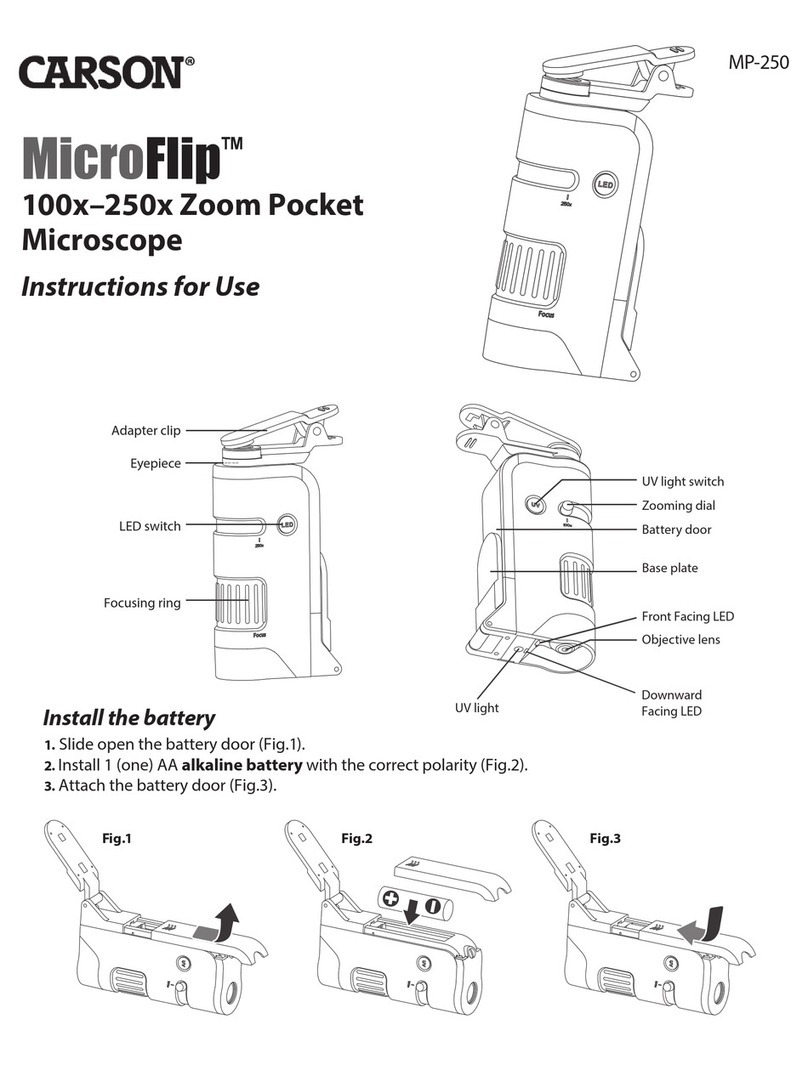Meta Media MV-900 User manual

Microscope MV-900
User Manual
1

Directory
Part one Product information ................................................................................................................ 3
1.1 Features ..................................................................................................................................... 3
1.2 System requirements ................................................................................................................ 3
1.3: Specifications ........................................................................................................................... 3
Part two Hardware installation .............................................................................................................. 4
2.1 Product package: ....................................................................................................................... 4
2.2 How to use t e plastic older .................................................................................................... 4
2.3 Focus adjustment ....................................................................................................................... 5
2.4 Observing correctly wit t e stand ............................................................................................ 5
2.5 Placement w en not using t e microscope ................................................................................ 6
2.6 Far and near focus ..................................................................................................................... 7
Part t ree software installation ............................................................................................................... 8
3.1 Step 1 ........................................................................................................................................ 8
3.2 Step 2 ......................................................................................................................................... 8
3.3 Step 3 ......................................................................................................................................... 9
3.4 Step 4 ......................................................................................................................................... 9
3.5 Step 5 ....................................................................................................................................... 10
3.6 Step 6 ....................................................................................................................................... 10
3.7 Step 7 ....................................................................................................................................... 11
3.8 Step 8 ....................................................................................................................................... 11
3.9 Step 9 ....................................................................................................................................... 12
Part four Application software ........................................................................................................... 13
4.1 VP-EYE 6.6 Software registration .......................................................................................... 13
4.2 VP-EYE software functions .................................................................................................... 14
4.2.1 Function buttons ............................................................................................................ 14
5.1 VP-EYE Camera software Introduction .................................................................................. 23
5.2 Update a new version of VP-EYE 6.6 program ...................................................................... 24
5.3 Website link ............................................................................................................................. 24
5.4 Image attributes ....................................................................................................................... 25
5.5 Image en ancement ................................................................................................................. 25
5.6 Image effects ........................................................................................................................... 27
5.7 Image frames ........................................................................................................................... 27
Part six : Microscopy samples .............................................................................................................. 29
2

Part one Product information
1.1 Features
!"#$%#
&'(')*
+
,
-
&*
-) )./+
01
1.2System requirements
#2#3*
4%1&*
'$& 5
( 6#!#*
0 3!%
%7
1. : Specifications
-1 8-5
6)6
1 52924892
0 3!%
:!492
-1 )
0+!#
. (./+92
3

Part two Hardware installation
2.1 Product package:
:7
+)1:;+)1:<! -=
-
2.2 How to use the plastic holder
, 7>
7*,
*,
7* ,
-=
4

-
2. Focus adjustment
, *,
*
'#)/>/
*&*
8
Fig.2.
, *,
*
2.4 Observing correctly with the stand
, *
,
5

2.5 Placement when not using the microscope
,7
6

2.6 Far and near focus
, :
,*#7
& ?* -*
7

Part three software installation
.1 Step 1
+)1:7+*@&#@
.2 Step 2
7A?/6,A
8

. Step
BA7A?A
.4 Step 4
/7B?A
#+7
9

.5 Step 5
7B?A, ?=+
.6 Step 6
#
10

.7 Step 7
( '#)/>/55
7+7
.8 Step 8
%***
*"3!%
, =
, >
*+* =
11

.9 Step 9
+7'#)/>/55 >
12

Part four Application software
4.1 VP-EYE 6.6 Software registration
,*"'#)/>/55
-'#)/>/55 7
*& *
#7B1A
>
13

4.2 VP-EYE software functions
4.2.1 Function buttons
-'#)/>/ =
1=*C7522425&
=
!=7*
( )
0=7*
14

>742*5224
*8*
1=***
(71*
D
!=**
+=*,*
7,7!7
7
-=*C>
7#77
7*
+=
*
-C*=*,
7*C
#*
1= *
%7
7*)
>,
7 *
&
&
7*
15

1 =
$
#
16

8& **
271 7*
7 ,7@E@
)
17

? 42;?
<
!=
• !;*<
"#$="#/$
%#=
• 1;**<
&'=*
('=*
,=*77
18

,=*77
) ) *8
;F8<
5G) *4
;F4<
G) *5
;F5<
•
,7DD7
19

• 1
,*7
! =
% $
• :
:*= *
-C=-*
-*=-*
-=-*
20
Table of contents