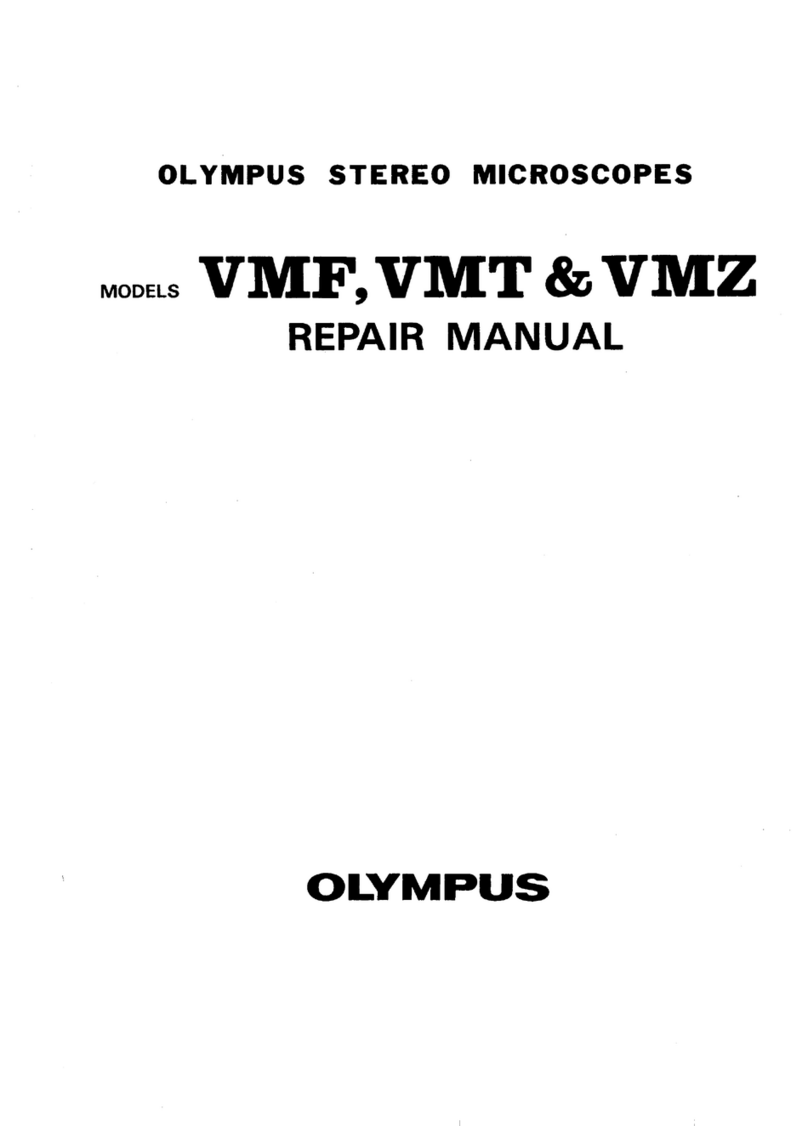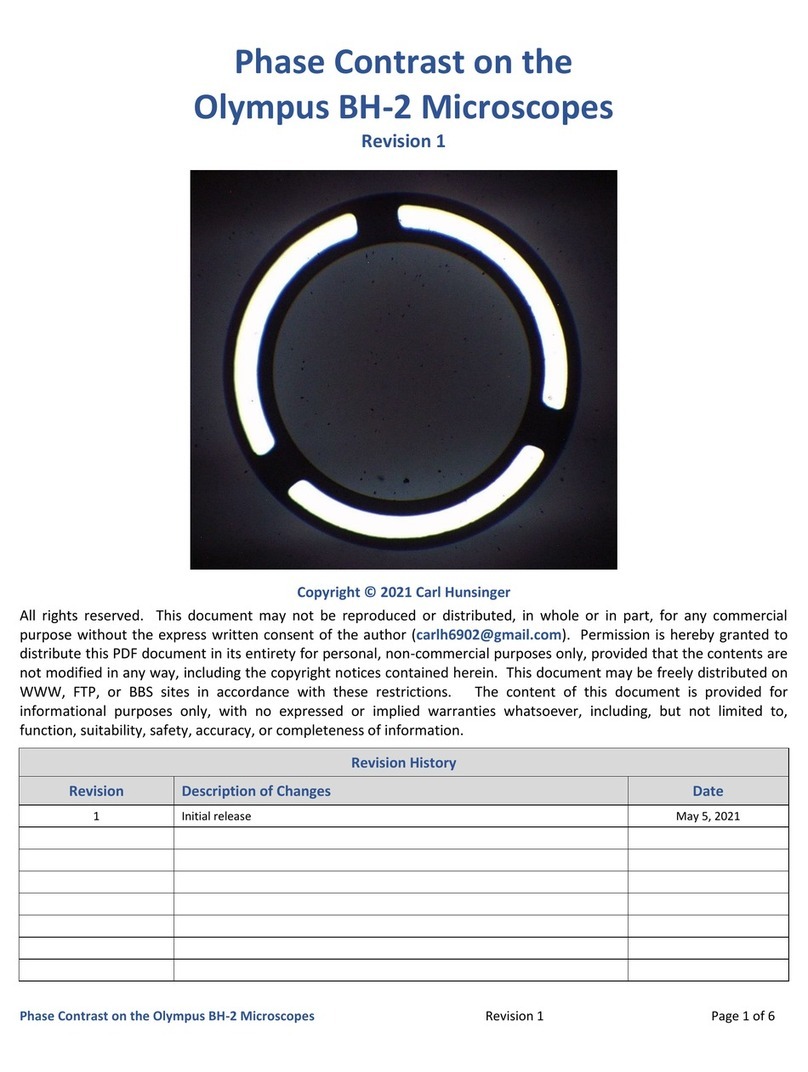Olympus K Operating instructions
Other Olympus Microscope manuals

Olympus
Olympus BX53-P User manual

Olympus
Olympus U-DA User manual

Olympus
Olympus SZ-III User manual
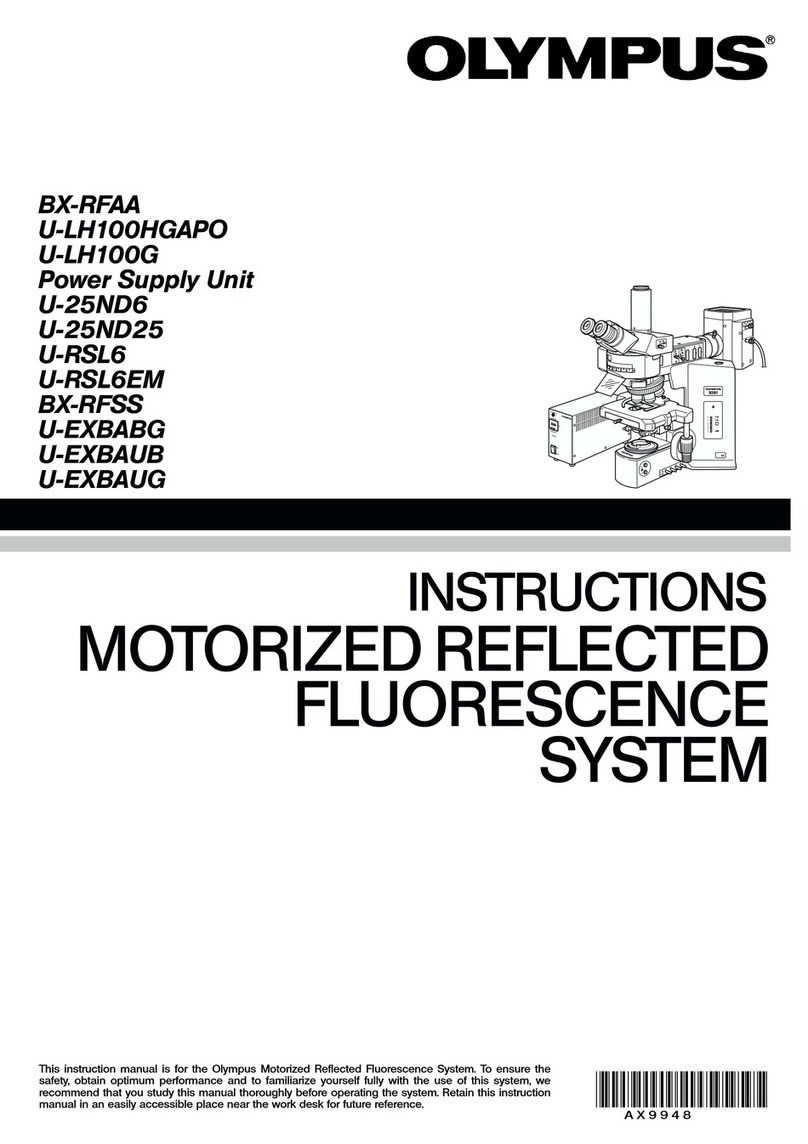
Olympus
Olympus BX-RFAA User manual
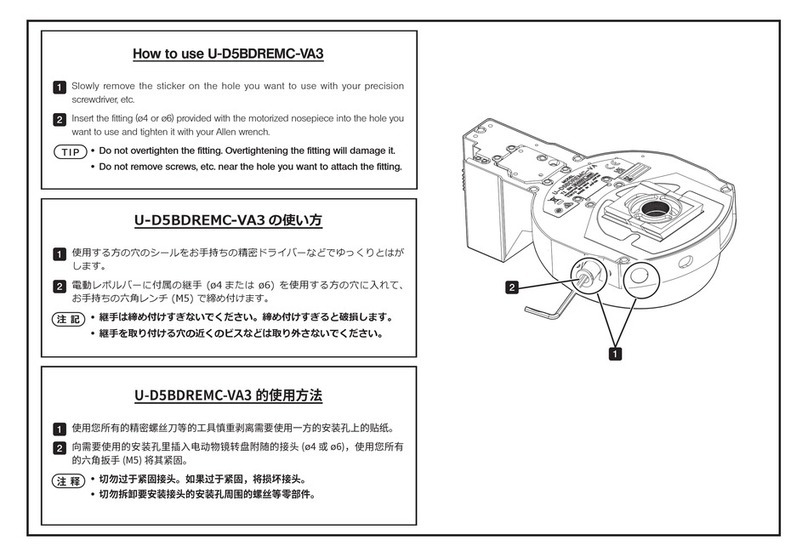
Olympus
Olympus U-D5BDREMC-VA3 Operating instructions
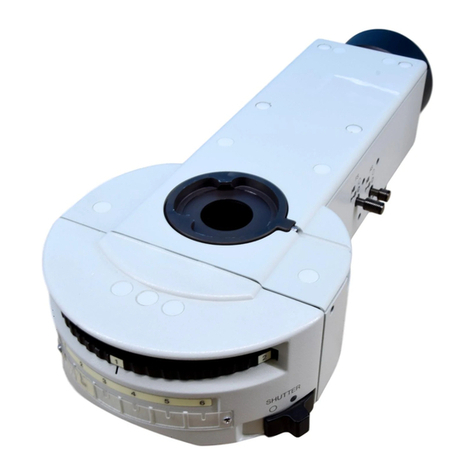
Olympus
Olympus BX-URA2 User manual
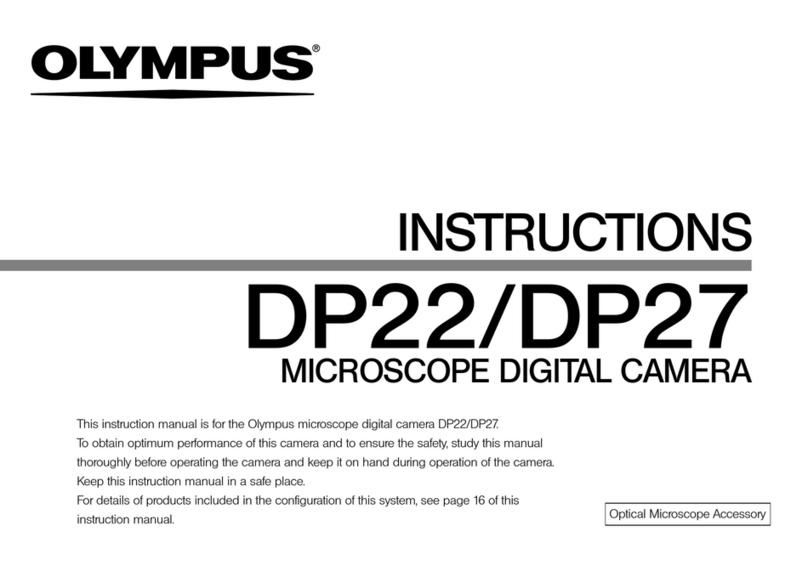
Olympus
Olympus DP22 User manual

Olympus
Olympus BX60M User manual
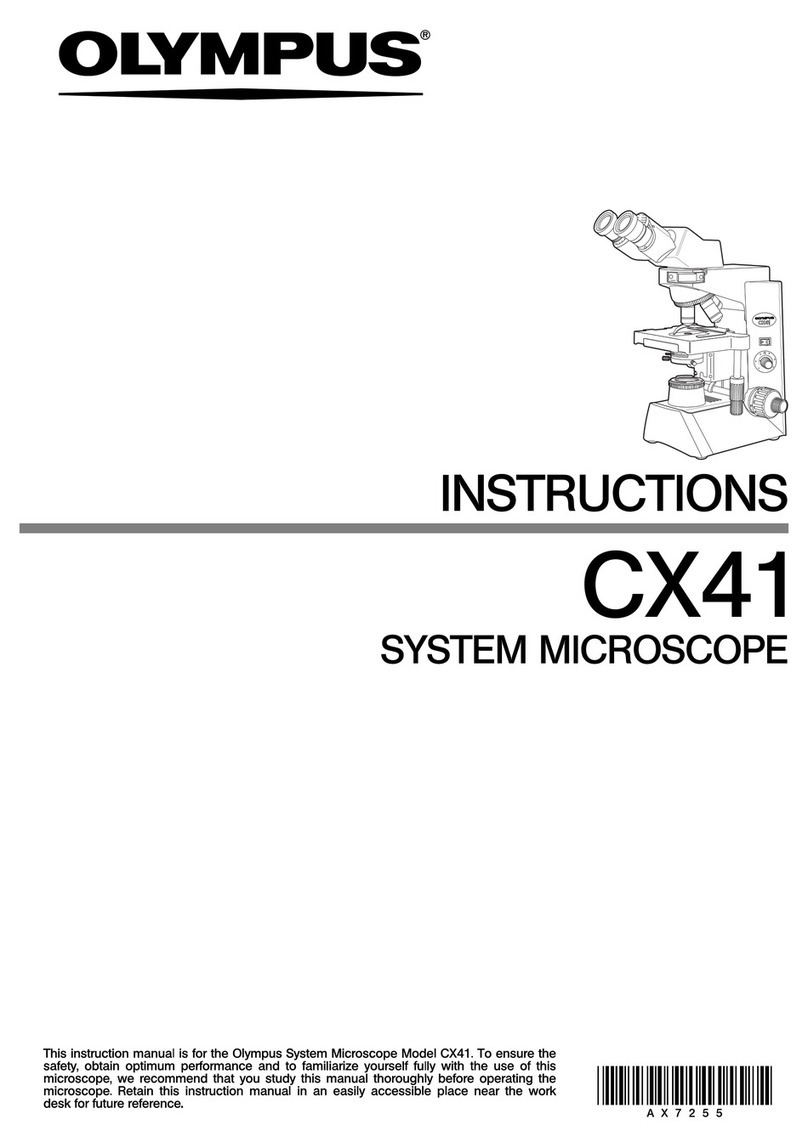
Olympus
Olympus CX41 User manual
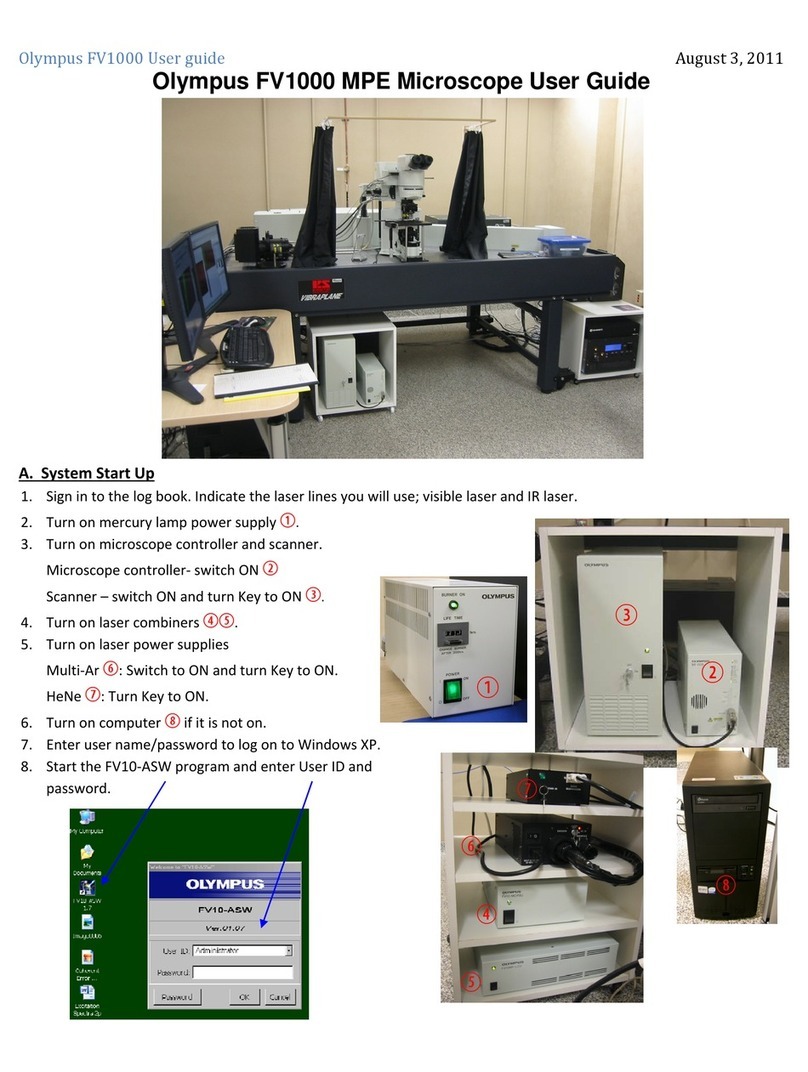
Olympus
Olympus Fluoview FV1000 User manual

Olympus
Olympus VANOX Operating instructions

Olympus
Olympus IMT-2-11 User manual
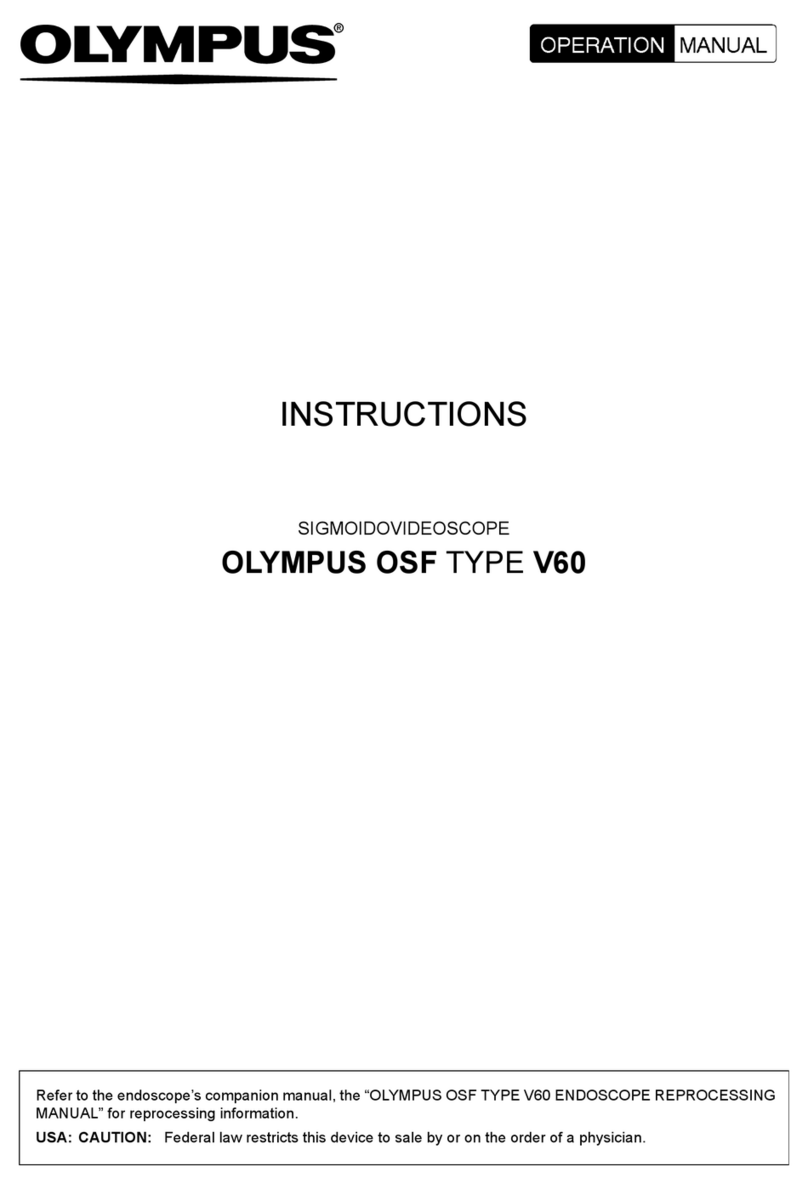
Olympus
Olympus V60 User manual
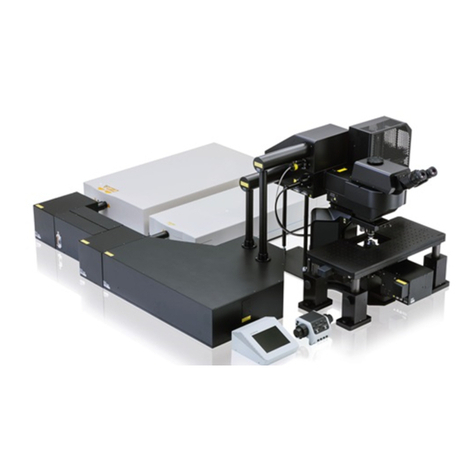
Olympus
Olympus FLUOVIEW FVMPE-RS User manual

Olympus
Olympus SZ4045TR User manual

Olympus
Olympus Fluoview FV1000 Manual

Olympus
Olympus IX73 User manual

Olympus
Olympus DP21 User manual

Olympus
Olympus CX33 User manual

Olympus
Olympus U-D7RES User manual