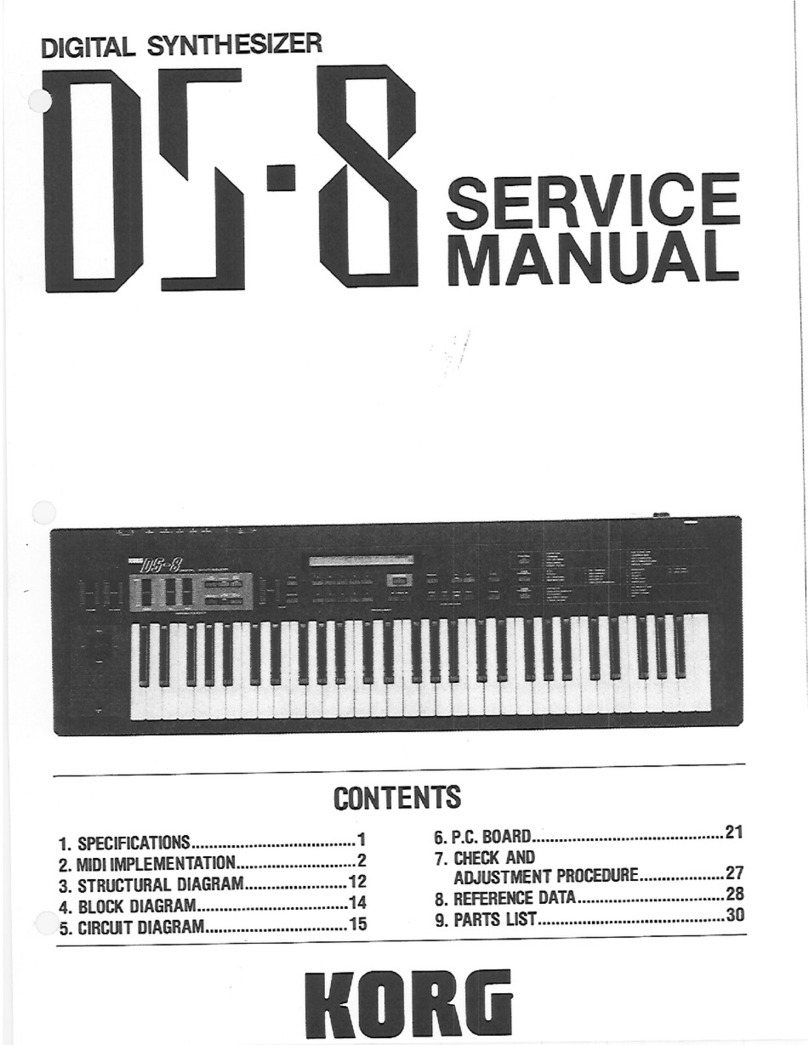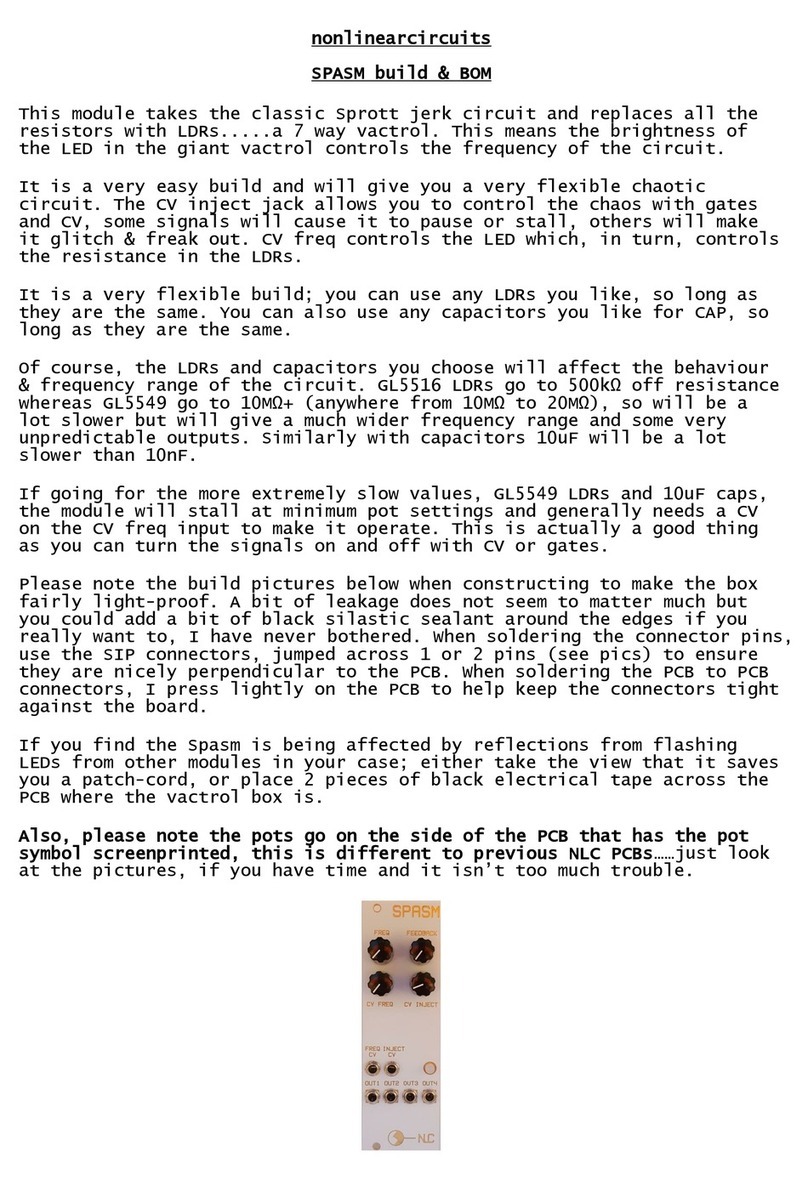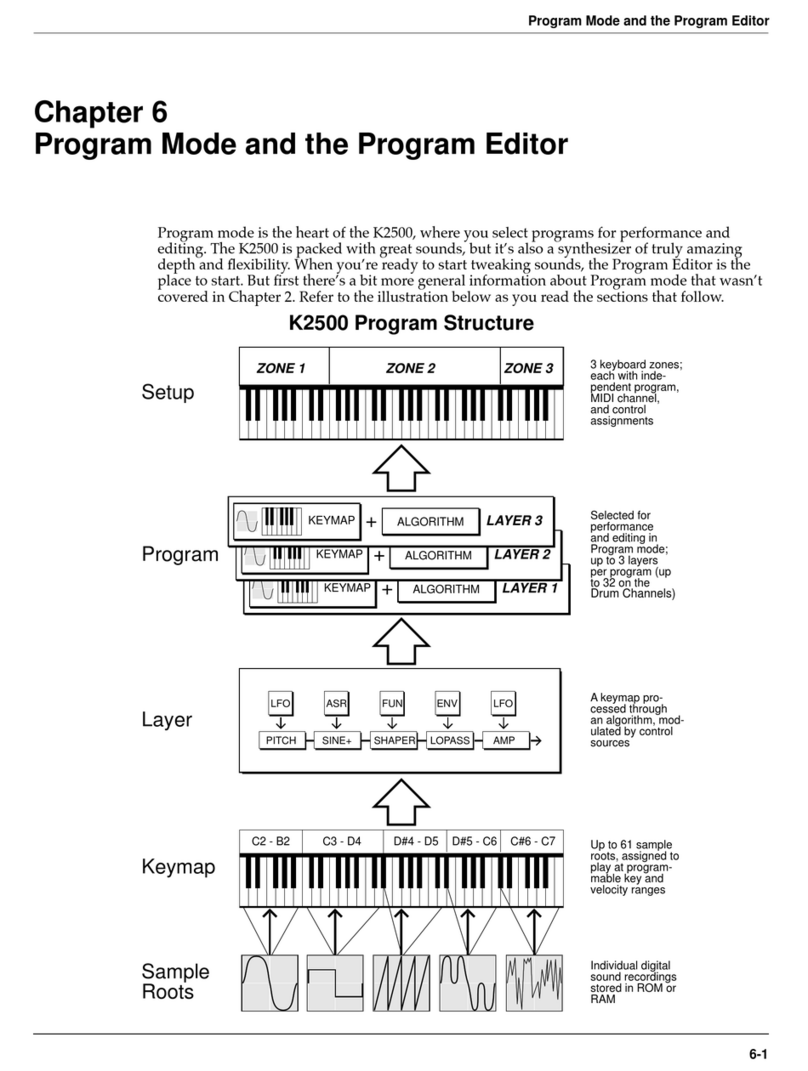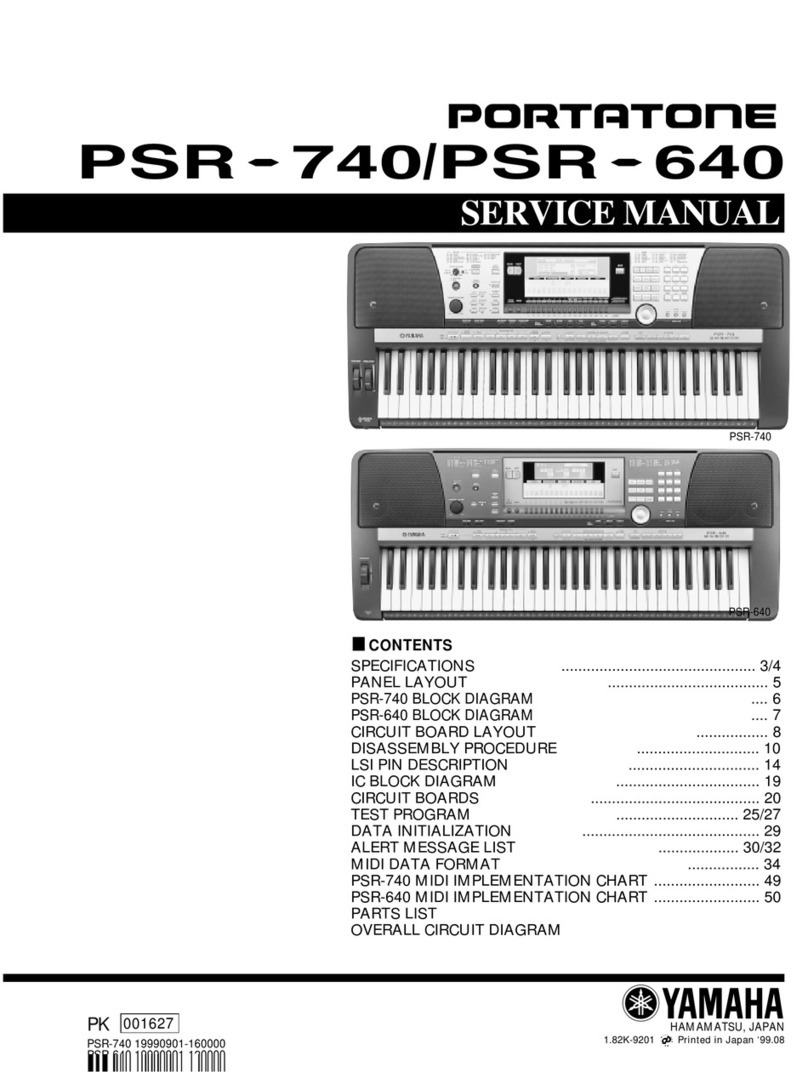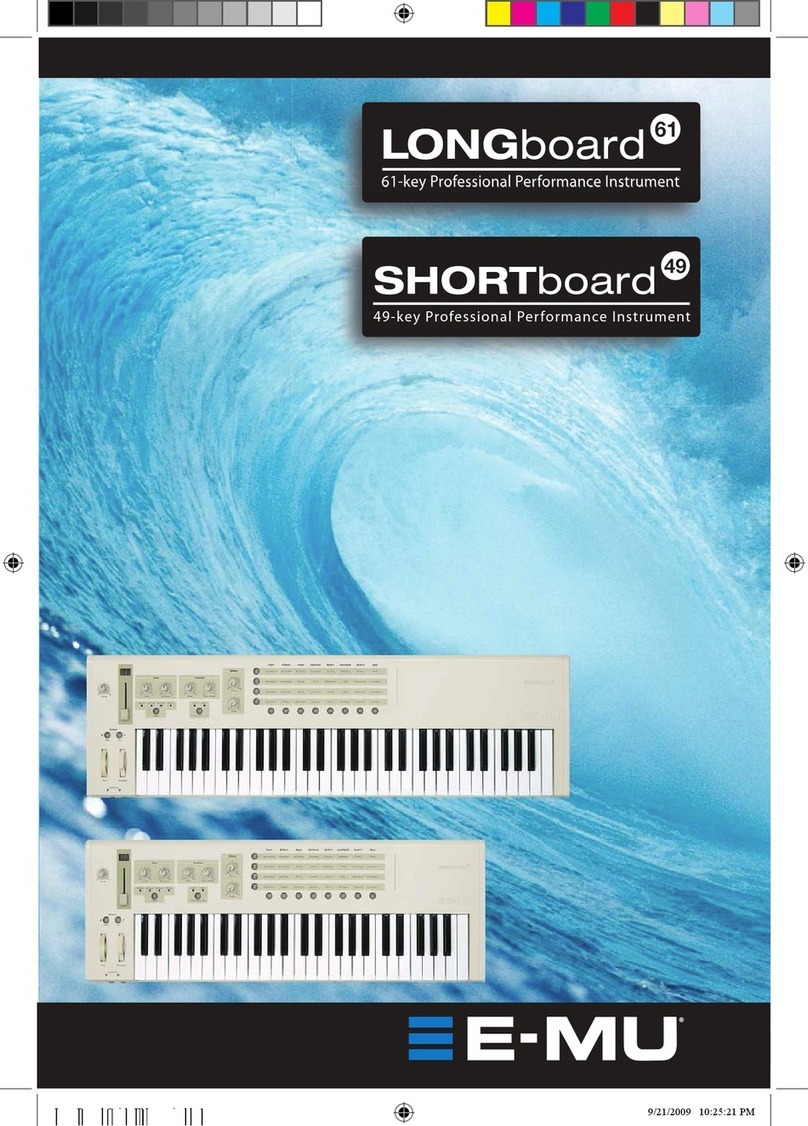Metabolic Devices Moonwalker User manual

metabolic devices

metabolic devices

The reference waveform outputs 0v to 10v attack / decay
waveform. The point at which the attack rate switches to
the decay rate is decoupled from the direction of travel,
and moves with the phase offset.
The not decay output goes to +5v after decay of the
reference waveform is finished and stays at +5v during
steady state and until attack is finished.
Pulse width can be modulated by adjusting attack time but this also
changes the frequency.
To modulate the pulse width without changing the frequency, start with
the phase offset at minimum, set attack time to minimum, and decay
somewhere in the middle. Now increase the phase offset and note that
the pulse becomes wider.
The phase offset output will produce a waveform whose
shape and frequency is defined by the attack and decay
times. The phase offset determines the point at which the
waveform starts and can be anything from 0°to 360°.
Phase Offset manual control adjusts the starting
amplitude and direction of the waveform.
Adjust the attack time here. Shortest
time to the left, longest to the right.
Adjust the decay time here.
Shortest time to the left,
longest to the right.
With the phase offset at 0°the rate change is synchronous with the
direction change. With the phase offset at 180°the rate change is
opposite so the attack portion operates at the decay rate and vice versa.
The reference and offset waveforms will always move at the same rate
but the direction of travel is independent.

Unipolar bias mode is selected with the switch in the left
position. Bipolar bias mode is selected with the switch to
the right.
In Unipolar bias mode, the phase offset waveform is always between
0v and 10v, regardless of the phase offset.
This means you can adjust the phase and the modulation signal will
always stay within the useful range as defined at your modulation
destination.
With Bipolar mode enabled, the amplitude shift of the phase offset is
cancelled so the waveform always starts from 0V.
The overall range of the waveform shifts along with the phase offset.
With the phase offset at 0°, the output is 0V to +10V. With the phase
offset at 90°, the output is +/-5V. With the phase offset at 180°, the
output is 0V to -10V. With the phase offset at 270°, the output is +/-5V
but starting direction is down instead of up.
The rate switch changes the range of frequencies
Moonwalker can output. Left is Low, center is Mid, and
right is Audio.
Attack or decay knobs can change the rates for:
Low from 75Hz to 60 seconds
Mid from 750Hz to 6 seconds
Audio from 500Hz to 20Hz
Additional range beyond these frequencies are available with the use
of external modulation sources.
The reduced knob range for audio mode is to make tuning easier
through increased resolution. Moonwalker can operate across the
entire audio range with use of the Volt per octave input.
This means you can completely invert your modulation source without
decreasing it's amplitude. The amount of modulation remains constant
through the transform.

Setting attack and decay knobs to minimum is also an easy way to
make their values equal, which is important for utilizing the normal to
the phase offset cv input as a skew control.
Pressing this button works just like a pulse going to the
trigger input, staying high as long as the button is pressed.
Press this button to enable hard sync / retrigger mode.
Enable this button to use Moonwalker as an LFO or audio
oscillator.
A quick press of this button swaps the attack and decay times.
Press again to disable.
Press and hold this button to alternate between normal and
swapped attack / decay times on each successive trigger /
cycle. Press and hold this button again to exit alternating
mode. When alternating mode is active, the LED will be on or
off, corresponding to the swap state.
These button presses will not take effect until the next
trigger / cycle, ensuring a seemless transition from one mode
to the other.
This input is used to track pitch from a sequencer or keyboard
using the standard scale of 1 Volt per octave.
A rising voltage passing above 2.5v will initiate a single cycle
of attack / decay when Moonwalker is set to one-shot mode.
Moonwalker tracks pitch accurately from roughly 5kHz to 15Hz
when attack and decay times are equal.
Tracking with unequal attack and decay times is untested and
may have reduced performance. To use non-triangle
waveforms and track pitch accurately, we recommend using
the skew control.

A voltage present at a cv input will modulate the parameter
it is connected to graphically, typically through an attenuverter
The phase offset output is half-normalled to the cv input jack.
For normal operation, make sure this attenuverter is nulled in
the center position.
If attack and decay times are equal, the bias mode is set to unipolar
and nothing is plugged into the phase offset cv input, this attenuverter
will act as a skew control that can change the waveform from a triangle
to a ramp or saw, without changing the frequency.
At audio rates, adjusting the skew from Triangle to Saw/Ramp will
reveal the individual harmonics, similar to the opening of a low pass filter.
With other settings, adjusting this attenuverter can produce wild
variations of the waveform.
Note: this is not a phase modulation input that will change the
frequency similar to FM.
When Cycle is active, a voltage greater than 2.5v will inhibit
Moonwalkers output, moving it towards 0V at the current rate and
keeping it there until the cv falls below 2.5v.
Additional peaks and troughs are added to the waveform at each
passing of the threshold. If the input stays high longer than
Moonwalkers period the output will be silent and the pulse
(or manual trigger button) can act as a kind of mute.
When Cycle is active and hard sync is enabled, a voltage greater than
2.5v will restart the waveform from 0V. Care has been taken to slow
down the reset time for Mid and Low frequency modes, to avoid
unwanted pops.
The attenuverter can attenuate the control voltage present at
the cv input. Rotate to the right to increase the gain or to the
left for a negative polarity version.

metabolic devices
sound
source
panner
sound
source
panner
lfo
lfo rate moonwalker rate x .1
shifted output mode
With the Phase Offset set at minimum,
patch the phase offset output into the cv
input for the filter cutoff of a sound you
are filtering. Trigger Moonwalker with each new note and adjust the
attenuator for the desired range of modulation.
Set Moonwalker to mid frequency range,
one-shot (cycle disabled) and unipolar
modes.
Now manually perform a filter sweep using the filter cutoff control on
the filter module. Note how the envelope rides on the cutoff frequency
and modulates the signal out of the desired range. In many cases,
this means the cutoff frequency goes out of the audible range during
the envelope and results in time where the sound is static and no
modulation is heard.
Set the filter cutoff control to the original position and perform the
filter sweep using the phase offset control on Moonwalker. Note how
the envelope is folded downwards as the cutoff is increased and with
the phase offset at 12 o’clock the envelope is now modulating from
maximum to minimum and we’ve stayed within the desired range.
sound
source filter
filter cutoff sweep
inversion example
Other manuals for Moonwalker
1
Table of contents