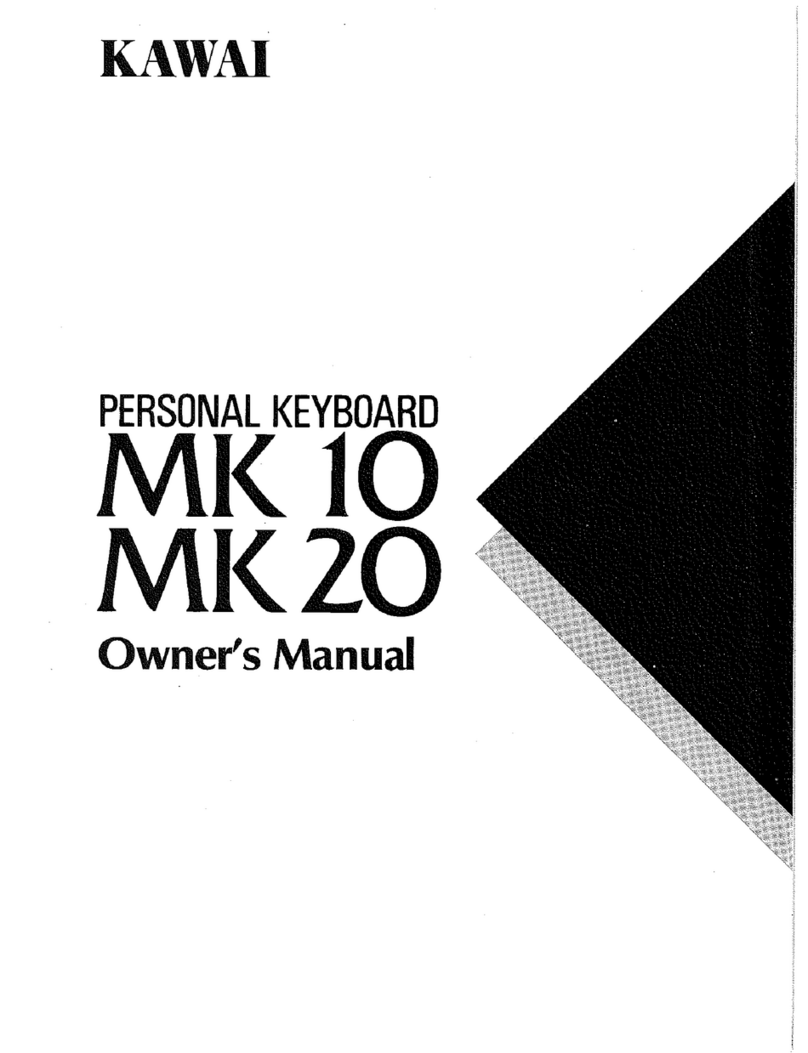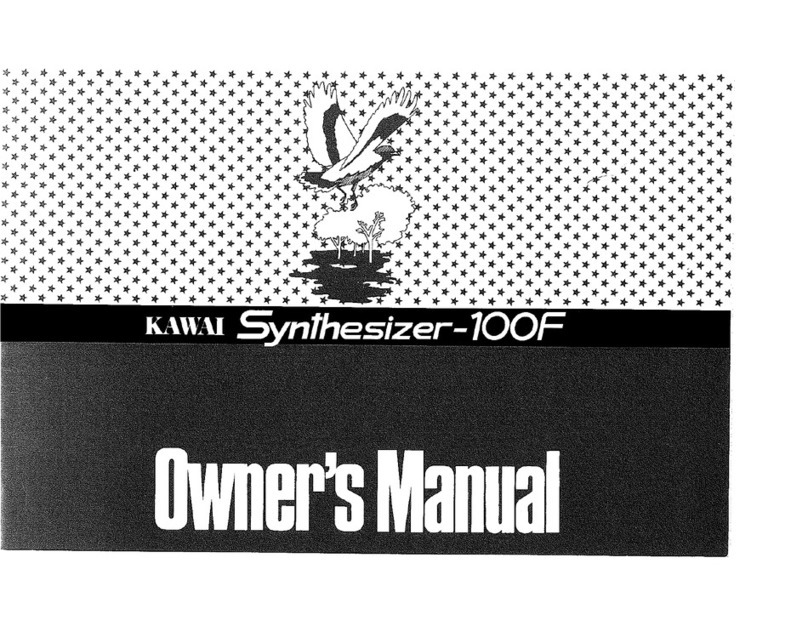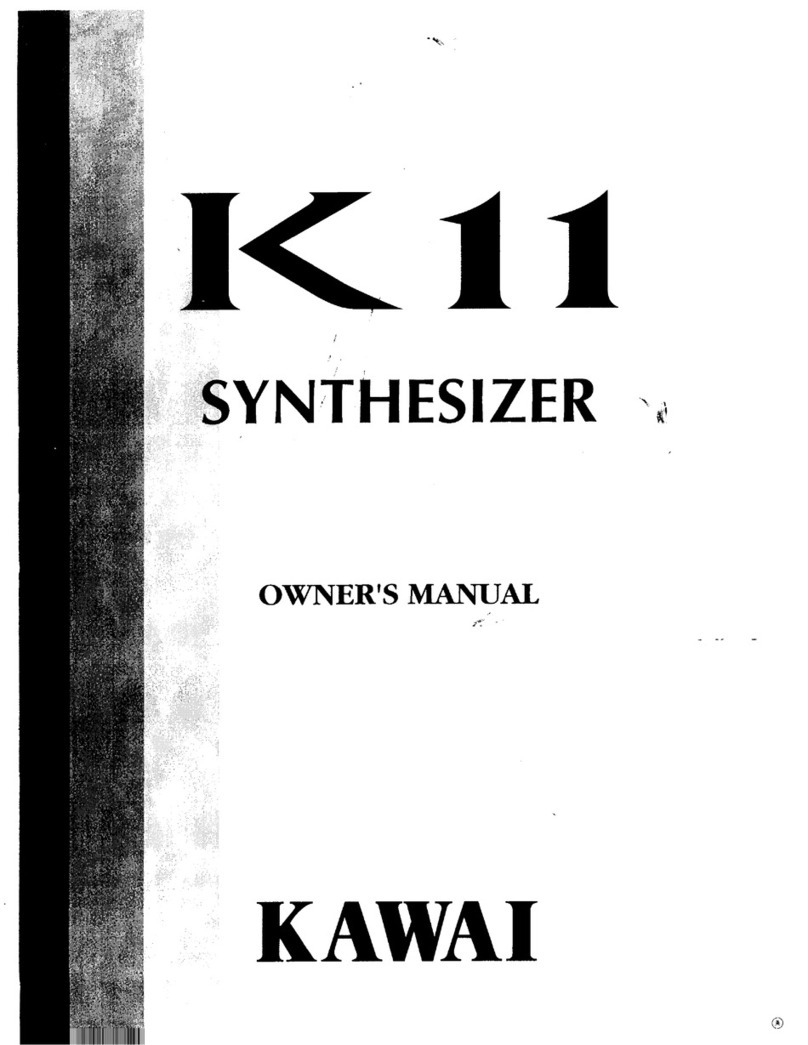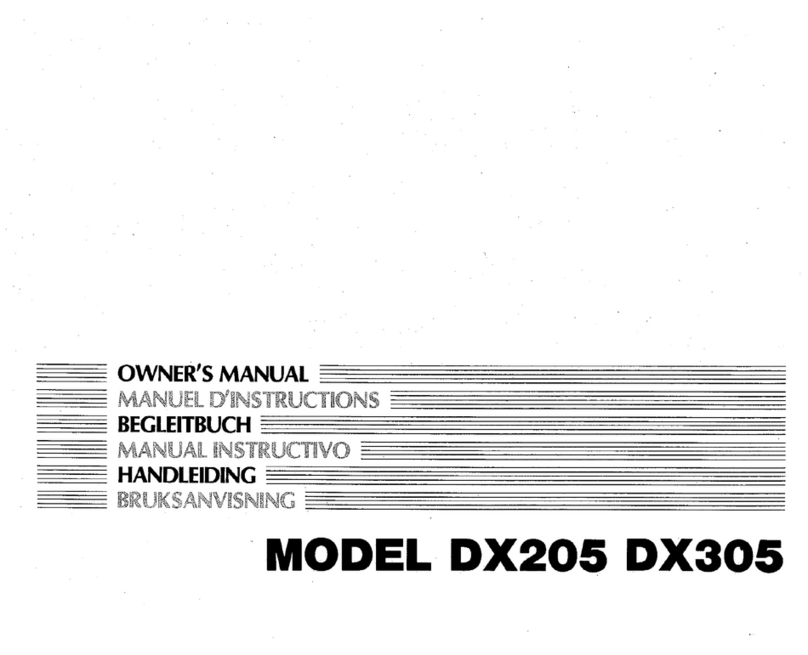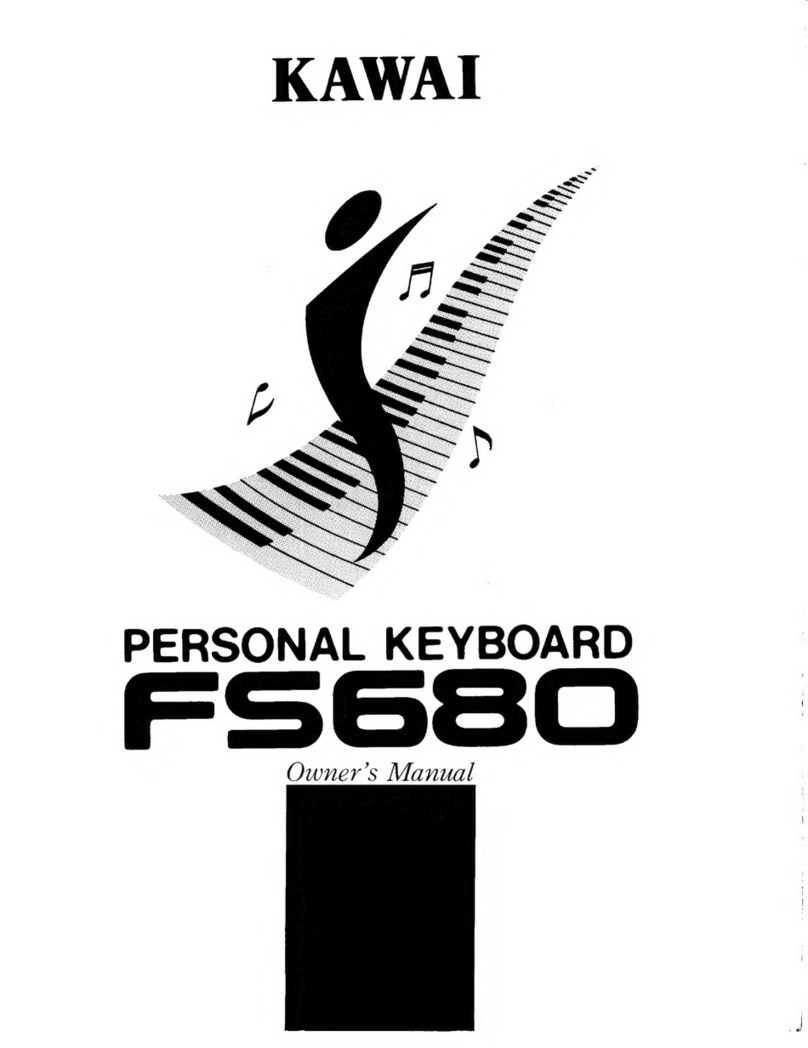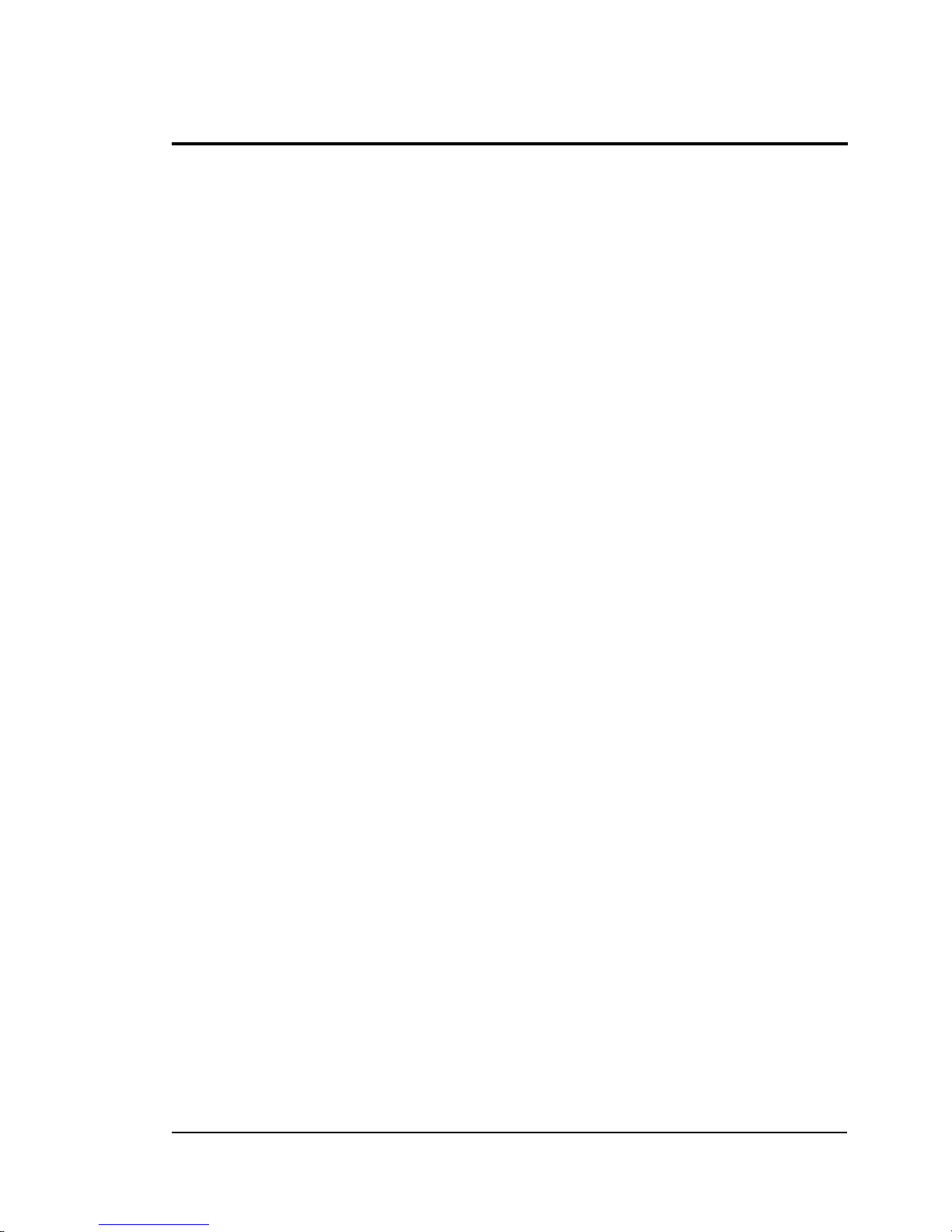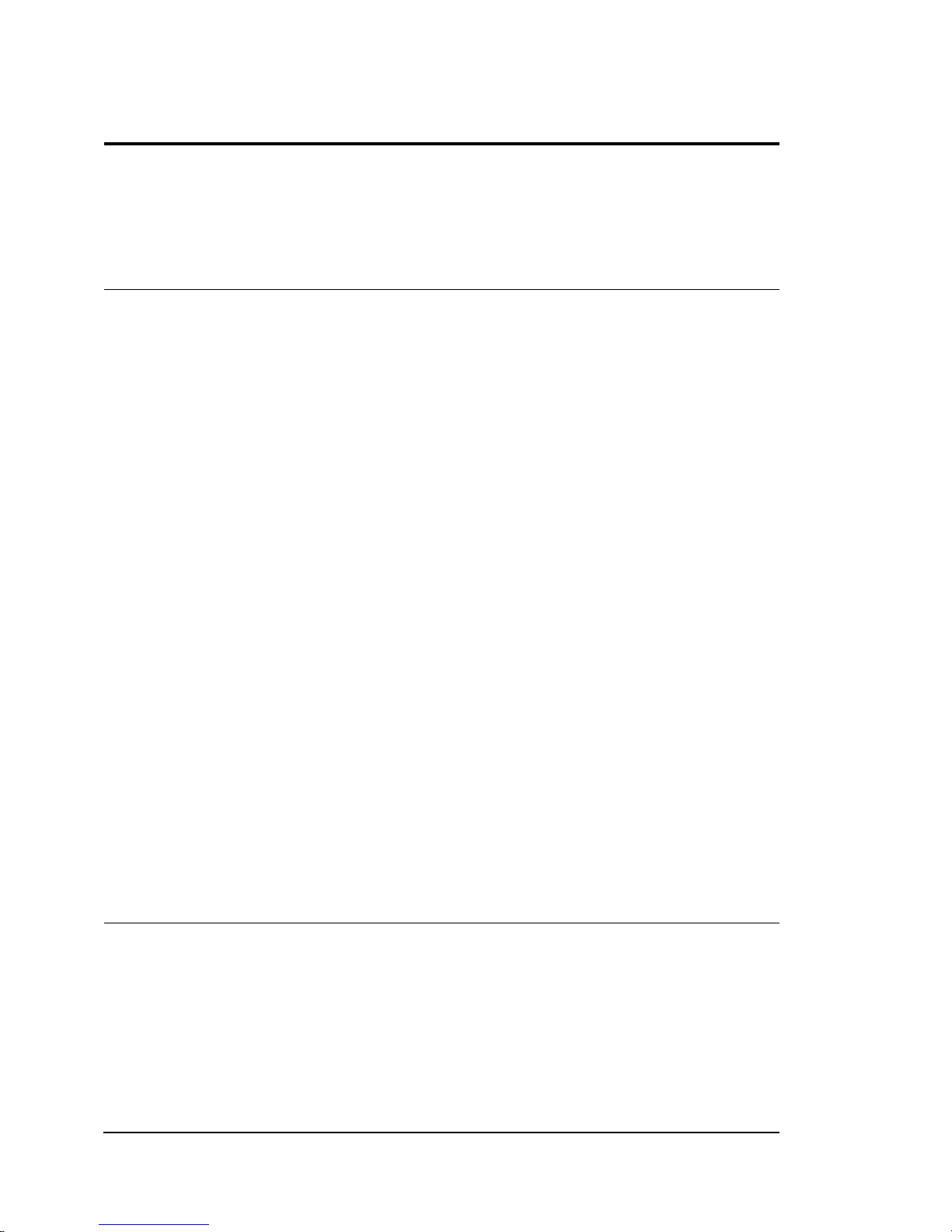6KAWAI K5000S ADVANCED ADDITIVE SYNTHESIZER
EFFECT SECTION _______________________________ 61
EFFECT PAGE PARAMETERS..............................................................................................................62
ALGORITHMS.........................................................................................................................................65
ALGORITHM 1 .................................................................................................................................................................65
ALGORITHM 2 .................................................................................................................................................................66
ALGORITHM 3 .................................................................................................................................................................66
ALGORITHM 4 .................................................................................................................................................................66
EFFECTTYPES .........................................................................................................................................67
EARLY REFLECTION 1
EARLY REFLECTION 2 ...................................................................................................................................................67
TAP DELAY 1
TAP DELAY 2..................................................................................................................................................................... 68
SINGLE DELAY.................................................................................................................................................................. 69
DUAL DELAY .................................................................................................................................................................... 70
STEREO DELAY ................................................................................................................................................................ 71
CROSS DELAY...................................................................................................................................................................71
AUTO PAN ........................................................................................................................................................................ 72
AUTO PAN & DELAY ..................................................................................................................................................... 73
CHORUS 1
CHORUS 2 .........................................................................................................................................................................74
CHORUS 1 & DELAY
CHORUS 2 & DELAY ...................................................................................................................................................... 75
FLANGER 1
FLANGER 2........................................................................................................................................................................ 76
FLANGER 1 & DELAY
FLANGER 2 & DELAY .....................................................................................................................................................77
ENSEMBLE.......................................................................................................................................................................... 78
ENSEMBLE & DELAY ....................................................................................................................................................... 78
CELESTE.............................................................................................................................................................................. 79
CELESTE & DELAY ...........................................................................................................................................................80
TREMOLO.......................................................................................................................................................................... 81
TREMOLO & DELAY ....................................................................................................................................................... 81
PHASER 1
PHASER 2 ........................................................................................................................................................................... 82
PHASER 1 & DELAY
PHASER 2 & DELAY.........................................................................................................................................................83
ROTARY .............................................................................................................................................................................. 84
AUTOWAH....................................................................................................................................................................... 85
BANDPASS ......................................................................................................................................................................... 86
EXCITER ............................................................................................................................................................................. 87
ENHANCER....................................................................................................................................................................... 87
OVERDRIVE....................................................................................................................................................................... 88
DISTORTION .................................................................................................................................................................... 89
OVERDRIVE & DELAY .................................................................................................................................................... 90
DISTORTION & DELAY.................................................................................................................................................. 91
REVERBTYPES.........................................................................................................................................92
HALL 1
HALL 2
HALL 3 ................................................................................................................................................................................ 92
ROOM 1
ROOM 2
ROOM 3 ............................................................................................................................................................................. 93
PLATE 1
PLATE 2
PLATE 3 ............................................................................................................................................................................... 94