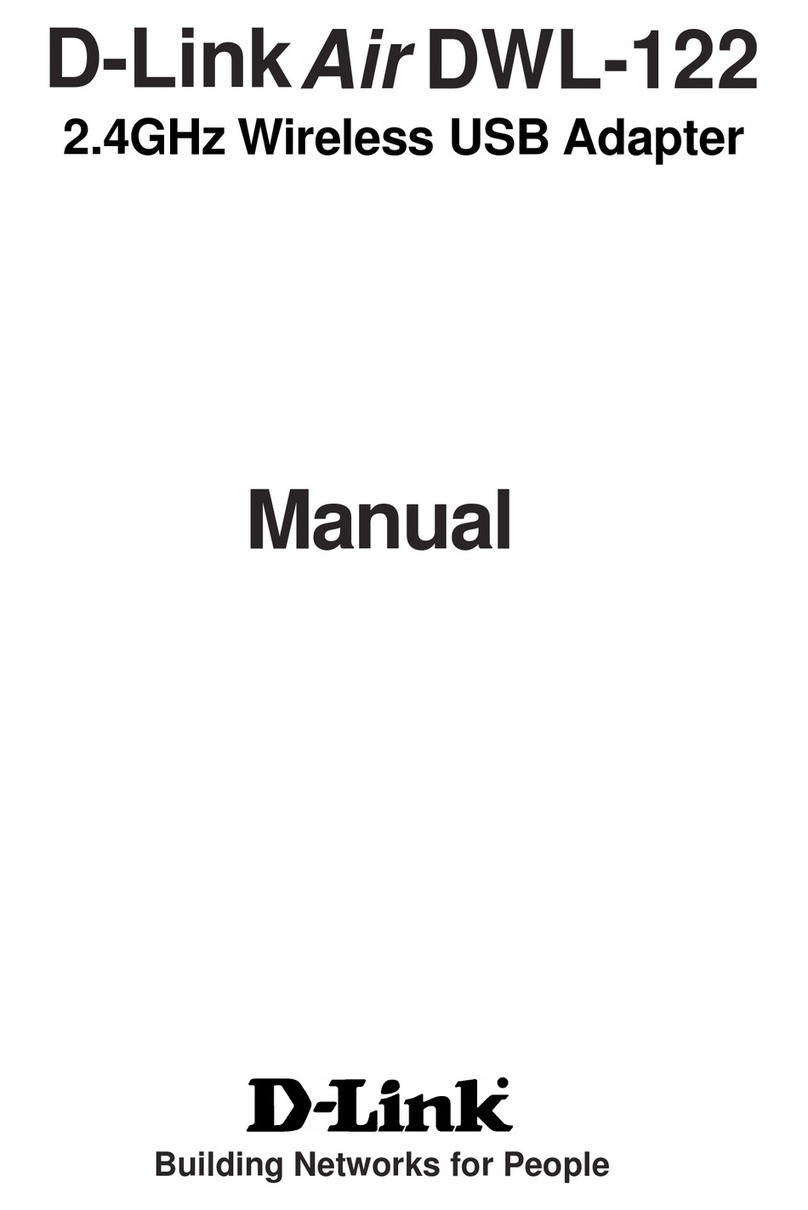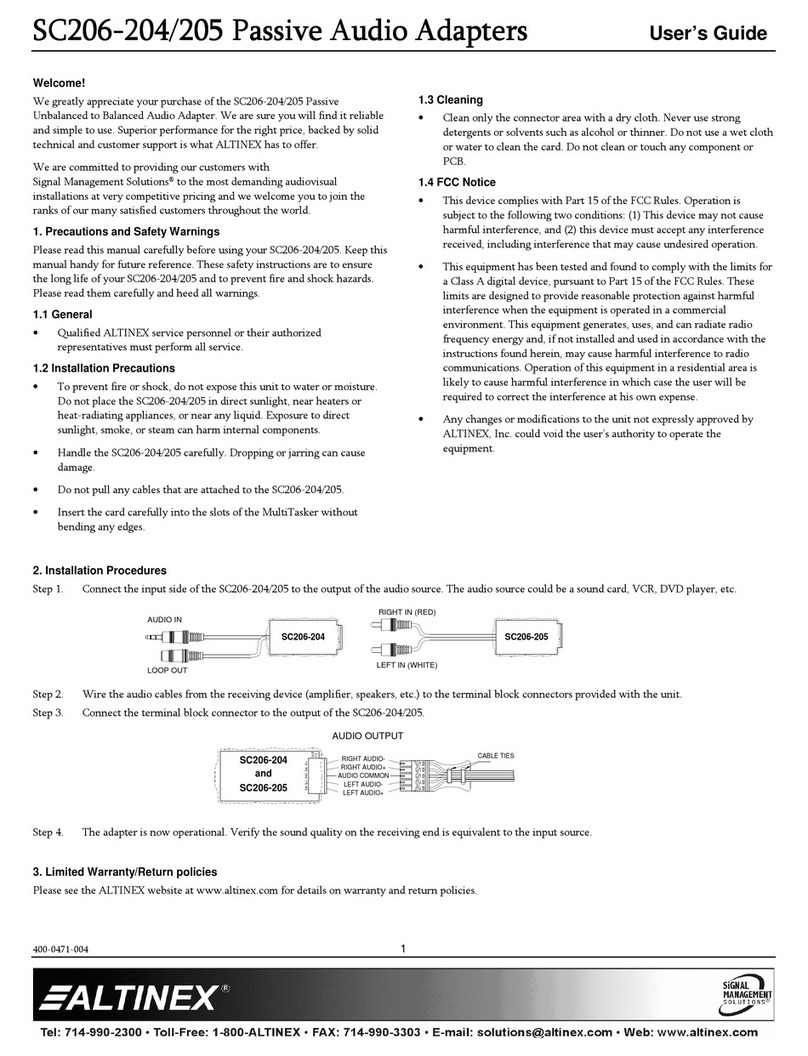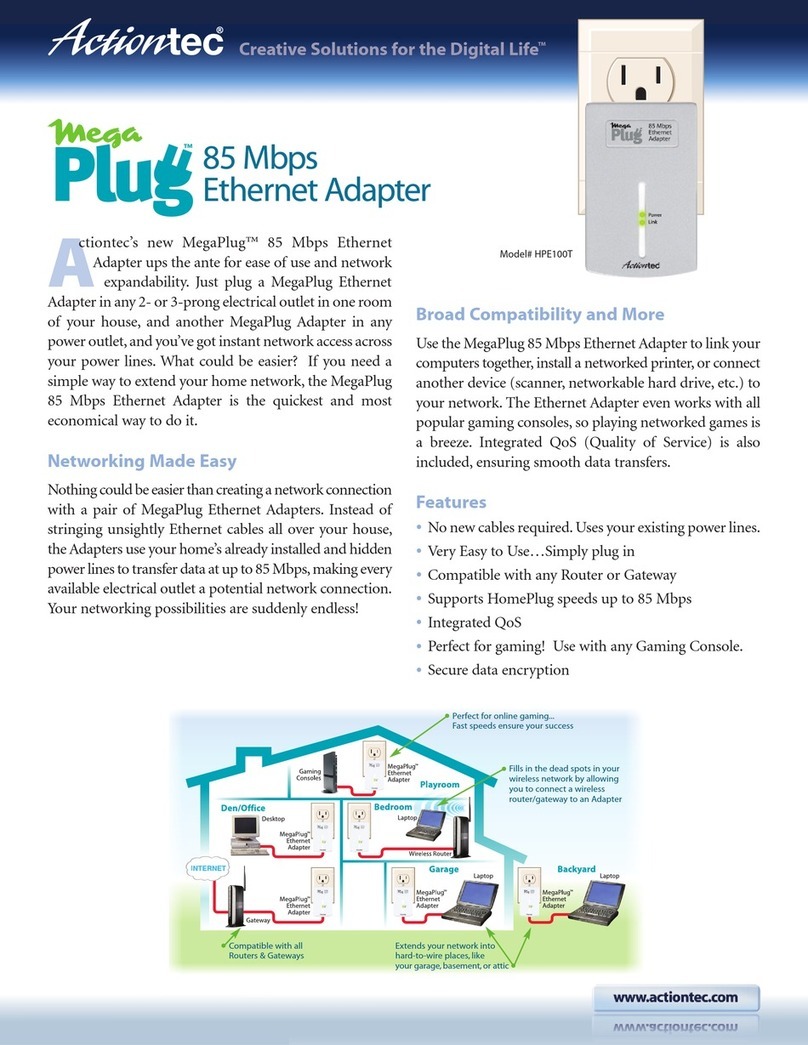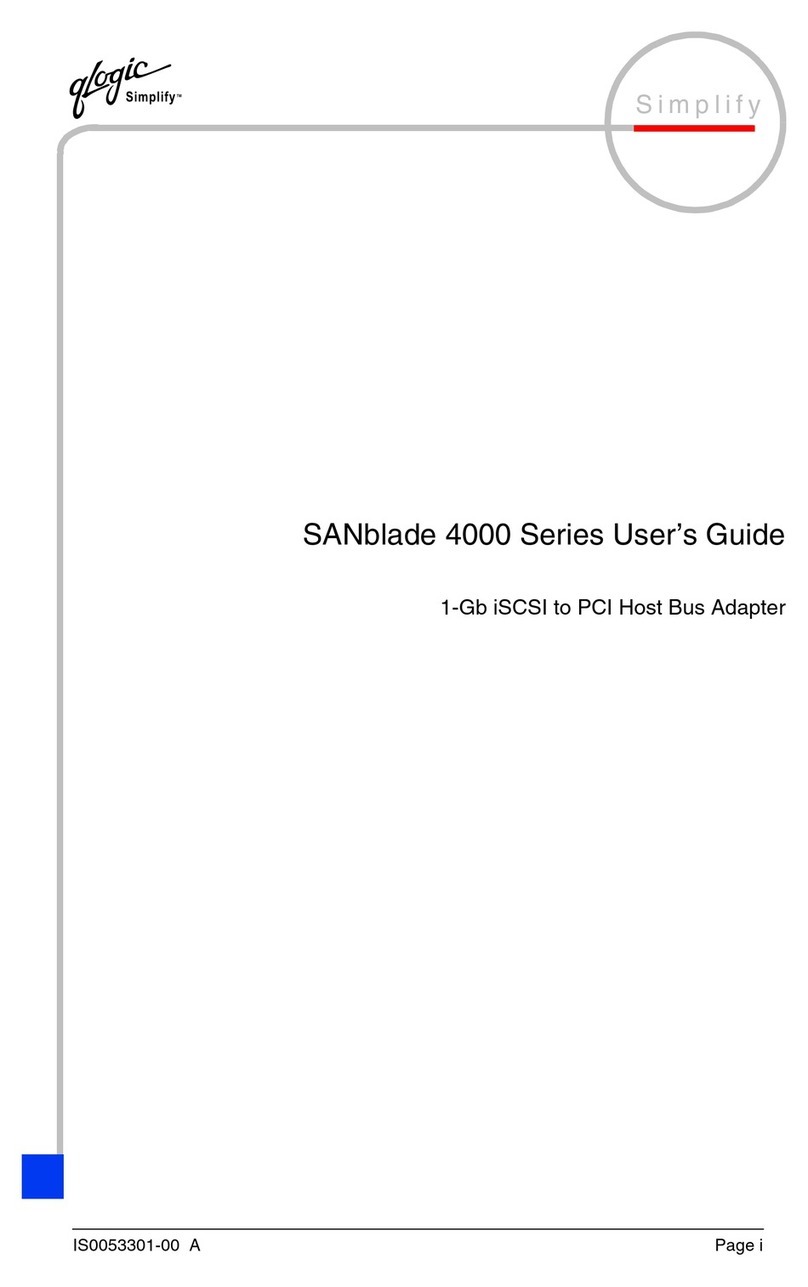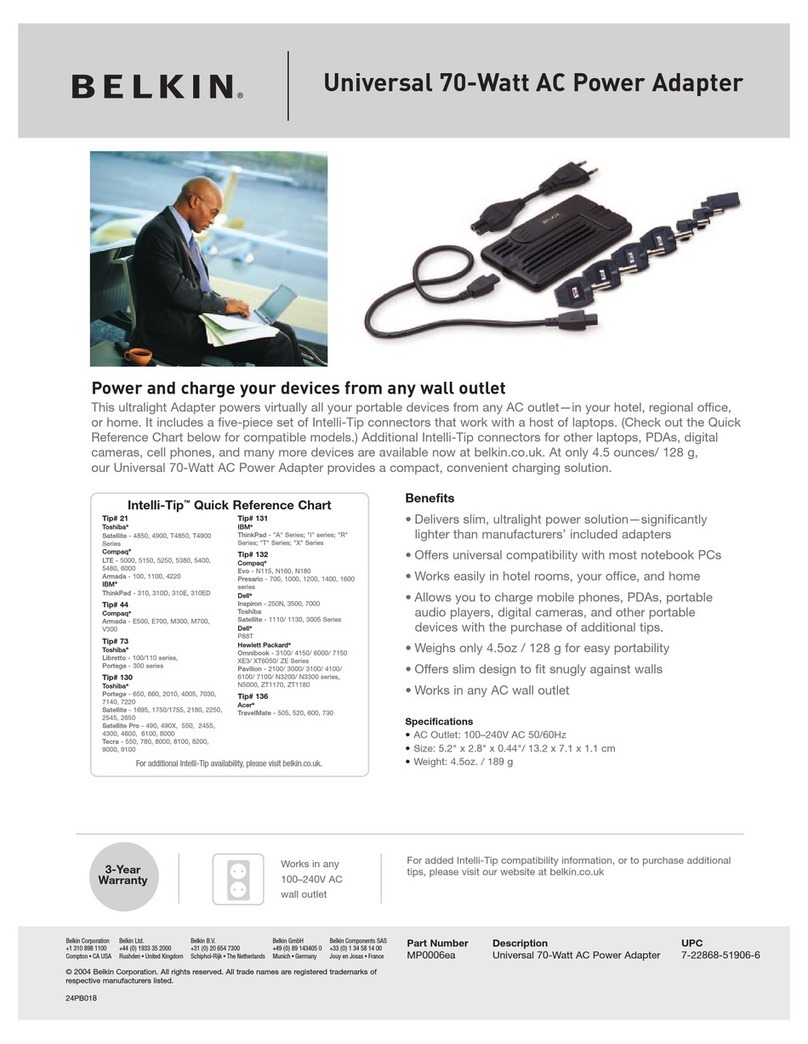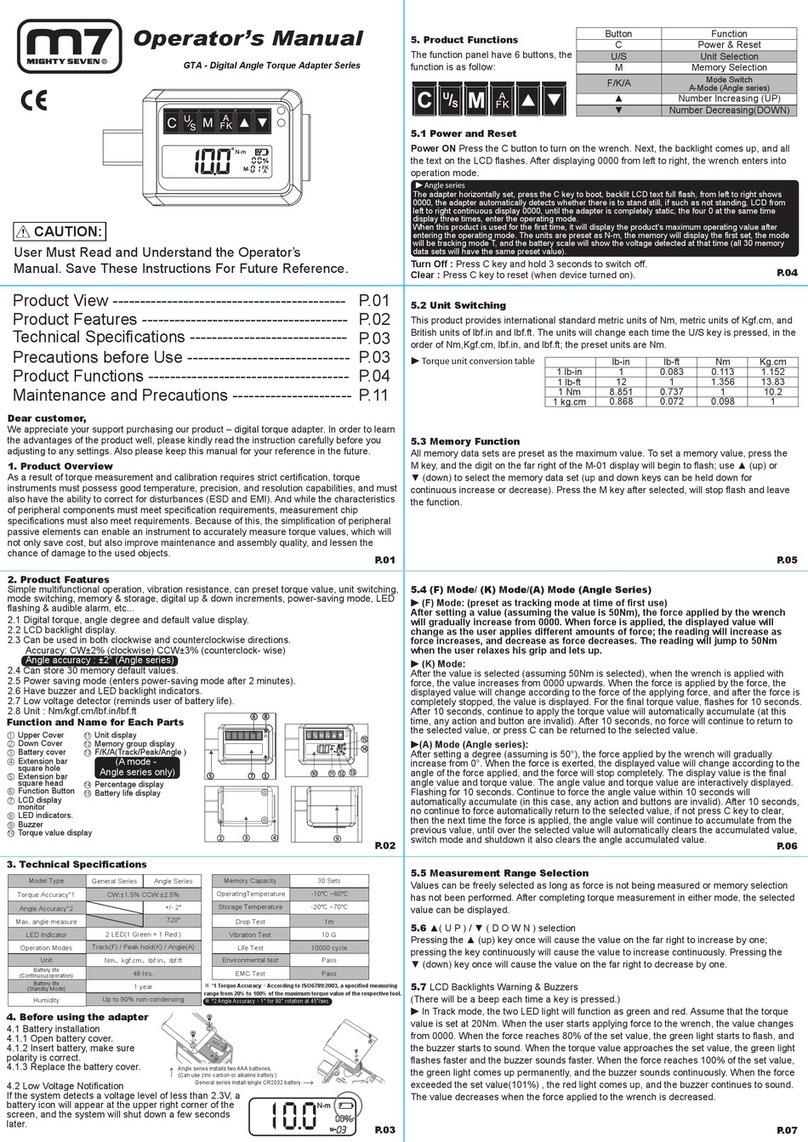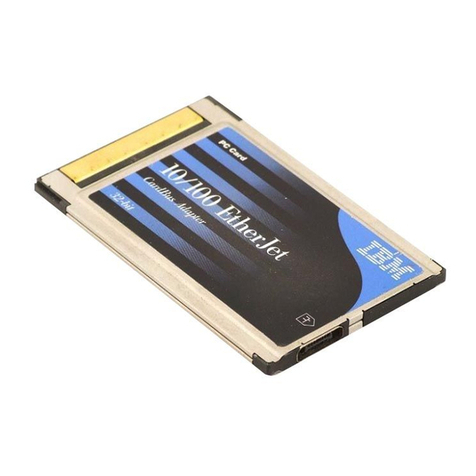MetaSystem 50926305 Instruction Manual

M.A.
MULTIMEDIA ADAPTER
50926305
MANUALE UTENTE
USER’S HANDBOOK
BEDIENERHANDBUCH
MANUEL DE L’UTILISATEUR
MANUAL PARA EL USUARIO
PODRĘCZNIK UŻYTKOWNIKA
MANUAL DO UTILIZADOR
ΕΓΧΕΙΡΙΔΙΟ ΧΡΗΣΤΗ
FELHASZNÁLÓI KÉZIKÖNYV
UŽIVATELSKÉ PŘÍRUČKA
PRÍRUČKA SPOTREBITEĽA
IT
EN
DE
FR
ES
PL
PT
EL
HU
CS
SK
5040287900 Man.Utente MAK FGA_MAK 24/01/12 09.19 Pagina 1

iPhone, iPod, iPod classic, iPod nano and iPod touch is a trademark of Apple Inc., registered in the U.S. and other countries.
INFORMAZIONI GENERALI
“Multimedia Adapter” (M.A.) è un adattatore multimediale che consente di
riprodurre, attraverso il sistema audio della vostra vettura, l’audio digitale
memorizzato su dispositivi USB, player multimediali e l’audio analogico, col-
legandosi alle porte USB ed AUX dell’adattatore.
Potete riprodurre tutti i vostri le audio digitali (.MP3, .WMA, .OGG).
Tutti i le audio presenti su iPod/iPhone e riprodotti da tali dispositivi, sa-
ranno riproducibili anche dall’adattatore M.A. Se sul dispositivo
USB/iPod/iPhone sono presenti le audio non supportati, questi verranno
ignorati.
Per utilizzare l’adattatore multimediale, è suciente collegare (direttamente
o mediante l’ausilio di un cavo/prolunga) il vostro dispositivo su cui sono
memorizzati i vostri le audio digitali tramite la presa USB o il vostro player
analogico tramite la presa AUX.
Accendendo l’autoradio della vettura, M.A. inizia a creare l’indice della vostra
libreria multimediale (esclusi i dispositivi collegati via AUX); dopo che avrete
selezionato ciò che desiderate ascoltare, M.A. lo riprodurrà attraverso il si-
stema audio della vettura.
COMANDI
Tutte le funzionalità di M.A. sono controllate attraverso i seguenti pulsanti
dell’autoradio della vettura:
1) MEDIA
2) (UP)
3) (DOWN)
4) (LEFT)
5) (RIGHT)
6) (MUTE)
IT
2
nuova YPSILON (846)
nuova PANDA (139)
1
2
3
54
6
1
6
2
3
54
5040287900 Man.Utente MAK FGA_MAK 24/01/12 09.19 Pagina 2

3
iPhone, iPod, iPod classic, iPod nano and iPod touch is a trademark of Apple Inc., registered in the U.S. and other countries.
FUNZIONALITA’
COMANDO
AUTORADIO PER
iPod/iPhone USB MASS
STORAGE DEVICE PLAYER
ANALOGICO (AUX)
MEDIA (1) Accensione/
Spegnimento M.A.
Accensione/
Spegnimento M.A.
Accensione/
Spegnimento M.A.
MUTE (6)
Riproduzione/
Pausa traccia
Riproduzione/
Pausa traccia Mute/Demute
UP (2) Playlist successiva Cartella successiva Non disponibile
DOWN (3) Playlist precedente Cartella precedente Non disponibile
LEFT (4)
pressione breve < 1s
Time <4s: traccia precedente
Time >4s: inizio traccia
Time <4s: traccia precedente
Time >4s: inizio traccia Non disponibile
RIGHT (5)
pressione breve < 1s Traccia successiva Traccia successiva Non disponibile
LEFT (4)
pressione lunga ≥ 1s Indietro veloce Inizio traccia Non disponibile
RIGHT (5)
pressione lunga ≥ 1s Avanti veloce Avanti veloce Non disponibile
VISUALIZZAZIONE MESSAGGI (per USB mass storage)
Durante la riproduzione di le multimediali verrà mostrato sul display dell’autoradio
vettura il tempo relativo alla traccia in ascolto.
nuova YPSILON (846): le cartelle saranno visualizzate con la numerazione da 1 a 9.
Dalla nona cartella e successive, verrà visualizzato il messaggio“CD 9”. Le tracce saranno
visualizzate con un numero compreso tra “Track 1” e “Track 99”. Dalla traccia nr 99 in
poi verrà visualizzato il messaggio“Track 99”.
nuova PANDA (139): le cartelle saranno visualizzate con la numerazione da 1 a 8. Dalla
nona cartella e successive, verrà visualizzato il messaggio“CD 8+”. Le tracce saranno vi-
sualizzate con un numero compreso tra “Track 1”e “Track 98”. Dalla traccia nr 99 in poi
verrà visualizzato il messaggio“Track 98+”.
VISUALIZZAZIONE MESSAGGI (per iPod/iPhone)
Durante la riproduzione di le multimediali verrà mostrato sul display dell’autoradio
vettura il tempo relativo alla traccia in ascolto.
Le playlist saranno sempre visualizzate come “CD01”.
nuova YPSILON (846): le tracce saranno visualizzate con un numero compreso tra
“Track 1”e“Track 99”. Dalla traccia nr 99 in poi verrà visualizzato il messaggio“Track 99”.
nuova PANDA (139): le tracce saranno visualizzate con un numero compreso tra“Track
1”e “Track 98”. Dalla traccia nr 99 in poi verrà visualizzato il messaggio“Track 98+”.
5040287900 Man.Utente MAK FGA_MAK 24/01/12 09.19 Pagina 3

iPhone, iPod, iPod classic, iPod nano and iPod touch is a trademark of Apple Inc., registered in the U.S. and other countries.
4
VISUALIZZAZIONE MESSAGGI (AUX)
Durante la riproduzione musicale, attraverso una sorgente collegata all’ingresso AUX,
verranno mostrati in modo statico le seguenti informazioni:
sul display dell’autoradio nuova YPSILON (846): CD 10, Track 1 e il tempo traccia
non cresce e resta sso a“00:00”.
sul display dell’autoradio nuova PANDA (139): External In
ATTENZIONE: prima di collegare la sorgente ausiliaria al M.A. è opportuno regolare il
volume di uscita agendo direttamente sul vostro player analogico.
PRIORITÀ DISPOSITIVI
Quando sono collegati contemporaneamente due diversi dispositivi, verrà data priorità
a quello connesso attraverso la porta USB a discapito del dispositivo collegato alla presa
AUX.
COMPATIBILITA’
Tutti i dispositivi dotati di uscita analogica AUX (ad esempio jack per uscita cue) pos-
sono essere utilizzati con M.A. per riprodurre i propri brani musicali. M.A. è compatibile
con tutti i dispositivi e player funzionanti come memoria di massa USB, secondo le spe-
ciche USB 2.0, con dimensione massima pari a 16 GB.
Utilizzando il collegamento via cavo USB (non fornito in dotazione) M.A. è compatibile
ed omologato come ”Made for”:
iPod classic (6th generation)
iPod nano (2nd, 3rd, 4th, 5th and 6th generation)
iPod touch (1st, 2nd, 3rd and 4th generation)
iPhone
iPhone 3G
iPhone 3GS
iPhone 4
iPhone 4S
I formati audio supportati (estensioni) sono: .MP3, .OGG, .WMA.
ATTENZIONE: periodicamente potrebbero essere disponibili aggiornamenti software
per garantire la compatibilità con nuovi dispositivi oppure per migliorarne le presta-
zioni. Consultare il sito internet del costruttore del veicolo.
5040287900 Man.Utente MAK FGA_MAK 24/01/12 09.19 Pagina 4

5
iPhone, iPod, iPod classic, iPod nano and iPod touch is a trademark of Apple Inc., registered in the U.S. and other countries.
GENERAL INFORMATIONS
“Multimedia Adapter” (M.A.) is a multimedia adapter able to play, through
the car’s audio system, the digital music stored on USB devices, multimedia
players and analog players. You will be able to play your digital music les
(.MP3, .WMA, .OGG.).
“Multimedia Adapter” (M.A.) can play all audio les stored on iPod/iPhone
and played by these devices also. If on the connected device are present
audio les not supported these will be skipped by the adapter.
To use the multimedia adapter is necessary to connect (directly or with an
extension wire) your device that contain your multimedia audio les, by the
USB port or your analog player by the AUX port. Turning on the radio of the
car, M.A. starts to create the index of your media library (except for devices
connected via the AUX) after you have selected what you want to listen, M.A.
will play it through the car’s audio system.
COMMANDS
All the M.A. functions are controlled by the following buttons of the car
radio:
1) MEDIA
2) (UP)
3) (DOWN)
4) (LEFT)
5) (RIGHT)
6) (MUTE)
EN
new YPSILON (846)
new PANDA (139)
1
2
3
54
6
1
6
2
3
54
5040287900 Man.Utente MAK FGA_MAK 24/01/12 09.19 Pagina 5

iPhone, iPod, iPod classic, iPod nano and iPod touch is a trademark of Apple Inc., registered in the U.S. and other countries.
6
FUNCTIONS
RADIO
COMMAND FOR
iPod/iPhone USB MASS
STORAGE DEVICE ANALOG
PLAYER (AUX)
MEDIA (1) Turn ON/OFF the M.A. Turn ON/OFF the M.A. Turn ON/OFF the M.A.
MUTE (6)
Reproduction/Pause Reproduction/Pause Mute/Demute
UP (2) Next Playlist Next Folder Non available
DOWN (3) Previous Playlist Previous Folder Non available
LEFT (4)
short press < 1s
Time <4s: previous track
Time >4s: track start
Time <4s: previous track
Time >4s: track start Non available
RIGHT (5)
short press < 1s Next Track Next Track Non available
LEFT (4)
long press ≥ 1s Fast Back Track Start Non available
RIGHT (5)
long press ≥ 1s Fast Forward Fast Forward Non available
MESSAGESVISUALIZATION ON RADIO DISPLAY (USB mass storage)
During playback of multimedia les will be displayed, on car stereo screen, the time of
the track to listen.
newYPSILON (846): the folders are displayed with numbers from1 to 9. From the ninth
folder on, the message“CD 9”is displayed. The tracks will be displayed with a number
between“Track 1”and“Track 99”. From track 99 on the message“Track 99”is displayed.
new PANDA (139): the folders are displayed with numbers from1 to 8. From the ninth
folder on, the message“CD 8+”is displayed.The tracks will be displayed with a number
between “Track 1” and “Track 98”. From track 99 on the message“Track 98+” is displa-
yed.
MESSAGES VISUALIZATION ON RADIO DISPLAY (iPod/iPhone)
During playback of multimedia les will be displayed, on car stereo screen, the time of
the track to listen.
The playlists will always be displayed as “CD01”.
new YPSILON (846): the tracks are displayed with a number between “Track 1” and
“Track 99”. From track 99 on, the message“Track 99”is displayed.
new PANDA (139): the tracks are displayed with a number between“Track 1”and“Track
98”. From track 99 on, the message“Track 98+”is displayed.
5040287900 Man.Utente MAK FGA_MAK 24/01/12 09.19 Pagina 6

7
iPhone, iPod, iPod classic, iPod nano and iPod touch is a trademark of Apple Inc., registered in the U.S. and other countries.
MESSAGES VISUALIZATION ON RADIO DISPLAY (AUX)
When playing music through a source connected to the AUX input, M.A. will show the
following information in a static way:
on the new YPSILON (846) stereo screen: CD 10, Track 1 and the time counter does
not increase and remains xed at“00:00”.
on the new PANDA (139) stereo screen: External In
ATTENTION: before connecting the auxiliary source to the M.A. adjust the output vo-
lume directly on your analogue player.
DEVICES PRIORITY
When are connected two dierent devices simultaneously, priority will be given to that
linked via the USB port over the device connected to the AUX jack.
SUPPORTED DEVICES
All devices that have an AUX analogue output (e.g. jack for earphones) can be used
with the M.A. for reproducing your tracks. The M.A. is compatible with all devices and
players working as a USB mass memory, according to the USB 2.0 specications, with
a maximum dimension of 16 GB.
Using an USB cable (not supplied) M.A. is compatible and approved as “Made for”:
iPod classic (6th generation)
iPod nano (2nd, 3rd, 4th, 5th and 6th generation)
iPod touch (1st, 2nd, 3rd and 4th generation)
iPhone
iPhone 3G
iPhone 3GS
iPhone 4
iPhone 4S
Supported audio formats (extensions) are: .MP3, .OGG, .WMA.
WARNING: may be available periodically updates software to ensure compatibility with
new devices or to improve performance. See the website of the vehicle manufacturer.
5040287900 Man.Utente MAK FGA_MAK 24/01/12 09.19 Pagina 7

iPhone, iPod, iPod classic, iPod nano and iPod touch is a trademark of Apple Inc., registered in the U.S. and other countries.
8
ALLGEMEINE INFORMATIONEN
“Multimedia Adapter”(M.A.) ist ein Multimedia-Adapter, der es über das Au-
diosystem Ihres Wagens gestattet, das auf USB-Vorrichtungen und Multime-
dia-Playern gespeicherte digitale Audio und das analoge Audio durch
Verbindungen mit den USB- und AUX-Ports des Adapters wiederzugeben.
Sie können alle Ihre digitalen Audiodateien wiedergeben (.MP3, .WMA,
.OGG). Alle auf iPod/iPhone vorhandenen und von diesen Vorrichtungen
wiedergegebenen Audiodateien werden auch vom M.A.-Adapter reprodu-
zierbar sein. Wenn auf der USB/iPod/iPhone-Vorrichtung nicht gestützte Au-
diodateien vorhanden sind, werden diese ignoriert.
Um den Multimedia-Adapter zu verwenden, reicht es aus, Ihre Vorrichtung,
auf der Ihre digitalen Audiodateien gespeichert sind (direkt oder mit einem
Kabel/einer Verlängerung) mittels des USB-Anschlusses oder Ihren analogen
Player mittels des AUX-Anschlusses anzuschließen. Sobald man das Autora-
dio einschaltet, beginnt M.A. das Inhaltsverzeichnis Ihrer Multimedia-Biblio-
thek (ausgenommen die per AUX angeschlossenen Vorrichtungen) zu
schaen; nachdem Sie das ausgewählt haben, was Sie hören möchten, wird
M.A. es mittels des Audiosystems des Wagens wiedergeben.
BEFEHLE
Alle Funktionsweisen von M.A. werden mittels der folgenden Drucktasten
des Autoradios des Wagens kontrolliert:
1) MEDIA
2) (UP)
3) (DOWN)
4) (LEFT)
5) (RIGHT)
6) (MUTE)
DE
neuer YPSILON (846)
neuer PANDA (139)
1
2
3
54
6
1
6
2
3
54
5040287900 Man.Utente MAK FGA_MAK 24/01/12 09.19 Pagina 8

9
iPhone, iPod, iPod classic, iPod nano and iPod touch is a trademark of Apple Inc., registered in the U.S. and other countries.
FUNKTIONSWEISE
BEFEHLE
AUTORADIO Für
iPod/iPhone USB MASS
STORAGE DEVICE ANALOGER
PLAYER (AUX)
MEDIA (1) Einschalten/
Ausschalten M.A.
Einschalten/
Ausschalten M.A.
Einschalten/
Ausschalten M.A.
MUTE (6)
Wiedergabe/Pause
Audiospur
Wiedergabe/Pause
Audiospur Mute/Demute
UP (2) Nächste Playlist Nächstes Verzeichnis Nicht verfügbar
DOWN (3) Vorausgehende
Playlist
Vorausgehendes
Verzeichnis Nicht verfügbar
LEFT (4)
kurzes Drucken < 1s
Time <4s: vorausgehende Audiospur
Time >4s: Beginn Audiospur
Time <4s: vorausgehende Audiospur
Time >4s: Beginn Audiospur Nicht verfügbar
RIGHT (5)
kurzes Drucken < 1s Nächste Audiospur Nächste Audiospur Nicht verfügbar
LEFT (4)
langes Drucken ≥ 1s Schnell Zuruck Beginn Audiospur Nicht verfügbar
RIGHT (5)
langes Drucken ≥ 1s Schnell Vor Schnell Vor Nicht verfügbar
NACHRICHTENANZEIGE (für USB-Mass-Storage)
Während der Wiedergabe von Multimedia-Dateien wird auf dem Display des Autora-
dios die Zeit bezüglich der Audiospur, die man gerade hört, angezeigt.
neuer YPSILON (846): Die Verzeichnisse werden mit einer Nummerierung von 1 bis 9
angezeigt. Vom neunten Verzeichnis und den folgenden an wird die Nachricht“CD 9”
angezeigt. Die Audiospuren werden mit einer Nummer von“Track 1”bis “Track 99”an-
gezeigt. Von der Audiospur Nr. 99 an wird die Nachricht “Track 99”angezeigt.
neuer PANDA (139): Die Verzeichnisse werden mit einer Nummerierung von 1 bis 8
angezeigt. Vom neunten Verzeichnis und den folgenden an wird die Nachricht “CD
8+” angezeigt. Die Audiospuren werden mit einer Nummer von“Track 1”bis“Track 98”
angezeigt. Von der Audiospur Nr. 99 an wird die Nachricht “Track 98+”angezeigt.
NACHRICHTENANZEIGE (für iPod/iPhone)
Während der Wiedergabe von Multimedia-Dateien wird auf dem Display des Autora-
dios die Zeit bezüglich der Audiospur, die man gerade hört, angezeigt.
Die Playlists werden immer als“CD01”angezeigt.
neuer YPSILON (846): Die Audiospuren werden mit einer Nummer von “Track 1” bis
“Track 99” angezeigt. Von der Audiospur Nr. 99 an wird die Nachricht “Track 99” ange-
zeigt.
neuer PANDA (139): Die Audiospuren werden mit einer Nummer von “Track 1” bis
“Track 98”angezeigt. Von der Audiospur Nr. 99 an wird die Nachricht“Track 98+”ange-
zeigt.
5040287900 Man.Utente MAK FGA_MAK 24/01/12 09.19 Pagina 9

iPhone, iPod, iPod classic, iPod nano and iPod touch is a trademark of Apple Inc., registered in the U.S. and other countries.
10
NACHRICHTENANZEIGE (AUX)
Während der Musikwiedergabe werden mittels einer an den AUX-Eingang angeschlos-
senen Quelle die folgenden Informationen auf dem Display des Autoradios statisch an-
gezeigt:
auf dem Display des Autoradios des neuen YPSILON (846): CD 10, Track 1 und die
Zeit der Audiospur nimmt nicht zu und bleibt bei“00:00”stehen.
auf dem Display des Autoradios des neuen PANDA (139): External In
ACHTUNG: Vor dem Anschluss der Hilfsquelle an den M.A. sollte die Ausgangslaut-
stärke direkt an Ihrem analogen Player eingestellt werden.
PRIORITÄT DER VORRICHTUNGEN
Wenn gleichzeitig zwei verschiedene Vorrichtungen angeschlossen sind, wird derjeni-
gen Priorität gewährt, die mittels des USB-Ports angeschlossen ist, zu Ungunsten der
an den AUX-Anschluss angeschlossenen Vorrichtung.
KOMPATIBILITÄT
Alle über einen analogen AUX-Ausgang verfügenden Vorrichtungen (zum Beispiel Jack
für Kopfhörerausgang) können mit M.A. verwendet werden, um die eigenen Musik-
stücke wiederzugeben. M.A. ist mit allen Vorrichtungen und Playern kompatibel, die
gemäß der Spezikationen USB 2.0 mit höchstens 16 GB als USB-Massenspeicher fun-
gieren.
Bei Verwendung der Verbindung mittels USB-Kabel (nicht mitgeliefert) ist M.A. kom-
patibel und typengeprüft für:
iPod classic (6th generation)
iPod nano (2nd, 3rd, 4th, 5th and 6th generation)
iPod touch (1st, 2nd, 3rd and 4th generation)
iPhone
iPhone 3G
iPhone 3GS
iPhone 4
iPhone 4S
Die gestützten Audioformate (Gültigkeitsbereiche) sind: .MP3, .OGG, .WMA.
ACHTUNG: Es könnten regelmäßig Software-Aktualisierungen verfügbar sein, um die
Kompatibilität mit neuen Vorrichtungen zu garantieren oder die Leistungen zu verbes-
sern. Die Webseite des Fahrzeugherstellers konsultieren.
5040287900 Man.Utente MAK FGA_MAK 24/01/12 09.19 Pagina 10

11
iPhone, iPod, iPod classic, iPod nano and iPod touch is a trademark of Apple Inc., registered in the U.S. and other countries.
INFORMATIONS GÉNÉRALES
“Multimedia Adapter” (M.A.) est un adaptateur multimédia qui permet de
lire, à travers le système audio de votre véhicule, les chiers audio numéri-
ques mémorisés sur des dispositifs USB, lecteurs multimédia, et les chiers
audio analogiques, en se connectant aux ports USB et AUX de l’adaptateur.
Ce dispositif vous permet de lire tous vos chiers audio numériques (.MP3,
.WMA, .OGG).
Tous les chiers audio présents sur les iPod/iPhone et qui peuvent être lus
par ces dispositifs peuvent aussi l’être par l’adaptateur M.A.
Si des chiers non supportés sont présents sur le dispositif USB/iPod/iPhone,
ceux-ci seront ignorés.
Pour utiliser l’adaptateur multimédia, il sut de connecter (directement ou
avec un câble/rallonge) votre dispositif, sur lequel sont mémorisés vos -
chiers audio numériques par le biais du port USB ou votre lecteur analogique
via la prise AUX.
En allumant l’autoradio de la voiture, le M.A. commence à créer l’index de
votre bibliothèque multimédia (excepté les dispositifs connectés via AUX) ;
lorsque vous aurez sélectionné ce que vous souhaitez écouter, le M.A. en
fera la lecture à travers le système audio de la voiture.
COMMANDES
Les boutons suivants de l’autoradio de la voiture permettent de contrôler
toutes les fonctions du M.A.:
1) MEDIA
2) (UP)
3) (DOWN)
4) (LEFT)
5) (RIGHT)
6) (MUTE)
FR
nouvelle YPSILON (846)
nouvelle PANDA (139)
1
2
3
54
6
1
6
2
3
54
5040287900 Man.Utente MAK FGA_MAK 24/01/12 09.19 Pagina 11

iPhone, iPod, iPod classic, iPod nano and iPod touch is a trademark of Apple Inc., registered in the U.S. and other countries.
12
FONCTIONS
COMMANDE
AUTORADIO POUR
iPod/iPhone USB MASS
STORAGE DEVICE LECTEUR
ANALOGIQUE (AUX)
MEDIA (1) Marche/
Arrêt M.A.
Marche/
Arrêt M.A.
Marche/
Arrêt M.A.
MUTE (6)
Lecture/Pause piste Lecture/Pause piste Mute/Demute
UP (2) Playlist suivante Dossier suivante Non disponible
DOWN (3) Playlist précédente Dossier précédente Non disponible
LEFT (4)
pression brève < 1s
Time <4s: piste précédente
Time >4s: début piste
Time <4s: piste précédente
Time >4s: début piste Non disponible
RIGHT (5)
pression brève < 1s Piste suivante Piste suivante Non disponible
LEFT (4)
pression longue ≥ 1s Retour rapide Début piste Non disponible
RIGHT (5)
pression longue ≥ 1s Avance rapide Avance rapide Non disponible
AFFICHAGE MESSAGES (pour USB mass storage)
Pendant la lecture des chiers multimédia, la durée de la piste écoutée sera indiquée
sur l’acheur de l’autoradio.
nouvelle YPSILON (846): les dossiers seront achés avec une numérotation de 1 à 9.
À partir du neuvième dossier et au-delà, le message « CD 9 » apparaîtra. Les pistes s’a-
cheront avec un numéro compris entre « Track 1 » et « Track 99 ». À partir de la piste 99
et suivantes, le message « Track 99 » s’achera.
nouvelle PANDA (139): les dossiers seront achés avec une numérotation de 1 à 8. À
partir du neuvième dossier et au-delà, le message « CD 8+ » apparaîtra. Les pistes s’a-
cheront avec un numéro compris entre « Track 1 » et « Track 98 ». À partir de la piste 99
et suivantes, le message « Track 98+ » s’achera.
AFFICHAGE MESSAGES (pour iPod/iPhone)
Pendant la lecture des chiers multimédia, la durée de la piste écoutée sera indiquée
sur l’acheur de l’autoradio.
Les listes de lecture s’acheront toujours avec le message « CD01 ».
nouvelleYPSILON (846): les pistes s’acheront avec un numéro compris entre «Track
1 » et « Track 99 ». À partir de la piste 99 et suivantes, le message « Track 99 » s’achera.
nouvelle PANDA (139): les pistes s’acheront avec un numéro compris entre « Track
1 » et « Track 98 ». À partir de la piste 99 et suivantes, le message « Track 98+ » s’a-
chera.
5040287900 Man.Utente MAK FGA_MAK 24/01/12 09.19 Pagina 12

13
iPhone, iPod, iPod classic, iPod nano and iPod touch is a trademark of Apple Inc., registered in the U.S. and other countries.
AFFICHAGE DES MESSAGES (AUX)
Pendant la lecture de la musique à travers une source connectée à l’entrée AUX, les in-
formations suivantes apparaîtront de façon statique sur l’acheur de l’autoradio du
véhicule:
sur l’achage de l’autoradio de la nouvelle YPSILON (846): CD 10, Track 1 et le
temps piste ne déle pas et reste à « 00:00 ».
sur l’achage de l’autoradio de la nouvelle PANDA (139): External In
ATTENTION: avant de raccorder la source auxiliaire au M.A., il convient de régler le vo-
lume de sortie en intervenant directement sur votre lecteur analogique.
PRIORITÉ DISPOSITIFS
Lorsque deux dispositifs diérents sont connectés simultanément, la priorité sera don-
née à celui connecté via le port USB au détriment de celui connecté à la prise AUX.
COMPATIBILITÉ
Tous les dispositifs équipés d’une sortie analogique AUX (par exemple jack pour sortie
casques) peuvent être utilisés avec le M.A. pour lire ses propres morceaux. Le M.A. est
compatible avec tous les dispositifs et lecteurs fonctionnant avec une mémoire de
masse USB, conformément aux spécications USB 2.0, avec une taille maximale de 16
Go.
En utilisant la connexion par câble USB (non fourni), le M.A. est compatible et homolo-
gué comme «Made for»:
iPod classic (6th generation)
iPod nano (2nd, 3rd, 4th, 5th and 6th generation)
iPod touch (1st, 2nd, 3rd and 4th generation)
iPhone
iPhone 3G
iPhone 3GS
iPhone 4
iPhone 4S
Les formats audio supportés (extensions) sont: .MP3, .OGG, .WMA.
ATTENTION: des mises à jours software peuvent être disponibles de temps à autre
pour assurer la compatibilité avec les nouveaux dispositifs ou pour en améliorer les
prestations. Consulter le site internet du constructeur du véhicule.
5040287900 Man.Utente MAK FGA_MAK 24/01/12 09.19 Pagina 13

iPhone, iPod, iPod classic, iPod nano and iPod touch is a trademark of Apple Inc., registered in the U.S. and other countries.
14
INFORMACIÓN GENERAL
“Multimedia Adapter” (M.A.) es un adaptador multimedial que permite re-
producir, a través del sistema audio del vehículo, el audio digital memori-
zado en dispositivos USB, reproductores multimediales, y el audio analógico,
conectándose a los puertos USB y AUX del adaptador.
Es posible reproducir todos los archivos audio digitales (.MP3, .WMA, .OGG).
Todos los cheros audio presentes en iPod/iPhone y reproducidos por estos
dispositivos también podrán reproducirse con el adaptador M.A..
Si en el dispositivo USB/iPod/iPhone están presentes archivos audio no so-
portados, éstos serán ignorados.
Para utilizar el adaptador multimedial, es suciente conectar (directamente
o a través del auxilio de un cable/extensión) el dispositivo en que se han
memorizado los archivos audio digitales a través del conector USB, o el re-
productor analógico a través del conector AUX. Encendiendo la radio del
vehículo, M.A. empieza a crear el índice de la librería multimedial (ex-
cluyendo los dispositivos conectados a través del conector AUX); después
de seleccionar lo que se desea escuchar, M.A. lo reproducirá a través del si-
stema audio del vehículo.
MANDOS
Todas las funcionalidades de M.A. se controlan a través de los siguientes pul-
sadores de la radio del vehículo:
1) MEDIA
2) (UP)
3) (DOWN)
4) (LEFT)
5) (RIGHT)
6) (MUTE)
ES
nuevo YPSILON (846)
nuevo PANDA (139)
1
2
3
54
6
1
6
2
3
54
5040287900 Man.Utente MAK FGA_MAK 24/01/12 09.19 Pagina 14

15
iPhone, iPod, iPod classic, iPod nano and iPod touch is a trademark of Apple Inc., registered in the U.S. and other countries.
FUNCIONALIDAD
MANDO
AUTORADIO PARA
iPod/iPhone USB MASS
STORAGE DEVICE PLAYER
ANALÓGICO (AUX)
MEDIA (1) Encendido/
Apagado M.A.
Encendido/
Apagado M.A.
Encendido/
Apagado M.A.
MUTE (6)
Reproducción/Pausa pista Reproducción/Pausa pista Mute/Demute
UP (2) Playlist sucesiva Carpeta sucesiva No disponibile
DOWN (3) Playlist anterior Cartpeta anterior No disponibile
LEFT (4)
presión breve < 1s
Time <4s: pista anterior
Time >4s: inicio pista
Time <4s: pista anterior
Time >4s: inicio pista No disponibile
RIGHT (5)
presión breve < 1s Pista sucesiva Pista sucesiva No disponibile
LEFT (4)
presión larga ≥ 1s Atrás rápido Inicio pista No disponibile
RIGHT (5)
presión larga ≥ 1s Adelante rápido Adelante rápido No disponibile
VISUALIZACIÓN DE LOS MENSAJES (para USB mass storage)
Durante la reproducción de archivos multimediales se mostrará en el display del vehí-
culo el tiempo relativo a la pista escuchada.
nuevoYPSILON (846): las carpetas se visualizarán con la numeración del 1 al 9. A partir
de la novena carpeta y sucesivas, se visualizará el mensaje“CD 9”. Las pistas se visuali-
zarán con un número comprendido entre “Track 1”y “Track 99”. A partir de la pista nú-
mero 99 y sucesivas se visualizará el mensaje“Track 99”.
nuevo PANDA (139): las carpetas se visualizarán con la numeración del 1 al 8. A partir
de la novena carpeta y sucesivas, se visualizará el mensaje“CD 8+”. Las pistas se visua-
lizarán con un número comprendido entre“Track 1”y“Track 98”. A partir de la pista nú-
mero 99 y sucesivas se visualizará el mensaje“Track 98+”.
VISUALIZACIÓN DE LOS MENSAJES (para iPod/iPhone)
Durante la reproducción de archivos multimediales se mostrará en el display del vehí-
culo el tiempo relativo a la pista escuchada.
Las playlists se visualizarán siempre como “CD01”.
nuevo YPSILON (846): las pistas se visualizarán con un número comprendido entre
“Track 1”y“Track 99”. A partir de la pista número 99 y sucesivas se visualizará el mensaje
“Track 99”.
nuevo PANDA (139): las pistas se visualizarán con un número comprendido entre
“Track 1”y“Track 98”. A partir de la pista número 99 y sucesivas se visualizará el mensaje
“Track 98+”.
5040287900 Man.Utente MAK FGA_MAK 24/01/12 09.19 Pagina 15

iPhone, iPod, iPod classic, iPod nano and iPod touch is a trademark of Apple Inc., registered in the U.S. and other countries.
16
VISUALIZACIÓN DE LOS MENSAJES (AUX)
Durante la reproducción musical, a través de una fuente conectada a la entrada AUX,
se mostrará de forma estática la información siguiente, en el display de la autoradio
del vehículo:
en la pantalla del autorradio nuevo YPSILON (846): CD 10, Track 1 y el tiempo pista
no aumenta y permanece jo a“00:00”.
en la pantalla del autorradio nuevo PANDA (139): External In
ATENCIÓN: antes de conectar la fuente auxiliar al M.A. conviene regular el volumen
de salida actuando directamente en su player analógico.
PRIORIDAD DE LOS DISPOSITIVOS
Cuando se conectan contemporáneamente dos dispositivos diferentes, se dará priori-
dad al que se conecta a través del puerto USB en vez que al dispositivo conectado al
conector AUX.
COMPATIBILIDAD
TutTodos los dispositivos dotados de salida analógica AUX (por ejemplo, jack para salida
auriculares) se pueden utilizar con M.A. para reproducir los propios fragmentos musi-
cales. M.A. es compatible con todos los dispositivos y player que funcionan como me-
moria de masa USB, según las especicaciones USB 2.0, con capacidad máxima
equivalente a 16 GB.
Utilizando la conexión por cable USB (no entregada con el equipo), M.A. es compatible
y homologado como“Made for”:
iPod classic (sexta generación)
iPod nano (segunda, tercera, cuarta, quinta y sexta generación)
iPod touch (primera, segunda, tercera y cuarta generación)
iPhone
iPhone 3G
iPhone 3GS
iPhone 4
iPhone 4S
Los formatos audio soportados (extensiones) son: .MP3, .OGG, .WMA.
ADVERTENCIA: periódicamente podrían estar disponibles actualizaciones software
para garantizar la compatibilidad con nuevos dispositivos o para mejorar sus presta-
ciones. Consultar la página web del fabricante del vehículo.
5040287900 Man.Utente MAK FGA_MAK 24/01/12 09.19 Pagina 16

17
iPhone, iPod, iPod classic, iPod nano and iPod touch is a trademark of Apple Inc., registered in the U.S. and other countries.
INFORMACJE OGÓLNE
“Multimedia Adapter”(M.A.) jest adapterem multimedialnym, który pozwala
na odtwarzanie za pośrednictwem systemu audio Waszego pojazdu, cyfro-
wego audio zapisanego na urządzeniach USB, playerach multimedialnych
oraz analogowego audio, poprzez podłączenie do portów USB i AUX adap-
tera.
Możesz odtwarzać wszystkie cyfrowe pliki audio (.MP3, .WMA, .OGG).
Wszystkie pliki audio znajdujące się na iPod/iPhone i odtwarzane przez te
urządzenia mogą być również odtwarzane przez adapter M.A.
Jeżeli na w urządzeniu USB/iPod/iPhone występują pliki audio nie obsługi-
wane przez adapter, zostaną one zignorowane.
Aby można było używać adapter multimedialny, wystarczy podłączyć Wasze
urządzenie (bezpośrednio lub za pomocą kabla/przedłużacza), w którym są
zapisane cyfrowe pliki audio do wejścia USB lub Wasz player analogowy do
wejścia AUX. Włączając autoradio pojazdu, M.A. zacznie tworzyć indeks Wa-
szej listy multimedialnej (za wyjątkiem urządzeń podłączonych do wejścia
AUX); po uprzednim wybraniu utworu do słuchania, M.A. odtworzy ją za
pośrednictwem systemu audio pojazdu.
STEROWANIA
Wszystkie funkcje M.A. są sterowane za pomocą poniższych przycisków au-
toradia pojazdu:
1) MEDIA
2) (UP)
3) (DOWN)
4) (LEFT)
5) (RIGHT)
6) (MUTE)
PL
nowy YPSILON (846)
nowy PANDA (139)
1
2
3
54
6
1
6
2
3
54
5040287900 Man.Utente MAK FGA_MAK 24/01/12 09.19 Pagina 17

iPhone, iPod, iPod classic, iPod nano and iPod touch is a trademark of Apple Inc., registered in the U.S. and other countries.
18
DZIAŁANIE
STEROWANIA
AUTORADIO DLA
iPod/iPhone USB MASS
STORAGE DEVICE PLAYER
ANALOGOWY (AUX)
MEDIA (1) Włączenie/
Wyłączenie M.A.
Włączenie/
Wyłączenie M.A.
Włączenie/
Wyłączenie M.A.
MUTE (6)
Odtwarzanie/
Pauza ścieżki
Odtwarzanie/
Pauza ścieżki Mute/Demute
UP (2) Następna Playlist Następny folder Niedostępny
DOWN (3) Poprzednia Playlist Poprzedni folder Niedostępny
LEFT (4)
krótki nacisk < 1s
Time <4s: poprzednia ścieżka
Time >4s: początek ścieżki
Time <4s: poprzednia ścieżka
Time >4s: początek ścieżki Niedostępny
RIGHT (5)
krótki nacisk < 1s Następna ścieżka Następna ścieżka Niedostępny
LEFT (4)
długi nacisk ≥ 1s Do tyłu szybko Początek ścieżki Niedostępny
RIGHT (5)
długi nacisk ≥ 1s Do przodu szybko Do przodu szybko Niedostępny
WYŚWIETLANIE KOMUNIKATÓW (dla USB mass storage)
Podczas odtwarzania plików multimedialnych, wyświetli się na displayu autoradia po-
jazdu czas trwania słuchanej ścieżki.
nowy YPSILON (846): foldery będą wyświetlane z numeracją od 1 do 9. Od dzie-
wiątego folderu i dalej, będzie wyświetlany komunikat “CD 9”. Ścieżki będą wyświetlane
z numerem zawierającym się między“Track 1”a“Track 99”. Od ścieżki nr 99 i dalej będzie
wyświetlany komunikat “Track 99”.
nowy PANDA (139): foldery będą wyświetlane z numeracją od 1 do 8. Od dziewiątego
folderu i dalej, będzie wyświetlany komunikat “CD 8+”. Ścieżki będą wyświetlane z nu-
merem zawierającym się między “Track 1” a “Track 98”. Od ścieżki nr 99 i dalej będzie
wyświetlany komunikat “Track 98+”.
WYŚWIETLANIE KOMUNIKATÓW (dla iPod/iPhone)
Podczas odtwarzania plików multimedialnych, wyświetli się na displayu autoradia po-
jazdu czas trwania słuchanej ścieżki.
Playlist będą zawsze wyświetlane jako“CD01”.
nowy YPSILON (846): ścieżki będą wyświetlane z numerem zawierającym się między
“Track 1”a “Track 99”. Od ścieżki nr 99 i dalej będzie wyświetlany komunikat “Track 99”.
nowy PANDA (139): ścieżki będą wyświetlane z numerem zawierającym się między
“Track 1”a“Track 98”. Od ścieżki nr 99 i dalej będzie wyświetlany komunikat“Track 98+”.
5040287900 Man.Utente MAK FGA_MAK 24/01/12 09.19 Pagina 18

19
iPhone, iPod, iPod classic, iPod nano and iPod touch is a trademark of Apple Inc., registered in the U.S. and other countries.
WYŚWIETLANIE KOMUNIKATÓW (AUX)
Podczas odtwarzania muzyki, za pomocą źródła podłączonego do wejścia AUX, będą
pokazane w sposób statyczny poniższe informacje, na displayu autoriadia pojazdu:
na displayu autoradia nowego YPSILON (846): CD 10, Track 1 i czas ścieżki nie
zwiększa się i pozostaje stały na “00:00”.
na displayu autoradia nowego PANDA (139): External In
UWAGA: przed podłączeniem pomocniczego źródła do M.A. konieczne jest wyregulo-
wanie głośności wyjścia działając bezpośrednio na Waszym analogowym playerze.
PRIORYTET URZĄDZEŃ
Gdy są podłączane jednocześnie dwa różne urządzenia, priorytetowym będzie to
podłączone do portu USB ze stratą dla urządzenia podłączonego do wejścia AUX.
KOMPATYBILNOŚĆ
Wszystkie urządzenia wyposażone w wyjście analogowe AUX (na przykład jack do
wyjścia słuchawek) mogą być używane z M.A. do odtwarzania własnych utworów mu-
zycznych. M.A. jest kompatybilny ze wszystkimi urządzeniami i playerami działającymi
jako pamięć USB, według specykacji USB 2.0, o maksymalnej pojemności równej 16
GB.
Używając podłączenia kablowego USB (nie dostarczonego w wyposażeniu) M.A. jest
kompatybilny i homologowany jako ”Made for”:
iPod classic (6 generacja)
iPod nano (2, 3, 4, 5 i 6 generacja)
iPod touch (1, 2, 3 i 4 generacja)
iPhone
iPhone 3G
iPhone 3GS
iPhone 4
iPhone 4S
Obsługiwane formaty audio (rozszerzenia) to: .MP3, .OGG, .WMA.
UWAGA: okresowo mogą być dostępne aktualizacje programu w celu zagwarantow
nia kompatybilności z nowymi urządzeniami albo w celu polepszenia osiągów adap-
tera. Skonsultować stronę internetową producenta pojazdu.
5040287900 Man.Utente MAK FGA_MAK 24/01/12 09.19 Pagina 19

iPhone, iPod, iPod classic, iPod nano and iPod touch is a trademark of Apple Inc., registered in the U.S. and other countries.
20
INFORMAÇÕES GERAIS
“Multimedia Adapter” (M.A.) é um adaptador multimedial que permite re-
produzir, através de um sistema áudio da sua viatura, o áudio digital memo-
rizado sobre dispositivos USB, player multimediali, e o áudio analógico,
conectando-se com as portas USB e AUX do adaptador.
Pode reproduzir todos os seus cheiros áudio digitais (.MP3, .WMA, .OGG).
Todos os cheiros áudio presentes em iPod/iPhone e reproduzidos por esses
dispositivos, também poderão ser reproduzidos pelo adaptador M.A.
Se no dispositivo USB/iPod/iPhone estiverem presentes cheiros áudio não
suportados, estes serão ignorados.
Para utilizar o adaptador multimedial, é suciente conectar (directamente
o mediante o auxílio de um cabo /extensão) o seu dispositivo no qual estão
memorizados os seus cheiros áudio digitais através da tomada USB, ou o
seu player analógico através da tomada AUX. Acendendo o autorádio da via-
tura, M.A. inicia a criar o índice da sua livraria multimedial (excluídos os di-
spositivos conectados via AUX); depois de ter seleccionado o que deseja
ouvir, M.A. reproduzi-lo-á através do sistema áudio da viatura.
COMANDOS
Todas as funcionalidades de M.A. são controladas através dos seguintes bo-
tões do autorádio da viatura:
1) MEDIA
2) (UP)
3) (DOWN)
4) (LEFT)
5) (RIGHT)
6) (MUTE)
PT
nova YPSILON (846)
nova PANDA (139)
1
2
3
54
6
1
6
2
3
54
5040287900 Man.Utente MAK FGA_MAK 24/01/12 09.19 Pagina 20
Table of contents
Languages:
Popular Adapter manuals by other brands
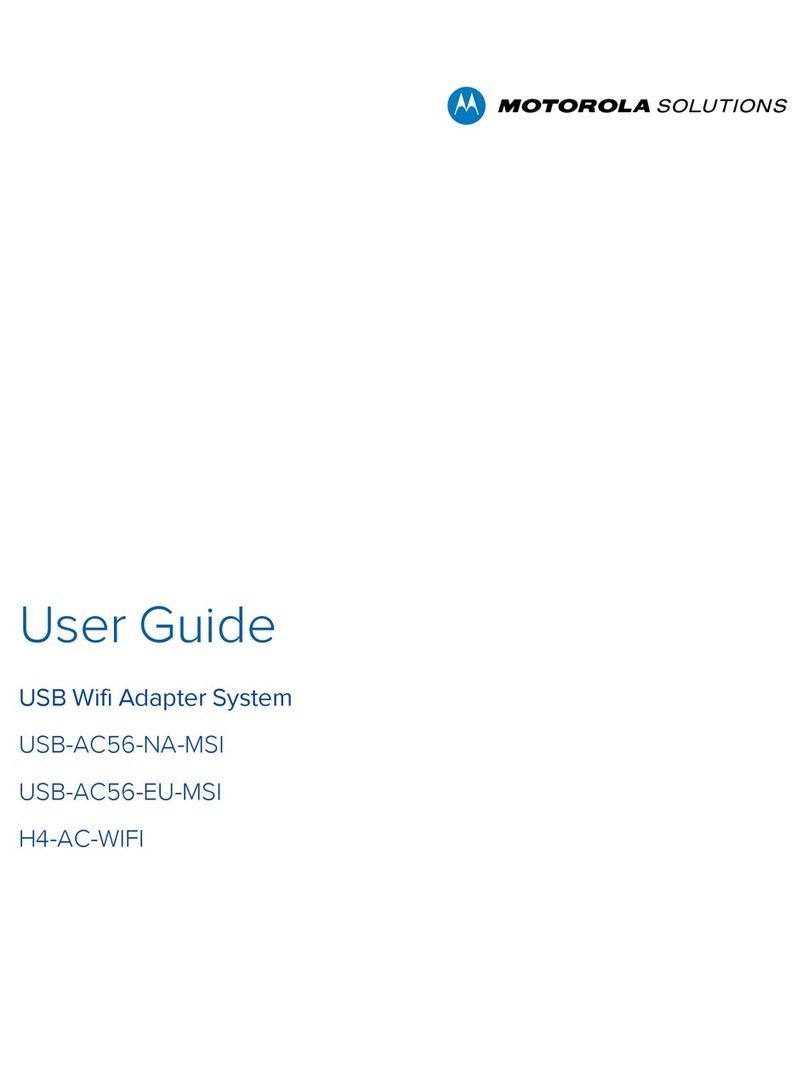
Motorola solutions
Motorola solutions USB-AC56-NA-MSI user guide
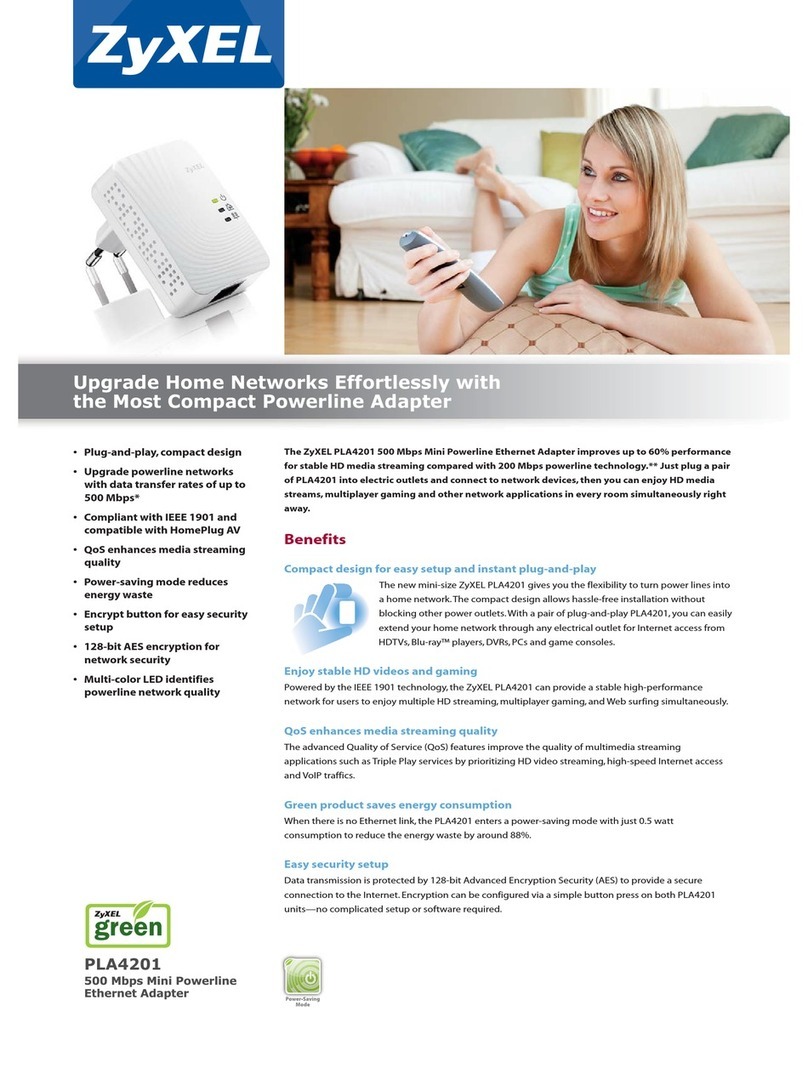
ZyXEL Communications
ZyXEL Communications PLA4201 Specifications
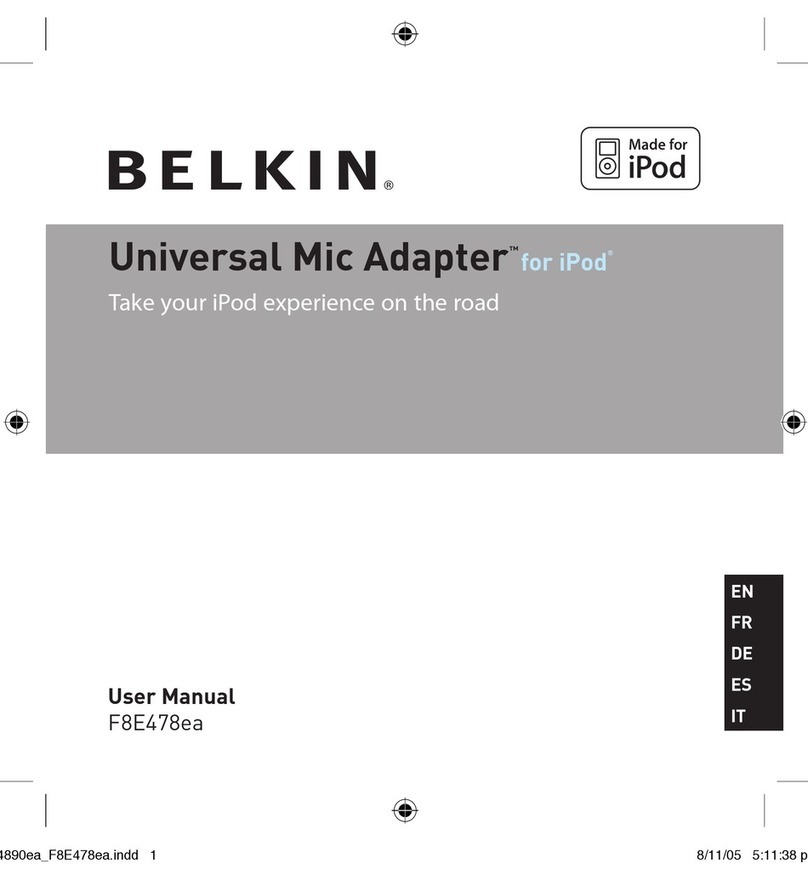
Belkin
Belkin F8E478ea user manual
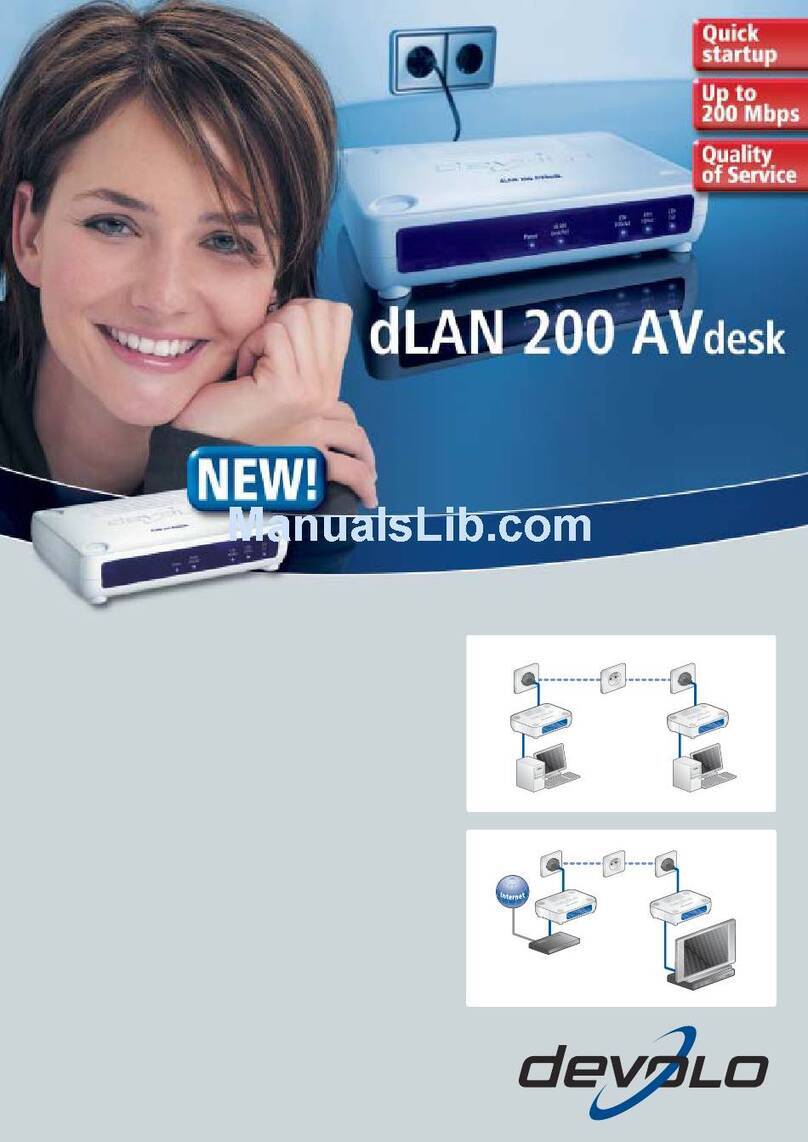
Devolo
Devolo 200 AVdesk Brochure & specs

Intermec
Intermec Sabre 1552 Scanner instructions
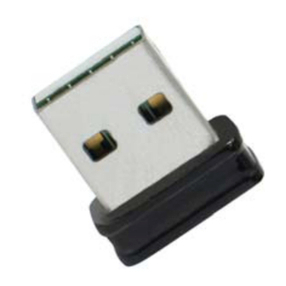
Airlink101
Airlink101 AWLL5088 Quick installation guide