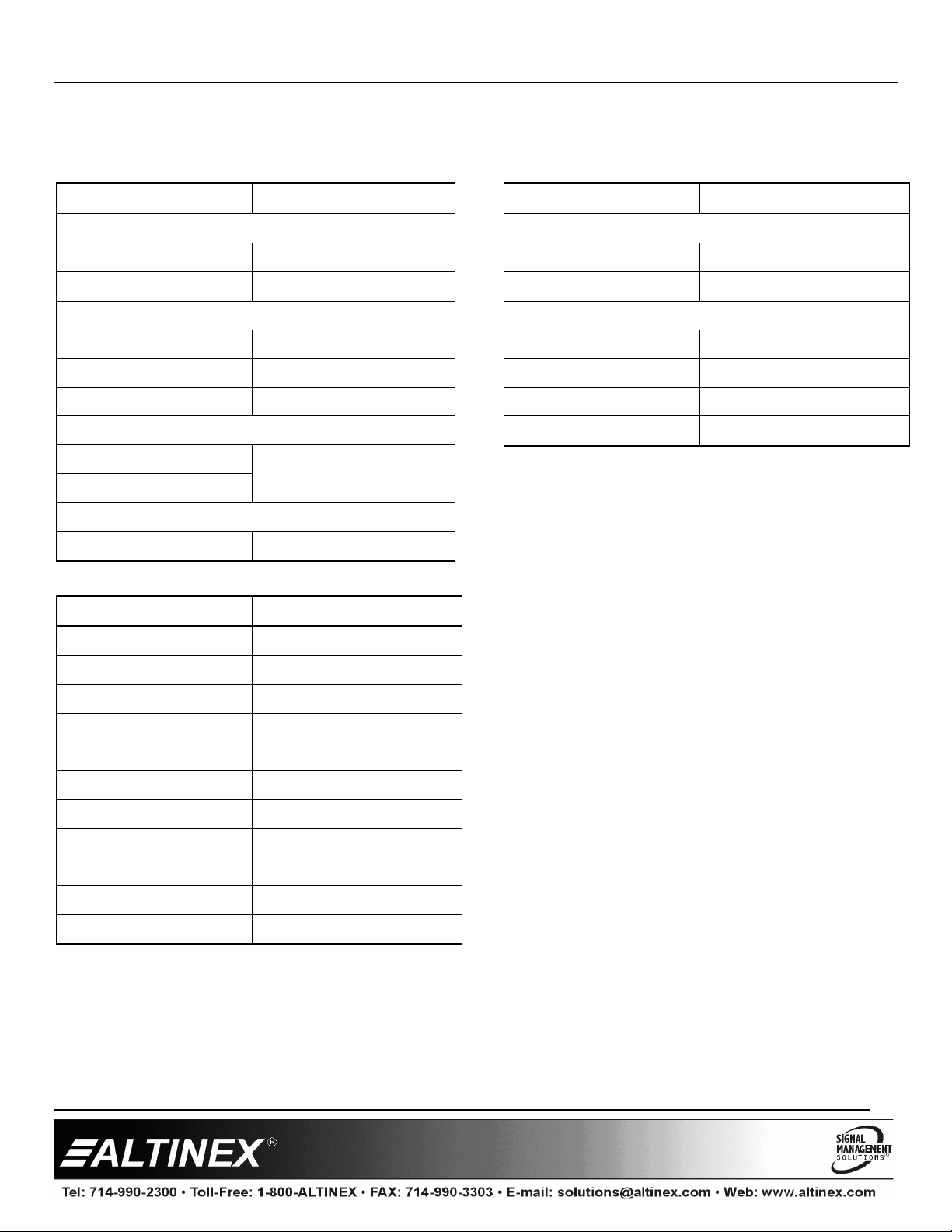SC206
SC206SC206
SC206-
--
-204/205 Passive Audio Adapters
204/205 Passive Audio Adapters204/205 Passive Audio Adapters
204/205 Passive Audio Adapters
User’s Guide
400-0471-004
1
Welcome!
We greatly appreciate your purchase o the SC206-204/205 Passive
Unbalanced to Balanced Audio Adapter. We are sure you will ind it reliable
and simple to use. Superior per ormance or the right price, backed by solid
technical and customer support is what ALTINEX has to o er.
We are committed to providing our customers with
Signal Management Solutions
®
to the most demanding audiovisual
installations at very competitive pricing and we welcome you to join the
ranks o our many satis ied customers throughout the world.
1. Precautions and Safety Warnings
Please read this manual care ully be ore using your SC206-204/205. Keep this
manual handy or uture re erence. These sa ety instructions are to ensure
the long li e o your SC206-204/205 and to prevent ire and shock hazards.
Please read them care ully and heed all warnings.
1.1 General
•Quali ied ALTINEX service personnel or their authorized
representatives must per orm all service.
1.2 Installation Precautions
•To prevent ire or shock, do not expose this unit to water or moisture.
Do not place the SC206-204/205 in direct sunlight, near heaters or
heat-radiating appliances, or near any liquid. Exposure to direct
sunlight, smoke, or steam can harm internal components.
•Handle the SC206-204/205 care ully. Dropping or jarring can cause
damage.
•Do not pull any cables that are attached to the SC206-204/205.
•Insert the card care ully into the slots o the MultiTasker without
bending any edges.
1.3 Cleaning
•Clean only the connector area with a dry cloth. Never use strong
detergents or solvents such as alcohol or thinner. Do not use a wet cloth
or water to clean the card. Do not clean or touch any component or
PCB.
1.4 FCC Notice
•This device complies with Part 15 o the FCC Rules. Operation is
subject to the ollowing two conditions: (1) This device may not cause
harm ul inter erence, and (2) this device must accept any inter erence
received, including inter erence that may cause undesired operation.
•This equipment has been tested and ound to comply with the limits or
a Class A digital device, pursuant to Part 15 o the FCC Rules. These
limits are designed to provide reasonable protection against harm ul
inter erence when the equipment is operated in a commercial
environment. This equipment generates, uses, and can radiate radio
requency energy and, i not installed and used in accordance with the
instructions ound herein, may cause harm ul inter erence to radio
communications. Operation o this equipment in a residential area is
likely to cause harm ul inter erence in which case the user will be
required to correct the inter erence at his own expense.
•Any changes or modi ications to the unit not expressly approved by
ALTINEX, Inc. could void the user’s authority to operate the
equipment.
2. Installation Procedures
Step 1. Connect the input side o the SC206-204/205 to the output o the audio source. The audio source could be a sound card, VCR, DVD player, etc.
Step 2. Wire the audio cables rom the receiving device (ampli ier, speakers, etc.) to the terminal block connectors provided with the unit.
Step 3. Connect the terminal block connector to the output o the SC206-204/205.
Step 4. The adapter is now operational. Veri y the sound quality on the receiving end is equivalent to the input source.
3. Limited Warranty/Return policies
Please see the ALTINEX website at www.altinex.com or details on warranty and return policies.
AUDIO IN
SC206-204 SC206-205
LOOP OUT
RIGHT IN (RED)
LEFT IN (WHITE)
LEFT AUDIO+
LEFT AUDIO-
AUDIO COMMON
RIGHT AUDIO+
RIGHT AUDIO- CABLE TIES
AUDIO OUTPUT
SC206-204
SC206-205
and