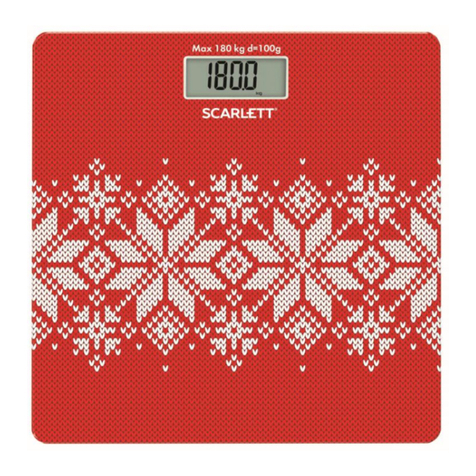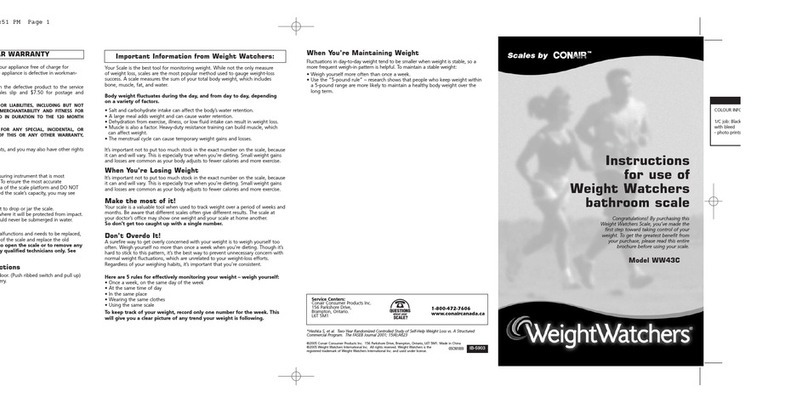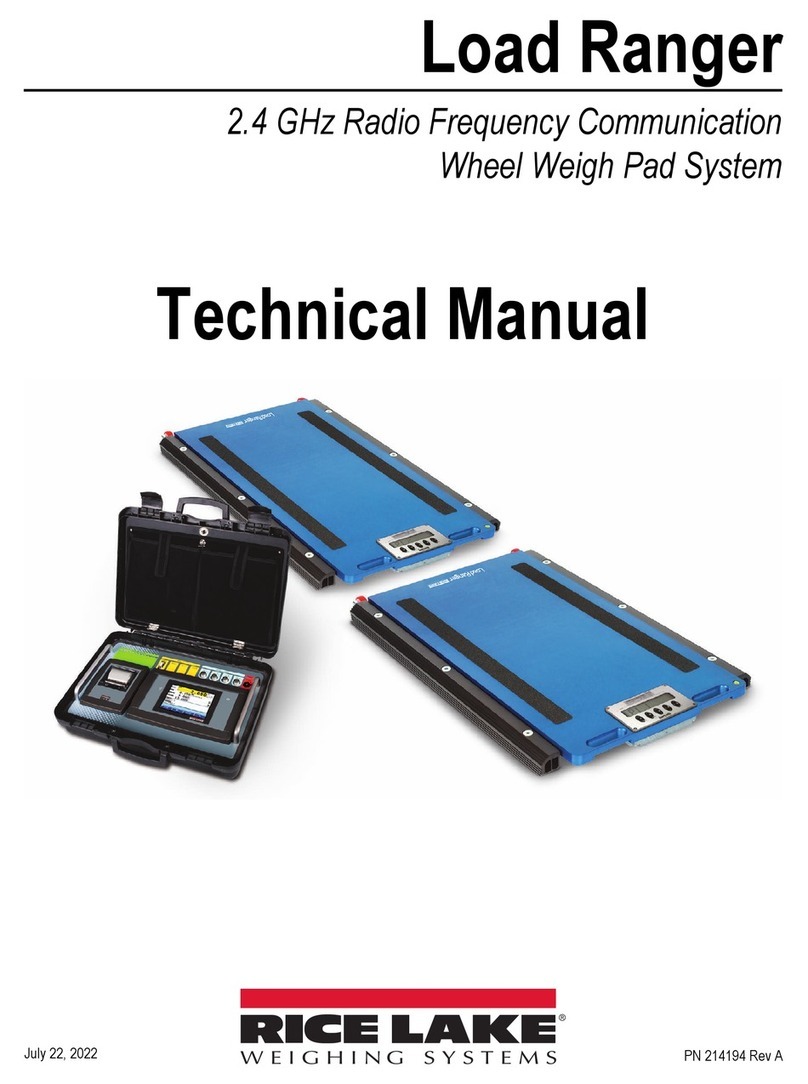Metene Body Fat Scale User manual

Scan here to join the community!
Visit us at http://bodyscale.metene.com
metene
Search:
Body Fat Scale
0128

Table of Contents
Safety Information — — — — — — — — — — — — — — — — — — — — — — —
Main Functions — — — — — — — — — — — — — — — — — — — — — — — —
Setup — — — — — — — — — — — — — — — — — — — — — — — — — — —
Operation — — — — — — — — — — — — — — — — — — — — — — — — —
Weighing without the Metene Body Scale App — — — — — — — — — — — — — — — — —
Weighing with the Metene Body Scale App — — — — — — — — — — — — — — — — ——
Pairing the Scale with Metene Viewing Reports — — — — — — — — — — — — — — — ——
Viewing Reports — — — — — — — — — — — — — — — — — — — — — — — —
Data Comparison — — — — — — — — — — — — — — — — — — — — — — — —
Adding/Deleting Users — — — — — — — — — — — — — — — — — — — — — —
Setting — — — — — — — — — — — — — — — — — — — — — — — — — —
Connecting with Other Fitness — — — — — — — — — — — — — — — — — — — —
Apple Health — — — — — — — — — — — — — — — — — — — — — — — — —
Google Fit — — — — — — — — — — — — — — — — — — — — — — — — — —
Fitbit — — — — — — — — — — — — — — — — — — — — — — — — — — —
Maintenance — — — — — — — — — — — — — — — — — — — — — — — —
Common Display Codes — — — — — — — — — — — — — — — — — — — — —
Frequently Asked Questions — — — — — — — — — — — — — — — — — — — —
Warranty — — — — — — — — — — — — — — — — — — — — — — — — — —
Customer Support — — — — — — — — — — — — — — — — — — — — — —
0302
04
06
07
09
10
10
10
12
13
14
16
17
17
18
19
20
22
24
23
25

1 x Metene Smart Body Scale
2 x 1.5V AAA Batteries
1 x User Manual
The Wireless Body Composition Smart Scale is a body analy er that measures weight, and it uses
bioelectrical impedance analysis BIA technology to estimate body fat percentage and other body
composition data. It is intended for home use only. Before using this product, please read the inst
fuctions in this manual carefully, and keep it safe for future reference.
Important: Failure to comply with the instructions given in the manual or using this scale in ways
other than the ones mentioned in this manual may result in injury to yourself or damage to the scale.
Tips: Weight unit can be changed from pound (lb) to kilogram (kg), or vice versa, by the mobile app
program. The height unit will also change accordingly (meter v.s. foot/inch). If the scale surface is dirty,
you can wipe it with lense wipes.

Main Functions
1.Weighing Platform
2.Display
3.Anti-skid Padding
4.Battery Compartment
06
1
3
4
Setup
Before First Use
Open the battery box and remove the plastic film
from 2 AAA 1.5V batteries. Install the battery with the
correct polarity and replace the battery box cover.
07
1.5v-AAA
+-
1.5v-AAA
+-
2
Slide

Operation
Weighing without the
Metene Body Scale App
1. Place the scale on a hard, flat surface.
Note: To change the weight unit, you must
download the Metene Body Fat Scale app and
select the desired weight unit in the settings
menu (see page 16).
2. Step on the scale; the scale will automatically
turn on and start to measure your weight.
3. Stand on the scale until the number on the
screen flashes twice with your final
measurement value.
09
Metene Body Fat Scale
For more in-depth weight analysis, download the free Body Fat Scale app store from
Appstore or Google Play. You can also scan the QR code below or enter it
http://bodyscale.metene.com.
08

3. Step barefoot on the four electrodes of the
body fat scale and stand for 5-10 seconds
until the weight value on the scale no longer
flashes. After the app sounds "measurement
completed," you can view the body data of 16
measurements on the app.
Note: During the measurement process, the body data
will be transmitted to the app in real-time. When the
measurement is complete, click on More Data to view
all body index data.
11
Weighing with the Metene Body Scale App
Pairing the Scale with Metene Body Scale
1. Turn on Bluetooth on your phone.
Note: For Android users, Location and Bluetooth
must be turned on forAndroid 6.0 and later.
2. Check the Bluetooth connection status on
the app home page, wait until "Connected" to
be displayed, turn on the body fat scale, and
the app will automatically connect to the device
during the measurement. You can also go to
the personal center - my devices to manually
search for and add devices.
10

Data comparison
1. Click the VS button in the upper right corner
of the historical data interface to enter the
time selection interface.
2. Click the time selection box to select the
time to compare.
3. After selection, enter the data comparison
interface after confirmation.
13
Viewing Reports
1.To view the historical data, click the chart
button in the upper right corner of the screen
to view it.
2. In the historical data, you can select the
sliding calendar to choose the date. The time
of background color indicates that there are
measurement records on the day.
3.Swipe the historical data to the left and
select Delete historical data.
12

Adding/Deleting Users
Click on the avatar on the homepage, or user
management in the personal center, you can
view and manage users.
14
2. To add new users, tap Add a Member and
enter their information.
3. To delete a user, click the corresponding user
avatar to enter the information management
interface, and click the "delete" button in the
upper right corner of the interface to delete.
15

Setting
To access the Settings menu tap My account
Tap setting
Note: You can perform unit switch settings,
measurement sound settings, and contact us
for feedback and suggestions.
16
Connecting with Other Fitness
Apple Health
1. Open the Health App on the iPhone Sources.
Make sure the settings are turned on.
Select Body Fat Scale from the list.
2. Open all categories to allow the Body Fat
Scale app to work.
17
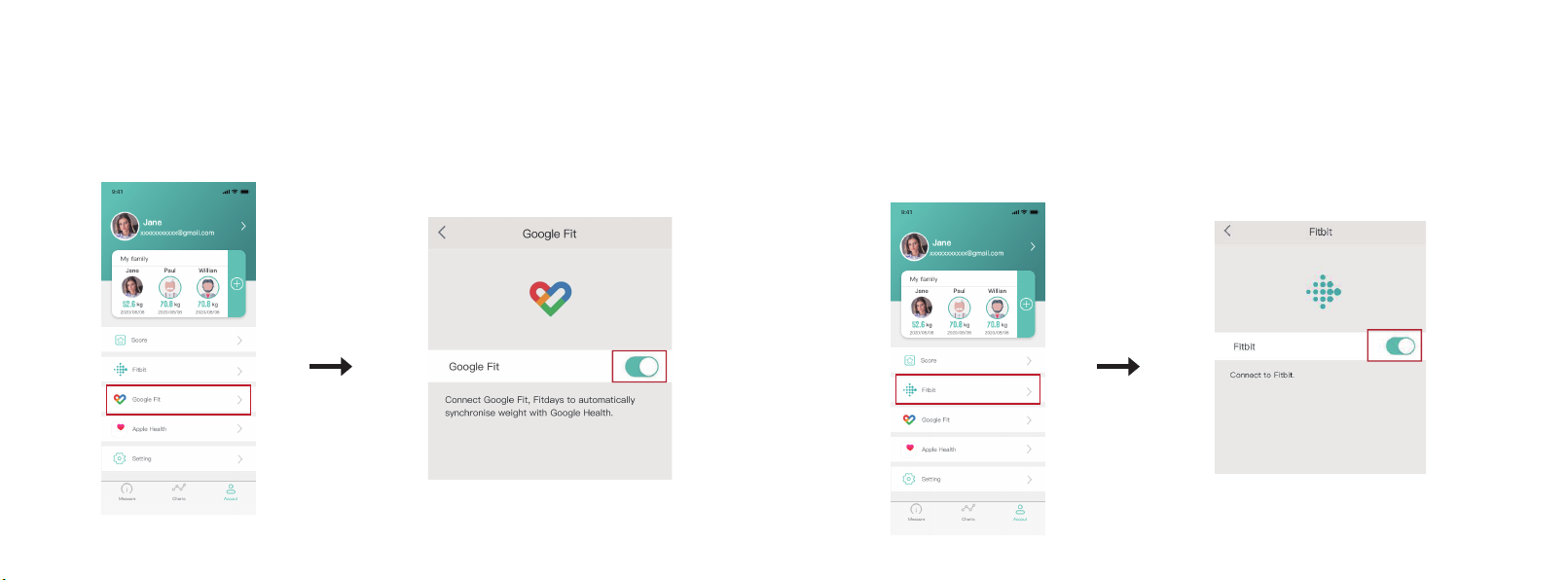
Google Fit
1. Tap my account to access the Settings
menu, and then set up the Metene Body Fat
Scale. Select Google Fit from the menu.
2. Open Google Fit and log in to your Google
account. You will be automatically redirected to
the Google Fit page.
3. After a successful connection, your weight
data will be synchronized with Google Fit.
18
Fitbit
1. Access the Settings menu by clicking on
My Account. Then set up the Body Fat Scale.
Select Fitbit from the menu.
2. Turn on Fitbit, then sign in to your Fitbit.
3. Tap to Allow access to the Fitbit app.
4. After a successful connection, your data will
maintain synchronization with the Fitbit app.
You will be able to see your progress both on
the app and online.
19

Maintenance
Recalibrating the Scale
If the Scale is moved or overturned, it must be recalibrated to ensure accurate results.
1. Place the Scale on a hard and flat surface.
2. Step on the Scale with 1 foot until the number appears on display, and then step off.
3. The Scale displays "CAL" and then "0.00", indicating that the calibration process is completed.
20
Battery Replacement
When the battery needs to be replaced, the display will show "Lo."
1. Open the battery compartment on the back of the scale.
2. Remove the old battery and dispose of it properly.
3. Install 2 new 1.5V AAA batteries and make sure they are placed under the correct polarity.
4. Replace the battery compartment cover.
Note: Scale may need to be recalibrated after battery replacement.
21
1.5v-AAA
1.5v-AAA
34

Frequently Asked Questions
1. Why doesn't the scale turn on?
Check that the battery is properly installed.
2. Why does the data flash and disappear on
the screen?
The battery is low and needs to be replaced.
3. Why can't the scale be connected to the
Metene Body Fat Scale app?
4. Why can't I measure my body fat when
weighing?
Make sure your phone's operating system is
running on ios 8.0 + or Android 5.1.
Download and open the latest version of the
Metene Body Fat Scale app.
Turn on Bluetooth on your phone (for Android
users, make sure your location is also turned on).
Step on the scale with dry barefoot.
Make sure Bluetooth is turned on.
When creating a metene body fat scale account,
please enter your personal information.
Make sure the foot is in the conductive area of
the scale.
Conductive Areas
23
Common Display
Bluetooth Connected
Low Battery Overload Calibration
No Bluetooth Connection
22
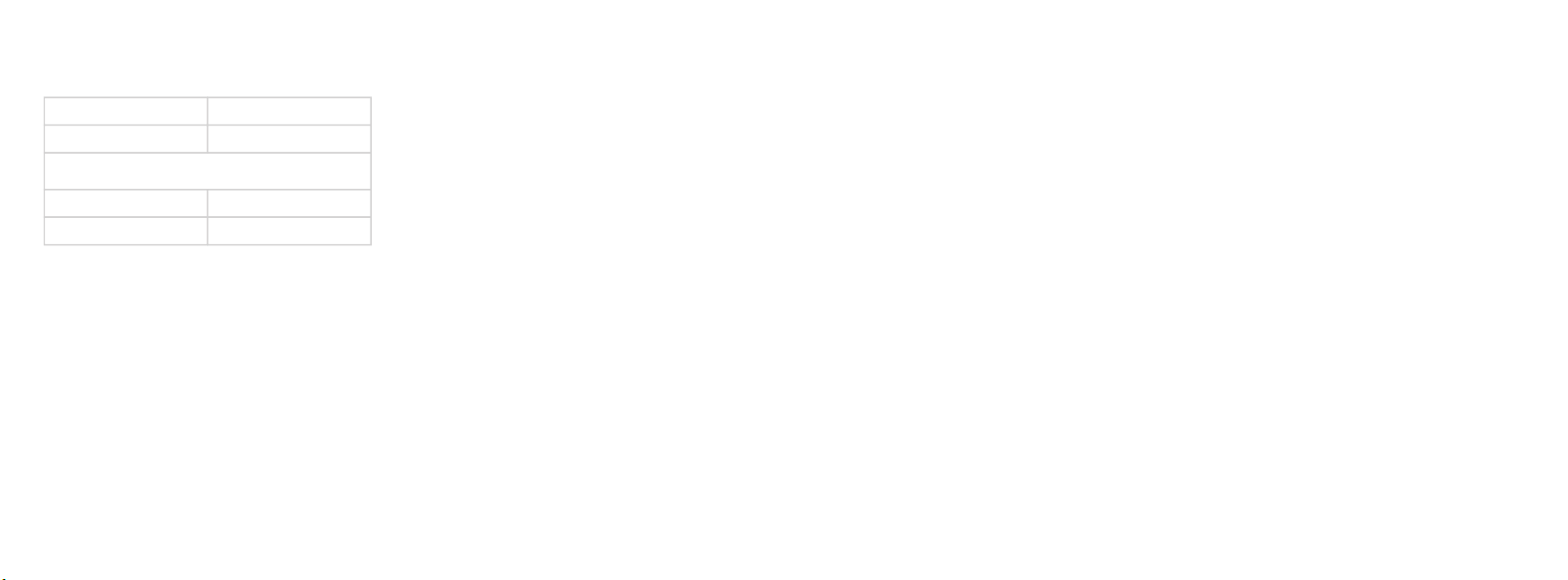
Customer Support
Customer Support
If you have any issues or questions about your new product, please feel free to contact our
customer support team. Your satisfaction is our goal!
Please have your order confirmation number ready before contacting customer support.
25
Warranty
Product
Default Warranty Period
Order Number:
Date of Purchase:
metene Body Fat Scale
12 months
For your reference, we strongly recommend that you record
your order number and purchase date.
Terms & Policy
This warranty does not apply to:
Additional 12 months Warranty
Defective Products&Returns
ALL EXPRESSED AND IMPLIED WARRANTIES, INCLUDING THE
WARRANTY OF MERCHANTABILITY, ARE LIMITED TO THE
PERIOD OF THE LIMITED WARRANTY.
metene guarantees that all products are made of the highest
quality materials and services from the date of purchase to
the end of the warranty period.
metene will replace any product defect qualification due to
manufacturer defects. Refund on purchase. This warranty is
limited to personal use and does not apply to any product
that has been used for commercial, rental or other
unintended use because. There is no guarantee except for
the specific warranty for each product.
This warranty is not - transferable. metene is not responsible
for any damage, loss, or inconvenience caused by equipment
failure or user negligence, abuse, or non-compliance with
any additional safety, use, or warning contained in the user's
manual or product packaging and manual.
- Damage caused by abuse, accident, alteration,
misuse, tampering, or vandalism.
- Improper or inadequate maintenance.
- Damage on the return journey.
- Unsupervised use by children under 18 years of age.
metene and its subsidiaries shall not be liable for any damage
caused by the use of the product, except for the intended use
of the product or manual use as directed by the user. Some
countries do not allow the exclusion or limitation of incidental
or consequential losses, so the above disclaimer may not apply
to you. This warranty gives you specific legal rights and you
may have other rights, which may vary from state to state.
You can extend your one-year warranty for another year. Log
on to www.metene.com. Please send us your Amazon order
number to activate VIP membership.
E-mail: [email protected]
If you are unable to provide an order number for the product, or
if the product has been presented to you, type a short comment
in the order number field and indicate the date you received the
product (i.e., the date of gift receipt is year/month/day).
If your product is defective within the specified warranty period,
been approved by our customer support team, please return a
copy of the invoice or your order number.
24
Table of contents