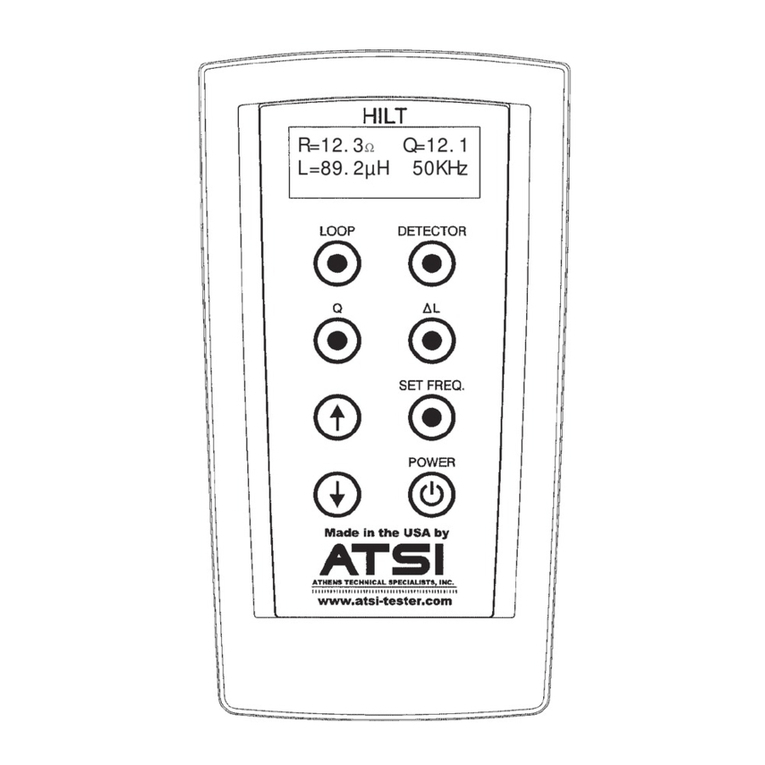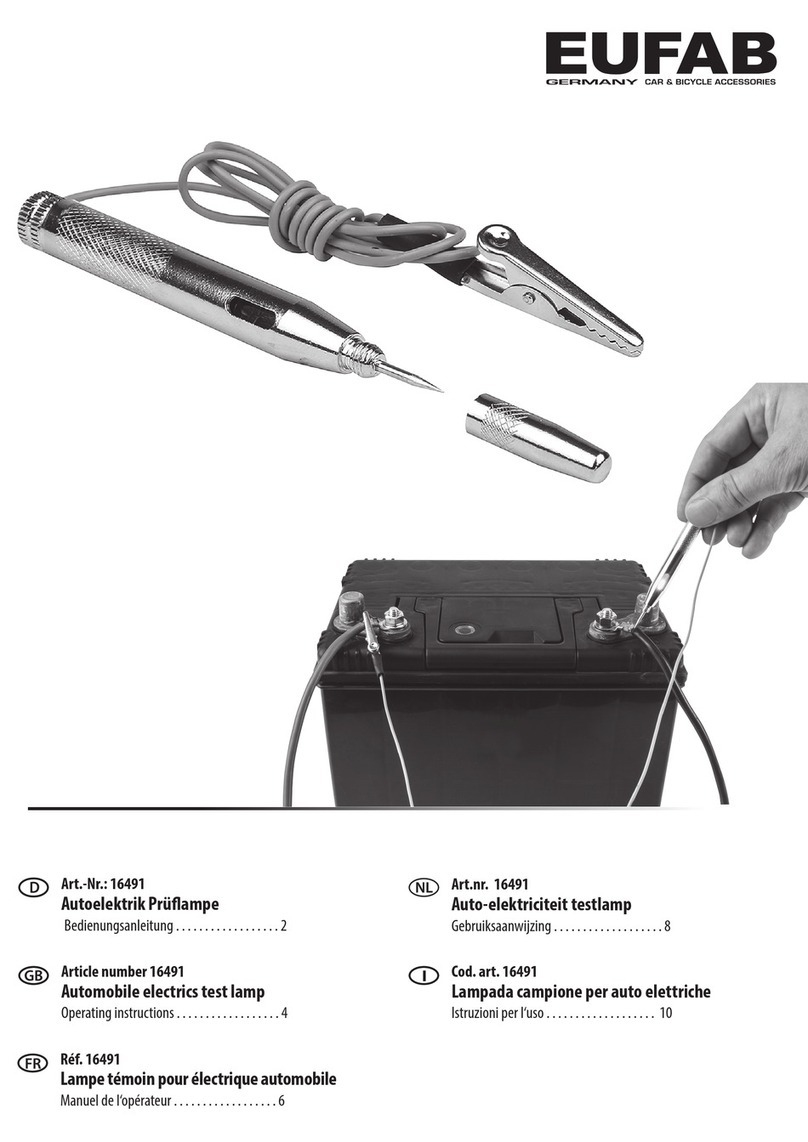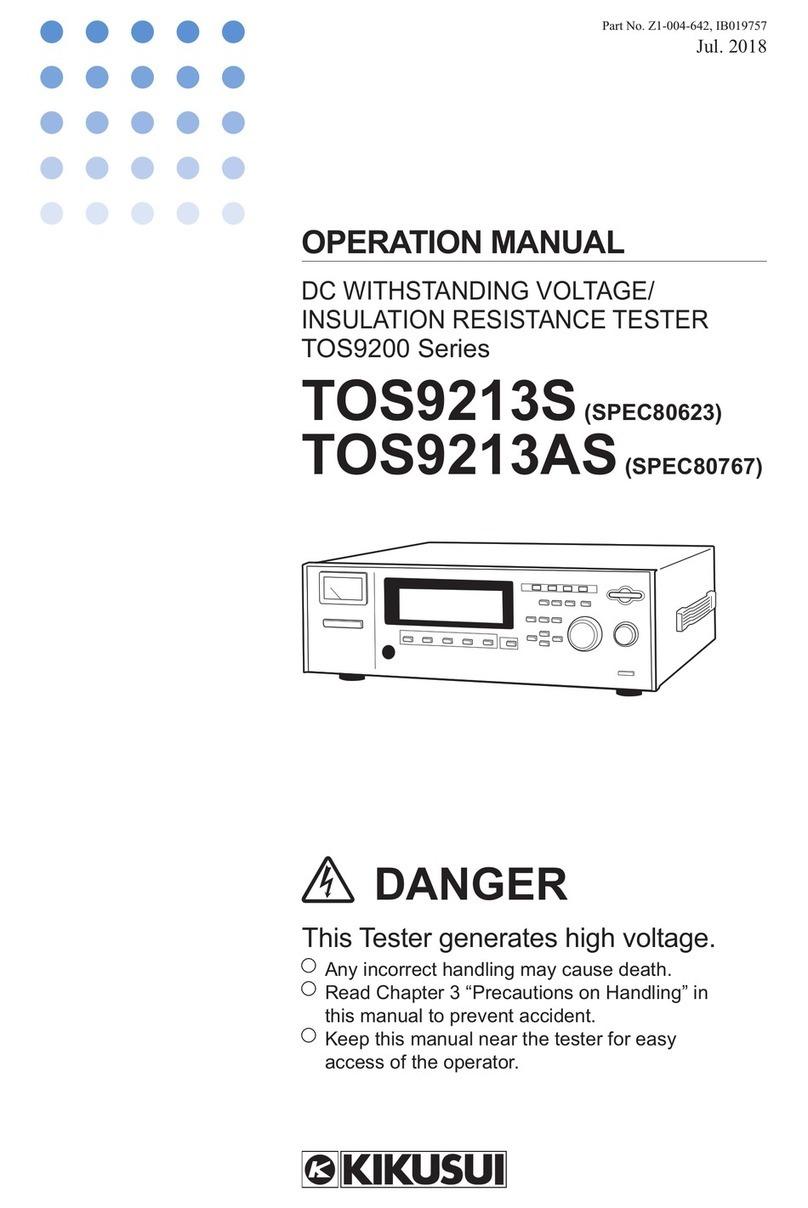METREL MD 1150 User manual

D
Metrel MD 1150 LCD Zweipoliger Spannungsprüfer
GB
Metrel MD 1150 LCD Voltage/Continuity Tester
FI
Metrel MD 1150 LCD Voltage/Jatkuvuuden Tester
F
Metrel MD 1150 LCD Testeur de tension
I
Metrel MD 1150 LCD Tester de tensioni a due poli
E
Metrel MD 1150 LCD Voltimetro bipolar de tensiones
NL
Metrel MD 1150 LCD Twee polen spanningstester
SLO
Metrel MD 1150 LCD Dvopolni napetostni merilnik
Version 1.0, Code no. 20 751 755

Distributor:
METREL d.d.
Ljubljanska cesta 77
1354 Horjul
Slovenia
e-mail: [email protected]
web site: http://www.metrel.si/
Metrel GmbH
Mess und Prüftechnik
Orchideenstrasse 24
90542 Eckental -Brand
Germany
E-mail: [email protected]
Internet: http://www.metrel.de/
Metrel UK
Test & Measurement
Unit 1, Hopton House,
Ripley Drive,
Normanton Industrial Estate,
Normanton,
West Yorkshire
WF6 1QT
Great Britain
Internet: http://www.metrel.co.uk/
© 2010 METREL
Mark on your equipment certifies that this equipment meets the requirements of the EC
(European Community) regulations concerning safety and electromagnetic compatibility.
No part of this publication may be reproduced or utilized in any form or by any means
without permission in writing from METREL.
2

MD 1150-LCD
Deutsch ..........................................................................................................................4
English............................................................................................................................9
Suomi............................................................................................................................14
France...........................................................................................................................17
Italy ...............................................................................................................................21
Spain.............................................................................................................................25
Nederland .....................................................................................................................29
Slovensko.....................................................................................................................33
3

MD 1150-LCD
Deutsch
1 Bedienungsanleitung
Zweipoliger Spannungsprüfer
Vielen Dank, dass Sie sich für den METREL MD 1150 LCD, einen zweipoligen
Spannungsprüfer mit LCD-Anzeige, entschieden haben. Es können Gleich- und
Wechselspannungen von 6V bis 1000V, Polaritäts-, Drehfeldrichtungs- und
Durchgangsprüfungen bis 2 ksowie FI/RCD-Tests durchgeführt werden.
Der METREL MD 1150 LCD ist durch die hohe Schutzart (IP65) auch bei rauhem
Einsatz verwendbar.
1.1 Sicherheitshinweise
Sie haben sich für ein Gerät entschieden, das Ihnen ein hohes Maß an Sicherheit bietet.
Es entspricht den Normen DIN VDE 0682-401, IEC/EN 61243-3. Um eine gefahrlose
und richtige Anwendung sicherzustellen, ist es unerlässlich, dass Sie diese
Bedienungsanleitung vor dem ersten Gebrauch vollständig durchlesen.
Es gelten folgende Sicherheitsvorkehrungen:
Der Spannungsprüfer muss kurz vor dem Einsatz auf
Funktion übergeprüft werden (VDE-Vorschrift 0105, Teil
1).Vergewissern das Messleitungen und Gerät in
einwandfreiem Zustand sind. Überprüfen Sie das Gerät an
einer bekannten Spannungsquelle, z.B. 230V- Steckdose.
Fällt hierbei die Anzeige einer oder mehrerer Funktionen
aus, darf das Gerät nicht mehr verwendet werden und
muss von Fachpersonal überprüft werden.
Gerät nur an den Handgriffen anfassen, vermeiden Sie die
Berührung der Prüfspitzen!
Prüfungen auf Spannungsfreiheit nur zweipolig
durchführen!
Das Gerät darf nicht in feuchter Umgebung betrieben
werden!
Nicht mit offenem Batteriefach benutzen! Die
Messleitungen müssen während eines Batteriewechsels
vom Messkreis entfernt werden
Eine einwandfreie Anzeige ist im Temperaturbereich von –
10°C - +55°C sichergestellt.
Das Gerät immer trocken und sauber halten. Das Gehäuse
darf mit einem feuchten Tuch gereinigt werden.
Das zusätzlich anzeigende Warnsymbol und akustische
Anzeige bei Spannungen >35V dienen nur zur Warnung
von lebensgefährlichen Spannungen, nicht zur Messung.
Den Warnton vor Prüfung mit Umgebungslautstärke auf
Hörbarkeit prüfen.
4

MD 1150-LCD
2 Allgemeines
Spannungen haben Priorität. Liegt keine Spannung an den Mess-spitzen an (< 3,0V),
befindet sich das Gerät im Modus Durchgangs-/ Widerstandsprüfung.
2.1 Funktion
Um das Gerät ein bzw. auszuschalten betätigen Sie die „ ON/OFF“ Taste. (siehe
Zeichnung) Nach kurzer Zeit schaltet das Gerät automatisch durch die „ Auto Power
Off“ Funktion ab.
Durch längeres drücken der „DATA-HOLD“-Taste wird die LED Taschenlampe
zugeschaltet
2.2 Selbsttest
Halten Sie zum Test die Prüfspitzen aneinander. Der Prüfsummer muss deutlich
ertönen und die Anzeige ca. „000“ anzeigen. Sollte das LC-Display nicht oder nur
schwach aufleuchten, müssen die Batterien erneuert werden. Sollte das Gerät mit
neuen Batterien nicht funktionieren muss es vor Fehlbenutzung geschützt werden.
2.3 Gleichspannung prüfen
Bei Anlegen der Prüfspitzen an eine Gleichspannung innerhalb des
Nennspannungsbereiches wird die Spannung in Volt angezeigt und zusätzlich
erscheint „ DCV“ im Display. Liegt an der Prüfspitze „L1“ eine negative Spannung an,
wird ein „-„ (Minus) vor dem Wert angezeigt. Ab einer Spannung von ca. 35 V wird die
lebensgefährliche Spannung mittels blinkender LED hinter dem Display und einem
akustischen Signal angezeigt.
2.4 Wechselspannung prüfen
Bei Anlegen der Prüfspitzen an eine Wechselspannung innerhalb des
Nennspannungsbereiches wird die Spannung in Volt angezeigt und zusätzlich erscheint
„ ACV“ im Display. Ab einer Spannung von ca. 35V wird die lebensgefährliche
Spannung mittels blinkender LED hinter dem Display und einem akustischen Signal
angezeigt.
2.5 Data Hold – Funktion
Durch das Betätigen der „DATA-HOLD“ –Taste (Datenspeicher) kann ein
Widerstandsmesswert auf dem LC-Display gespeichert werden. Die „DATA-HOLD“ -
Funktion wird durch die Anzeige „D-H“ auf dem Display Feld angezeigt und kann durch
nochmaliges Betätigen der gleichen Taste wieder ausgeschaltet werden.
5

MD 1150-LCD
2.6 Phasenprüfung
Berühren Sie mit einer der Prüfspitzen einen Leiter und berühren Sie dabei den
rückseitigen Fingerkontakt.
Bei Anliegen einer Phase, mind. 100V~, erscheint im LC- Display „<L“.
Für die Bestimmung der Phasenleiter durch den Fingerkontakt kann die
Wahrnehmbarkeit der Anzeige beeinträchtigt werden, z. B. durch isolierende
Vorrichtungen zum Schutz gegen direktes Berühren, in ungünstigen Positionen, zum
Beispiel auf Holzleitern oder isolierenden Fußbodenbelägen, einer nicht geerdeten
Spannung oder auch bei ungünstigen Lichtverhältnissen.
2.7 Drehfeldprüfung (max 400V)
Stellen Sie, wie im Abschnitt „Phasenprüfung“ beschrieben, einen phasenführenden
Leiter fest. Legen Sie nun zwei Phasenleiter an die zwei Testpitzen an und berühren
den Fingerkontakt. Im Display erscheint „<L“ für ein linksdrehendes bzw „R>“ für ein
rechtsdrehendes Feld. Die Spannungsanzeige sollte ca. 400V anzeigen. Leuchtet
„<L“ im LC-Display und werden nur ca. 230V angezeigt, liegt nur ein Phasenleiter an!
2.8 Durchgangsprüfung
Legen Sie die Prüfspitzen an die zu prüfende Leitung, Sicherung o.ä. an. Bei einem
Widerstand von 0...2 kerscheint der Widerstandswert auf dem Display und ein
akustisches Signal ertönt. Ist der Messwert >2k, so erscheint im Display die
Überlaufanzeige “OL“.
2.9 FI/RCD-Auslösetest, PE (Schutzleitertest)
Der Metrel Profi LCD besitzt eine Last, die es ermöglicht, einen FI/RCD-Schutzschalter
mittels zweier Taster (FI/RCD) auszulösen. Geprüft wird der FI/RCD (max. 30 mA)
zwischen Phase und Schutzleiter ( max. 240V)
2.10Hintergrundbeleuchtung
Bei Betrieb in lichtschwacher Umgebung schaltet der BL-Sensor, (Back–Light-Sensor),
in den automatischen Beleuchtungsbetrieb um, um ein sicheres Ablesen des
Messwertes auch bei völliger Dunkelheit zu ermöglichen.
2.11Batteriewechsel
Zum Wechsel der Batterien ist das Batteriefach unten am Hauptgehäuse zu lösen.
Drehen Sie das Batteriefach um 90°, um es herausziehen zu können. Achten Sie beim
Einsatz der neuen Batterien auf die richtige Polarität.
6

MD 1150-LCD
Die Pluspole beider Batterien zeigen zur Mitte des Gerätes.
Das Gerät darf nicht ohne Batteriefachdeckel betrieben werden.
Hinweis: Batterien gehören nicht in den Hausmüll. Auch in Ihrer Nähe befindet sich eine
Sammelstelle!
2.12Gewährleistung
Der Hersteller ist zertifiziert nach DIN ISO 9001:2008. Alle Unternehmensprozesse
unterliegen festgelegten Verfahren und garantieren eine gleich bleibend hohe Qualität,
weshalb dieses Produkt eine dreijährige ( 3 ) Gewährleistungsfrist trägt.
Bei Unklarheiten in der Bedienung und Handhabung, setzen Sie sich mit unserem
Support in Verbindung: www.metrel.de
3 Technische Daten
Anzeige: 3½-stelliges, hintergrundbeleuchtetes LC-Display
Nennspannungsbereich: 6...1000V AC/DC +- 1,5%, 3digits
Frequenzbereich: 0...400Hz
Prüfstrom: Is <0,3A\ In< 3,5mA
Einschaltdauer: max. 30s an \ 240s aus
Durchgangsprüfung: 0...2k
Schutzart: IP65
Überspannungskategorie: CAT IV 1000V
Prüfnorm: IEC/EN 61234-3, DIN VDE 0682-401
Spannungsversorgung: 2x 1,5V Typ AAA Micro
Diese Bedienungsanleitung wurde mit großer Sorgfalt erstellt. Für die Richtigkeit und
Vollständigkeit der Daten, Abbildungen und Zeichnungen wird keine Gewähr
übernommen. Änderungen vorbehalten.
Konformitätserklärung
Das Produkt erfüllt die Niederspannungsrichtlinien 2006/95/EG und die EMV-Richtlinien
2004/108/EG.
Anwendungsbereich
Das Gerät ist nur für die in der Bedienungsanleitung beschriebenen Anwendungen
bestimmt. Einen andere Verwendung ist unzulässig und kann zu Unfällen oder
Zerstörung des Gerätes führen. Diese Anwendungen führen zu einem sofortigen
Erlöschen jeglicher Garantie- und Gewährleistungsansprüche des Bedieners gegenüber
dem Hersteller.
7

MD 1150-LCD
8
4 Qualitätszertifikat
Der Hersteller bestätigt hiermit, dass das erworbene Produkt gemäß den festgelegten
Prüfanweisungen während des Fertigungsprozesses kalibriert wurde. Alle innerhalb der
Produktion durchgeführten, qualitätsrelevanten Tätigkeiten und Prozesse werden
permanent durch ein Qualitätsmanagementsystem nach ISO 9001:2000 überwacht.
Der Hersteller bestätigt weiterhin, daß die während der Kalibrierung verwendeten
Prüfeinrichtungen und Instrumente einer permanenten Prüfmittelüberwachung
unterliegen. Die Prüfmittel und Instrumente werden in festgelegten Abständen mit
Normalen kalibriert, deren Kalibrierung auf nationale und internationale Standards
rückführbar ist.

MD 1150-LCD
English
5 Operating Instructions
Thank you for purchasing your Metrel MD1150 two-pole voltage tester with LCD screen.
The device can be used to detect DC and AC voltages of between 6 and 1000V, for
polarity, phase sequence and continuity testing at up to 2 k, and for FI/RCD tests.
The Metrel MD1150 carries a high protection rating (IP65), making it suitable for use in
harsh conditions.
Notes on safety:
You have selected a device that is designed to offer you a high degree of safety.
It conforms to standards DIN VDE 0682-401 and IEC/EN 61243-3. In order to
ensure that the unit is operated correctly and safely, read these operating
instructions thoroughly BEFORE operating the device.
The following safety precautions should be observed:
Check the voltage tester for correct measuring lead,
housing and functionality immediately before each use (as
per VDE specification 0105, part 1), by connecting it to a
known voltage source (e.g. a 230V power socket).
Make sure that the test leads and the instrument are in
proper working order. If the indicator shows that one or
more functions are not working correctly, do not use the
device any further, but have it examined by a qualified
service technician.
Always hold the device by its handles. Avoid touching the
probe tips.
The instrument may not be operated in humid
environments.
Note that all testing for no voltage should be carried out at
two poles.
Do not use when comportment is open! The test leads
should be removed from the measurement circuit while
changing the batteries.
Trouble-free operation is guaranteed at temperatures of
between -10°C and +55°C.
Keep the device clean and dry at all times. The casing
may be cleaned by wiping with a damp cloth.
The additional warning symbols and acoustic signals
issued when voltages are greater than 35V are only
intended to warn of the danger of life-threatening voltage.
They should not be used for measurement puposes.
Check to make sure that the warning tone can be heard
amidst the local ambient noises
9

MD 1150-LCD
General Points
Voltages have priority. If no voltage is detected at the probe tips (< 3.0 V), the devices is
in throughput testing mode.
6 Instrument Description
6.1 Function:
The device is activated and shut down at the “ON/OFF” switch. (See drawing) The “Auto
Power Off” function of the device activates after about short minutes. By pressing the
DATA-HOLD button switch longer than 2s the LED torch will be switched on.
6.2 Self testing:
Hold the probe tips together when carrying out this test. The buzzer on the test device
should sound clearly and the display should show nearly "000". If the LCD screen is
blank or dimly illuminated, the batteries must be replaced. If the unit does not work with
new batteries it has to be protected against wrong use.
6.3 Testing DC voltage:
When the probe tips are connected to a DC voltage within the nominal voltage range,
the reading is displayed in volts and the “DCV” symbol lights up. If a negative voltage is
detected at probe tip “L1”, a “-” (minus) symbol is displayed before the reading.
An acoustic signal an a blinking background light on the displayed are used to indicate
that there is a life-threatening voltage level at or above 35 V present.
10

MD 1150-LCD
6.4 Testing AC voltage:
When the probe tips are connected to an AC voltage within the nominal voltage range,
the reading is displayed in volts and the “ACV” symbol lights up.
An acoustic signal an a blinking background light on the displayed are used to indicate
that there is a life-threatening voltage level at or above 35 V present.
6.5 “Data Hold” function (only resistance):
Press the “Data Hold” button to save the LCD screen reading to memory. The
“D.H”symbol is shown on the display to indicate the “DATA-HOLD” function. This
function can be deactivated by pressing the same button a second time.
6.6 Phase testing:
Bring one of the probe tips into contact with a conductor, while touching the finger
contact located at the back. When a phase min. 100V~ is connected, the small LCD
screen indicates “L1”.
When using finger contact to determine the phase wire, the perceptibility of the display
can be effected by several factors, including insulated mechanisms that protect against
direct touch, poor positioning (for example, on wooden ladders or on insulated floor
surfaces), an unearthed voltage, or unfavourable lighting conditions.
6.7 Rotating field testing (max. 400V):
Determine which wires are the phase conductors, as described in the “Phase Testing”
section. The place two phase conductors on the test leads an touch the finger contact.
“<L” appears an the display to indicate a counter-clockwise field or “R>” for a clockwise
on the LCD and only approx. 230 V is displayed, then only one phase conductor is
active!
6.8 Continuity testing:
Bring the probe tips into contact with the conductor, fuse, etc. that is being tested. With
resistances of 0-2k, the resistance reading appears on the display and an acoustic
signal sounds. If the reading is >2k, the excess indicator “OL” appears on the display.
6.9 FI/RCD trigger test, PE (earth test):
The Metrel MD1150 carries a load that enables it to trigger a FI/RCD circuit breaker by
means of two buttons (FI/RCD) The FI/RCD (max. 30mA) is tested between the phase
an the PE conductor (max. voltage 240V).
11

MD 1150-LCD
6.10Backlighting:
For operation in low-light conditions, the BL (backlight) sensor activates automatically to
ensure that the screen can be read even in total darkness.
6.11Battery replacement:
To replace the batteries, ensure that the test probes are not connected to any voltage
source. Turn the battery compartment cap by 90° anti-clockwise and pull away from the
instrument (step 1). Replace the batteries, ensuring that the positive side of the battery
is inserted first (step 2). Replace the cap ensuring that the wider side of the cap is
inserted on the display side of the instrument (step 3). Push the cap into the instrument
and turn clockwise by 90° to lock into place (step 4).
Step 1
Step 2
Step 3
Step 4
Note: Batteries should not be disposed of as normal household waste. Take them to an
approved collection point.
7 Technical Data:
Indication: 3½digit, LC-Display with automatic. backlight
Voltage Range: 6...1000V AC/DC +- 1,5%, 3digits
Frequency Rang: 0...400Hz
Maximum current load: Is <0,3A\ In< 3,5mA
Power –on time: max. 30s on \ 240s off
Continuity test: 0...2k
Type of Protection: IP65
Overload class: CAT IV 1000V
Test standard: IEC/EN 61243-3, DIN VDE 0682-401
Power supply: 2x 1,5V Typ AAA Micro
12

MD 1150-LCD
13
8 Declaration of conformity
This product is in conformity with standards of low voltage in accordance with the
regulations 2006/95/EC, 2004/108/EC.
Fields of application
The tool is intended for use in applications as described in the operating instructions
only.
Any other form of usage is not permitted and can lead to accidents or destruction of the
device. Any misuse will result in the expiry of all guarantee and warranty claims on the
part of the operator against the manufacturer.
In case of uncertainties in the operation and handling, please contact our support team:
www.metrel.co.uk
This manual has been prepared with great care. For the correctness and completeness
of data, pictures and drawings, no responsibility is accepted. Subject to change.

MD 1150-LCD
Suomi
9 Käyttöohje
Voltage/Jatkuvuuden Tester
Kiitämme valinnastanne METREL MD 1150 LCD kaksi napaisen jännitekoestimen LCD
näytöllä.Testeriä voidaan käyttää DC/AC jännitteen 6V - 1000V, napaisuuden ja
vaiheen tunnistamiseen sekä läpimenotestaukseen aina 500 k:n asti ja myös
vikavirtatestaukseen. Metrel MD 1150 LCD:n korkea (IP65)suojausluokitus
mahdollistaa käytön kovissa olosuhteissa.
Turvallisuus: olet valinnut tuotteen, jonka käyttäjälle antama suojaus on korka. Tessteri
täyttää DIN VDE 0682-401 ja IEC/EN 61243-3 standardit. Varmistaaksenne laitteen
turvallisen toiminnan, lukekaa käyttöohje huolellisesti läpi ennen käyttöönottoa.
Huomioi seuraavat turvallisuuteen liittyvät varoitukset:
Tarkista jännitekoestimen toiminta esim kokeilemalla
230V pistorasialta (luotettava lähde) jännitettä ennen
jokaista käyttöä ( VDE määritelmä 0105, osa 1). Mikäli
näyttö(indikointi) ei toimi oikein, toimita mittalaite
välittömästi huoltoon.
Käytä testeriä ainoastaan kahvoista kiinni pitämällä.
Vältä koskemista mittakärkiin.
Jännitteettömyyden toteaminen aina kaksi napaisella
koestimella.
Ongelmaton käyttölämpötila taataan -10°C ja +55°C:n
välillä.
Pidä laite aina puhtaana ja kuivaa aina kosteus pois!
Puhdistus hieman kostealla kankaalla.
Yleistä: Jännitteellä on prioriteetti. Jos ei jännitettä havaittu
mittauskärjillä (< 3.0V), laite on jatkuvuustestaus-tilassa.
14

MD 1150-LCD
10 Toiminta:
Testeri asetetaan aktiiviseksi painamalla “ON/OFF” kytkimestä. (Kts kuva) “Auto Power
Off” toiminto sammuttaa testerin automaattisesti jos ei käyttöä ole n. 7 minuutin kuluttua.
Painamalla D-H kytkimestä yli 2s ajan LED työvalo syttyy.
10.1Laite testi:
Pidä mittauskärkiä painettuna yhteen kun teet tämän testin. Laitteen summeri ilmoittaa
selvästi ja näytöllä pitää lukea ~”000". Mikäli LCD-näyttö on pimeä tai himmeä, vaihda
paristot.
10.2DC jännitetestaus:
Kun mittauskärjet on yhdistettynä DC jännitteeseen nimellisalueella näyttö näyttää
lukeman ja DCV symboli syttyy. Jos negatiivinen jännitepuoli kärjellä “L1”, silloin “-”
(miinus) symboli syttyy näytön lukeman eteen.
10.3AC jännitetestaus:
Kun mittauskärjet on yhdistettynä AC jännitteeseen nimellisalueella, näyttö näyttää
lukeman ja “ACV” symboli syttyy. Jo jännitteestä, joka on vaarallinen (yli 35 V) näytön
taustavalo vilkkuu.
10.4Data Hold” toiminto:
Paina painiketta“D-H” (Data Hold) pitääksesi näytöllä viimeisen mittauksen muistissa.
“Data Hold” toiminto, indikoidaan punaisella LED:llä näyttökentässä. Uudelleen
painallus vapauttaa ”Data Hold” -toiminnon.
10.5Vaiheen tunnistus:
Kosketa L1 mittapäällä kohdetta, samalla painaen takapuolella olevaa metallista
sormikosketinta (ei mittauskärjen päätä !), kun jännite on min. 100V~ „< L“ LED syttyy.
10.6Kiertosuunnan testaus:
Laita molemmat mittauskärjet L1 ja L2 liittimiin (kaksi vaihetta) ja kosketa L1 kahvassa
olevaa nastaa. Mikäli kiertosuunta näyttää “R>” pienellä näytöllä, kiertosuunta on
oikealle. Jos pienellä näytöllä “<L” palaa vaihekierto on vasemmalle. Jännitenäyttämä
tulee olla noin 400V. Jos “R” ilmestyy pienelle näytölle ja näyttämä ainoastaan 230V,
vain yksi vaihe on kytkettynä liittimiin.
15

MD 1150-LCD
16
10.7Läpimenotestaus:
Laita mittauskärjet mitattavalle liittimelle, sulakkeelle yms. testattavalle kohteelle.
Vastuksen ollessa rajoissa 0-2 k, lukema ilmestyy näytöllä ja akustinen summeri soi.
Jos lukema yli 2 knäytöllä syttyy “1”.
10.8FI/RCD vikavirran testaus, PE (maadoitus liittimen testaus):
METREL MD 1150 LCD on varustettu kytkettävällä kuormalla, jolla vikavirran (max
30mA)mekaaninen toiminta voidaan testaa. Kahvoissa erilliset FI/RCD-painikkeet
vikavirran laukaisuun.
10.9Paristojen vaihto:
Avaa paristokotelo kääntämällä n. 90° ja vetämällä alaspäin.
Varmista oikea napaisuus asettaessasi paristoja. Paristojen + navat tulee olla
sisäänpäin suunnattuna.
Huom: Paristoja ei saa hävittää talousjätteiden mukana vaan toimittaa niille
tarkoitettuihin keräyspisteisiin.
Valmistajan vakuus
Tämä tuote täyttää sille vaaditut pienjännitestandardit ja säännökset 2006/95/EC ,
2004/108/EC.
Käyttökohteet
Testeri on tarkoitettu vain sille tarkoitettuihin käyttötarpeisiin, jotka on kuvattu
käyttöohjeessa.
Kaikenlainen muu käyttö voi johtaa onnettomuuksiin ja/tai laitteen tuhoutumiseen.
Laitteen väärinkäyttö ei oikeuta takuuseen.

MD 1150-LCD
France
11 Utilisation
Merci beaucoup de votre achat du METREL MD 1150 LCD, un détecteur de tension
bipolaire avec affichage par LCD. Grâce à ce dispositif, il est possible d’effectuer des
tests de tensions continues et alternatives de 6 à 1000 V, des tests de polarité, de
direction du champ et de continuité jusqu’à 2 kainsi que des tests FI/RDC.
Étant pourvu d’une protection élevée (IP65), le METREL MD 1150 LCD peut également
être utilisé dans des environnements rigoureux.
11.1Consignes de sécurité
Vous avez acheté un dispositif qui vous offre une sécurité élevée. Il correspond aux
normes DIN VDE 0682-401, IEC/EN 61243-3. Pour garantir une utilisation sûre et
correcte, il est essentiel de lire entièrement la présente notice d’utilisation avant la
première utilisation.
Les mesures de sécurité suivantes sont à observer:
Juste avant d’utiliser le détecteur de tension, contrôler
son bon fonctionnement (prescription VDE 0105, 1ère
partie).Assurez-vous que les câbles de mesure et
l'appareil soient en bon état. Contrôler le dispositif sur
une source de tension connue, par ex. une prise de
courant de 230 V.
Si l’affichage d’une ou de plusieurs fonctions échoue, ne
plus utiliser le dispositif et le laisser faire contrôler par le
personnel qualifié. Notre service d’usine est à votre
entière disposition.
Uniquement toucher le dispositif aux leviers, éviter le
contact direct avec les pointes de test !
N’effectuer les tests d’absence de tension qu’avec deux
pôles !
L'appareil ne doit pas être utilisé dans un environnement
humide !
Ne l'utilisez pas lorsque le compartiment des piles est
ouvert ! Lorsque vous remplacez la pile, enlevez les
câbles de mesure du circuit de mesure.
Un affichage parfait est seulement assuré dans une
plage de température de –10 °C à +55 °C.
Toujours maintenir le dispositif dans un état sec et
propre. Le nettoyage du boîtier peut être réalisé à l’aide
d’un chiffon humide.
Le symbole d'avertissement supplémentaire affiché et
l'affichage acoustique pour les tensions > 35 V ne
servent qu'à avertir des tensions potentiellement
mortelles, et non pas à la mesure.
Avant de procéder au contrôle, vérifiez si le signal
sonore d'avertissement est audible par rapport au
volume sonore de l'environnement
17

MD 1150-LCD
12 Généralités
Les tensions ont la priorité. Si aucune tension n'est appliquée sur les pointes de mesure
(< 3,0 V), l'appareil est en mode contrôle de continuité/résistance.
12.1Fonction
Actionner la touche « ON/OFF » pour connecter ou déconnecter le dispositif. (voir
dessin). Après un court laps de temps, l'appareil se met automatiquement hors tension
via la fonction "Auto Power Off".
En appuyant plus longtemps sur la touche "DATA HOLD", la lampe de poche à LED est
activée.
12.2Autotest
Pour tester, tenir les pointes de test l’une contre l’autre. Le signal sonore doit résonner
de façon audible et l’affichage doit indiquer « 000 » environ. Si l’affichage LCD ne
s’allume pas ou que faiblement, les piles doivent être remplacées.
Si l'appareil ne fonctionne pas avec des piles neuves, protégez-le contre toute erreur
d'utilisation.
12.3Vérification de la tension continue
Dans le cas d’une connexion des pointes de test à une tension continue dans la plage
de tension nominale, la tension sera indiquée en volts et, de plus, « DCV » s’affichera
sur l’écran. Si la pointe de test « L1 » est connectée à une tension négative, le signe « –
» (moins) est indiqué avant la valeur. A partir d'une tension d'env. 35 V, la tension
potentiellement dangereuse s'affiche par une LED clignotante derrière l'écran et un
signal acoustique retentit.
12.4Vérification de la tension alternative
Dans le cas d’une connexion des pointes de test à une tension alternative dans la plage
de tension nominale, la tension sera indiquée en volts et, de plus, « ACV » s’affichera
sur l’écran. A partir d'une tension d'env. 35 V, la tension potentiellement dangereuse
s'affiche par une LED clignotante derrière l'écran et un signal acoustique retentit.
12.5Fonction DATA HOLD
L’actionnement de la touche « Data Hold » (mémoire de données) permet la
mémorisation d’une valeur de mesure sur l’affichage LCD. La fonction "DATA HOLD"
(maintien de la valeur) s'affiche par le symbole "D.H." dans le champ d'affichage et peut
être désactivée en appuyant à nouveau sur la même touche.
18

MD 1150-LCD
12.6Contrôle de phase
Avec l’une des pointes de test, toucher un conducteur en touchant simultanément le
contact digital qui se trouve à l’arrière.
Si une phase est connectée, au moins 100 V~, la DEL « <L » s’allume !
Pour déterminer les conducteurs de phase par le contact au doigt, la perceptibilité de
l'affichage peut être perturbée, p.ex. par des dispositifs isolants de protection contre le
contact direct, dans des positions défavorables, p.ex. sur des échelles en bois ou des
revêtements de sol isolants, par une tension non mise à la terre ou bien en cas de
conditions de lumière défavorables.
12.7Contrôle de champ magnétique tournant (max. 400 V)
Déterminez les conducteurs de phase, selon la description en section "Contrôle de
phase". Appliquez maintenant deux conducteurs de phase sur les pointes d'essai et
touchez le doigt de contact. L'écran affiche "<L" pour un champ tournant vers la gauche
et "R>" pour un champ tournant vers la droite. L’affichage de tension doit être 400 V. Si
"<L" s'affiche à 'écran LCD et si seulement env. 230 V sont affichés, alors c'est un
conducteur de phase qui est appliqué.
12.8Test de continuité
Connecter les pointes de test à la conduction, au coupe-circuit etc. à tester. En cas de
résistance de 0 à 2 k, la valeur de résistance est indiquée sur l’écran et un signal
acoustique est audible. Si la valeur de mesure est >2 k, l’affichage indique le
dépassement de capacité « OL ».
12.9Test de déclenchement DDR, PE (test du conducteur de
protection)
Le METREL MD 1150 LCD possède une charge permettant de déclencher un
disjoncteur de protection DDR via deux touches (DDR). Le disjoncteur DDR (max. 30
mA) est contrôlé entre la phase et le conducteur de protection (max. 240 V).
12.10Éclairage de fond
En cas de fonctionnement dans un environnement à faible éclairage, le capteur BL («
Black-Light », capteur pour l’éclairage de fond) se met en service d’éclairage
automatique pour permettre une lecture sûre de la valeur de mesure même en cas
d’obscurité complète.
19

MD 1150-LCD
20
12.11Remplacement de la pile
Pour remplacer la pile, desserrez le compartiment de la pile en bas du boîtier principal.
Tournez le compartiment pile de 90° pour pouvoir le sortir vers le bas. Lors de l’insertion
des nouvelles piles, assurer leur polarité correcte. Les pôles positifs des piles montrent
vers le milieu du dispositif. L'appareil ne doit pas être utilisé sans capot du
compartiment à pile.
Les piles ne doivent pas être jetées dans les ordures ménagères. Une déchetterie
correspondante se trouve également dans vos alentours !
13 Caractéristiques techniques
Indication: Affichage à cristaux liquides à 3½ chiffres,
rétro-éclairé
Plage de tension nominale: 6...1000 V CA/CC +- 1,5% -3 chiffres
Plage de fréquence: 0...400 Hz
Courant d'essai: Is <0,3 A\ In< 3,5 mA
Durée de mise en circuit: max. 30 s actif \ 240 s inactif
Test de continuité: 0...2 k
Protection: IP 65
Catégorie de surtension: CAT IV 1000 V
Norme de contrôle: IEC/EN 61243-3, DIN VDE 0682-401
Alimentation en tension: 2 piles 1,5 V Typ AAA Micro
14 Déclaration de conformité
Ce produit est conforme aux directives basse tension 2006/95/CE et aux directives de
CEM 2004/108/CE.
Certificat de qualité
Toutes les activités et procédures qualitatives effectuées au sein de la société Metrel
GmbH sont contrôlées en permanence par un système de gestion de la qualité. Metrel
GmbH garantit en outre que les outils et instruments de contrôle utilisés lors de
l'étalonnage sont soumis à un contrôle permanent.
Table of contents
Languages: