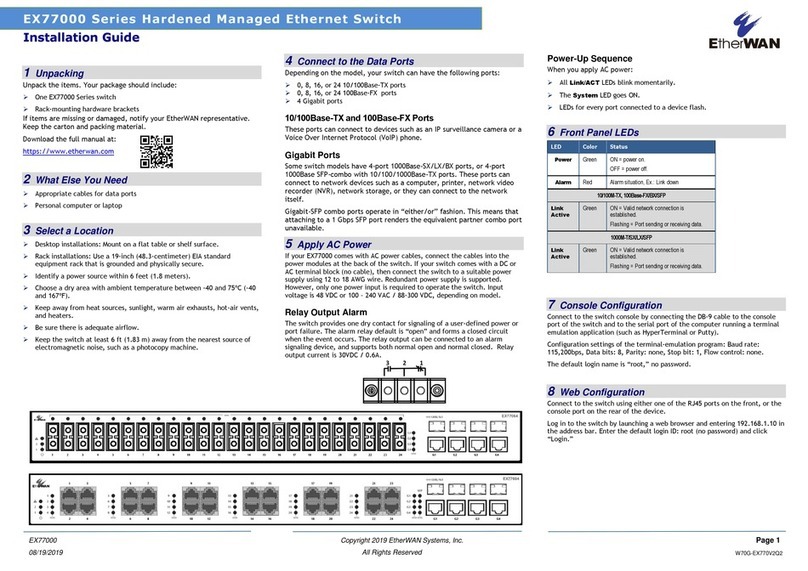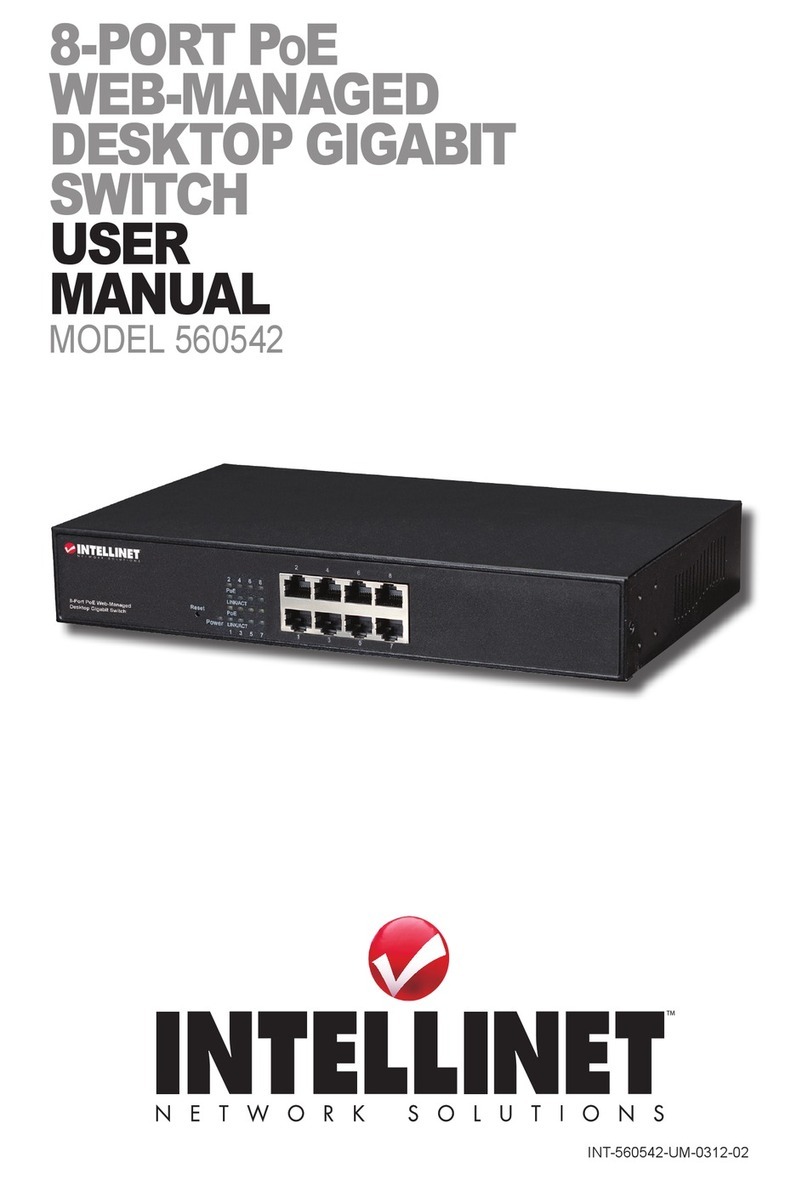Doc# M8905 • REV R (May 2016) Page 4 of 8
SETPOINT ADJUSTMENT
The setpoint is adjusted by means of a set screw, accessible on the switch’s cover. This set
screw makes very small changes to the angle of the internal tension spring, thereby increas-
ing or decreasing the seismic acceleraon level required to trip the device. The set screw
can be adjusted over a range of approximately 2 full turns (16 g’s peak); a 1/8th turn of this
set screw represents approximately 1g and is considered the smallest adjustment for which
repeatable results can be obtained. Turn the screw clockwise to increase the setpoint; turn
counter-clockwise to decrease the setpoint.
The switch orientaon is dened as the direcon in which the top of the reset plunger faces.
The switch ships from the factory with the setpoint at approximately 2g with the switch
oriented in the upward vercal posion, and 1g when oriented in the horizontal posion.
The factory default setpoint is not meant to be indicave of allowable vibraon on any
parcular machine or applicaon. It is the responsibility of the user to determine the allow-
able vibraon levels for their machine and adjust the setpoint accordingly. Refer to Metrix
5550 & 5550G User Guide / Installaon Manual (doc 1231558) for addional step-by-step
guidance on establishing and adjusng the setpoint for your machinery. The manual can be
downloaded from www.metrixvibraon.com.
REMOTE RESET AND STARTUP LOCKOUT
All Model 5550 Mechanical Switches can be reset locally using the manual reset plunger.
Addionally, those ed with the oponal electrical reset circuit can be remotely actuated.
The remote reset mechanism consists of an electrical solenoid in series with a thermistor. To
reset the switch remotely, apply the rated voltage (see nameplate) to the reset circuit ter-
minals momentarily. This will energize the solenoid and push the trip plate from its tripped
posion back to its untripped posion.
Some machines exhibit elevated vibraon during startup, above the established trip setpoint
for normal operaon. To accommodate these situaons, the same circuit may also be used
to provide a trip lockout during machine startup. Where vibraon above the normal trip
setpoint may be present temporarily as the machine runs through and it would be other-
wise impossible to start the machine without tripping. To use the startup lockout feature,
apply the rated voltage to the reset terminals connuously. This will energize the solenoid
connuously and keep the switch in its untripped posion. The lockout will persist for 30
seconds, or as long as voltage is connuously applied, whichever is shorter (the thermistor in
this circuit which will automacally de-energize the solenoid aer approximately 30 seconds
even if excitaon voltage persists at the reset terminals). If the voltage is applied connu-
ously rather than using an external mer or sequencer, please note that the voltage must be
removed from the reset circuit when the machine is stopped to allow the thermistor to cool
o. If this is not done, it will not be possible to reset the switch remotely.
NOTE: The setpoint is dependent on the switch’s physical orien-
taon. A switch facing upward, downward, and horizontally will
trip at three disnctly dierent acceleraon levels for the same
set screw adjustment. This is due to the force of gravity and how it will
either aid or oppose the relave ease of trip plate moon, depending
on switch orientaon. For this reason, establish the desired setpoint
only when the switch is in its nal mounted posion.