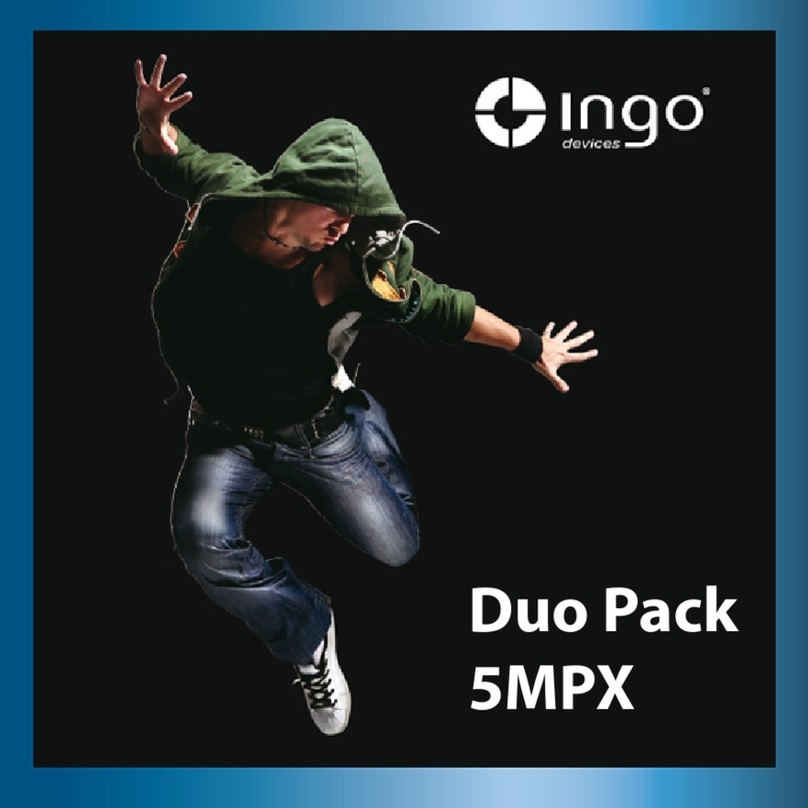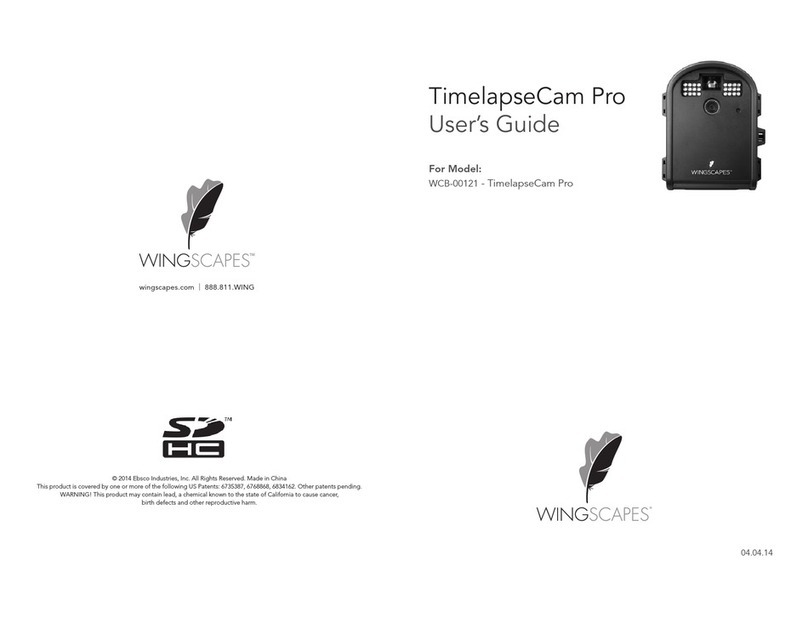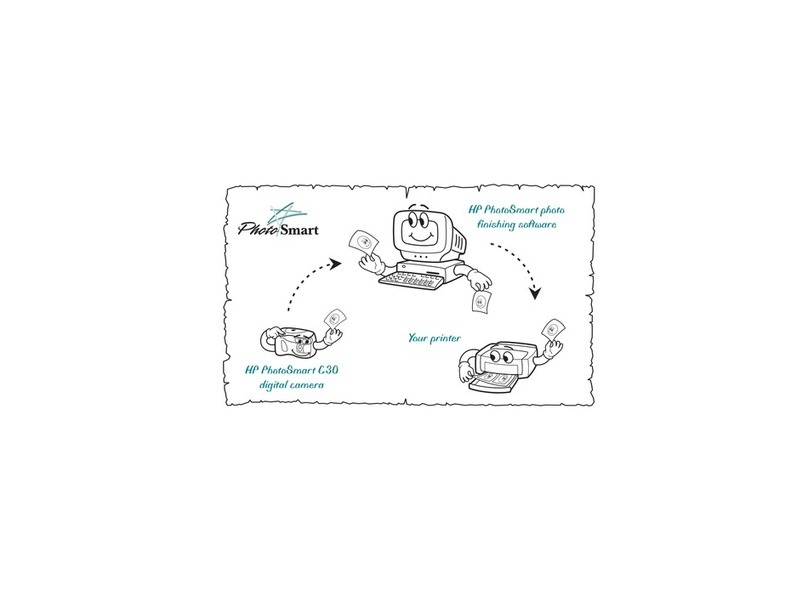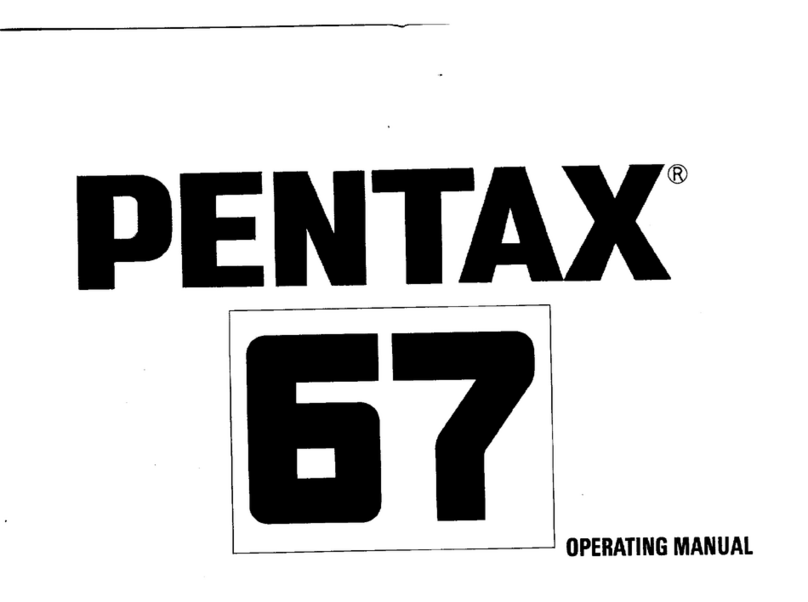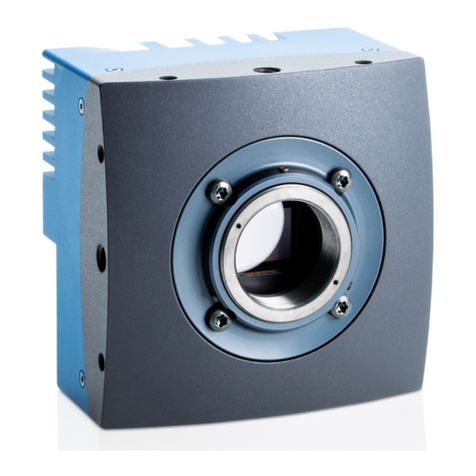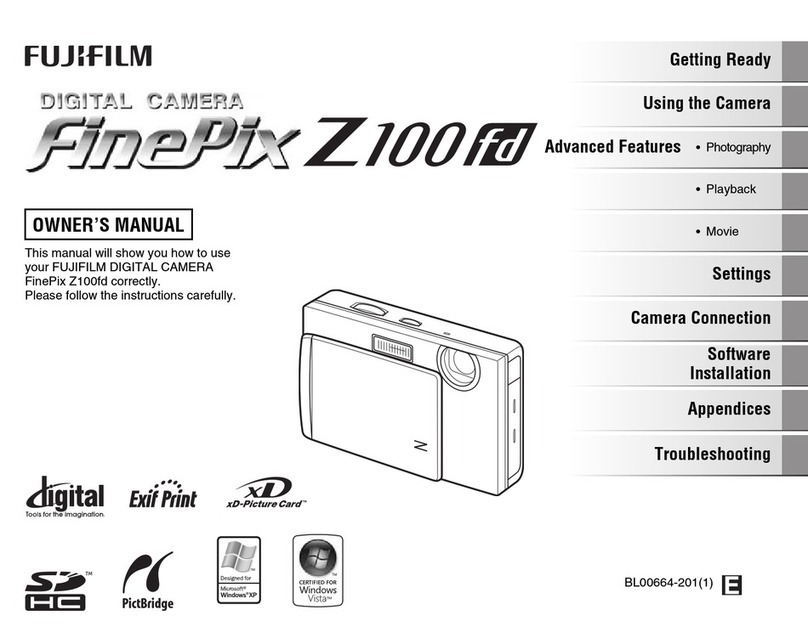Metrol MFC2046 User guide

Magnetic precision has a name
Magnetic Field Camera
MFC2046
EN Installation and Safety Manual
FR Manuel d'installation et de sécurité
Version 1.0 (Revision 1.5)
December 2019

MFC2046 Installation and Safety Manual v 1.0 r 1.5 –12/2019 Copyright © 2019 Metrolab Technology SA
www.metrolab.com
REVISION HISTORY
v. 1.0 r. 1.0
August 2018
First release
v. 1.0 r. 1.1
August 2018
Text updates
v. 1.0 r. 1.2
December 2018
Text updates on remote
v. 1.0 r. 1.3
December 2018
FCA7046 Specification updates
v. 1.0 r. 1.4
May 2019
Temperature specification updates on MFC9046
v. 1.0 r. 1.5
December 2019
Update RB8045 connection on FCA7046

MFC2046 Installation and Safety Manual v 1.0 r 1.5 –12/2019 Copyright © 2019 Metrolab Technology SA
i www.metrolab.com
CONTENTS
1- General............................................................................................................1
1-1 Scope 1
1-2 Intended Use....................................................................................................................................... 1
1-3 Manufacturer Contact Information....................................................................................................... 1
2- Equipment Specifications .............................................................................2
2-1 Dimensions ......................................................................................................................................... 2
2-2 Ratings................................................................................................................................................ 4
2-2-1 PT2026 Main unit.................................................................................................................... 4
2-2-2 FCA7046 Amplifier Box ......................................................................................................... 5
2-2-3 MFC9046 Probe-Array ........................................................................................................... 5
2-3 Back Panel Connections ..................................................................................................................... 7
2-3-1 PT2026 Main unit.................................................................................................................... 7
2-3-2 FCA7046 Amplifier Box ......................................................................................................... 8
3- Unpacking.....................................................................................................10
4- Installation ....................................................................................................11
5- Operation ......................................................................................................13
5-1 Start-Up............................................................................................................................................. 13
5-2 Shut-Down ........................................................................................................................................ 13
5-3 Reset and Forced Power-Down ........................................................................................................ 13
6- Maintenance and Service ............................................................................15
6-1 Quality maintenance ......................................................................................................................... 15
6-1-1 PT2026 Calibration............................................................................................................... 15
6-1-2 MFC9046 Normalization ...................................................................................................... 15
6-2 Upgrades .......................................................................................................................................... 16
6-3 Troubleshooting ................................................................................................................................ 16
6-4 Repairs.............................................................................................................................................. 16
6-5 Warranty ........................................................................................................................................... 16
7- Disposal ........................................................................................................17

MFC2046 Installation and Safety Manual v 1.0 r 1.5 –12/2019 Copyright © 2019 Metrolab Technology SA
1 www.metrolab.com
BASICS
1-
General
1-1 SCOPE
This manual describes the procedures for safe installation, operation,
maintenance, service and disposal of the Metrolab Magnetic Field Camera system
MFC2046. The latest version of this document can be downloaded from our web
site (see Section 1-3).
The Ue Maa, MFCToolV10 Ue Maa, describes the installation and
ea f he fae, a e a echca dea cceg he e
computer interface and software driver. This document is provided in electronic
form with the instrument, and can also be downloaded from our web site (see
Section 1-3).
1-2 INTENDED USE
The Magnetic Field Camera MFC2046 is a magnetometer, used to very precisely
eae ad a he f de (feld strength) of magnetic fields (e.g. MRI,
NMR ecc, ).
1-3 MANUFACTURER CONTACT INFORMATION
Metrolab Technology SA
110 Chemin du Pont-du-Centenaire
1228 Plan-les-Ouates, Switzerland
E-mail: [email protected]
Web site: www.metrolab.com
Telephone: +41 22 884 33 11

MFC2046 Installation and Safety Manual v 1.0 r 1.5 –12/2019 Copyright © 2019 Metrolab Technology SA
2 www.metrolab.com
BASICS
2-
Equipment Specifications
2-1 DIMENSIONS
Main unit -
PT2026
210 x 125 x 324 mm
Amplifier Box -
FCA7046
210 x 61 x 112 mm
Probe-Array -
MFC9046, model
(HMxx-500)
337.4 x 29.4 x 524.4 mm

MFC2046 Installation and Safety Manual v 1.0 r 1.5 –12/2019 Copyright © 2019 Metrolab Technology SA
3 www.metrolab.com
Probe-Array -
MFC9046, model
HMxx-250
212.4 x 29.4 x 273.4 mm
Probe-Array
MFC9046, other
models
Other geometries available on request.
Probe-Array
cable length
4 m; custom upon request

MFC2046 Installation and Safety Manual v 1.0 r 1.5 –12/2019 Copyright © 2019 Metrolab Technology SA
4 www.metrolab.com
2-2 RATINGS
2-2-1 PT2026 Main unit
Power
55 VA, 100 240 VAC, 50-60 Hz
See warnings below.
Overvoltage
Accepts temporary overvoltages occurring on the
mains supply. Transient overvoltages up to the levels
of overvoltage category ll.
Fuse
3.15 A (T), 5x20 mm, 250 V
See warning below.
Environment
Indoor use; no air inlet (IP 50)
Operating temperature
10 40 °C
Storage / transport
temperature
-25 80 °C
Altitude
2000 m
Relative humidity
Maximum 80 % for temperatures up to 31 °C,
decreasing linearly to 50 % relative humidity at 40 °C
Pollution
Pollution degree 2: only non-conductive pollution
occurs, except that occasionally a temporary
conductivity caused by condensation is to be
expected.
Magnetic environment
< 0.2 T
Electromagnetic
environment
Equipment intended to be used in an industrial
electromagnetic environment, class A.
See warning below.

MFC2046 Installation and Safety Manual v 1.0 r 1.5 –12/2019 Copyright © 2019 Metrolab Technology SA
5 www.metrolab.com
2-2-2 FCA7046 Amplifier Box
Environment
Indoor use; IP 40
Operating temperature
10 40 °C
Storage / transport
temperature
-25 80 °C
Altitude
2000
Relative humidity
Maximum 80 % for temperatures up to 31 °C,
decreasing linearly to 50 % relative humidity at 40 °C
Pollution
Pollution degree 2: only non-conductive pollution
occurs, except that occasionally a temporary
conductivity caused by condensation is to be
expected.
Magnetic environment
< 1 T
Electromagnetic
environment
Equipment intended to be used in an industrial
electromagnetic environment, class A.
See warning below.
2-2-3 MFC9046 Probe-Array
Frequency
Depends on model. See Probe-Array specification.
Environment
Indoor use
Operating temperature
10 40 °C
Storage / transport
temperature
-25 80 °C
Altitude
2000
Relative humidity
Maximum 80 % for temperatures up to 31 °C,
decreasing linearly to 50 % relative humidity at 40 °C
Pollution
Pollution degree 2: only non-conductive pollution
occurs, except that occasionally a temporary
conductivity caused by condensation is to be
expected.
Electromagnetic
environment
Equipment intended to be used in an industrial
electromagnetic environment, class A.
See warning below.

MFC2046 Installation and Safety Manual v 1.0 r 1.5 –12/2019 Copyright © 2019 Metrolab Technology SA
6 www.metrolab.com
CAUTION
Always use a three-prong IEC detachable power cord that is grounded,
rated for 250 V 10 A, and with adequate temperature ratings. The cord
should satisfy IEC 60245-1 for rubber insulated cables or IEC 60227-1 for
PVC insulated cables, as well as all applicable standards and legislation for
your region.
To avoid electric shock, the power cord protective grounding conductor
must be connected to ground.
The disconnecting device is the power plug. Ensure that it can be reached
in case of emergency.
For continued fire protection, use only the specified fuse see above.
The PT2026 Main Unit and the FCA7046 Amplifier Box contain
ferromagnetic components and may be subject to violent forces in a strong
magnetic field gradient.
The MFC2046 system is a class A product. In a domestic environment this
product may cause radio interference in which case the user may be
required to take adequate measures.
!

MFC2046 Installation and Safety Manual v 1.0 r 1.5 –12/2019 Copyright © 2019 Metrolab Technology SA
7 www.metrolab.com
2-3 BACK PANEL CONNECTIONS
2-3-1 PT2026 Main unit
1
Power
See Section 2-2 for ratings and warnings
2
Fuse
See Section 2-2 for ratings and warnings
3
Power switch
The front- and back-panel switches have the same
functions:
Power on: with power off, hold ~1 sec
Power off: with power on, press momentarily
Factory reset: with power on, hold until power-off
(~5 sec)
Forced shutdown: when system is hung, hold
until power-off (~10 sec)
4
FCA7046
The same connector is used for FCA7046 and other
PT2026 peripherals; proprietary pin-out. Plug the
male plug of the 3026 extension cable.
5
Trigger signal
BNC connector, TTL Level; trigger output or input:
Trigger output: flags when field attains a given
value; B rising, falling or either; pulse or level
; ca de 50.
Trigger input: determines when measurement is
taken; rising or falling edge; high impedance
input.

MFC2046 Installation and Safety Manual v 1.0 r 1.5 –12/2019 Copyright © 2019 Metrolab Technology SA
8 www.metrolab.com
6
Reference clock
BNC connector:
Internal reference output: 10 MHz ± 1 Hz, can
de 50.
Eea efeece : 10 MH 30 H, 50
input. Allowable level +10 to +20 dBm, which
corresponds to a 50% duty cycle square wave
with peak-peak amplitude between +2.5 and +5
V.
7
Ethernet
RJ45
8
USB
USB 2.0, Standard B connector
9
Auxiliary
Mini DIN 5:
1. On/Off (+5 V): short to ground is like pressing
power switch;
2. NMR signal output (±5 V);
3. Modulation output (±9 V, continuous-wave
only);
4. Sync output (05 V, pulsed-wave only);
5. Ground.
2-3-2 FCA7046 Amplifier Box
1
PT2026
PT2026 connector. Accepts the female plug of the
3026 extension cable.
2
Probe-Array
MFC9046 Probe-Array connector.
3
Remote Control
RB8045 or MFC-3045-RB remote control connector.
1
2
3

MFC2046 Installation and Safety Manual v 1.0 r 1.5 –12/2019 Copyright © 2019 Metrolab Technology SA
9 www.metrolab.com
CAUTION
To avoid potentially dangerous equipment failures, only Metrolab
peripherals, designed for the purpose, should be connected to the Probe
connector.
To avoid electric shock, only limited-energy circuits (in the sense of EN
61010-1) that conform to the Safety Extra Low Voltage standard (IEC
60364-4-41) should be connected to the Trigger, Clock and Auxiliary
connectors.
Treat the 3026 extension cable with care. They have very tight tolerances,
and crushing them, or even dropping them on the floor, may deform the
shell, making it difficult or impossible to plug in.
When plugging in the 3026 extension cable from the PT2026 to the
FCA7046, make sure the connector is perfectly aligned with the socket;
otherwise it will jam.
To unplug the male plug of the 3026 extension cable from the PT2026 Main
unit, you must grasp the connector sleeve and pull straight back to release
the locking mechanism. Never pull on the cable.
To unplug the female plug of the 3026 extension cable from the FCA7046
amplifier box, press the ring at the base of the socket to release the locking
mechanism.
!

MFC2046 Installation and Safety Manual v 1.0 r 1.5 –12/2019 Copyright © 2019 Metrolab Technology SA
10 www.metrolab.com
Software & Documentation
BASICS
3-
Unpacking
This Manual
FCA7046 Amplifier Box
3026 Extension cable
PT2026 Main Unit
Power Cord
USB Cable
MFC9046 Probe-Array
RB8045 Remote Control

MFC2046 Installation and Safety Manual v 1.0 r 1.5 –12/2019 Copyright © 2019 Metrolab Technology SA
11 www.metrolab.com
BASICS
4-
Installation
CAUTION
Review the warnings in Sections 2-2 and 2-3-1.
Make sure you have performed the MFCToolV10 software installation before
powering on the PT2026 main unit.
If the equipment is used in a manner not specified by the manufacturer, the
protection provided by the equipment may be impaired.
The safety of any system incorporating the equipment is the responsibility of
the assembler of the system.
Install the MFCTool 10 fae, a decbed he MFCTV10 Ue
Manual.
Plug the 3026 and power cables, as well as the USB cable and/or an
Ethernet cable, into the PT2026 back panel:
For details on the back panel, please see Section 2-3-1.
!

MFC2046 Installation and Safety Manual v 1.0 r 1.5 –12/2019 Copyright © 2019 Metrolab Technology SA
12 www.metrolab.com
Connect the PT2026 to the FCA7046 using the 3026 extension cable:
Plug the Probe-Array connector into the FCA7046
Plug the PT2026 power plug into a wall socket, the USB cable (if
applicable) into your computer, and the Ethernet cable (if applicable) into
an Ethernet switch connected to your network.
Connect the MFC-3045-RB or the RB8045 Remote Control Box to the
FCA7046 (see section 2-3-2).

MFC2046 Installation and Safety Manual v 1.0 r 1.5 –12/2019 Copyright © 2019 Metrolab Technology SA
13 www.metrolab.com
BASICS
5-
Operation
5-1 START-UP
Power on the PT2026 by pressing the power switch on the front or rear
panel (the two are equivalent). If the PT2026 does not power up, try
holding the power button a little longer.
Wait 2.5 minutes (at 25°C ambient) for the internal clock to warm up and
stabilize. During the warm-up time, measurements will be out of
specification; in addition, the instrument may not lock to an external
efeece cc, ad eaee be fagged a eabe.
Place the probe-Array in your magnet. (Rotating Probe-Array holders can
be ordered at Metrolab. See Section 1-3 for contact details).
Start the MFCToolv10 software as described in the MFCToolV10 Ue
Manual.
5-2 SHUT-DOWN
Stop the software a decbed he Ue Maa.
Power off the PT2026 by pressing the power switch on the front or rear
panel (the two are equivalent).
5-3 RESET AND FORCED POWER-DOWN
If things go awry, here are a few things to try. Start with the first easier steps,
and continue until you run out of things to try. At that point, see Section 6-
Maintenance and Service.
Use the MFCTool software controls to stop and restart measuring.

MFC2046 Installation and Safety Manual v 1.0 r 1.5 –12/2019 Copyright © 2019 Metrolab Technology SA
14 www.metrolab.com
Use the MFCTool Instrument Connection Settings to reconnect the
instrument.
Restart the PT2026 by powering down and back up.
Use the MFCTool software settings to restore the factory defaults.
Keep the power switch depressed while powering down the PT2026. After
approximately five seconds, the instrument should restore the factory
settings and then power down.
The power-down reset described above will not work if the instrument
firmware has crashed. In this case, continue to hold the power switch, and
after approximately ten seconds, the PT2026 will be forced to power down.
If the PT2026 firmware detects a serious fault during startup, the
instrument will reboot in Device Firmware Upgrade (DFU) mode, ready to
receive a firmware upgrade. See Section 6-Maintenance and Service.

MFC2046 Installation and Safety Manual v 1.0 r 1.5 –12/2019 Copyright © 2019 Metrolab Technology SA
15 www.metrolab.com
BASICS
6-
Maintenance and Service
CAUTION
Do not remove covers. Refer servicing to qualified personnel. The contact
information for Metrolab can be found in Section 1-3.
6-1 QUALITY MAINTENANCE
6-1-1 PT2026 Calibration
Recalibrating a PT2026 consists of adjusting its internal reference clock, a
procedure only to be performed at the Metrolab factory. However, any properly
equipped calibration laboratory can certify the calibration by measuring the
internal 10 MHz reference clock output on the back panel. In addition, if you use
an external 10 MHz reference clock, the PT2026 does not need to be calibrated at
all.
All customers are of course free to fix the intervals at which they check the
calibration of their instruments, within the context of their quality assurance policy.
Meab eceda chec he PT2026 caba ce ee ea.
6-1-2 MFC9046 Normalization
Normalizing a MFC9046 Probe-Array consists of reducing measurement
discrepancies of each probe in a same field to a few tenths of ppm. These small
measurement discrepancies are due to paramagnetic materials surrounding each
probe.
The Normalization process must be done by certified technicians only. Contact
Metrolab for more details (See section 1-3).
All customers are of course free to fix the intervals at which they check the
normalization of their instruments, within the context of their quality assurance
c. Meab eceda chec he MFC9046 normalization once
every year.
!

MFC2046 Installation and Safety Manual v 1.0 r 1.5 –12/2019 Copyright © 2019 Metrolab Technology SA
16 www.metrolab.com
6-2 UPGRADES
Metrolab makes improvements and bug fixes for the instrument firmware,
MFCTool software and manual available via its website. The Download page of
the Metrolab website (see Section 1-3) will always contain the latest versions.
The PT2026 Main Unit is designed such that you can upgrade the firmware in the
field. Firmware upgrades are a delicate procedure, as a failure may render the
instrument unusable. Metrolab has made every effort to make the process
foolproof, but please take your time and follow the instructions provided with the
upgrade carefully.
The FCA7046 amplifier box also contains firmware. However, at this time, this
firmware cannot be upgraded in the field. The FCA7046 needs to be sent back to
the factory to be upgraded.
6-3 TROUBLESHOOTING
Many problems can be diagnosed over the phone or via e-mail. Should you have
trouble with your MFC2046 system, you should first contact your local
representative. Please check the distributor list on our web site (see Section 1-3)
for the representative closest you.
If your local representative cannot correct the problem, please contact Metrolab
(see Section 1-3). Again, we will try to resolve the problem on the spot, and, if that
proves to be impossible, arrange for the repair of your system.
6-4 REPAIRS
Please contact Metrolab (see Section 1-3). Repairs should only be performed by
the manufacturer. We will issue a Return Material Authorization (RMA) number
and provide shipping instructions. If the instrument is out of warranty, we will
diagnose the problem and send you an estimate before undertaking the repair.
6-5 WARRANTY
The standard warranty period is two years from the date of purchase. During this
period, Metrolab will repair or replace a failing unit free of charge, unless it is clear
that the unit has been abused (crushed probe-array or electronics, torn cable,
etc.). We do not assume responsibility for consequential damage, for example to
your PC.

MFC2046 Installation and Safety Manual v 1.0 r 1.5 –12/2019 Copyright © 2019 Metrolab Technology SA
17 www.metrolab.com
BASICS
7-
Disposal
NOTICE
This product conforms to the WEEE Directive of the European
Union (2002/96/EC) and belongs to Category 9 (Monitoring and
Control Instruments). For proper environment friendly disposal,
you can return the instrument free of charge to us or our local
distributor.
Table of contents
Languages: