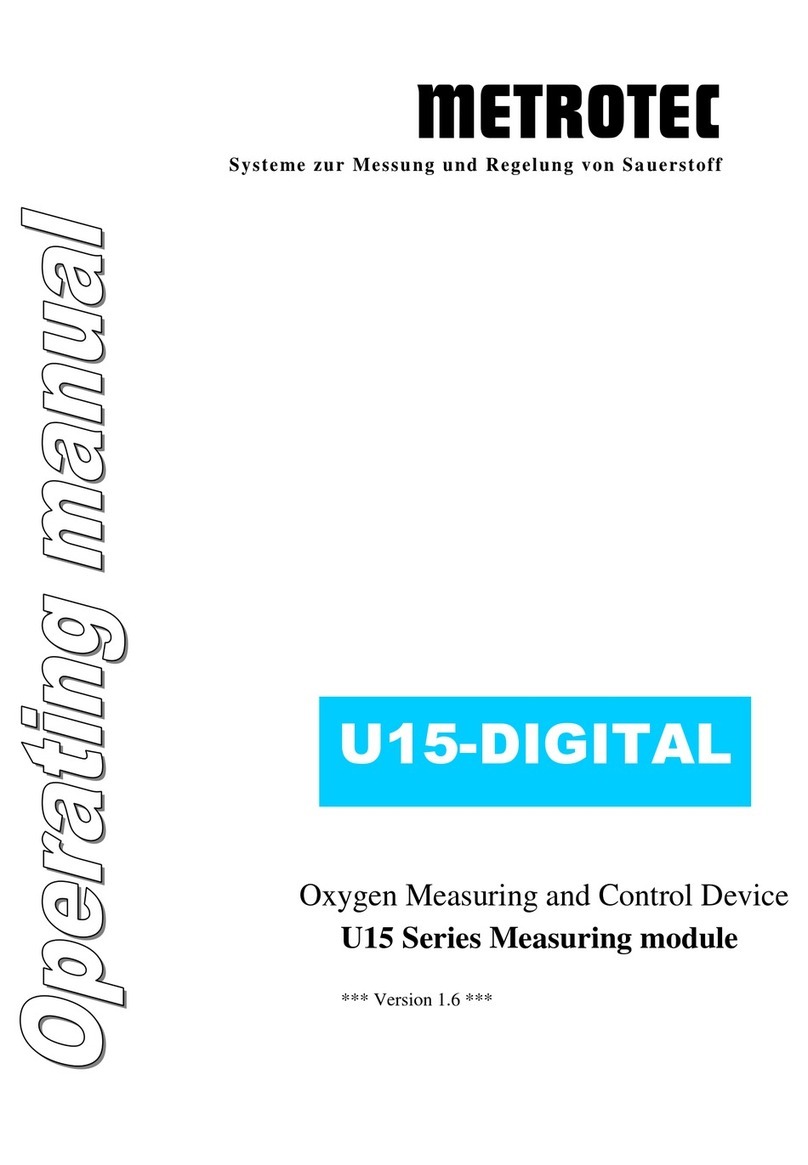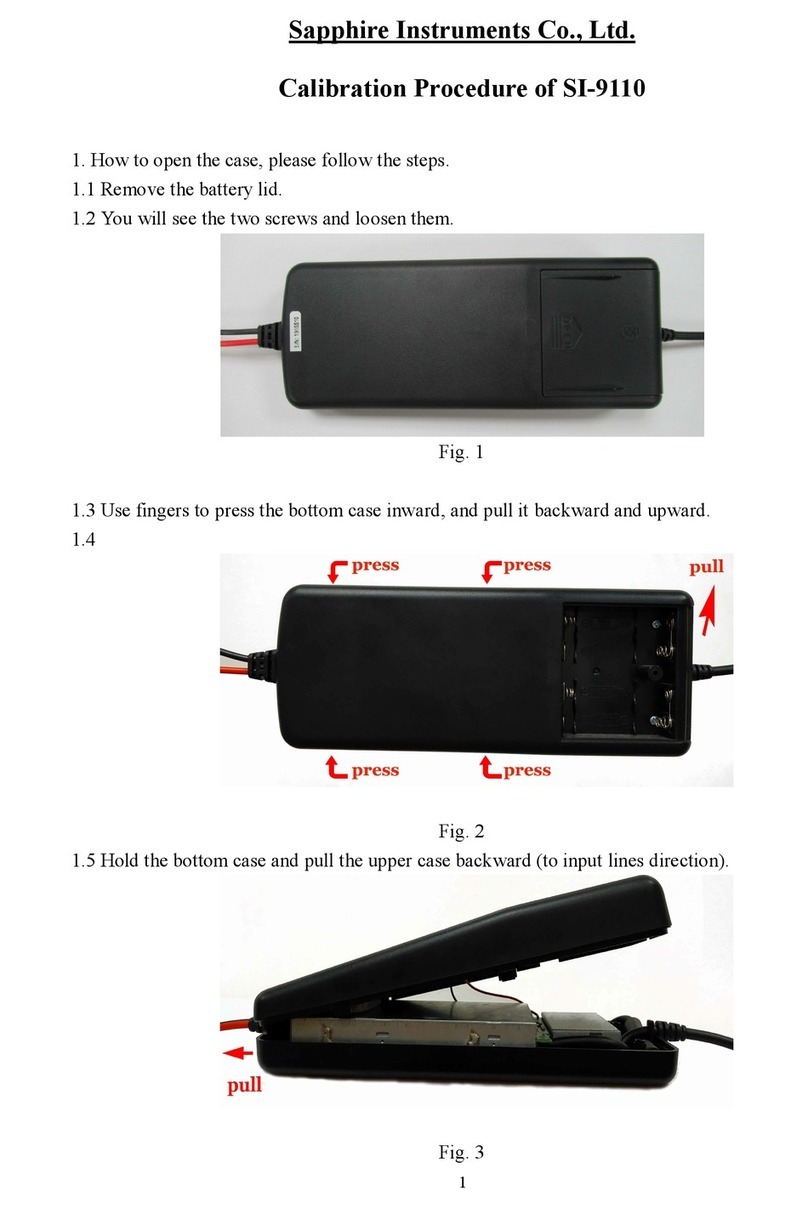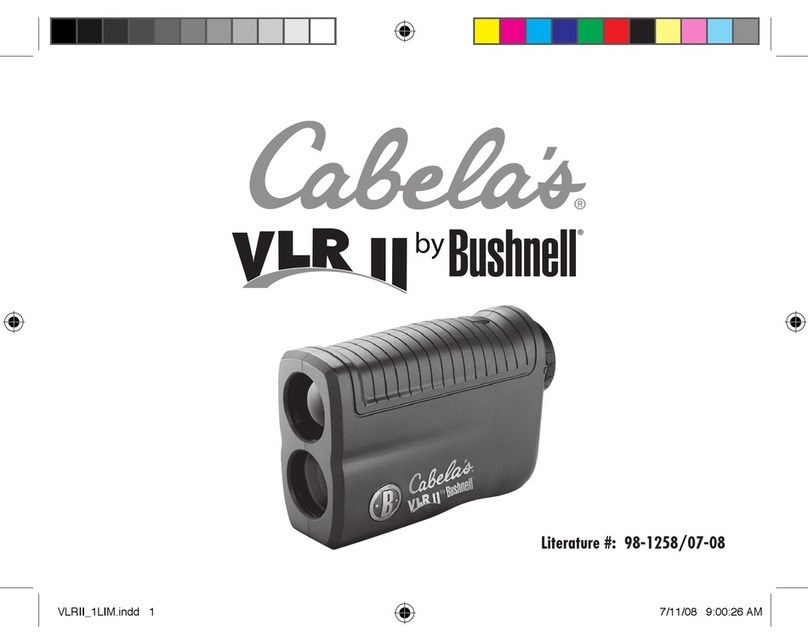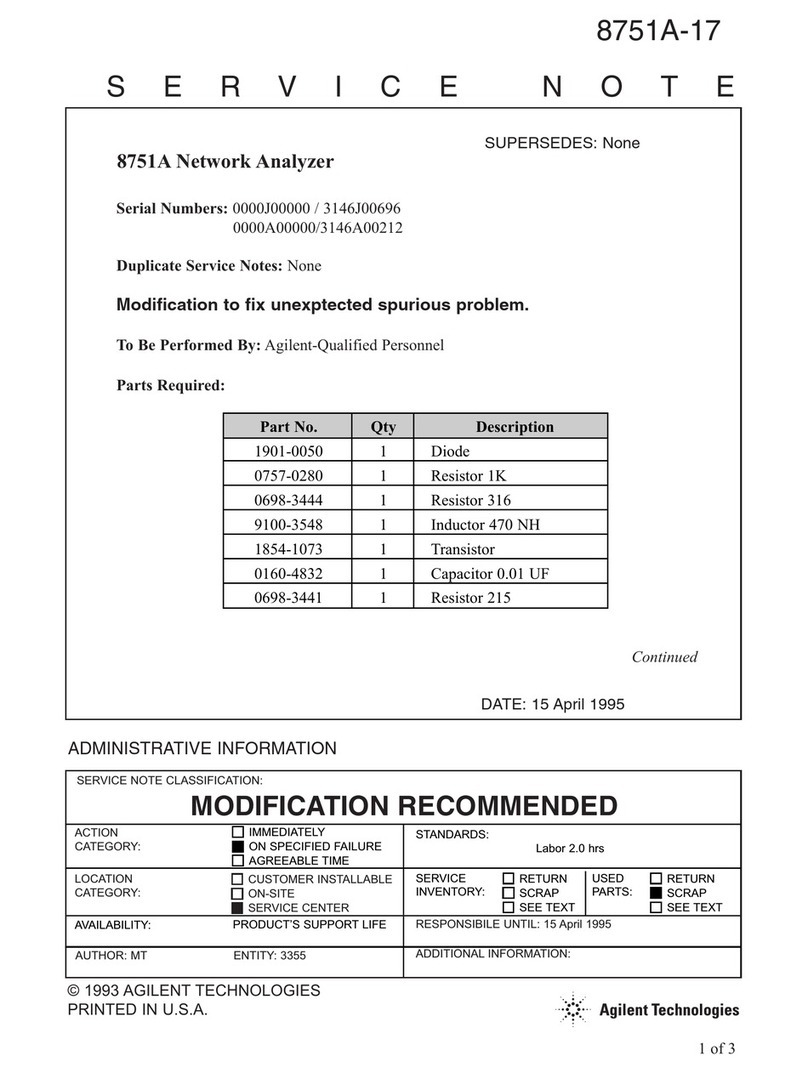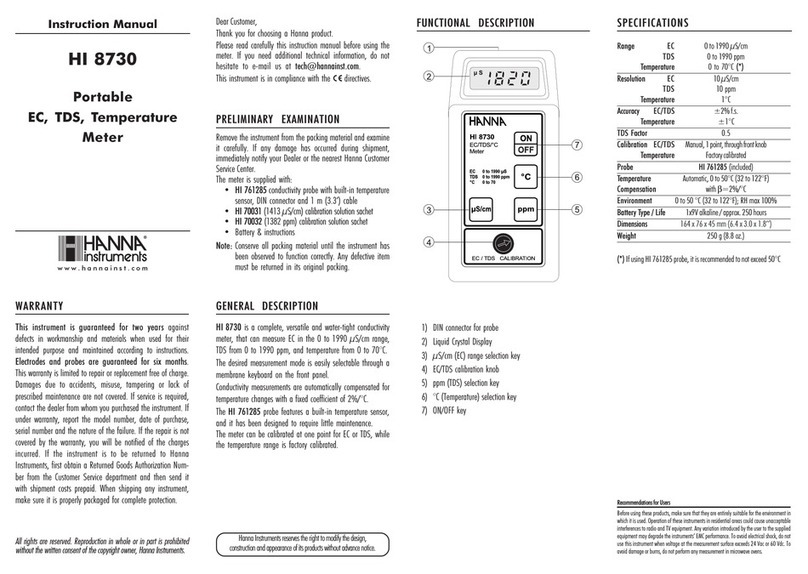METROTEC VNA-70A User manual

Voice Network Analyzer
MODEL VNA-70A
Instruction Manual
P/N 82-70-027
February 2004
1
StockCheck.com

This page is intentionally blank.
2
StockCheck.com

TABLE OF CONTENTS
1.0 INTRODUCTION
2.0 GENERAL DESCRIPTION
3.0 CONTROLS
4.0 OPERATION
4.1 BATTERY TEST
4.2 BRIDGING AND TERMINATING
4.3 VOICE NETWORK ANALYZER
4.3.1DC VOLTS
4.3.2DC MILLIAMPERES
4.3.3DBm
4.3.4AC VOLTS
4.3.5FREQUENCY
4.3.6TONE GENERATOR
4.3.7OHMS
4.4.DIGIT DISPLAY
4.4.1.OPERATION
4.4.2.DIAL PULSE LEVEL SELECT
4.5.MONITOR SPEAKER
5. POWER SOURCE
6. SPECIFICATIONS
7. APPLICATION NOTES
8. WARRANTY
3
StockCheck.com

1.0 INTRODUCTION
This document provides information on the Model VNA-70A Voice
Network Analyzer Test Set. Included are descriptions of the instrument
controls, functions, specifications and applications. The information is
designed for test engineers and technicians.
2.0 GENERAL DESCRIPTION
The VNA70-A is a comprehensive telecom test instrument which
offers several modes of operation designed specifically for the telecom
environment. Model 70A is an enhanced version of the earlier Model 70
with the addition of Ohms test capability.
The test set acts as a DVOM, a frequency counter, oscillator, dialed
digit display and milliammeter. This unique set of functions are selected to
allow thorough troubleshooting of the local telephone loop and the premise
equipment connected to it.
The instrument is battery powered. It connects to the telephone line
via modular jacks and an alligator clip cordset. All results are shown on a
single high-contrast screen for simple and speedy usage. Measurements
are autoranging and true RMS. Functions include:
A. VOICE NETWORK TEST -- measures and simultaneously displays the
following phone line parameters:
1. DC Voltage
2. DC loop current
3. DC polarity
4. AC signals in either dBm or AC volts
5. Signal frequency
In a separate mode, the VNA-70A measures resistance:
6. Ohms in lop and DC
B. TONE GENERATOR -- generates a 1004 Hz sinewave.
C. DIGIT DISPLAY -- displays numbers as they are dialed.
D. AUDIO MONITOR -- allows input signals to be monitored via a built-in
speaker.
In connection with these features, the VNA-70A may be operated in
either of two modes:
LINE BRIDGING -- allows measurements to be made without loading
the phone line. Input signals may also be monitored via the built-in
speaker
LINE TERMINATING -- applies a precise 600 Ohm AC load to the line
while presenting a 50 to 300 Ohm effective DC resistance.
4
StockCheck.com

3. CONTROLS
A. On/Off/Volume Control
B. Telephone Line Jack
C. Butt Set/CPE Jack
D. Setup Switch
E. Test Mode Switch
F. OHMS Switch
G. Audio Monitor Speaker
H. Display Screen; Super-Twist high contrast
I. Battery Charging Jack
J. Dial Pulse LEVEL SELECT
(Located inside battery compartment)
5
StockCheck.com

Figure 3-1 Instrument Controls
4. OPERATION
4.1 Battery Test
When power is first turned on and the MODE switch is in the TEST
(UP) position, the VNA-70A will automatically enter the Battery Test mode.
During this brief period, it will measure the voltage of its own battery and
indicate this value on the Display Screen. The condition of the battery may
also be monitored at any time by observing the position of the cursor line
along the bottom of the display. The cursor begins on the right-hand side
of the screen with a new or fully charged battery; as the battery runs down,
the cursor moves towards the left. Replace the battery (or recharge if
rechargeable option is installed) when the cursor reaches the left-hand side
of the screen, or if the Battery Test at power-on reads below 6.5 Volts.
4.2 Bridging and Terminating
Using the SETUP switch, either a Line Terminating or a Line Bridging
test setup may be selected. The Line Terminating setup is equivalent to an
“off hook” condition on the phone line, and is selected by setting the switch to
the TERM (down) position. In this setup the VNA-70A presents a fixed 600
Ohm AC load and a variable 50 to 300 Ohm DC load to the line. The Line
Bridging test setup is the equivalent of an “on hook” condition on the phone
line, and is selected by setting the SETUP switch to the BRDG (center)
position. In this case the VNA-70A presents a high-impedance to the line.
6
StockCheck.com

4.3 Voice Network Testing
The Voice Network Test mode is entered by placing the MODE switch in
the TEST (up) position. To make measurements:
a. Insert the modular plug on the test lead into the LINE jack.
b. Connect the test lead clips to telephone line Tip and Ring.
c. Plug a telephone or butt-set into the SET jack.
The following information will appear on the screen:
4.3.1 DC Voltage appears in the upper left-hand section of the screen.
A “+” or a “-“ precedes the voltage value shown to indicate its polarity.
The VNA-70A resolves voltage to the nearest ½ volt, therefore the
fractional DC voltage value is always a “.0” or a “.5”. An over range
condition is indicated by a ▲▲▲ reading.
4.3.2 DC Loop Current appears in the lower left-hand section of the
screen. A “+” or a “-“ precedes the current value shown to indicate its
polarity. The VNA-70A resolves current to the nearest ½ mA, therefore
the fractional DC current value is always a “.0” or a “.5”. An over range
condition is indicated by a ▲▲▲ reading.
_______________________________________________________
CAUTION
_______________________________________________________
OVERRRANGING THE DC MILLIAMMETER SECTION OF THE
VNA-70 FOR EXTENDED PERIODS MAY RESULT IN INTERNAL
DAMAGE.
4.3.3 dBm is displayed in the upper right-hand section of the screen.
With no input signal, an under range reading, indicated by▼▼▼,
is given. For signal inputs between -44 dBm and +4 dBm, the
“dB” mode is automatically selected. DB values are logarithmic in
scale; therefore resolution decreases with signal level.
This may be visualized by recalling the familiar scale of an analog
dB meter; indications are farther apart on the right-hand side and
get closer together toward the left-hand side. See the
SPECIFICATIONS section of this manual for dBm resolution at
various input levels.
4.3.4 AC Voltage replaces the dB indication when the input level is
above +4 dBm. In the AC Volts mode, readings may be taken up
to 125 Volts. An over range condition is indicated by a ▲▲▲
7
StockCheck.com

reading. Both DBm and AC Volts measurements are made using
the True RMS conversion method and will give correct readings
even if distortion, multiple frequencies or noise are present.
4.3.5 Frequency of the input signal appears in the lower right=hand
section of the screen. The VNA-70A resolves frequency to the
nearest cycle. An over range condition is indicated by a ▲▲▲
reading. Note: due to noise, it is normal for a low frequency
reading to sometimes be displayed even with no input.
4.3.6 Tone Generator mode is entered by pushing the SETUP switch
up to TONE position. A “1004 Hz TONE” message appears on
the screen indicating selection of this mode. The sine wave
output should be taken from the LINE jack. Line termination is
maintained while the tone is on, making it an ideal reference tone
for transmission loss measurements. Tone output is at 0.0 dBm.
It also makes a handy “buzz box” for identifying wire pairs in multi-
line cables.
4.3.7 Resistance measurement to the nearest 100 Ohms is possible in
two different modes, depending upon the selection of the Ohms
switch:
LOOP OHMS is selected by moving the Ohms switch to the LOOP
(up) position. This mode gives the effective resistance of a
powered-up, or “Wet loop” by measuring voltage and current, then
calculating the resistance and displaying it on the screen. To use
this Feature:
a. Connect the phone line to the LINE jack, leaving the SET jack
unused.
b. Move the Ohms switch from the OFF (center) position to the
LOOP position.
c. Follow the prompts on the screen, first switching the SETUP
switch to BRDG, then to TERM. The calculated Ohms value
will appear on the display.
DC OHMS is selected by moving the Ohms switch to the DC (down)
position. The clip lead set should be connected to the LINE jack.
While the SET jack is left unused. The test lead clips may be
connected to measure the resistance of any un-powered, or “dry”
circuit.
4.4 Digit Display
4.4.1. Placing the MODE switch in the DIGITS (center) position selects
the Digit Display function. A flashing cursor in the upper left-hand corner
of the screen indicates selection of this mode. In most cases, it is
desirable to select the Line Bridging mode while using this feature.
To use the Digit Display:
8
StockCheck.com

a. Insert the modular plug on the test lead into the LINE jack.
b. Connect the test lead clips to telephone line Tip and Ring.
c. Digits will appear on the screen at the location of the cursor. When
the first line of the display is full, the cursor will “roll-over” to the
second line. When the second line is full, the cursor will “roll” back
to the beginning of the first line. Therefore, if a digit string longer
than thirty-two digits in length is received, the last thirty-two digits
will be displayed.
d. Momentarily pushing the MODE switch down to the RESET position
will clear the display.
4.4.2. The VNA-70A provides two different sensitivity levels for dial pulse
detection. A switch located inside the battery compartment allows
selection of the level most appropriate to a given application. To
set the switch, remove the battery door on the back of the unit, and
hold it so that the battery compartment is to your left.
If the VNA-70A is to read pulse digits at a Central Office or at a D.I.D.
terminal, set the switch to the UP position.
If the VNA-70A is to be used in PBX systems having a 24-Volt battery
system, set the switch to the down position.
For digit monitoring at customer premises on standard 48-Volt
systems, either setting will work although it is generally preferable
to keep the switch in the down position unless CO/DID capability is
specifically required.
4.5. Monitor Speaker
The VNA-70A is equipped with a built-in monitor speaker, which may
be used at any time. Set its volume to the desired level using the
ON/OFF/VOLUME thumbwheel.
9
StockCheck.com

5. POWER SOURCE
The VNA-70A is equipped with a 9-Volt rechargeable Ni-Cad battery.
When the battery runs down, recharge by inserting the plug from the
recharging transformer into the Battery Charger jack on top of the VNA-70A
and plugging the charging transformer into a 110 to 120-Volt AC source.
Recharging time is approximately 12 hours.
The VNA-70A may also be operated from a standard 9-Volt alkaline
battery. The battery is accessed by sliding off the removable cover on the
back of the case. CAUTION: DO NOT ATTEMPT TO USE THE
CHARGING TRANSFOMER IF AN ALKALINE BATTERY IS INSTALLED
IN THE VNA-70A. USE THE CHARGING TRANSFORMER ONLY WHEN
THE RECHARGEABLE NI-CAD BATTERY IS INSTALLED.
6. SPECIFICATIONS
Parameter Min Typ Max Unit
VOICE NETWORK ANALYZER:
DC Volts:
Range +/-1 +/-99.5 Volts DC
Resolution 0.5 Volt
Accuracy +/-1.0 % of FS
DC Milliamps:
Range +/-1 +/-99.5 mA DC
Resolution 0.5 mA
Accuracy +/-1.0 % of FS
AC Volts:
Range 3 125 Volts AC
Resolution 1 Volt
Accuracy +/-2.0 % of FS
Frequency Range 16 1K Hz
Conversion
Method True RMS
Decibels:
Range -44 +4 DBm
Resolution and
Accuracy:
-20 to +4 dBm 0.5 dB
-30 to -20 dBm 1.0 dB
-34 to -30 dBm 2.0 dB
-38 to -34 dBm 4.0 dB
-44 to -38 dBm 6.0 dB
Frequency Range 30 8K Hz
10
StockCheck.com

Conversion
Method True RMS
Reference
Impedance 600 Ohms
Pulse Dial Input:
CO/DID Level:
Off-Hook Voltage0 41 V DC
On-Hook Voltage 44 48 100 V DC
PBX/Customer Prem Level:
Off-Hook Voltage0 40 V DC
On-Hook Voltage 22 48 100 V DC
Pulse Rate 7 10 11 PPS
Interdigit Time 250 mS
Characters
Displayed 0-9
GENERAL:
Dimensions 4”h x 7.5”w x 1.375” d
Operating
Temperature 0 60 Deg. C
Rechargeable
Battery 9 Volt Nickel-Cadmium
Usage Time 3 Hours
Recharge Time 8 12 16 Hours
Alkaline Battery Duracell MN-1604 or equiv.
Alkaline Battery
Life 35 Hours
7. APPLICATION NOTES
Probably the most unique single feature of the VNA-70A Voice Network
Analyzer is its ability to make simultaneous measurements of line voltage,
loop current, dB level, and frequency. Not only does this greatly simplify
the measurement process by eliminating the need for mode and range
switching, but it also lets you monitor the interactions of these parameters
in everyday situations -- a very important feature in telephony. It’s actually
equivalent to having four separate test instruments hooked up at once.
The following examples show how you can put this power to work for you
to make your daily work faster, easier, and more accurate.
11
StockCheck.com

7.1. Telephone Line Testing
7.1.1. Stand-Alone Use
With the VNA-70A’s MODE Switch in the TEST position and the
SETUP switch in the BRIDGE (center) position, connect the phone line to
the LINE jack.
The DC Volts section of the display screen reads the C.O. talk battery
voltage.
The DCmA section shows a 00.0 reading, since the line is “on-hook”
and no current is being drawn.
The dB section will either give an under range indication, or if noise is
present on the line, a low dB reading.
12
StockCheck.com

Frequency:
Frequency Range 15 8K Hz
Resolution 1 Hz
Accuracy +/-0.2 % of FS
Minimum Input
Level -25 dBm
Maximum Input
Level 125 Volts AC
DC Ohms:
Range 0 25K Ohms
Resolution 100 Ohms
Accuracy +/-2.0 % of FS
Loop Ohms:
Range 100 5K Ohms
Resolution 100 Ohms
Voltage Range
(Bridge) 20 60 Volts DC
Current Range 10 90 mA DC
TONE GENERATOR:
Frequency 1004 Hz
Accuracy +/-0.15 %
Level -0.5 0 dBm
Impedance 600 Ohms
INTERNAL LOAD:
Impedance 600 Ohms
Maximum Input
Level +4 dBm
Frequency Range 300 8K Hz
DC Equivalent
Resistance 50 300
DIGIT DISPLAY:
Readout:
Display Capacity 32 Digits
Display Font Full alphanumeric
Display Type Liquid Crystal
DTMF Input:
Input Level -26 +3 dBm
Twist -8 +8 dB
Frequency Deviation
Accept Limit +/-2.5 dB
13
StockCheck.com

Frequency Deviation
Reject Limit +/-3.5 %
Tone Duration
Accept 40 mS
Interdigit Pause
Accept 40 mS
Characters
Displayed 0-9 *, #, A, B, C, D
Input Impedance 100 kOhms
No meaningful frequency measurement will be shown unless noise on
the line is of a constant frequency and is greater than -25 dBm.
Now move the SETUP switch to the TERM (down) position.
The DC Volts section reads the terminated, or off-hook voltage.
Normally this reading is in the range of 4 to 18 volts.
The DCmA section shows the loop current drawn by the VNA-70A’s
internal load.
Since the line is seized, a dial tone should be heard on the VNA-70A’s
monitor speaker. Set the volume to the desired level using the
ON/OFF/VOLUME thumbwheel. The dB level of the dial tone is indicated
in the dB section of the display screen. You’ll get an accurate reading of
this multi-tone signal because of the VNA-70A’s true RMS measurement
system.
The frequency section will read out the stronger of the two dial tone
signals (either 350 or 440 Hz in most cases).
7.1.2. Butt-Set Use
With the VNA-70A’s MODE switch in the TEST position, connect a butt-
set to the SET jack and set the SETUP switch on the VNA-70A to the
BRIDGE (center) position. Now connect the phone line to the LINE jack.
With the butt-set off hook:
The DC Volts section on the display screen shows the terminated line
voltage.
The DCmA section shows loop current drawn by the butt-set.
The dB and frequency sections give dial tone readings.
7.1.3. Ringback
Use the butt-set to dial a local C.O. ringback number. When the ringing
signal is returned, its voltage will appear on the display screen in place of a
dB measurement. The ringing frequency is also shown on the screen.
This is a very useful feature in checking out frequency-selective ringing
used in many party-line systems. If your butt-set does not have a ringer,
you can measure the ringer voltage under load by substituting it with a
telephone.
14
StockCheck.com

7.1.4. Noise
Dial a C.O. quiet termination with the butt-set. Switch in the VNA-70A’s
built-in load by setting the SETUP switch to the TERM (down) position.
Now hang up the butt-set. The VNA-70A will hold the line and provide a
precise 600 Ohm quiet termination on your end of the line. Broad-band
(un-weighted) noise may now be read directly from the dB section of the
display screen. When you’ve finished your measurement, switch out the
VNA-70A’s internal load to release the line by setting the SETUP switch to
the BRDG (center) position.
7.1.5. Loop Resistance
Excessive loop resistance will impair the performance of any device
connected to a telephone line. At installation time, checking the resistance
of a new loop will help assure good performance. If the loop is already
connected to the C.O., use the VNA-70A’s LOOP resistance mode to test
it. Un-powered, or “dry” loops may be tested by shorting one end and
checking at the other end using the DC resistance mode. In general, loops
should be in the range of 100 to 2200 Ohms for acceptable performance.
Troublesome loops which have already been in service for some time
may have interconnections or splices which have deteriorated. An
excessively high loop resistance will reveal this problem. If loop resistance
cannot be measured by the VNA-70A and a “LINE VOLTAGE TOO LOW”
message is given on the screen, try measuring the DC voltage with the
SETUP switch in the BRDG position. Assuming the loop is supposed to be
connected to the C.O., a very low voltage reading (0.0 to 2.0 Volts)
indicates that the loop is completely open. This is a fairly common
occurrence, and the fault is frequently found in the customer premises
wiring.
7.1.4 Milliwatt Receive
Start with VNA-70A in the BRDG mode. Use the butt-set to dial a local
C.O. milliwatt number. Switch the VNA-70A to the TERM mode. Now
hang up the butt-set. The VNA-70A will hold the line and provide a precise
600-Ohm quiet termination.
Since the C.O. sends its test tone at 0 dBm, the dB reading on the
screen gives a direct indication of the loss at your end of the line. When
you’ve finished your measurement, switch the VNA-70A back to BRDG to
release the line.
7.1.6. Frequency Receive
You can easily make loss and slope measurements by receiving tones
from a generator on the other end of the line. With your line terminated
using the VNA-70A’s internal load, you can simultaneously read the
transmitted tone’s level and frequency.
15
StockCheck.com

7.1.7. Milliwatt Send
You can send a milliwatt-level signal by first using the butt-set to dial up
the receiving end and then switching in the VNA-70A’s 1004 Hz tone
generator (setting the SETUP switch to the UP position) and hanging up
the butt-set. The VNA-70A now holds the line while transmitting a 0 dBm
signal. When you’re finished sending, take the butt-set off-hook again and
switch off the generator by returning the SETUP switch to the BRIDGE
(center) position. A VNA-70A at the other end of the line may then be used
to send a 1004 Hz tone to you. Measure its level with your VNA-70A
terminating the line and the butt-set on hook. This test permits a
transmit/receive loss comparison to be made on 4-wire circuits -- a
particularly important test in long distance service. Since the VNA-70A is a
completely self-powered device, it may also be used to make these tests
on “dry” (non-powered) lines.
Keep in mind that the 1004 Hz tone generator makes a handy tone
tracer when you’re checking out system wiring. Simply connect the
VNA-70A across the wire pair and switch on the tone generator. Now use
your butt-set at the other end to trace the pair out.
7.2. Equipment Testing
7.2.1. Telephone Sets
By connecting a telephone to the SET jack and the phone line to the
LINE jack, all of the important parameters of telephone operation may be
quickly and easily tested. For these tests, the SETUP switch should be in
the BRIDGE position.
When the phone receiver is lifted, current drawn by the instrument will
be shown in the DCmA section of the display screen. Normally this will be
in the range of 15 to 90 mA.
The transmit level of a tone dialing phone may be tested by pressing a
digit on the phone keypad and reading the dB level on the display screen.
Individual tone frequencies may be measured by pressing two adjacent
buttons at once. For example, if “1” and “2” are pressed at the same time,
the row 1 tone will be generated by itself. Pressing “1” and “4” at the same
time will generate the column 1 tone by itself. Pressing “2” and “5”
generates column 2, and so on. Using this technique, each row and
column tone generated by the telephone under test may be checked for
conformance to the standard frequencies:
16
StockCheck.com

Tone Buttons to Push Standard Frequency
The “twist”, or level difference between the tones may be measured by
noting the dB levels of the tones as the frequency measurements are
made.
EXTRA NO-CHARGE HINT: The older tone telephones, such as the
familiar Western Electric 2500, sometimes won’t tone dial when hooked to
a line, even though the rest of the instrument works okay. Most of these
phones were not equipped with polarity guards and are, as a result, polarity
sensitive. Try reversing Tip and Ring -- chances are the dial pad will now
work.
Now set the VNA-70A MODE switch to the DIGITS position. This will
enable you to see if the phone is dialing the same number that you are
pressing on the keypad. This test will also work on pulse-dial phones.
7.2.2. Key/PBX Demarc
If the VNA-70A is connected at the demarcation (service entry) point, all
of the above tests can be made on every phone on the line. This setup lets
you compare performance of the phones.
Connect the LINE jack to the phone line entering the premises.
Connect the SET jack to the phone system to be served by the line. Set
the SETUP switch to the BRIDGE (center) position.
7.2.3. Auto Dialers
Use the VNA-70A as a diagnostic and programming aid for checking out
dialers used in speed calling, long distance access, and security alarm
signaling. Dialing patterns may be checked in the DIGITS mode with the
phone line connected to the LINE jack and the dialer connected to the SET
jack (the VNA-70A should be in the BRDG mode). Switch to the TEST
mode to test line interface parameters.
7.2.4.FAX Telephone Line Testing
Connect the phone line to the LINE jack on the VNA-70A. The MODE
switch should be in the TEST (up) position; the SETUP switch should be in
the BRDG position, and the OHMS switch should be in the OFF position.
Connect the FAX machine to the SET jack on the VNA-70A.
Row 1 “1” and “2” 697 Hz
Row 2 “4” and “5” 770 Hz
Row 3 “7” and “8” 852 Hz
Row 4 “*” and “0” 941 Hz
Column 1 “1” and “4” 1209 Hz
Column 2 “2” and “5” 1336 Hz
Column 3 “3” and “6” 1477 Hz
17
StockCheck.com

With the FAX machine idle, that is, neither sending nor receiving, make the
following observations:
a. DC Line voltage should read between 42.0 and 53 Volts. A reading
outside this range normally indicates a telephone line problem.
b. DC Line current ideally should read .00.0; however, due to noise, it
may read +00.5 or -00.5. A reading greater than this may indicate a
DC Leakage problem in the FAX machine.
c. The dB and Frequency sections of the screen will not display
meaningful information at this time unless there is excessive noise or
tones on the line. Presence of noise above the -25.0 dB level could
impair FAX operation. Verify any such readings by turning up the
volume on the monitor speaker.
Now lift the handset of the FAX machine while observing the display screen
of the VNA-70A:
a. DC Volts should read between 4.0 and 18.0. If the reading is lower
than 4.0 Volts, a problem may exist with the FAX machine, but it is
more likely that the phone line is excessively long or has a bad
connection.
b. DC mA should read between 15.0 and 90.0 milliamperes. A reading
below 15.0 milliamperes likely indicates a bad connection.
c. Dial tone can be heard by adjusting the volume control on the
VNA-70A. A level of between -20.0 dBm and -12.0 dBm should be
seen in the upper right-hand corner of the display.
d. The Frequency section of the display should read between 350 and
440 Hz.
Now place the MODE switch on the VNA-70A in the DIGITS (center)
position. The touchpad on the FAX machine may now be tested by
pressing each number on the pad and checking for its display on the
VNA-70A screen. Auto-dialing FAX machines may also be tested using
this feature.
Return the MODE switch to the TEST position and place the FAX
handset back “on-hook”. Having someone now call up the FAX
machine will allow testing of its response to ringing signals. The FAX
machine should answer after the programmed number of rings. If the
voltage measured in the upper right-hand section of the VNA-70A
display screen is greater than 25 VAC, the FAX machine should
respond. A lower voltage may indicate a faulty phone line.
These tests should provide a general indication of telephone line quality.
Major deviations from the above values indicate potential telephone line
problems that will impair the performance of FAX communications.
7.2.5. FAX to FAX testing
18
StockCheck.com

These procedures are performed with a FAX machine at each end of
the line. It should be noted that the tones and levels given in the
following examples are present for very short periods of time and that
the VNA-70A updates its display one time per second. Therefore, it
may not be possible to read the shorter tone bursts in every case. Care
must be used in observing the display so that readings are not missed.
With the VNA-70A connected as in the above procedures, initiate a
call from your FAX machine to the distant one. Observe that, after
dialing the last digit, your FAX machine will send an 1100 Hz tone for ½
second at a nominal level of -9.0 dBm. This cycle may repeat at 3-
second intervals.
Audible ringback should be heard in the monitor speaker. Two
seconds after answering, the receiving machine should send a 2100 Hz
tone for three seconds at a level of -9.0 dBm. This tone should be
received at your end of the line at a level greater than -44.0 dBm. An
under range indication in the dBm section of your VNA-70A’s display
indicates excessive line loss.
The distant machine will now send data tones to your machine. The
lower-right-hand section of the VNA-70A display screen will indicate
frequencies between 1550 Hz and 1750 Hz. During this period, a single
burst of 1850 Hz should be seen. These tones are sent at a nominal
level of -9.0 dBm, and you should receive them at a level greater than
-44.0 dBm.
These tone exchanges will continue until the two machines are
synchronized. This exchange of tones is known as “bird calls” because
of the chirpy sound it produces in the monitor speaker.
After synchronization, another series of tones at the same
frequencies and levels will be exchanged at the actual image
information is passed from one machine to the other. At the end of this
period, both machines will disconnect simultaneously.
If all of the above indications are normal and documents cannot be
transferred in one or both directions, one or both of the FAX machines
should be suspected.
19
StockCheck.com

8. LIMITED WARRANTY
Within 90 days of original purchase, the factory will, at its option, either
repair or replace this product if it fails to function because of defects in
materials or workmanship. To qualify for product service under this
warranty, the purchaser must return it to factory postpaid with proof of
purchase.
Warranty does not cover the following:
a. batteries
b. exterior finishes;
c. damage resulting from accidents, misuse or tampering;
d. damage resulting from exposure to environmental extremes
such as water, humidity, or temperature;
e. units that have been modified or altered.
All implied warranties including any implied warranty or merchantability
or fitness for any particular purpose are limited in duration to one year from
date of original purchase.
The factory assumes no responsibility for consequential damages
resulting from the use of this product.
NOTE: The VNA-70A is for temporary connection to the telephone lines for
test purposes only. It is intended for use only by qualified technicians
familiar with telephone line servicing problems. The VNA-70A is an FCC
registered device.
Any repair or recalibration of the instrument must be performed by
Metro Tel in order to maintain conformance to the required standards. For
service under warranty, or out of warranty, call 888-998-8300 to receive
Return Material Authorization Number. Then return the unit to:
METRO TEL CORP.
26 First Avenue Southeast
New London, MN. 56273
www.metrotelcorp.com
Phone (888) 998-8300
Fax (402) 493-5100
20
StockCheck.com
Table of contents
Other METROTEC Measuring Instrument manuals