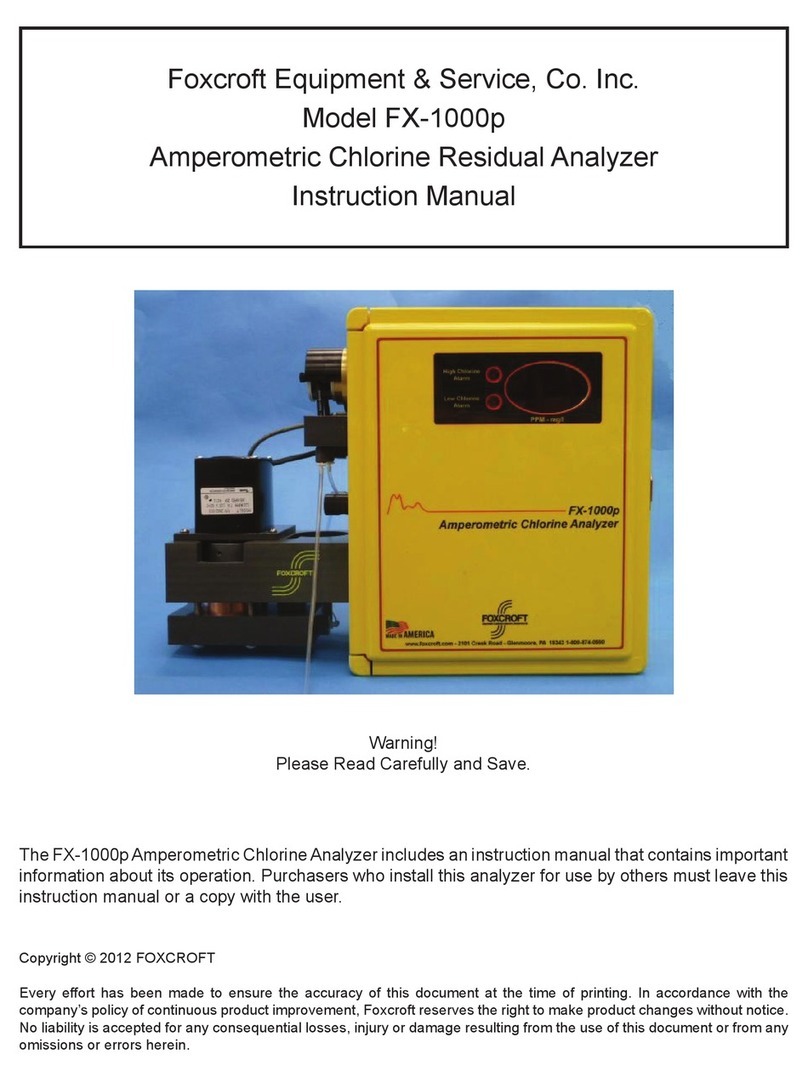1
The FX-300 series analyzers use ion selective electrodes to directly measure the ion of interest in
water without converting the ion to a gaseous form and without the use of reagents. It provides an
online continuous measurement for daily monitoring, trending and process control in applications
including municipal drinking and waste water, and industrial process water and waste streams.
A complete explanation of ion selective electrode theory and operation is eyond the scope of this
manual. A rief general summary is provided elow only to distinguish the analytical method used
from methods used y other types of instrumentation.
The FX-300 uses an electrochemical potentiometric sensor with a mem rane that is selective to, ut
not exclusive to, the ion of interest. This means that it is possi le for other ion types to permeate the
mem rane and react with the sensor. This presents an interference which is present to some degree
in all ion selective electrodes.
When the ions in the fluid eing measured reach equili rium with the internal ion concentration of the
sensor an electrical potential difference develops across the mem rane etween the solution and the
sensor’s internal reference system. The electrical charge in the sensor is proportional to the ion
concentration in the fluid eing measured. The relationship etween ionic concentration and the
electrode potential is governed y the Nernst equation E = E0 + (2.303RT/ nF) x Log(A).
It’s important to note the FX-300 ion selective sensors provide a measurement of free ion activity
(those ions that are not ound to other ions or molecules), and not the actual total ion concentration.
An ion in solution may exist as a free iron, meaning it is not ound to other ions or molecules, or it
may interact and ind with other ions or molecules in the solution. The activity of an ion relates to the
num er of free ions of interest per unit volume of solution. The concentration of the ion of interest
refers to the TOTAL num er of those ions oth free and ound per unit volume of solution
The FX-300 ion selective measurement does not use a method approved for reporting levels to a
governing agency since the sample is not conditioned with reagents or uffers to produce a result. It
will however provide a status of ion activity in the process stream and indication of actual
concentration y using the 1-point offset cali ration to concentration standards that is determined y
an approved gra sample or la oratory analysis instrument that determines the actual concentration.
The activity of free fluoride ions in solutions is pH and temperature dependent over some pH and
temperature ranges. The extent of ionization (HF) conversion to the measura le (F
-
) ion form is also a
pH and temperature dependent process.
Temperature dependence is descri ed y the Nernst equation. The effect on a measurement in
simple terms means that if the temperature fluctuates or the sensor temperature is not in equili rium
with the solution, the readings will also even if the ion activity remains unchanged.