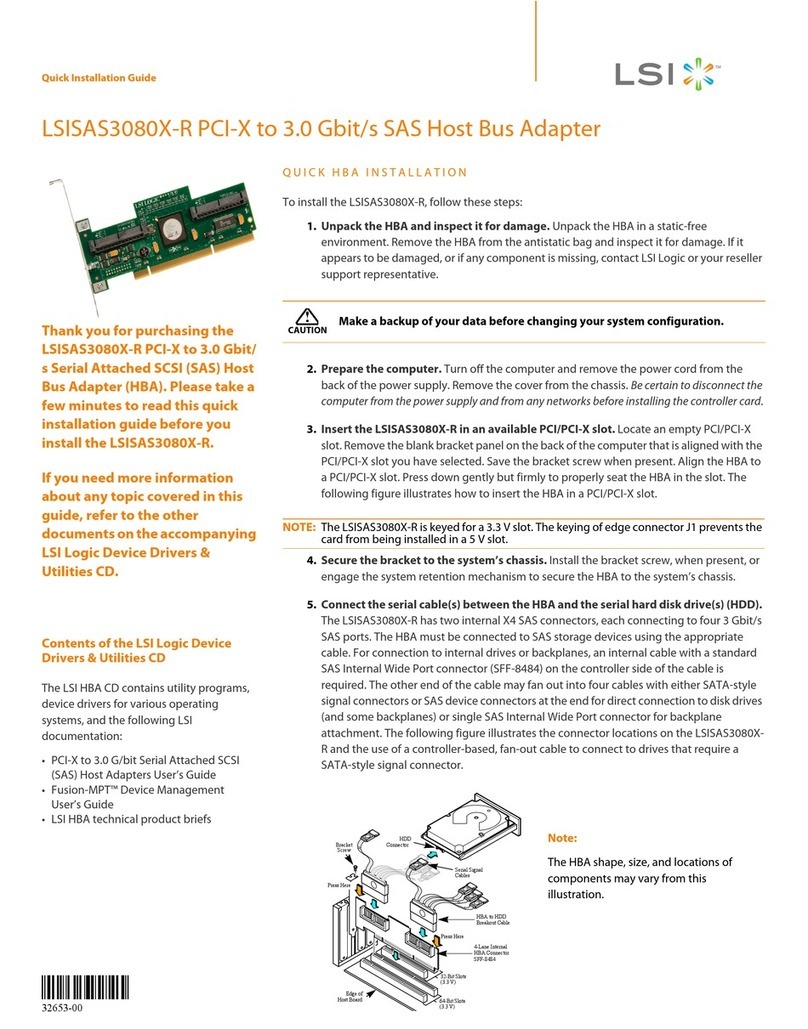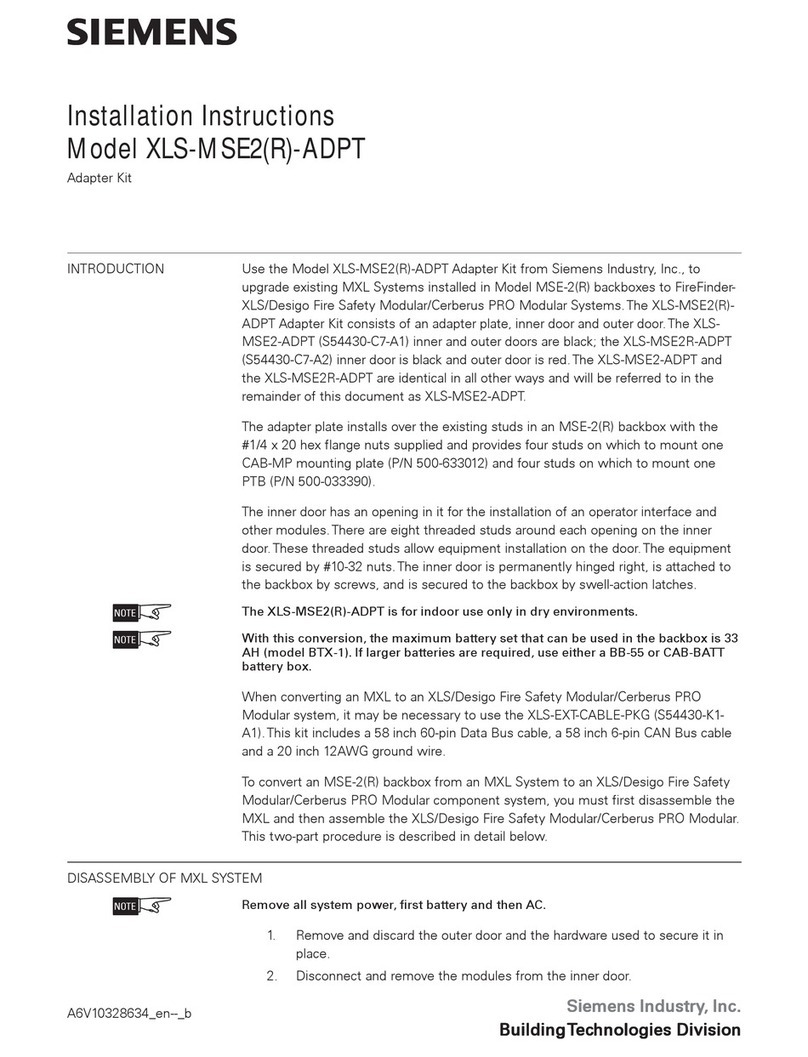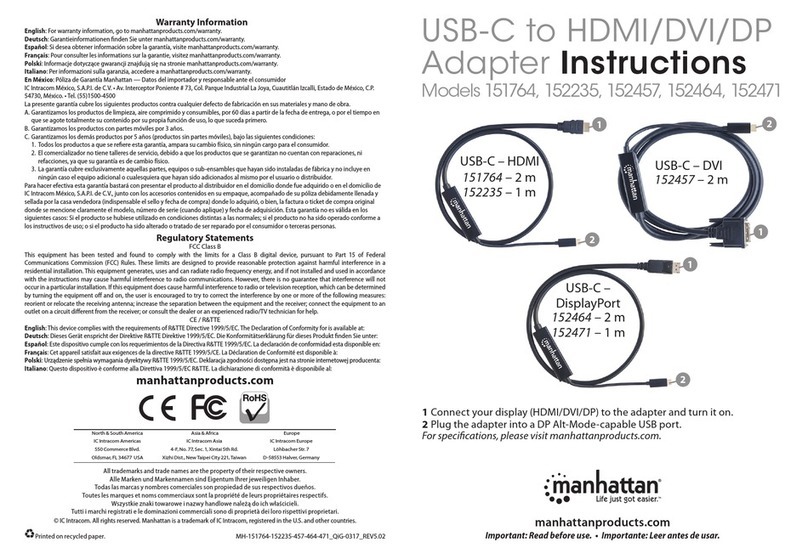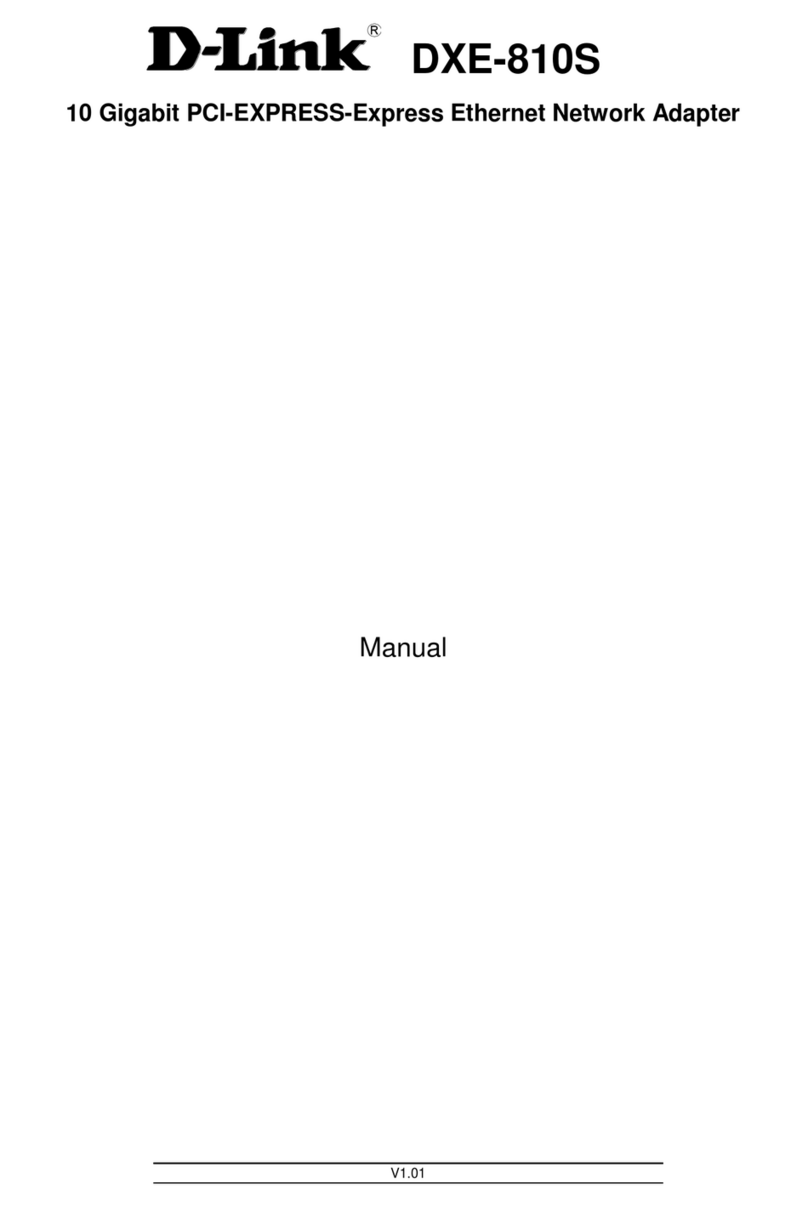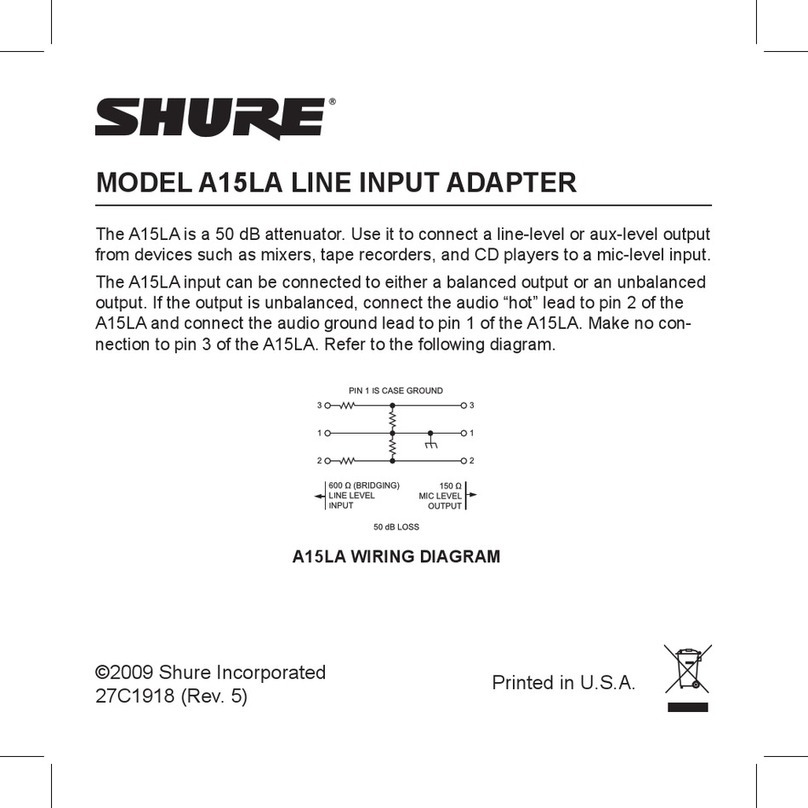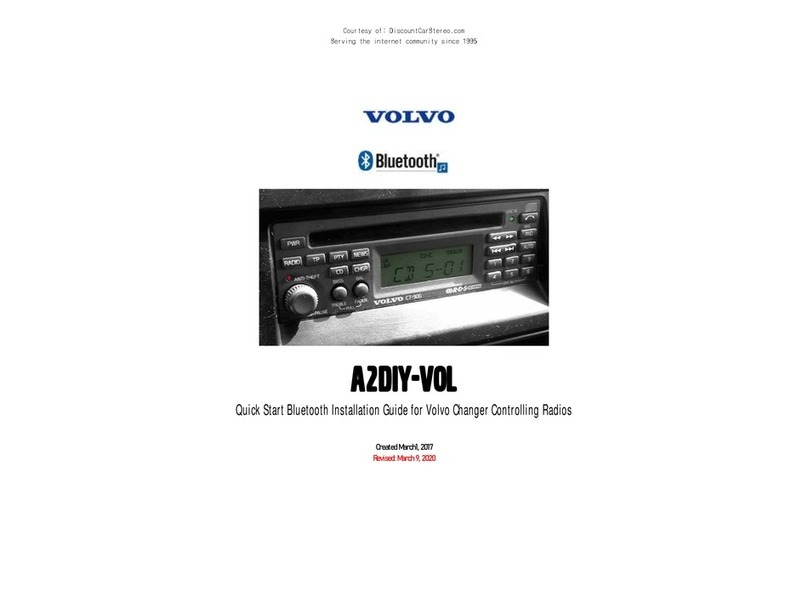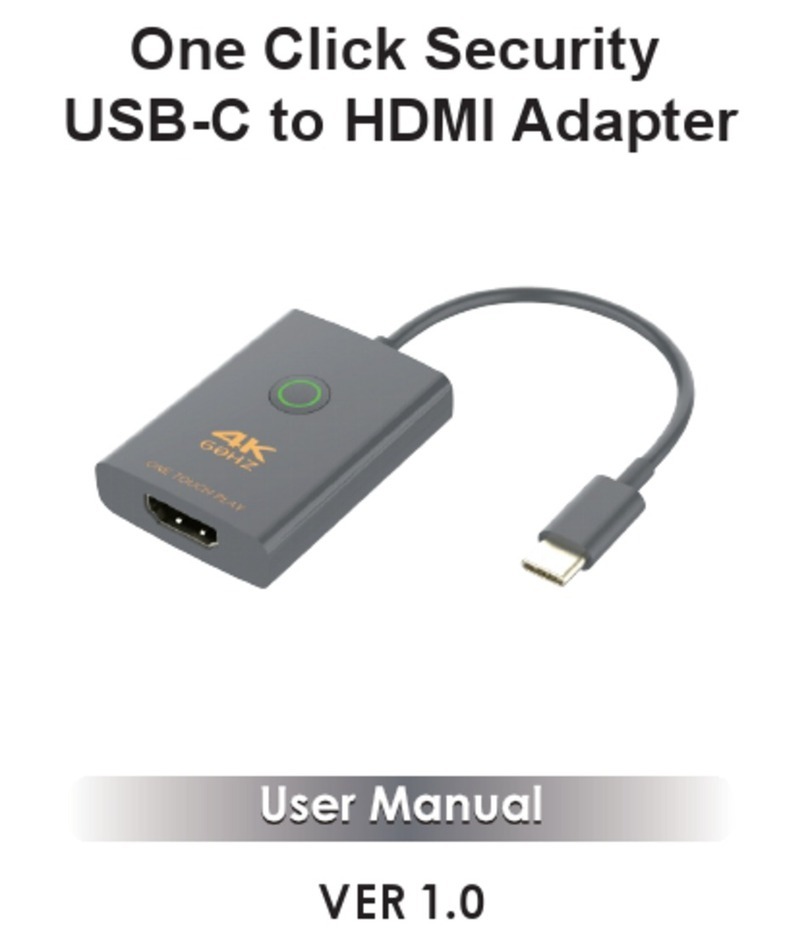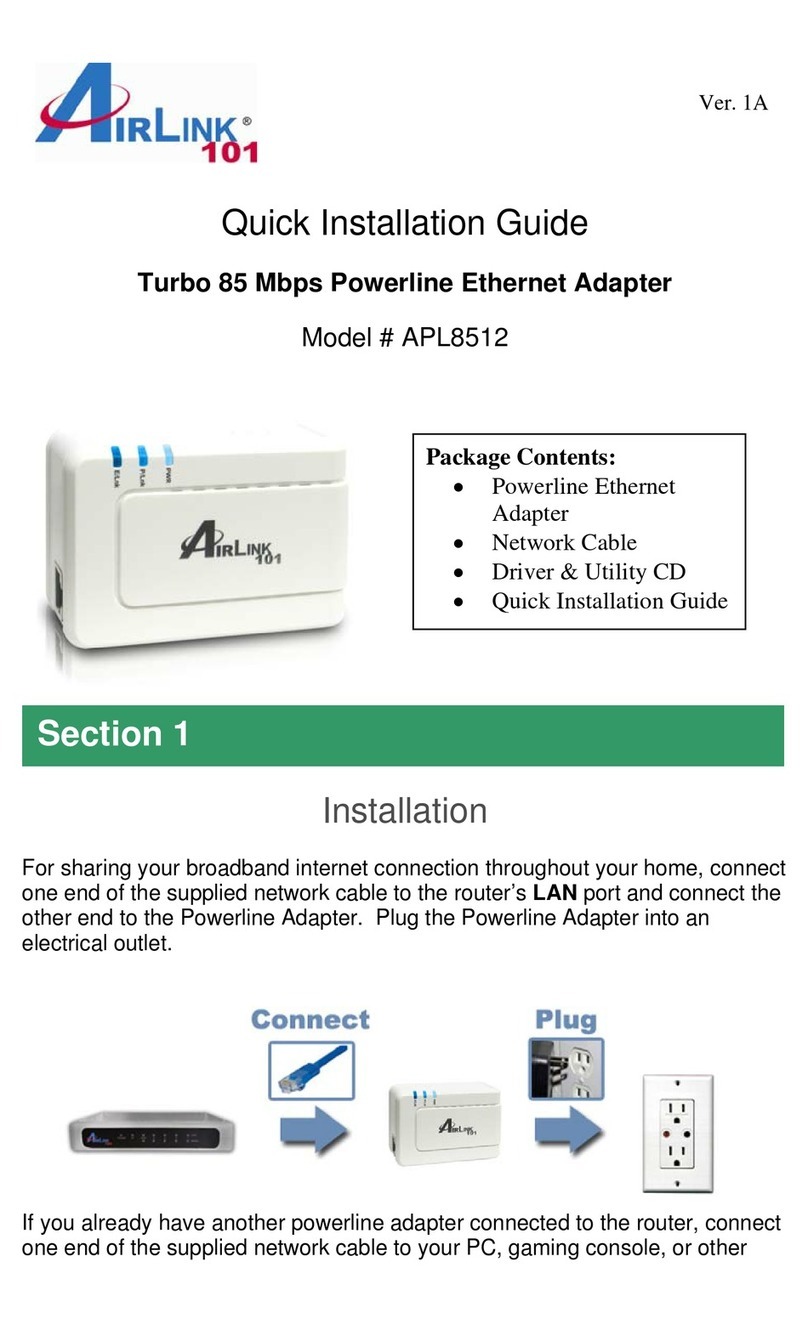Metz Connect TH35 Guide

Hutschienenadapter
Montageadapter zum Einbau von BTR 1HE-Gerätemodulen in Verteiler
mit 35 mm Montageschienen
TH35 Rail Adapter
Mounting adapter for mounting of BTR 1HE modules in distributors
with 35 mm DIN rails
Montagehinweis / Mounting information
6671/899000
METZ CONNECT | Im Tal 2 | 78176 Blumberg | Germany
Phone+49 7702 533-0 | Fax +49 7702 533-433
Vertrieb durch / Distributed by RIA CONNECT GmbH und / and BTR NETCOM GmbH
Montageanleitung siehe / Mounting instruction see www.metz-connect.com
METZ CONNECT | Im Tal 2 | 78176 Blumberg | Germany
Phone+49 7702 533-0 | Fax +49 7702 533-433
Vertrieb durch / Distributed by RIA CONNECT GmbH und / and BTR NETCOM GmbH
Montageanleitung siehe / Mounting instruction see www.metz-connect.com
Nehmen Sie die Abdeckung, die ausgefräst werden soll und zeichnen Sie an der vertikalen Mitte eine ca 160 mm lange Linie. Schneiden
Sie anschließend die Frässchablone an der markierten Stelle aus und positionieren diese mit den Ausrichtungspfeilen an der gezeichneten
Linie. Nun können Sie die Eckpunkte der auszufräsenden Öffnung einzeichnen.
Take the cover which is to be milled and draw a vertical line of approx. 160 mm in the center. Then cut out the milling pattern at the
marked position and position it by means of the alignment arrows along the drawn line. Now you can draw the corner points of the ope-
ning to be milled on the milling pattern.
Frässchablone
Milling pattern
Maßstab 1:1
Scale 1:1
Mitte
Central line
Mitte
Central line

METZ CONNECT | Im Tal 2 | 78176 Blumberg | Germany
Phone+49 7702 533-0 | Fax +49 7702 533-433
Vertrieb durch / Distributed by RIA CONNECT GmbH und / and BTR NETCOM GmbH
Montageanleitung siehe / Mounting instruction see www.metz-connect.com
METZ CONNECT | Im Tal 2 | 78176 Blumberg | Germany
Phone+49 7702 533-0 | Fax +49 7702 533-433
Vertrieb durch / Distributed by RIA CONNECT GmbH und / and BTR NETCOM GmbH
Montageanleitung siehe / Mounting instruction see www.metz-connect.com
Der Hutschienenadapter ermöglicht die Montage von Geräten in Verteilergehäuse auf 35 mm Montageschienen.
BTR NETCOM bietet Geräte mit den verschiedensten Funktionen zum Einbau in die Hutschienenadapter an. Die Geräte können über geeig-
nete Träger auch in Verteilergehäuse mit anderen Montagesystemen eingebaut werden.
Der Hutschienenadapter besteht aus zwei Kunststoff-Formteilen: einem Unterteil und einem Deckel. Die Geräte können zur Montage auf
zwei verschiedene Arten in das Unterteil eingeschraubt werden.
The DIN rail adapter allows mounting of devices in distributor housings on 35 mm DIN rails.
BTR NETCOM offers devices with many different functions for mounting in the DIN rail adapters. The devices can also be mounted by
means of appropriate supports in distributor housings with other mounting systems.
The DIN rail adapter consists of two plastic moulds: a base and a cover. For mounting, the devices can be screwed into the base in two
different ways.
Gehäuseoberteil
Housing cover
Gehäuseunterteil
Housing base
Verriegelungshebel
Locking lever
Beschriftungsfeld
Marking field
Allgemeine Hinweise
General Notes
1. Einbauvariante: Flacheinbau
mounting variant: flat mounting
3
4
Drücken Sie anschließend die Seite mit den Buchsen nach unten
Àund schieben Sie das Gerät bis zum Anschlag nach vorne Á.
Then press the side with the jacks downwards Àand push the
device forward until the stop Á.
Schrauben Sie das Modul auf der Rückseite am Gehäuseunter-
teil des Hutschienenadapters fest. Material für die Befestigung
liegt der Verpackung bei.
Screw the module to the back of the housing base of the DIN
rail adapter. Fastening material is enclosed.
1
2
Zum Flacheinbau legen Sie das Gehäuseunterteil des Hutschie-
nen-adapters so vor sich hin, dass die Seite mit dem Verriege-
lungshebel von Ihnen weg zeigt.
In case of flat mounting, position the housing base of the DIN
rail adapter in front of you with the locking lever pointing away
from you.
Schieben Sie nun das einzubauende Modul mit der Rückseite in
einem flachen Winkel in das Gehäuseunterteil.
Now insert the module to be mounted with its back in a flat
angle into the housing base.
•Der Hutschienenadapter ist ausschließlich für
35mm Montageschienen konzipiert.
•Beim Flacheinbau wird das Gehäuseoberteil
des Hutschienenadapters nicht benötigt.
•Der Flacheinbau bietet den Vorteil, dass das Gerät mit mini-
maler Einbauhöhe eingebaut und somit von der vorhandenen
Abdeckung des Verteilergehäuses vollständig abgedeckt
wird.
•Die Buchsenbeschriftung erfolgt hier über einen Aufkleber,
der direkt am Modulgehäuse angebracht wird.
•The DIN rail adapter has been designed exclusively for 35 mm
mounting rails.
•In case of flat mounting, the housing cover of the DIN rail
adapter is not required.
•The flat mounting provides the advantage that, for
installation, only a minimum height is required and that the
device is covered completely by the existing cover of the dis-
tributor housing.
•The jacks are marked by means of a label directly attached to
the module housing.
Montage
Mounting
Nun kann der Hutschienenadapter mit dem integrierten Modul
in einen entsprechenden Hutschienenverteiler eingebaut wer-
den. Zur Beschriftung der Buchsen kann ein Aufkleber direkt am
Modulgehäuse angebracht werden.
Now the DIN rail adapter and the integrated module can be
mounted in an appropriate DIN rail distributor. For marking
of the jacks, a label may be directly attached on the module
housing. The DIN rail adapter has been designed exclusively for
35 mm mounting rails.