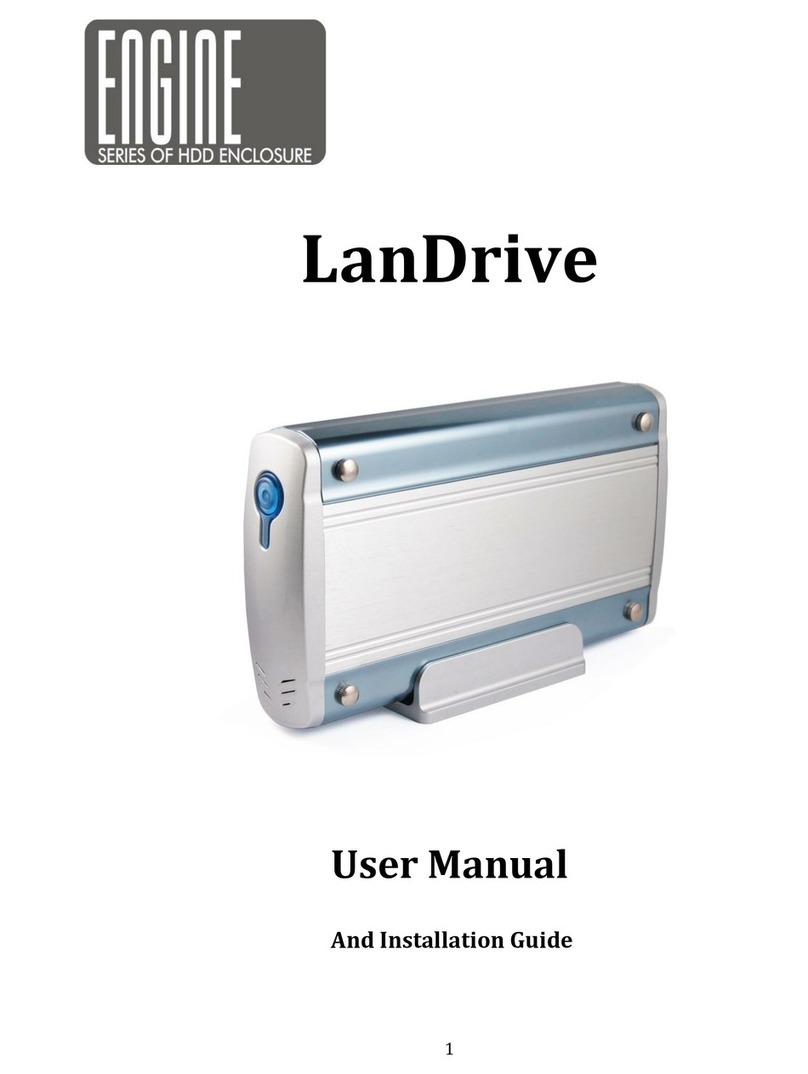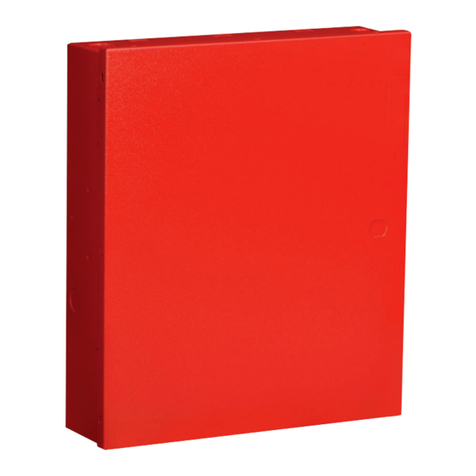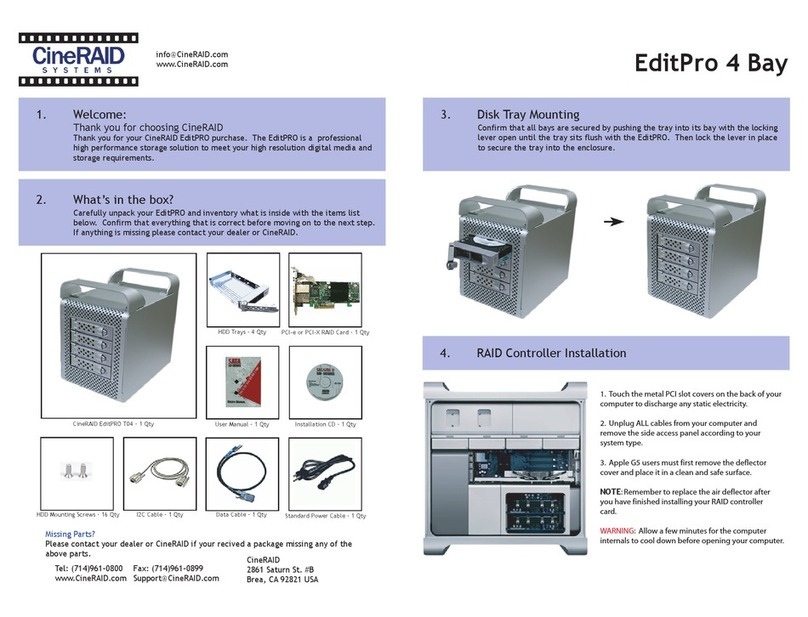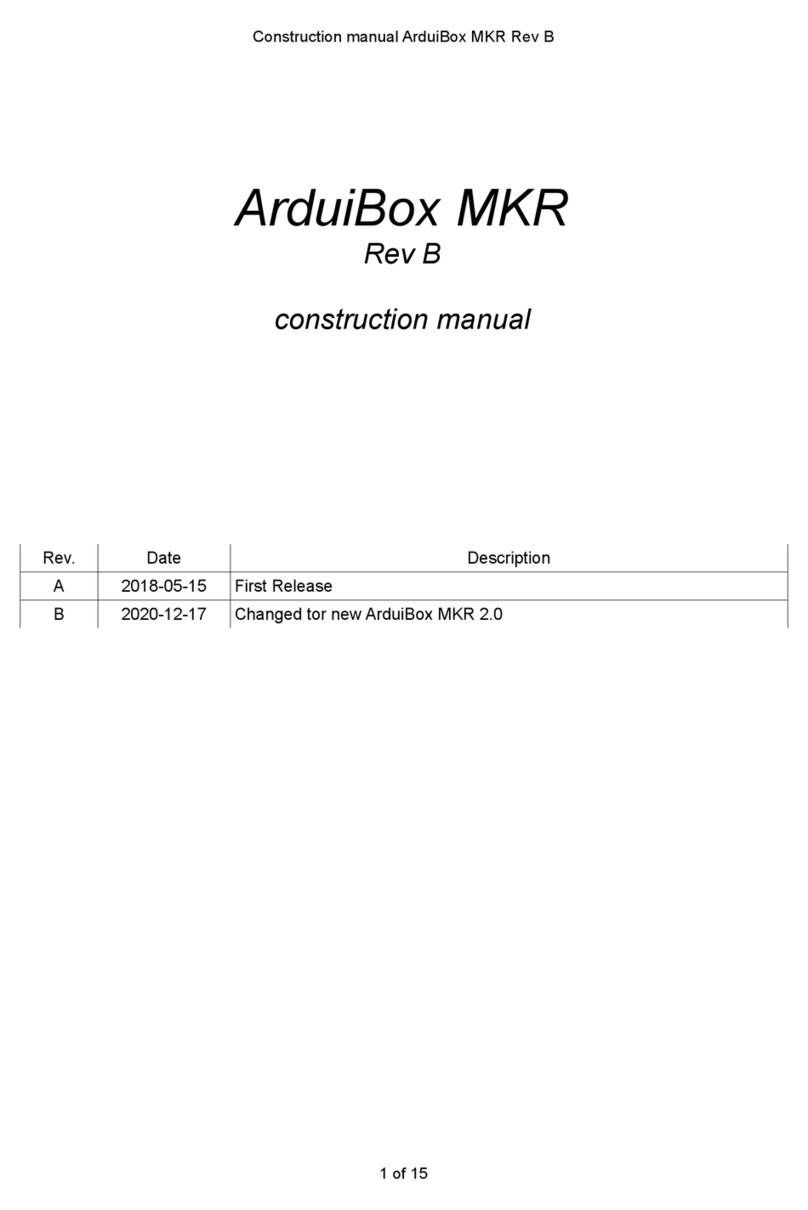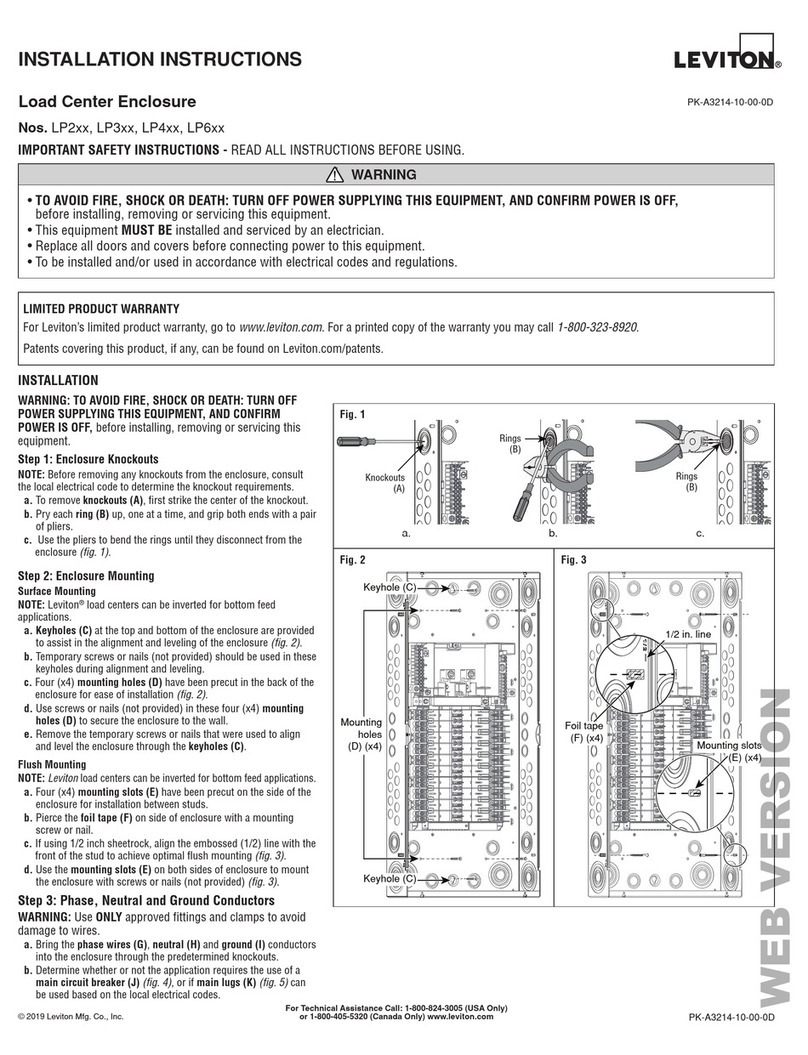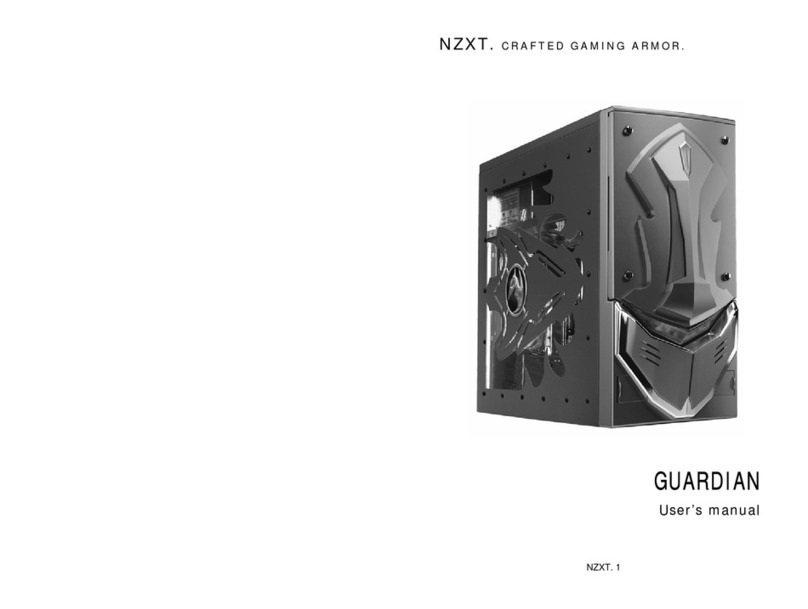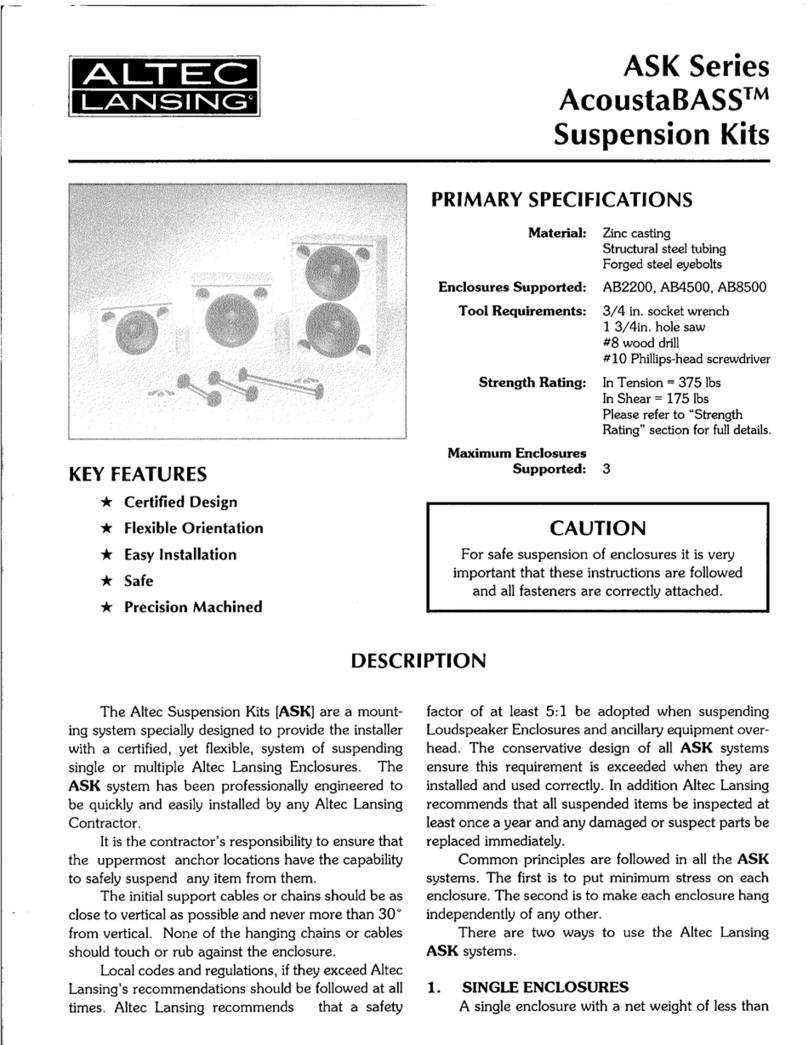Metz Connect BTR Guide

5896/899641
AP-Gehäuse 6 Port unbestückt
Surface Mount Housing 6 Port unequipped
Montagehinweis / Mounting information
Zubehör
Accessories
Beschriftungsbogen A4 / Label sheet A4
Bestell-Nr. / P/N 899789-01
LSA PLUS®Anlegewerkzeug / Termination tool
Bestell-Nr. / P/N 130818-E
METZ CONNECT | Im Tal 2 | 78176 Blumberg | Germany
Phone +49 7702 533-0 | Fax +49 7702 533-433
Vertrieb durch/Distributed by RIA CONNECT GmbH und/and BTR NETCOM GmbH
Montageanleitung siehe/Mounting instruction see www.metz-connect.com
METZ CONNECT | Im Tal 2 | 78176 Blumberg | Germany
Phone +49 7702 533-0 | Fax +49 7702 533-433
Vertrieb durch/Distributed by RIA CONNECT GmbH und/and BTR NETCOM GmbH
Montageanleitung siehe/Mounting instruction see www.metz-connect.com
Hinweis für Verwender und Monteure
Unsere Anschlusssysteme und Verteilerprodukte für strukturierte Gebäudeverkabelungen entsprechen den
gültigen Normen EN 50173-1 und IEC 60603-7. Bei Komplettierung der Anschlüsse muß der Verwender/Mon-
tagebetrieb prüfen und beachten, dass nur Patch- und Anschlusskabel, die die EN-/ IEC-Normen erfüllen, ver-
wendet werden. Lassen Sie sich ggf. vom Lieferanten den Nachweis geben, dass die eingesetzten Kabel und Stecker der
Norm entsprechen. Die Verwendung von nicht normgerechten Komponenten bedeutet den Verlust der Mängelrechte
auch innerhalb der Lieferkette unserer Produkte. Die Installation ist nur von Fachpersonal durchzuführen. Hierbei sind
die Sicherheitsanforderungen nach EN 60950 zu beachten. Bitte beachten Sie auch, dass keine starken mechanischen
Einwirkungen und Beanspruchungen beim Ein- und Ausstecken des Benutzerkabels nach oben, unten oder seitlich auf
den elektrischen Kontaktbereich der Steckverbindung (z. B. durch Ziehen am Kabel u. a.) erfolgen. Für dadurch entste-
hende Schäden haften wir nicht. Bitte übergeben Sie diesen Hinweis auch an den Endverbraucher.
Achtung!
Ausstecken (Ziehen des RJ45-Steckers) nur bei zuvor ausgeschaltetem Gerät ohne Spannung. Ausstecken, insbesondere
wiederholtes Ausstecken unter Spannung (bei Verwendung von Power over Ethernet PoE) kann zu Schäden an den
Kontakten der RJ45-Steckverbindung führen.
Notes for user and installer
Our termination systems and patch products for generic cabling meet the active standards EN 50173-1 and IEC 60603-
7. The user or installer has to check and take care to use solely patch and termination cables that meet the EN-/IEC
standards when completing the installation. If necessary ask your supplier to certify that the installed cables and plugs
meet the standards. The use of non-standard components means the loss of rights accruing from defects even within
the supply chain of our products. Installation only by qualified personnel. Electrical Safety per EN 60950. Furthermore,
please pay attention that the electric contact area of the plug connection is not exposed to high mechanical effects or
strain (e.g. by pulling the cable etc.) when the user cable is plugged in or out upwards, downwards or sidewards. We do
not take over liability for any damage. Please give this note to end users, too.
Attention!
Before unplugging the RJ45 plug make sure that the device is switched off and is no longer energised. Unplugging, par-
ticularly repeated unplugging of an energised device (when using Power over Ethernet PoE) may damage the contacts of
the RJ45 plug connection.

Allgemeine Hinweise / Montage
General Notes / Mounting
Montage
Mounting
AP-Verteiler - Aufputzgehäuse
Surface mount distributor - Surface mount housing
AP-Gehäuse 6 Port zur Aufputzmontage oder als Tischgerät, geeignet für sämtliche 1HE 6fach
Baugruppen.
Surface mount housing 6 Port for surface mounting or desktop unit, suitable for all 6 Port 1RU assem-
blies.
lFarbe RAL 7035 lichtgrau und RAL 9010 reinweiß
Colour RAL 7035 light grey and RAL 9010 pure white
3 4
5 6
Mittels Schablone Löcher für die Wandmontage bohren.
Drill the holes through the template.
Gehäuseboden an die Wand montieren.
Screw the housing base plate to the wall.
Modul in Gehäuseboden einbauen.
Fit the rack to the housing base plate.
Kabel konfektionieren und anschließen.
Prepare the cables and terminate them according to the rack
instruction sheet.
Nach der Kabelmontage das Modulgehäuse verschließen.
Fit the rack cover after terminating the cables.
Die beiliegende Schablone von der Montageanleitung abtren-
nen und an einer geeigneten Stelle des Kabel-kanals posi-
tionieren. Darauf achten, dass die Schablone richtigherum
angelegt wird (Pfeil muss in Kanalrichtung zeigen)!
Cut out the template from these instructions and position it
at a suitable point adjacent to the cable conduit. Make sure
that it is correctly positioned (with the arrow pointing at the
cable conduit).
1 2
7
Oberteil des Aufputzgehäuses aufsetzen.
Fit the housing cover.
Öffnen des Gehäuses:
mit Schraubenzieher Abdeckung
anheben und abnehmen.
Opening the housing:
Lift the cover with a screwdriver
and remove it.
Öffnen des Aufputzverteilers
Opening the surface mount housing
METZ CONNECT | Im Tal 2 | 78176 Blumberg | Germany
Phone +49 7702 533-0 | Fax +49 7702 533-433
Vertrieb durch/Distributed by RIA CONNECT GmbH und/and BTR NETCOM GmbH
Montageanleitung siehe/Mounting instruction see www.metz-connect.com
METZ CONNECT | Im Tal 2 | 78176 Blumberg | Germany
Phone +49 7702 533-0 | Fax +49 7702 533-433
Vertrieb durch/Distributed by RIA CONNECT GmbH und/and BTR NETCOM GmbH
Montageanleitung siehe/Mounting instruction see www.metz-connect.com

Montageschablone
Drill Hole Template
Montageschablone
Drill Hole Template
METZ CONNECT | Im Tal 2 | 78176 Blumberg | Germany
Phone +49 7702 533-0 | Fax +49 7702 533-433
Vertrieb durch/Distributed by RIA CONNECT GmbH und/and BTR NETCOM GmbH
Montageanleitung siehe/Mounting instruction see www.metz-connect.com
METZ CONNECT | Im Tal 2 | 78176 Blumberg | Germany
Phone +49 7702 533-0 | Fax +49 7702 533-433
Vertrieb durch/Distributed by RIA CONNECT GmbH und/and BTR NETCOM GmbH
Montageanleitung siehe/Mounting instruction see www.metz-connect.com
Popular Enclosure manuals by other brands
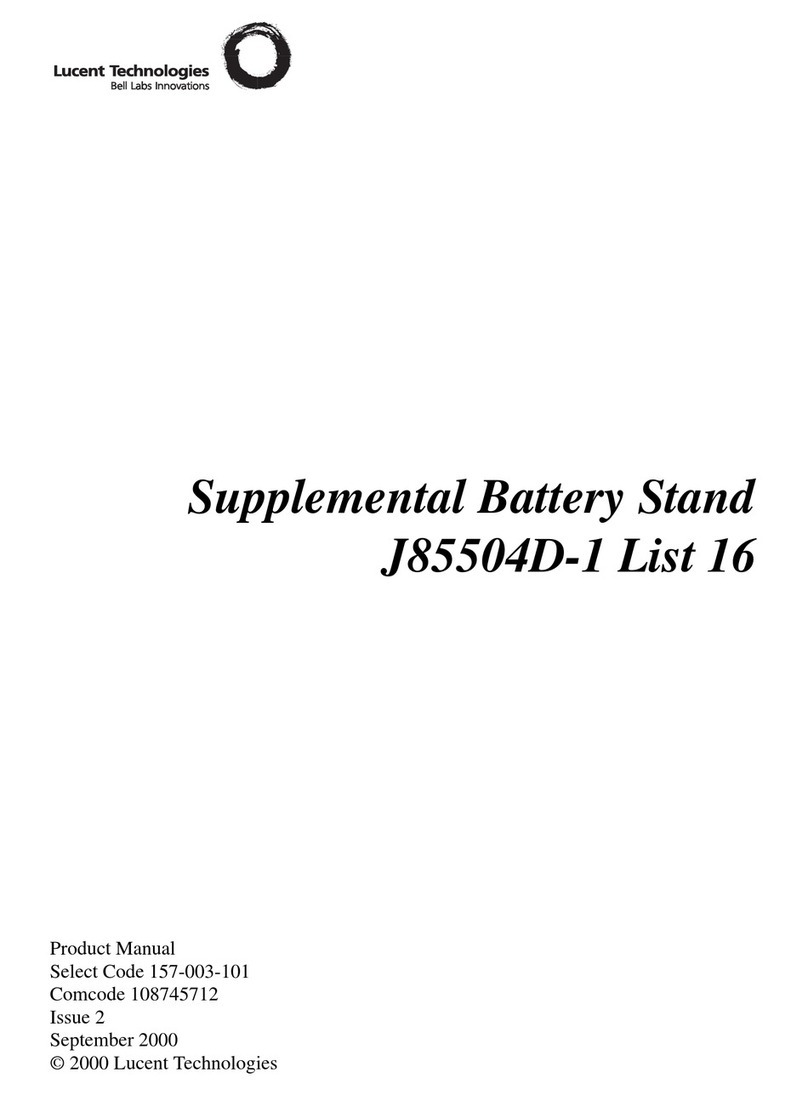
Lucent Technologies
Lucent Technologies J85504D-1 List 16 product manual

Vertiv
Vertiv NetXtend Flex 20 Description and installation manual
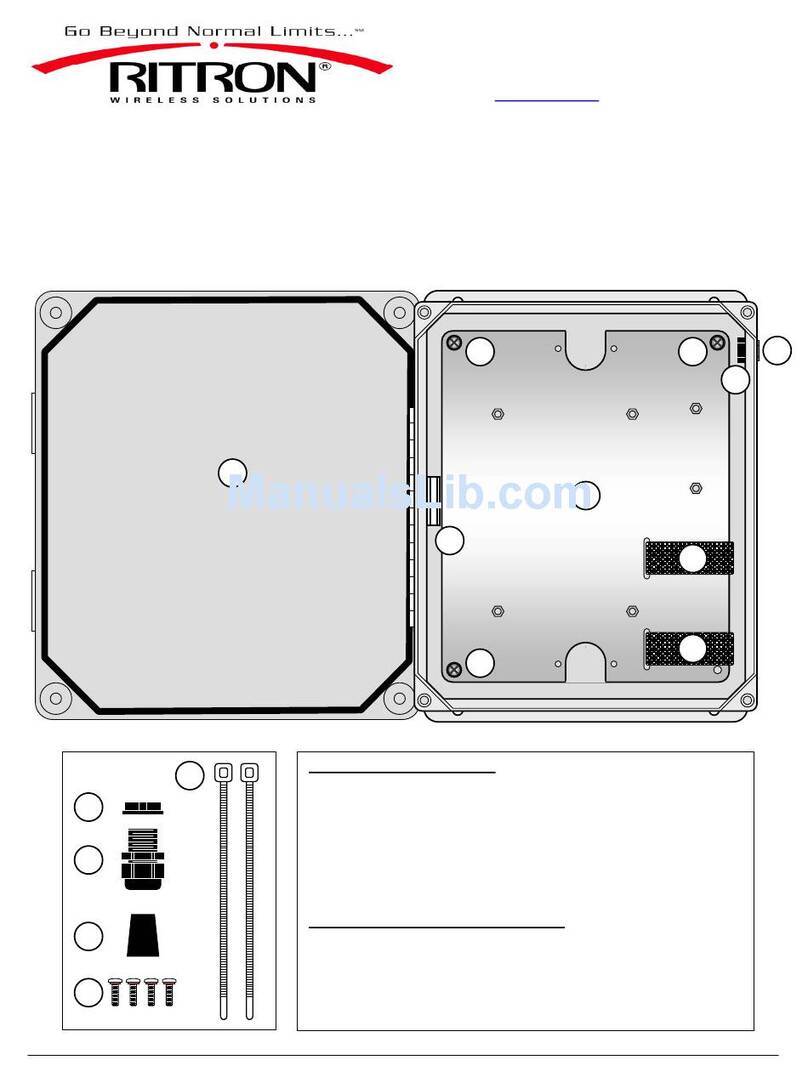
Ritron
Ritron LMH-100 installation instructions

SilverStone
SilverStone sg12 user manual

Altronix
Altronix TROVE T1DMK3F4 installation guide

Leviton
Leviton LP3-MC Series installation instructions