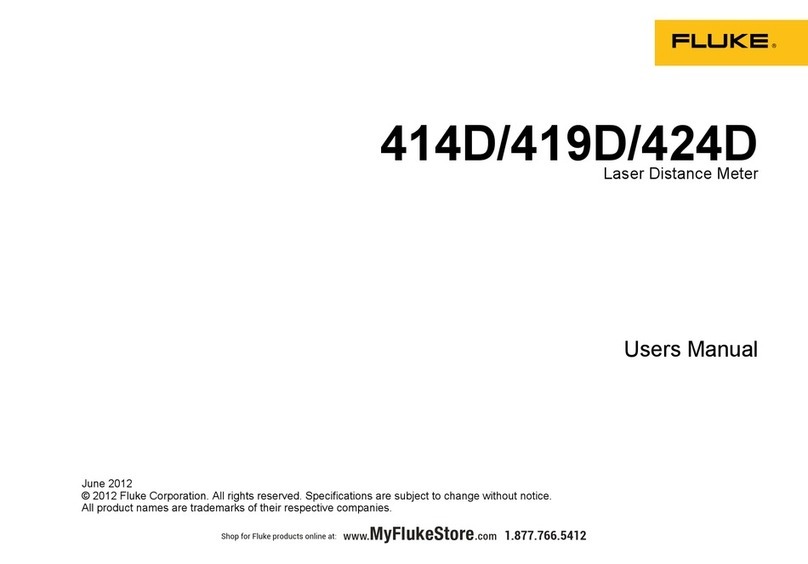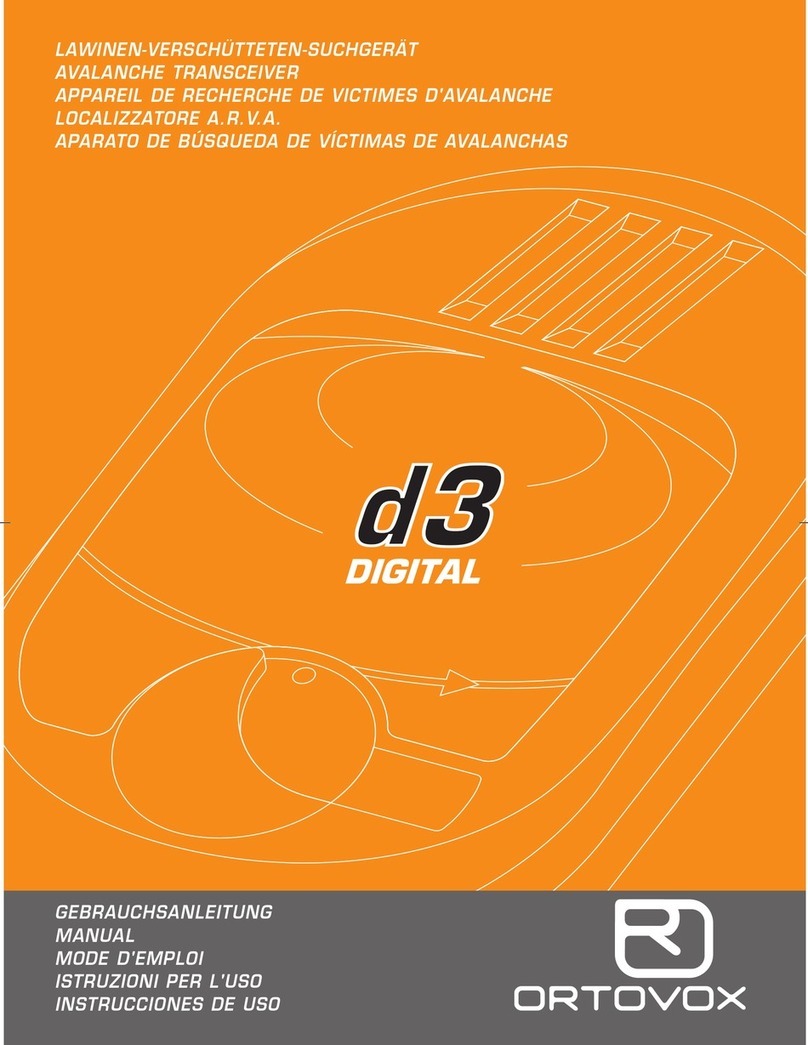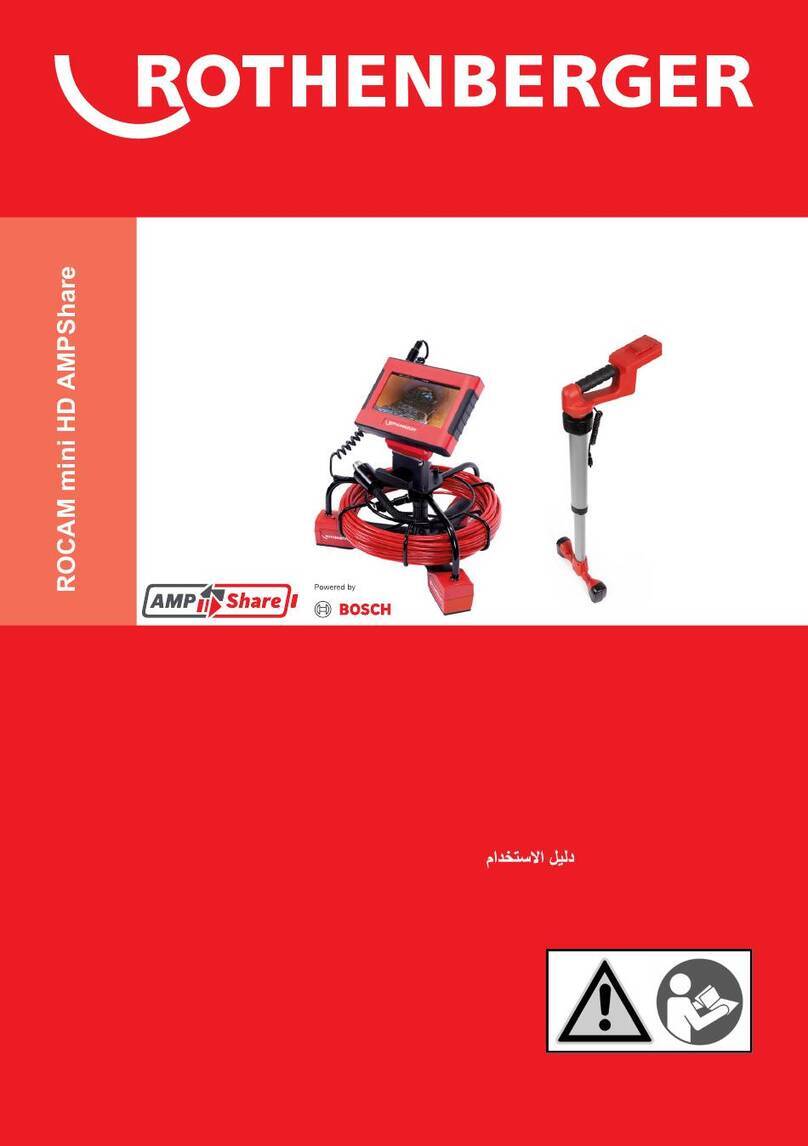Metzin MVB-55002 Operation instructions

Page1www.metzin.com
MVB‐55Series
PortableVideoBoroscope
UserOperatingManual
Bymetzin.com

Page2www.metzin.com
TableofContents
PartsandControls/Index‐‐‐‐‐‐‐‐‐‐‐‐‐‐‐‐‐‐‐‐‐‐‐‐‐‐‐‐‐‐‐‐‐‐‐‐‐‐‐‐‐‐‐‐‐‐‐‐‐02
InterfaceOverview‐‐‐‐‐‐‐‐‐‐‐‐‐‐‐‐‐‐‐‐‐‐‐‐‐‐‐‐‐‐‐‐‐‐‐‐‐‐‐‐‐‐‐‐‐‐‐‐‐‐‐‐‐‐‐‐‐03
OperationFunction‐‐‐‐‐‐‐‐‐‐‐‐‐‐‐‐‐‐‐‐‐‐‐‐‐‐‐‐‐‐‐‐‐‐‐‐‐‐‐‐‐‐‐‐‐‐‐‐‐‐‐‐‐‐‐‐‐03
MainMenu‐‐‐‐‐‐‐‐‐‐‐‐‐‐‐‐‐‐‐‐‐‐‐‐‐‐‐‐‐‐‐‐‐‐‐‐‐‐‐‐‐‐‐‐‐‐‐‐‐‐‐‐‐‐‐‐‐‐‐‐‐‐‐‐‐‐04
Operation‐‐‐‐‐‐‐‐‐‐‐‐‐‐‐‐‐‐‐‐‐‐‐‐‐‐‐‐‐‐‐‐‐‐‐‐‐‐‐‐‐‐‐‐‐‐‐‐‐‐‐‐‐‐‐‐‐‐‐‐‐‐‐‐‐‐‐‐‐06
SDCardRoutes‐‐‐‐‐‐‐‐‐‐‐‐‐‐‐‐‐‐‐‐‐‐‐‐‐‐‐‐‐‐‐‐‐‐‐‐‐‐‐‐‐‐‐‐‐‐‐‐‐‐‐‐‐‐‐‐‐‐‐‐‐‐09
Troubleshooting‐‐‐‐‐‐‐‐‐‐‐‐‐‐‐‐‐‐‐‐‐‐‐‐‐‐‐‐‐‐‐‐‐‐‐‐‐‐‐‐‐‐‐‐‐‐‐‐‐‐‐‐‐‐‐‐‐‐‐‐‐09
Caution‐‐‐‐‐‐‐‐‐‐‐‐‐‐‐‐‐‐‐‐‐‐‐‐‐‐‐‐‐‐‐‐‐‐‐‐‐‐‐‐‐‐‐‐‐‐‐‐‐‐‐‐‐‐‐‐‐‐‐‐‐‐‐‐‐‐‐‐‐‐‐‐10
Specification‐‐‐‐‐‐‐‐‐‐‐‐‐‐‐‐‐‐‐‐‐‐‐‐‐‐‐‐‐‐‐‐‐‐‐‐‐‐‐‐‐‐‐‐‐‐‐‐‐‐‐‐‐‐‐‐‐‐‐‐‐‐‐‐‐‐11
PartsandControlsFunction
A. Powerbutton
B. Photobutton
C. RECbutton
D. PREV.button
E. NEXTbutton
F. Multi‐selectorOK
G. ESCAPEESC
H. Lightswitch
I. SDJack
J. AVjack
K. USBjack
L. DCINjack
M. Mainunit
N. Probe/cable
K
HD
E
B
C
M
N
A
G
F
I
J
L

Page3www.metzin.com
InterfaceOverview
Thishandy,easy‐to‐usedeviceisdesignedwithsimpleoperational
functionsandcommonlyusedbybothamateursandprofessional.
Thereare3basicmodesforeasieroperationsasfollows:
PREVIEWModeDisplaysummarizedoptionalfunctionssuchas:
picturetaking,videotaking,etc.
SURFINGModeAllowsusertosurveyphotosandvideointhe
memorycardandmaintainfiles.
MENUModeIncludesfilemaintenance,settings,etc.
PS:Ifthemenumodeisnotoperatedfor10seconds,thesystemwill
automaticallyswitchbacktothepreviewmode.
OperationFunction
Allthebuttonsofthisscopehavedifferentfunctionsundereachmode
ascrossreferencedbelow:
ButtonPreviewModeSurfingModeMenuMode
Actsas
“Backward/Reverse”
function
Actsas“Forward”
function
Backtoprevious
photoorvideo
Switchtonextphoto
orvideo
Selectingtheprevious
functionoroption.
Selectionthenext
functionoroption
ToenterintotheMenu
mode
Todeletephotosor
videos
Confirmsselected
functionoroption
Toreturntothe
Previewmode
Toreturntothe
Previewmode
Toreturntothe
Previewmode
Totakephotograph“NEXT”(underthe
Previewmode)
“Start/Stop”(under
theRECmode)
Displaysinformation
onthesoftware
versionfortechnical
repairsand
maintenance
Tostart/stopvideo
recording
Toreturntothe
Previewmode
Toreturntothe
Previewmode
OK
ESC

Page4www.metzin.com
MainMenu
Underthepreviewmode:PressMENUbuttontodisplaythevarious
optionalfunctionsasfollows:
DELETEALL
VIDEOOUTPUT
DATE/TIMESETUP
LANGUAGE
VIDEOFORMAT
AUTOPOWEROFF
DELETEALLsetup
Displaysaframewhichincludestwo
optionsasinpicture2.Use“PREV”
and“NEXT”toselect“Yes”or“No”
andpressOKtoconfirm.
VIDEOOUTPUTorder
Onceyouinsertthevideocable,selectthisfunctiontotransferthe
viewingscreenfromthemainunittotelevisionscreen,themainunit
screenwillturnblack.Youcantransferthescreenbacktothemainunit
byselectingthesamefunction.
DELETEALL
VIDEOOUTPUT
DATE/TIMESETUP
LANGUAGE
VIDEOFORMAT
AUTOPOWEROFF
ERASEALL
Yesno
MANUAL

Page5www.metzin.com
DATE/TIMESETUP
PressPREVbutton&NEXTbuttontoselectyear/month/dayor
hour/minute/second,andpressSECbuttonforincreasingnumbersand
pressPHOTObuttonforreducingnumber.
Ifthe“Date/Time”setupindicates“ON”status,thephototakenwill
includetheTime/Dateofoccurrence.
LANGUAGESETUP
Toselectlanguage.(2optionallanguage)
VIDEOFORMATSETUP
TosetuptheTVoutputformat
AUTOPOWEROFFSETUP
Tosetuptimeforautopoweroff
DELETEALL
VIDEOOUTPUT
DATE/TIMESETUP
LANGUAGE
VIDEOFORMAT
AUTOPOWEROFF
MANUAL
2010/01/02
10:22:23
DISPLAYOFF
TIMESETUP
DELETEALL
VIDEOOUTPUT
DATE/TIMESETUP
LANGUAGE
VIDEOFORMAT
AUTOPOWEROFF
ENGLISH
FRENCH
LANGUAGE
MANUAL
DELETEALL
VIDEOOUTPUT
DATE/TIMESETUP
LANGUAGE
VIDEOFORMAT
AUTOPOWEROFF
DISABLE
5MIN
10MIN
15MIN
20MIN
POWEROFF
MANUAL TIMESET

Page6www.metzin.com
Operation
Installing(Gettingstarted)
Step1
Connecttheprobewiththemainunit.Placethe
mainunitfacinginwardandconnecttheprobe
(markedwithanarrow)byinsertingittothemain
unitandscrewedon(refertopicture1)
Step2
PressPOWERsthebuttonfor3‐5secondsto
turniton,thendisplaysthesignastheonein
pic2thatwilldisappearin5secondsandthen
youcanstarttheuse.
(CapacityofSDcardCapacityofbattery)
Step3
PressPOWERbuttonfor3‐5secondstoturnitoff.
PHOTO
Touchorpress todisplaythepicture
continually.
Status:Aftertakingpicture,thesystem
automaticallyswitchbacktopreviousmode.
REC
1. Pressforvideorecording
Status:Displaysthesigninthelower‐left
cornertoindicaterecordingstatus.
2. Presstostoprecording.
Status:Thesigninthelower‐left
cornerdisappearstoindicateendofrecording.
Toview
photos
and
videos
1. Inthepreviewmodepressor
Status:Willdisplaythelatestpicture.
2. Andpressortosurveythe
firstphoto/videotakenandthesecond
photo/videotaken.
Status:Filesareorganizedbydatesequence.
P.S.: The video is saved automatically
when you press to stop recording
and proceed with next action (picture
taking or video recording)
P.S. : Shows the previous or next
actions (either taking photograph or
video recording).
/
CAMERA

Page7www.metzin.com
Operation
DATE/
TIMESETUP
1. PressOKtoselect.
2. PressortosetDate(YY/MM/DD),Time(HR/MIN/SEC).
3. Press foraddingorfordecreasingthenumbers
(date/time)andfurtherpressingwillgoto“DISPLAY”option
andpressorfor“ON”/“OFF”DISPLAYoption.
Input/Output
Picturesinto
External
ViewingScreen
1. ConnecttheblackAVcablewiththemainunittotheAVjackon
therightsideofthemainunit.
(P.S.:MakesuretheothersideoftheAV
cableiswellconnectedwiththeexternal
viewingscreen)
2. PressOKtoselect
3. Pressortotransferto
“VideoOutput”option.
4. PressOKagain.
Status:Picturewilloutputtoexternalviewingscreen
PS:ThefunctionwilldetectautomaticallyifAVcablealreadyinserted
intheAVjack.Ifnotbutinserted,theimagescreenwillswitchbackto
themainunit.
ToRegulate
Output
Viewing
1. PressOK
2. Pressortoselectvideoformatoption.
3. PressOK
4. PressortoselectNTSCorPAL
5. PressOK
CancelDate
Display Date
2010/01/02 10:22:23

Page8www.metzin.com
Operation
DeleteSingle
File(Limitedto
ViewingMode)
1. Pressortogototherequiredfile
2. PressOKtogotothedeleteoption
3. Pressorfor“Yes”or“No”option
4. PressOKtoconfirm
DeleteAllFiles
1. PressOKtogoto“DELETEALL”in
theMainMenu
2. Pressorfor“Yes”or“No”option
3. PressOKtoconfirm
AutoPower
On/OffSetting
1. PressOK
2. Pressortogotothe
AutoPowerOffoption
3. PressOK
4. Pressortosetupthetimeoptions
(5mins/10mins/15mins/30mins)or
DISABLEoption(ifyouchoosenotto
havethisfunction)
5. PressOK
PS:Thesystemwillstillautomatically
switchoffwithoutpriorsetting.
ACCESSORIES
USBCable–enablesconnectiontoPCforconvenientfile
transferandmaintenance.
VideoCable–connectsscreeningtotelevisionwhenrequired.
Adaptor–enablespowerchargingwhenlowpowerisindicated.
SDcard–Pleaserefertothepicturefordirectionwheninsertingtotheunit.

Page9www.metzin.com
SDCardRoutes
Whenyougettheproduct,recommendyousetupthetimeanddate
forthefuturemanagementofthefile.
TheproductpresettimeisYEAR2007,January1st.Iffilenameshows
firsttwomodecodesare11.Itindicatesthetimeispresettime.
ThefilenameisdefinednotbysequenceID,butbyphotosavedtime.
Picturefileandvideofilearedefinedbythesameway,butextensionis
different.Picturefileis.JPG;Videofileis.ASF.
Troubleshooting
ÌNoimageontheLCDmonitorafterturnpoweron:
Ifbatteryisexhausted,turnpoweronandthennoaction,please
chargebatteryoruseACadaptor.
ÌNoimagebutwordsontheLCDmonitorafterturnpoweron:
Pleasecheckconnectorifconnectedwell.
ÌCannottakepicturesandvideo
NoSDcardinserted,nophototakingandvideorecording.
ÌShutdown:
Whenallthefunctionfreezeorfail,pleaseinsertaninsulatedneedleto
theholeonthebackofthemainunit.Thesystemwillrestart
automatically.
RESETButtonat
devicerearside

Page10www.metzin.com
Caution
LDonotremovetheSDMemorycardwhiledataisbeingsavedto
thecardwhilephotographingorvideorecording,asthismaycausethe
datatobelostorthecardtobedamaged.Whilevideorecordingit
needstoragemassdata,werecommendusingmorethan80xSDcard
tocardbetterquality.
Important:
Usecottonbudssoakedinalcoholtocleanthelens.
\DONOTusetheproductindangerousenvironmentsuchasoil
tank.
DONOTusechemicalliquidtocleanoffthesurfaceoftheproduct.
DONOTopentheproductunit,theactionmightdamagetheproduct
andvoidthelimitedwarranty.
Whenstoringtheproduct,becarefulwhenbendingtheprobe.DONOT
bendtheprobeto180degree.
Pleaseusetheoriginalspareparts,ifnot,itmightdamagetheproduct.
DONOTusetheproductinanaircraftandmedicalfield.
DONOTusetheproductunderthedirectsunshineenvironment.
Pleasekeeptheproductindryandadequatelyventilatedenvironment.

Page11www.metzin.com
Specification
HandleWorkingTemperature‐20°Cto60°C
ProbeWorkingTemperature‐20°Cto70°C
SystemStorageTemperature‐20°Cto60°C
Whilebatteryincharging0°Cto40°C
1mto30m
117.5mm
37mm
79mm
207mm
∅5.5mm

Page12www.metzin.com
Specification
InsertionTube&LightSourceSpec.
•ImageSensor:CMOSImageSensor
•Resolution(Dynamic/Static):320X240/640X480
•Tipsize(InsertionTube)Diameter:5.5mm
•InsertionTubeLength:1–30meter
•FrameRate:‐30fps
•S/NRatio:42dB
•Exposure:Automatic
•WhiteBalance:Fix
•FieldofView(FOV):67°
•DepthofField(DOF):1.5cm~10cm
•LightSource:4WhiteLEDs
SystemSpec.
•Display:3.5”TFTLCD320x240Pixels
•Power:DC5V
•Interface:Miniusb1.1/AVout/Avin/
•Battery:RechargeableLi‐PolymerBattery(3.7V)
•VideoOutFormat:NTSC&PAL
•RecordingMedium:SDcard(Max.capacityupto2G)
•CompressionFormat:MPEG4
•USDport
•StillImageStorageFormat:JPEG(640x480)
•VideoRecordingFormat:ASF(320x240)
•Language:English/French
Function
9QuickSnap
9QuickVideoRecording
9QuickReview
9AVOut
9Video/PictureViewer
Table of contents
Popular Analytical Instrument manuals by other brands

Teledyne
Teledyne 7500 Series operating instructions

Enotec
Enotec OXITEC 5000 Series Installation and operation manual
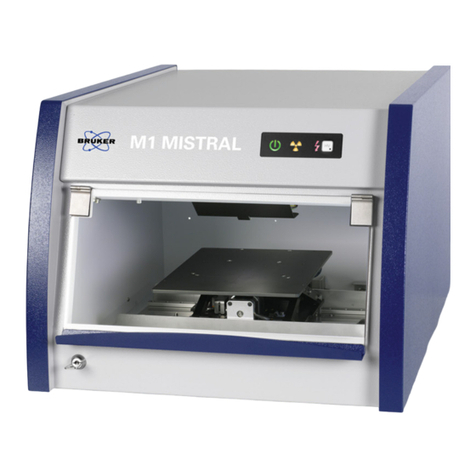
Bruker
Bruker M1 MISTRAL user manual
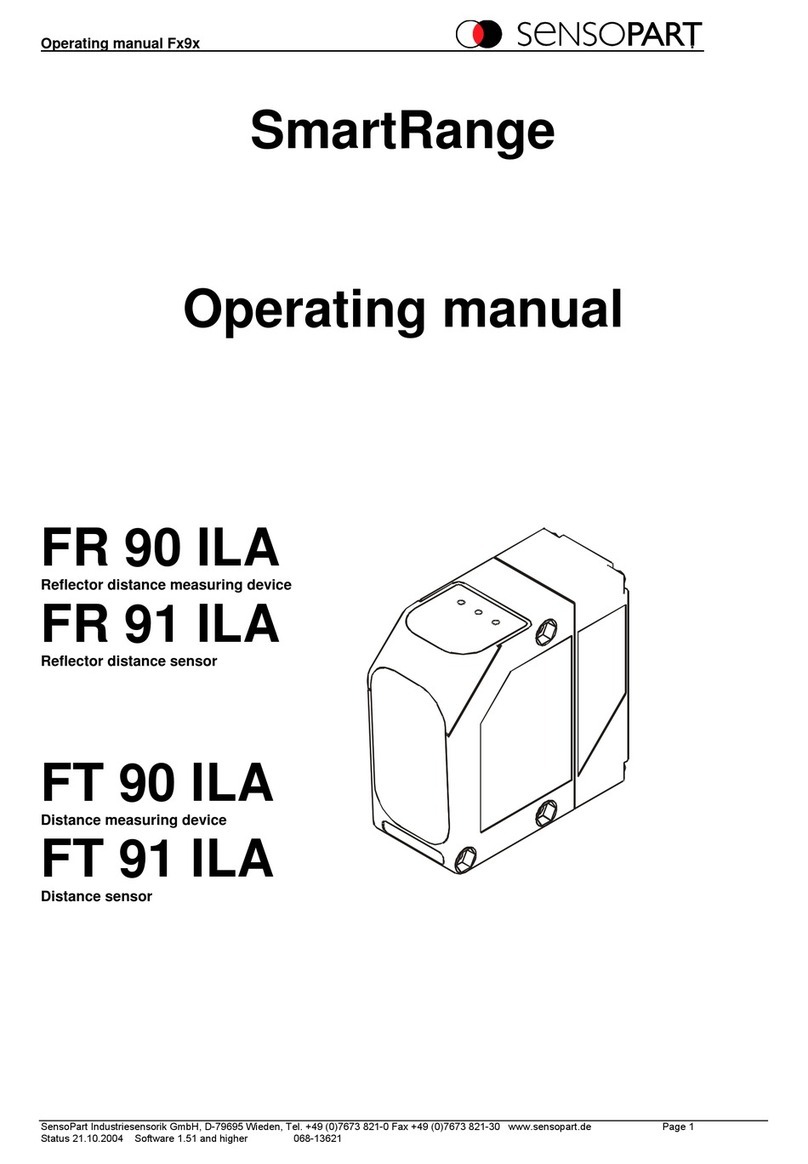
Sensopart
Sensopart SmartRange FR 90 ILA operating manual
Freescale Semiconductor
Freescale Semiconductor CodeWarrior TAP user guide

ORBITEC
ORBITEC OXY- SMART instruction manual
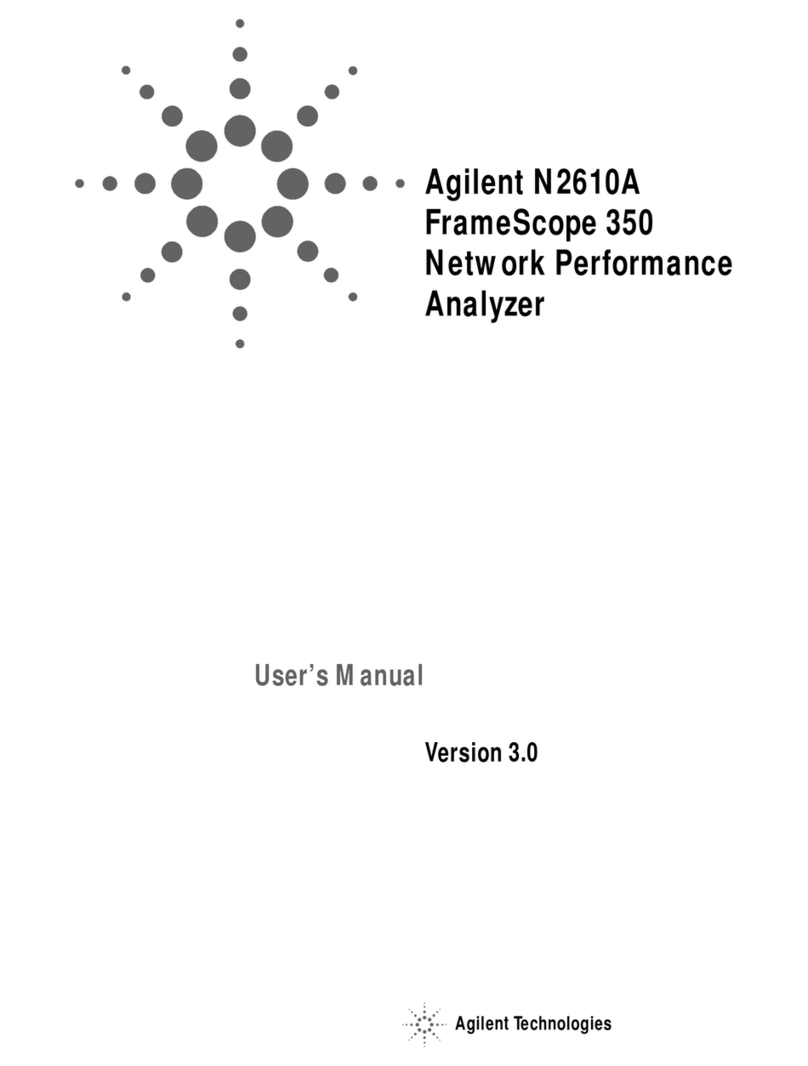
Agilent Technologies
Agilent Technologies N2610A user manual
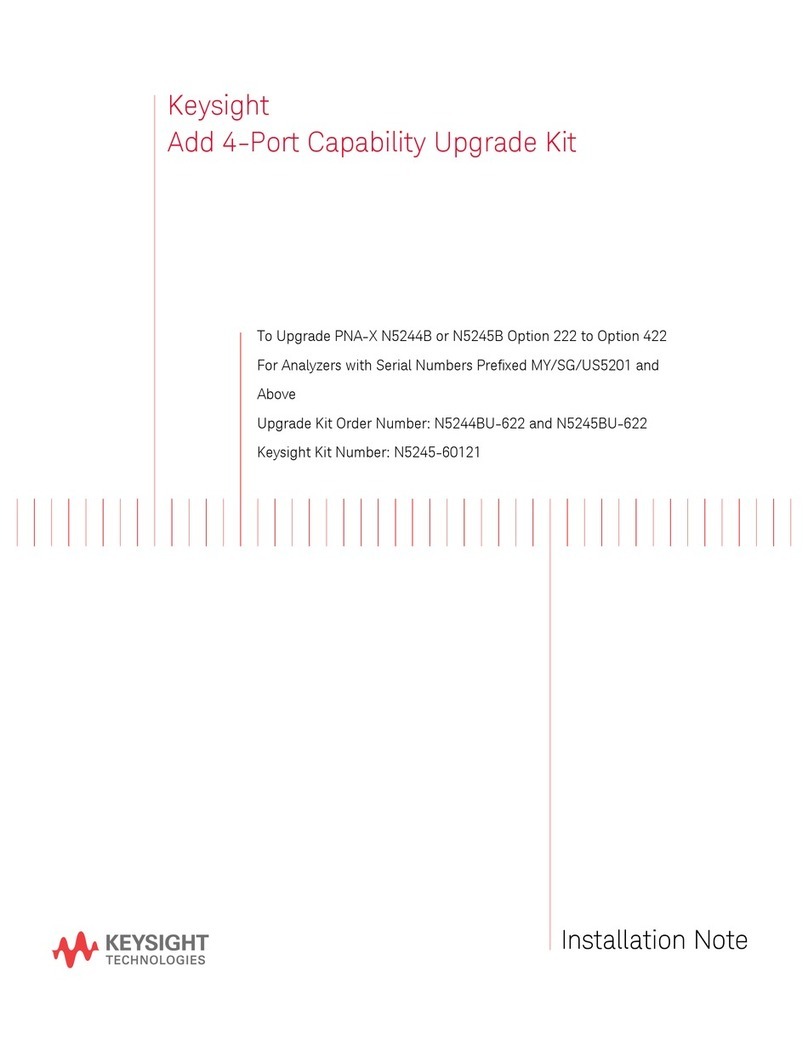
Keysight
Keysight N5245-60121 Installation note

LaserLiner
LaserLiner MaxView Camera manual
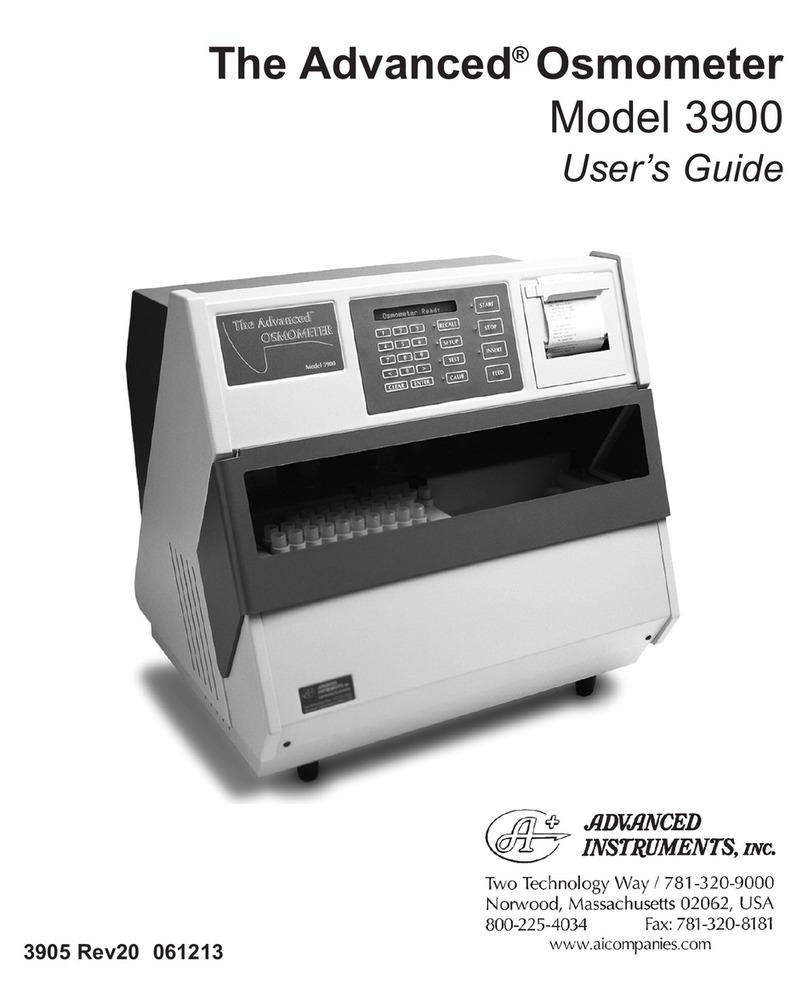
Advanced Instruments
Advanced Instruments 3900 user guide

Southland
Southland OMD-525X instruction manual

Thermo Scientific
Thermo Scientific Dionex ICS-2000 Operator's manual