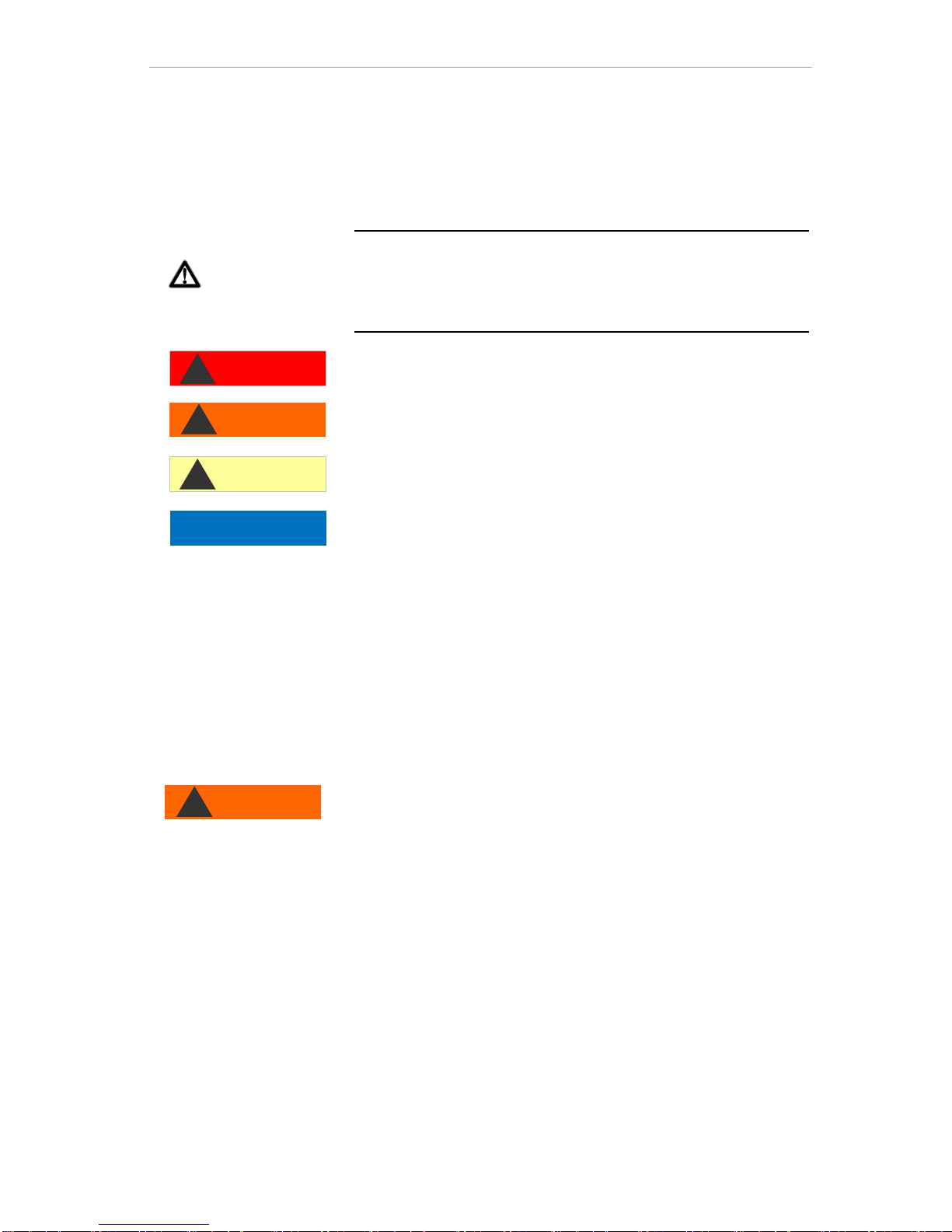Content
3
Limit value monitoring.........................................................................27
Hysteresis ...........................................................................................28
Lock out...............................................................................................28
Switch functions of the limit value outputs LV1 and LV2....................29
Switch function 0, duration..................................................................29
Switch function 1, impulse ..................................................................29
Switch function 2, interval...................................................................29
Switch function 3, two-point................................................................29
Function IN1........................................................................................30
Water meter ........................................................................................30
Plant control........................................................................................30
BOB operation (operation without permanent supervision)................31
Alarm/Message...................................................................................32
Function AUX......................................................................................32
Cleaning function ................................................................................33
Service II.............................................................................................34
Reset operating time...........................................................................34
Maintenance interval...........................................................................34
Water quantity
RESET
........................................................................34
Plant control RESET...........................................................................34
Description of the signal inputs/outputs........................................35
Interfaces (optional) ............................................................................36
Installing the interface cards SK910/RS910 .......................................36
Monitoring a measuring point..............................................................37
Monitoring of two measuring points....................................................37
Calculation of output currents.............................................................38
Serial interface RS232........................................................................38
SD Card Data logger...........................................................................39
Description of the relay outputs......................................................39
Flushing (external flush valve)............................................................39
LV1 and LV2 limit value outputs .........................................................39
Measuring points 1 or 2 (measuring point switch-over)......................40
AUX (programmable function output).................................................40
Alarm (fault message output)..............................................................41
Maintenance (output for maintenance message) ..............................41
Information menu "i" ........................................................................42
Program menu "M" ...........................................................................43
Structure of the basic program............................................................45
Error messages/Troubleshooting ...................................................46
Further information..............................................................................47
Maintenance ......................................................................................48
Description of maintenance work........................................................48
Service instructions.............................................................................49
Testomat 2000®spare parts and accessories................................50
Accessories.........................................................................................51
Technical data...................................................................................52
Conformity Declaration .......................................................................53
Check List Testomat 2000®................................................................54
Product overview Testomat 2000®-Instruments ............................56