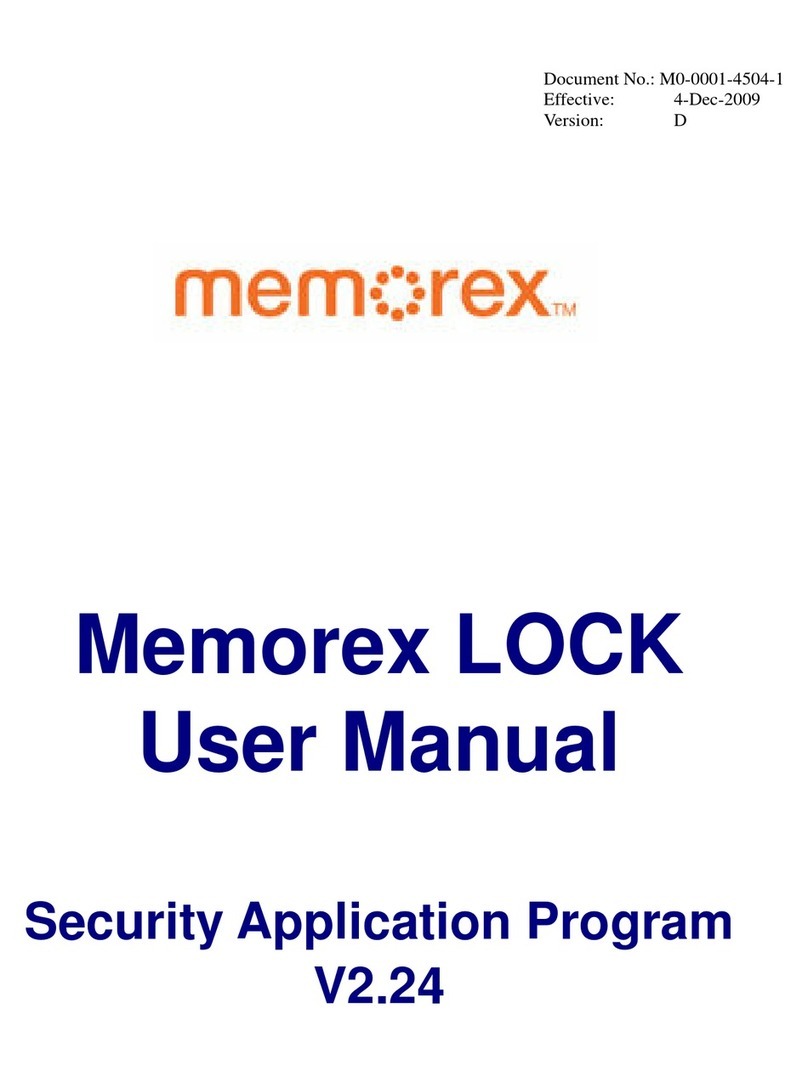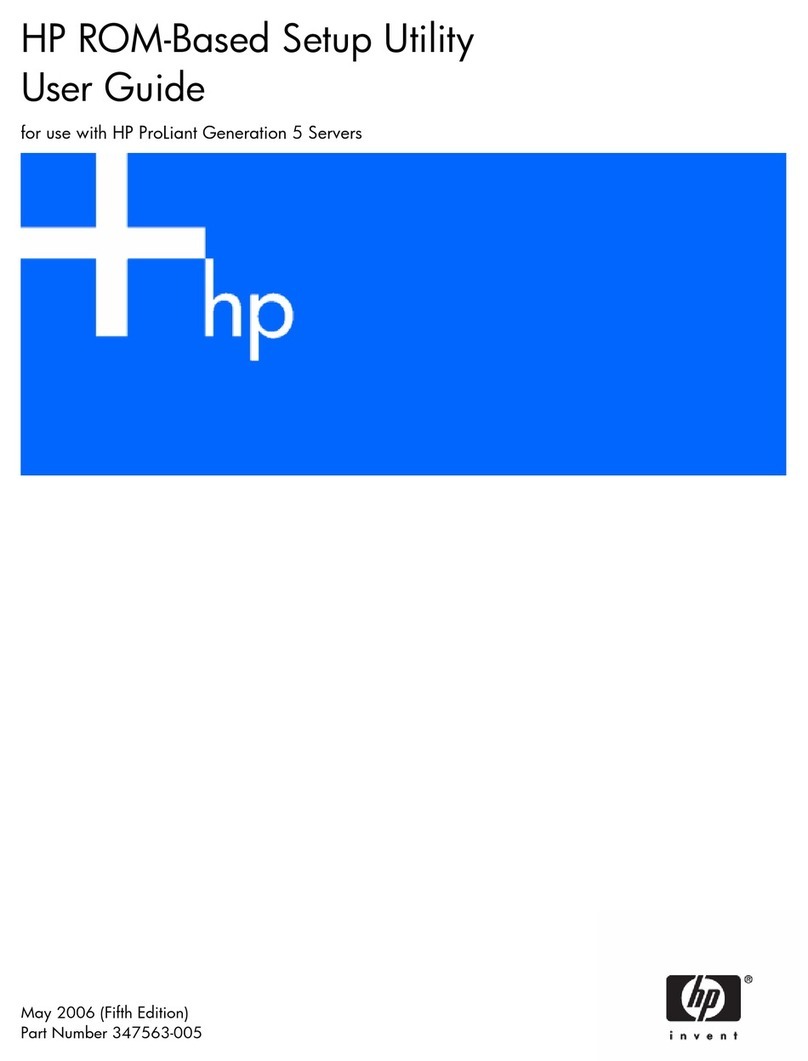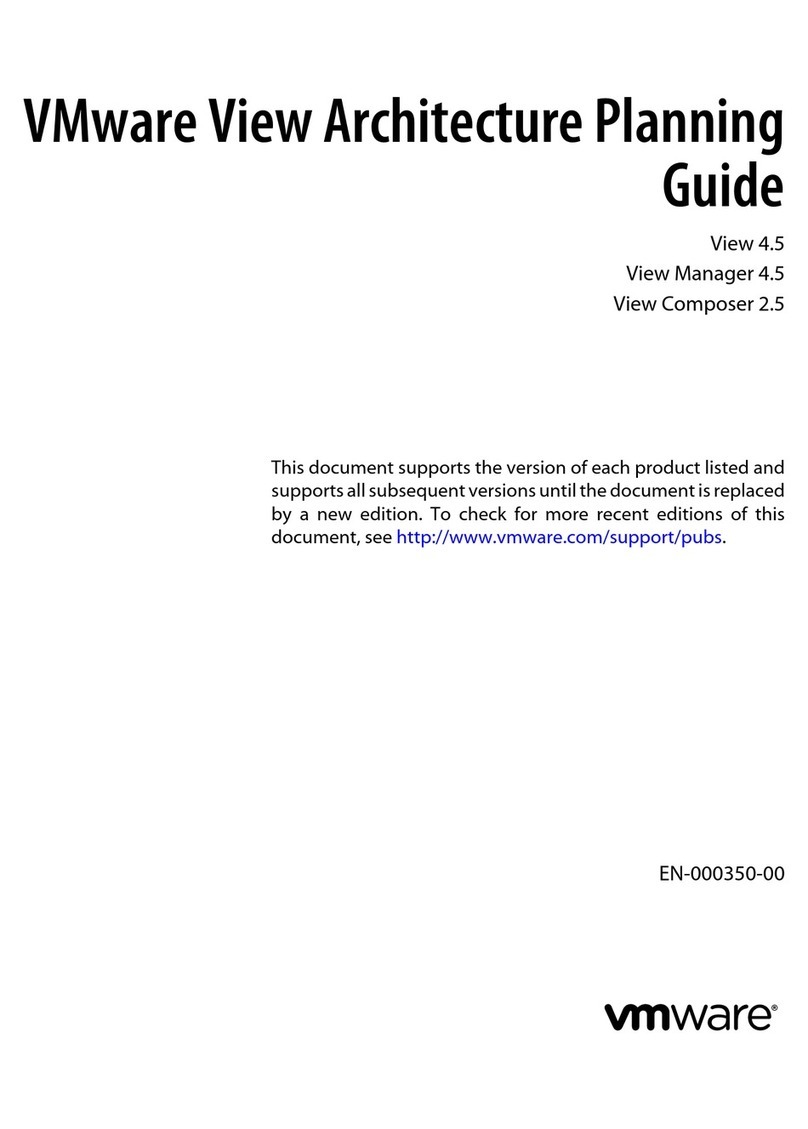MF DIGITAL Cougar 6600 Client User manual
Other MF DIGITAL Software manuals
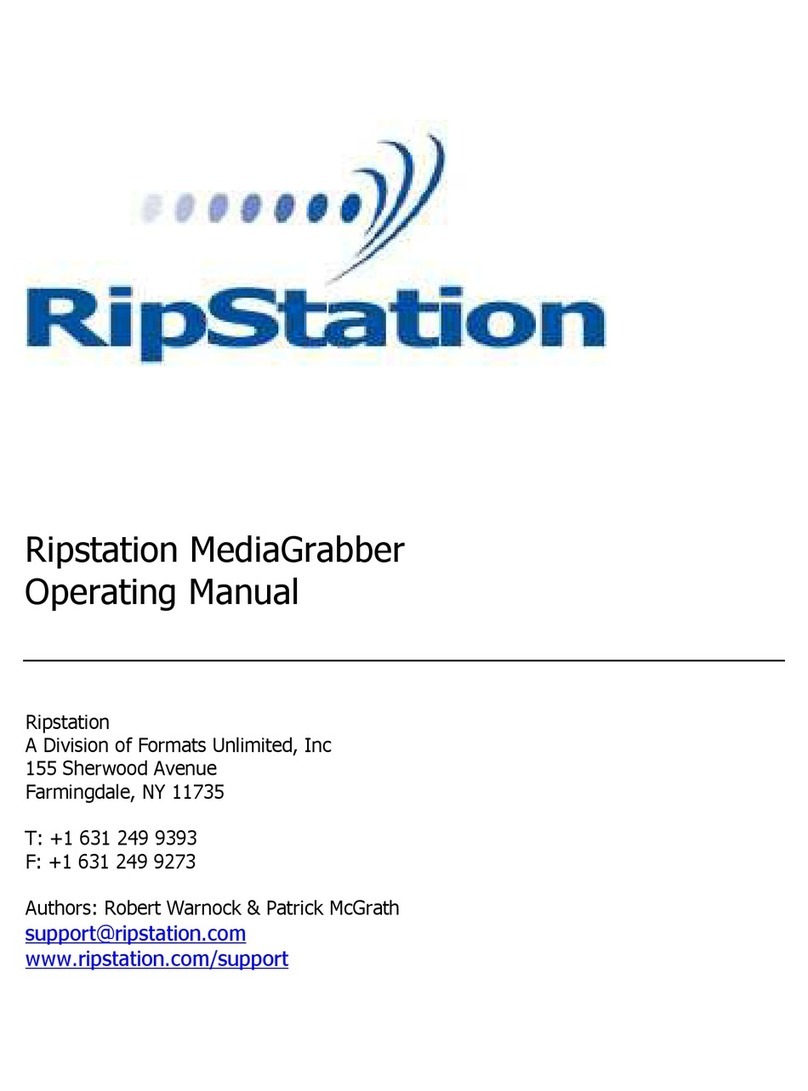
MF DIGITAL
MF DIGITAL Ripstation MediaGrabber User manual
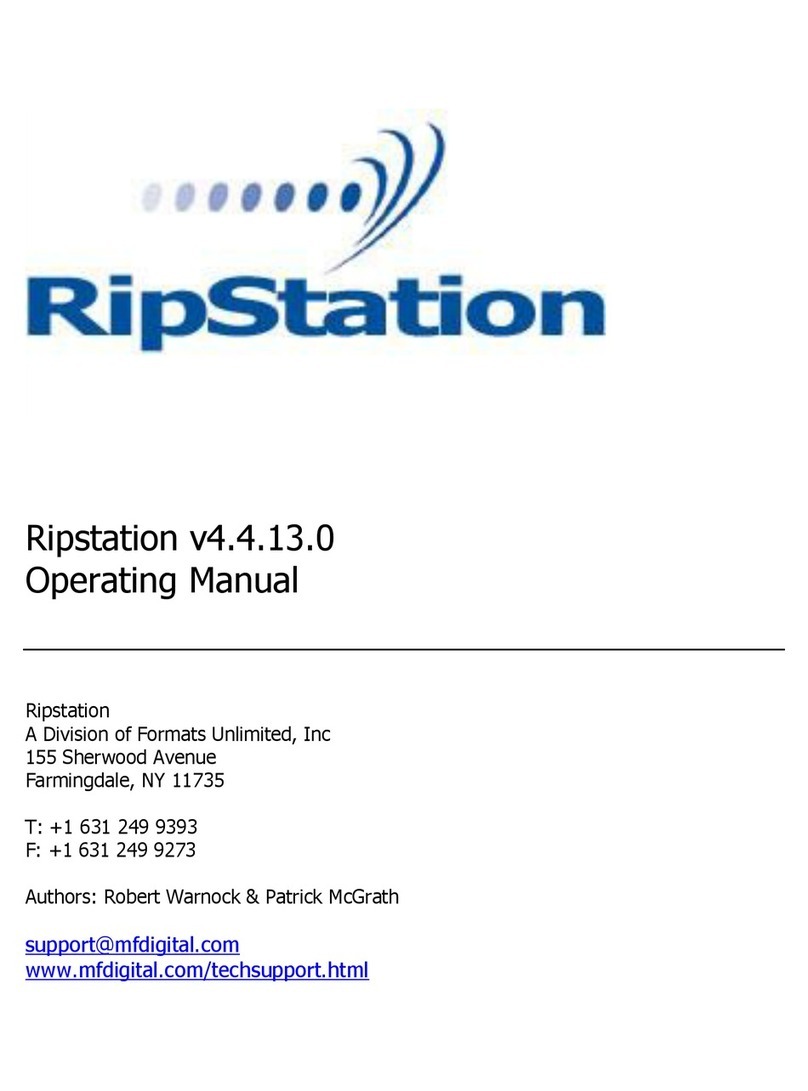
MF DIGITAL
MF DIGITAL Ripstation series User manual

MF DIGITAL
MF DIGITAL D CLIENT Manual
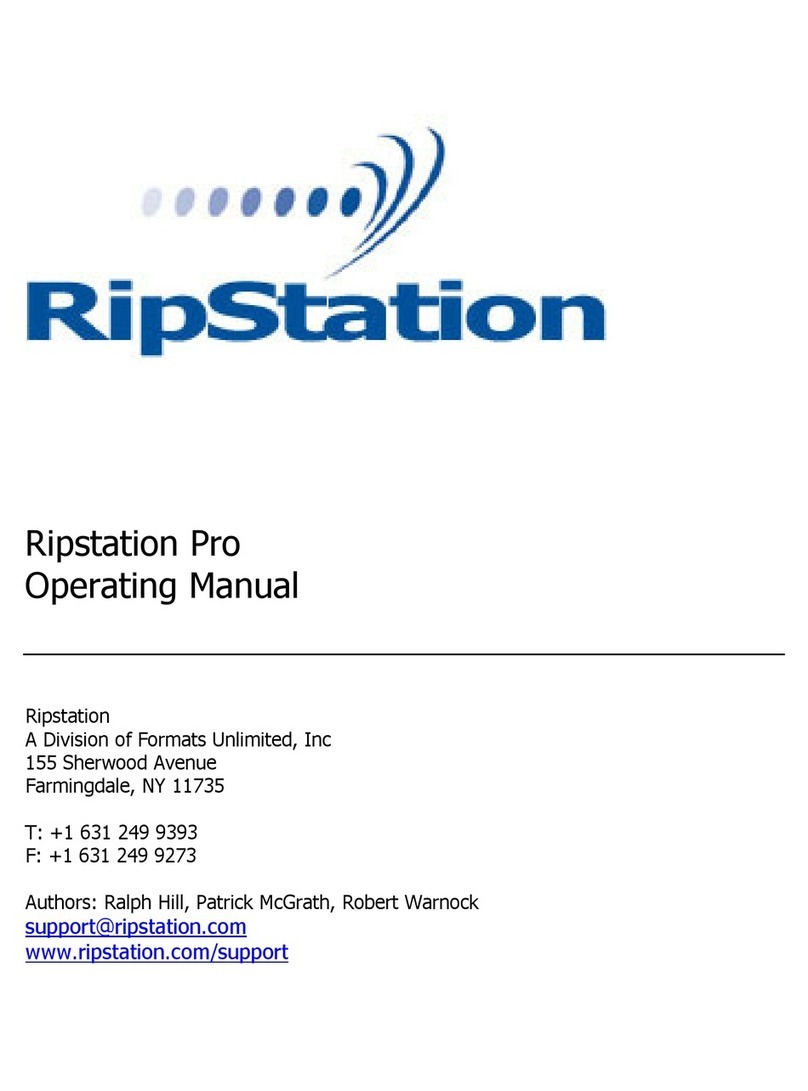
MF DIGITAL
MF DIGITAL Ripstation Pro User manual
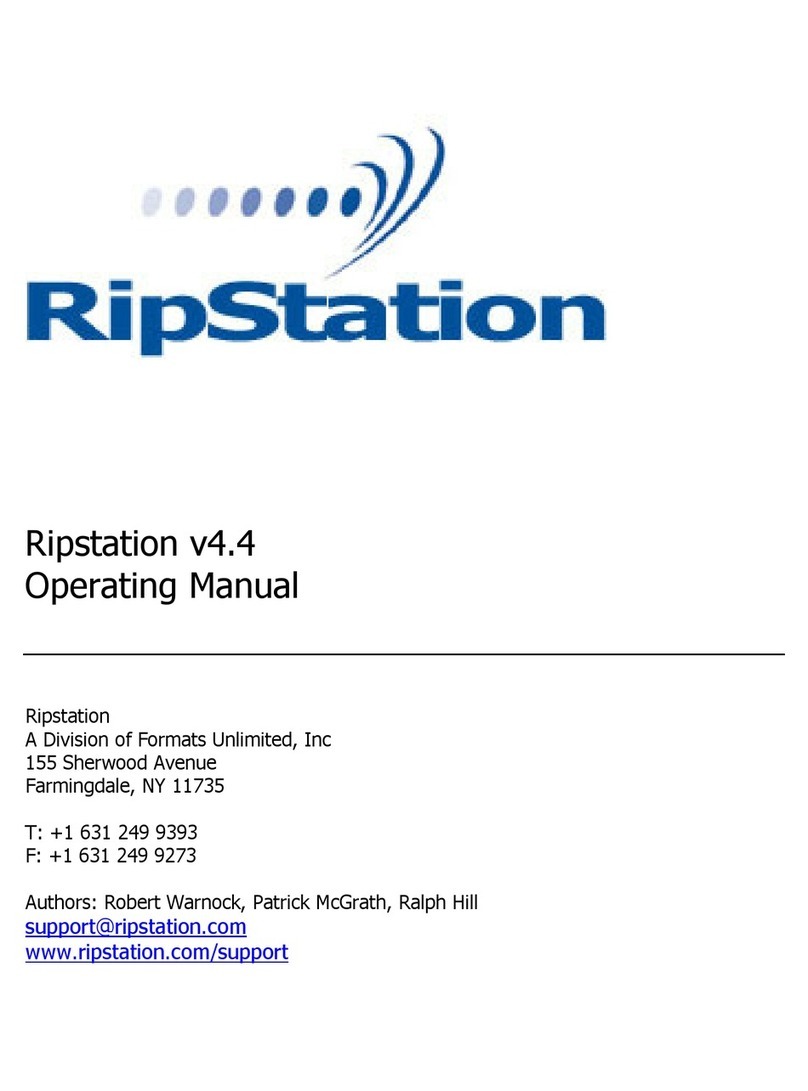
MF DIGITAL
MF DIGITAL Ripstation v4.4 User manual

MF DIGITAL
MF DIGITAL Ripstation DataGrabber User manual
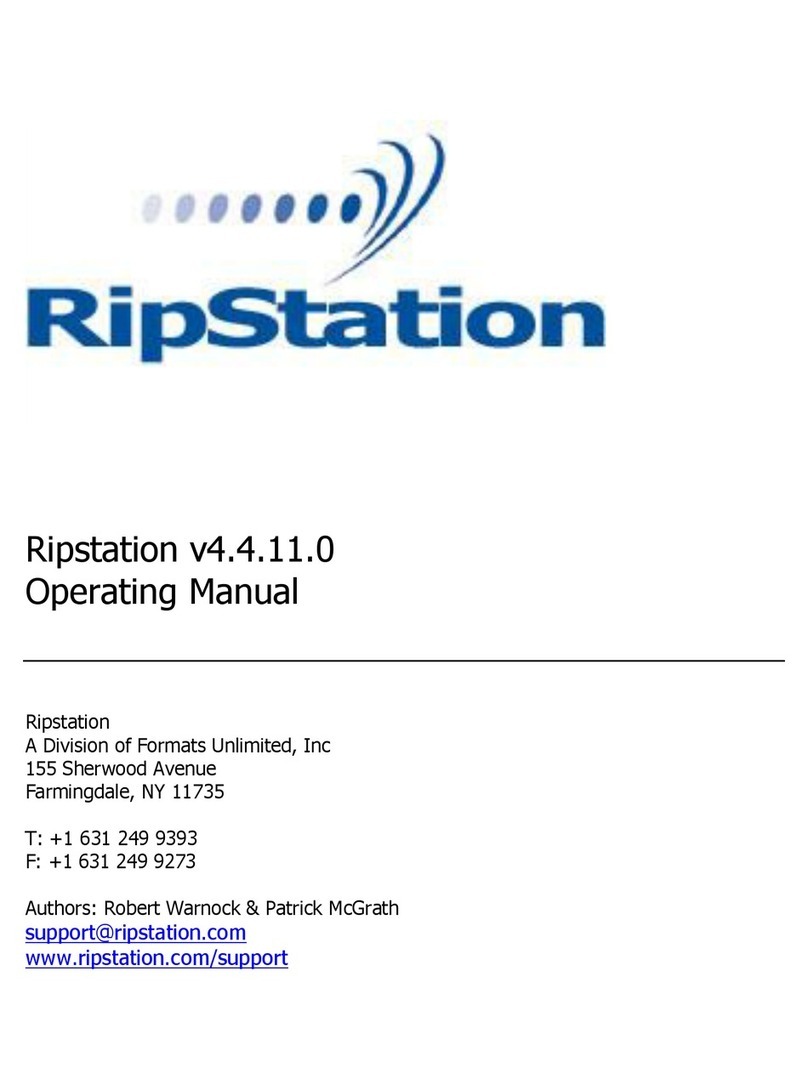
MF DIGITAL
MF DIGITAL Ripstation v4.4.11.0 User manual
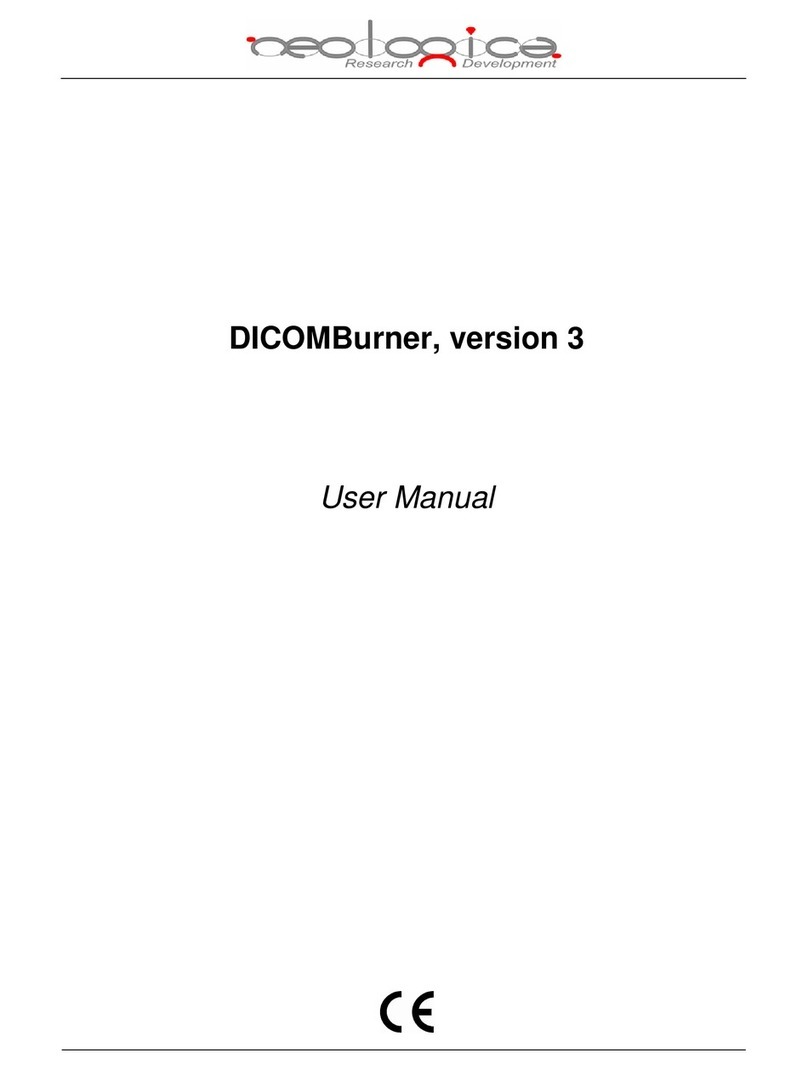
MF DIGITAL
MF DIGITAL NeoLogica DICOMBurner User manual
Popular Software manuals by other brands

Dell
Dell Latitude E6540 user guide
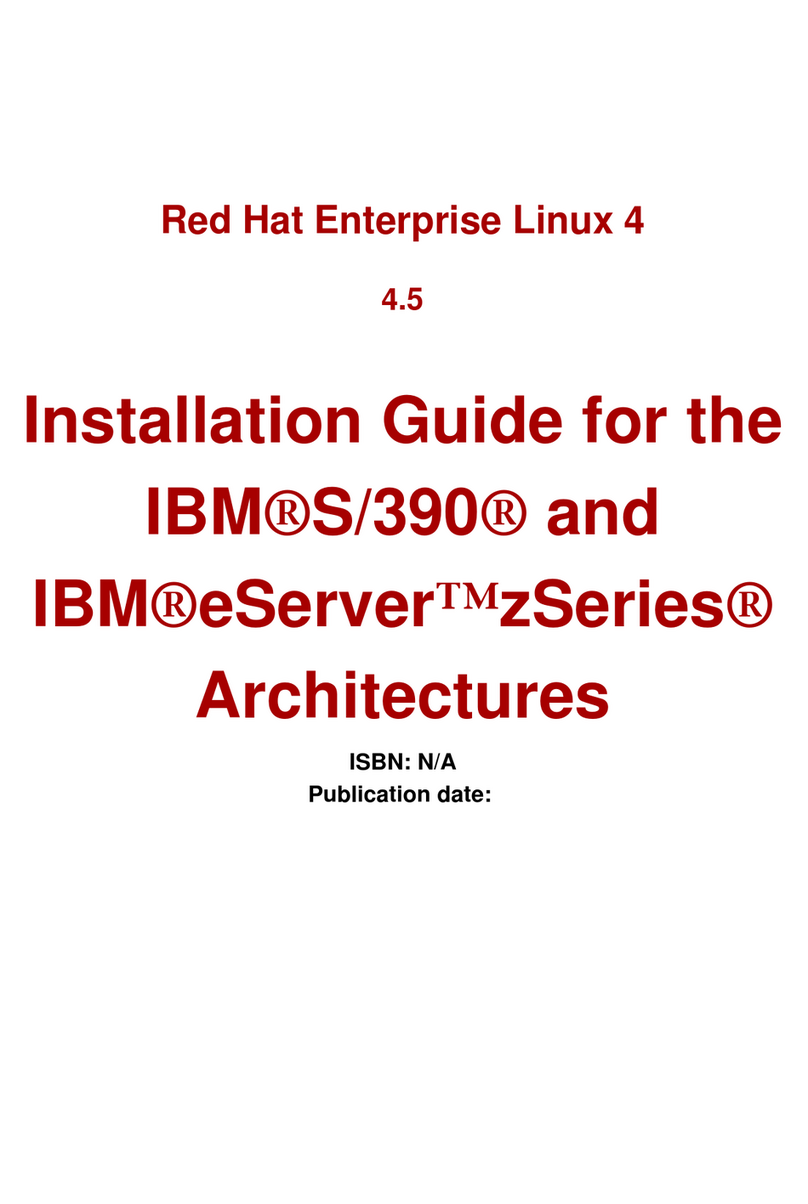
Red Hat
Red Hat ENTERPRISE LINUX 3 - FOR IBM S-390 AND IBM ESERVER... installation guide
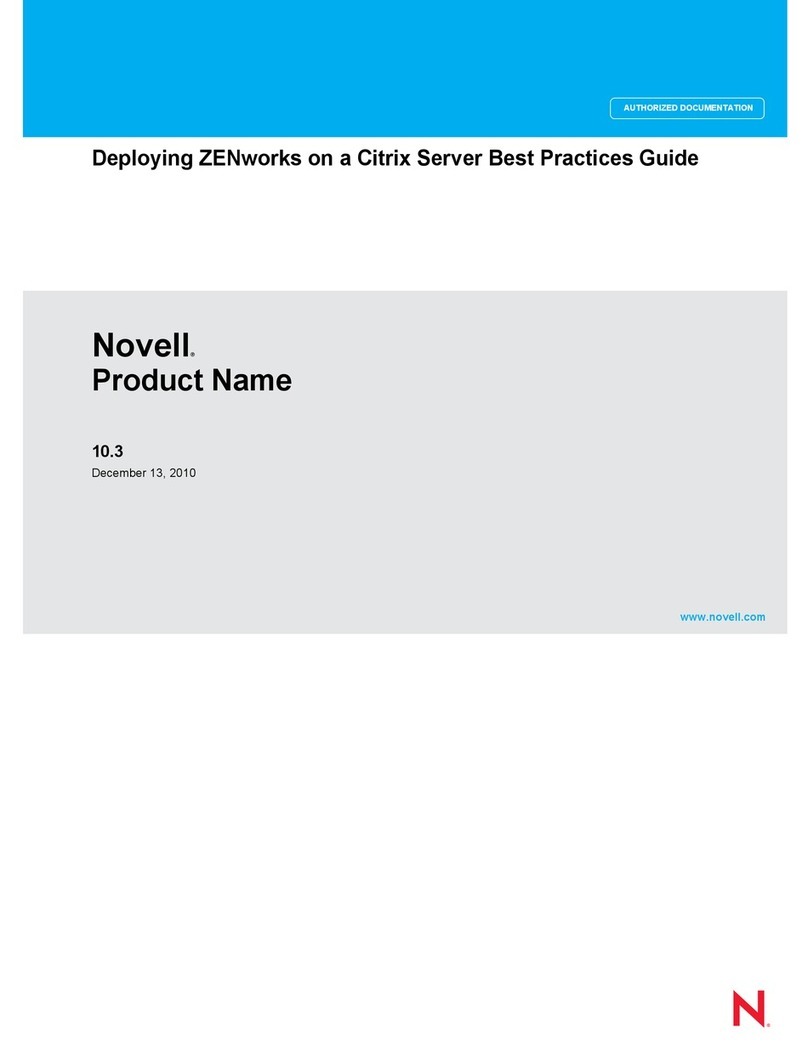
Novell
Novell PRODUCT NAME 10.3 - DEPLOYING ZENWORKS ON CITRIX SERVER BEST PRACTICES GUIDE... manual
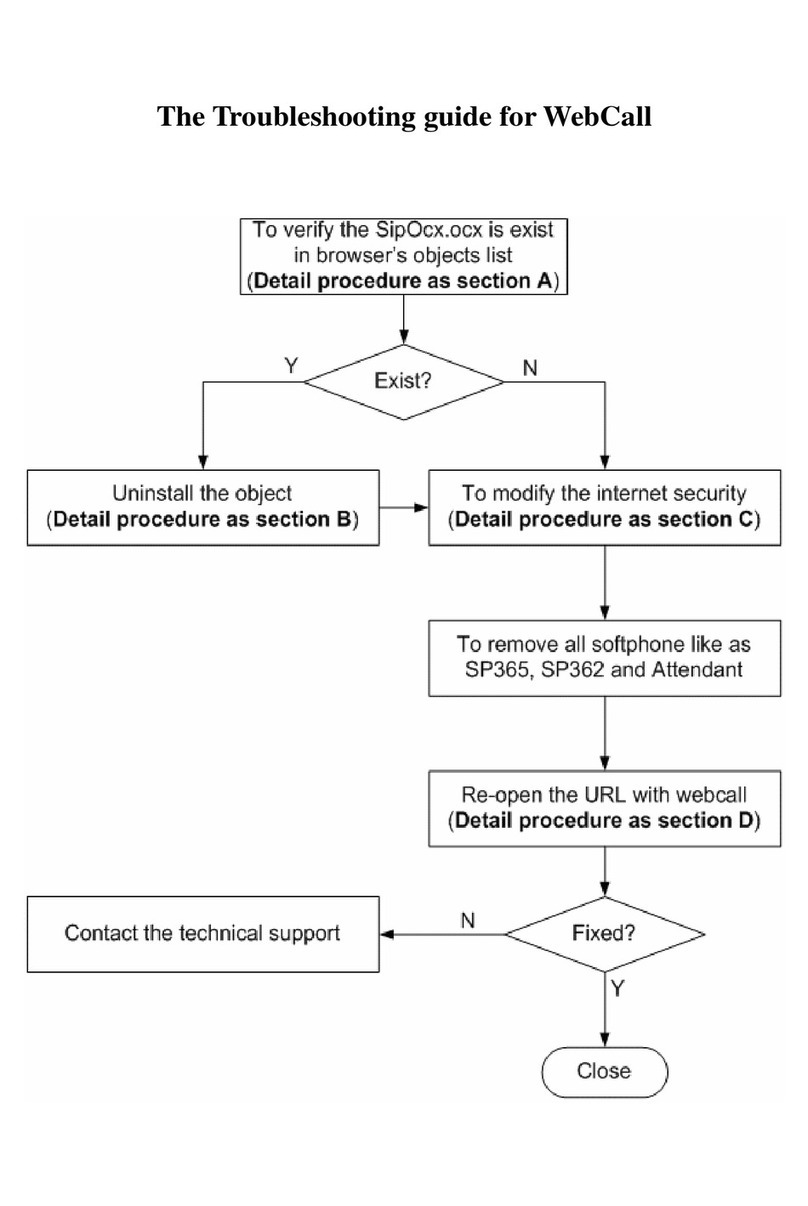
WELLTECH
WELLTECH WEBCALL troubleshooting guide
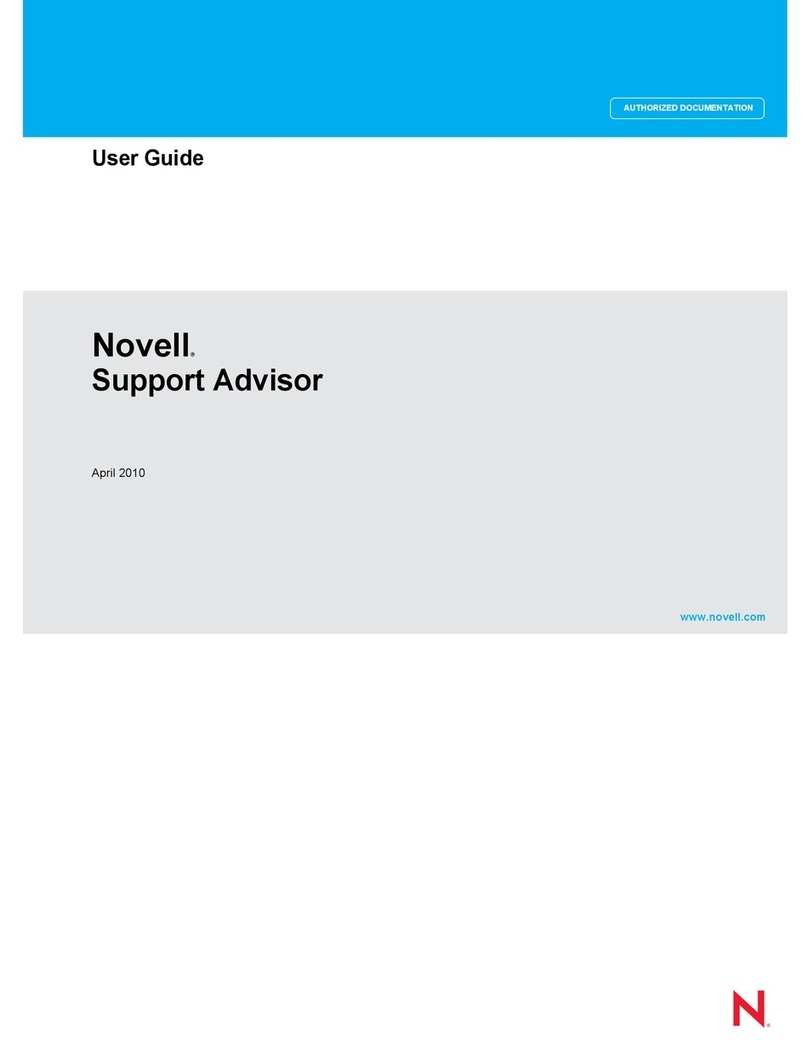
Novell
Novell SUPPORT ADVISOR - 04-2010 user guide

EFI
EFI Fiery X12 user manual
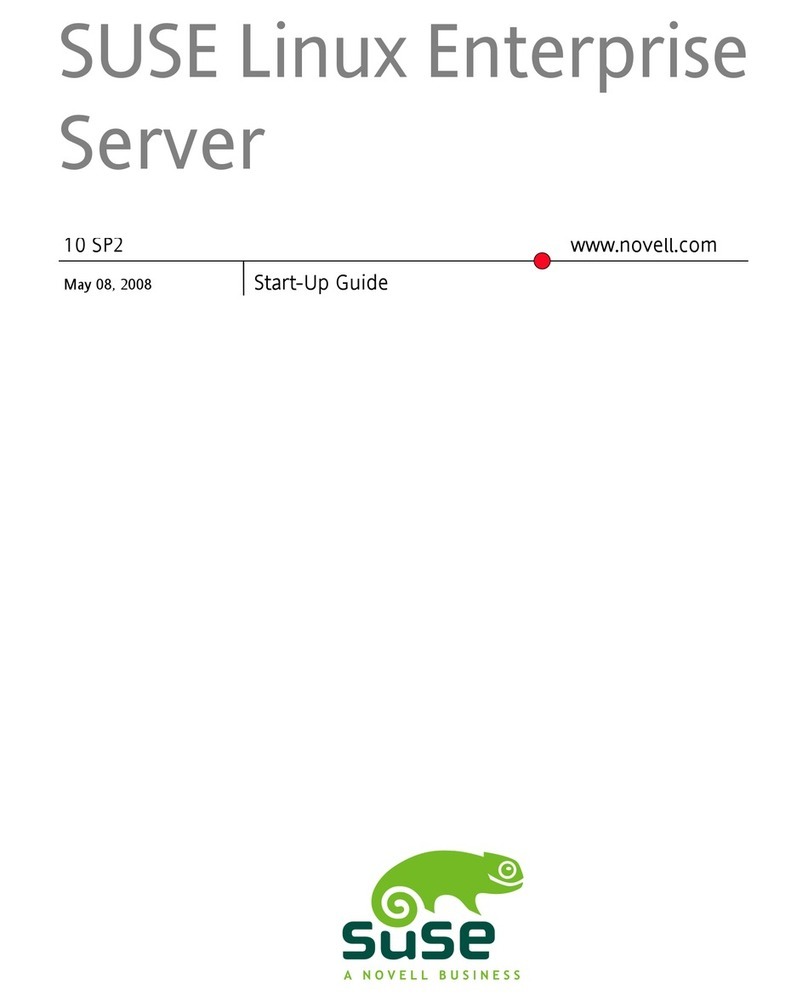
Novell
Novell LINUX ENTERPRISE SERVER 10 SP2 - STARTUP GUIDE... Startup guide
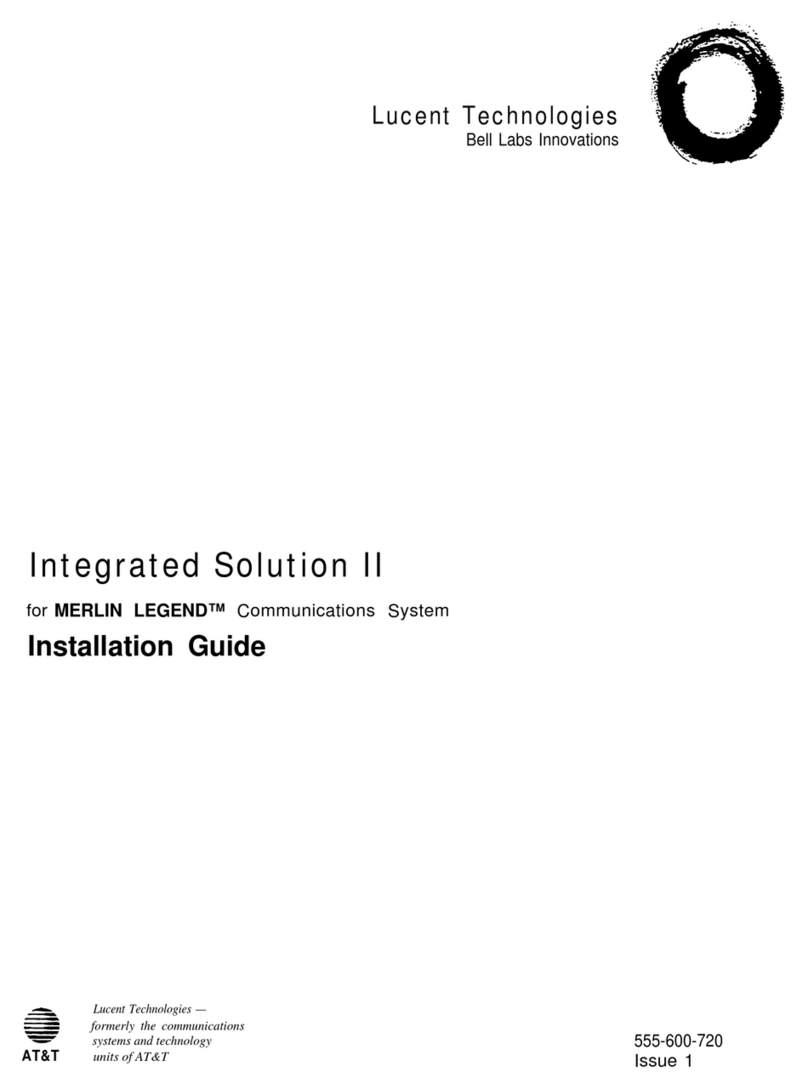
Lucent Technologies
Lucent Technologies Integrated Solution II installation guide
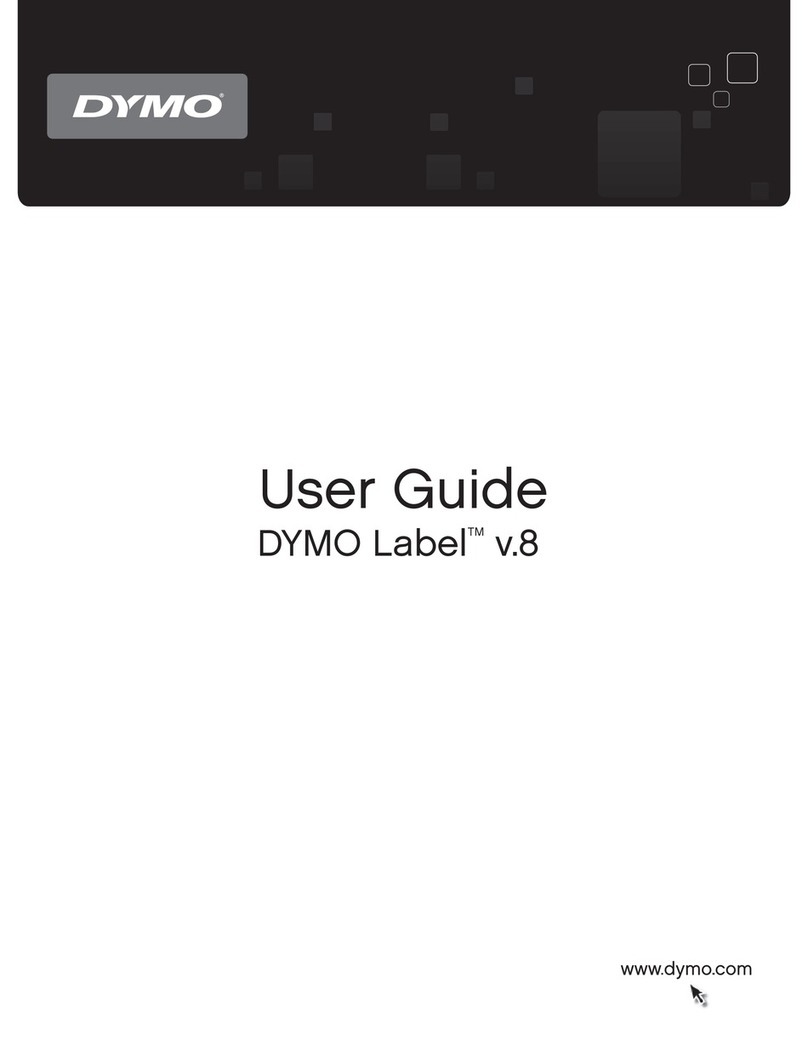
Dymo
Dymo Label v.8 user guide
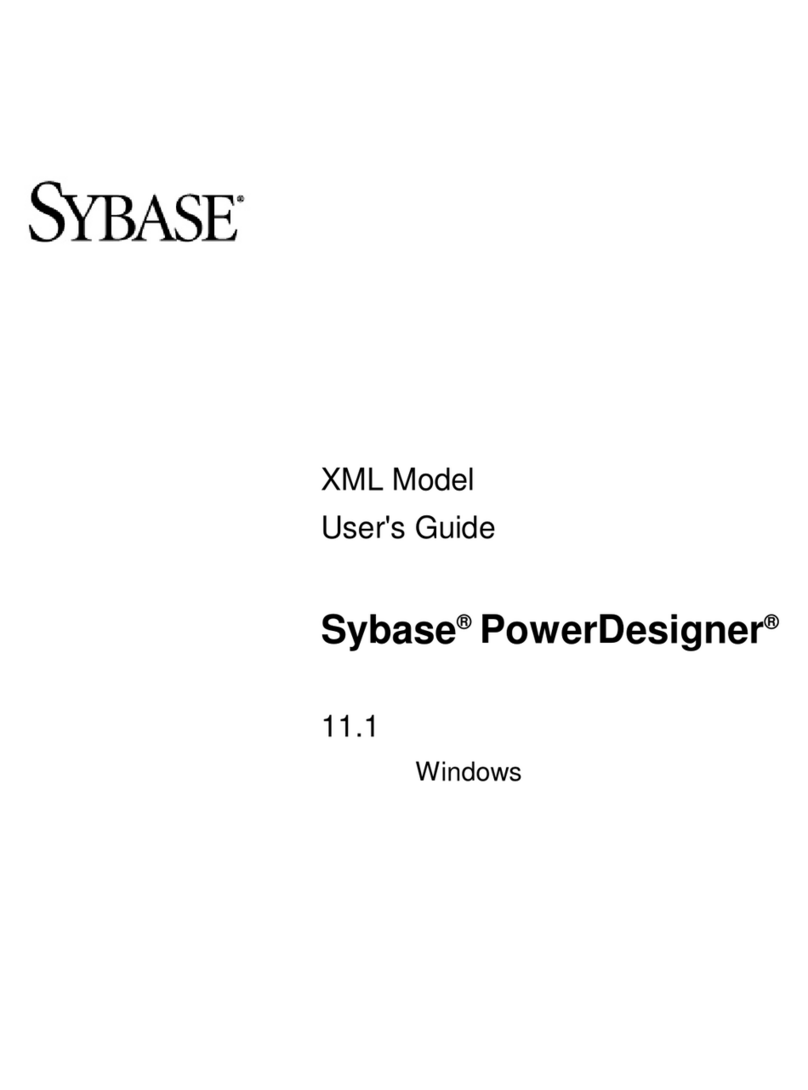
Sybase
Sybase PowerDesigner XML user guide
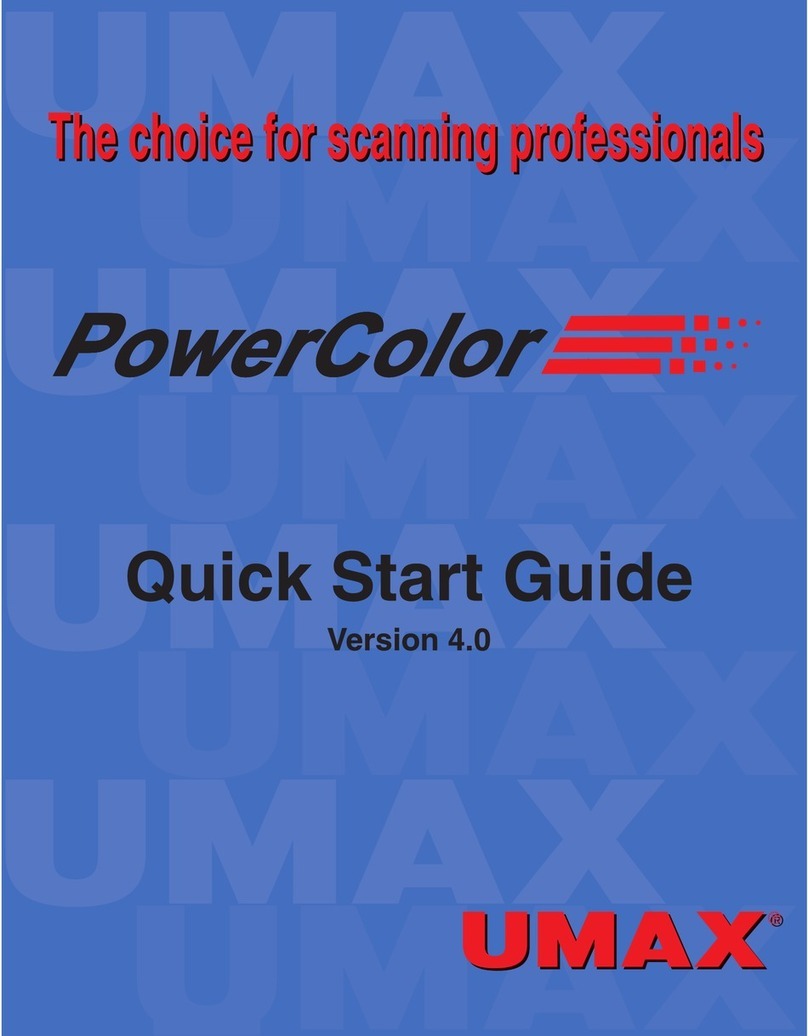
UMAX Technologies
UMAX Technologies PowerColor quick start guide
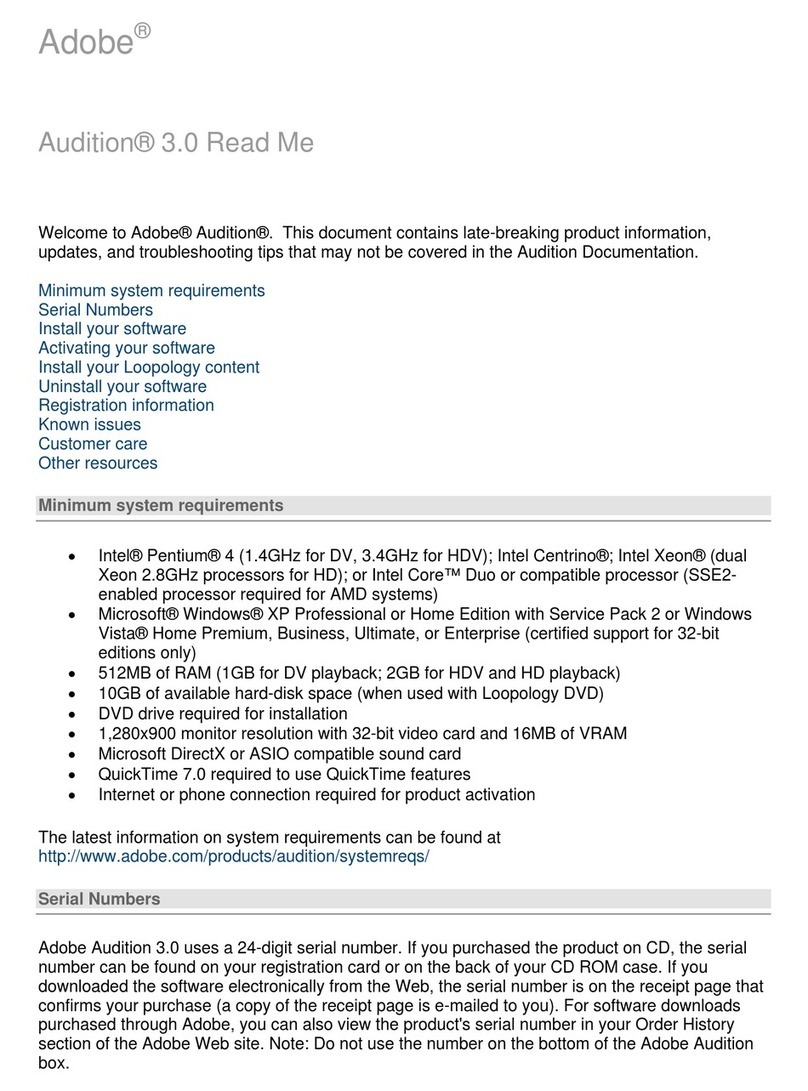
Adobe
Adobe 22011302 manual