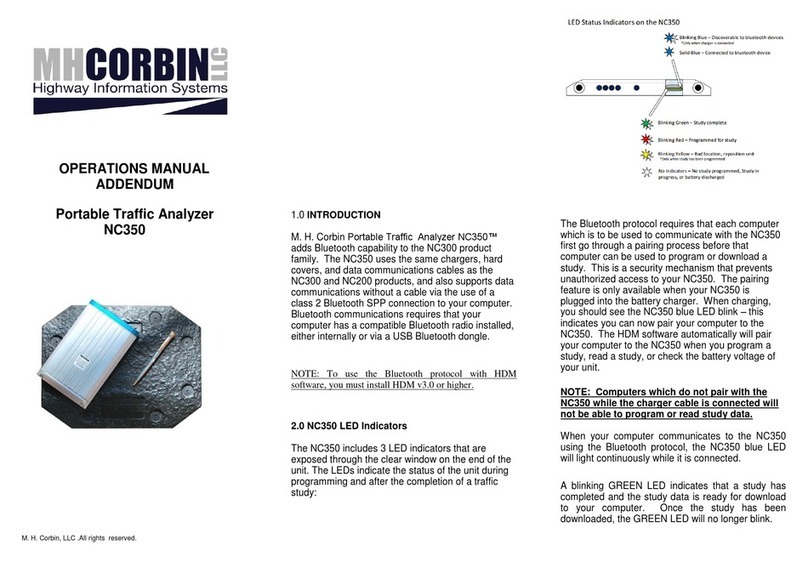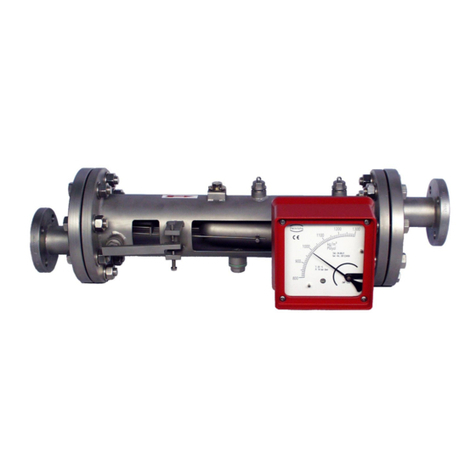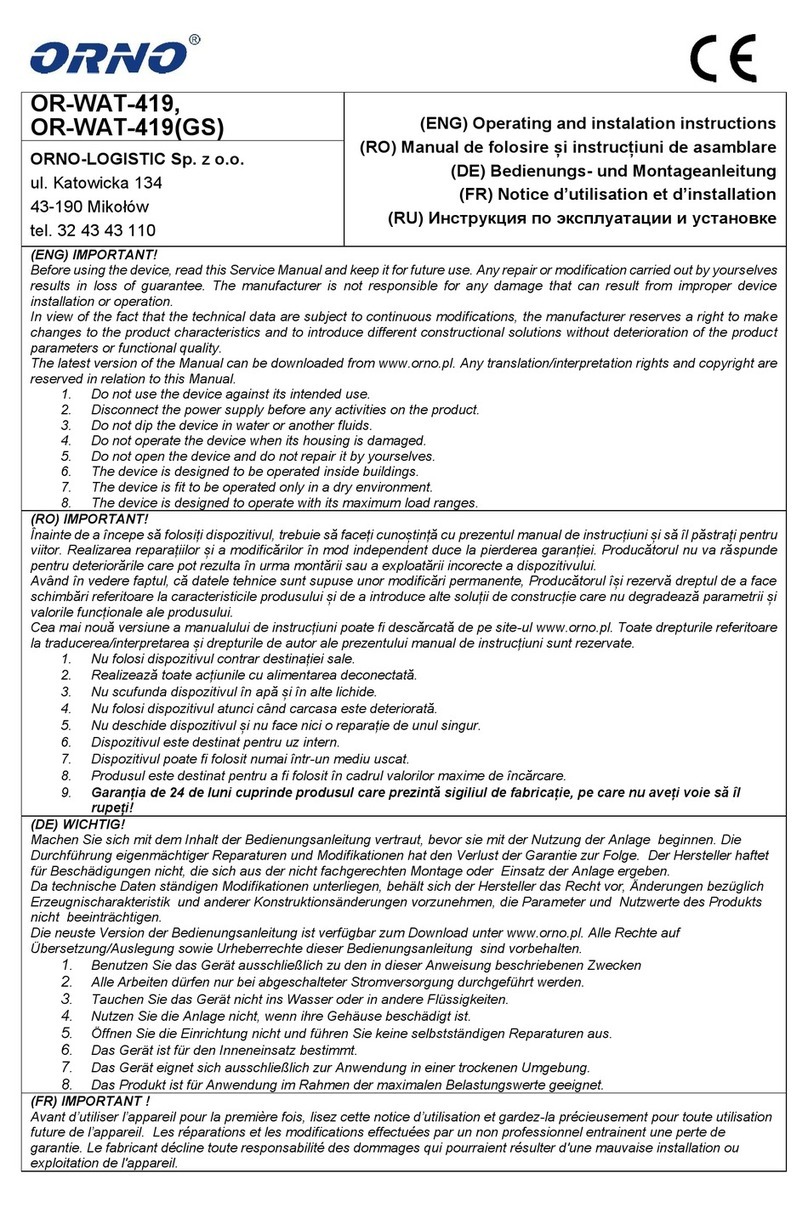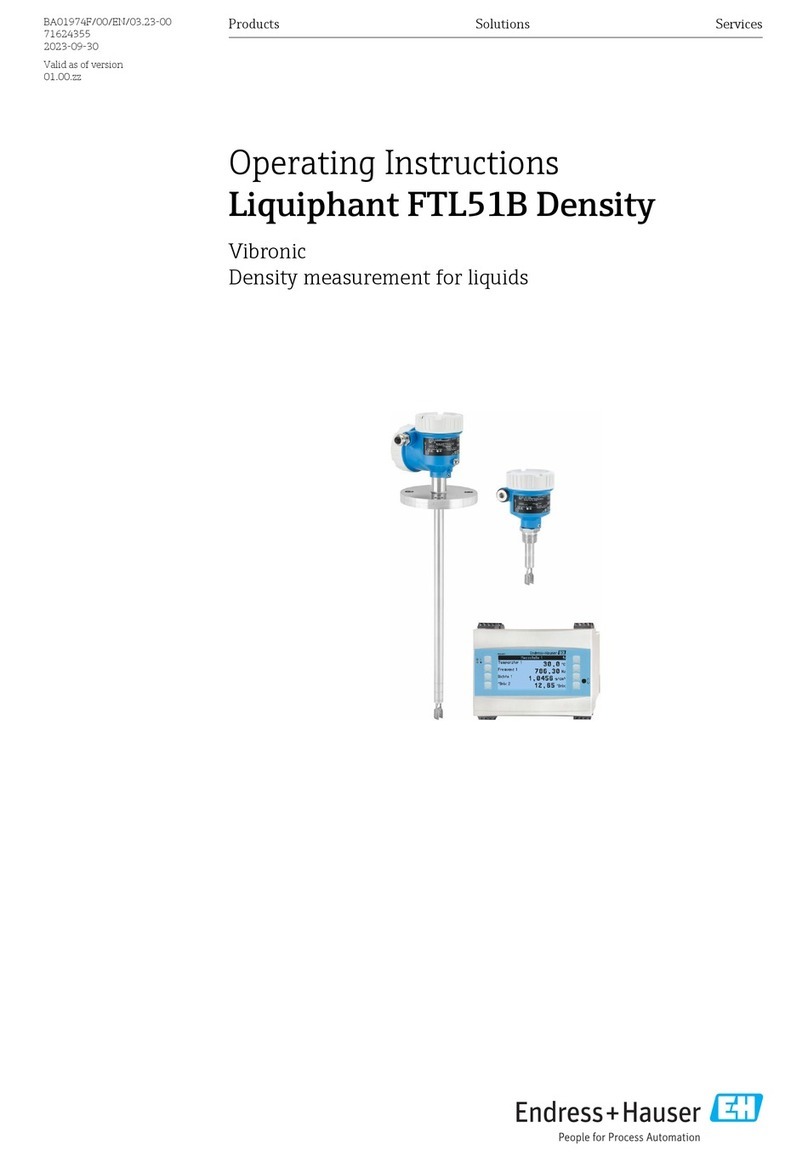MH Corbin BLUESTAR NC350 User manual

M. H. Corbin, LLC.All rights reserved. For more information, please visit us at: https://www.mhcorbin.com
NC350 BLUESTAR PORTABLE
TRAFFIC ANALYZER
User Manual

Page 2of 6
Legal Disclosure
This documentation is for your informational purposes only and is subject to change without notice by MH Corbin. This documentation may not be copied,
transferred, reproduced, disclosed, modified or duplicated, in whole or in part, without the prior written consent of MH Corbin. This documentation is confidential
and constitutes trade secrets proprietary to MH Corbin and may not be disclosed by you to any other person or entity or used for any other purpose.
If you are a licensed user of the software product(s) addressed in the documentation, you may print or otherwise make available a reasonable number of copies of
the documentation for internal use by you and your employees in connection with the use of the licensed software, provided that all MH Corbin copyright notices
and legends are affixed to each reproduced copy.
The right to print or otherwise make available copies of the documentation is limited to the period during which the applicable license for such software remains in
full force and effect. Should the license terminate for any reason, it is your responsibility to certify in writing to MH Corbin that all copies and partial copies of the
documentation have been returned to MH Corbin or destroyed.
TO THE EXTENT PERMITTED BY APPLICABLE LAW, MH Corbin PROVIDES THIS DOCUMENTATION “AS IS” WITHOUT WARRANTY OF ANY KIND, INCLUDING WITHOUT
LIMITATION, ANY IMPLIED WARRANTIES OF MERCHANTABILITY, FITNESS FOR A PARTICULAR PURPOSE, OR NONINFRINGEMENT. IN NO EVENT WILL MH Corbin BE
LIABLE TO YOU OR ANY THIRD PARTY FOR ANY LOSS OR DAMAGE, DIRECT OR INDIRECT, FROM THE USE OF THIS DOCUMENTATION, INCLUDING WITHOUT
LIMITATION, LOST PROFITS, LOST INVESTMENT, BUSINESS INTERRUPTION, GOODWILL, OR LOST DATA, EVEN IF MH Corbin IS EXPRESSLY ADVISED IN ADVANCE OF
THE POSSIBILITY OF SUCH LOSS OR DAMAGE.
The use of any software product(s) referenced in the documentation is governed by the applicable license agreement and such license agreement is not modified in
any way by the terms of this notice.
Copyright ©2022 MH Corbin. All rights reserved. All trademarks, trade names,service marks, and logos referenced herein belong to their respective
companies.*IMPORTANT BATTERY CARE INFORMATION*
*IMPORTANT BATTERY INFORMATION*
- Fully charge your NC350 before using.
- Always store the NC350 fully charged.
- To maximize battery life, re-charge every 3 months.
FAILURE TO DO THIS COULD REDUCE BATTERY LIFE!

Page 3of 6
- INTRODUCTION
Contents
- INTRODUCTION.............................................................................................................................................................................3
1.0 INTRODUCTION TO THE NC350............................................................................................................................3
2.0 BATTERY CHARGING AND STORAGE................................................................................................................3
3.0 COMMUNICATIONS.................................................................................................................................................4
4.0 BLUETOOTH COMMUNICATIONS RANGE.........................................................................................................4
5.0 HDM SOFTWARE......................................................................................................................................................4
6.0 NC350 LED Indicators ................................................................................................................................................5
7.0 TROUBLESHOOTING TIPS......................................................................................................................................6
8.0 TECHNICAL SUPPORT ............................................................................................................................................6
1.0 INTRODUCTION TO THE NC350
M. H. Corbin Portable Traffic Analyzer NC350™ adds Bluetooth capability to the NC300 product family.
The NC350 uses the same chargers, hard covers, and data communications cables as the NC300 and NC200
products, and also supports data communications without a cable via the use of a class 2 Bluetooth SPP
connection to your computer. Bluetooth communications requires that your computer has a compatible
Bluetooth radio installed, either internally or via a USB Bluetooth dongle.
2.0 BATTERY CHARGING AND STORAGE
All units are fully charged and tested in house before and after assembly. Battery packs are fully charged
when assembled, but if the units have been idle before shipping it is possible the battery may be completely
discharged.
To charge the unit, connect it to the standard NC350 charger included with the product. Recharge the
battery for at least 8 hours, or until the green LED charging light is visible. The fully charged NC350 is ready
for use.
Before storing any units, ensure the battery has been fully charged. The NC350, with a fully charged
battery, can be stored for up to three months. Be sure to clear any study data from unit prior to storing as
well.

Page 4of 6
3.0 COMMUNICATIONS
The NC350, like the NC200 and NC300, can communicate with a computer using our “Communications
Interface Adapter”; however the NC350 also has the added benefit of Bluetooth.
There are 2 types of Programming and Data cables:
-The old cable utilizes a DB9 connector which connects to the COM port on the back of your computer.
-The new cable has a USB connector which will connect to any standard USB port on your computer. It
is also compatible with the NC300 and NC200.
Only the new USB cable will work with the NC350.
The NC350’s added Bluetooth capability allows for communication with your device without the need for
the data cable, Bluetooth communications require that your comoter has a compatible Bluetooth radio
installed, either internally or via a USB Bluetooth dongle.
*Some computers may have Bluetooth restricted by your companies IT department*
NOTE: To use the Bluetooth protocol with HDM software, you must install HDM v9.4 or higher.
4.0 BLUETOOTH COMMUNICATIONS RANGE
The NC350 utilizes a class 2 bluetooth module, which has a range of up to 10 meters. This range is highly
affected by nearby radio interference sources, and is also limited by line-of-site obstacles that may lie
between your computer and the NC350 device. In addition, the Bluetooth capabilities of your computer may
limit the range of your communication to the NC350 units. Different computers and/or Bluetooth dongles
may have a longer range than others. In addition, data throughput across a Bluetooth connection decreases
with longer distances and/or increased interference, so keeping units as close to your computer as possible
during data downloads will improve performance. We recommend within three feet.
5.0 HDM SOFTWARE
HDM v9.4.3 is compatible with all versions of portable traffic counters and runs on Windows 2000,
Windows XP, Vista, Windows 7, and Windows 10.
This version contains the latest software updates for calculation of the NC350’s battery capacity.

Page 5of 6
6.0 NC350 LED Indicators
The NC350 includes 3 LED indicators that are exposed through the clear window on the end of the unit. The
LEDs indicate the status of the unit during programming and after the completion of a traffic study.
The Bluetooth protocol requires that each computer used to communicate with the NC350 first go through a
pairing process before being used to program or download a study. This is a security mechanism that prevents
unauthorized access to your NC350. The pairing feature is only available when your NC350 is plugged into the
battery charger. When charging, you should see the NC350 blue LED blink, indicating you can now pair your
computer to the NC350. The HDM software automatically will pair your computer to the NC350 when you
program a study, read a study, or check the battery voltage of your unit.
NOTE: Computers which do not pair with the NC350 while the charger cable is connected will not be able to
program or read study data.
When your computer
communicates to the NC350
using the Bluetooth protocol,
the NC350 blue LED will light
continuously while it is
connected.
A blinking GREEN LED indicates
that a study has completed and
the study data is ready for
download to your computer.
Once the study has been
downloaded, the GREEN LED
will no longer blink.
A blinking RED LED indicates that a study has been programmed and that the NC350 is ready to be placed on
the road surface. While the RED LED blinks, the NC350 continually tests the magnetic environment in its
location to ensure that it can operate properly. If strong magnetic interference is detected, the NC350 will
blink YELLOW to indicatge that the location it is in is not suitable for recording vehicle traffic. If you note a
YELLOW indicator, you should relocate the NC350 to a new location, and repeat this until the NC350 blinks
RED again. The NC350 will bink RED until approximately 5 minutes before the study starts. From this period
until the study is complete, blinking stops and no LEDs will be lit.

Page 6of 6
When the NC350 is not connected to a charger and it has no LED indicators lit or blinking, one of the following
conditions have been met:
- No study has been programmed and the previous study has already been downloaded (ie, unit is sleeping)
- A study is in progress.
- The battery is discharged and needs to be recharged.
7.0 TROUBLESHOOTING TIPS
Refer to the HDM electronic manual provided with the software installation product. It is located on the Help Tab, or by
pressing the F1 key on your keyboard.
8.0 TECHNICAL SUPPORT
For technical questions or product returns, contact M.H. Corbin, LLC. at 1-800-380-1718. Provide the following supporting
information and request either service or product return:
-Name and model of the product
-Serial number of the product
-HDM Software Version
-Name and location of the installation site
-Name and contact of a technician to provide problem info
The full NC350 Manual can be found at the link below, or with the QR Code on the Right,
and inside the product box:
{https://mhcorbin.com/Portals/0/NC350%20Operations%20Manual%20Addendum.pdf }
**This manual is provided for reference purposes and as a quick guide for users that are somewhat familiar with the
equipment. If you are a first time user or have not yet installed the necessary Highway Data Management (HDM) Software
on your computer, please do so at this time.
Refer to our website for all NC350 documentation at:
http://www.mhcorbin.com/products/manufactured-products/nc350-bluestar-portable-traffic-analyzer
The website contains further info needed to:
- Get all traffic counter documents to print/download.
- Learn proper use of the unit and other equipment.
- See how to install, program and download studies.
Table of contents
Other MH Corbin Measuring Instrument manuals