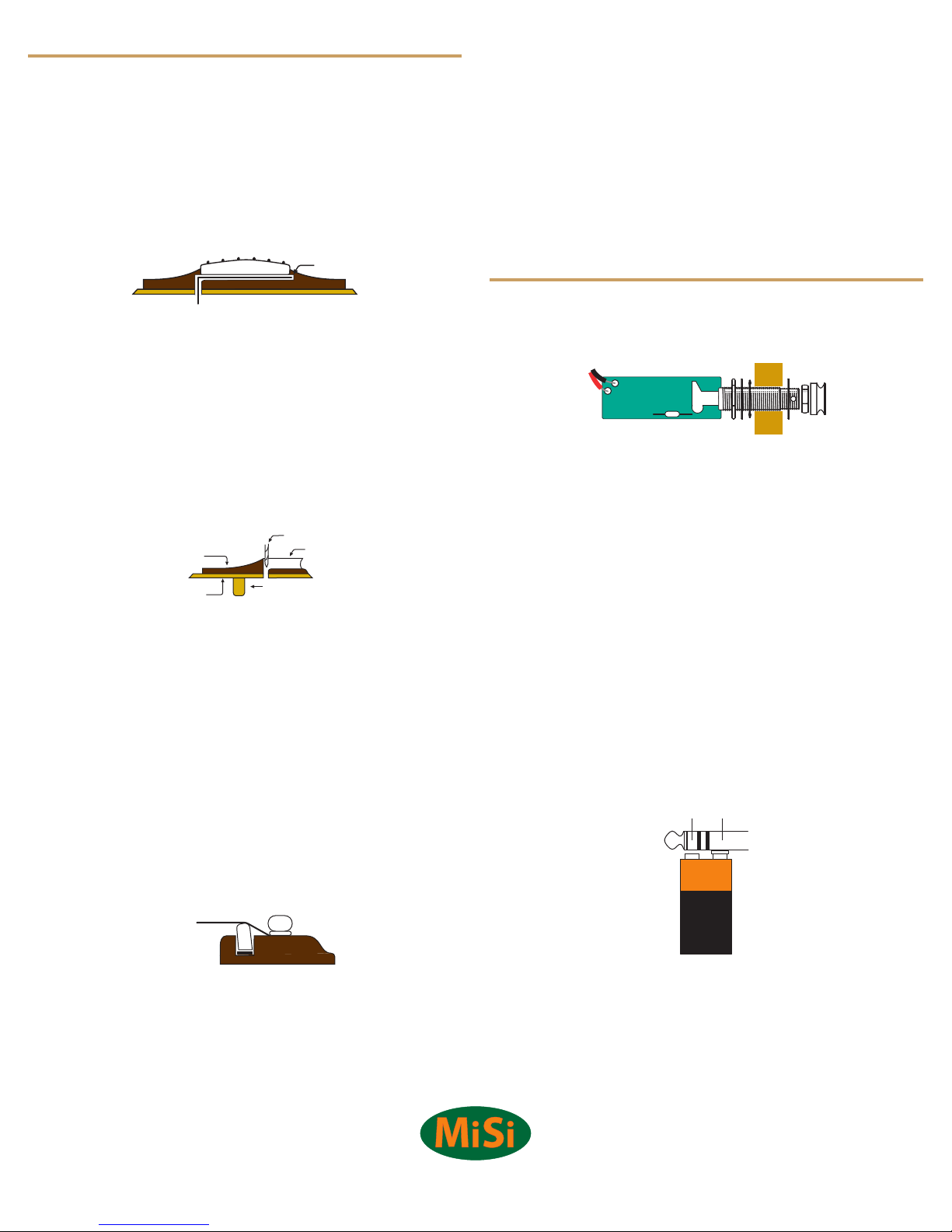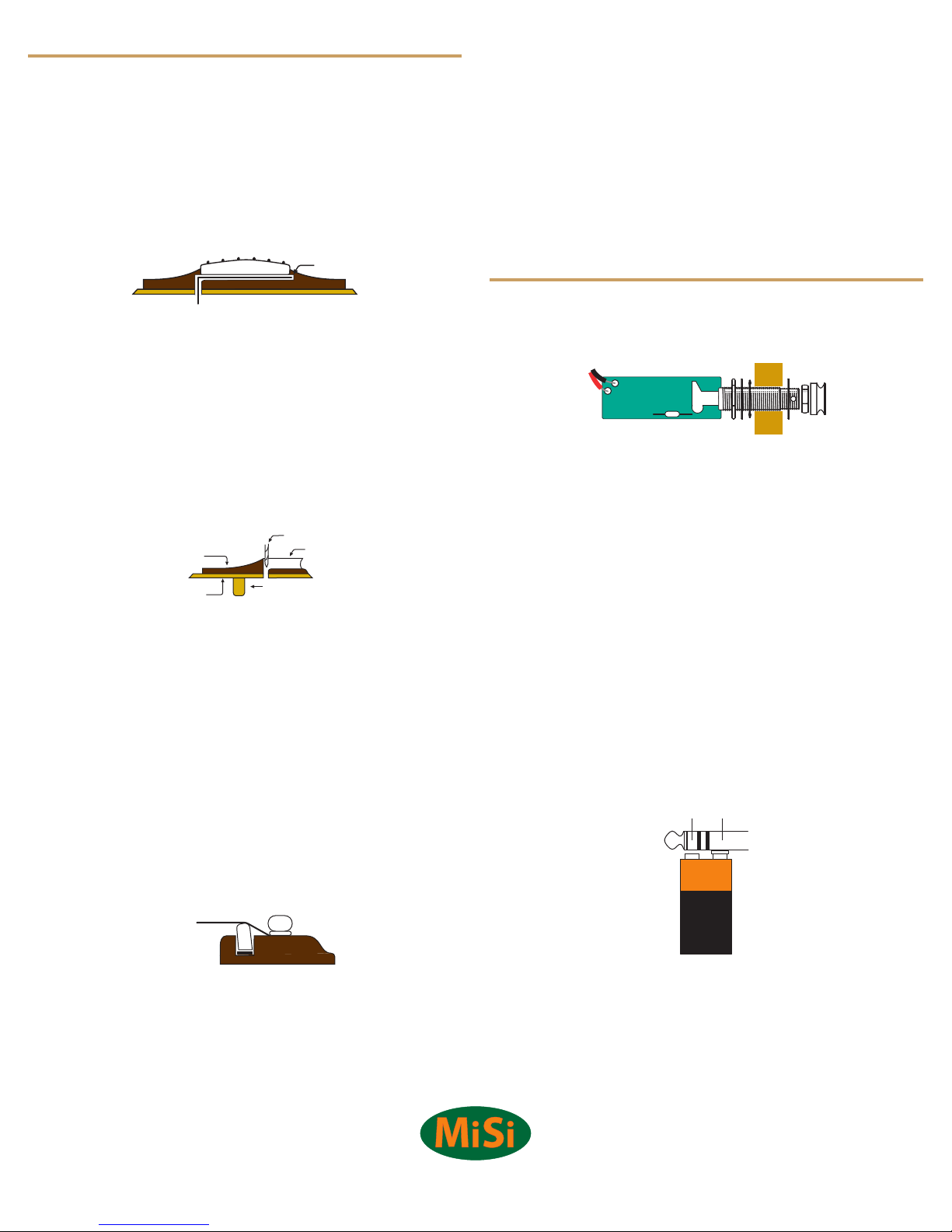
The Mi-Si Motif Acoustic Guitar System includes the world’s rst Active Under-Saddle
Condenser Pickup, providing superb response and easy installation.
For optimum performance, your guitar’s saddle slot must have a clean, at surface free of
any debris or over-spray from the nish. Be sure that the length of the slot extends beyond
the pickup length to avoid binding (FIGURE 1).The saddle slot must be a minimum of .125”
(1/8”) deep, but we recommend a depth of at least .187”(3/16”) to avoid excessive saddle
tilt.
Follow The 50/50 Rule: The amount of saddle visible above the bridge surface
(with the pickup installed) should be no greater than the amount of saddle in the slot
beneath the bridge surface; otherwise the balance and output of the pickup may be
compromised.
Inspect the inside of the guitar and note the position of the braces and the pickup in relation
to the saddle slot. Drill the wire hole through the end of the slot on the side that will avoid
all braces as you penetrate the top (FIGURE 2). Blow out the slot with compressed air and
check for remaining debris.
Important: It is crucial that the oor saddle slot and the bottom surface of the saddle
be smooth and make even contact with the pickup. The saddle should t loosely
enough so that it can be pulled out with your ngertips.
Round out the inside of the wire hole where it meets the bottom of the slot with a small,
sharp knife or le. Feed the pickup wire through the wire hole from the top of the saddle slot
and out the endpin hole of your guitar’s body.
If the saddle is too tight, binds at all, or is too loose, it will have a negative eect on the string
balance and output. Set the saddle in the slot, noting how much material must be removed
to compensate for the thickness of the pickup. Sand the bottom of the saddle against a
machined at surface with ne sandpaper. Use a straightedge with a strong light source to
inspect the atness of your saddle.
The saddle will lean forward slightly when the strings are under tension. It is absolutely
necessary to compensate for this slight lean by sanding the bottom of the saddle at an angle
so it still sits at on the pickup when the strings are at tension (FIGURE 3).
Poor pickup installation may produce boominess and feedback. After your preamp is installed
(See Preamp Installation), restring your guitar, and plug into your amp or PA. Conrm that
the EQ controls are at and test the Motif, paying careful attention to string balance.
String balance problems are almost always the result of an uneven interface between the
bottom of the saddle and the saddle slot. If the string balance is uneven, check these surfaces
to ensure that they are both completely at.
PICKUP INSTALLATION
Tip: A segmented packaging knife blade is useful for determining the atness of a
saddle slot. Break o enough blade segments so as much of the blade ts into the
slot as possible. Briey use a back-and-forth scraping motion to see if the slot bottom
scrapes evenly. Any high or low spots will be readily apparent. A minor low spot in the
slot may be compensated for by shims under the pickup; however, for gaps over .005”
or multiple gaps, we recommend rerouting the saddle slot.
Solder the ends of the Motif pickup wire to the preamp and replace your guitar’s endpin with
the Motif’s endpin-mounted preamp as shown.
Charging and Plugging In
To charge the Motif preamp, plug the Power Charger into a 120/220 V AC outlet. Then
connect the Power Charger 1/4”stereo plug into the Motif’s output jack and wait 60 seconds.
The Motif preamp will emit a bright glow from the inside of your guitar, indicating that
charging is in progress. Your Motif System is now ready for 6 hours of performance time
(actual playing time may vary depending on playing style). For best performance, increase
the charging time up to 120 seconds for the initial 2-3 charging cycles.
You can plug your instrument into ANY input of ANY system or amplier regardless of input
impedance. In the same manner, you can use ANY type of shielded MONO cable - regardless
of its capacitance. Your sound will not be altered. You can enjoy the benets of an active
amplied system without worrying about batteries.
Useful Tip
Using the Power Charger to power up your preamp is truly remarkable. But what if you forgot
or lost your Power Charger? Don’t worry! Although we don’t promote the use of batteries, in
this case all you need to power up your system is any stereo cord and a common 9V battery.
Plug the stereo cord into your instrument. Hold the 9V battery so that the positive terminal
is touching the Ring of the stereo plug and the negative terminal is touching the Ground.
Hold it like this for 60 seconds and you are ready to play for 16 hours.The system will not be
damaged by accidentally connecting the battery in wrong direction.
PREAMP INSTALLATION
Slot
Bridge
Drill Bit
Guitar Top
Brace
Figure 2
This view depicts the bridge at an angle level with the guitar top and
perpendicular to the saddle slot. Note the rounded edge where the hole
has been drilled.
Figure 3
Proper saddle / pickup contact
(exaggerated saddle lean)
Guitar Body
Mi-Si
Mtf Rev1.1
+
Connect Red Wire to Positive (”+”) Solder Pad
Connect Black Wire to Other Solder Pad
Mi-Si Electronics Design, Inc. •Battery-Free Technology for Acoustic Amplification
178
Crescent
Road
Needham,
MA
02494
•office/fax 617.795.2146 •e-mail [email protected] •www.mi-si.com