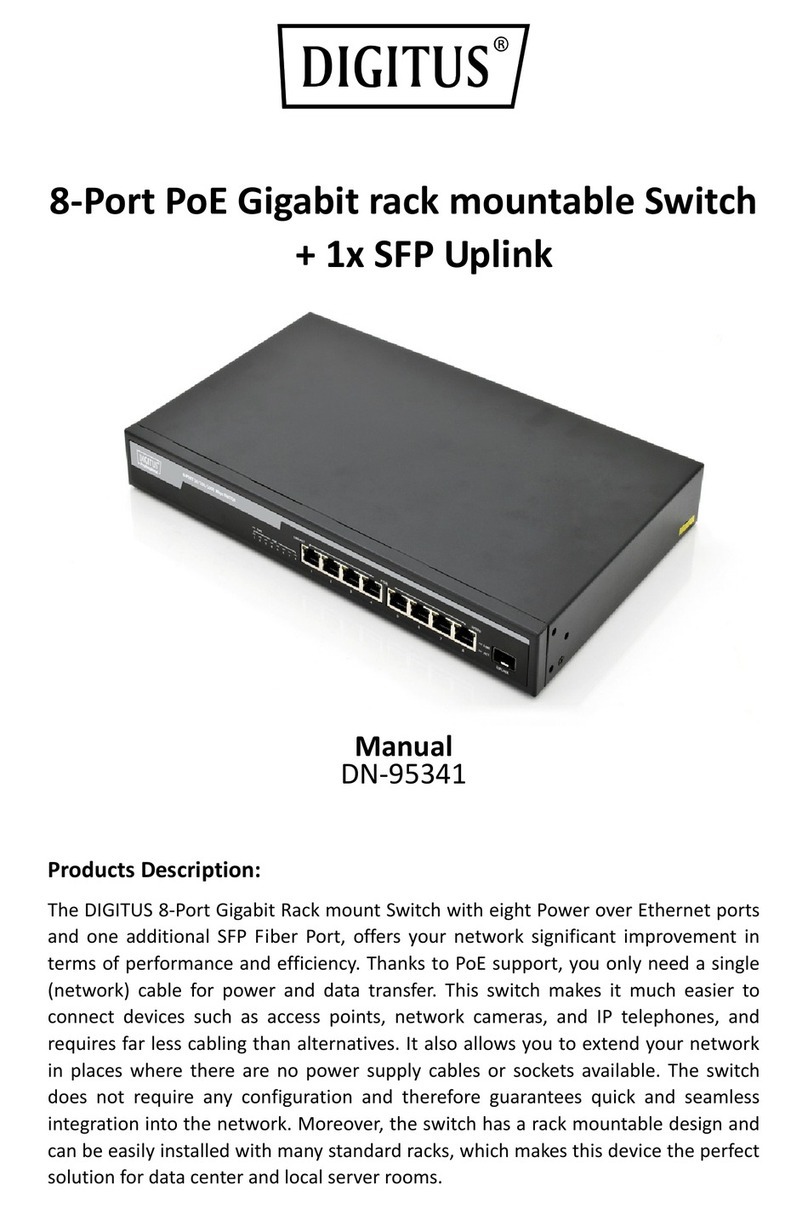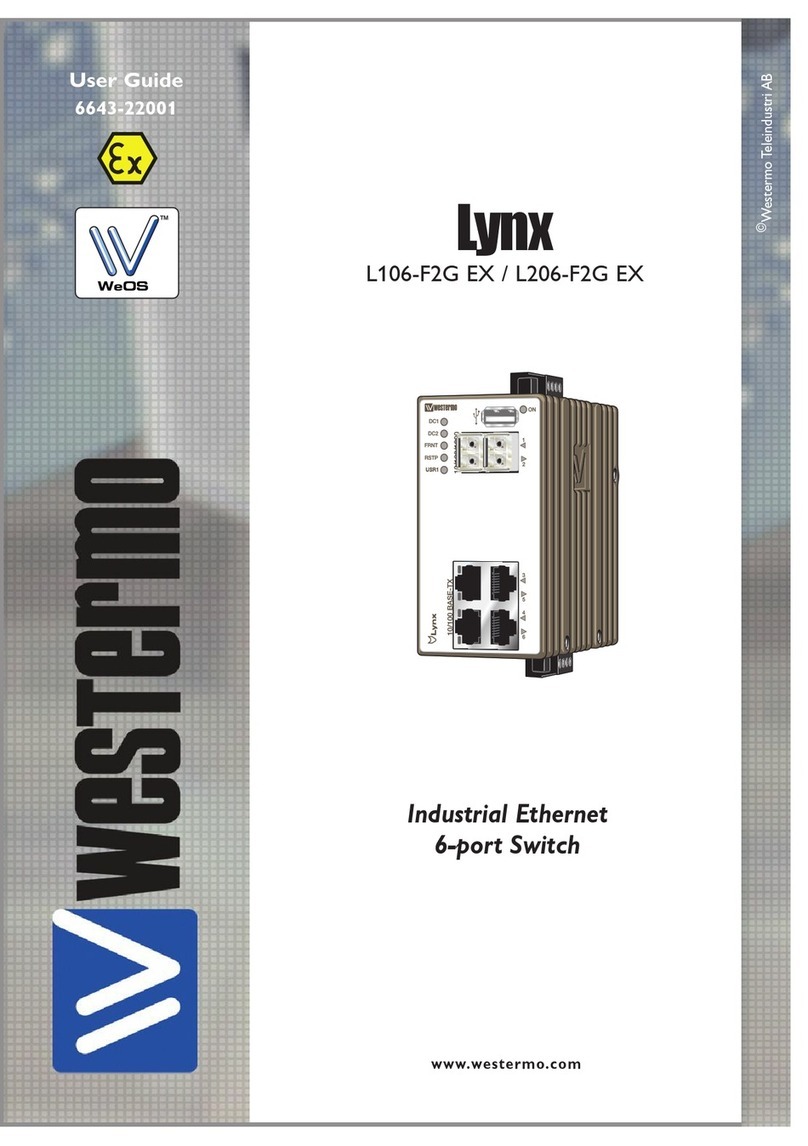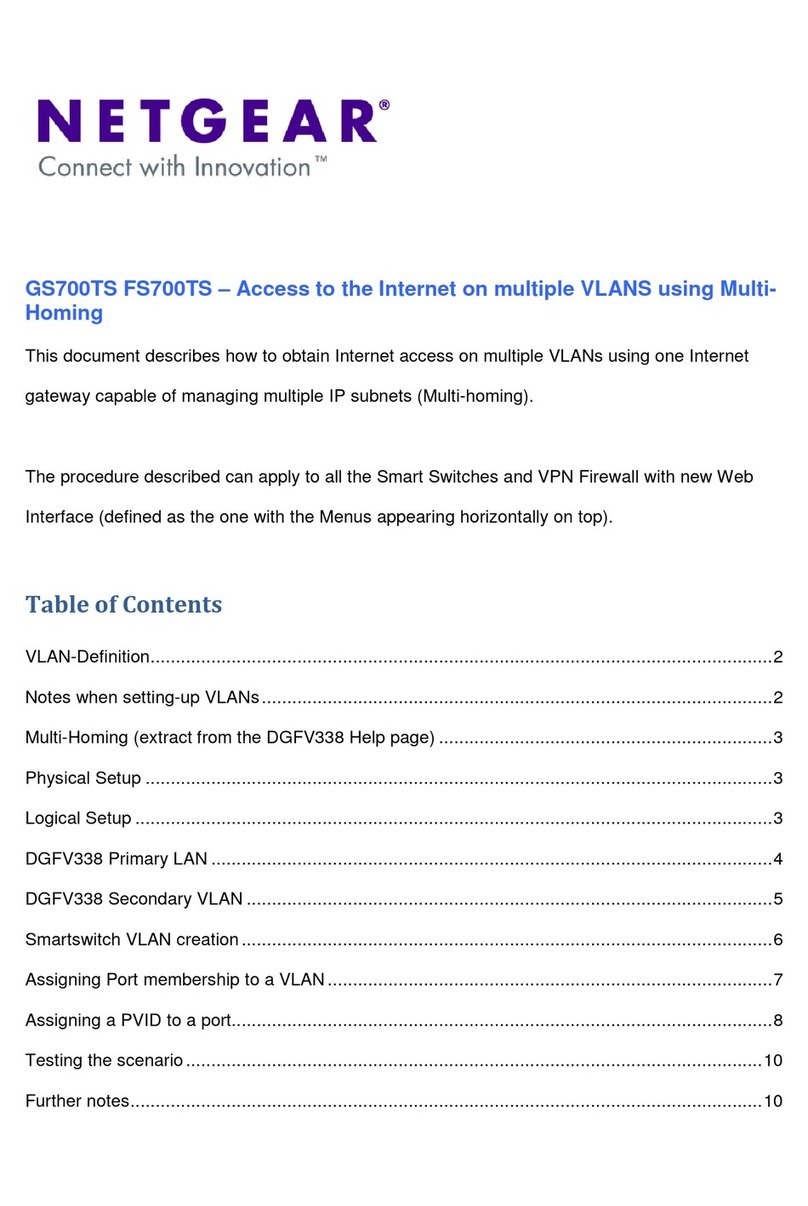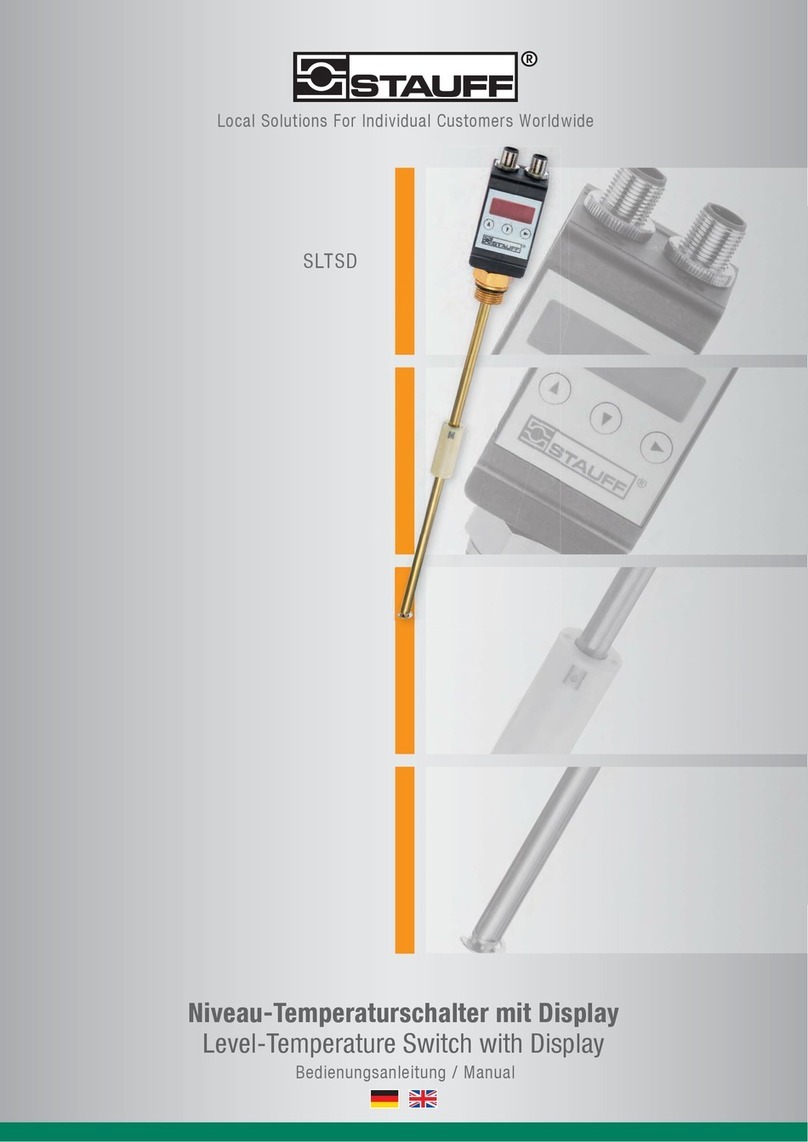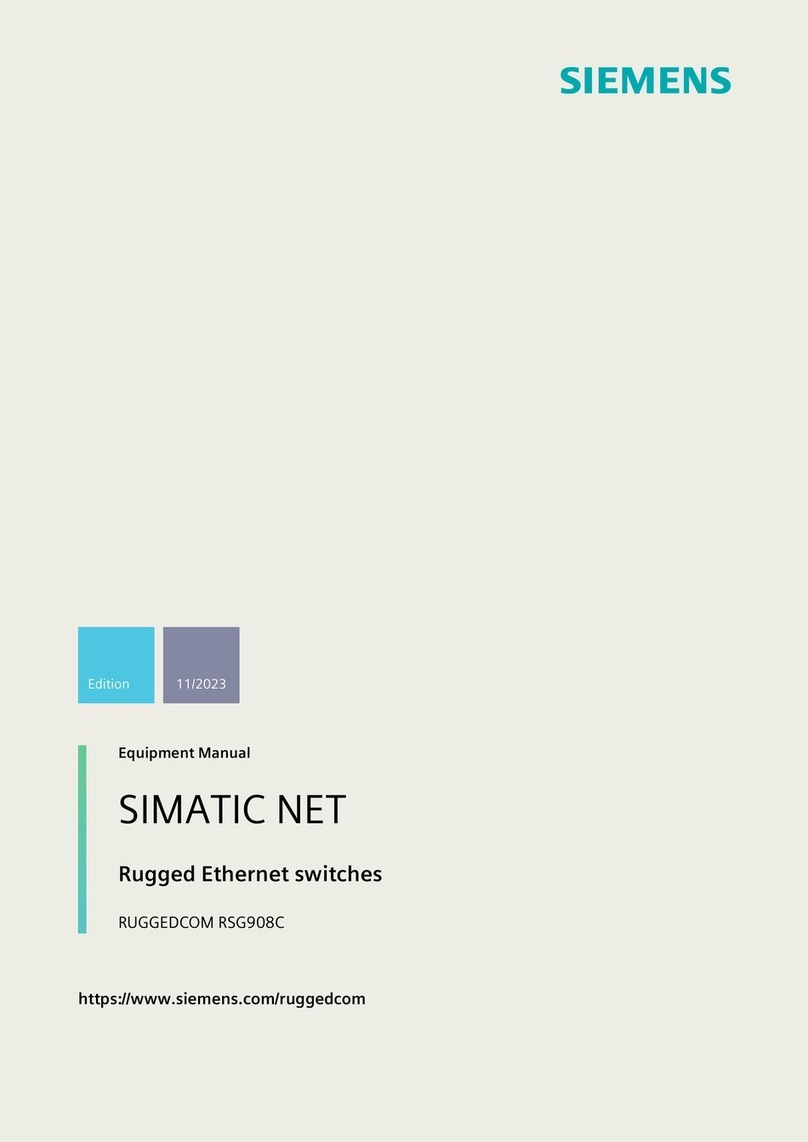Miboxer WL-SW1 User manual

Subordinate New Brand
Smart Switch (WiFi + 2.4G)
Model: WL-SW1
Contents
Feature
Parameters
Alexa voice control instruction
Google Home voice control instruction
........................................................................................... 2
.................................................................................... 3
...................................................................... 4
...................................................................... 5
........................................................ 6-8
............................................................ 9-14
................................................. 9
.................................................................... 10
................................................................... 11
.......................................................................... 12
.................................................................... 13
........................................................... 14
.................................................. 15
.................................... 16
..................................................................................... 17
Download “Tuya Smart” App
Pairing Network
Power On status
Switch Type

1. Feature
This product is made by WIFI+BLE+2.4G wireless technology with low
WIFI+BLE+2.4G remote control, user can control devices in short
G
Do not disturb
mode
Device sharing
Support third
party voice control
Smartphone
app control
WiFi
WiFi wireless control
support long-range control
2.4G remote control
transmission technology
——2——

25mm 49mm
49mm
SET
Indicator
Model No.: WL-SW1
Input Voltage: 100-240V~
Output Voltage: 100-240V~
Working Temperature: -10~
2. Parameter
——3——

L
N
damage devices.
S2
S2S1 L NS1
L1 N
INPUT
OUTPUT
SWITCH
——4——

is over 50mm
——5——

2)
within 3 seconds(Eg: “ ” or “ ”),
linking is done.
ON
breathing.
on again.
“OFF” into “ON”.
SET
Indicator
——6——

2).
within 3 seconds(Eg: “ ” or “ ”),
unlinking is done.
breathing.
on again.
“OFF” into “ON”.
SET
indicator
——7——

K1 / K1-B S1-B / S1-W /
S1-G
FUT087 / FUT087-B
B1 / B1-B / T1
Distance 30m
Smart Switch Smart Switch
——8——

code to download and install the app.
account.
——9——

(
:
Long press “SET”.
()
”.
6). Finish pairing.
——10——

——select status.
power source recovered.
——11——

switch), select this types.
——12——

:
——13——

——14——

right corner
corner
and start voice control
7. Alexa
Please add device into “Tuya Smart” app (check details in page 10)
——15——

corner
and start voice control
Please add device into “Tuya Smart” app (check details in page 10)
——16——

Dimmer can not
use in humid area
damage it.
4. Please do not use the light in the place with widely range metal area
——17——
Table of contents
Other Miboxer Switch manuals
Popular Switch manuals by other brands

LevelOne
LevelOne GSW-1641 user manual

3Com
3Com 5500-EI Series Getting started guide
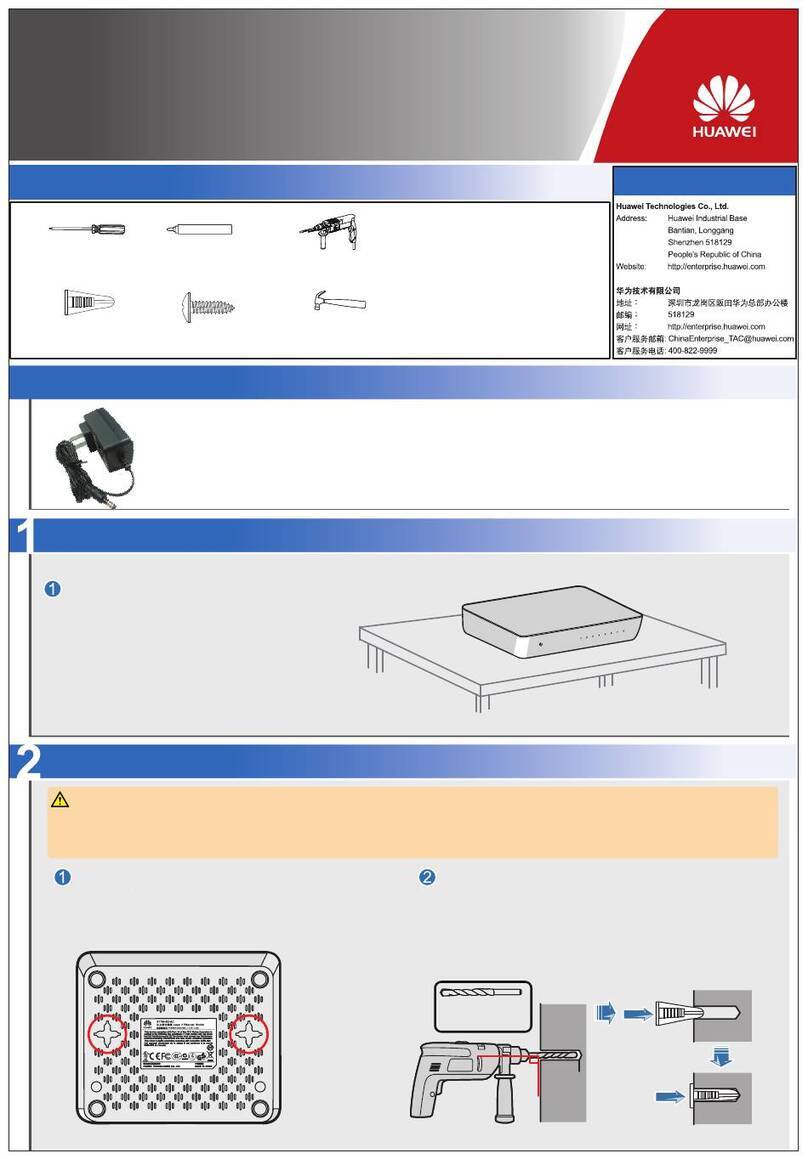
Huawei
Huawei S1700-8G-AC user manual
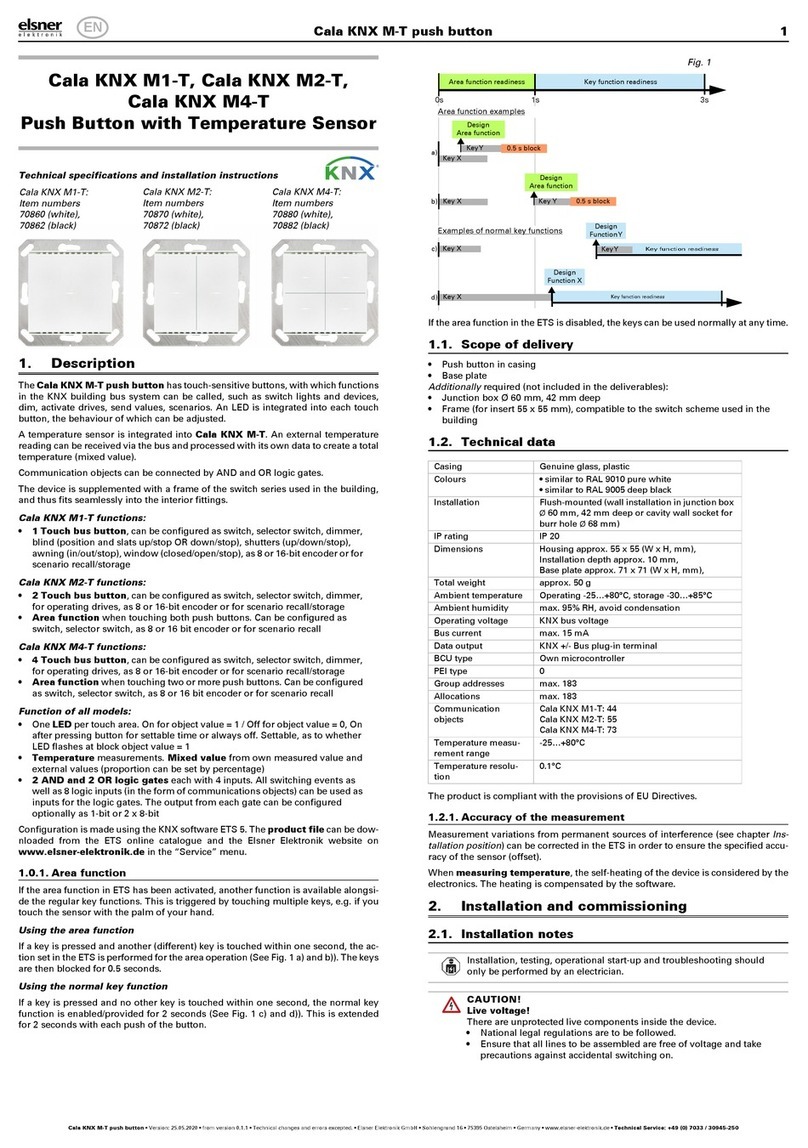
Elsner
Elsner Cala KNX M1-T quick start guide

Brocade Communications Systems
Brocade Communications Systems 7810 Hardware installation guide

Honeywell
Honeywell WBX Series Installation Instructions for the