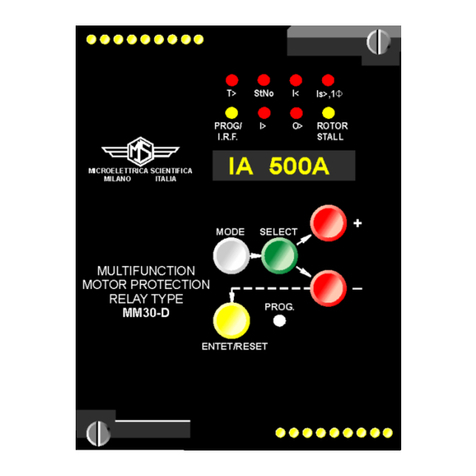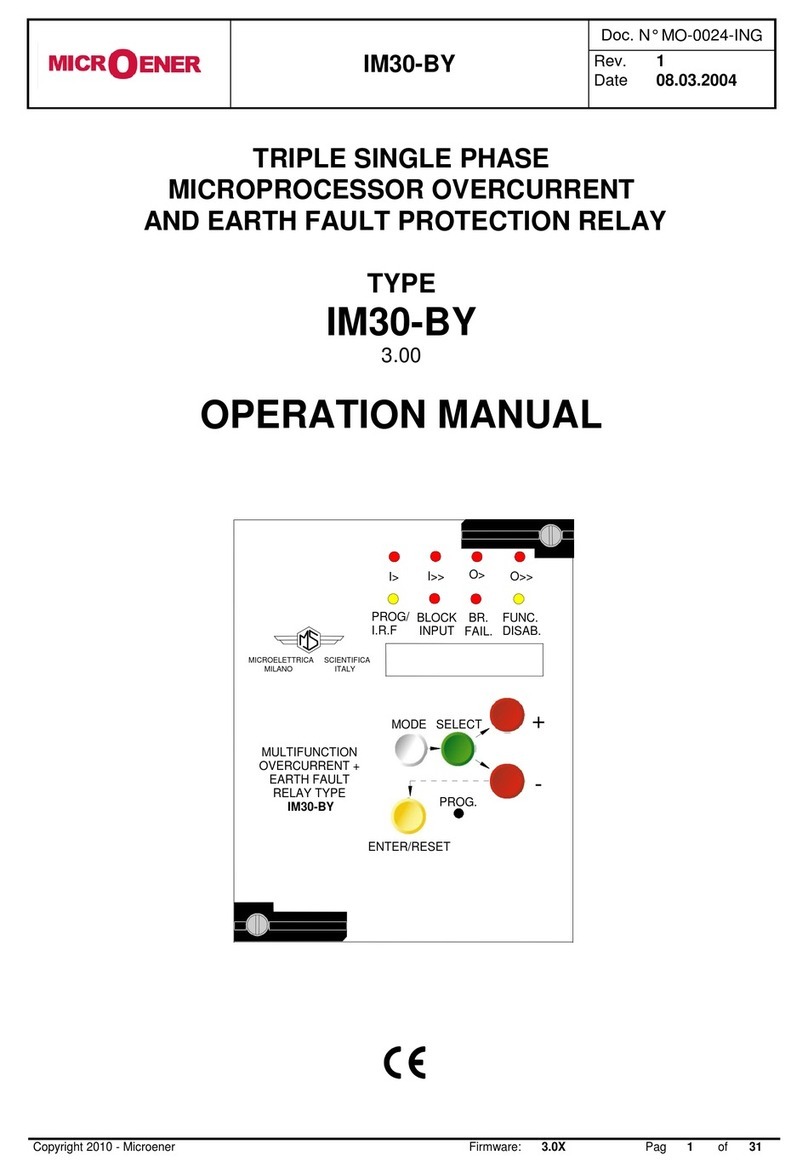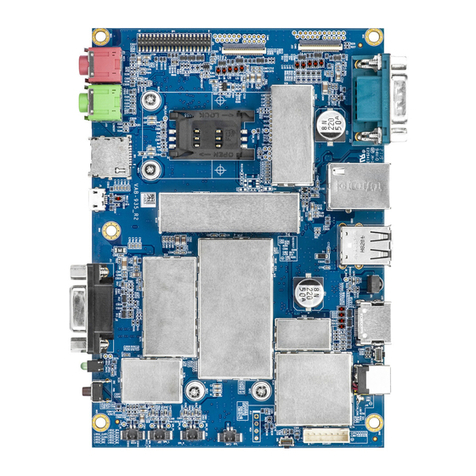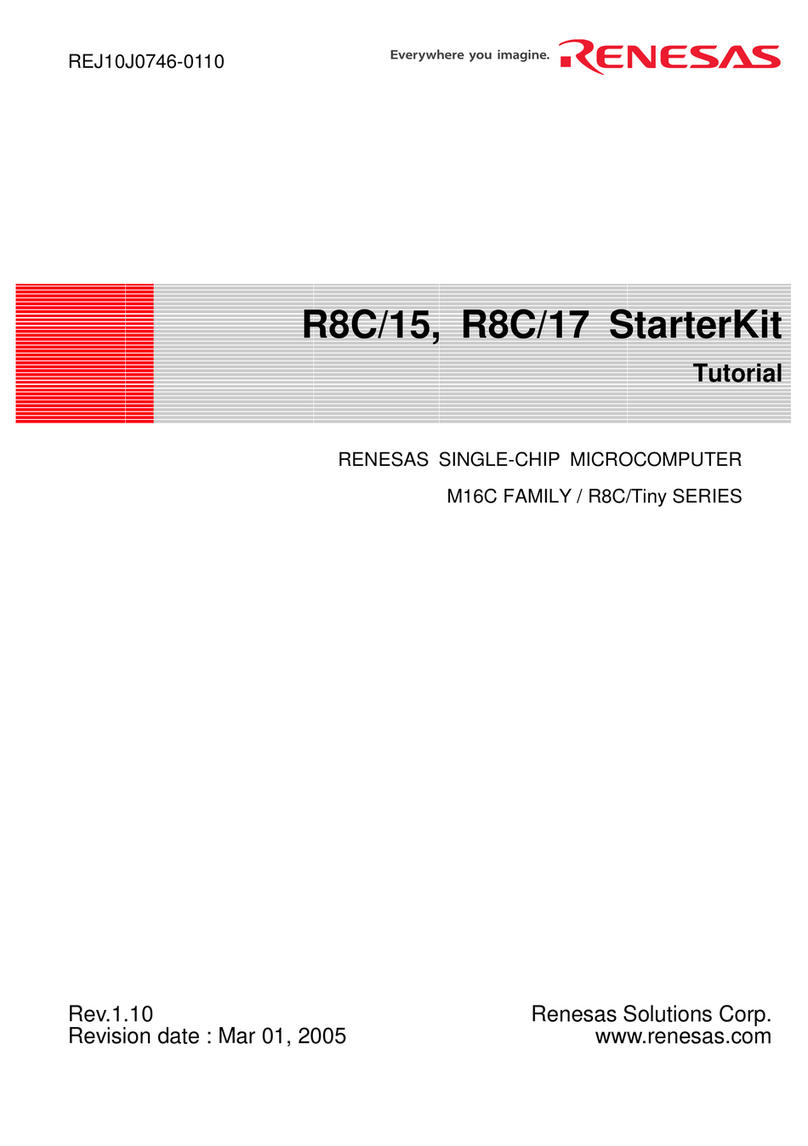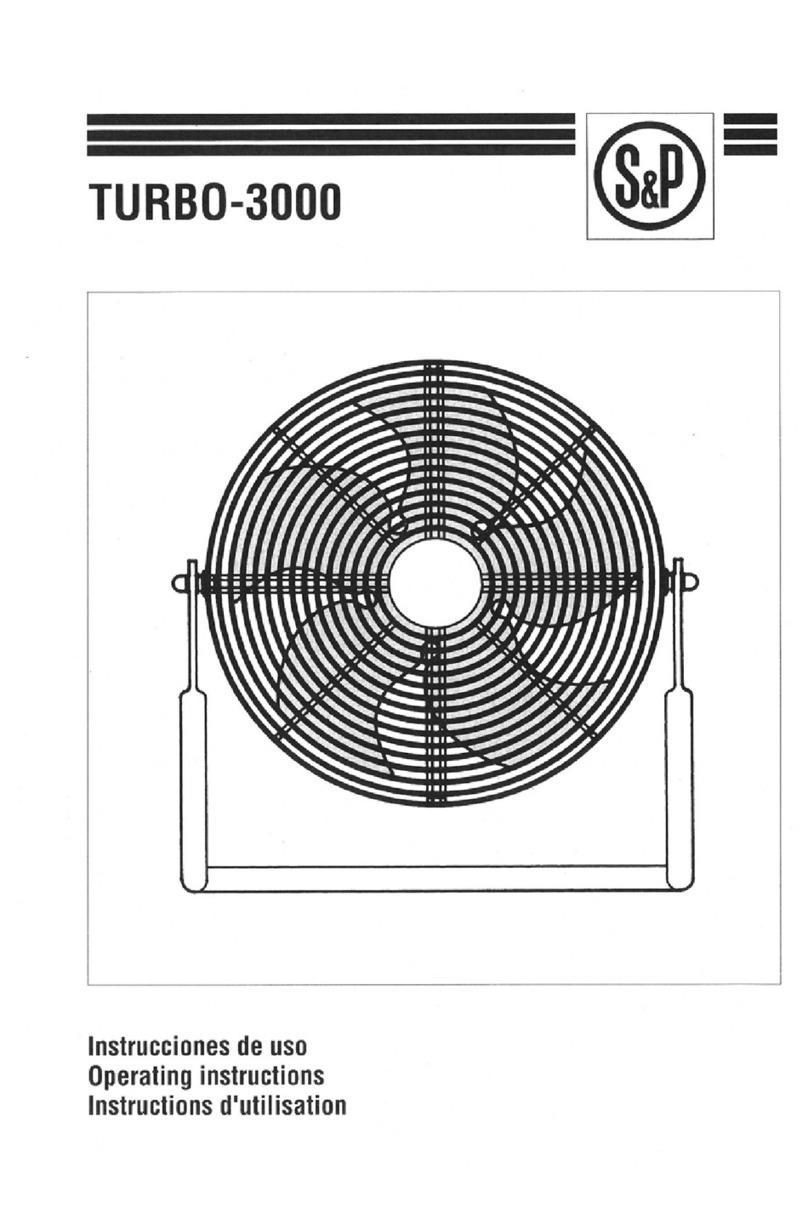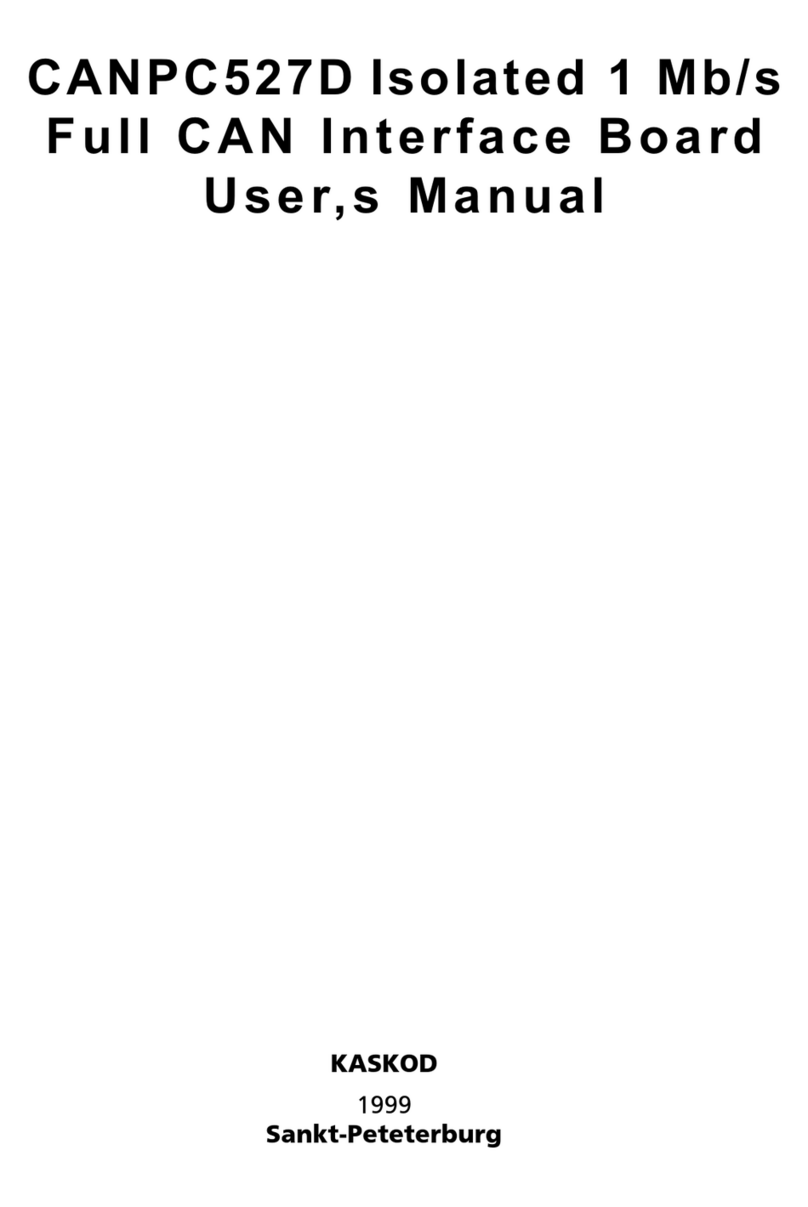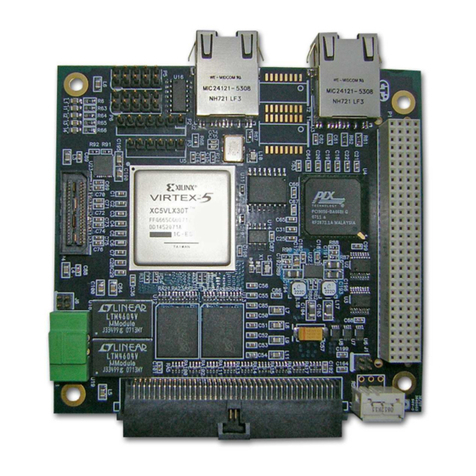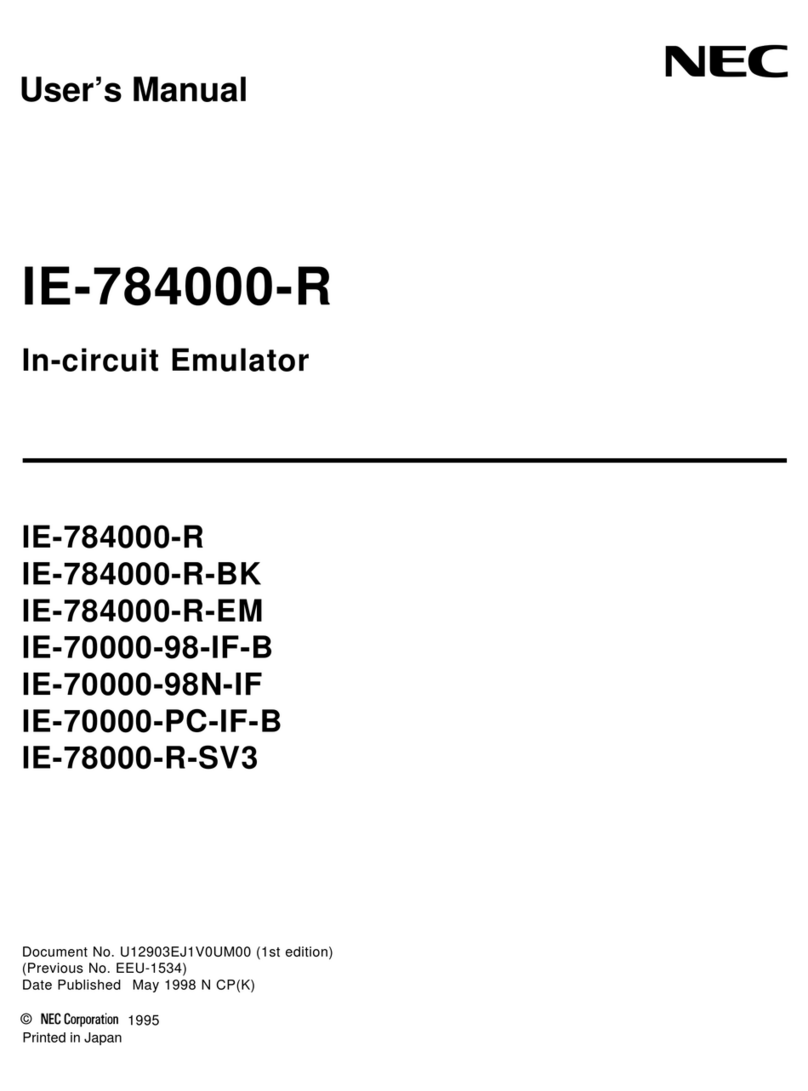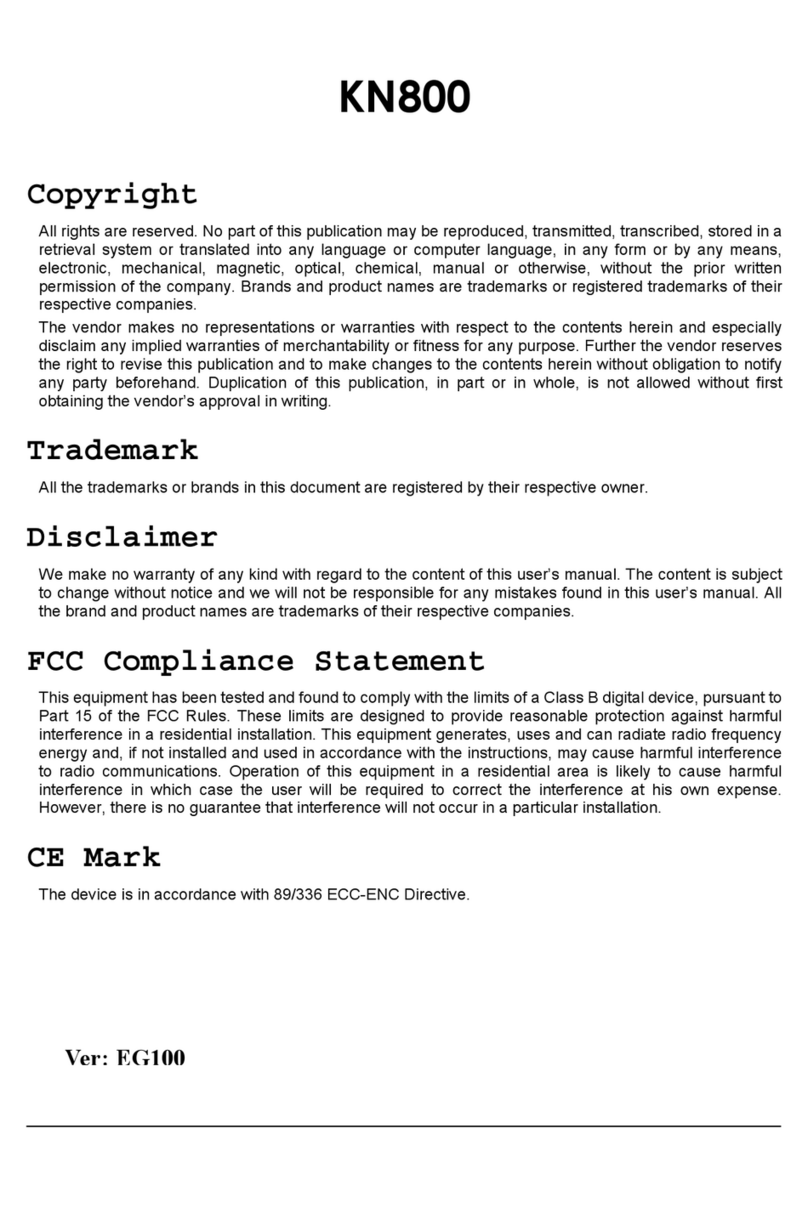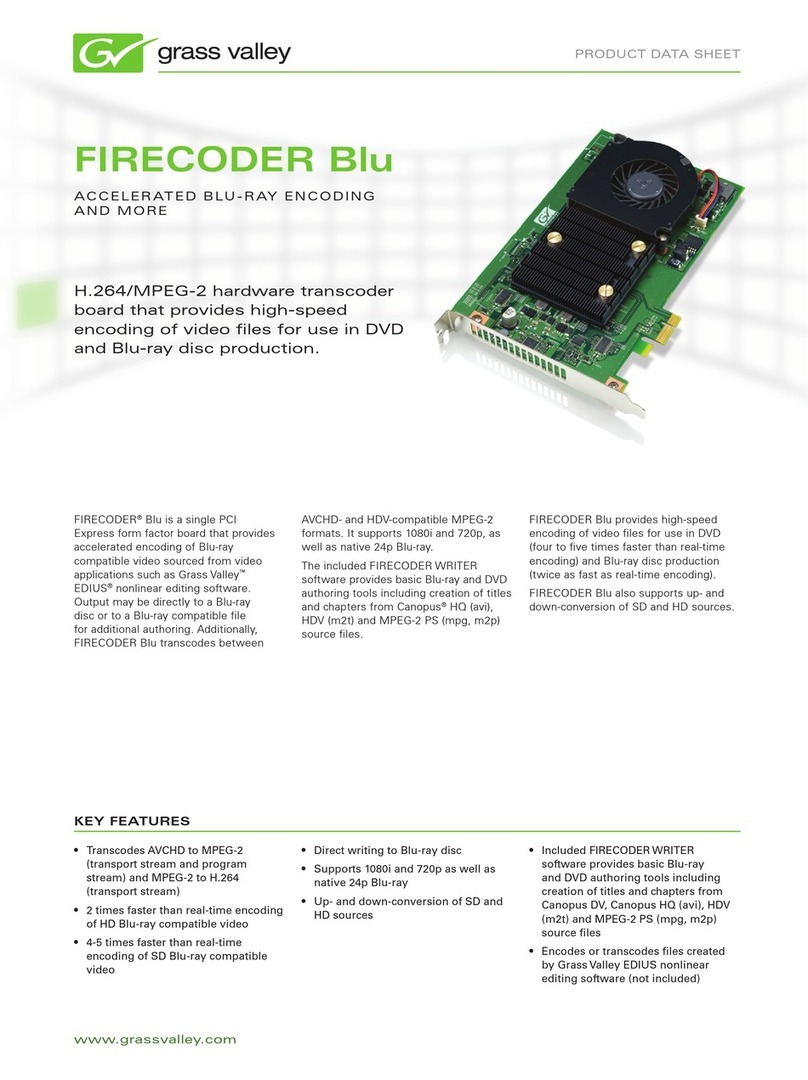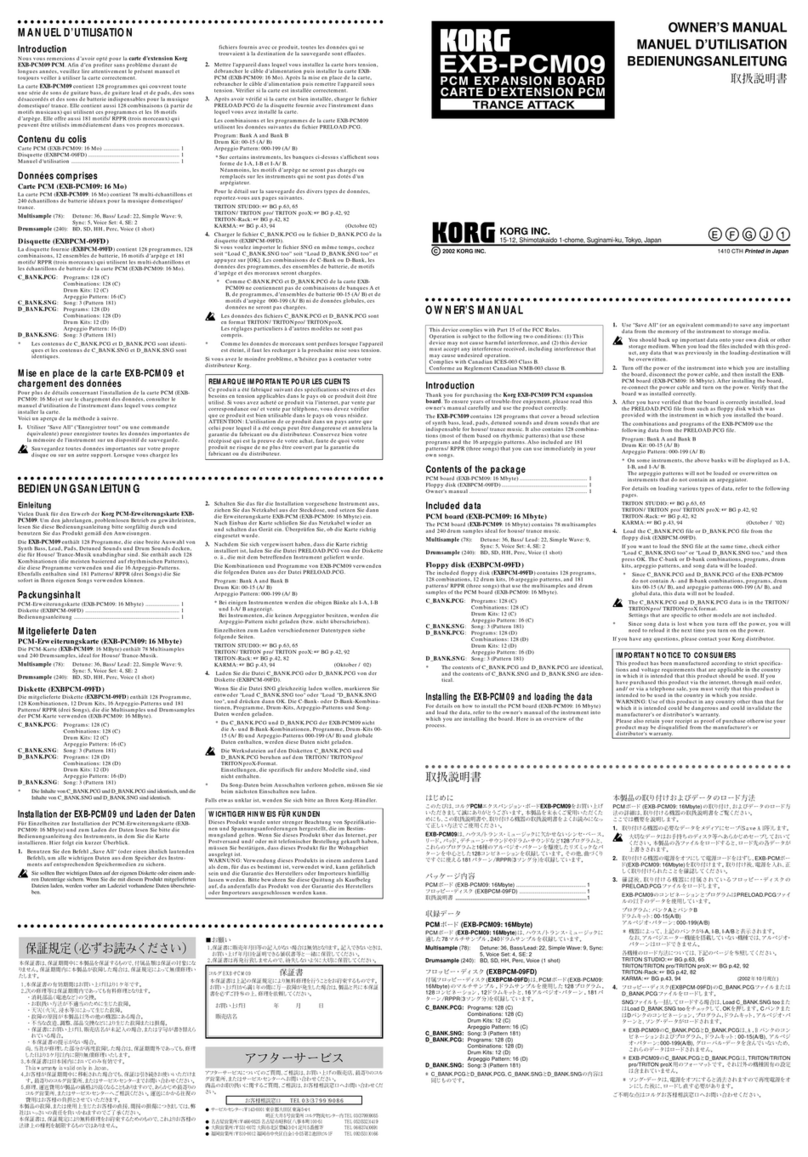MICROENER IM30-CV User manual

IM30-CV
Doc. N° MO-0150-ING
Rev. 1
Date 14.07.2003
Copyright 2010 - Microener
Firmware:
1.0X
Pag
1
di
24
MULTIFUNCTION MICROPROCESSOR
PROTECTION RELAY
3 PHASE OVERLOAD AND UNBALANCE PROTECTION
FOR CAPACITOR BANK
TYPE
IM30-CV
OPERATION MANUAL
MUCAPACITOR
PROTECTION
RELAY TYPE
IM30-CV
ENTER/RESET
MODE
SELECT
+
-
PROG.
IL
IH
OL/OH
B.I./
F.D.
PROG/
I<
BR.
FAIL
I.R.F.
MICROELETTRICA
SCIENTIFICA
MILANO ITALIA
UL/UH

IM30-CV
Doc. N° MO-0150-ING
Rev. 1
Date 14.07.2003
Copyright 2010 - Microener
Firmware:
1.0X
Pag
2
di
24
INDEX
1 General utilization and commissioning directions_____________________________________________3
1.1 Storage and transportation_____________________________________________________________ 3
1.2 Installation__________________________________________________________________________ 3
1.3 Electrical connection__________________________________________________________________ 3
1.4 Measuring inputs and power supply______________________________________________________ 3
1.5 Outputs loading______________________________________________________________________ 3
1.6 Protection earthing___________________________________________________________________ 3
1.7 Setting and calibration_________________________________________________________________3
1.8 Safety protection_____________________________________________________________________ 3
1.9 Handling___________________________________________________________________________ 3
1.10 Maintenance________________________________________________________________________ 4
1.11 Fault detection and repair______________________________________________________________ 4
2 General characteristics and operation_______________________________________________________4
2.1 Power supply________________________________________________________________________ 4
3 Controls and measurements_______________________________________________________________5
4 Signalization____________________________________________________________________________ 6
5 Output relays___________________________________________________________________________ 7
6 Serial communication____________________________________________________________________ 7
7 Digital inputs____________________________________________________________________________8
8 Test___________________________________________________________________________________ 8
9 Keyboard and display operation____________________________________________________________ 9
10 Reading of measurements and recorded parameters___________________________________________10
10.1 ACT. MEAS (Actual measure)_________________________________________________________ 10
10.2 MAX VAL (Max Value) _____________________________________________________________ 10
10.3 LASTTRIP (Last trip) _______________________________________________________________11
10.4 TRIP NUM (Trip number) ____________________________________________________________11
11 Reading of programmed settings and relay’s configuration_____________________________________ 11
12 Programming___________________________________________________________________________ 12
12.1 Programming of functions settings_______________________________________________________ 12
12.2 Programming the configuration of output relay______________________________________________ 14
Note 1 : Function I<____________________________________________________________________ 15
Note 2 : Breaker Failure Protection ________________________________________________________15
Note 3 : Circuit breaker status detection ____________________________________________________ 15
Note 4 : Wait time for the reenergization of the capacitors ______________________________________15
Note 5 : Setting of the function for inherent unbalance compensation of the capacitors _______________ 15
13 Manual and automatic test operation________________________________________________________16
13.1 Mode “TEST PROG” subprogram W/O TRIP_______________________________________________ 16
13.2 Mode “TEST PROG” subprogram With TRIP_______________________________________________ 16
14 Maintenance____________________________________________________________________________ 16
15 Power frequency insulation test____________________________________________________________ 16
16 Electrical characteristics__________________________________________________________________17
17 Connection diagram (Standard Output) ______________________________________________________ 18
17.1 (Double Output)____________________________________________________________________ 18
18 Wiring the serial communication bus_______________________________________________________ 19
19 Change phase current rated input 1 or 5A___________________________________________________ 19
20 Overall dimensions______________________________________________________________________ 20
21 Time current____________________________________________________________________________ 21
22 Direction for pcb’s draw-out and plug-in_____________________________________________________ 22
22.1 Draw-out___________________________________________________________________________ 22
22.2 Plug-in_____________________________________________________________________________ 22
23 Keyboard operational diagram_____________________________________________________________ 23
24 Setting’s form___________________________________________________________________________ 24

IM30-CV
Doc. N° MO-0150-ING
Rev. 1
Date 14.07.2003
Copyright 2010 - Microener
Firmware:
1.0X
Pag
3
di
24
1. General utilization and commissioning directions
Always make reference to the specific description of the product and to the Manufacturer's instruction.
Carefully observe the following warnings.
1.1 - STORAGE AND TRANSPORTATION,
must comply with the environmental conditions stated on the product's instruction or by the applicable
IEC standards.
1.2 - INSTALLATION,
must be properly made and in compliance with the operational ambient conditions stated by the
Manufacturer.
1.3 - ELECTRICAL CONNECTION,
must be made strictly according to the wiring diagram supplied with the Product, to its electrical
characteristics and in compliance with the applicable standards particularly with reference to human
safety.
1.4 - MEASURING INPUTS AND POWER SUPPLY,
carefully check that the value of input quantities and power supply voltage are proper and within the
permissible variation limits.
1.5 - OUTPUTS LOADING,
must be compatible with their declared performance.
1.6 - PROTECTION EARTHING
When earthing is required, carefully check its efficiency.
1.7 - SETTING AND CALIBRATION
Carefully check the proper setting of the different functions according to the configuration of the
protected system, the safety regulations and the co-ordination with other equipment.
1.8 - SAFETY PROTECTION
Carefully check that all safety means are correctly mounted, apply proper seals where required and
periodically check their integrity.
1.9 - HANDLING
Notwithstanding the highest practicable protection means used in designing M.S. electronic circuits,
the electronic components and semiconductor devices mounted on the modules can be seriously
damaged by electrostatic voltage discharge which can be experienced when handling the modules.
The damage caused by electrostatic discharge may not be immediately apparent but the design
reliability and the long life of the product will have been reduced. The electronic circuits reduced by
M.S. are completely safe from electrostatic discharge (8 KV IEC 255.22.2) when housed in their case;
withdrawing the modules without proper cautions expose them to the risk of damage.

IM30-CV
Doc. N° MO-0150-ING
Rev. 1
Date 14.07.2003
Copyright 2010 - Microener
Firmware:
1.0X
Pag
4
di
24
a. Before removing a module, ensure that you are at the same electrostatic potential
as the equipment by touching the case.
b. Handle the module by its front-plate, frame, or edges of the printed circuit board.
Avoid touching the electronic components, printed circuit tracks or connectors.
c. Do not pass the module to any person without first ensuring that you are both at
the same electrostatic potential. Shaking hands achieves equipotential.
d. Place the module on an antistatic surface, or on a conducting surface which is at
the same potential as yourself.
e. Store or transport the module in a conductive bag.
More information on safe working procedures for all electronic equipment can be found
in BS5783 and IEC 147-OF.
1.10 MAINTENANCE
Make reference to the instruction manual of the Manufacturer ; maintenance must be carried-
out by specially trained people and in strict conformity with the safety regulations.
1.11 FAULT DETECTION AND REPAIR
Internal calibrations and components should not be alterated or replaced.
For repair please ask the Manufacturer or its authorised Dealers.
Misapplication of the above warnings and instruction relieves the Manufacturer of any liability.
2. GENERAL CHARACTERISTICS
Input quantities are supplied to 4 Current Transformers (- three measuring phase current - one
measuring the unbalance current)
Phase current inputs can be rated either 1 or 5A: changing over from one to the other configuration is
made by movable bridges provided on the relay card.
For the unbalance current input two taps (1 or 5A) are provided on the terminal board.
Make electric connection in conformity with the diagram reported on relay's enclosure.
Check that input currents are same as reported on the diagram and on the test certificate.
The auxiliary power is supplied by a built-in interchangeable module fully isolated an self protected.
2.1 - POWER SUPPLY
The relay can be fitted with two different types of power supply module :
24V(-20%) / 110V(+15%) a.c. 80V(-20%) / 220V(+15%) a.c.
a) - b) -
24V(-20%) / 125V(+20%) d.c. 90V(-20%) / 250V(+20%) d.c.
Before energising the unit check that supply voltage is within the allowed limits.

IM30-CV
Doc. N° MO-0150-ING
Rev. 1
Date 14.07.2003
Copyright 2010 - Microener
Firmware:
1.0X
Pag
5
di
24
3. CONTROLS AND MEASUREMENTS
Five key buttons allow for local management of all relay's functions.
A 8-digit high brightness alphanumerical display shows the relevant readings (xxxxxxxx)
(see synoptic table fig.1)
Fig.1
MEASURES
MAX VAL.
LASTTRIP
TRIP NUM
ACT MEAS
Actual measuremant values
Max. values measured
Values measured at last tripping
N° of tripping for each function
Measurements
display
SET DISP
SETTINGS
FRELAY
Display of setting
Display of configuration of output relay
Setting Program
display
PROGR
SETTINGS
FRELAY
Setting of parameters
Configuration of output relays
Set Programming
PROG
TEST PRG
W/O TRIP
WithTRIP
Functional Test
Test with operation of signals and output relays
Test with operation of signals only
Test activation
by the key ENTER
Paramater scanning
by the key
SELECT
Parameter modification
by the key “ +” “ -”
Set validation
by the key ENTER
Scanning of
the menus by
the key
“ +” “ -”
MODE
SELECT
ENTER
+ -
(*) Enabled only if input current is zero
(*)
(*)
ENTER/RESET
MODE
SELECT
+
-
PROG.
The SELECT button chooses
which category of values within the
chosen mode to display
Pressing this button progressively
selects between
Measurements Display,
Setting Display, Programming,
and Test modes
When in Program mode, this
button stores the newly selected
value. If not in Program mode and
the relay has tripped, this button
resets the relay and all output
contacts. If not tripped, this button
restores the default display.
The + and - buttons are used to
select the actual measurement or
display desired when in
Measurements Display or Settings
Display modes. When in Program
mode, these buttons increase or
decrease the value of the
displayed setting.
When in Program mode, and when
all input currents are zero,
pressing this recessed button
places the relay into active
programming mode, allowing any
or all of the relay’s settings to be
altered.

IM30-CV
Doc. N° MO-0150-ING
Rev. 1
Date 14.07.2003
Copyright 2010 - Microener
Firmware:
1.0X
Pag
6
di
24
4. SIGNALIZATIONS
Eight signal leds (normally off) are provided:
a)
Red LED
IL
(OVERLOAD)
Flashing when measured current exceeds the set pick-up IL.
Illuminated on trip after expiry of the set trip time delay tIL.
b)
Red LED
IH
(PHASE FAULT)
Same as above related to IH and tIH.
c)
Red LED
OL/OH
(EARTH FAULT)
Flashing when Earth Fault current exceeds the pick-up level OL or OH.
Illuminated on trip of the time delayed element tOL or tOH.
d)
Red LED
UL/UH
(UNBALANCE)
Flashing when the UNBALANCE voltage exceeds the pick-up level UL or UH
Illuminated on trip of the time delayed element tUL or tUH.
e)
Yellow LED
PROG/IRF
Flashing during the programming of the parameters
Lit-on in case of Internal Relay Fault.
f)
Red LED
I
(RECLOSE
INHIBIT)
Flashing when the current drops below the set level I.
Illuminated on trip after expiry of the set trip time delay tI; the led
automatically extinguishes at the end of the set wait time for enabling to
reenergize the capacitor bank.
g)
Red LED
BR. FAIL.
Flashing during the reclose inhibition time tRI
Lit-on when the BREAKER FAILURE function is activated.
h)
Yellow LED
B.I./F.D.
(FUNCTION
DISABLED)
Illuminated when the operation of one or more of the relay functions has
been disactivated in the programming
Flashing when a block signal is present.
The reset of the leds takes place as follows
Leds
a,b,c,d,g
From flashing to off, automatically when the lit-on cause disappears
From ON to OFF, by "ENTER/RESET" push button only if the
tripping cause has disappeared.
Leds
e,f,h
From ON to OFF, automatically when the lit-on cause disappears.
In case of auxiliary power supply failure the status of the leds is recorded and reproduced when power
supply is restored.
IL
IH
OL/OH
UL/UH
B.I./
F.D.
PROG/
I<
BR.
FAIL.
I.R.F.
a
b
c
d
e
f
g
h

IM30-CV
Doc. N° MO-0150-ING
Rev. 1
Date 14.07.2003
Copyright 2010 - Microener
Firmware:
1.0X
Pag
7
di
24
5. OUTPUT RELAYS
Five output relays are available (R1, R2, R3, R4, R5)
The relays R1,R2,R3,R4 are normally deenergized (energised on trip): these output relays are user
programmable and any of them can be associated to any of the IM30-C's functions.
For some function both instantaneous and time delayed elements are provided.
One relay eventually controlled by the instantaneous element of one function picks up or drops out
as soon as the measured input value gets respectively into the operation or the reset zone.
When the time of the delayed element of the same function has expired the relay is supposed to trip
the circuit breaker.
If after that time the input value still remains into the operation zone (Breaker Failure to open),
the relay controlled by the instantaneous element is anyhow forced to reset after a programmable
wait-time [tBF], thus eliminating any interlock of the backup protection.
It has to be remarked that the programming structure does not allow to associate the same relay at
the same time to instantaneous and delayed elements.
Therefore any relay already associated to any time delayed element cannot be associated to any
instantaneous element and viceversa.
The relay R5, normally energised, is not programmable and is deenergized on:
internal fault
power supply failure
during the programming
6. SERIAL COMMUNICATION
The relays fitted with the serial communication option can be connected via a cable bus or (with proper
adapters) a fiber optic bus for interfacing with a Personal Computer (type IBM or compatible).
All the operations which can be performed locally (for example reading of measured data and changing
of relay’s settings) are also possible via the serial communication interface.
Furthermore the serial port allows the user to read the demand recording data.
The unit has a RS232 / RS485 interface and can be connected either directly to a P.C. via a dedicated
cable or to a RS485 serial bus, thus having many relays to exchange data with a single master P.C.
using the same physical serial line. A RS485/232 converter is available on request.
The communication protocol is MODBUS RTU (only functions 3, 4 and 16 are implemented).
Each relay is identified by its programmable address code (NodeAd) and can be called from the P.C.
A dedicated communication software (MSCOM) for Windows 95/98 (or later) is available.
Please refer to the MSCOM instruction manual for more information.
Microelettrica Scientifica.

IM30-CV
Doc. N° MO-0150-ING
Rev. 1
Date 14.07.2003
Copyright 2010 - Microener
Firmware:
1.0X
Pag
8
di
24
7. DIGITAL INPUTS FOR FUNCTION BLOCKING AND FOR SETTING PROGRAM’S CHANGE-OVER
Three digital inputs are provided: they are active when the relevant terminals are shorted
B2
terminals
1 –2
:
it blocks the operation of the time delayed elements relevant to phase and/or
Earth Fault detection; IL, IH, OL, OH - programming allows to block one or
more of the functions.
B3
terminals
1 –3
:
it blocks the operation of the time delayed elements relevant to UNBALANCE
detection; programming allows to block the operation of the function UL only
or UH only or both.
When a function is blocked the pick-up of its time delayed output is inhibited. Programming allows to
have the inhibition either permanent as long as the blocking input is active (tBf=Dis; tBo=Dis) or
automatically removed after the expiry of the set trip time delay of the function blocked plus an additional
time 2tBF (tBf=2tBF; tBo=2tBF). By proper interconnection of the blocking inputs and different among
output relays it is possible to configurate very efficient arrangements of logic fault discrimination as well
as to feature a safe and quick breaker back-up protection.
B14
terminals
1 –14
:
input from 52a contact (Normally Open) of the capacitor bank Circuit Breaker
for monitoring the C/B open/close status.
8. TEST
Besides the normal "WATCHDOG" and "POWERFAIL" functions, a comprehensive program of self-test
and self-diagnostic provides:
Diagnostic and functional test, with checking of program routines and memory's content, run
every time the aux. power is switched-on: the display shows the type of relay and its version
number and then switches over to the default display.
Dynamic functional test run during normal operation every 15 min. (relay's operation is
suspended for less than 4ms).
Complete test activated by the keyboard or via the communication bus either with or without
tripping of the output relays.
If any internal fault is detected, the display shows a fault message, the Led "PROG/IRF"
illuminates and the relay R5 is deenergized.

IM30-CV
Doc. N° MO-0150-ING
Rev. 1
Date 14.07.2003
Copyright 2010 - Microener
Firmware:
1.0X
Pag
9
di
24
9. KEYBOARD AND DISPLAY OPERATION
All controls can be operated from relay's front or via serial communication bus.
The keyboard includes five hand operable buttons (MODE) - (SELECT) - (+) - (-) - (ENTER/RESET)
plus one indirect operable key (PROG) (see synoptic table a fig.1):
a)
-
White key
MODE
:
when operated it enters one of the following operation modes
indicated on the display :
MEASURES
=
Reading of all the parameters measured and of those recorded
in the memory
SET DISP
=
Reading of the settings and of the configuration of the output
relays as programmed.
PROG
=
Access to the programming of the settings and of relay
configuration.
TEST PROG
=
Access to the manual test routines.
b)
-
Green key
SELECT
:
When operated it selects one of the menus available in the
actual operation MODE
c)
-
Red key
“+”AND “-“
:
When operated they allow to scroll the different information
available in the menu entered by the key SELECT and to
increase-decrease the settings.
d)
-
Yellow key
ENTER/RESET
:
It allows the validation of the programmed settings
- the actuation of test programs
- the forcing of the default display indication
- the reset of signal Leds.
e)
-
Indirect key
:
Enables access to the programming.
ENTER/RESET
MODE
SELECT
+
-
PROG.

IM30-CV
Doc. N° MO-0150-ING
Rev. 1
Date 14.07.2003
Copyright 2010 - Microener
Firmware:
1.0X
Pag
10
di
24
10. READING OF MEASUREMENTS AND RECORDED PARAMETERS
Enter the MODE "MEASURE", SELECT the menu "ACT.MEAS" or "LAST TRIP" or
"TRIP NUM", scroll available information by key "+" or "-" .
10.1 ACT.MEAS
Actual values as measured during the normal operation.
The values displayed are continuously refreshed.
Display
Description
I/In
xxx
%
Highest among the 3 phase-currents displayed as % of the rated current of T.A (0 - 999)%
IA
xxxxx
A
True R.M.S. value of the current of phase A displayed as primary Amps. (0 - 99999)
IB
xxxxx
A
As above, phase B
IC
xxxxx
A
As above, phase C
Io
xxxxx
A
As above, residual current (3 x Zero Seq. Current)
Uo
x.xx
Un
As above, unbalance voltage displayed as p.u. of the rated input Un
u
xxxxx
°
Uo/IA displacement in degrees of Uo from IA (0-360° anticlockwise)
Ud
x.xx
Un
Unbalance compensated voltage as p.u. of rated input Un
10.2 MAX VAL
Max demand values recorded starting from 100ms after closing of main Circuit Breaker plus highest
inrush values recorded within the first 100ms from Breaker closing, (updated any time the breaker
closes).
Display
Description
IA
xx.x
In
Max value of phase A current after the first 100ms, displayed as p.u. of C.Ts rated current
IB
xx.x
In
As above, phase B
IC
xx.x
In
As above, phase C
Io
x.xx
In
As above, residual current (3 x Zero Sequence current)
Ud
x.xx
Un
As above, unbalance compensated voltage (0 –9,99)
SA
xx.x
In
Highest current of phase A during the first 100ms, displayed as p.u. of C.Ts rated current
SB
xx.x
In
As above, phase B
SC
xx.x
In
As above, phase C
Sd
x.xx
Un
As above, unbalance compensated voltage

IM30-CV
Doc. N° MO-0150-ING
Rev. 1
Date 14.07.2003
Copyright 2010 - Microener
Firmware:
1.0X
Pag
11
di
24
10.3 LASTTRIP
Display of the function which caused the last tripping of the relay plus values of the parameters at the
moment of tripping. The memory buffer is refreshed at each new relay tripping.
Display
Description
Cause
xxx
Display of the function which caused the last tripping: IL; IH; OL; OH; UL; UH; I<
IA
xx.x
In
Current of phase A
IB
xx.x
In
Current of phase B
IC
xx.x
In
Current of phase C
Io
xx.x
In
Residual current (3 x Zero Sequence current)
Ud
x.xx
Un
Unbalance compensated voltage
10.4 TRIP NUM
Counters of the number of operations for each of the relay’s functions.
The memory is non-volatile and can be cancelled only with a secret procedure.
Display
Description
IL
xxxxxx
Low set overcurrent trips
IH
xxxxxx
High set overcurrent trips
OL
xxxxxx
Low set Earth Fault
OH
xxxxxx
High set Earth Fault
UL
xxxxxx
Low set unbalance
UH
xxxxxx
High set unbalance
I<
xxxxxx
Undercurrent trips
11. READING OF PROGRAMMED SETTINGS AND RELAY'S CONFIGURATION
Enter the mode "SET DISP", select the menu "SETTINGS" or "F
RELAY", scroll information
available in the menu by keys "+" or "-".
SETTINGS= values of relay's operation parameters as programmed
F
RELAY= output relays associated to the different functions as programmed.

IM30-CV
Doc. N° MO-0150-ING
Rev. 1
Date 14.07.2003
Copyright 2010 - Microener
Firmware:
1.0X
Pag
12
di
24
12. PROGRAMMING
The relay is supplied with the standard default programming used for factory test. [ Values here below reported in
the “ Display “ column ].
All parameters can be modified as needed in the mode PROG and displayed in the mode SET DISP
Local Programming by the front face key board is enabled only if no input current is detected (main switch
open). Programming via the serial port is always enabled but a password is required to access the
programming mode. The default password is the null string; in the standard application program for
communication “MS-COM” it is also provided an emergency password which can be disclosed on request
only.
As soon as programming is enabled, the Led PRG/IRF flashes and the reclosing lock-out relay R5 is
deenergized..
Enter MODE "PROG" and SELECT either "SETTINGS" for programming of parameters or
"FRELAY" for programming of output relays configuration; enable programming by the indirect
operation key PROG.
The key SELECT now scrolls the available parameters. By the key (+) , (-) the displayed values can be
modified; to speed up parameter's variation press the key SELECT while "+" or "-" are pressed.
Press key "ENTER/RESET" to validate the set values.
12.1 - PROGRAMMING OF FUNCTION SETTINGS
Mode PROG menu SETTINGS. (Production standard settings here under shown).
Display
Description
Setting Range
Step
Unit
Fn
50
Hz
Mains frequency
50 - 60
10
Hz
In
500
Ap
Rated primary current of the phase C.Ts.
0 - 9999
1
A
Un
100
V
Rated secondary voltage of the P.Ts. supplying the
unbalance voltage element .
50 - 125
0.1
V
F(IL)
D
Operation characteristic of the low-set overcurrent element
D =Independent definite time
SI = Dependent normal inverse time
D
SI
D
SI
-
IL
0.3
In
Trip level of low-set overcurrent element
(p.u. of the rated current of the phase C.Ts.)
0.3 - 1.5 - Dis
0.01
In
tIL
1
s
Trip time delay of the low-set overcurrent element
In the inverse time operation it is the trip time delay at
I = 10xI>
1 - 50
0.1
s
IH
0.6
In
Trip level of high-set overcurrent element
(p.u. of the rated current of the phase C.Ts.)
0.2 - 2 - Dis
0.01
In
tIH
0.1
s
Trip time delay of the high-set overcurrent element
0.1 –6500
(0.1-99.9)
0.1
(100-6500)
1
s
Fn 50 Hz
Hz is the unit of measure
50 is the
default setting
Fn is the name
of the variable

IM30-CV
Doc. N° MO-0150-ING
Rev. 1
Date 14.07.2003
Copyright 2010 - Microener
Firmware:
1.0X
Pag
13
di
24
Display
Description
Setting Range
Step
Unit
F(OL)
D
Operation characteristic of the low-set earth fault element
D = Independent definite time
SI = Dependent normal inverse time
D
SI
D
SI
-
OL
0.1
In
Trip level of low-set earth fault element
(p.u. of the rated current of the phase C.Ts.)
0.1 - 1.0 - Dis
0.01
In
tOL
0.05
s
Trip time delay of low-set earth fault element
In the inverse time operation it is the trip time delay
at Io = 5xOL
0.05 –30
(1-9.99)
0.01
(10-30) 0.1
s
OH
0.2
In
Trip level of high-set earth fault element
(p.u. of the rated current of the phase C.Ts.)
0.1 - 2.0 - Dis
0.01
In
tOH
0.05
s
Trip time delay of the high-set earth fault element
0.05 –9.99
0.01
s
F(UL)
D
Operation characteristic of the low-set unbalance element
D = Independent definite time
SI = Dependent normal inverse time
D
SI
D
SI
-
UL
0.02
Un
Trip level of low-set unbalance element (p.u. of the rated
voltage of the P.Ts. for unbalance detection)
0.02 - 0.8 -Dis
0.01
Un
tUL
1.0
s
Trip time delay of low-set unbalance element
In the inverse time operation it is the trip time delay
at Io = 5xOL
1.0 - 30
(1-9.99)
0.01
(10-30) 0.1
s
UH
0.04
Un
Trip level of high-set unbalance element (p.u. of the rated
voltage of the P.Ts. for unbalance detection)
0.01 - 1.0 - Dis
0.01
Un
tUH
1
s
Trip time delay of the high-set unbalance element
0.1 - 300
(1-99.9) 0.1
-
(100-300) 1
s
I<
0.1
In
Trip level of undercurrent element
(p.u. of the rated current of the phase C.Ts)
Dis - 0.10 - 1.0
0.01
See note 1
In
tI<
1
s
Trip time delay of the undercurrent element
1.0 - 99.9
0.1
s
tRI<
5
m
Wait time for the reenergization of the capacitors
Dis - 0.5 - 100
0.1
m
Uc
0.00
Un
Unbalance compensation level
0.00 - 0.2
0.01
See note 2
Un
c
0
°
UoIA phase displacement (counter clockwise rotation)
0 - 359
1
°
B14
Dis
C/B status monitoring input enabled/disabled
En - Dis
-
-
tBF
0.1
s
Max reset time delay of the instantaneous element after
tripping of the delayed element
0.1-0.75
0.1
s
NodAd
1
Identification number for the connection on serial
communication bus
1 - 250
1
-
The setting Dis indicates that the function is disactivated.

IM30-CV
Doc. N° MO-0150-ING
Rev. 1
Date 14.07.2003
Copyright 2010 - Microener
Firmware:
1.0X
Pag
14
di
24
12.2 PROGRAMMING THE CONFIGURATION OF OUTPUT RELAYS
Mode PROG menu F
RELAY (Production standard settings here under shown).
The key "+" operates as cursor; it moves through the numbers corresponding to the four programmable relays in
the sequence 1,2,3,4,(1= relay R1, etc.) and makes start flashing the information actually present in the digit. The
information present in the digit can be either the number of the relay (if this was already associated to the function
actually on programming) or a dot (-) if the relay was not yet addressed.
The key "-" changes the existing status from the dot to the relay number or viceversa.
Display
Description
IL
-
-
3
-
Instantaneous element of low-set overcurrent
(only one or more, whatever combination)
operates relay R1,R2,R3,R4
tIL
1
2
-
-
As above, time delayed element
operates relay R1,R2,R3,R4
IH
-
-
3
-
Instantaneous element of high-set overcurrent
operates relay R1,R2,R3,R4
tIH
1
2
-
-
As above, time delayed element
operates relay R1,R2,R3,R4
OL
-
-
-
-
Instantaneous element of low-set earth fault element
operates relay R1,R2,R3,R4
tOL
1
2
-
-
As above, time delayed element
operates relay R1,R2,R3,R4
OH
-
-
-
-
Instantaneous element of high-set earth fault element
operates relay R1,R2,R3,R4
tOH
1
2
-
-
As above, time delayed element
operates relay R1,R2,R3,R4
UL
-
-
-
-
Instantaneous element of low-set unbalance element
operates relay R1,R2,R3,R4
tUL
-
2
-
-
As above, time delayed element
operates relay R1,R2,R3,R4
UH
-
-
-
-
Instantaneous element of high-set unbalance element
operates relay R1,R2,R3,R4
tUH
-
2
-
-
As above, time delayed element
operates relay R1,R2,R3,R4
tI<
-
-
-
4
Time delayed element min. current
operates relay R1,R2,R3,R4
tRI
-
-
-
-
Start of reclose timer tRI
operates relay R1,R2,R3,R4
tBF
-
-
-
-
Breaker failure element
operates relay R2,R3,R4
tFRes:
M
The reset after tripping of the relays associated to the time delayed elements can take place:
(A) automatically when current drops below the trip level.
(M) manually by the operation of the "ENTER/RESET" key
Bf
-
-
-
i
The input for blocking the operation of the time delayed elements relevant to phase faults
(IL, IH, OL, OH) can act on the function (IL) only, (OL) only, (IH) only or (OH) only, or on both.
(i = IL, I = IH, o = OL, O = OH)
Bo
-u
The input for blocking the operation of the time delayed elements relevant to unbalance (UH, UL) can
act on the function (U=UH) only or (u=UL) only, or on both
tBf
2tBF
The blocking of the phase fault elements can be programmed so that it lasts as long the blocking input
signal is present (tBIf Dis) or (tBf 2xtBf); even with the blocking input still present, it only lasts for the
set trip time delay of the function plus an additional time 2xtBf
tBo
2tBF
As above for the unbalance functions
IL -2 - 4
This dash means
that output relay
number 1 is not
assigned to this
element
This is the name of
protective element
The number 2
means that
output relay 2 will
operate when
this element trips
This dash means
that output relay
number 3 is not
assigned to this
element
The number 4 means
that output relay 4 will
operate when this
element trips

IM30-CV
Doc. N° MO-0150-ING
Rev. 1
Date 14.07.2003
Copyright 2010 - Microener
Firmware:
1.0X
Pag
15
di
24
Note 1: Function I
This element is enabled only when the circuit breaker is closed (see Note 3). The largest among the 3 phase
currents (Imax) is compared to the set trip level [I<]. If Imax < [I<] then the [tI<] timer is started. When such timer
expires, a trip occurs.
Note 2 Breaker Failure Protection
Setting : tBF = (0.05 –0.75)s, steps 0.01s
The element operates as follows:
After tripping of the output relay R1 the time tBF starts. If at the end of tBF Imax is still above the zero current level
Izero ( equal to 5%In), the output relay associated to the Breaker Failure protection is energized. A breaker failure
can be detected also in case the value of Imax is not consistent with the status of the B14 digital input (see Note 3).
Note 3: Circuit breaker status detection
A setting is available (B14 En/Dis) to enable or disable the B14 digital input.
When B14 is ENABLED the circuit breaker status is computed according to the following truth table :
Status of B14 (52a contact)
Value of Imax
C/B status
Closed
Imax > Izero
Closed
Open
Imax > Izero
Failure
Closed
Imax <= Izero
Closed
Open
Imax <= Izero
Open
State transitions are not instantaneous. Signals are validated if and only if no change is detected for at least 50ms.
Furthermore, in case a breaker failure condition is detected (row #2), the breaker failure timer is started (tBF).
When such timer expires, the I>Izero condition is checked again and the breaker failure function is energized only if
current is still above Izero.
When B14 is DISABLED, its status is ignored. Thus, the following table is considered:
Status of B14 (52a contact)
Value of Imax
C/B status
Any
Imax > Izero
Closed
Any
Imax <= Izero
Open
Note 4: Wait time for the reenergization of the capacitors
When the relay detects a transition of the circuit breaker status from closed to open, the reclosing inhibition timer
(tRI) is started and the tRI relay is energized. This condition is signalled by the flashing of Led g).
The reset of this function takes place in two different ways depending on the reset mode (tFRes=Auto or
tFRes=Man).
If tFRes is equal to Auto (automatic reset), tRI can be forced to 0 by pressing the ENTER button. As a
consequence, the tRI relay is de-energized and Led g) stops flashing. If the ENTER button is not pressed, the
element automatically resets itself at the end of tRI.
If tFRes is equal to Man (manual reset), the ENTER button must be pressed to reset the element. No command is
accepted before tRI has expired.
Note 5: Setting of the function for inherent unbalance compensation of the capacitors
Switch on the capacitors and read, in the mode MEASURES function ACT.MEAS., the values of Uo, αuand Ud.
Switch off the capacitors. Set for Ic and αc the values Iu,αu
When the capacitors are switched on again, the values Iu, αudisplayed remain practically unchanged, while the
value of Id will be nearly zero.

IM30-CV
Doc. N° MO-0150-ING
Rev. 1
Date 14.07.2003
Copyright 2010 - Microener
Firmware:
1.0X
Pag
16
di
24
13. MANUAL AND AUTOMATIC TEST OPERATION
13.1 Mode "TESTPROG" subprogram "W/O TRIP"
Operation of the yellow key activates a complete test of the electronics and the process routines.
All the leds are lit-on and the display shows (TEST RUN).
If the test routine is successfully completed the display switches-over to the default reading (I/Inxxx%).
If an internal fault is detected, the display shows the fault identification code and the relay R5 is deenergized.
This test can be carried-out even during the operation of the relay without affecting the relay tripping in case a
fault takes place during the test itself.
13.2 Mode "TESTPROG" subprogram "WithTRIP"
Access to this program is enabled only if the current detected is zero (breaker open).
Pressing the yellow key the display shows "TEST RUN?". A second operation of the yellow key starts a
complete test which also includes the activation of all the output relays.
The display shows (TEST RUN) with the same procedure as for the test with W/O TRIP. Every 15 min during
the normal operation the relay automatically initiates an auto test procedure (duration 10ms).
If any internal fault is detected during the auto test, the relay R5 is deenergized, the relevant led is activated
and the fault code is displayed.
WARNING
Running the WithTRIP test will operate all of the output relays. Care must be taken to ensure that no unexpected or
harmful equipment operations will occur as a result of running this test.
It is generally recommended that this test be run only in a bench test environment or after all dangerous output
connections are removed.
14. MAINTENANCE
No maintenance is required. Periodically a functional check-out can be made with the test procedures described
under MANUAL TEST chapter. In case of malfunctioning please contact
Microelettrica Scientifica Service or the local Authorised Dealer mentioning the relay's Serial No reported in the label
on relays enclosure.
WARNING
In case of Internal Relay Fault detection, proceed as here-below indicated :
If the error message displayed is one of the following “DSP Err”, “ALU Err” ,”KBD Err” ,”ADC Err”, switch-off
power supply and switch-on again. If the message does not disappear send the relay to Microelettrica
Scientifica (or its local dealer) for repair.
If the error message displayed is “E2P Err”, try to program any parameter and then run “W/OTRIP”.
If message disappear please check all the parameters.
If message remains send the relay to Microelettrica Scientifica (or its local dealer) for repair.
15. POWER FREQUENCY INSULATION TEST
Every relay individually undergoes a factory insulation test according to IEC255-5 standard at
2 kV, 50 Hz 1min. Insulation test should not be repeated as it unusefully stresses the dielectrics.
When doing the insulation test, the terminals relevant to serial output must always be short circuited to ground.
When relays are mounted in switchboards or relay boards that have to undergo the insulation tests, the relay
modules must be drawn-out of their enclosures and the test must only include the fixed part of the relay with its
terminals and the relevant connections. This is extremely important as discharges eventually tacking place in other
parts or components of the board can severely damage the relays or cause damages, not immediately evident to the
electronic components.

IM30-CV
Doc. N° MO-0150-ING
Rev. 1
Date 14.07.2003
Copyright 2010 - Microener
Firmware:
1.0X
Pag
17
di
24
16. ELECTRICAL CHARACTERISTICS
APPROVAL: CE –RINA –UL and CSA approval File : E202083
REFERENCE STANDARDS IEC 60255 - EN50263 - CE Directive - EN/IEC61000 - IEEE C37
Dielectric test voltage
IEC 60255-5
2kV, 50/60Hz, 1 min.
Impulse test voltage
IEC 60255-5 : 5kV (c.m.), 2 kV (d.m.) - 1,2/50s
5kV (c.m.), 2kV (d.m.) –1,2/50s
Insulation resistance
> 100M
Environmental Std. Ref. (IEC 68-2-1 - 68-2-2 - 68-2-33)
Operation ambient temperature
-10°C / +55°C
Storage temperature
-25°C / +70°C
Humidity
IEC68-2-3 RH 93% Without Condensing AT 40°C
CE EMC Compatibility (EN50081-2 - EN50082-2 - EN50263)
Electromagnetic emission
EN55022 industrial environment
Radiated electromagnetic field immunity test
IEC61000-4-3
level 3
80-1000MHz
10V/m
ENV50204
900MHz/200Hz
10V/m
Conducted disturbances immunity test
IEC61000-4-6
level 3
0.15-80MHz
10V
Electrostatic discharge test
IEC61000-4-2
level 4
6kV contact / 8kV air
Power frequency magnetic test
IEC61000-4-8
1000A/m
50/60Hz
Pulse magnetic field
IEC61000-4-9
1000A/m, 8/20s
Damped oscillatory magnetic field
IEC61000-4-10
100A/m, 0.1-1MHz
Electrical fast transient/burst
IEC61000-4-4
level 3
2kV, 5kHz
HF disturbance test with damped oscillatory wave (1MHz
burst test)
IEC60255-22-1
class 3
400pps, 2,5kV (m.c.), 1kV (d.m.)
Oscillatory waves (Ring waves)
IEC61000-4-12
level 4
4kV(c.m.), 2kV(d.m.)
Surge immunity test
IEC61000-4-5
level 4
2kV(c.m.), 1kV(d.m.)
Voltage interruptions
IEC60255-4-11
Resistance to vibration and shocks
IEC60255-21-1 - IEC60255-21-2 10-500Hz 1g
CHARACTERISTICS
Accuracy at reference value of influencing factors
2% Rated Input
for trip levels
2% +/- 10ms
for times
Rated input Current
In = 1 or 5A ; On = 1 or 5A
Current overload
200 A for 1 sec; 10A continuous
Burden on current inputs
Phase : 0.01VA at In = 1A; 0.2VA at In = 5A
Neutral : 0.03VA at In = 1A; 0.2VA at In = 5A
Rated input Voltage
Un = 50 –125V
Voltage overload
2 Un
Burden on voltage input
0,08 VA at Un
Average power supply consumption
8.5 VA
Output relays
rating 5 A; Vn = 380 V
A.C. resistive switching = 1100W (380V max)
make = 30 A (peak) 0,5 sec.
break = 0.3 A, 110 Vcc,
L/R = 40 ms (100.000 op.)
Microelettrica Scientifica S.p.A. - 20089 Rozzano (MI) - Italy - Via Alberelle, 56/68
Tel. (##39) 02 575731 - Fax (##39) 02 57510940
http://www.microelettrica.com e-mail : ute@microelettrica.com
The performances and the characteristics reported in this manual are not binding and can modified at any moment without notice

IM30-CV
Doc. N° MO-0150-ING
Rev. 1
Date 14.07.2003
Copyright 2010 - Microener
Firmware:
1.0X
Pag
18
di
24
17. CONNECTION DIAGRAM (SCE1726 Rev.2 Standard Output)
17.1 CONNECTION DIAGRAM (SCE1727 Rev.2 Double Output)

IM30-CV
Doc. N° MO-0150-ING
Rev. 1
Date 14.07.2003
Copyright 2010 - Microener
Firmware:
1.0X
Pag
19
di
24
18. WIRING THE SERIAL COMMUNICATION BUS (SCE1309 Rev.0)
19. CHANGE PHASE CURRENT RATED INPUT 1 OR 5A
J1
Phase A
J2
Phase B
J3
Phase C
Rated
Input
Current
Rated Input
Current
Rated Input
Current
Jumper
Connector

IM30-CV
Doc. N° MO-0150-ING
Rev. 1
Date 14.07.2003
Copyright 2010 - Microener
Firmware:
1.0X
Pag
20
di
24
24. OVERALL DIMENSIONS
View of Rear
Terminal Connection
PANEL CUT-OUT 113x142 (LxH)
Table of contents
Other MICROENER Computer Hardware manuals
Popular Computer Hardware manuals by other brands

ekwb
ekwb EK-FC R9 Nano Series INSTALLATION AND MOUNTING MANUAL

Verizon Wireless
Verizon Wireless AIRCARD 595 PC CARD user manual
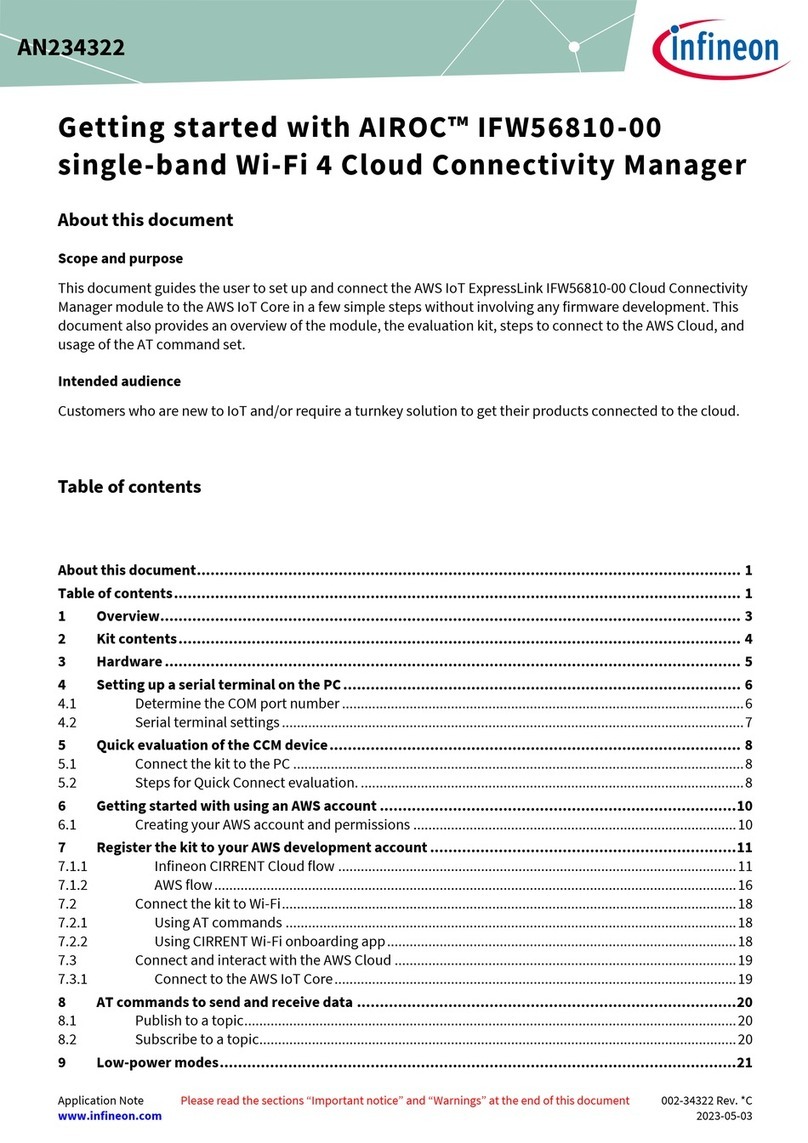
Infineon
Infineon AIROC IFW56810-00 Getting started
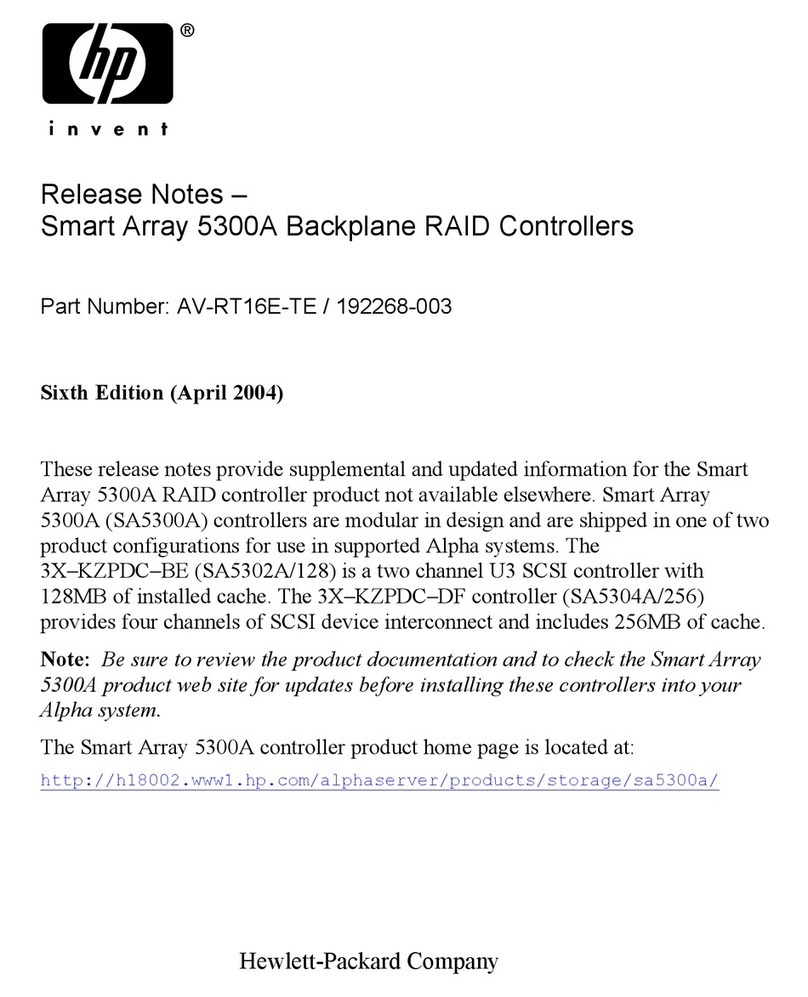
HP
HP Smart Array 5300A user manual
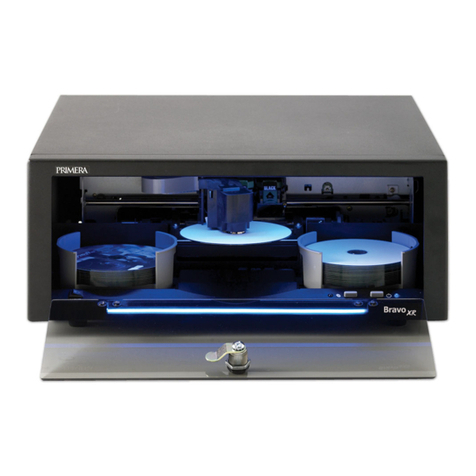
Primera
Primera Server XR user manual
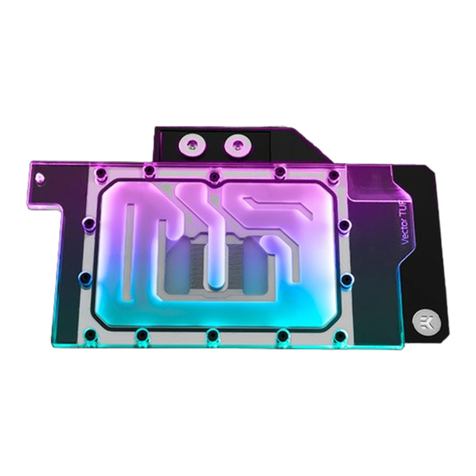
EK-Quantum
EK-Quantum Vector Strix RTX 3070 Backplate user guide