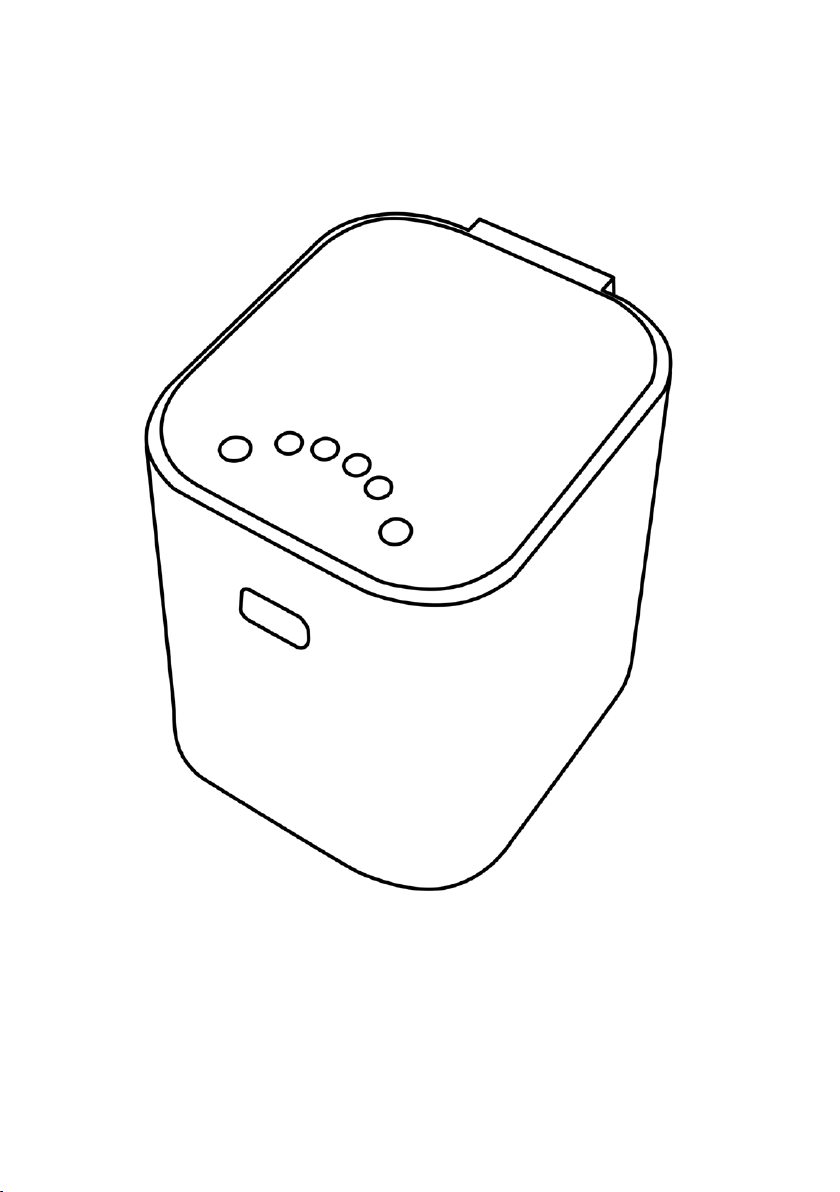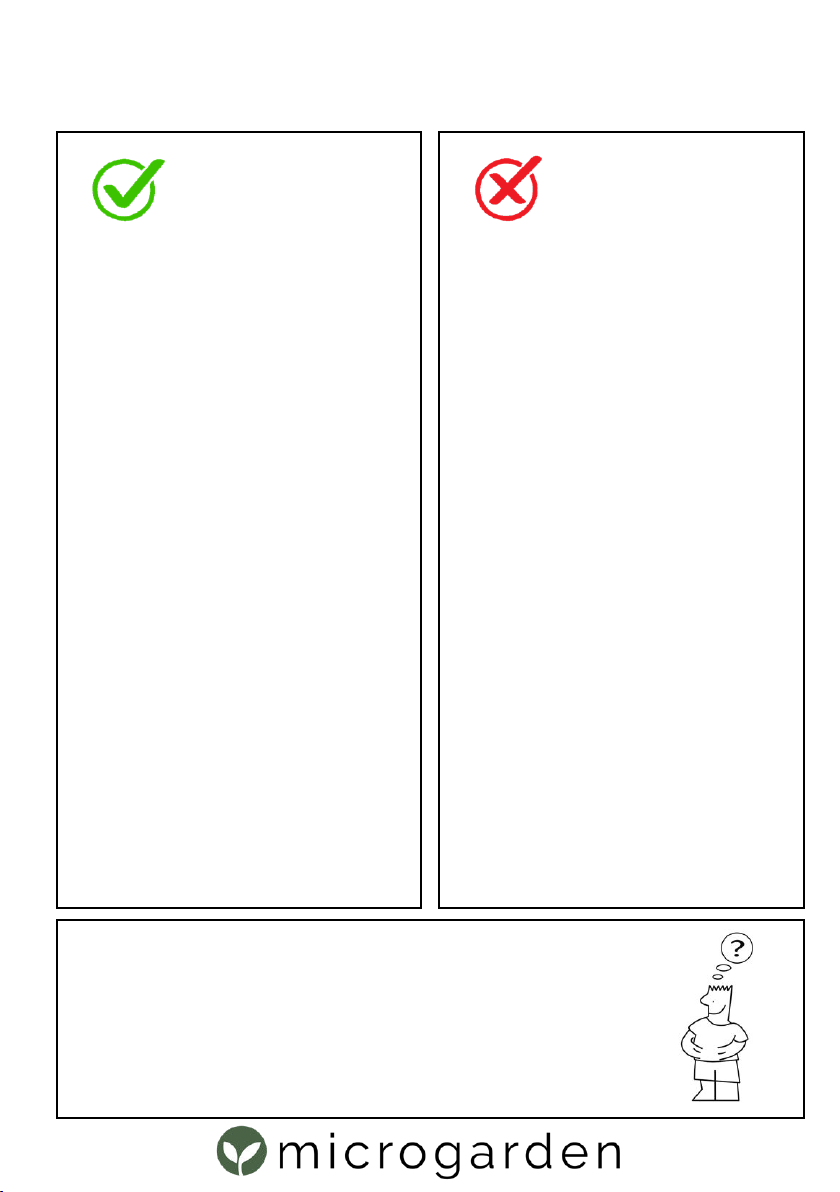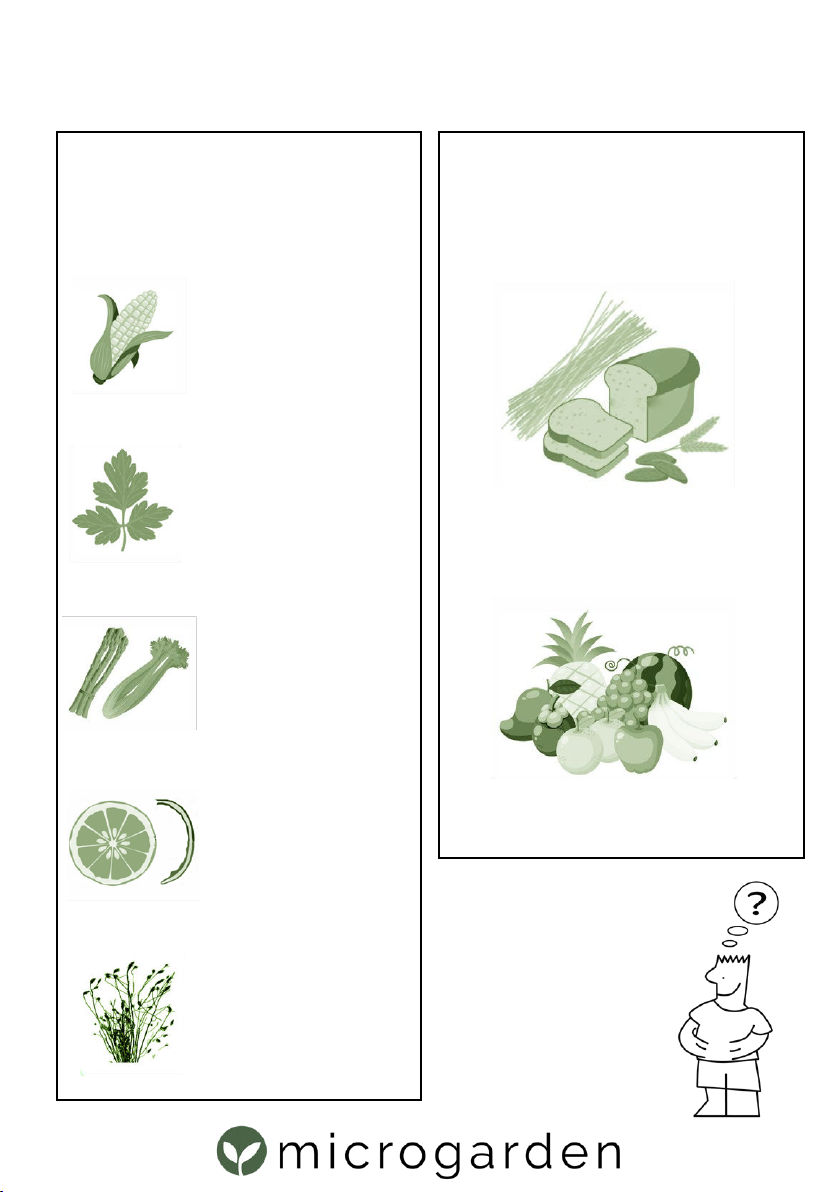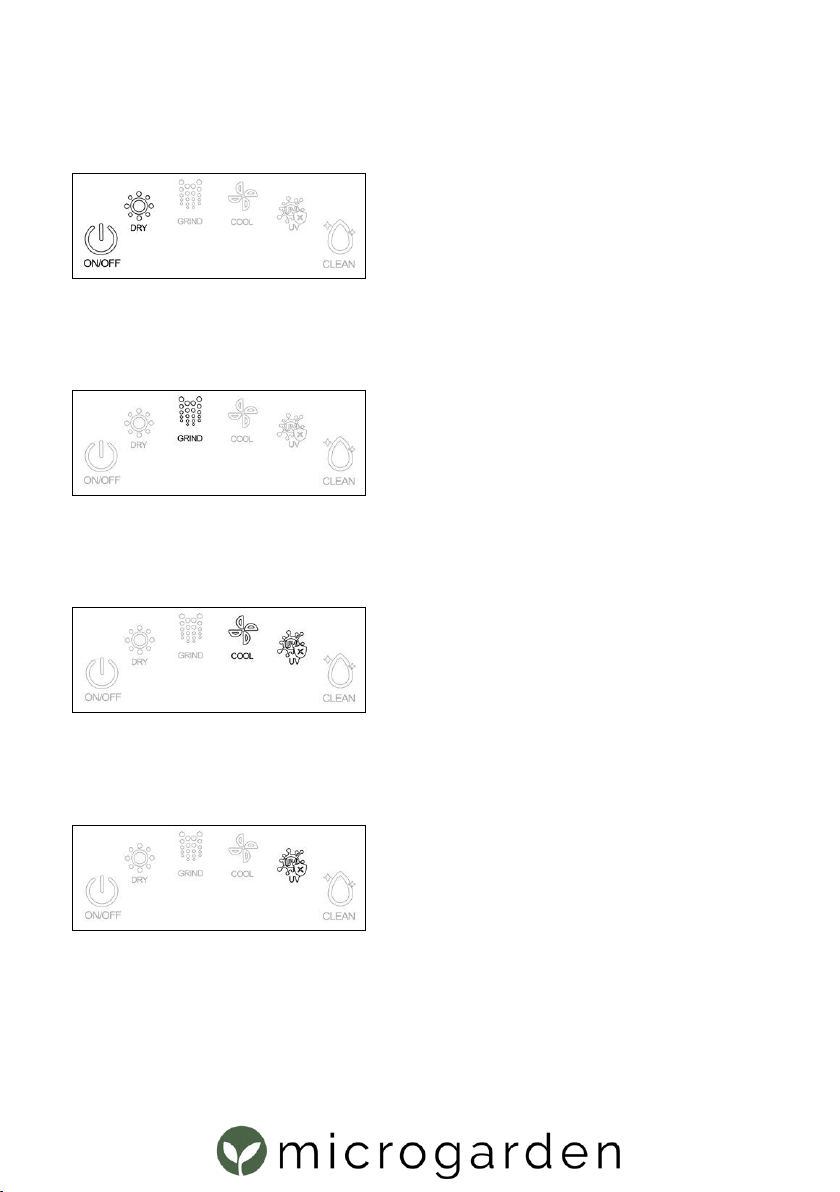Page: 2/19
Important Safety Instructions
•
Please read all accompanying instruction material before using your Composter.
•
Ensure all electrical components (plug, cords) are kept away from water or other
liquids to protect against electrical shocks.
•
Close supervision is necessary when composter is used by or near children.
•
Always unplug the unit when not in use or before cleaning. When adding / remov-
ing parts (such as lters or the bucket) also ensure the unit is unplugged.
•
If trying to clear a jam, do not use your hands or ngers and always ensure that
the composter is turned o and unplugged.
•
Do not operate the composter if the cord or plug is damaged. Similarly, do not
operate if the composter malfunctions or is dropped or damaged. Please con-
tact the Microgarden support team kerry@microgarden.co.za for examination or
repair.
•
Do not use any attachments not recommended or sold by Microgarden as these
could damage the composter or otherwise.
•
This Composter is intended for household use only. Do not use the composter
outdoors.
•
Do not let the electric cord hang over the side of the counter or table or touch hot
surfaces.
•
Do not place the composter on or near a hot gas or electric burner or heated
oven.
•
Keep the unit out of direct sunlight and away from any appliances which produce
heat.
•
To disconnect the machine , turn the composter o, then remove the plug from
the wall outlet.
•
Ensure that the composter sits on a at surface when in operation. To allow prop-
er air ow, make sure to place the composter at least 15cm away from walls and
in a well-ventilated space.
•
Do not open the lid of the composter while it is running. Always turn o and un-
plug the composter before opening the lid.
•
When the composter is not in use, always ensure the lid remains closed to pre-
vent items from falling into it.
•
Do not use the composter for anything other than its intended use. Do not alter
or adapt the composter in any way.
•
Do not lift lid while the composter is running. Heat warning – contents inside may
be hot.
•
Do not ll the bucket more than 75% full to avoid risk of injury or damage to the
appliance.
•
Do not immerse in water
•
Do not touch the grinding blades when it is moving. Do not remove the bucket
and touch the motor coupler when it is moving.