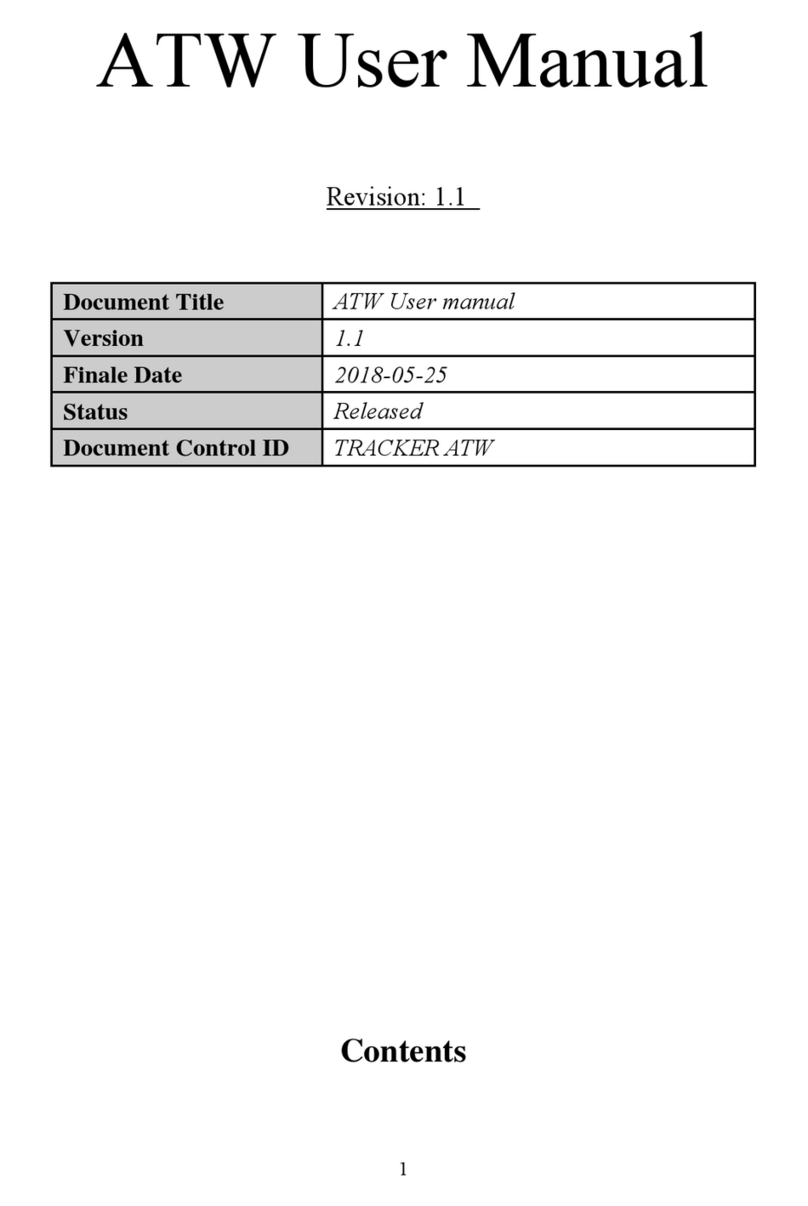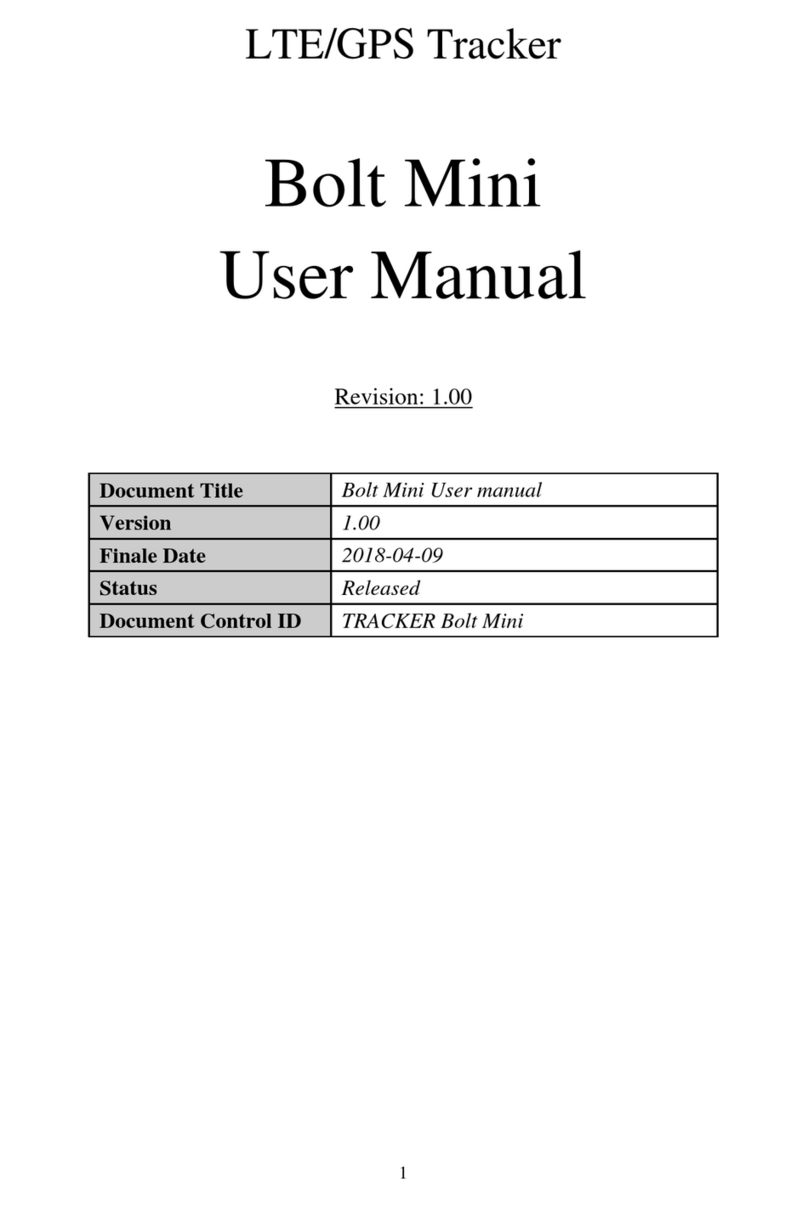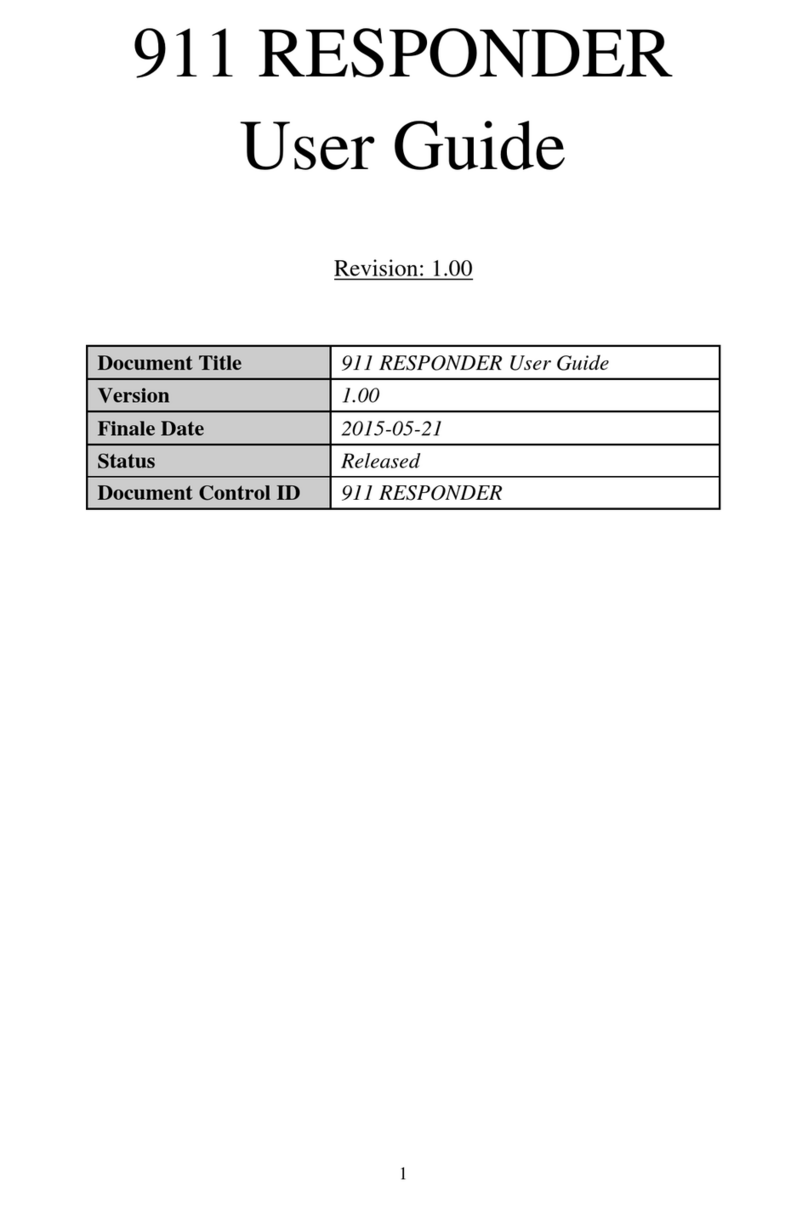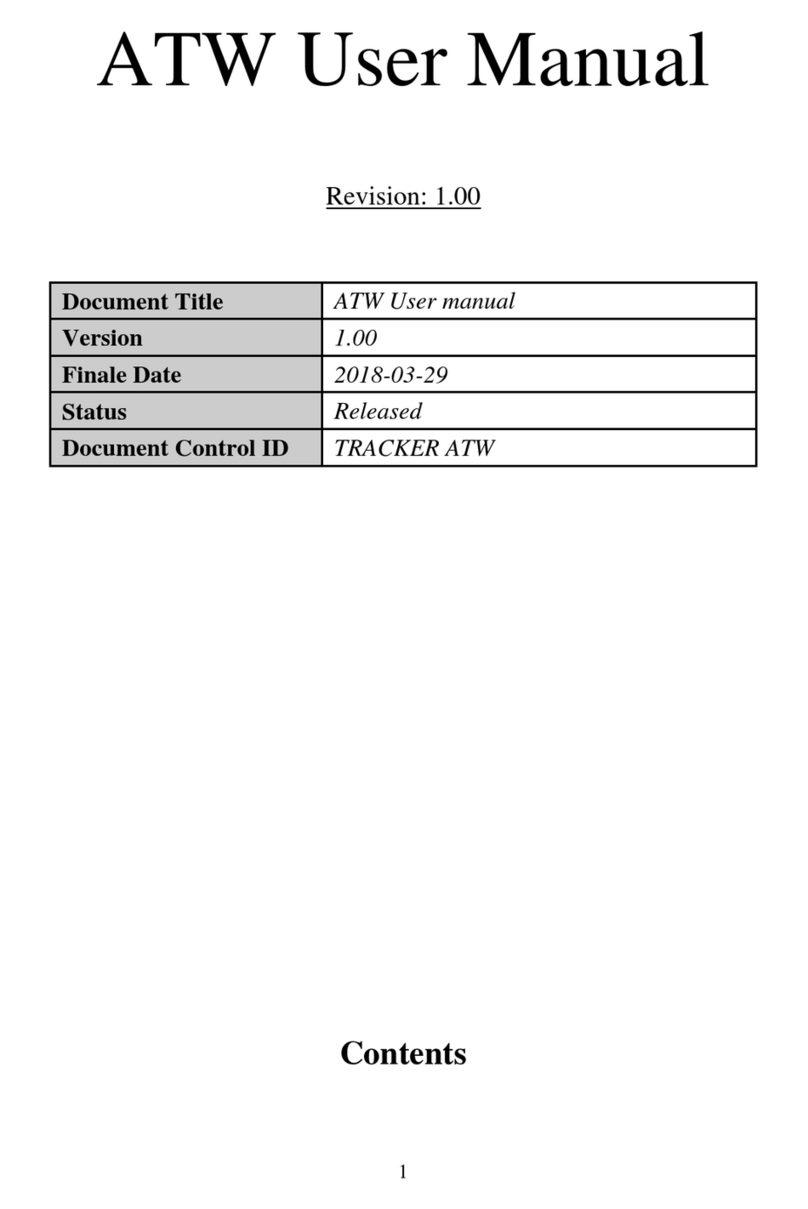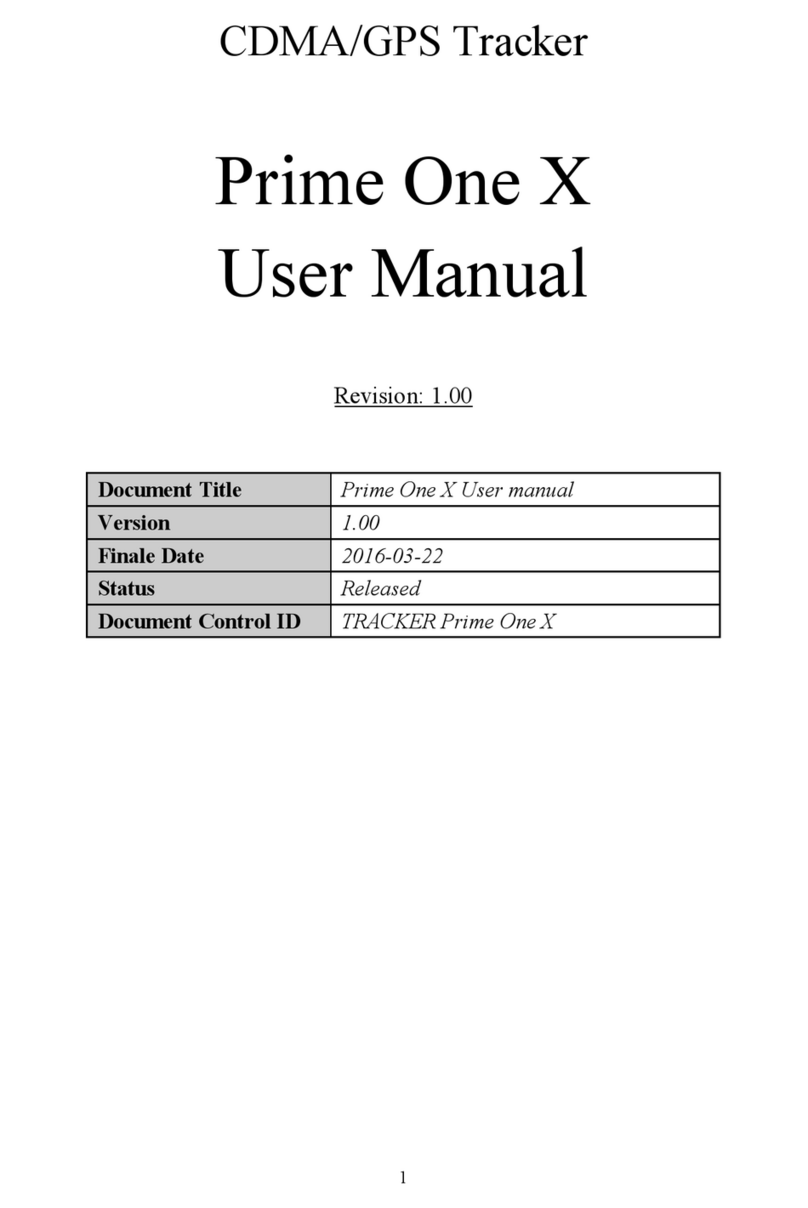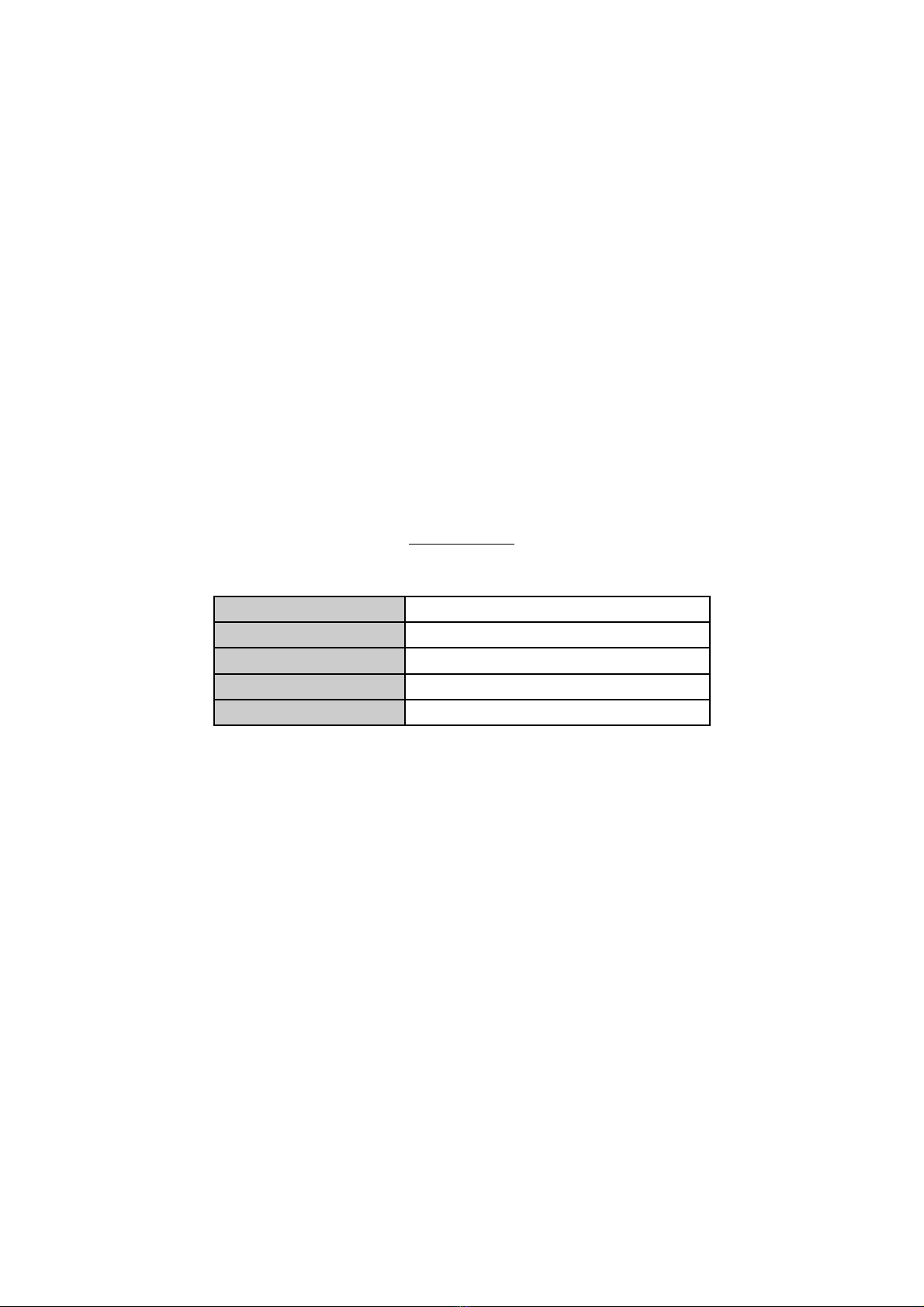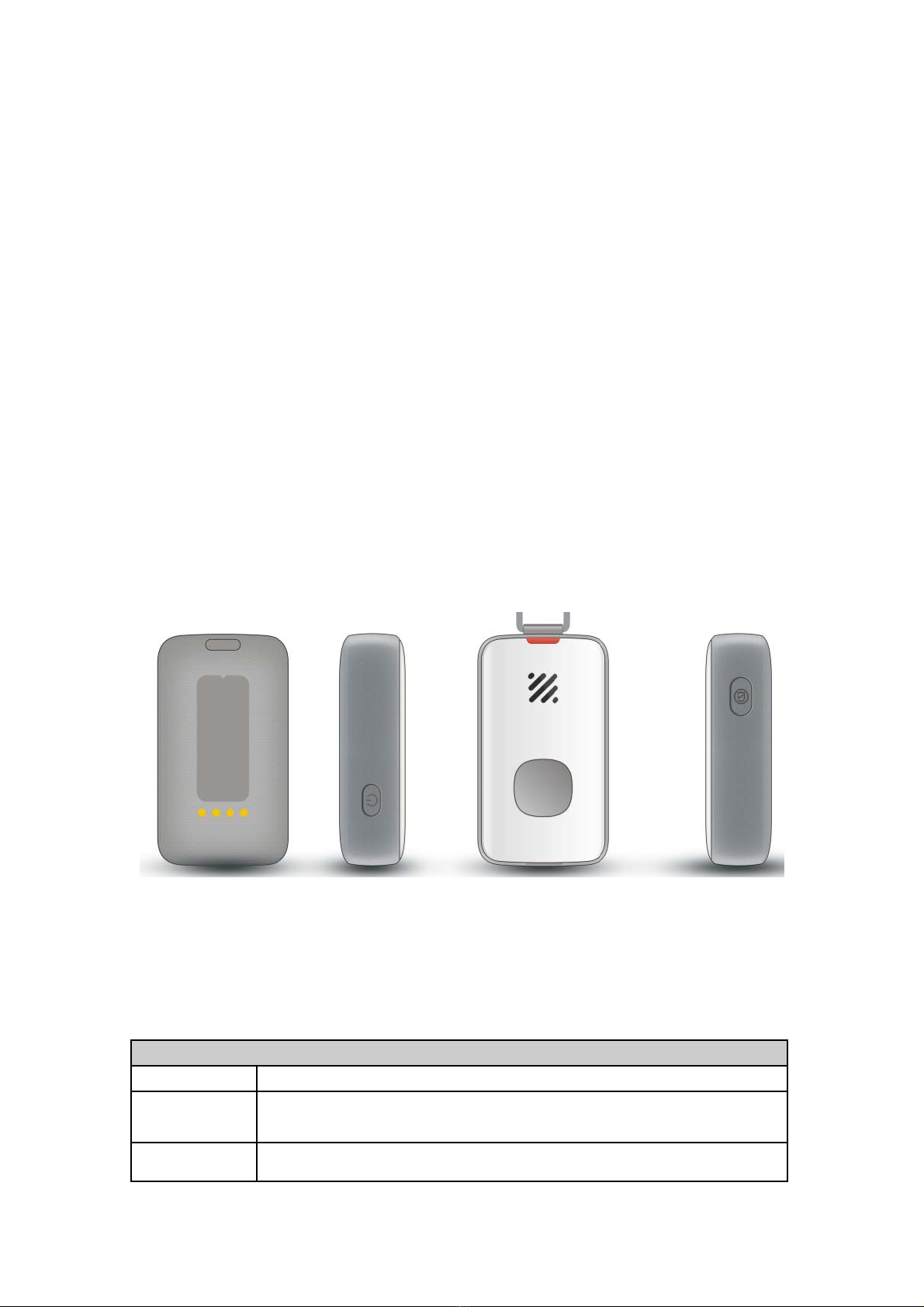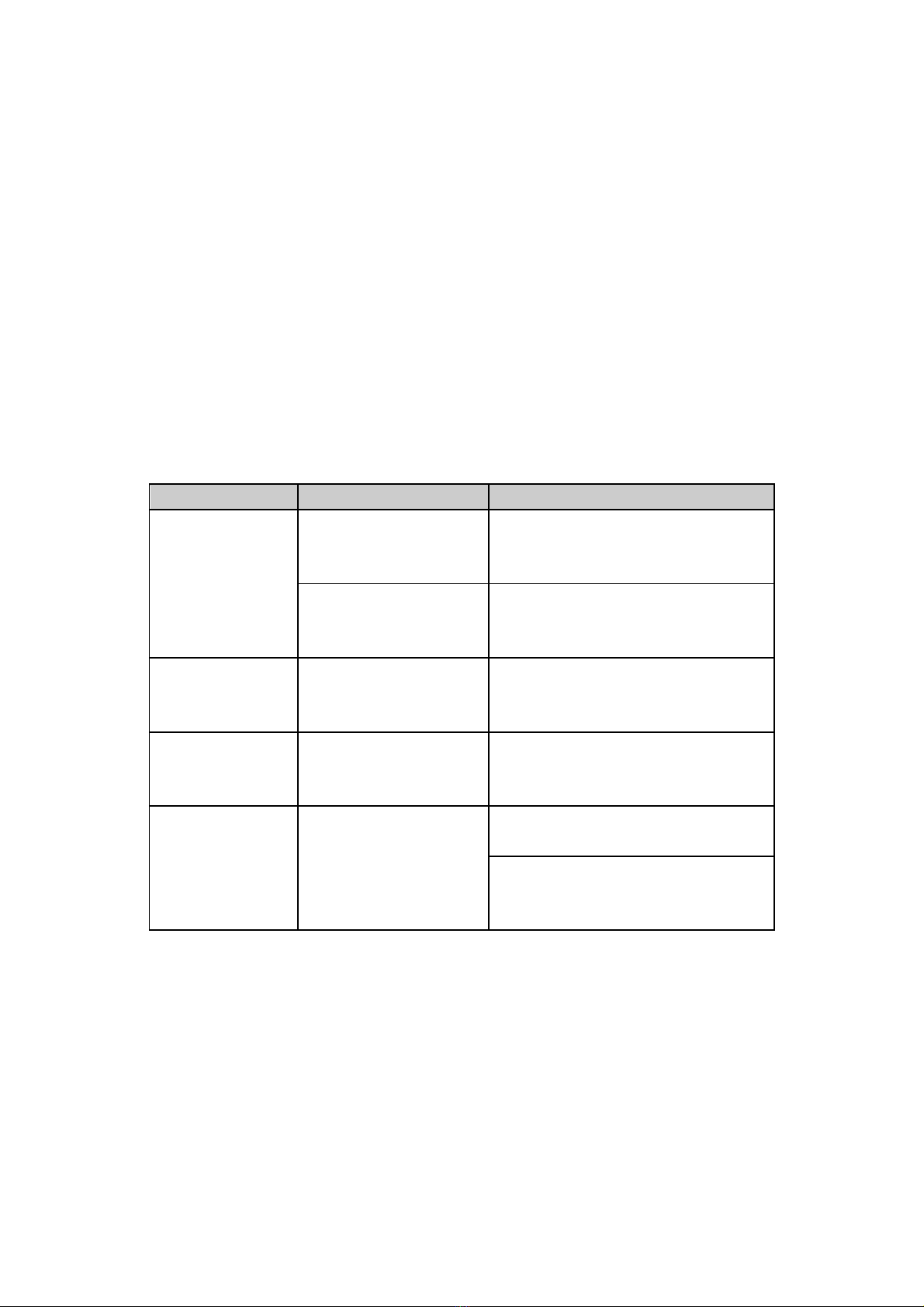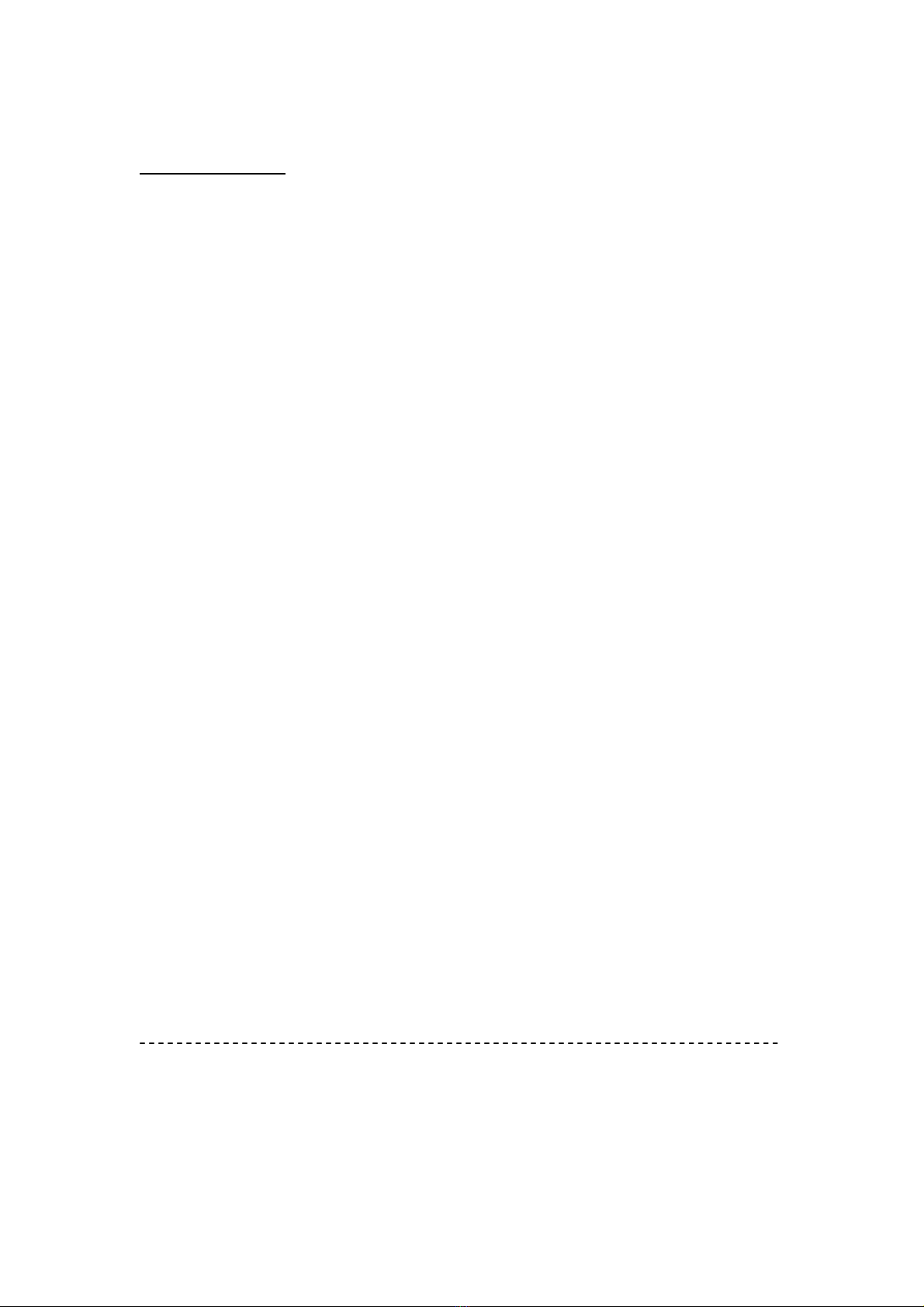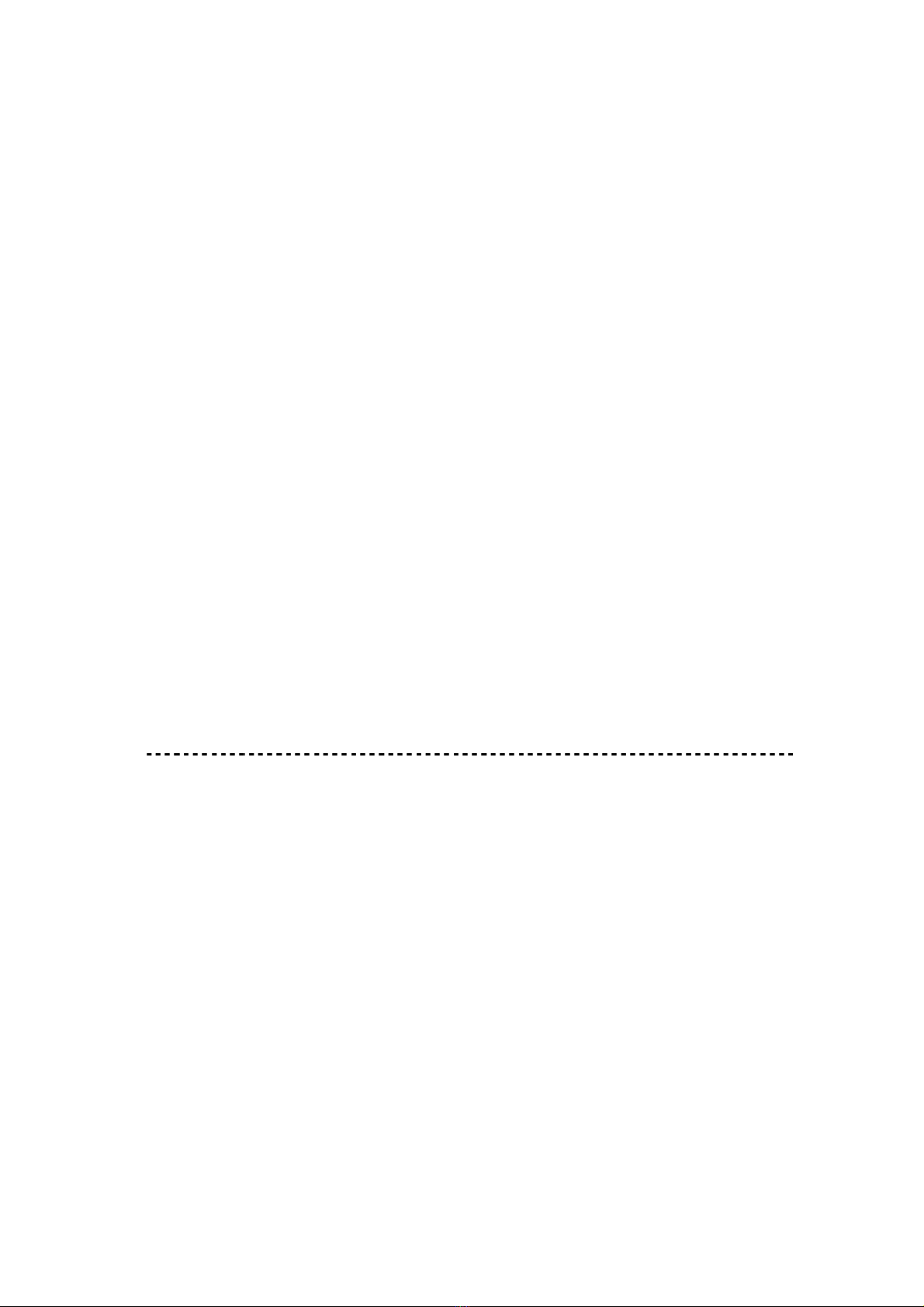8
PleasedonotusePT200LSontheairplaneornearmedicalequipment.
FCCCaution.
§15.19Labellingrequirements.
This device complies with part 15 of the FCC Rules. Operation is subject to the
conditionthatthisdevicedoesnotcauseharmfulinterference.
(1) This device may not cause harmful interference, and
(2) This device must accept any interference received, including interference that may
cause undesired operation.
§15.21Informationtouser.
AnyChangesormodificationsnotexpresslyapprovedbythepartyresponsiblefor
compliancecouldvoidtheuser'sauthoritytooperatetheequipment.
§15.105Informationtotheuser.
Note:ThisequipmenthasbeentestedandfoundtocomplywiththelimitsforaClass
Bdigitaldevice,pursuanttopart15oftheFCCRules.Theselimitsaredesignedto
providereasonableprotectionagainstharmfulinterferenceinaresidential
installation.Thisequipmentgeneratesusesandcanradiateradiofrequencyenergy
and,ifnotinstalledandusedinaccordancewiththeinstructions,maycauseharmful
interferencetoradiocommunications.However,thereisnoguaranteethat
interferencewillnotoccurinaparticularinstallation.Ifthisequipmentdoescause
harmfulinterferencetoradioortelevisionreception,whichcanbedeterminedby
turningtheequipmentoffandon,theuserisencouragedtotrytocorrectthe
interferencebyoneormoreofthefollowingmeasures:
‐Reorientorrelocatethereceivingantenna.
‐Increasetheseparationbetweentheequipmentandreceiver.
‐Connecttheequipmentintoanoutletonacircuitdifferentfromthattowhichthe
receiverisconnected.
‐Consultthedealeroranexperiencedradio/TVtechnicianforhelp.
5)([SRVXUH,QIRUPDWLRQ6$5
7KH6$5OLPLWRI86$)&&LV:.JDYHUDJHGRYHURQHJUDPRIWLVVXH3URGXFW
7\SH7UDFNHU)&&,' ZKQ-PT200LS) has also been tested against this SAR limit.
The device was test for typical body-worn operations and head face up operations
keep the Tracker at least 10mm from the face.when worn on body must be
correct back clip for this product,Use of non-approved accessories may result in
exposure levels which exceed the uncontrolled envirnomental RF exposure limits.