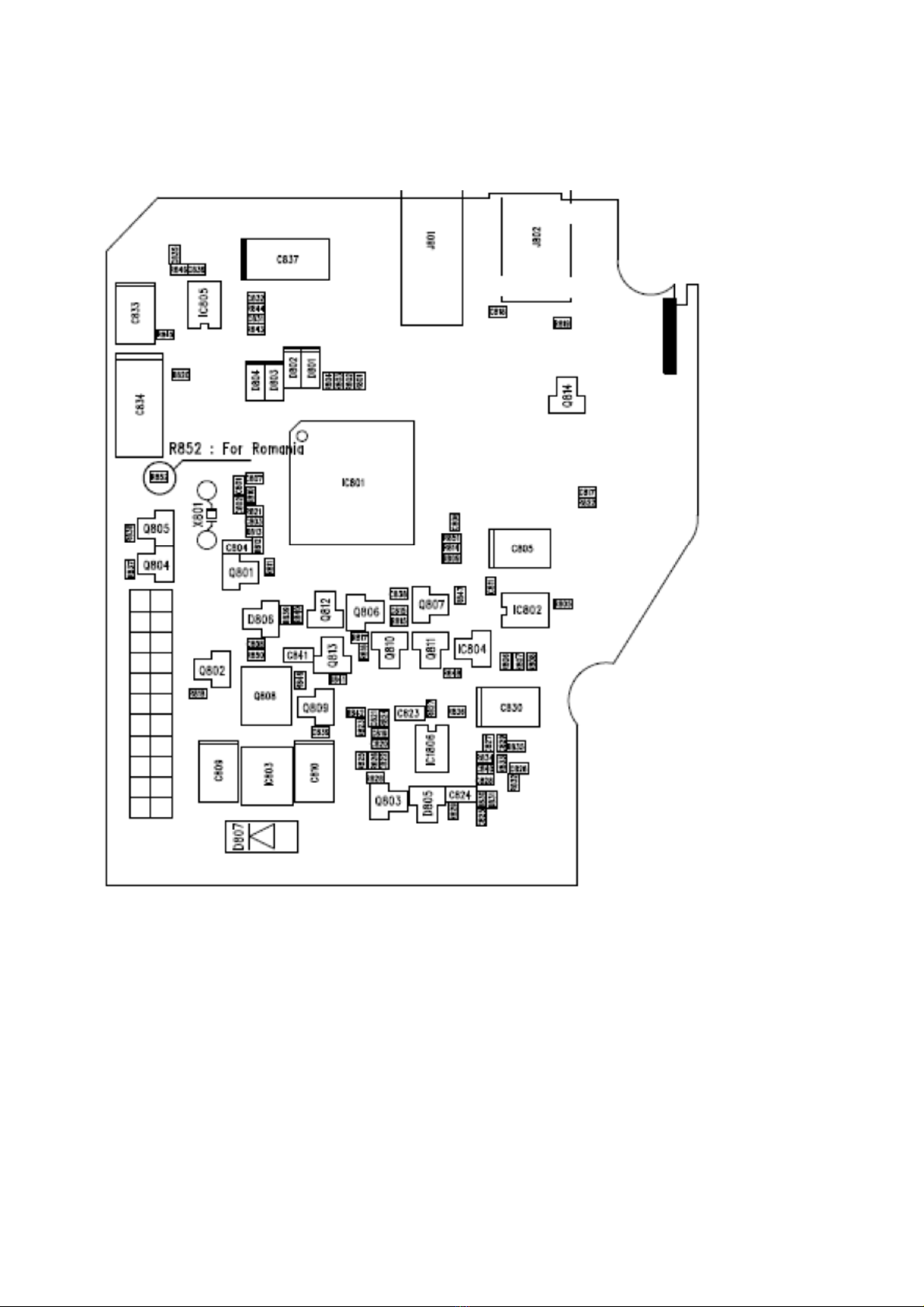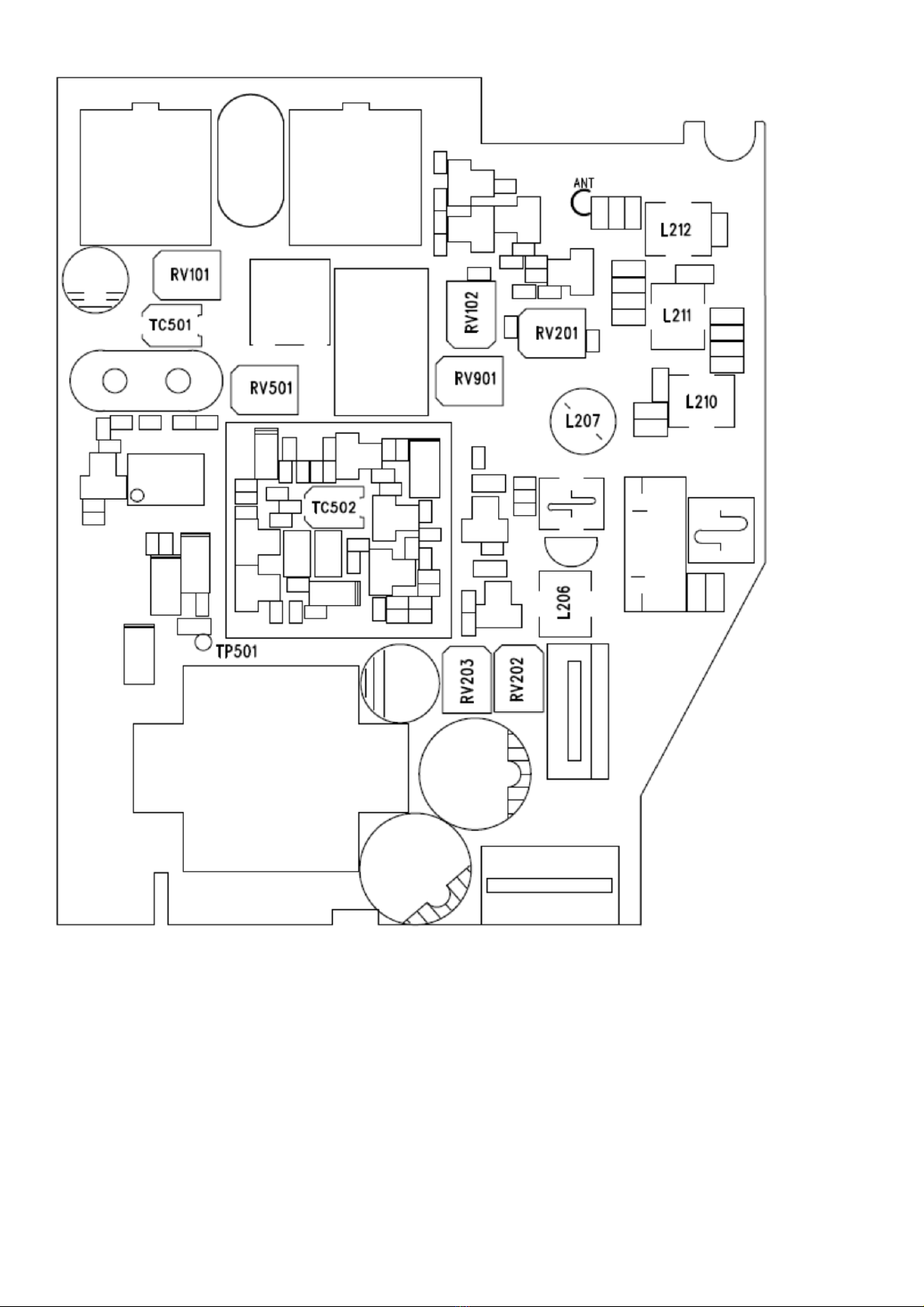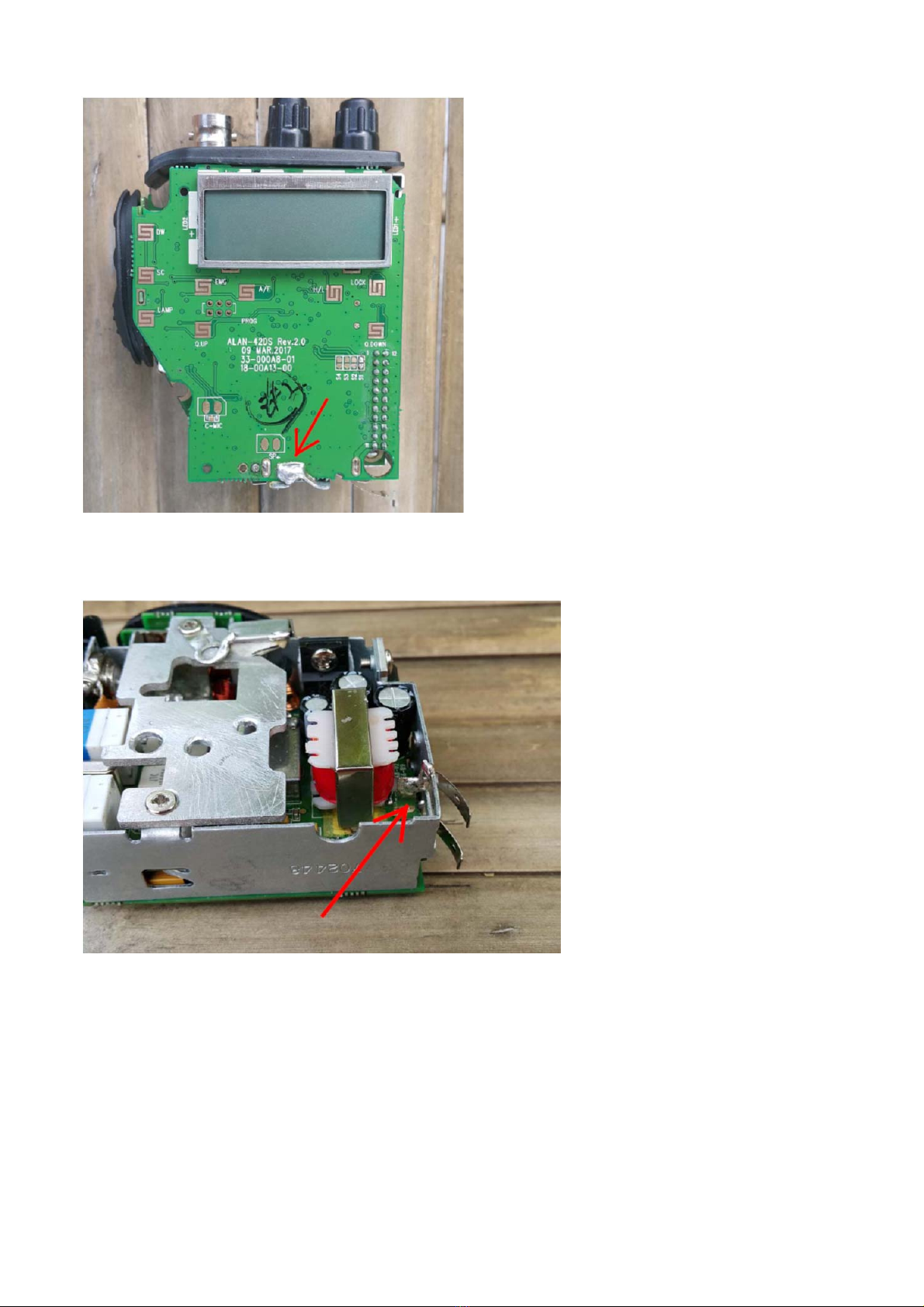4.Receiver Adjustments
Adjustment Adjustment Condition Unit Value Adjust Point
AM Max Audio and
Distortion
1).Select the channel : 20 (27.205MHz)
2).Select AM by AM/FM switch
3).SG level : -47dBm
V
% Follow Spec Check only
AM Sensitivity
1).Select the channel : 20 (27.205MHz)
2).Select AM by AM/FM switch
3).SG level : -107dBm
4).Select channel 1 and check.
5).Select channel 40 and check.
dBm Follow Spec Check only
FM Max Audio and
Distortion
1).Select the channel : 20 (27.205MHz)
2).Select FM by AM/FM switch
3).SG level : -47dBm
V
% Follow Spec Check only
FM Sensitivity
1).Select the channel : 20 (27.205MHz)
2).Select FM by AM/FM switch
3).SG level : -107dBm
4).Select channel 1 and check.
5).Select channel 40 and check.
6).Select channel 41 and check.
7).Select channel 1U and check.
8).Select channel 40U and check.
9).Select channel 1A and check.
10).Select channel 40L and check.
dBm Follow Spec Check only
Tight Squelch
1).Select the channel : 20 (27.205MHz)
2).Select FM by AM/FM switch
3).SG level : -47dBm
dBm Follow Spec RV101
Auto Squelch
1).Select the channel : 20 (27.205MHz)
2).Select AM by AM/FM switch
3).SG level : Depend on sensitivity
dB Follow Spec RV901
Signal Meter
1).Select the channel : 20 (27.205MHz)
2).Select FM by AM/FM switch
3).SG level : -67dBm
Bar Follow Spec RV102
NB (Noise Blank)
1). Select the channel : 20 (27.205MHz)
2).Select AM by AM/FM switch
3).Enable NB
.Press long SCAN key
.Will be blanking AM / FM icon on the LCD
4).SG level : -101dBm
5).Disable NB
.Press long SCAN key
dB Follow Spec Check only
5.Factory Reset before shipment.
Must be factory reset the ALAN-42 DS before shipment.
The factory reset method as below.
1).Turn off the radio
2).Setting default link as below
3).Press the SCAN + EMG key and hold.
4).Turn on the radio
5).Completed factory reset, on the LCD display show the band “EC” and channel “1”
*.Note
1.Band Selection.
1).Turn off the radio
2).Press SCAN + AM/FM key and hold.
3).Turn on the radio.
4).Select the band via Up and Down key.
5).Press the AM/FM key to confirm.
Link S1 S2 S3 S4 Results
1 0 0 0 0 I, I2, d, d2, d3, d4, EU, EC, E, F, PL, UK Default band