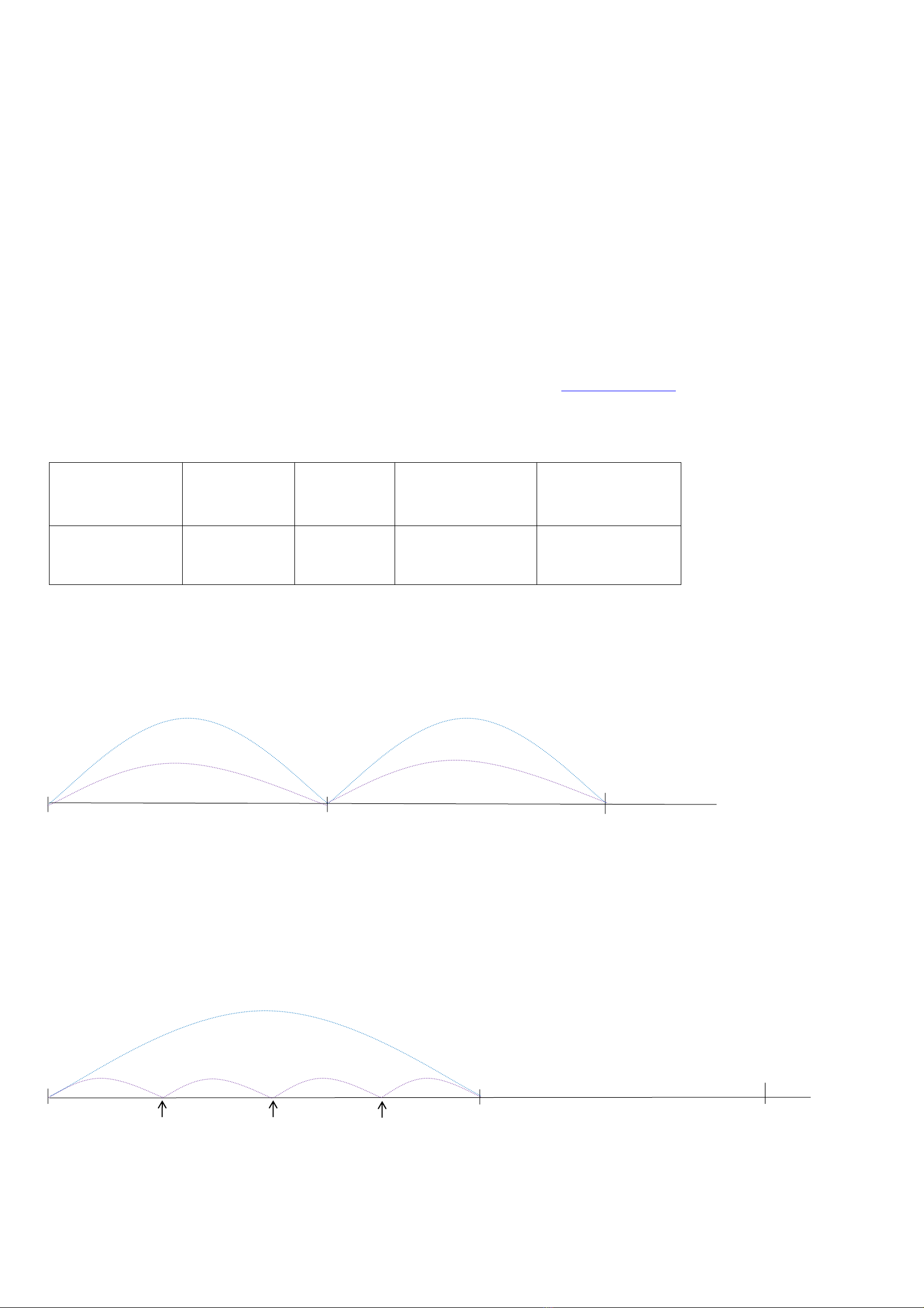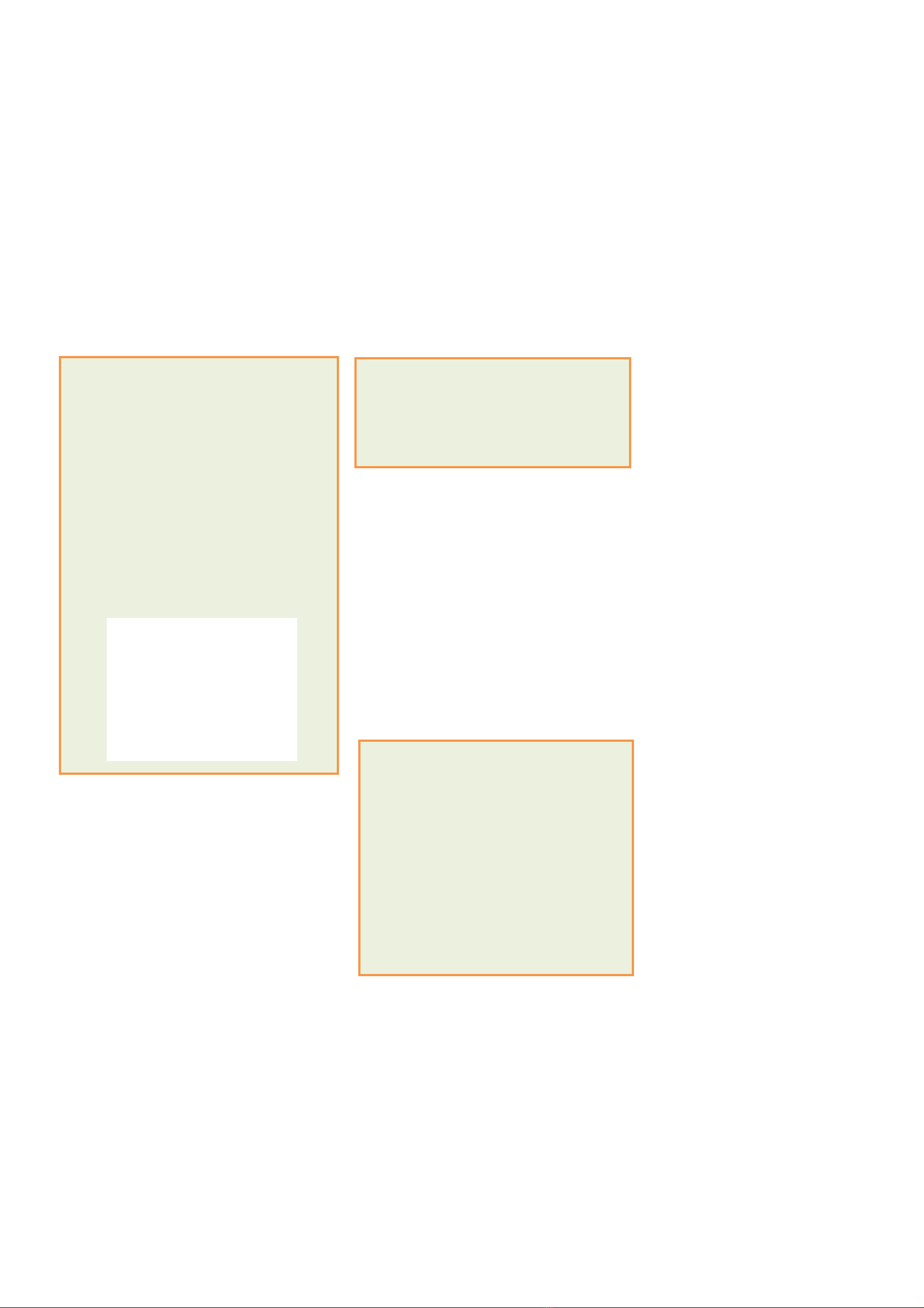Note: To install the battery, use a screwdriver or similar tool to assist in opening the battery cover.
8. Important Maintenance Instruction
Your device is a product of superior design and craftsmanship and should be used with care. The
following suggestions will help you use the warranty service effectively.
•Keep the equipment dry. Rain, moisture, and various liquids or moisture may contain minerals
that can corrode electronic circuits. In case the device is wet, please dry it completely.
•Do not use or store in dusty or dirty areas. This can damage its detachable parts and electronic
components.
•Do not store in excessive heat. High temperatures can shorten the life of electronic devices,
destroy batteries, and deform or melt some plastic parts.
•Do not store in excessive cold place. Otherwise, when the temperature rises to normal
temperature,
moisture will form inside, which will destroy the board.
•Do not throw, knock or shake the device. Rough handling of equipment can destroy internal
circuit boards and delicate structures.
•Do not wash with strong chemicals, detergents or strong detergents.
•Do not apply with paint. Smudges can block debris in detachable parts and affect normal
operation.
•Do not throw the battery into a fire to prevent the battery from exploding. Damaged batteries
may also explode.
All of the above suggestions apply equally to your device, battery and accessories. If any device is
not working properly.
Please take it to the nearest authorized service facility for repair.
MiDo Srl
FERRARA
Via Poledrelli 21 - 44121 (Fe)
+39 0532 1640011
LAURIA
Via Vico II Cairoli, 4 - 85044 (Pz)
+39 0971 1680051
EMAIL