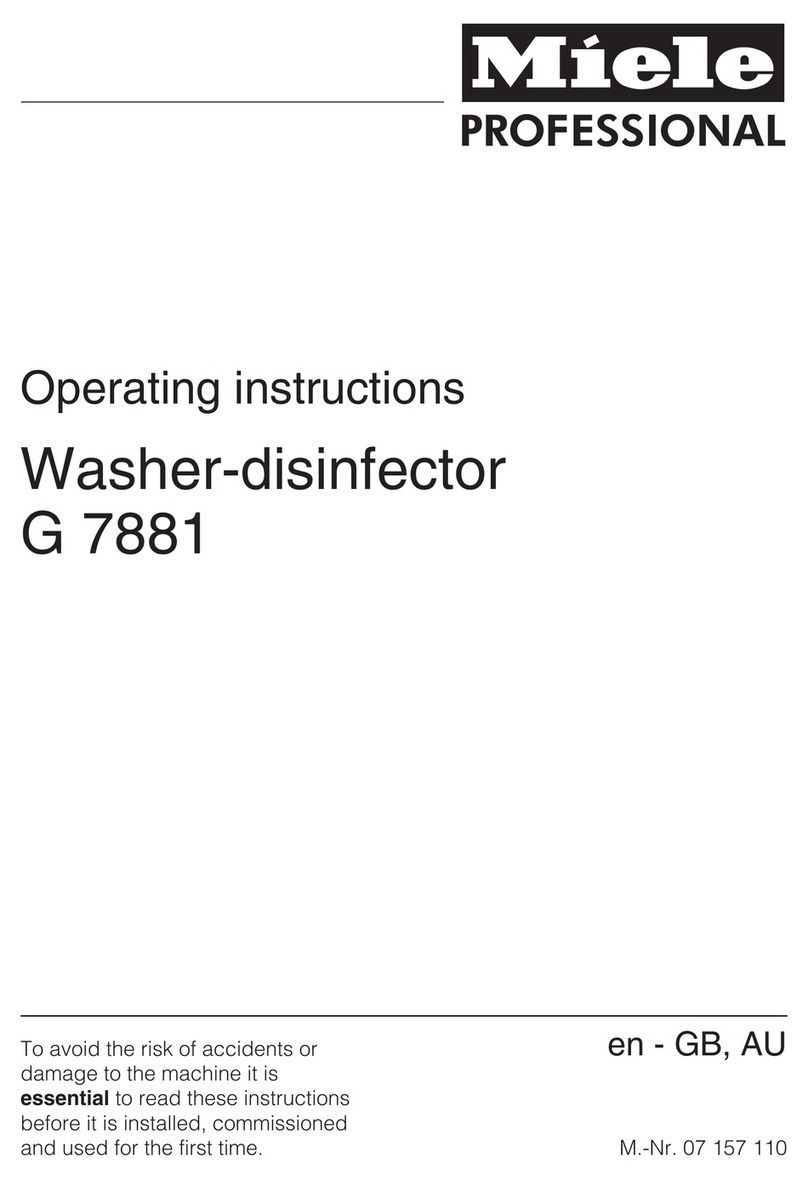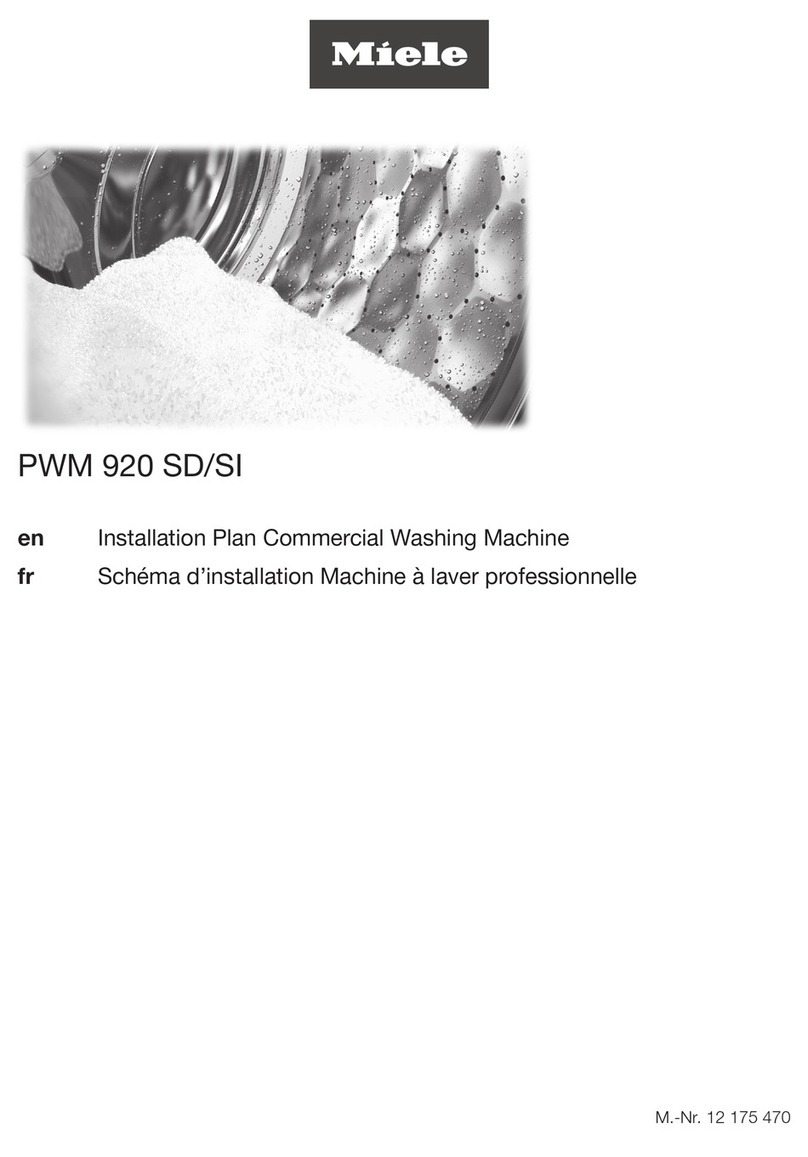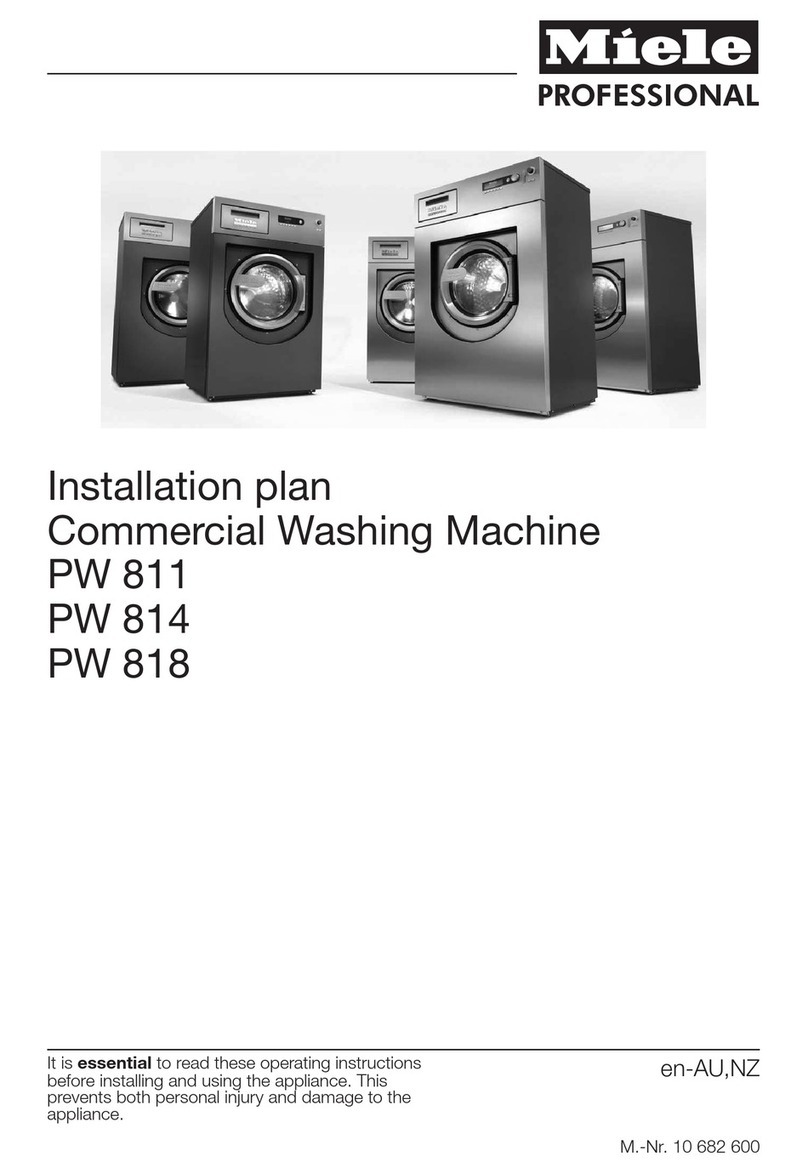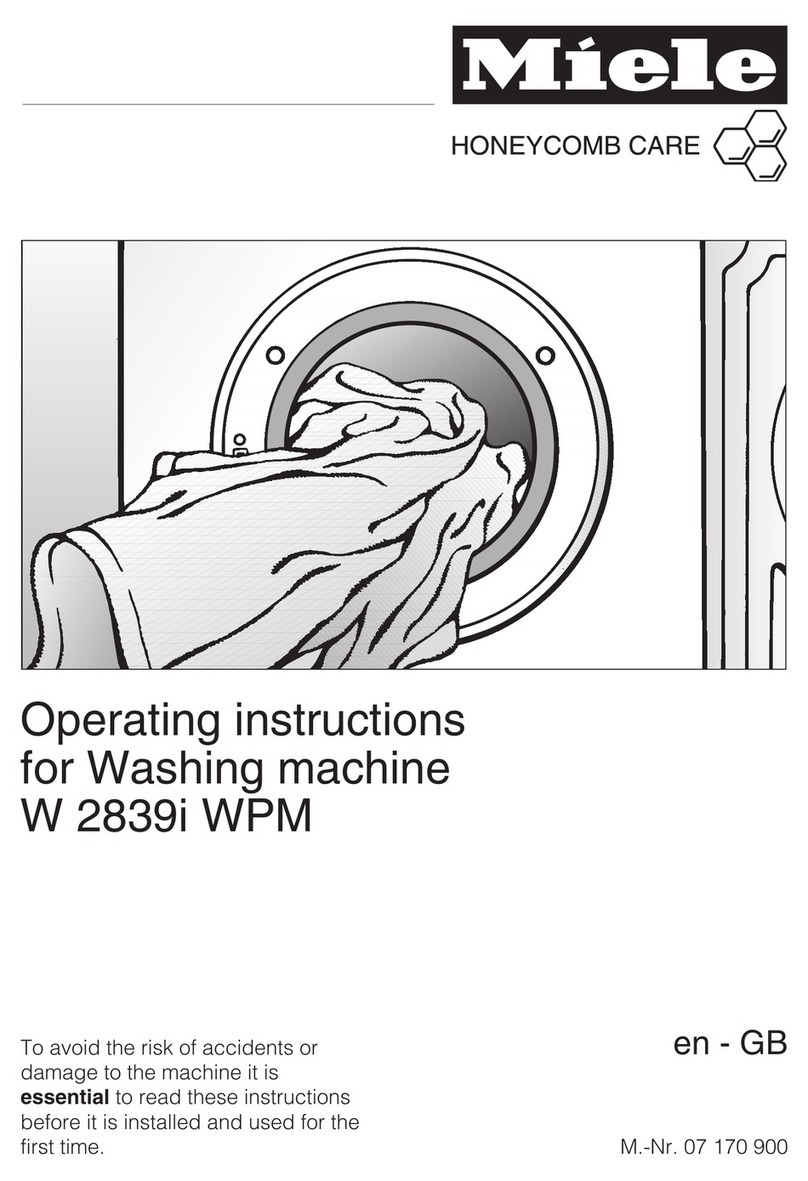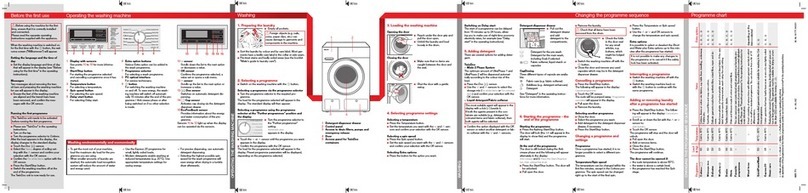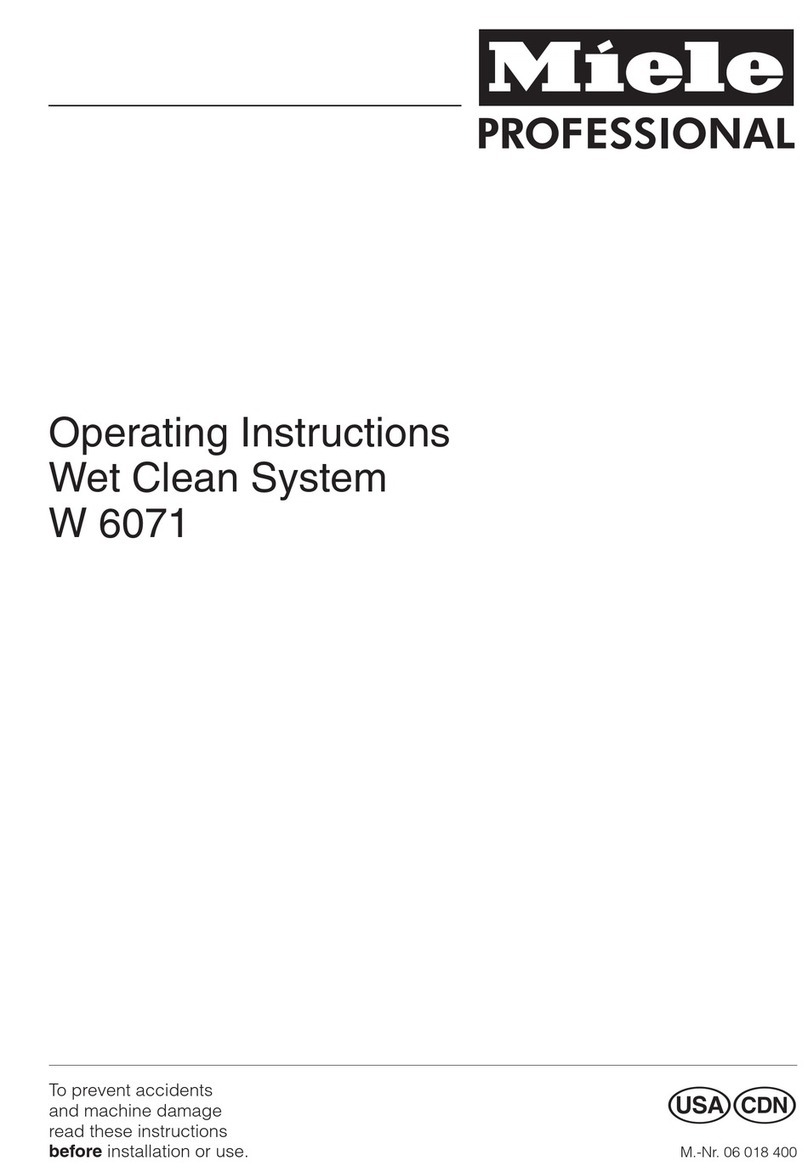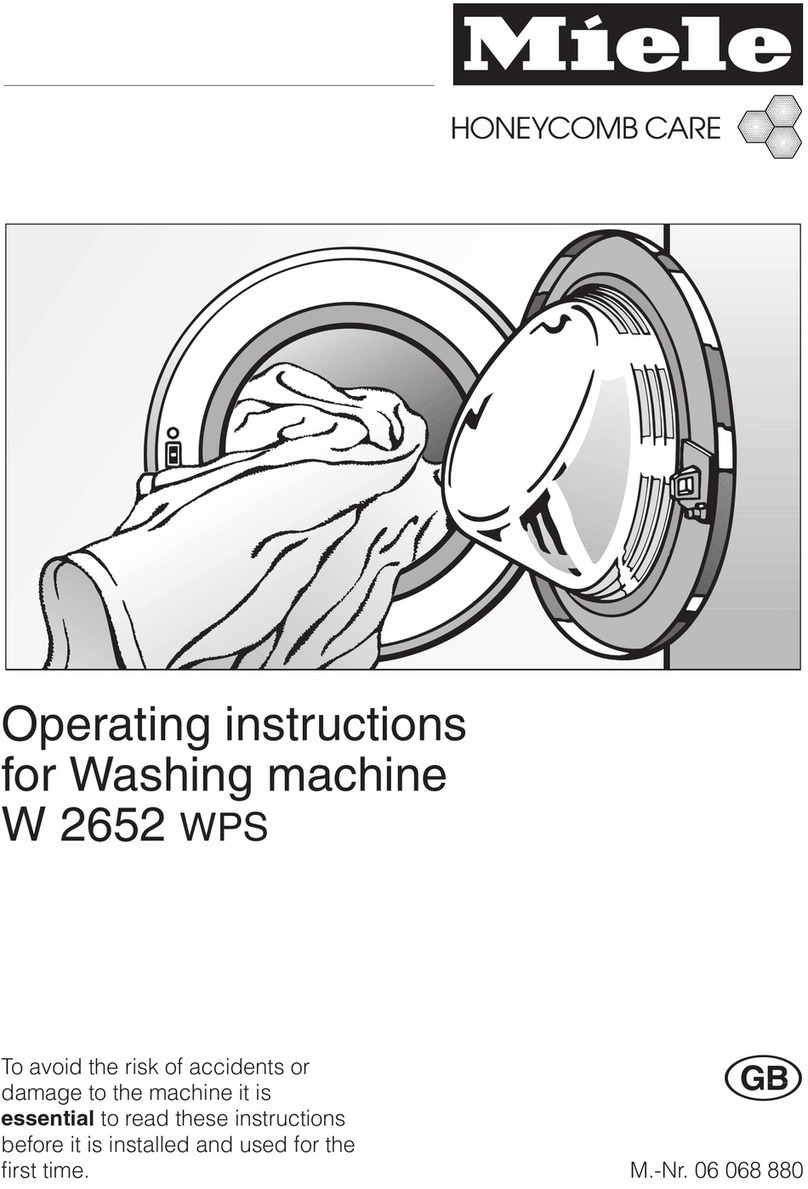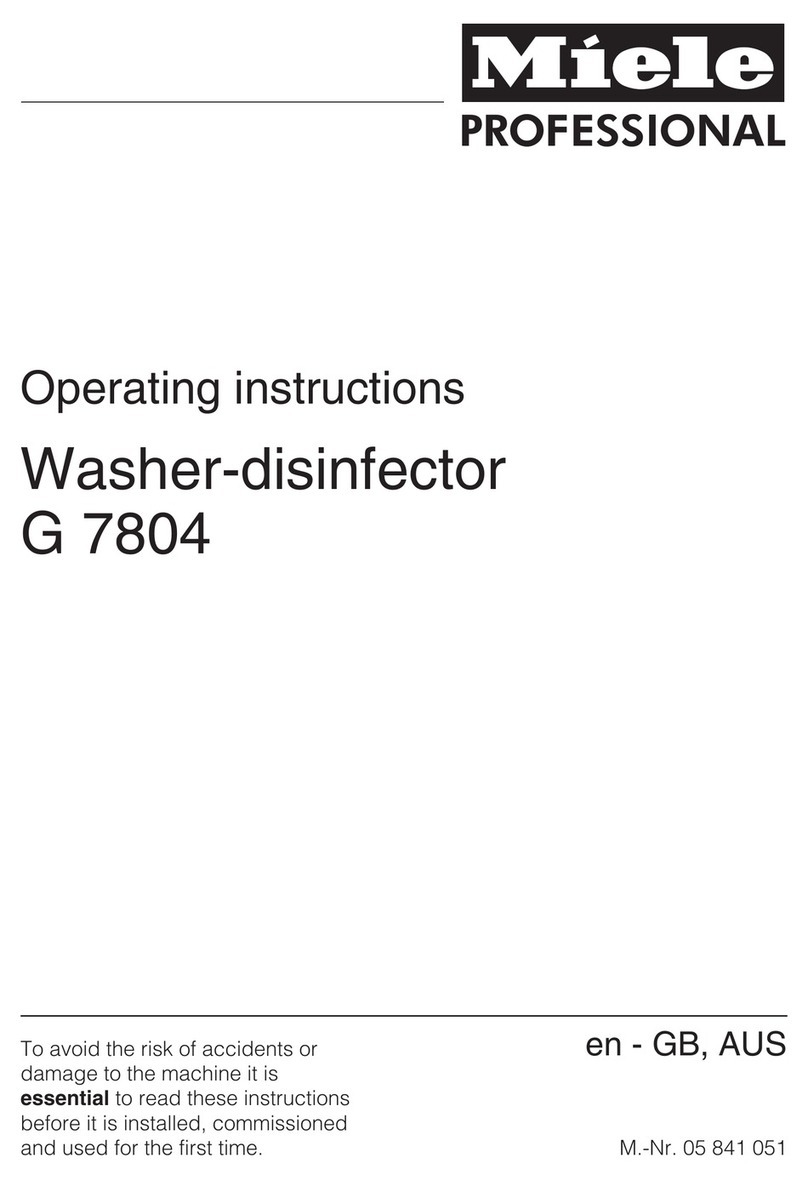en - AU, NZ M.-Nr. 09 807 510
Quick Start Guide
Washing machine
These short instructions are not a substitute for the operating instructions supplied with
the appliance. Please read the operating instructions supplied with your washing machine
before using it for the first time and take note of the Warning and Safety instructions, as
well as the full descriptions on how to use your appliance.
Extras / Useful tips Detergent
EXTRAS/TIPS/DETERGENT
Cleaning and care
CLEANING AND CARE
Problem solving guide
PROBLEM SOLVING GUIDE
The right amount to dispense will
depend on the following:
–The soiling level of the laundry.
Lightly soiled:
No visible dirt or stains. Possibly slight
body odour.
Normally soiled:
Visibly dirty and⁄or just a few slight stains.
Heavily soiled:
Soiling and⁄or stains clearly visible.
–The quantity of the laundry.
–Check with your local water supplier if
you do not know the hardness level in
your area.
Miele recommended detergents
Programmes
Miele
UltraWhite
Miele
UltraColor
Miele
WoolCare
Miele
fabric softener
Cottons –
Minimum iron ––
Automatic plus ––
Dark garments/
Denim
––
Express 20 ––
Shirts –
Woollens – –
Delicates – –
Drain/Spin – – – –
Separate rinse/
Starch
–/– –/– –/– /–
= Recommended; – = Not recommended
Cleaning the drum (Hygiene info)
Washing at low temperatures and/or using
liquid detergent can cause bacteria and
unpleasant odours to build up in the wash-
ing machine. In order to clean the drum and
also to prevent unpleasant odours building
up, run a programme with a temperature of
at least 60°C using powder detergent once
a month or when the Hygiene info light
comes on.
Extras
You can use the Extra option buttons to
augment the wash programmes.
Pre-wash
For laundry with large amounts of dirt, e.g.
dust and sand.
Short
For light soiling with no visible staining.
The wash duration is reduced.
Soak
For heavily soiled and stained items with
protein stains.
A duration of between 30 minutes and 2
hours in 30-minute increments can be cho-
sen for the soak process (see "Programma-
ble functions" in the operating instructions).
Water plus
The water level in the main wash and the
rinses will be increased.
You can programme other options for the
Water plus button. These are described in
"Programmable functions" in the operating
instructions.
Useful tips
Detergent dispensing aids
Use dispensing aids, (e.g. balls) if these
are supplied with the detergent, particularly
when using liquid detergent.
Refill packs of detergent
When purchasing detergent, buy refill packs
wherever possible. This helps reduce the
amount of waste packaging.
Water softeners
A water softener can be used to cut down
on the use of detergents in hard water
areas. Dispense according to the amount
specified on the packaging. First add deter-
gent and then the water softener.
You can then use the recommended
amount of detergent for soft water.
Fabric softeners and liquid starch
–Fabric softener makes garments soft
to handle and helps prevent static cling
when tumble drying.
–Starch stiffens and gives body to items of
laundry, e.g. shirts, tablecloths and bed
linen.
Dispensing fabric softener and liquid
starch at the end of the programme
ĺAdd the fabric softener or the liq-
uid starch to compartment . Do not
exceed the maximum level mark.
It will be automatically dispensed in the final
rinse. At the end of the programme a small
amount of water remains in the fabric soft-
ener compartment.
If starching frequently, thoroughly clean
the dispenser compartment, especially
the siphon tube, regularly.
Adding fabric softener or liquid starch
separately
Prepare the starch in accordance with the
manufacturer's instructions on the pack-
aging.
ĺAdd fabric softener to the compart-
ment.
ĺAdd liquid starch to the compartment
and powder or viscous starch to the
compartment.
ĺSelect the Separate rinse/Starch pro-
gramme.
ĺChange the spin speed if necessary.
ĺPress the Start button.
Cleaning the detergent dispenser
drawer
Washing at low temperatures and the use
of liquid detergent can lead to a build-up
of mould and bacteria in the detergent
dispenser drawer.
ĺFor hygiene reasons, clean the entire
drawer at regular intervals.
ĺPull out the
detergent
dispenser drawer
until a resistance
is felt.
ĺPress down the release button and, at
the same time, pull the drawer right out of
the machine.
ĺClean the detergent dispenser drawer
with warm water.
Cleaning the siphon and the fabric
softener channel
ĺPull the siphon
out of the
compartment
and clean it
under warm
running water.
ĺClean the siphon tube in the same way.
ĺRefit the siphon.
əLiquid starch can cause the siphon
to become clogged. Make sure that you
clean the siphon and siphon tube particu-
larly thoroughly after using liquid starch a
few times.
Cleaning the detergent dispenser
drawer housing
ĺUse a bottle brush to remove deter-
gent residues and limescale from the jets
inside the detergent dispenser drawer
housing.
To switch off the fault indicator: Switch the washing machine off with the button and turn
the programme selector to Finish.
Problem/Fault message Possible cause and remedy
The Anti-crease/Finish indi-
cator light is not on or the
Start button is not flashing.
There is no power to the machine.
ĺCheck whether the mains plug is plugged in and
switched on.
ĺCheck whether the fuse or circuit breaker has tripped.
ĺCheck whether the door is closed properly.
The washing machine has switched off automatically to
save energy.
ĺSwitch it back on with the button.
The Check drainage fault
indicator light flashes and a
fault number appears in the
display.
The water outlet is blocked.
ĺClean the drain filter and the drain pump (see the oper-
ating instructions).
The Check inlet fault indica-
tor light flashes and a fault
number appears in the dis-
play.
The water inlet is blocked.
ĺTurn on the tap.
The filter in the water inlet is blocked.
ĺClean the filter (see the operating instructions).
The Check inlet and Check
drainage fault indicator
lights flash and a fault num-
ber appears in the display.
The anti-flooding system has reacted.
ĺTurn off the tap.
ĺCall Miele.
The Soak/Pre-wash or
Rinses indicator light flas-
hes in the programme
sequence display and a
fault number appears in the
display.
There is a fault.
ĺRestart the programme. If this fault message continues
to appear in the display, contact Miele.
The Hygiene info check
indicator light comes on.
A programme of at least 60°C has not been run for a
long period of time.
ĺIn order to prevent bacteria and unpleasant odours
building up in the machine, run the Cottons 90°C pro-
gramme using powder detergent.
Problem/Fault message Possible cause and remedy
The Check dosage check
indicator light comes on.
Excessive foam has built up during washing.
ĺUse less detergent next time and follow the manufac-
turer's instructions on dosage given on the packaging.
The Main wash or Rinses
indicator light flashes in the
programme sequence dis-
play and a fault number
appears in the display.
The washing machine has detected a fault during the
wash programme.
ĺRestart the programme. If this fault message continues
to appear in the display, contact Miele.
The Anti-crease/Finish indi-
cator light flashes in the
programme sequence dis-
play.
The programme selector was moved to another position
after the programme had started.
ĺTurn the programme selector back to the original posi-
tion.
The drum door cannot be
opened by pressing the
Door button.
The machine is not connected to the electricity supply
and⁄or is not switched on.
ĺInsert the plug in the socket and switch on, and/or
switch the machine on with the button.
Power cut.
ĺOpen the door as described in “Opening the door in
the event of a blocked drain outlet and/or power fail-
ure” in the operating instructions.
The door was not correctly engaged.
ĺPress hard against the lock side of the door and then
press the Door button.
There is still water in the drum and the machine is unable
to drain.
ĺClean the drain filter and the drain pump.
For safety reasons, the door cannot be opened if the
suds temperature is higher than 55°C.
ĺAllow the programme to finish or cancel it and wait
until the temperature in the drum has dropped.