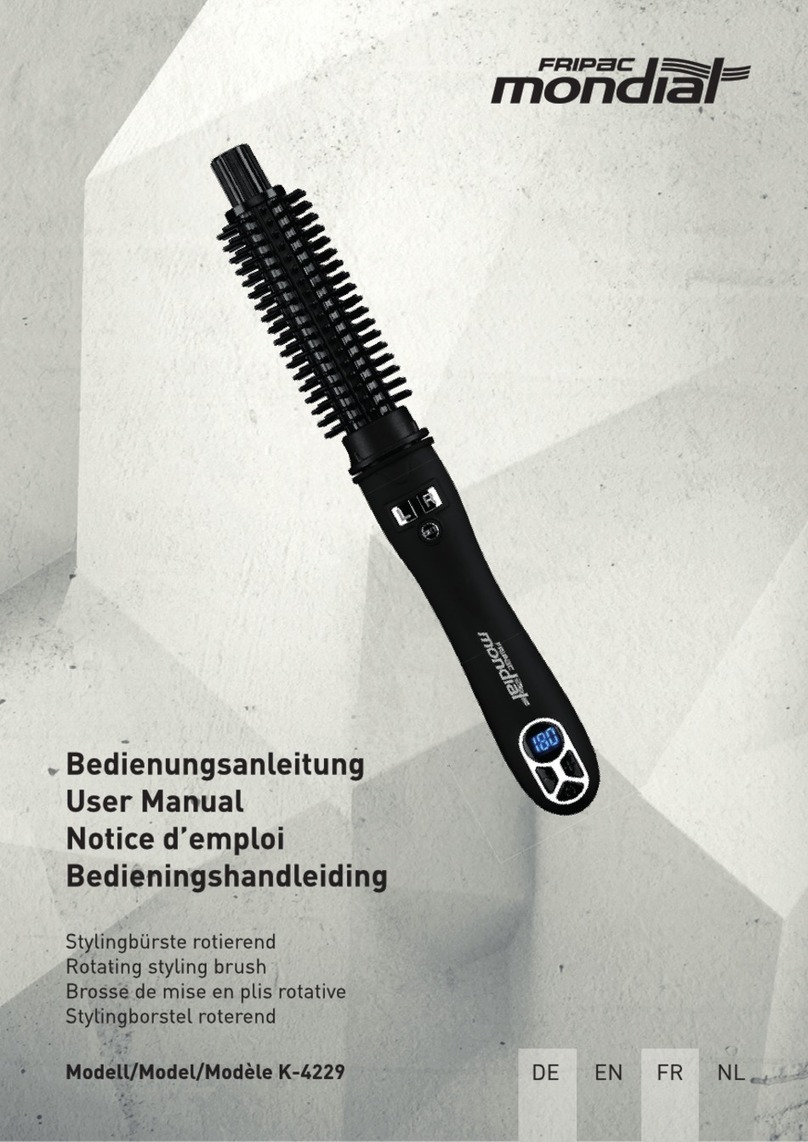Mikas Elektronik Parapulser Operating instructions

MagneticPulser
(Basedontheresearches ofDr.R. C. Beck)
Programming
V1.1•04. 2018
TAKE BACKYOUR POWER

Programming manual V1.1
www.parapulser.com
1
INDEXOFCONTENTS
8. Programming-mode...........................................................................................................2
8.1Overviewprogramming-options....................................................................................2
8.2Pulsfrequencyprogramming........................................................................................3
8.3Pulsefrequencyof freememorylocationreadout.........................................................4
8.4Acoustic pulsecounter program[11]/ readout[12].......................................................5
8.5Volumeadjustmentof operating-signals[13]and ofthepulsecounter [14]...................6
8.6YellowLED“ON” when consuming pulses[15].............................................................6
8.7Upgrade-Frequenzincrease/ readout [16] ...................................................................7
8.8Software version [17]or serialnumber [18] readout......................................................8
8.9Test-CODEinput[6].....................................................................................................8
8.10 Refill/Readout pulsereservoir...................................................................................9
8.11 CODE-number input.................................................................................................10
8.12 Unblocking-CODE....................................................................................................10
8.13 2-, 5-, or 6-digitsequenceofnumber input ...............................................................11
14. Technical data..................................................................................................................12
©2018 MikasElektronikEntwicklungen
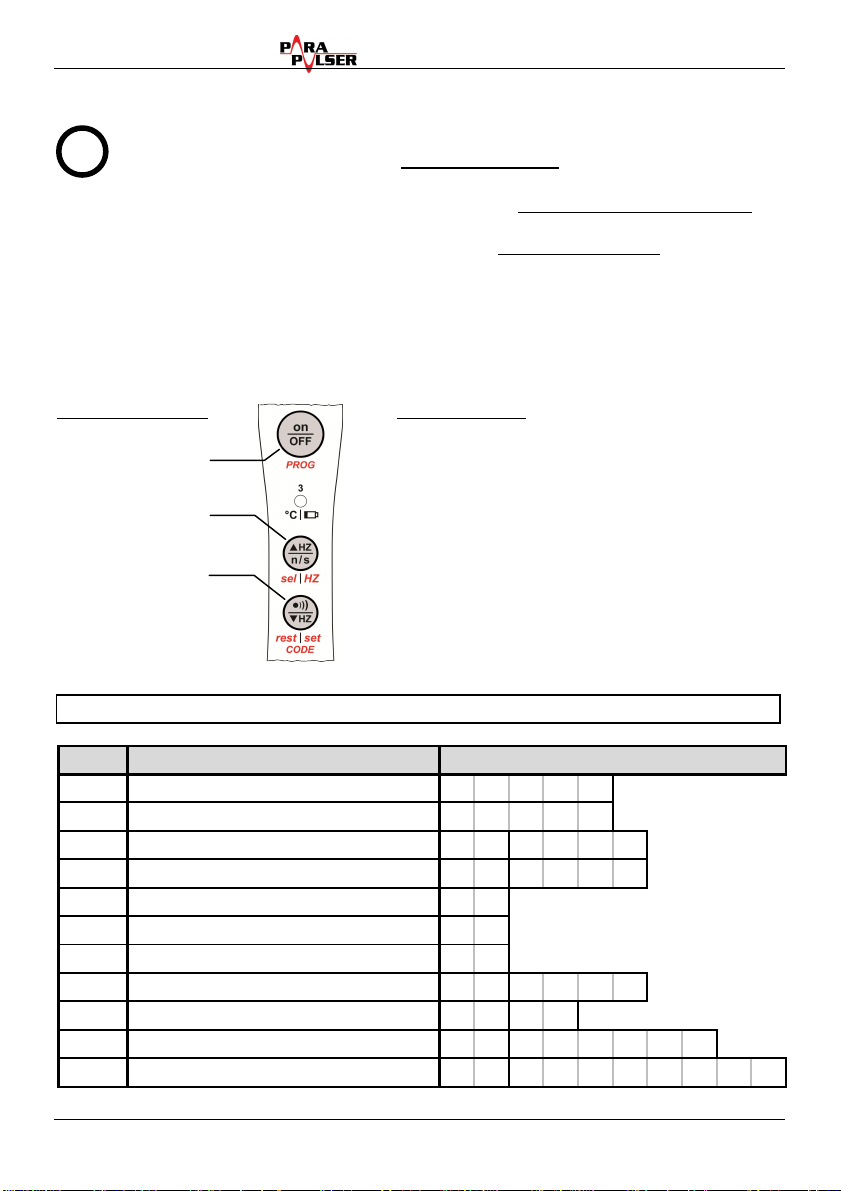
Programming manual V1.1
www.parapulser.com
2
8.Programming-mode
Tobe able toperformatthe Parapulser aprogramming,adjustmentorreadout,
the Programming-mode hastobe activatedpreviously:
8a) Programming-mode activateÆPROG-keypress at switchon of the Parpulser
3seconds,until 3Piep-tonesareaudibleand all 3
LEDs(===) lightup permanently.
8b) Programming-mode terminate ÆParapulser switchoff with on/OFF-key, or...
ÆPROG-key 3x quickpress if all 3LEDs
(===) areon permanently: Parapulser switches
tonormaloperatingmode.
Programming-keys:Brief description:
PROG - Programming-modus activate/terminate
-Input-mode abort
-One digitback
- Parapulser switchoff
sel -Number (0-9) / memory(1-12) select
HZ -Frequency-input activate/complete
rest -Pulsereservoir/ Frequencyvalue readout
set -selected number (0-9) confirm
CODE -Input-mode (e.g.for Code-number)
activate
8.1Overviewprogramming-options
Chapter
Programming-Option Numberinput/ -readout
8.2 Pulsfrequencyprogram Z1
Z2
Z3
Z4
Z5
8.2 Pulsfrequencyreadout A1
A2
A3
A4
A5
8.4 AcousticPulscounter program 11 Z1
Z2
Z3
Z4
8.4
AcousticPulscounter readout 12 A1
A2
A3
A4
8.5
Loudnessoperating-signals 13
8.5
Loudnessacousticpulsecounter 14
8.6
YellowLED “ON” at pulseconsuming
15
8.7
Upgrade-frequencyreadout 16 A1
A2
A3
A4
8.8
Softwareversionreadout 17 A1
A2
8.8
Serial number readout18 A1
A2
A3
A4
A5
A6
—
Checksumreadout
1)
19 A1
A2
A3
A4
A5
A6
A7
A8
i
PROG-key
sel
-key
HZ -key
rest -key
set-key
CODE-key
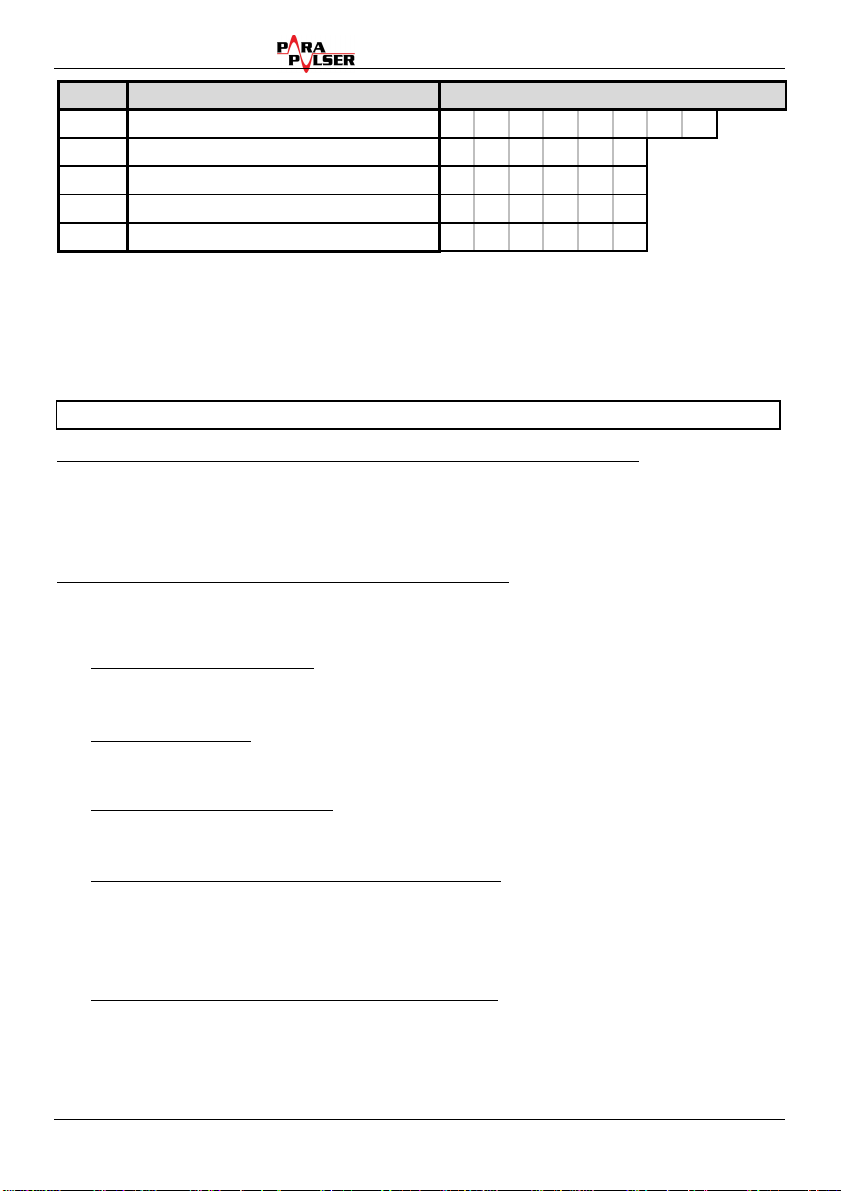
Programmingmanual V1.1
www.parapulser.com 3
Chapter
Programming-Option Numberinput/ -readout
8.10Pulsreservoir readout A1
A2
A3
A4
A5
A6
A7
A8
8.9
Test-CODE input 627093
8.10
Pulsereservoir refill C1
C2
C3
C4
C5
C6
8.7
Upgrade-frequencyincrease C1
C2
C3
C4
C5
C6
8.12
Unblock-CODE input C1
C2
C3
C4
C5
C6
0... 9: This number is predetermined andhastobeinput bythe user.
A1...A8: This number (0– 9)is emitted bythe Parapulser.
C1... C6: The 6-digit CODE-number has tobe inputbytheuser.
Z1... Z5: This number (0– 9)hastobe choosen and inputbytheuser.
1) Thisfunction isof relevancefor the manufacturer only.
8.2Pulsfrequencyprogramming
At programmingapulsfrequencythe following ruleshavetobe observed:
–Onlyfrequencyvaluesbetween 1.000 and 20.000 Hz can beentered.
–A frequencyvaluehastobe entered in the formof a 5-digitnumberwithout point.
Examples: 7,840 Hzbecomestothe sequence 07840, 12,667 Hzbecomesto 12667.
Programapulsefrequencyintoa free memorylocation:
1.) Writedownthe frequencyvaluein the formof a 5-digit number (e.g. 07843).
2.) Activate Programming-mode,see “8a)”onpage 2.
3.) Select freememorylocation:
sel-keypress so often shortly,until thenumber(1–12)ofthe free memorylocation
in whichyou want toenter thefrequencyvalue, isdisplayed via LEDs(===).
4.) ActivateInput-mode:
HZ-keypress 2sec., until 3“Piep!”-tonesareaudible.Theinput-mode is nowacti-
vated: the red LED blinks 1xper secondandinaddition aPiep-toneisaudible!
5.) 5-digit number sequenceinput:
Jumptochapter“8.13”on page 11 and followthe instructionsfornumberentering.Af-
terwardsitcontinuesherewithpoint 6.).
6.) The frequencyvaluehasbeenenteredsuccessfully:
The input-mode is terminatedautomaticallyand the LEDs(===)showagainthe
number(1 –12)ofthe freememorylocation,in whichthefrequencyvalue waspro-
grammed just before.
Æ1x short pressof PROG-key, that all 3LEDs(===)light up again.
7.) Adjust Parapulser toprogrammed frequencyvalue:
Tousethejust programmed pulsefrequency, followthe twoinstructionsbelow:
ÆProgramming-mode terminate(preferablywithout switchoff of the Parapulser), see
“8b)”on page 2.
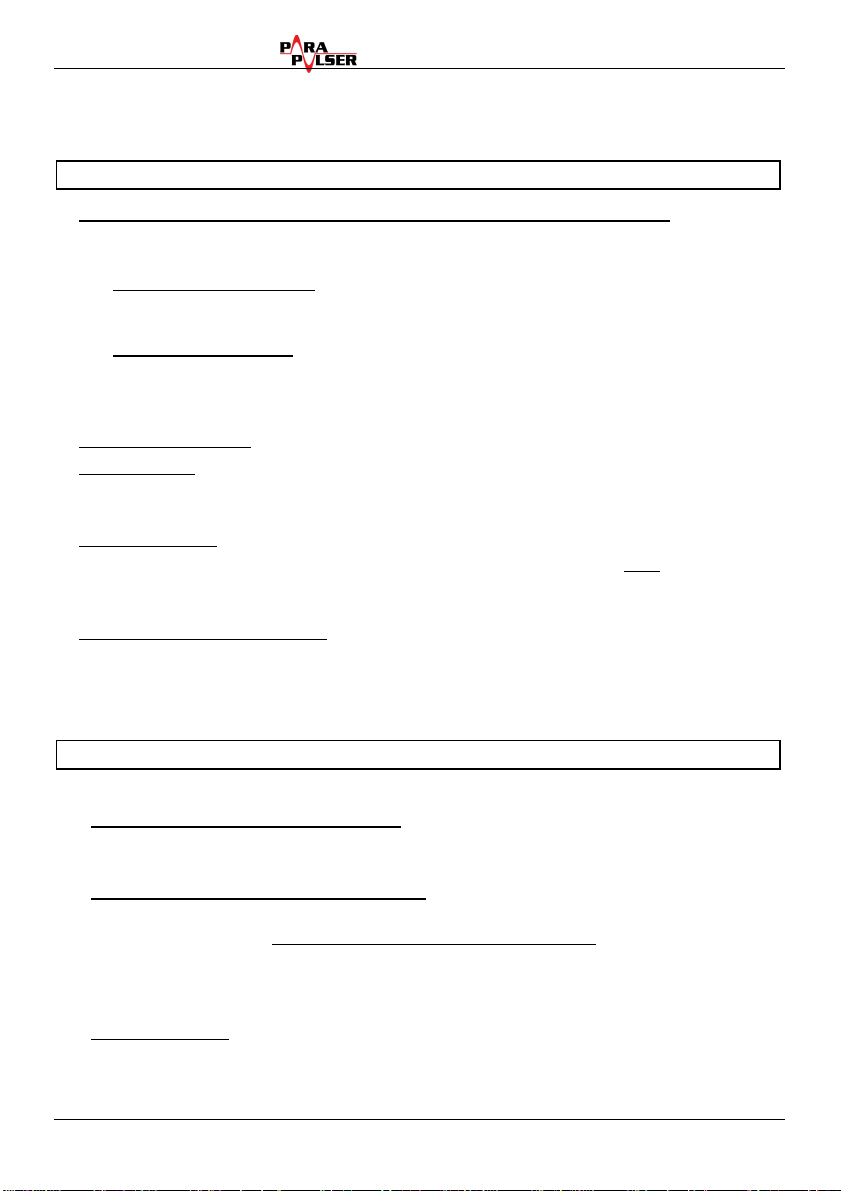
Programming manual V1.1
www.parapulser.com
4
Æselect free memorylocation (1 –12), see“7.3”and especially “7.4” on page 12
at the Parapulser manual!
8.2a Inputeasementsat programmingapulse frequency
a) RemainingZero-digitsautomaticalinput /Quick-deleteofmemorylocation:
All notyetentered digitsofafrequencyvalue will be overwritten with”0“, ifthe input-
modeismanuallyterminated.
Example for Zero-digitfilling:
Toinput 10.000 Hz,itissufficienttoenter the number “1”,andafterwardstoterminatethe in-
put-mode,see b).
Example for quick-delete:
Afterselection ofthe free memorylocationtobeerased,activateinput-mode,see 4.) above,
and just terminateitagain,see b).The deleted memorylocation isno longer selectabledur-
ing normaloperationmode ofthe Parapulser.
b) Input-modeterminate: HZ-key 2secondspress, until“Dulip!”-signal is audible.
c) One digit back:
Shall thelastprogrammed digitbe corrected,shortlypressthe PROG-key:the blink-
number showsagain theprevious digit.
d) Input-modeabort:
The input-mode is aborted,when the PROG-keyis shortly pressed after ajumpbackto
aprevious digithastaken place,see c).All sofarmade inputswill be rejectedand the
number ofthe selected memory location isshowed again viathe LEDs(===).
e) Auto-terminationofinput-mode:
The input-mode is automaticallyterminated,ifnokeypressha stakenplacewithin the
last 3minutes:all sofarmadeinputswill be rejected andall 3LEDs(===)lightup
again.
8.3Pulse frequencyof free memorylocation readout
1.) Activate Programming-mode,see “8a)”onpage 2.
2.) Select memorylocation tobereadout:
sel-key so often shortpress,untilthe number(1–12) of memorylocation toberea-
doutis displayed viatheLEDs(===).
3.) Readoutall 5digitsof thefrequencyvalue:
rest-key short press,andaftereachactuation,writedownthe via LED (===)dis-
played number (0– 9) rightbesidethe alreadynoted number(s).
After 5acutationsofthe rest-key,along ”Beeep!“-tonesignalizes,thatalldigitshave
been readout.The number(1–12)ofthe free memorylocation is displayed via LEDs
(===).
4.) Set decimal point:
At the written numbersequence,putadecimaldotafterthesecond digitfromleft. The
number nowequalsthe pulsefrequencyin [Hz], stored inthis free memorylocation.

Programmingmanual V1.1
www.parapulser.com 5
5.) The Programming-mode cannowbeing terminated, see “8b)” on page 2.
8.4Acousticpulsecounterprogram [11] / readout [12]
At programmingthe acoustic pulsecounter, thefollowing ruleshavetobeobserved:
–Onlycountingvaluesbetween 10 and 9999 arepossible.
–Turneachcounting valueintoa 4-digitnumbersequence–see examples:
Examples: turn“60” intothesequence“0060”, turn“840”into“0840”.
–Add thenumber “11”left sideof the 4-digitnumbersequence–see examples:
Examples: turn“0060”into“110060”, turn“0840” into“110840”.
–All inputeasements a) to e) asmentioned at“8.2a onpage 4,arevalid.
Hint: When the pulsefrequencyis adjusted above 10 Hz,the acoustic pulsecounter should
not be programmedover 6000 pulses, becausethe countingisstopped when the Para-
pulser stopspulsegeneration duetoover-temperature protection.
Acousticpulsecounterprogramming:
1.) Writedown 6-digit number sequenceaccordingupper rules,e.g. “110840”.
2.) Activate Programming-mode,see “8a)”onpage 2.
3.) ActivateInput-mode:
CODE-keypress 2sec.,until 3“Piep”-tonesareaudible.The input-modeis nowacti-
vated: the red LED blinks 1xper secondandinaddition a“Piep”-toneisaudible!
4.) 6-digit number sequenceinput:
Jumptochapter“8.13”on page 11 andfollowthe instructionsfornumberentering.Af-
terwardsitcontinuesherewithpoint 5.).
5.) The acousticpulsecounter wasprogrammedsucessfully:
The input-modeisterminated automaticallyand allthreeLEDs(===) lightup again.
6.) Activateprogrammed acousticpulsecounter:
Toactivatethe programmed pulsecounter, performthe following twoinstructions:
ÆProgramming-mode terminate(preferablywithoutswitchoff of the Parapulser), see
“8b)”on page 2.
Æ(Parapulser switchon and) selectcounting mode“C” of the acousticpulsecounter,
see “7.5”on page 13 atthe Parapulser manual,toletthe Parapulser generatethe
countingsignalafter theprogrammed amount ofmagnetic pulses!
Readoutcounting value ofacousticpulsecounter:
1.) Activate Programming-mode,see “8a)”onpage 2.
2.) ActivateInput-mode:
CODE-keypress 2sec.,until 3“Piep!”-tonesareaudible.The input-modeis nowacti-
vated: the red LED blinks 1xper secondandinaddition aPiep-toneisaudible!
3.) 2-digit number “12”input:
Jumptochapter“8.13”on page 11 and followthe instructionsfornumberentering.Af-
terwardsitcontinuesherewithpoint 4.).

Programming manual V1.1
www.parapulser.com
6
4.) Writedownthe displayed number:
The Parapulser nowshowswithhelp ofthe LEDs(===)the first digitoftheup-
grade-frequency.Writedownthisnumber.
5.) Remaining 3digitsreadout:
rest-key short press,andaftereachactuation,writedownthe via LED (===)dis-
played number (0– 9) rightbesidethe alreadynoted number(s).
Repeatthis procedureuntil along “Beeep!”-tone signalizes,thatall digitshavebeen
readout. The input-modeis automaticallyterminated andall three LEDs(===)light
up again.
6.) The number sequencewritten down, equalsthe valueofthe pulsecounter, e.g. 3500.
8.5Volume adjustmentof operating-signals[13]and ofthe pulsecounter[14]
–The volumeofthenormal operating signalsand thebeeep-tonesofthe acoustic
pulsecounter can beadjusted independentlyinfivelevels(1– 5).
–Abort volumeadjustment: PROG-key short press,the previous volumelevel remain
unchangedand all three LEDs(===) light upagain.
Adjust volumeof operating signals:
1.) Activate Programming-mode,see “8a)”onpage 2.
2.) ActivateInput-mode:
CODE-keypress 2sec.,until 3“Piep!”-tonesareaudible.The input-modeis nowacti-
vated: the red LED blinks 1xper secondandinaddition aPiep-toneisaudible!
3.) 2-digit number “13”(operatingsignals) or ”14“ (pulsecountersignals) input:
Jumptochapter“8.13”on page 11 and followthe instructionsfornumberentering.Af-
terwardsitcontinuesherewithpoint 4.).
4.) Select volumelevel:
sel-key so oftenshortpress,untilthedesired volumelevel (1– 5)isdisplayed via
LEDs(===).
5.) Confirmselected volumelevel:
set-keyshort press tostorethe selected volumelevel,theinput-mode isterminated
automaticallyand allthreeLEDs(===) lightup again.
8.6YellowLED “ON”when consuming pulses[15]
–Ondemand,the Parapulser showsacousticallyandoptically,ifapulsefrequency
hasbeenselected atwhichauserfee is charged,andthereforemagneticpulsesare
consumed fromthe pulsereservoir. Aninformation about theuser fee and consuming
pulsesyoufindat “6.2”on page 8 atthe Parapulser manual.
–Identifying featurefor ON-switchedconsuming display:
At switchovertoapuls frequencywithuserfee,a“Dulip!”-signal isaudible followed
bya“Piep!”-tone,andadditionallythe yellowLED (=)flashesateachconsumed
magneticpulse.

Programmingmanual V1.1
www.parapulser.com 7
Displayof pulseconsumption On/Off switching:
1.) Activate Programming-mode,see “8a)”onpage 2.
2.) ActivateInput-mode:
CODE-keypress 2sec.,until 3“Piep!”-tonesareaudible.The input-modeis nowacti-
vated: the red LED blinks 1xper secondandinaddition aPiep-toneisaudible!
3.) 2-digit number “15”input:
Jumptochapter“8.13"on page 11 and followthe instructionsfornumberentering.Af-
terwardsitcontinuesherewithpoint 4.)
4.) Acousticconfirmation of On/Off switching:
Directlyafter the inputof the seconddigit (number “5”), anacousticsignalisaudible:
–At Onswitching the consumption display, a“Dulip!”-signalisaudible,
–At Offswitching theconsumption display, along “Beeeep!”-tone isaudible,
Afterwards,the input-modeisterminatedautomaticallyandall threeLED (===)light
up again.
8.7Upgrade-Frequencyincrease / readout[16]
The upgradefrequencycanbeincreased up to 20 Hzagainstpayment, see“6.2”,on page
8.
Upgrade-frequencyincrease:
1.) Order 6-digitupgrade CODE-numberat your Parapulser salesman.
2.) Enter the CODE-number asdescribed at “8.13”, page 11. After successful CODE-input
the increasedupgrade-frequencycanbe checked byreadout rightaway:
Readoutupgrade-frequency(1or 2-digit):
1.) Activate Programming-mode,see “8a)”onpage 2.
2.) ActivateInput-mode:
CODE-keypress 2sec.,until 3“Piep!”-tonesareaudible.The input-modeis nowacti-
vated: the red LED blinks 1xper secondandinaddition aPiep-toneisaudible!
3.) 2-digit number “16”input:
Jumptochapter“8.13”on page 11 and followthe instructionsfornumberentering.Af-
terwardsitcontinuesherewithpoint 4.).
4.) Writedownthe displayed numbers:
The Parapulser nowshowswithhelp ofthe LEDs(===)the first digitoftheup-
grade-frequency.Writedownthisnumber.
5.) Remainingdigitsofupgrade-frequencyreadout:
rest-key short press,andaftereachactuation,writedownthe via LED (===)dis-
played number (0– 9) rightbesidethe alreadynoted number(s).
Repeatthis procedureuntil along “Beeep!”-tone signalizes,thatall digitshavebeen
readout. The input-modeis automaticallyterminated andall three LEDs(===)light
up again.

Programming manual V1.1
www.parapulser.com
8
6.) The written numbers(e.g.“2”or “10”) equals the upgrade-frequencyin [Hz].
8.8Softwareversion [17] orserial number[18] readout
Softwareversion(2-digit) or serial number (6-digit) readout:
1.) Activate Programming-mode,see “8a)”onpage 2.
2.) ActivateInput-mode:
CODE-keypress 2sec.,until 3“Piep!”-tonesareaudible.The input-modeis nowacti-
vated: the red LED blinks 1xper secondandinaddition aPiep-toneisaudible!
3.) 2-digit number “17”(softw. ver.) or “18” (ser.-no.) input:
Jumptochapter“8.13”on page 11 and followthe instructionsfornumberentering.Af-
terwardsitcontinuesherewithpoint 4.).
4.) Writedownthe displayed numbers:
The Parapulser nowshowswithhelp ofthe LEDs(===)the first digitoftheup-
grade-frequency.Writedownthisnumber.
5.) Readoutof remaining digitsof software-versionorserial number:
rest-key short press,andaftereachactuation,writedownthe via LED (===)dis-
played number (0– 9) rightbesidethe alreadynoted number(s).
Repeatthis procedureuntil along ”Beeep!“-tone signalizes,thatall digitshavebeen
readout. The input-modeis automaticallyterminated andall three LEDs(===)light
up again.
If the 2-digitsoftwareversion hasbeen readout, the version you getbyinserting adot
( . ) between the twonumbers:
Example:Readout numbers:“3”and “1”, àsoftware version is “3.1”.
8.9Test-CODE input [6]
–The correctinputofa 6-digitCODE-numbercanbe practiced unlimited withthe test-
CODE “627093”. Therebythe risk ofaCODE-lock islowered,whichwill be initiated,
when areal CODE-numberisenteredthree timeswrongly.
–Howthe numbers(0– 9)aredisplayed via theLEDs(===), should havebeen un-
derstood,tobe able toenterthe test-CODE successfully,see “6.1”, on page 7 atthe
Parapulser manual.
–Test-CODE inputabort: PROG-key as oftenshortpress,untilall 3LEDs(===)
lightup again.
Test-CODE input:
1.) Activate Programming-mode,see “8a)”onpage 2.
2.) Attention:Foran explicitidentification,thatthe test-CODE insteadofareal CODE-
numberisbeing entered,aftereach,via set-keyfinished digit-input,theyellowLED
(=) lightsup for 1second.
If the yellowLED doesnotlightup duringpoint 4.),immediatelyabortthe CODE-input
abbrechen(PROG-key 2x short press) and start againatpoint 3.).

Programmingmanual V1.1
www.parapulser.com 9
3.) ActivateInput-mode:
CODE-keypress 2sec.,until 3“Piep!”-tonesareaudible.The input-modeis nowacti-
vated: the red LED blinks 1xper secondandinaddition aPiep-toneisaudible!
4.) 6-digit sequenceofnumbers“627093” input:
Toinputthe test-CODE jumptochapter“8.13”on page 11,and followthe instructions
for thenumberentering;duringdigit inputpayattention topoint 5.):
5.) Acoustictest result during digitinput:
Afterconfirmation ofaselectednumbervia the set-key,the Parapulser generatesa
testsignal and the yellowLED (=) lightsup for 1second:
ÆAt correctselected number (0– 9) a“Dulip!”-tone isaudible,
ÆAt wrong selectednumber(0– 9)a“Beeep!”-tone isaudible.Inthis casechoose
againthecorrectnumber (0– 9).
6.) Aftercorrectinputofall 6digits,theinput-modeisfinished automaticallyandall 3
LEDs(===) lightup again.
8.10 Refill /Readout pulse reservoir
Refill pulsereservoir:
1.) Select desiredamount ofpulsesout ofthe tablebelowor calculateit:
Calculation of theneeded amount ofmagnetic pulses:
Neededpulse amount=[number ofapplication days]x[numberof dailyapplications]x
[pulsefrequencyinHz] x[amountofminutesper application] x[60].
Example:Howmanymagneticpulsesare needed for 14 daysofapplication with
each 2applicationsper dayat 12 Hz pulsefrequencyand each 5min.
duration?
Calculation: 14 x 2x 12 x 5x 60 = 100.800, ouf oftablechoosen value Æ100.000
Selectablequantities ofmagneticpulses
100.000
300.000
500.000
1.500.000
3.500.000
6.000.000
10.000.000
150.000
350.000
600.000
2.000.000
4.000.000
7.000.000
12.000.000
200.000
400.000
800.000
2.500.000
4.500.000
8.000.000
14.000.000
250.000
450.000
1.000.000
3.000.000
5.000.000
9.000.000
16.000.000
2.) Order the needed 6-digit CODE-number at your salesman.
3.) Enter thereceived CODE-number intothe Parapulser,see“8.13” onpage 11.
–Aftersuccessfulrefillofthepulsereservoir,thenewlevelofthereservoircanimme-
diatelybe checkedbyreadout, see below.
–At nextswitchon,the Parapulser statesthe filllevelofthe pulsereservoirwithnum-
ber 4,thatmeans,the fill level is at 100 %,see“6.3”onpage 8 atthe Parapulser
manual.
–The pulsereservoircan´t befilled tomorethan 16.777.215 pulses.Fillingsabovethis
limit get lost.

Programming manual V1.1
www.parapulser.com
10
Readoutpulsereservoir:
1.) Activate Programming-mode,see “8a)”onpage 2.
2.) rest-key short press,andaftereachactuation,writedownthe via LED (===)dis-
played number (0– 9)in arowfromleft toright.
Repeatthis procedureuntil along “Beeep!”-tone signalizes,thatall digitshavebeen
readout. The input-modeis automaticallyterminated andall three LEDs(===)light
up again.
The noted numbersequence,e.g. 12345678,representsthe exactamountofmagnetic
pulses,whicharein thepulsereservoir. At emptypulsereservoir, the number“0”will be
readout.
8.11 CODE-numberinput
Attention! IfaCODE-number hasbeen entered 3times wrong inarow,the Parapulser
blocksanyfurther CODE-input(CODE-lock).Then,refilling the pulsereservoiror increasing
the upgrade-frequency is no longerpossible. A CODE-lock can be unlocked only withan un-
blocking-CODE,see “8.12”below.
ToavoidaCODE-lock caused by falseinput, it is recommended topracticethe CODE-input,
see “8.9”onpage 8.
Inputof aCODE-number:
1.) Activate Programming-mode,see “8a)”onpage 2.
2.) ActivateInput-mode:
CODE-keypress 2sec.,until 3“Piep!”-tonesareaudible.The input-modeis nowacti-
vated: the red LED blinks 1xper secondandinaddition aPiep-toneisaudible!
3.) 6-digit CODE-number input:
Jumptochapter“8.13”on page 11 and followthe instructionsfornumberentering.Af-
terwardsitcontinuesherewithpoint 4.).
4.) Acoustictest result afterentering the last CODE-digit:
ÆWhenall 6digit wereenteredcorrectly, a“Dulip!”-signal is audible,
ÆWhenawrong CODE-numberwasentered,a“Beeep!”-signal isaudible,and the
red LED (=) lightsupfor 1second.
The “Beeep!”-signalsoundswith red LED (=)sooften,asthe CODE-number
wasenteredwronglybefore(maximum 3x).
5.) Aftergeneration oftheacoustic testresult, the input-mode is finishedautomatically
and all three LED (===) light up again.
8.12 Unblocking-CODE
–ACODE-lock canonlybe unlocked byenteringa 6-digit unblocking-CODE, which
hastobeordered fromyour Parapulser salesman.Howtoinputan unblocking-
CODE is described at “8.13”onpage 11.
–Afteracorrectinputofan unblocking-CODE, itisagainallowed toenteraCODE-
number 3xwrongly, until the next CODE-lock happens.
!

Programmingmanual V1.1
www.parapulser.com 11
–If an unblocking-CODE is entered 3xwrongly,the Parapulser blocksthe inputofa
second unblocking-CODE. To unlock thislock,the Parapulser hasttobe repro-
grammed bythe manufacturer.Inthiscasepleasecontactthe customerservice,see
“14.” onpage 27 at the Parapulser manual.
8.13 2-, 5-, or6-digit sequence of numberinput
Justafter theinput-mode hasbeen activated, the red LED isblinking 1xper second, and in
addition a“Piep!” toneisaudible.
The amount ofthe red and blue LED-blinks,i.e.Piep-tonespersecond indicate,whichdi-
git ofthe 2-, 5-, or 6-digit sequence ofnumbers hastobeinput atnext (see tablebelow):
Examplesforsequence:Pulsefrequency(Hz): 07843
of numbers acousticpulsecounter(Pu): 110840
CODE-number(Co): 843721
Numberof LED-blinks
and Pieppersecond Digit tobeinputof the 2-, 5- or6-digit
sequnceof numbers (withexamples)
1=Æ1
st
digittobeinput(Hz) 0(Pu) 1(Co) 8
2== Æ2
nd
digittobeinput(Hz) 7(Pu) 1(Co) 4
3=== Æ3
rd
digittobeinput(Hz) 8(Pu) 0(Co) 3
4=== =Æ4
th
digittobeinput(Hz) 4(Pu) 8(Co) 7
5=== == Æ5
th
digittobeinput(Hz) 3(Pu) 4(Co) 2
6=== === Æ6
th
digittobeinput(Hz)
-(Pu) 0 (Co) 1
The inputof theindicateddigithappensin twosteps, Aand B:
A) Select desirednumericalvalue:
sel-key press as often shortly,until the desired numerical value (0– 9)ofthe ac-
tual digit isdisplayed withhelpof theLEDs(===).
Hint forthe numberselection (0– 9) via sel-key:
–At the first and second digit, the numberselectionbeginswiththe number
“1”, andfromthe third digit onthe selection beginswithnumber “0”!
–At input ofapulsefrequency, the numberselectionalwaysbeginswithnumber
“0”!
B) Confirmselected numericalvalue:
set-key press shortly toconfirmthe number (0– 9), displayed bythe three LED: at
thisa“Dulip!”-sound is audible.
Enter all remainingdigits:
Aslong asdigitshavetobe entered,itgoesbacktostep A),elsewise itgoesback to
the chapter fromwhereyou havejumped tothischapter.
i
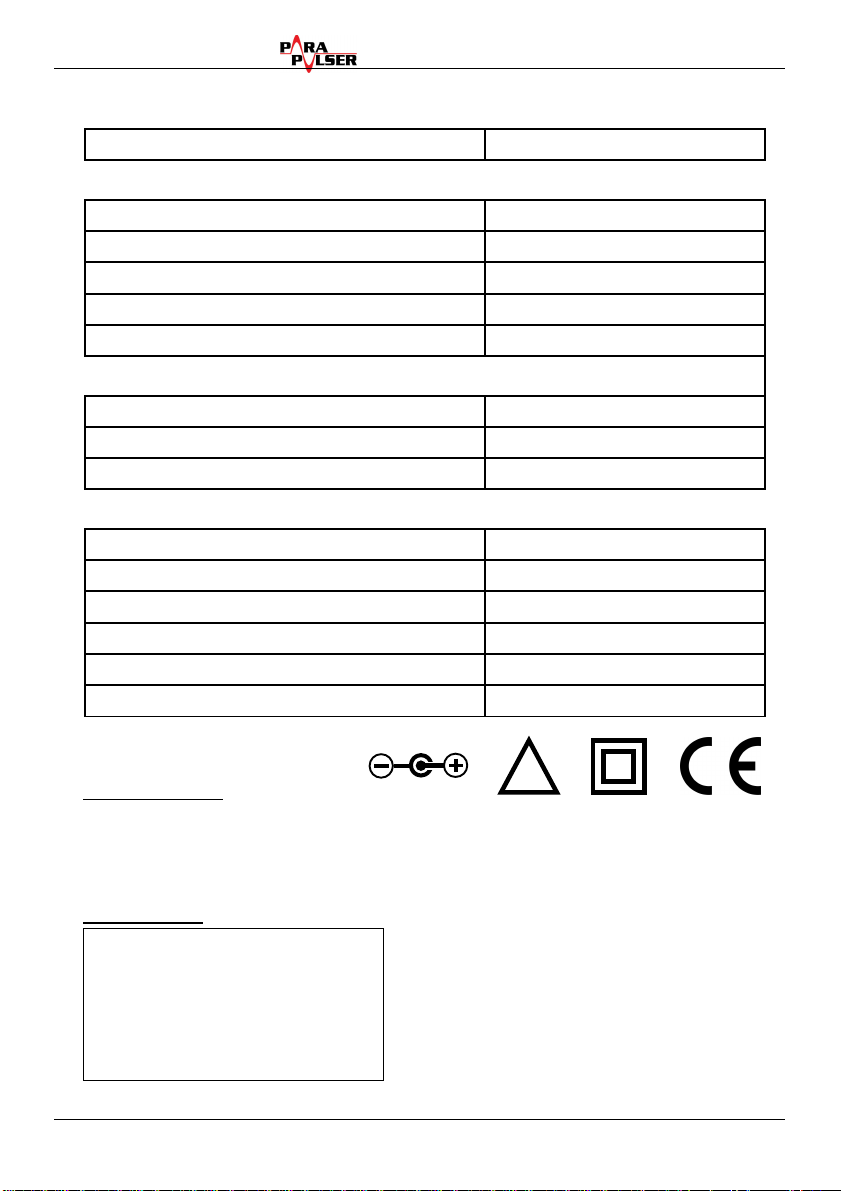
Programming manual V1.1
www.parapulser.com
12
14.Technical data
Model Parapulser
Magneticaldata
Magnetic fluxdensity max. 0.66 Tesla(6600 Gauss)
Pulsefrequency(programmable) 1– 20 Hz
Magnetic pulsesper minute 60 – 1200
Shape of magneticpulses Sinushalf wave(pos./ neg.)
Pulseduration 1.6 Milliseconds
Electricaldata
Operatingvoltage 10.8 – 16 Volt DC
Currentconsumption/ Power input max. 3.5 A / max. 40 Watt
Overvoltage protection/ inverspolarityprot. 60 Volt, 1min. / -30 Volt
General data
Lifeexpectancypulsecapacitor 5x109magneticpulses
Operatingtemperaturerange +41 °F... +104 °F
Storage temperature +14 °F... +122 °F
Protection category IP50
Dimensionsin inch(LxWxH) 8.39 x 2.44 x 2.36
Overall weight 1.87 lbs
!
Your salesman:
Mikas ElektronikEntwicklungen
Bahnhofstr. 15,
82340Feldafing
info@mikas-elektronik.de
MadeinGermany
Customerservice:
Tel : +49 (0)8157/ 924292
E-Mail: support@parapulser.de
Internet : www.parapulser.de
2.0mm centerpin
Table of contents
Popular Personal Care Product manuals by other brands
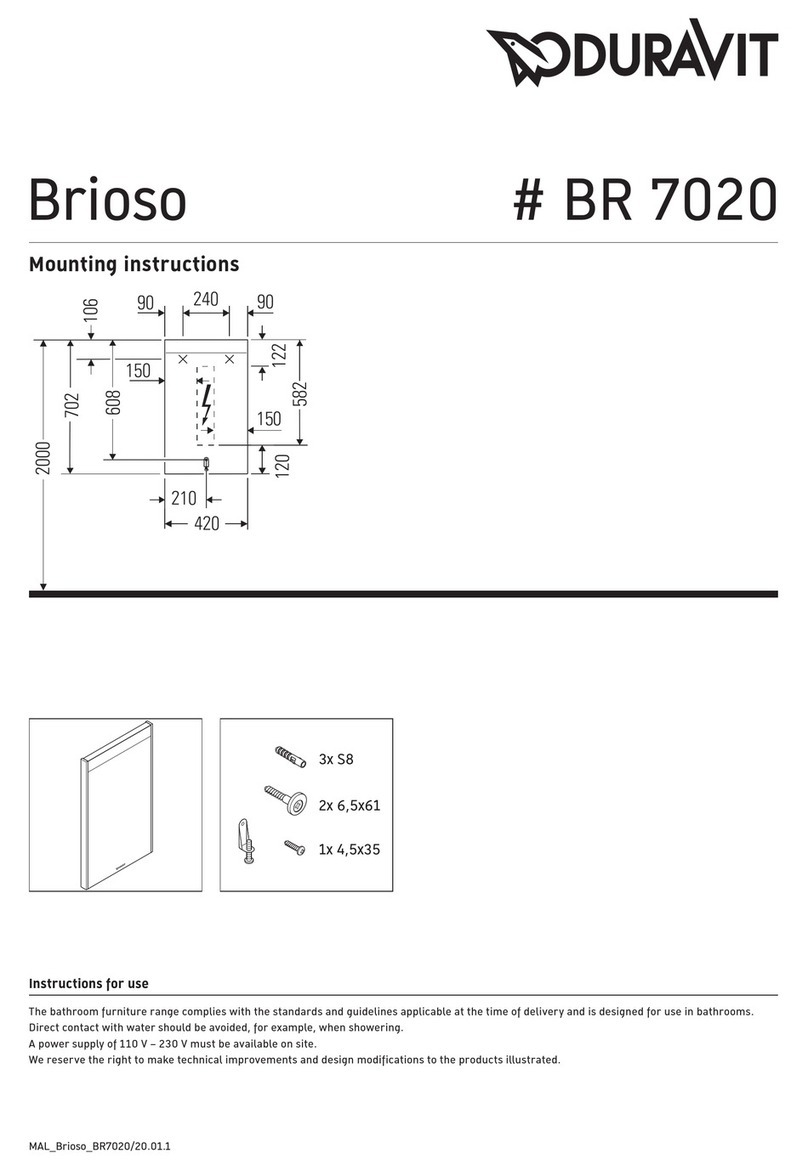
DURAVIT
DURAVIT Brioso BR 7020 Mounting instructions

Philips
Philips Norelco NT5600/42 Frequently asked questions
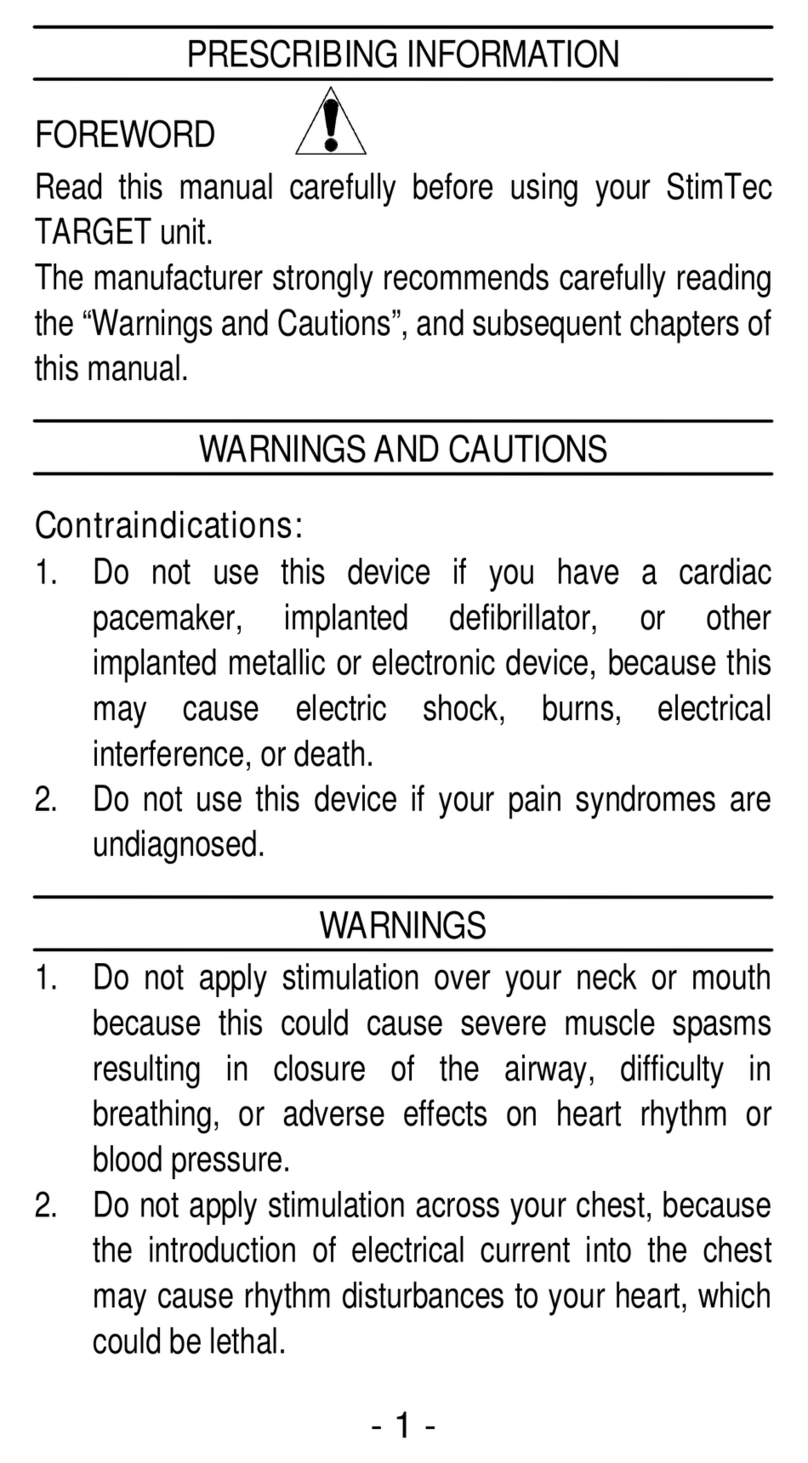
StimTec
StimTec TARGET instructions

Innova
Innova C01R2W owner's manual

mychway
mychway Infrared Body Slimming Wrap user manual
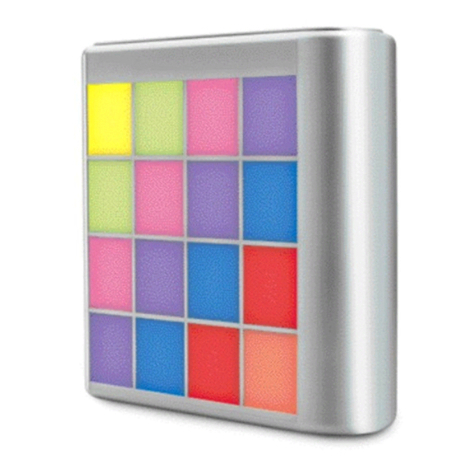
HoMedics
HoMedics The Color Cube LT- 300 Instruction manual and warranty information