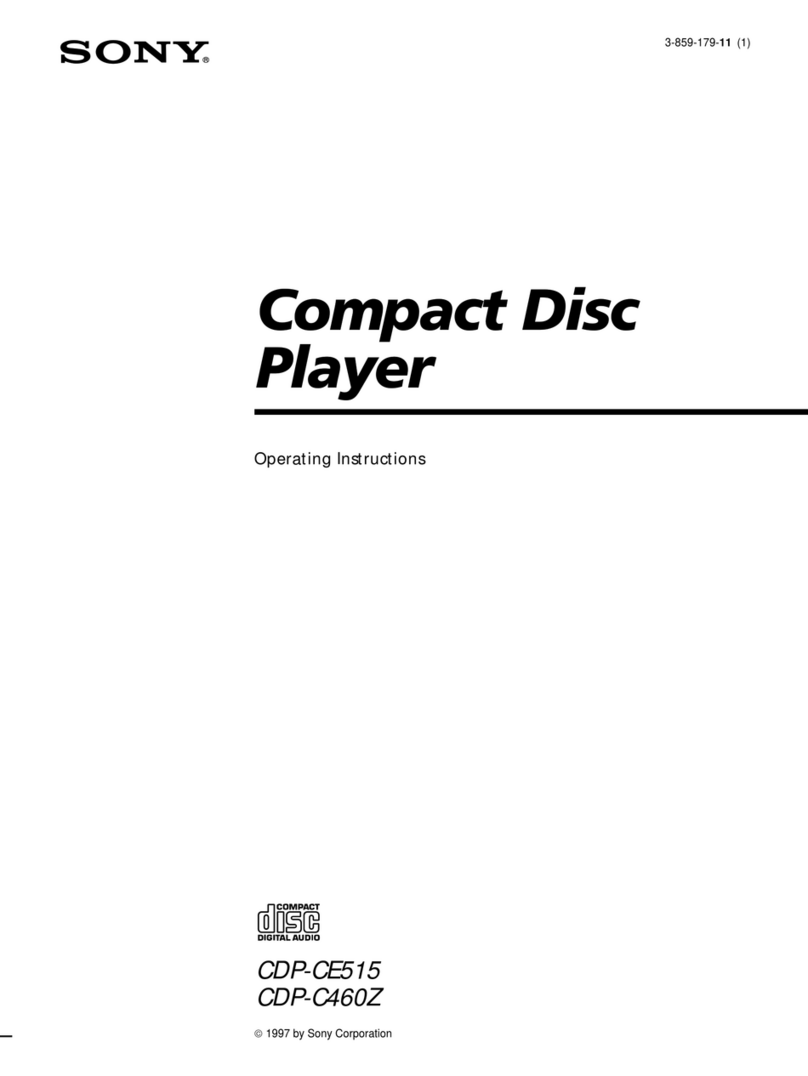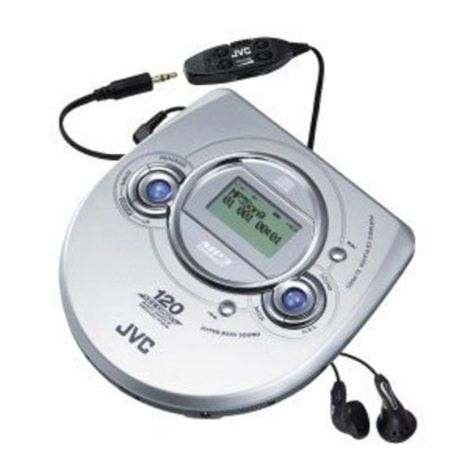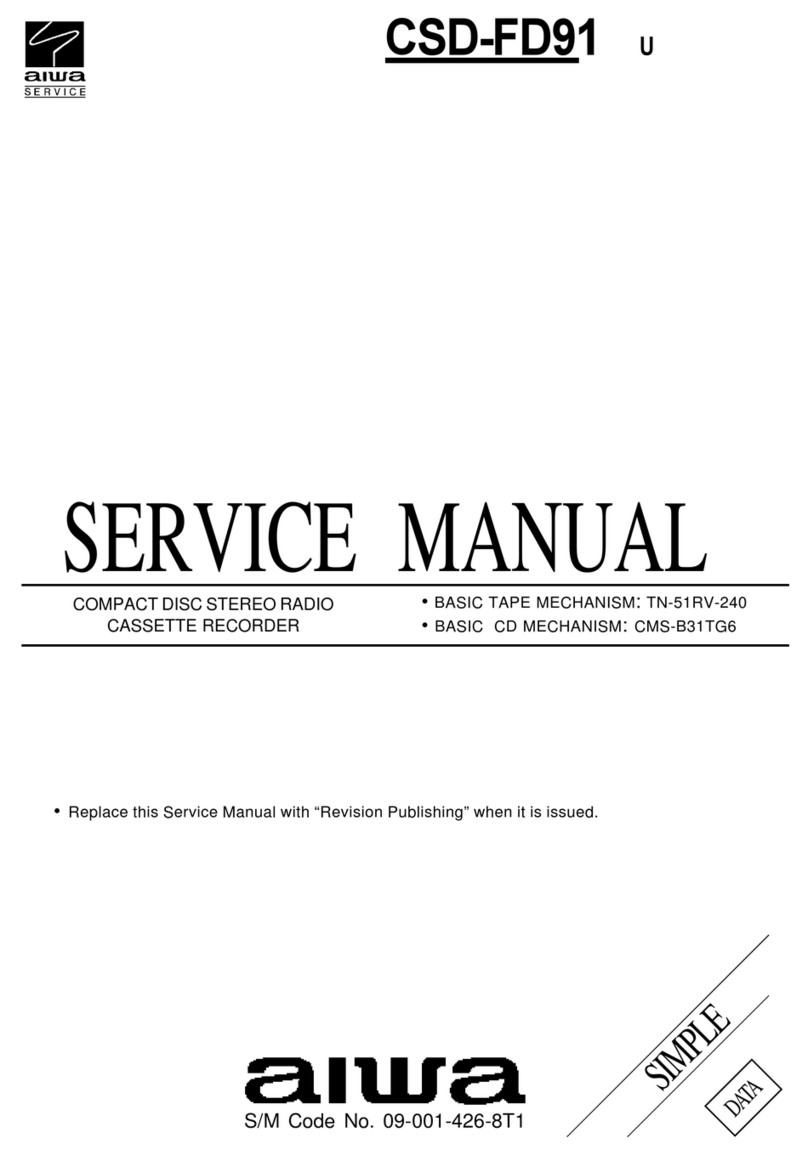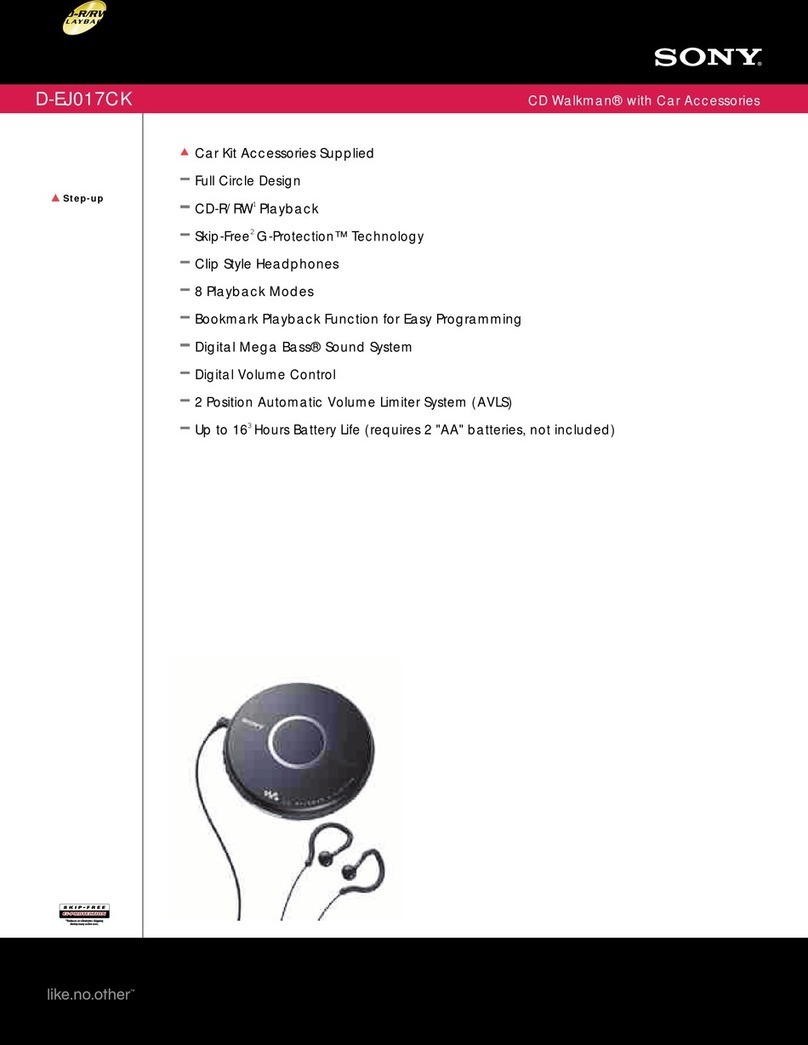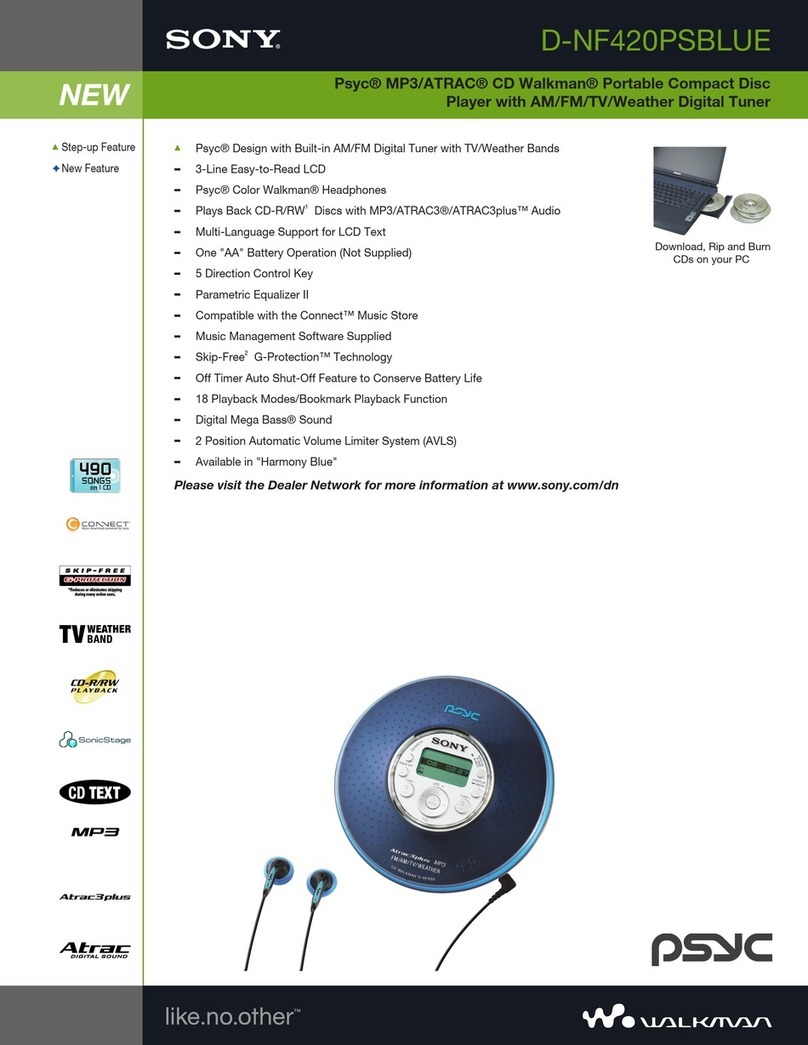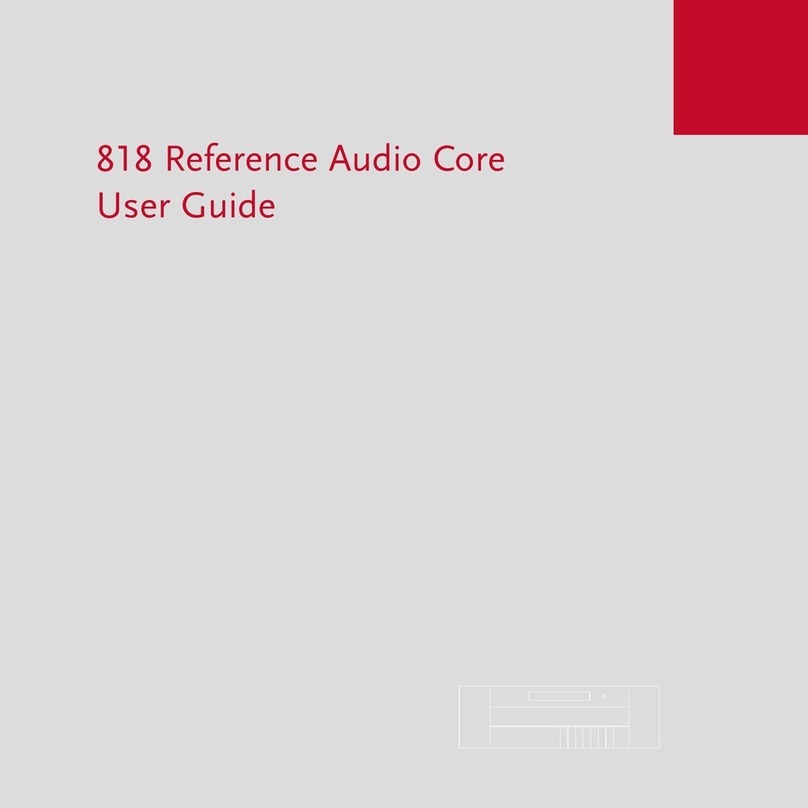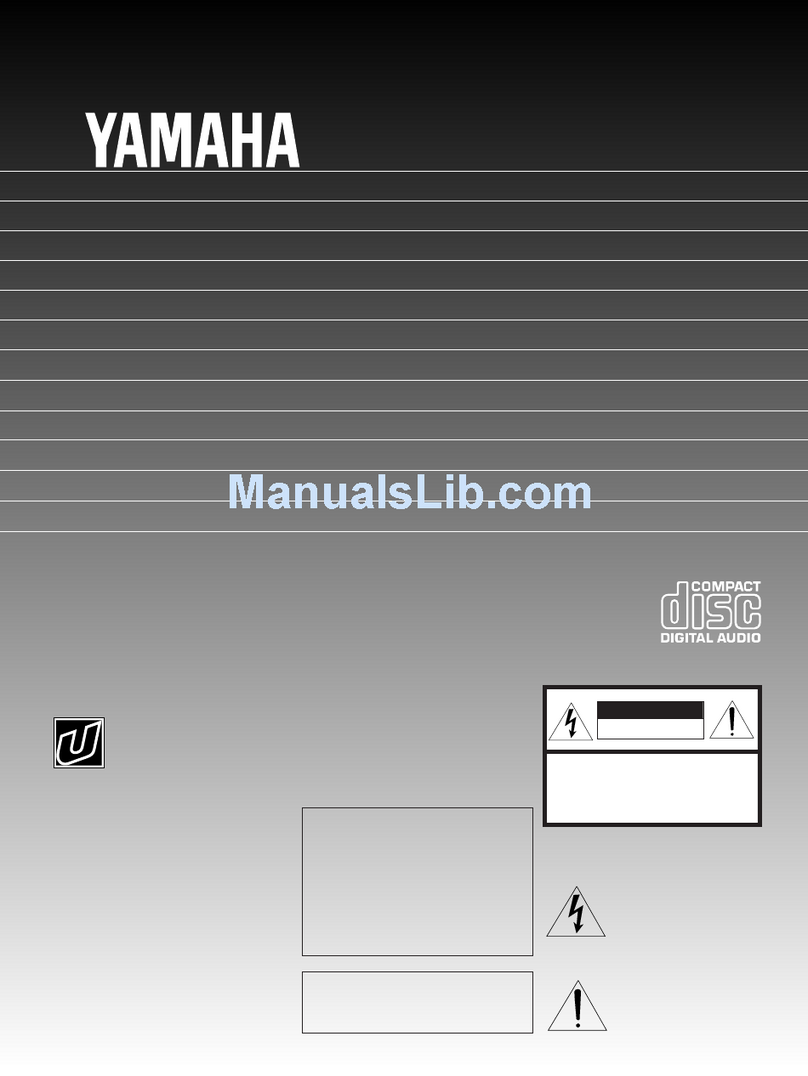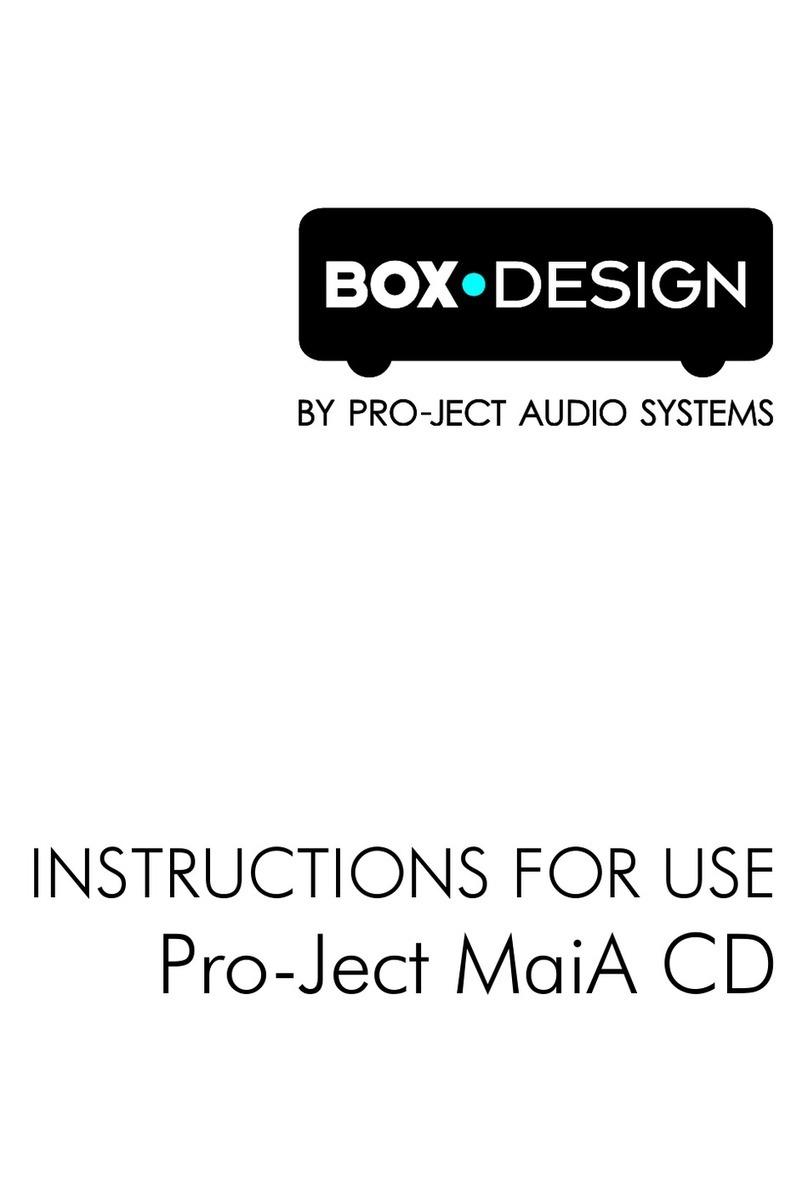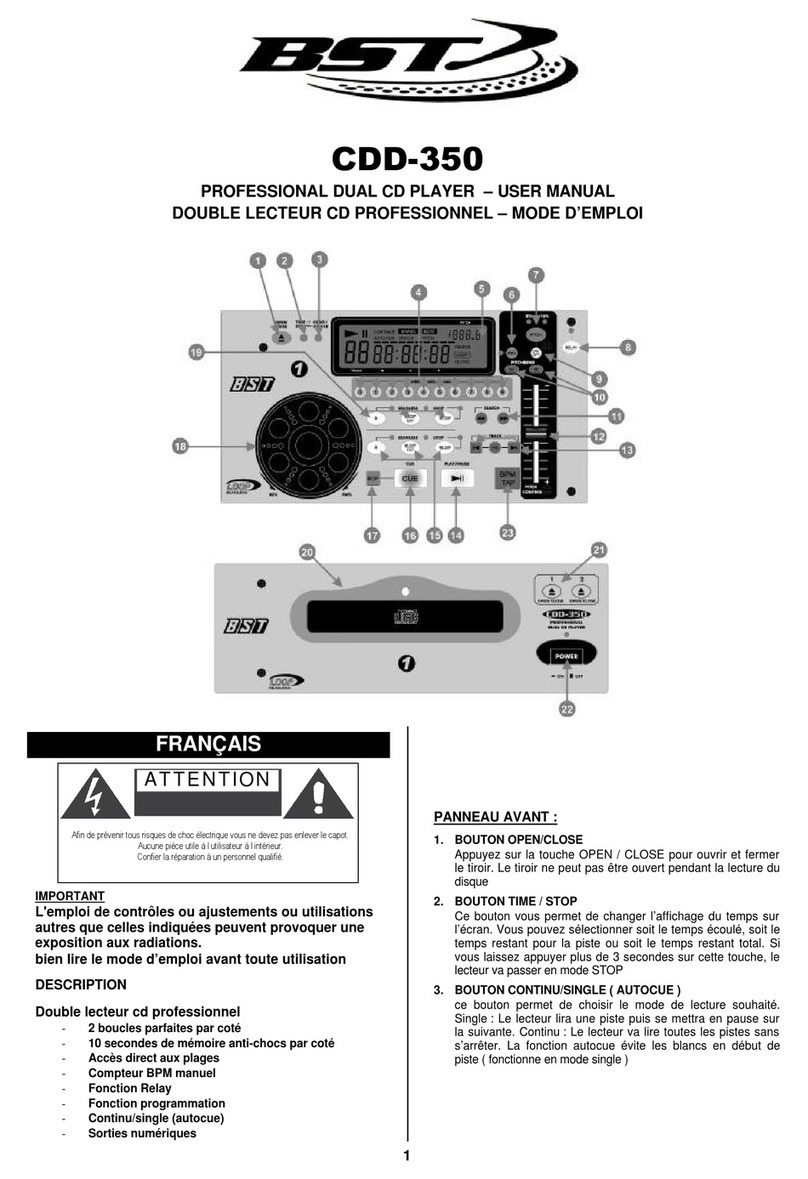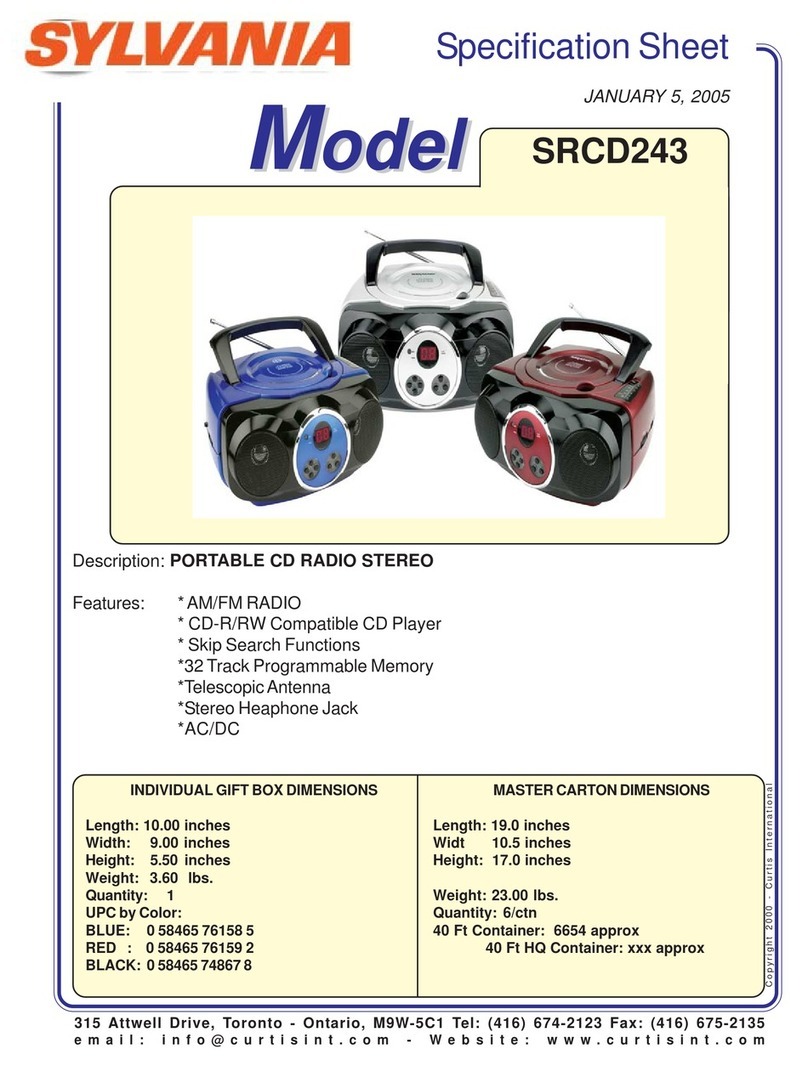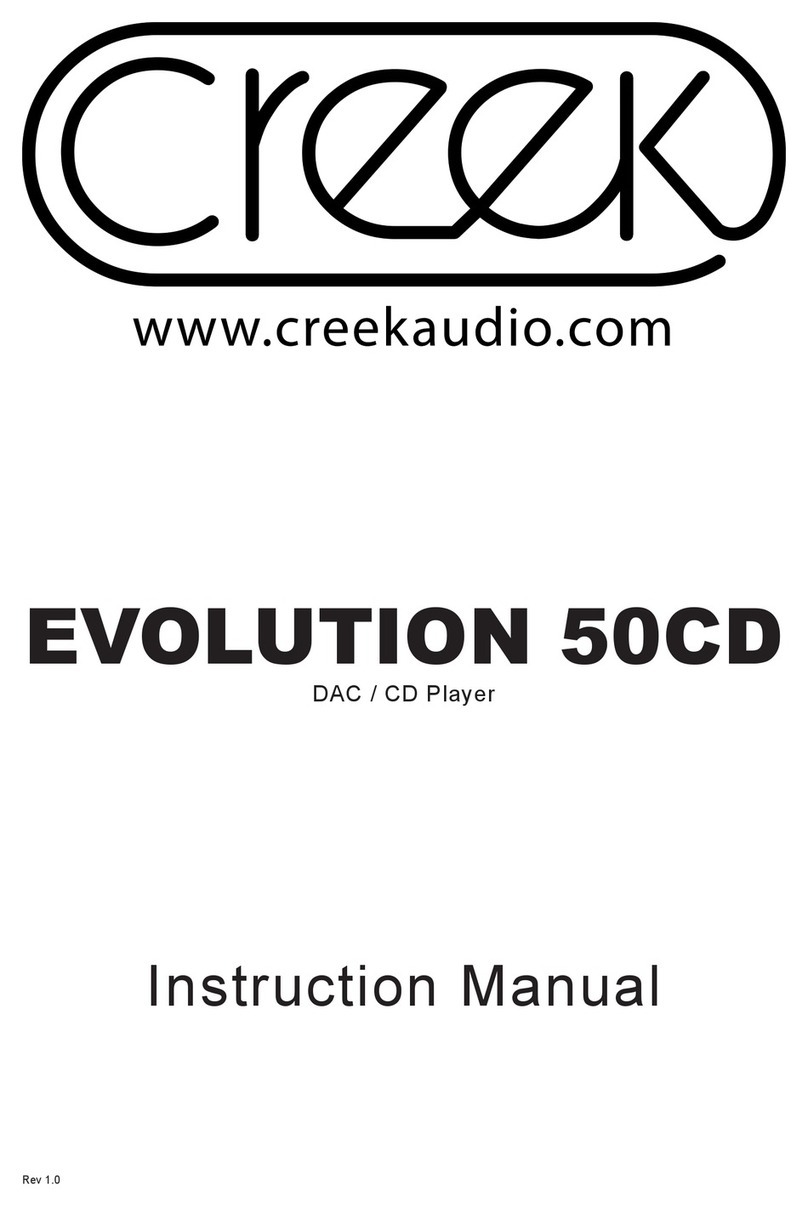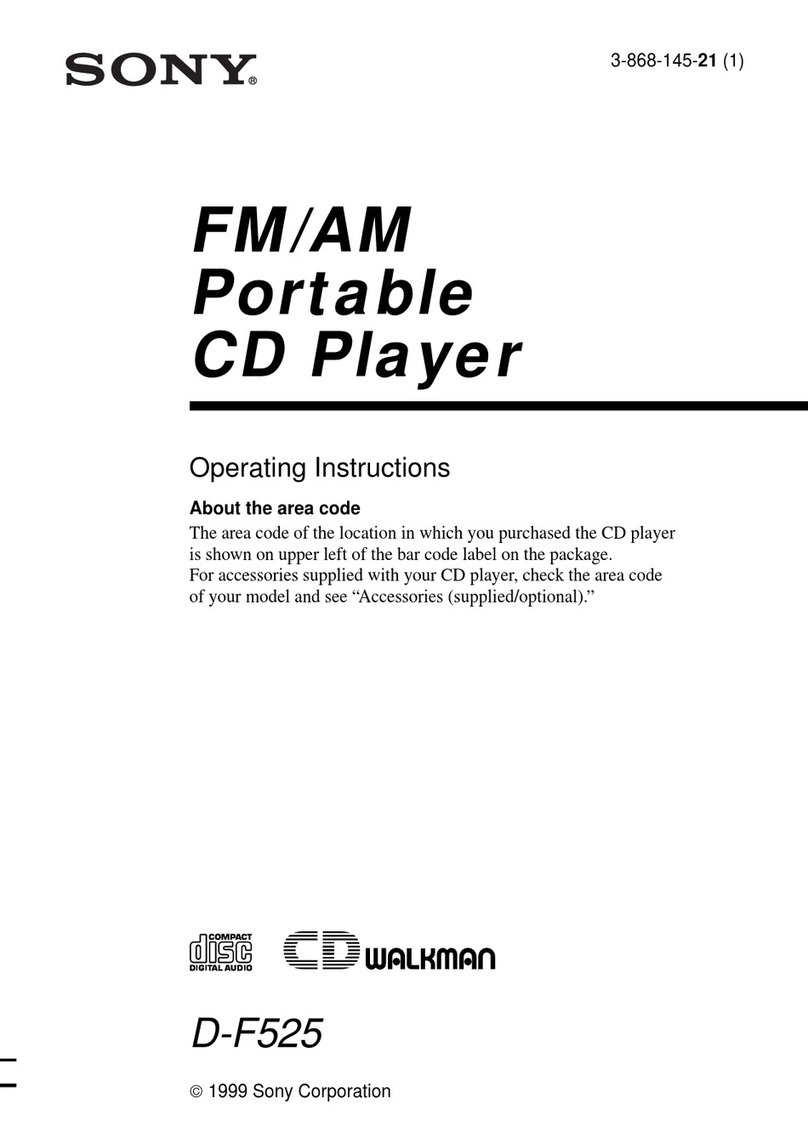Mikomi KW-85N User manual

PROG
.
PLAY/
PAUSE
REPEAT
STOP
Instruction Manual - Please keep for future reference
Mikomi CD Radio
KW-85N
9-05

1
CAUTION -Use of controls or adjustments or performance of procedures
other than those specified herein may result in hazardous radiation exposure.
IMPORTANT SAFETY INSTRUCTIONS
This compact disc player is classified as a CLASS 1 LASER product.
Invisible laser radiation when open. Avoid exposure to beam. Never touch
the pickup lens.
WARNING -To reduce the risk of fire or electric shock, do not expose
this appliance to rain or moisture.
PRECAUTIONS
To Maintain Optimum Performance
Do not use the unit in places which are extremely hot, cold, dusty or humid. Do not use or keep
the unit in following places.
•In a high humidity area such as a bathroom or near a heater.
•In an area exposed to direct sunlight (where it can become extremely hot).
•Near sources of strong magnetism, such as televisions, speakers, or magnets.
•Where there is a lot of movement, vibration or an unstable shelf.
For safety
•Do not attempt to disassemble this unit. Laser rays from the optical pickup are dangerous to
the eyes.
•Make sure that pins or other foreign objects do not get inside the player.
•Take care not to drop the unit or subject it to strong shocks.
•Keep dust from the pickup lens, keep the disc compartment lid closed after use. Never touch
the lens.
Children
•Children do not understand the dangers associated with operating electrical appliances. Never
allow children to use this appliance.
Mains Lead
•If this unit has a mains lead or is connected with a mains adaptor do not allow the lead to become
strained or damaged as it creates a hazard.
Ventilation Warning
•Do not allow water or liquids to splash onto the main body as it contains live parts.
•Do not cover the body with a cloth and allow the unit to be well ventilated.
Electrical Requirements
Check that the voltage on the rating plate of your product corresponds with your house
electricity supply which must be A.C. (Alternating Current).
If the socket outlets in your home are not suitable for the plug supplied with this product, check
with a qualified electrician for replacement.
Read all instructions before use and keep for future reference.

32
1 x CD Radio
Back View
Side View
KNOW YOUR MACHINEKNOW YOUR MACHINE
Antenna
ACD Door
BCD Door
Open
Recess
FTuning
HLCD Display
O
GStop
EBand Select
AC IN
P
Battery Door
Q
DPlay/Pause
CProgram
IRepeat
JSkip-Back
KSkip-Next
Volume
L
MFunction Switch
Headphone Socket
CONTENTS
Know Your Machine .........................................................................................3
Using with Batteries .........................................................................................4
Using with AC Power........................................................................................5
Operation Of Radio ..........................................................................................6
Operation Of CD................................................................................................7
Maintenance ..................................................................................................... 10
Specifications .................................................................................................. 11
R1 x Power Cord
N

45
IMPORTANT:
NOTES:
- Please read the important safety
instructions before use.
NOTE: Make sure your local
voltage is 230V/240V~, 50Hz.
fig. 5
fig. 4
USING WITH AC POWERUSING WITH BATTERIES (not included)
1. Plug the Power Cord R into the
power supply and insert the jack
into the AC IN P socket.
See fig. 5.
1. Open the Battery Door Q.
See fig. 1
2. Insert eight new C size batteries
with the and marks correctly
aligned.
See fig. 2
3. Carefully slide the Battery Door Q
closed.
See fig. 3
Battery replacement
• When the battery voltage drops,
there will be a reduction in
performance which might include
low sound, distortion, or failure of
the digital display to light. If this
happens, turn off the power, ensure
the unit is unplugged from the
mains and replace with a new set
of batteries.
Note on batteries:
• Do not mix different types of
batteries or an old battery with a
new one.
• To prevent the risk of leakage or
explosions, never recharge the
batteries, apply heat or take them
apart.
• When not using batteries, remove
them to prevent battery drain.
• If liquid leaks from the batteries,
throw them away. Thoroughly clean
the battery compartment with a dry
cloth.
Please make sure to set the
Function Switch M to "OFF"
position when unit is not in use
to conserve power.
See fig. 4.
Q
Q
R
P
M
Using with AC Power
fig. 1
Bottom View
fig. 2
fig. 3
Mains
Socket

76
Inserting a Disc
fig. 6
fig. 8
fig. 7
fig. 9
fig. 10
fig. 11
fig. 12
L
M
N
OPERATION OF RADIO OPERATION OF CD
NOTE: Make sure the disc is not
playing. Always press the
Stop Button G before
opening the CD Door A.
NOTE: When the Headphone is
inserted into the socket the
Speakers will automatically
disable. When the Headphone
is disconnected the Speakers
will be re-activated.
NOTE: This CD-Player can play
Audio Discs, CD-R and CD-
Rewritables. Do not try to play
CD-ROM, CDi, VCD, DVD or
computer CD.
1. Set the Function Switch M to
"RADIO" position.
See fig. 6.
Operation of Radio
3. Rotate Tuning Knob F to the
desired station.
See fig. 7.
4. Adjust the position of Antenna O
to obtain the best reception.
See fig. 8.
5. Adjust the Volume Knob L to the
desired level.
See fig. 6.
6. To turn off the radio, slide the
Function Switch M to "OFF".
See fig. 6.
1. Insert the Headphone (not
included) plug into the Headphone
Socket N.
See fig. 9.
Headphone Jack
E
2. Set the Band Select E to the
desired AM/FM band.
See fig. 7.
F
O
N
GA B
Head Phone
To remove the disc
• Open the cover, pick up the disc
holding its edge whilst pressing
the centre pivot gently.
1. To open CD Door A insert your
finger into CD Door Open Recess
Band lift to its open position.
See fig. 10.
2. Place a disc in the centre with the
label side facing up, press down
into place
See fig. 11.
3. Close the disc compartment.
See fig. 12.

PROG
98
2. Insert a CD as described previously.
Example:
- Track 3 plays first
- Track 6 plays second.
Programming the CD-Player
fig. 16
fig. 17
fig. 18
fig. 19
fig. 14
fig. 15
PROG
fig. 13
L
M
N
OPERATION OF CD OPERATION OF CD
Normal CD operation
3. LCD Display H will show the
number of tracks on the CD.
See fig. 14.
4. Press Play/Pause D to play the
first track. The LCD Display H will
indicate the current track number.
See fig. 15.
5. Press Play/Pause D again the
track will pause, to restart press
again.
See fig. 15.
6. During playback pressing Stop G
will stop the CD. Press Play/Pause
Dto start the CD from the first
track.
See fig. 15.
7. During playback, press and release
Skip-Back J or Skip-Next K to
skip backwards or forwards one
track at a time.
See fig. 15.
8. During playback, press and hold
Skip-Back J or Skip-Next K to
fast reverse or fast forwards.
See fig. 15.
9. During playback, press Repeat I
once to repeat the current track.
Press Repeat I twice to repeat
all tracks on the CD.
See fig. 15.
1. Press Program C and
" PROG " will flash in the LCD
display.
See fig. 15 and 16.
2. Press Skip-Back J or Skip-Next
Kto search for the desired track
number.
See fig. 17.
3. When the desired track is
displayed, press Program C again
to register. LCD displays "PROG
" .
See fig. 18.
4. Repeat until you have entered all
your desired tracks (up to max. 32
tracks). If you register the
maximum number then the display
will show the first registed track.
See fig. 19.
5. After you complete your program
selection, press Play D, then
PROG will stop flashing and the
CD will start playing.
6. To clear the program, press Stop
Gtwice or switch "OFF" the unit.
See fig. 15.
NOTE: This unit can be
programmed to play any
sequence of up to 32 tracks as
desired. Always press the Stop
Button G before starting the
programming mode.
1. Turn the Function Switch M to
"CD" position.
See fig. 13.
GHI
K J
C
PROG
PROG
D

10 11
CAUTION:
• Read safety instructions before
you attempt any cleaning.
• Always ensure the batteries are
removed and the unit is not
plugged into an external power
source.
• We recommended cleaning the
CD player with a commercially
available cleaning kit.
fig. 20
fig. 21
SPECIFICATIONSMAINTENANCE
To clean the lens
• If the lens becomes dirty, the player
can skip or not play. If this occurs,
clean the lens in the following
manner.
Carefully remove dust or dust
particles, using a camera lens
blower/brush, blow a few times to
loosen particles, then gently brush
the lens finish cleaning by blowing
the lens again.
See fig. 20.
Clean discs
• Before playing, wipe the disc from
the centre to the outside with a
cleaning cloth. After playing, store
the disc in its case.
See fig. 21.
IMPORTANT
The wires in this mains lead are coloured as follows:
Blue-Neutral
Brown-Live
As the colours of the wires in the mains lead of this
apparatus may not correspond with the coloured
markings identifying the terminals in your plug,
proceed as follows:
The wire which is coloured blue must be connected
to the terminal, which is marked with N or coloured blue. The wire which is coloured
brown must be connected to the terminal which is marked L or coloured brown.
Always ensure that the plug cord grip is fastened correctly. If a 13A (BS1363)
fused plug is used it must be fitted with a 3A fuse conforming to BS1362 and be
ASTA approved. If in doubt contact a qualified electrician.
Technical Data
Model no. KW-85N
Power Supply 230VAC-50Hz
(8 x C cell/UM-2/LR14 size)
CD Max. Output Power 2 x 1 W RMS
Frequency AM 530-1600 kHz
FM 88-108 MHz
If you need to replace the fitted plug.
Plug Replacement
WARNING :
Never connect live or neutral wires to the earth terminal of the plug.
Only fit an approved 13 Amp BS1363/A plug and the correct rated fuse.
If in doubt, consult a qualified electrician.
BROWN
(LIVE)
CABLE
GRIP
BLUE
(NEUTRAL)
Check that the voltage marked on the product corresponds with your supply voltage.
This product is fitted with a 13A plug complying with BS1363. If this plug is unsuitable
or needs to be replaced, please note the following :
Connecting to Power
Table of contents