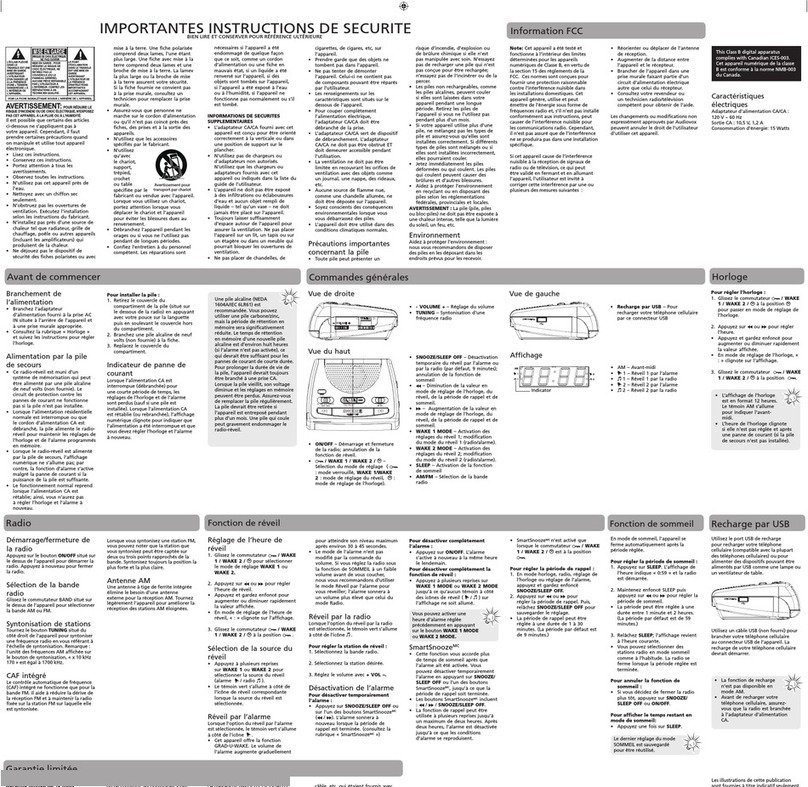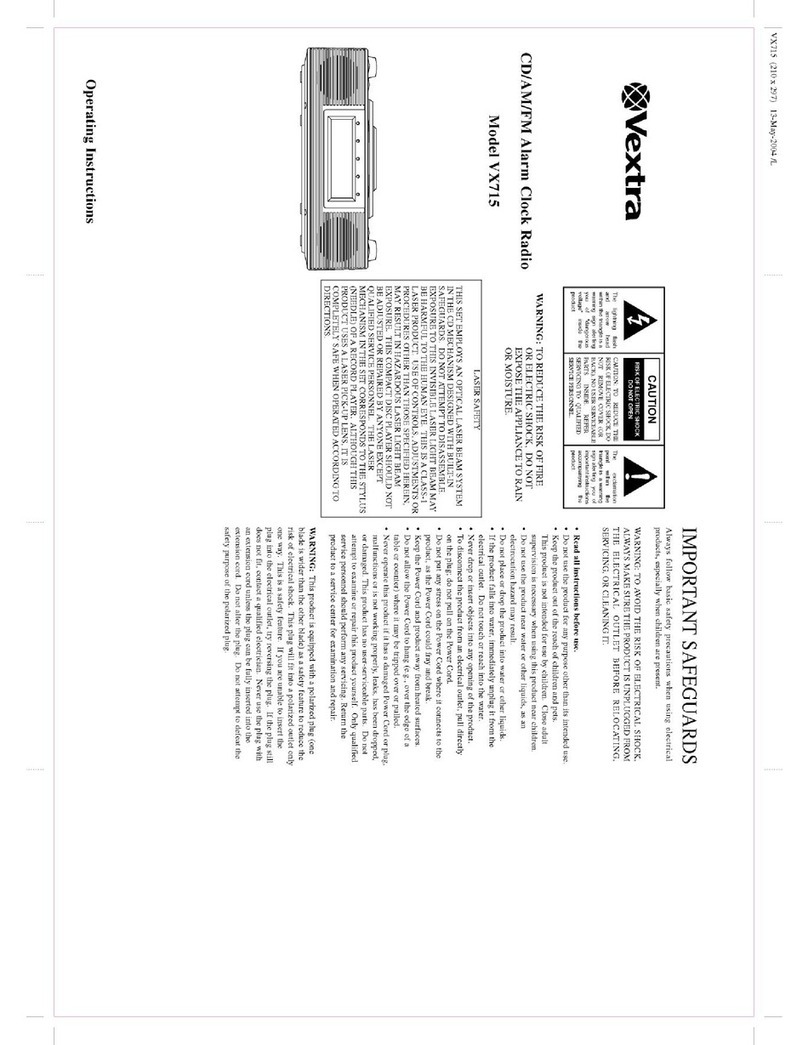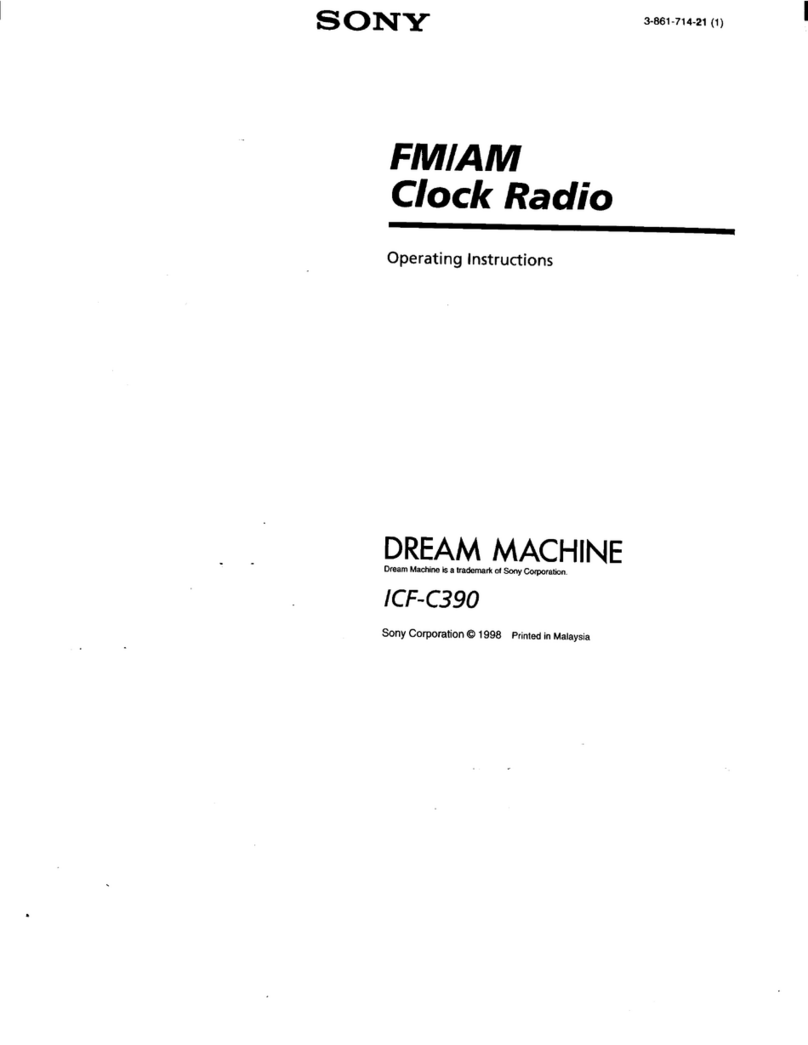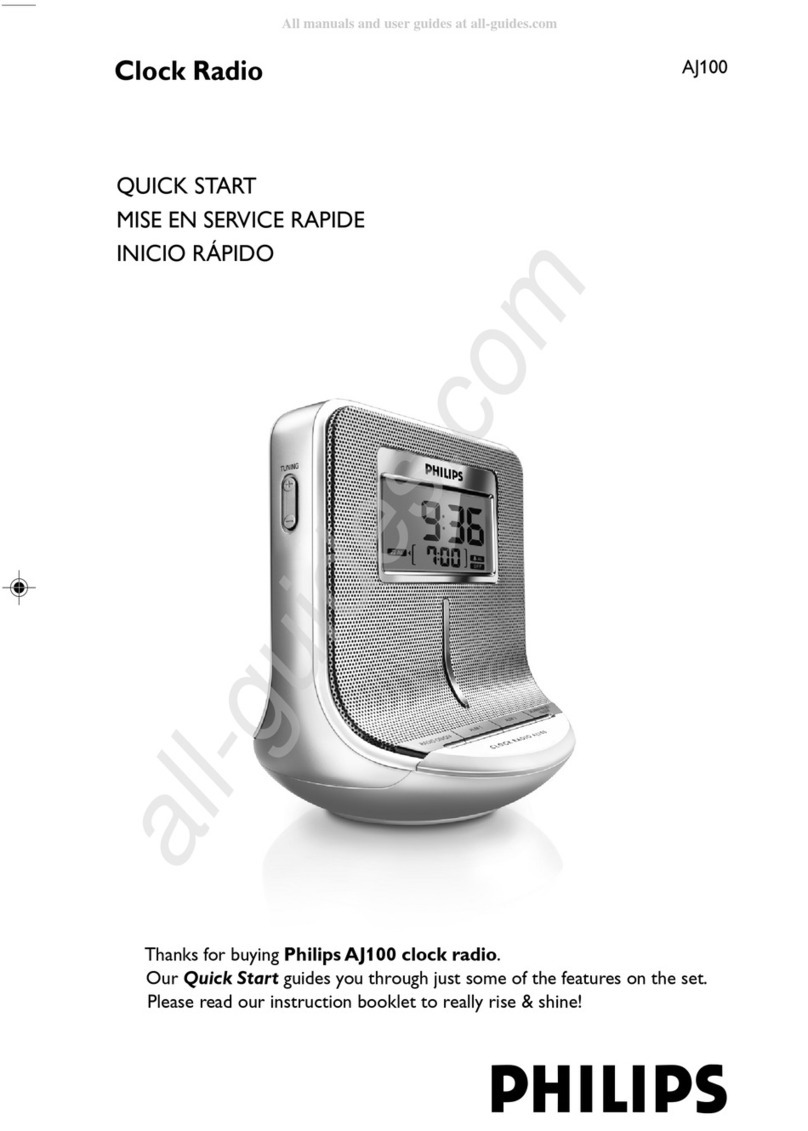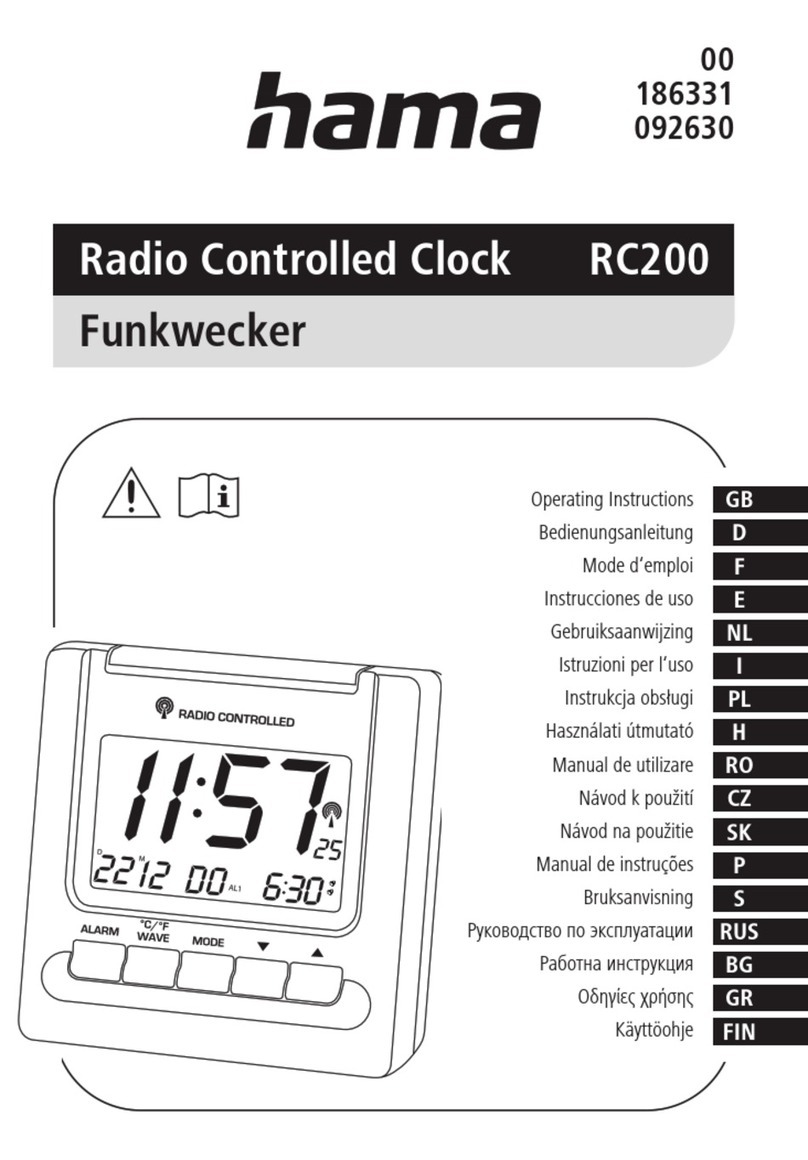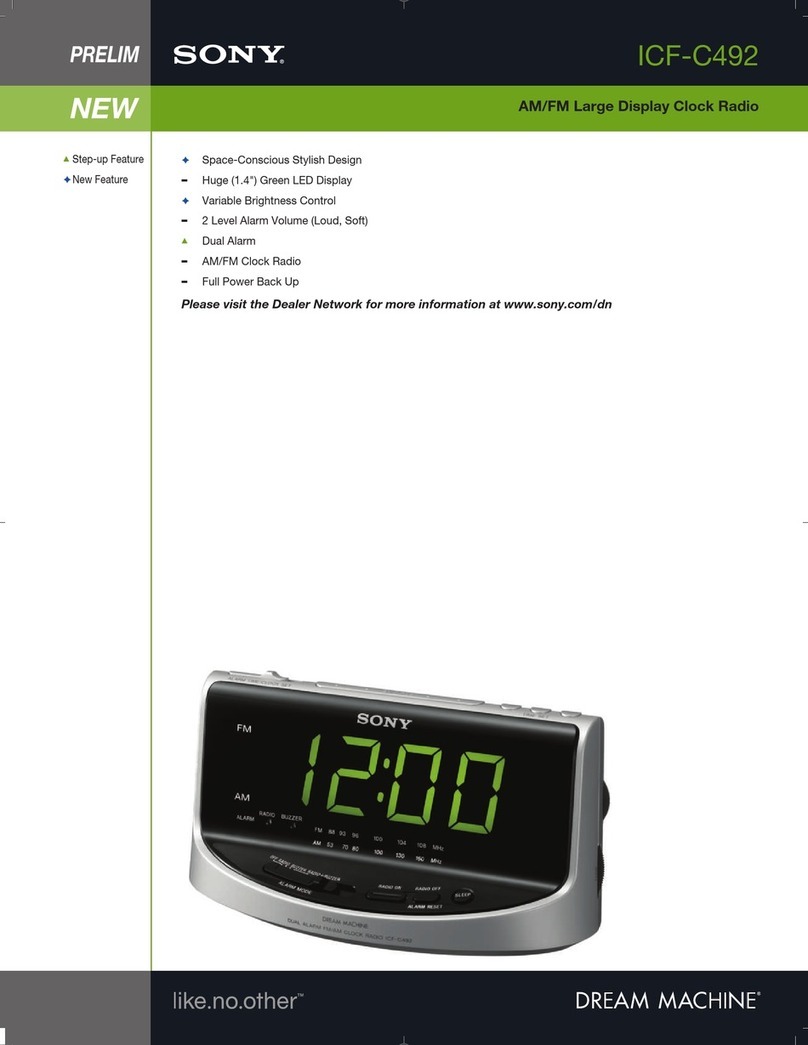Mikomi 512-9357 User manual

Instruction Manual - Please keep for future reference
Mikomi Clock Radio
512-9357
9-04

1
WARNING -To reduce risk of fire or electric shock, do not expose this
appliance to rain or moisture.
IMPORTANT SAFETY INSTRUCTIONS
PRECAUTIONS
To Maintain Optimum Performance
Do not use the unit in places which are extremely hot, cold, dusty or humid. Do not use
or keep the unit in following places.
•In a high humidity area such as a bathroom or near a heater.
•In an area exposed to direct sunlight (where it can become extremely hot).
•Near sources of strong magnetism, such as televisions, speakers, or magnets.
•Where there is a lot of movement or vibration such as on an unstable shelf.
For Safety
•Do not attempt to disassemble this unit.
•Make sure that pins or other foreign objects do not get inside the unit.
•Take care not to drop the unit or subject it to strong shocks.
Children
•Children do not understand the dangers associated with operating electrical appliances.
Never allow children to use this appliance.
Mains Lead
•Do not allow the mains lead to become strained or damaged as it creates a hazard.
Ventilation Warning
•Do not allow water or liquids to splash onto the main body as it contains live parts.
•Do not cover the body with a cloth and allow the unit to be well ventilated.
Electrical Requirements
Check the voltage of this unit corresponds with your house electricity supply
which must be AC. (Alternative Current) if the socket outlets in your home are not
suitable for the plug supplied with this unit check with a qualified electrician for
replacement.
"Read all instruction before use" and keep for future reference.

32
1 x Clock Radio
Left Side Bottom
KNOW YOUR MACHINE
HMinute Set Button
GHour Set Button
FSnooze Button
CTime Set Button
DSleep Button
BAlarm Set Button
EClock Display
KTuning Knob
AAntenna
JVolume / Buzzer
On Knob
MOn-Off-Auto Switch
LBand Switch
IPower Cord
CONTENTS
Know Your Machine ..........................................................................................3
Connecting Power ............................................................................................4
Operation ...........................................................................................................5
Maintenance ..................................................................................................... 8
Specifications ....................................................................................................9

4
fig. 1
fig. 2
5
fig. 3
Note on batteries:
• To prevent the risk of leakage or
explosions, never recharge
batteries, apply heat or take it them
apart.
• When not using the unit for
prolonged periods remove the
batteries to prevent battery drain
or leakage.
• If liquid leaks from the batteries,
throw them away. Thoroughly
clean the battery compartment with
a dry cloth. Mains
Socket
Time Setting
fig. 4
fig. 5
Radio Operation
fig. 6
fig. 7
fig. 8
IMPORTANT:
Please read the important safety
instructions before use.
OPERATIONCONNECTING POWER
Using with a Battery
1. Open the battery compartment.
See fig. 1.
2. Connect a new 9V battery with the
and terminals correctly
aligned. Ensure the battery is well
fitted to the connector.
See fig. 2.
3. Replace the battery into the
compartment and close the battery
door.
See fig. 3.
2. Press and hold the Time Set
Button C. At the same time
press the Hour Set Button G or
Minute Set Button H to advance
the display to the correct time.
See fig. 4 and 5.
3. Release the Time Set Button C,
Minute Set Button H and Hour
Set Button G.
1. Ensure the Volume Switch is set
to Low. Slide the On-Off-Auto
Switch M to the "ON" position.
See fig. 6.
2. Select the desired band AM or FM
with the Band Switch L.
See fig. 7.
3. Adjust Tuning Knob K and
Volume Knob J for the desired
station and listening level.
See fig. 8.
1. When you first plug the unit into
the mains or install a new battery
the LED display will flash.
See fig. 5.
NOTE: The PM time is indicated
by the display at the left side of
the clock time.
See fig. 5.
NOTE: Adjust the position of the
Antenna to obtain the optimum
reception.
H
C
M
L
J
K
G
ALM
PM
Using with AC
1. Plug the Radio into the mains
socket.
See fig. 3.

76
fig. 9
fig. 10
fig. 13
fig. 12
fig. 16
fig. 15
fig. 14
fig. 17
M
J
M
M
fig. 11
Sleep and Wake to Music
OPERATION OPERATION
1. Press and hold the Alarm Set
Button B. At the same time press
the Hour Set Button G or Minute
Set Button H to advance the
display to the required Alarm Time.
See fig. 12.
2. Release the Alarm Set Button B
to show the current time. Slide the
On-Off-Auto Switch M to "AUTO"
position. The radio will play
automatically at the preset Alarm
Time.
See fig. 12 and 13.
NOTE: Follow the steps in "Sleep
to Music" and "Wake to Music"
and ensure slide On-Off-Auto
Switch M is set to "AUTO".
NOTE: When the slide switch is
set to Auto the LED display will
indicate ALM to show the Alarm
is set.
Sleep to Music
1. Slide the On-Off-Auto Switch M
to either the "OFF" position or the
"AUTO" position if you are also
going to use Alarm Mode.
See fig. 9.
NOTE: Pressing the Sleep Button
D once automatically sets 59
minutes playing the radio to
accompany you to sleep.
Press the Sleep Button D and
the Hour Set Button G
simultaneously for one hour and
59 minutes sleep time.
See fig. 10 and 11.
2. To set a for desired period of sleep,
simply press and hold the Sleep
Button D and then press Minute
Set Button H to scroll the LED
display to the required play time.
See fig. 10 and 11.
3. If you want to turn off the radio
before sleep time has lapsed press
the Snooze Button F once.
See fig. 10.
Wake to Buzzer-Alarm
1. Follow the steps of "Wake to Music-
Alarm" except turn Volume / Buzzer
On Switch J to the "Buzzer On"
position. This will activate the alarm
in Buzzer Mode.
See fig. 14.
D
F
H
C
G
B
H
G
B
H
G
Snooze Operation
1. When the alarm either Music or
Buzzer is activated press Snooze
Button F once. This will put the
unit in "Snooze" mode, after 9
minutes the alarm will repeat up to
1 hour.
See fig. 17.
F
D
2. If you want to cancel the alarm
completely, switch On-Off-Auto
Switch M to "OFF" position or
press the Alarm Set Button B
once.
See fig. 15 and 16.
Wake to Music-Alarm

8 9
fig. 18
fig. 19
SPECIFICATIONSMAINTENANCE
Battery Backup
1. This unit has a backup power
system to ensure continuous
operation during power failure.
Insert one 9-volt battery (See Using
with Battery) and the clock feature
will continue to maintain the current
time and alarm program.
See fig. 18.
IMPORTANT
The wires in this mains lead are coloured as follows:
Blue-Neutral
Brown-Live
As the colours of the wires in the mains lead of this
apparatus may not correspond with the coloured
markings identifying the terminals in your plug,
proceed as follows:
The wire which is coloured blue must be connected
to the terminal, which is marked with N or coloured blue. The wire which is coloured
brown must be connected to the terminal which is marked L or coloured brown.
Always ensure that the plug cord grip is fastened correctly. If a 13A (BS1363)
fused plug is used it must be fitted with a 13A fuse conforming to BS1362 and
be ASTA approved. If in doubt contact a qualified electrician.
Technical Data
Model no. 512-9357
Voltage 230VAC-50Hz
If you need to replace the fitted plug.
Plug Replacement
WARNING :
Never connect live or neutral wires to the earth terminal of the plug.
Only fit an approved 13 Amp BS1363/A plug and the correct rated fuse.
If in doubt, consult a qualified electrician.
BROWN
(LIVE)
CABLE
GRIP
BLUE
(NEUTRAL)
Check that the voltage marked on the product corresponds with your supply voltage.
This product is fitted with a 13A plug complying with BS1363. If this plug is unsuitable
or needs to be replaced, please note the following :
Connecting to Power
Table of contents