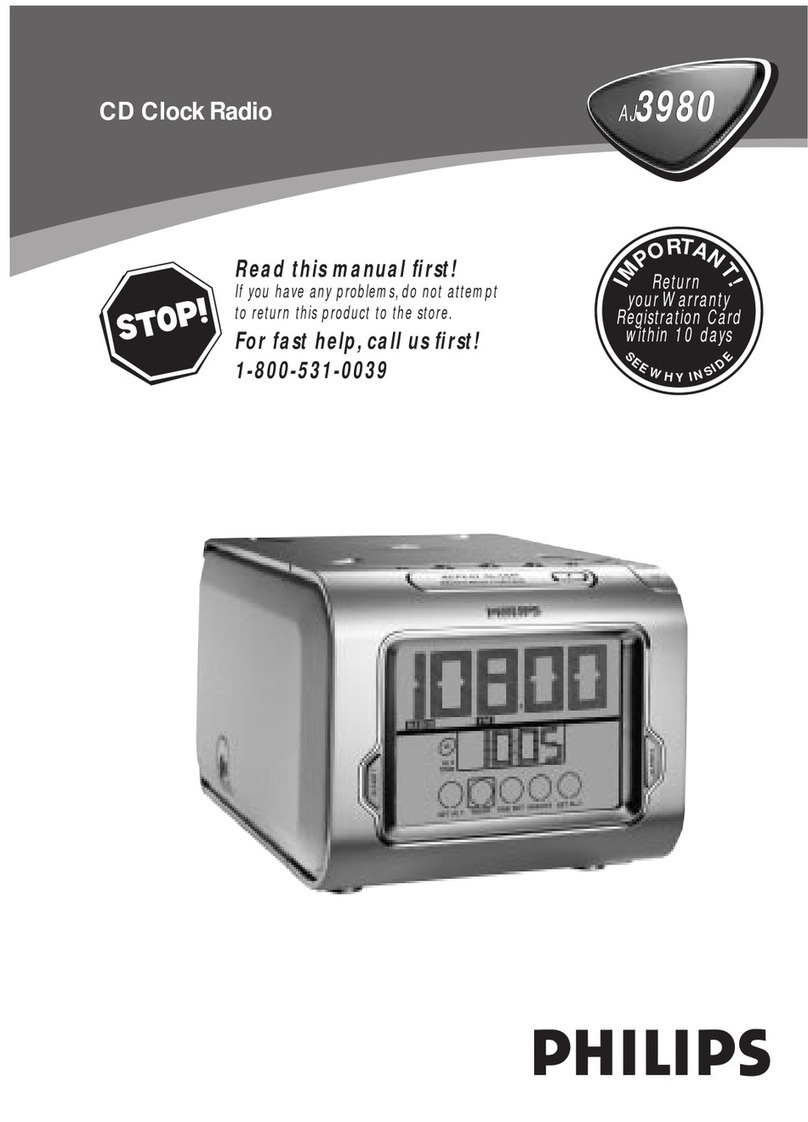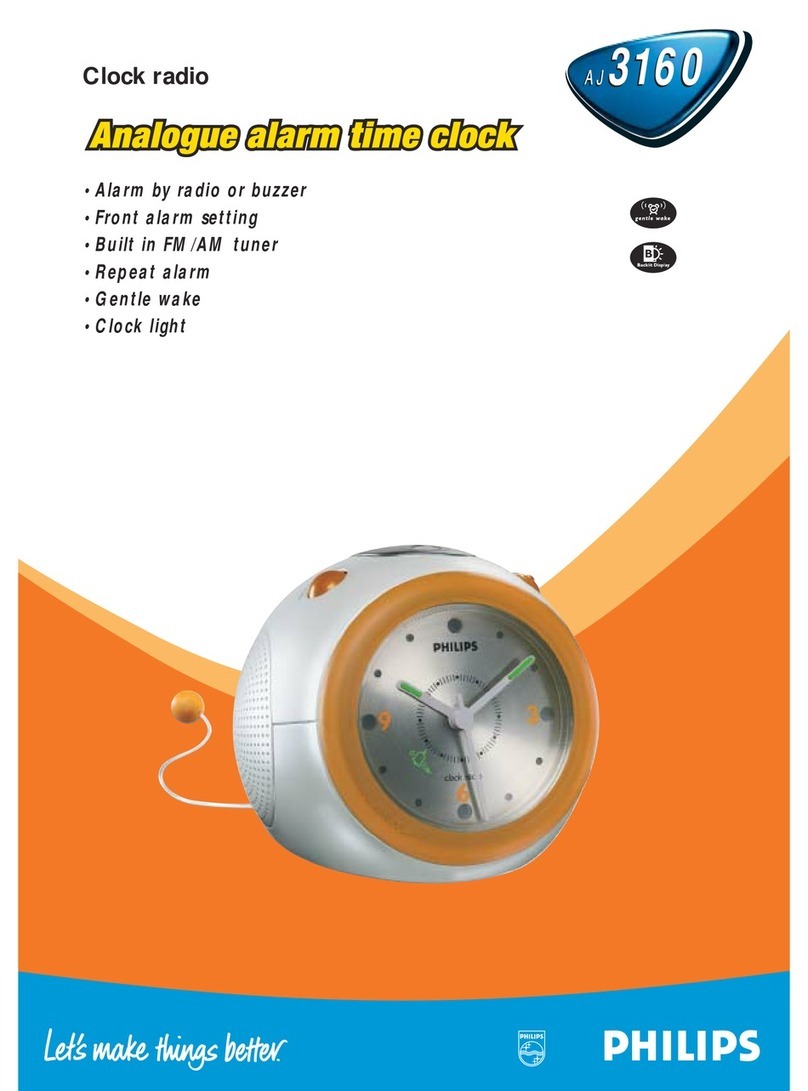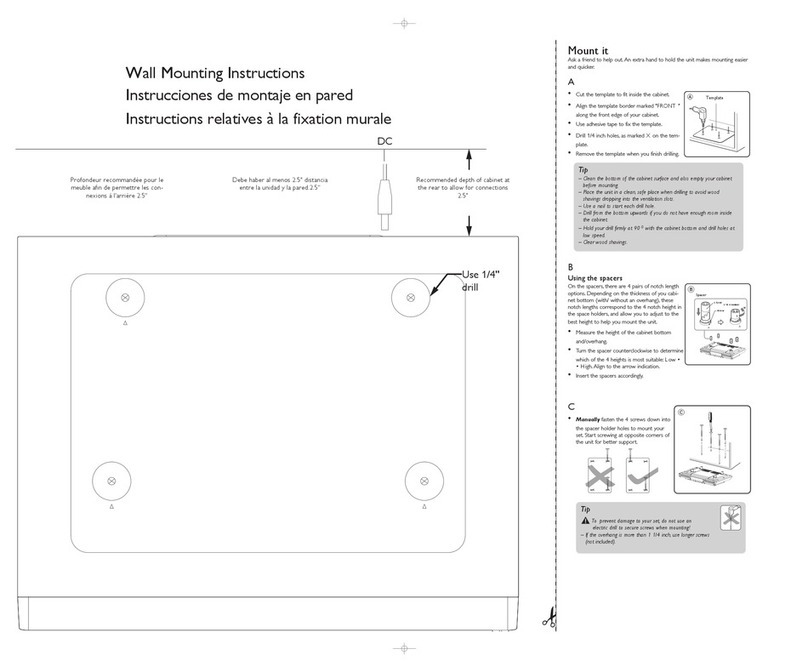Philips AJ100 User manual
Other Philips Clock Radio manuals

Philips
Philips AJ3115/67 User manual

Philips
Philips AJ3115 User manual

Philips
Philips 3000 series User manual
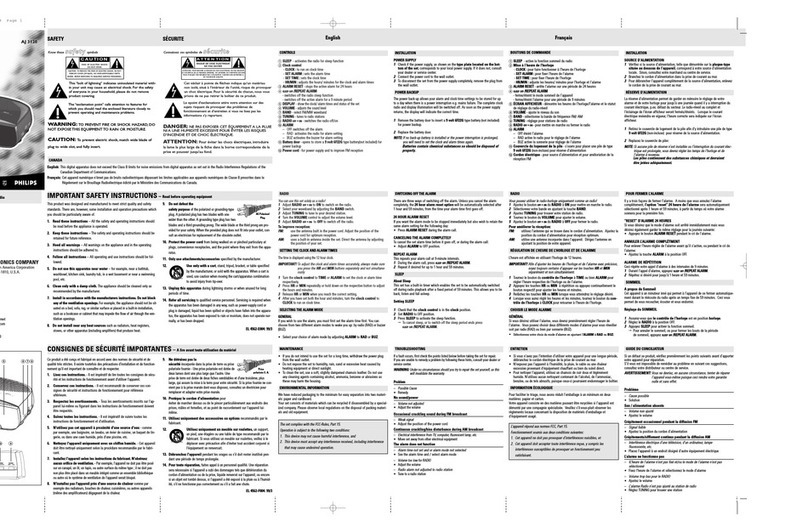
Philips
Philips AJ3120 User manual

Philips
Philips AJ 3392 User manual

Philips
Philips 3000 series User manual

Philips
Philips AJ4000 User manual
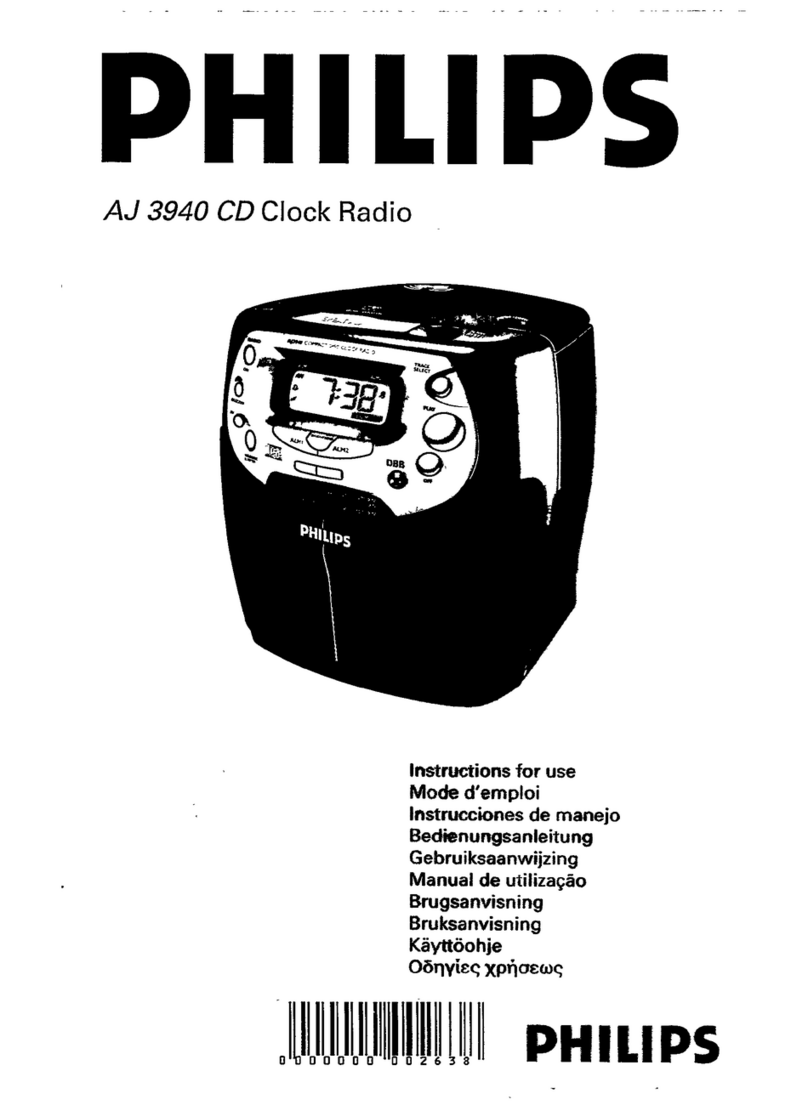
Philips
Philips AJ3940 - annexe 2 System manual
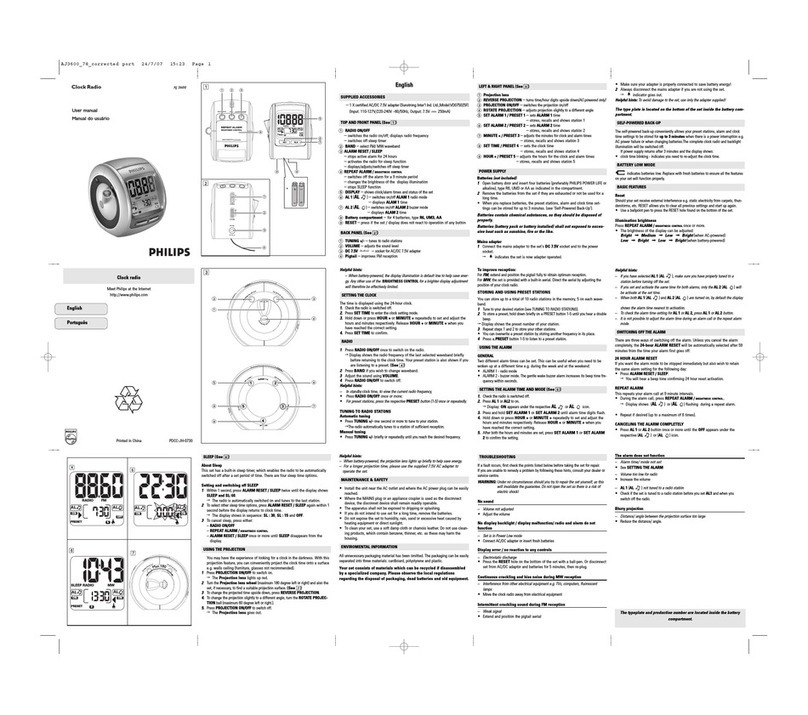
Philips
Philips AJ3600 User manual

Philips
Philips AJ3121 User manual

Philips
Philips AJ 3015 User manual
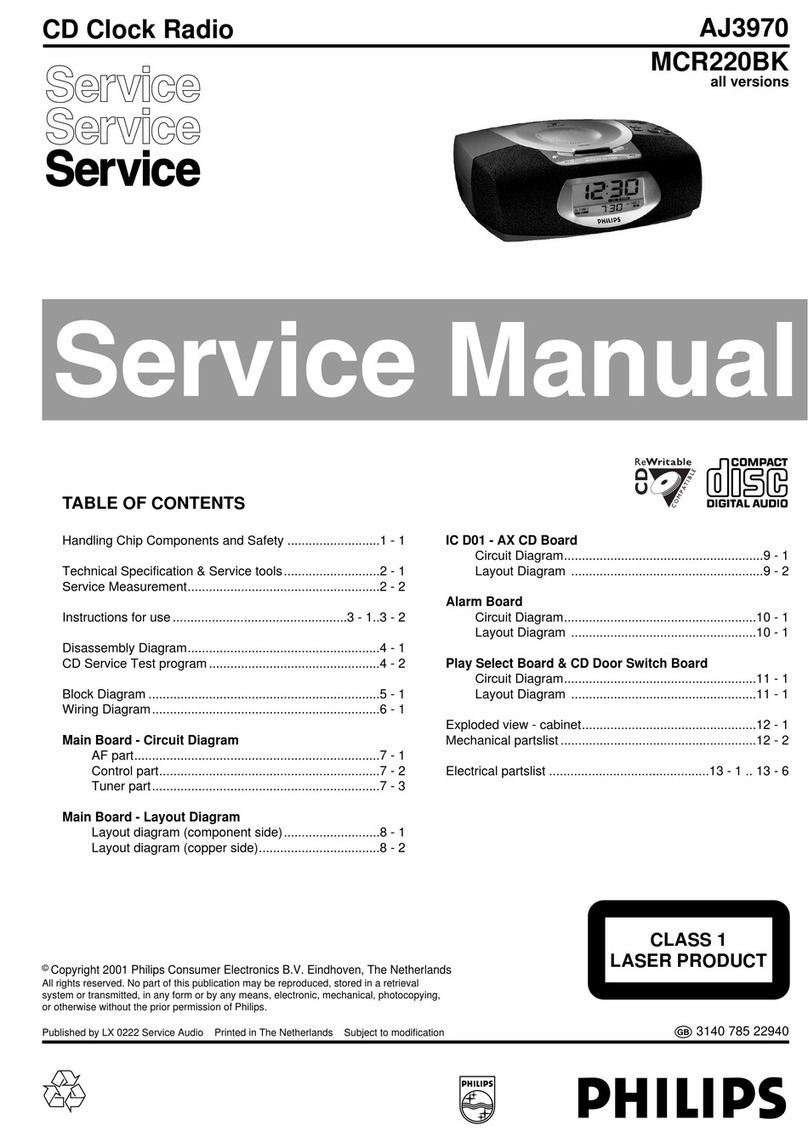
Philips
Philips MCR220BK User manual
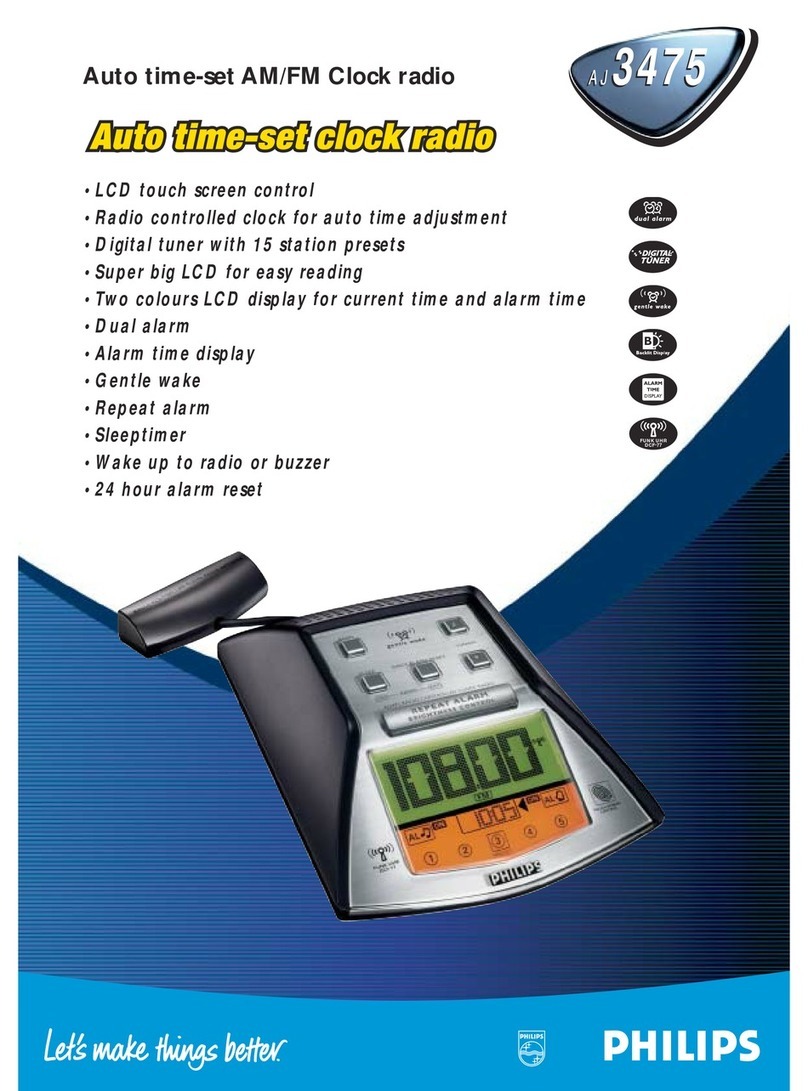
Philips
Philips AJ3475/00 User manual

Philips
Philips 7000 series User manual
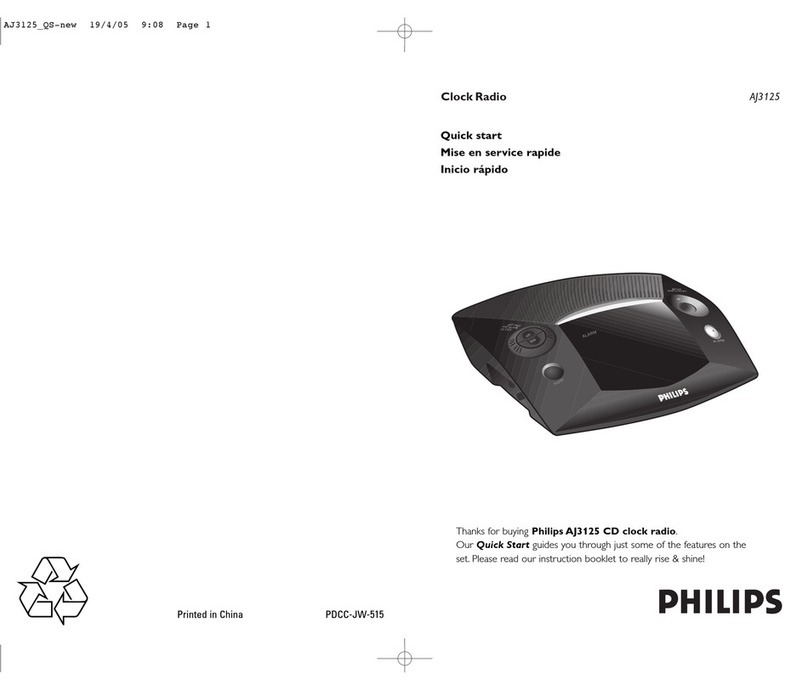
Philips
Philips AJ3125 User manual

Philips
Philips AJ3112 User manual
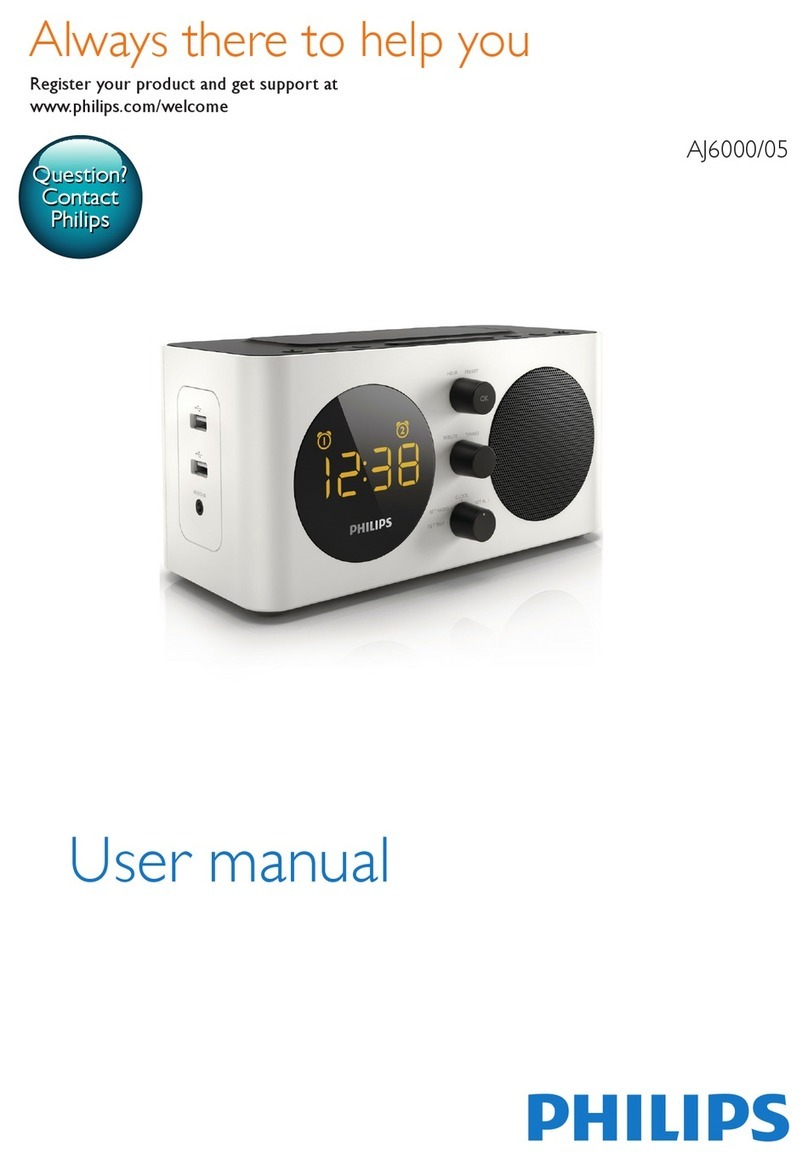
Philips
Philips AJ6000/05 User manual

Philips
Philips AJ4200 User manual

Philips
Philips AJ3000 User manual
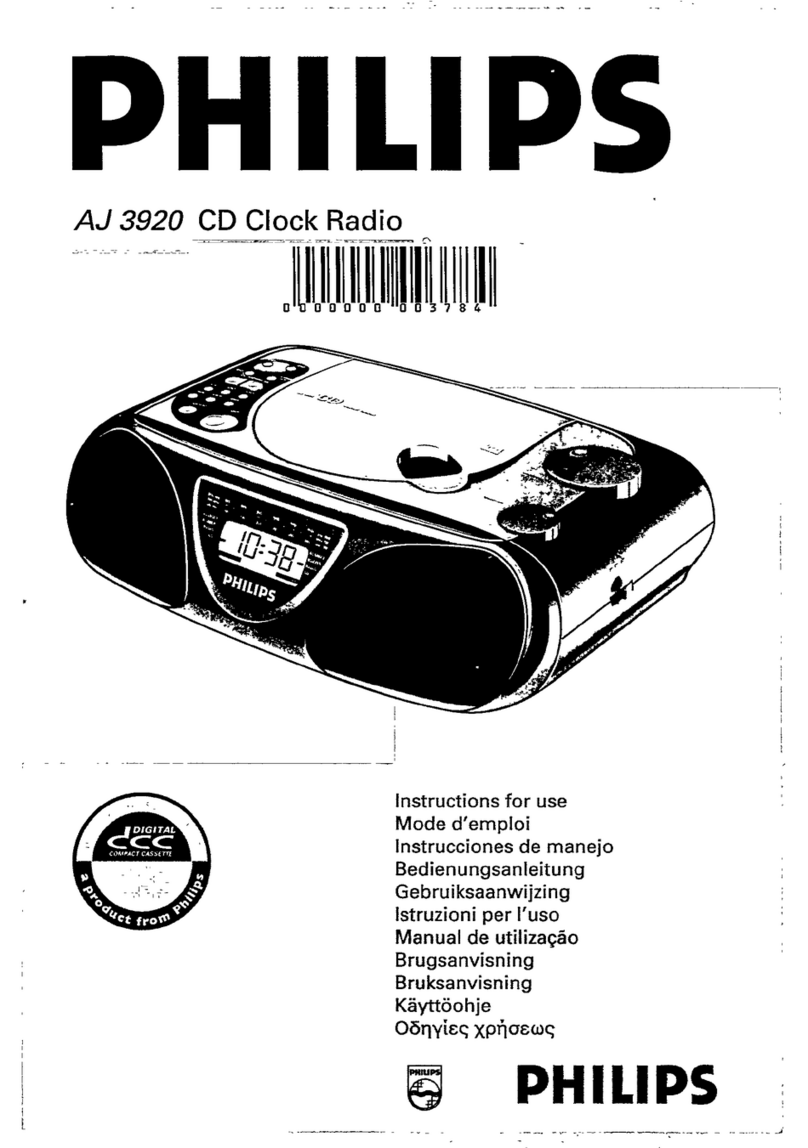
Philips
Philips AJ 3920 Quick start guide