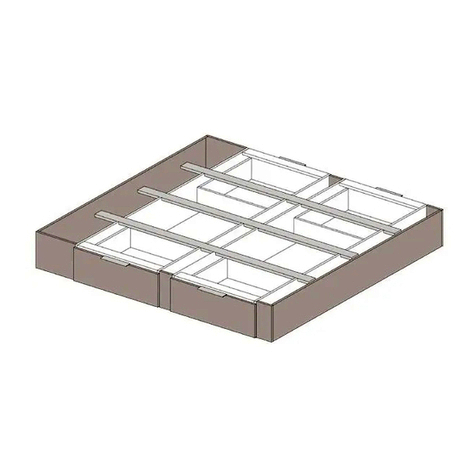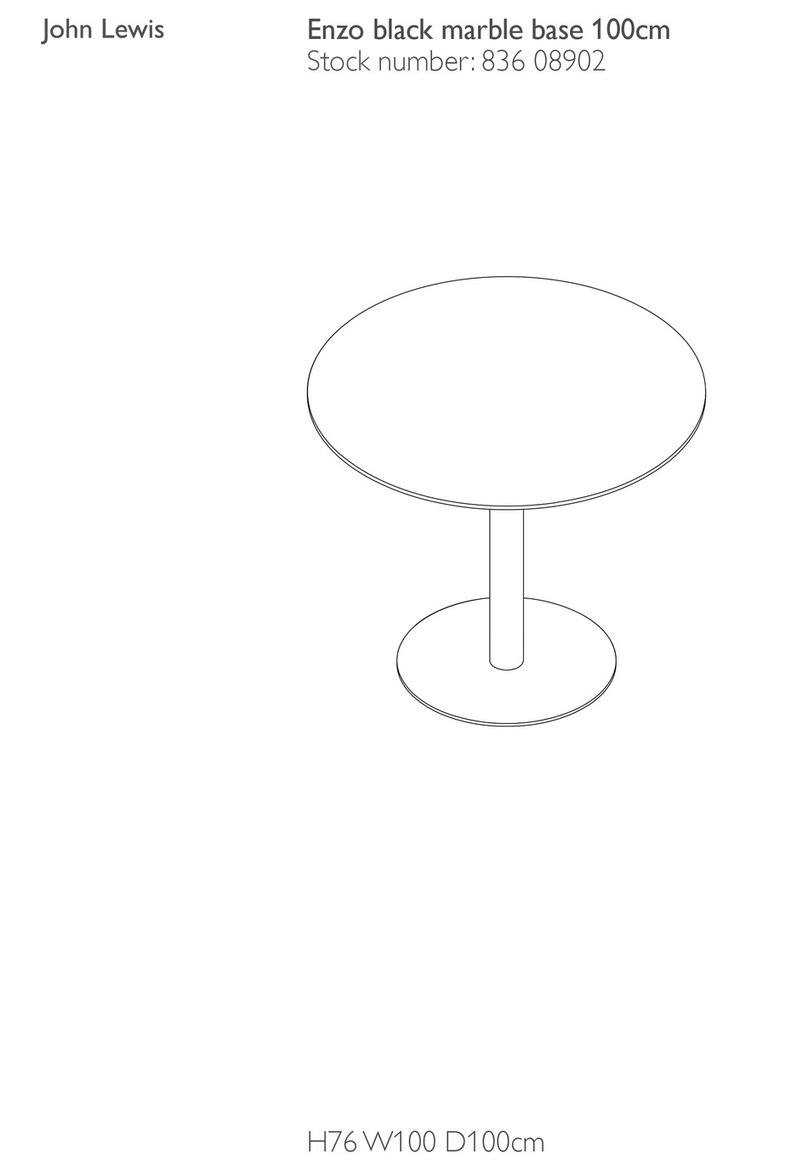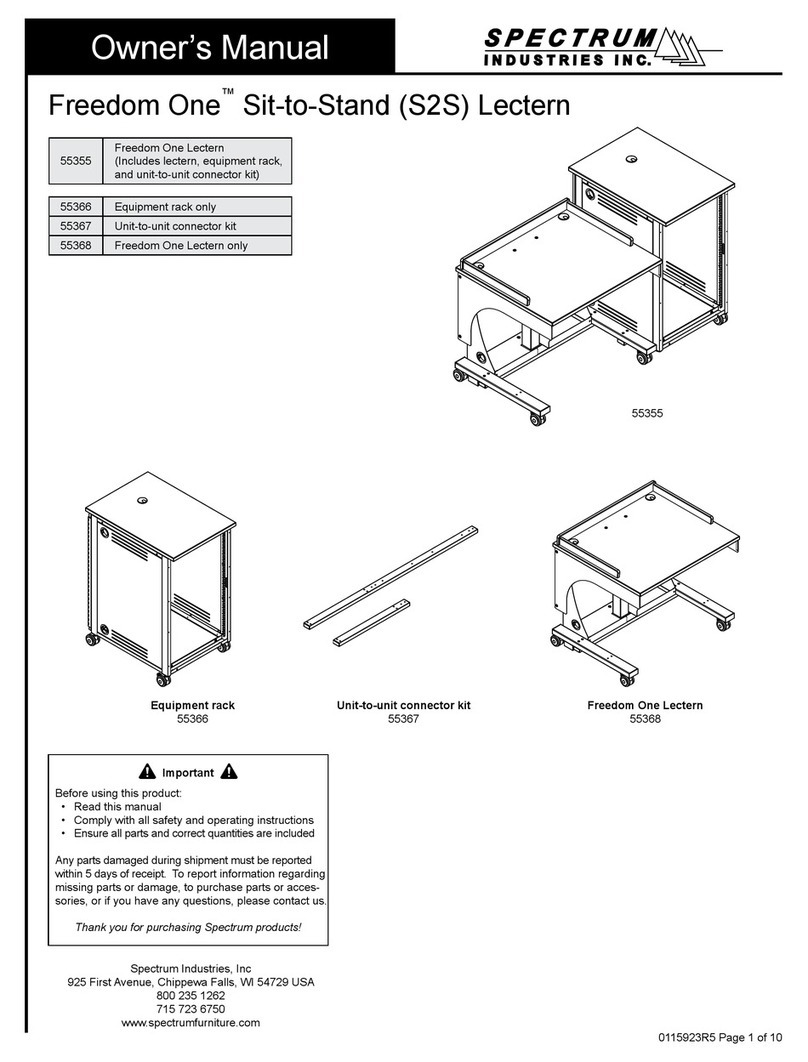Mile Marker carolina User manual

Mile Marker™
Installation Guide 2015

Mile Marker™
With the rapid pace of today’s healthcare environments, a smart and
efficient workspace is essential. Mile Marker delivers
forward-thinking solutions for today’s hardworking healthcare spaces.
With its broad offering and smart design, Mile Marker provides
supportive solutions throughout facilities. Whether it’s for caregiver
work stations, patient rooms, exam spaces, family respite areas or
lab environments, Mile Marker adapts and supports specific needs.
Its high quality construction is dependable from the time of install
and throughout the life of the product. Mile Marker’s extensive
offering of material and options make it easy to specify for both
renovations and new construction projects.
Mile Marker – modular cabinetry and casework with the full facility in mind.
Throughout installation process a full team of support members are available at Carolina. For assistance contact your
Customer Service Representative at 800.763.0212 or visit www.carolinabusinessfurniture.com.

Mile Marker™
Base Cabinet, Filler Panels &
Work Surface
Important Notice: Installers are responsible for selecting and supplying appropriate fasteners and must verify the
adequacy of the mounting hardware. Improper installation may cause damage or serious injury. Carolina cannot be
held liable for damage or injury caused by incorrect mounting, assembly or use. These instructions are only a
suggested installation method and the installers are responsible for following all local codes and regulations.
Clamp for Optional Filler Strips Screw Driver
Saw for Oversized Filler Strips & Tops 1/4” Bit for Screw Driver
Tape Measure Glue for Side Splashes
Level

Mile Marker™
Installing Base Cabinet
1) Remove doors and drawers from cabinet. 2) Place cabinet in desired location level floor levels.
3) Drill pilot holes in back panel with 1/4” drill bit.
4) Install wall anchor (installers preference) using marks from pilot holes.
3
4

Mile Marker™
Installing Filler Panel
5) Place cabinet in position and anchor to wall.
6) Measure the gap between the cabinet and wall for filler panel.
7) Aer obtaining measurements unattach the cabinet from the wall.
8) Cut filler panels to the correct size from (step 6).
9) Attach filler panels with 1 1/2” screws.
OPTIONAL: Use hand clamp to secure filler while attaching.
10) Place cabinet in position and anchor to wall.
provided material
1 1/2” screw
5
10

Mile Marker™
Installing Work Surface
11) Measure for work surface
12) Attach (2) L-Brackets on back panel with 5/8” screws.
13) Cut work surface to the correct size from (step 11).
14) Place work surface on cabinet.
15) Use 5/8” screws to attach work surface to L-Brackets.
16) Use 1 1/4” screws to attach work surface to front stretcher.
provided materials
5/8” 1 1/4”
12 11
16
15

Mile Marker™
Attaching Side Splash
17) Add silicon or caulk to the side splash
NOTE: Using circular beads will create a vacuum when
applying side splash to wall to create a tighter seal.
18) Attach side splash by pressing it firmly to the wall.
19) Re-attach doors and drawers to complete install.

Mile Marker™
Upper Cabinets & Filler Panels
Important Notice: Installers are responsible for selecting and supplying appropriate fasteners and must verify the
adequacy of the mounting hardware. Improper installation may cause damage or serious injury. Carolina cannot be
held liable for damage or injury caused by incorrect mounting, assembly or use. These instructions are only a
suggested installation method and the installers are responsible for following all local codes and regulations.
Clamp for Optional Filler Strips Screw Driver
Saw for Oversized Filler Strips 1/4” Bit for Screw Driver
Tape Measure Level

Mile Marker™
Installing Upper Cabinet
1) Remove doors from cabinet. 2) Hold cabinet at desired location height.
3) Drill pilot holes in the back panel with 1/4” drill bit. 4) Install wall anchor (installer preference) using the marks.

Mile Marker™
Attaching Filler &
Mounting Cabinet
5) Place cabinet in position on the wall and anchor.
6) Measure the gap between the cabinet and wall for filler panel.
7) Aer obtaining the measurements unattach the cabinet from wall.
8) Attach the filler panels with 1 1/2” screws.
OPTIONAL: Use hand clamp to secure the filler while attaching.
9) Place cabinet in position on the wall.
10) Re-anchor the cabinet through the back panel.
12) Re-attach doors to complete install.
provided material
1 1/2” screw
6

Mile Marker™
Storage Cabinet & Filler Panels
Important Notice: Installers are responsible for selecting and supplying appropriate fasteners and must verify the
adequacy of the mounting hardware. Improper installation may cause damage or serious injury. Carolina cannot be
held liable for damage or injury caused by incorrect mounting, assembly or use. These instructions are only a
suggested installation method and the installers are responsible for following all local codes and regulations.
Clamp for Optional Filler Strips Screw Driver
Saw for Oversized Filler Strips 1/4” Bit for Screw Driver
Tape Measure Level

Mile Marker™
Installing Storage Cabinet
1) Remove doors from cabinet. 2) Place cabinet in desired location and level it with the floor levelers.
3) Drill pilot holes in the back panel with 1/4” drill bit. 4) Install wall anchor (installer preference) using the marks
from pilot holes.
4

Mile Marker™
Attaching Filler &
Mounting Cabinet
5) Place cabinet in position on the wall and anchor.
6) Measure the gap between the cabinet and wall for filler panel.
7) Aer obtaining the measurements unattach the cabinet from wall.
8) Cut the filler panels to the correct size from (step 6).
9) Attach the filler panels with 1 1/2” screws.
OPTIONAL: Use hand clamp to secure the filler while attaching.
10) Place cabinet in position on the wall and anchor to wall.
12) Re-attach doors to complete install.
provided material
1 1/2” screw
10

Mile Marker™
Raised Wall Panel
Important Notice: Installers are responsible for selecting and supplying appropriate fasteners and must verify the
adequacy of the mounting hardware. Improper installation may cause damage or serious injury. Carolina cannot be
held liable for damage or injury caused by incorrect mounting, assembly or use. These instructions are only a
suggested installation method and the installers are responsible for following all local codes and regulations.
Screw Driver Tape Measure
1/4” Bit for Screw Driver Level

Mile Marker™
Installing Raised Wall Panels
1) Measure the knife board from top of cabinet to bottom
of lower knife boards.
2) Measure the height that the cabinet will hang.
3) Meaure down distance from (step 1).
4) Use a level to mark wall with a reference line from that distance.
5) Place knife board bottom edge with mark from (step 4).
6) Drill pilot holes in knife board with 1/4” drill bit.
7) Intall wall anchor (installer preference) using the marks from
the pilot holes.
6
6
5
5
4
3
4
2
3
7
7
1

Mile Marker™
Installing Raised Wall Panels
8) Place knife boards in position and anchor to wall. 9) Place panel in position on wall.
10) Remove front panel from cabinet.
11) Anchor 1 1/2” screw through back panel into the bottom
knife board.
12) Re-attach front panel to cabinet.
8
8
11
10

an OFS Brands™company
P.O. Box 4398
Archdale, NC 27263
T 800-763-0212
F 336-431-9511
carolinabusinessfurniture.com
Popular Indoor Furnishing manuals by other brands
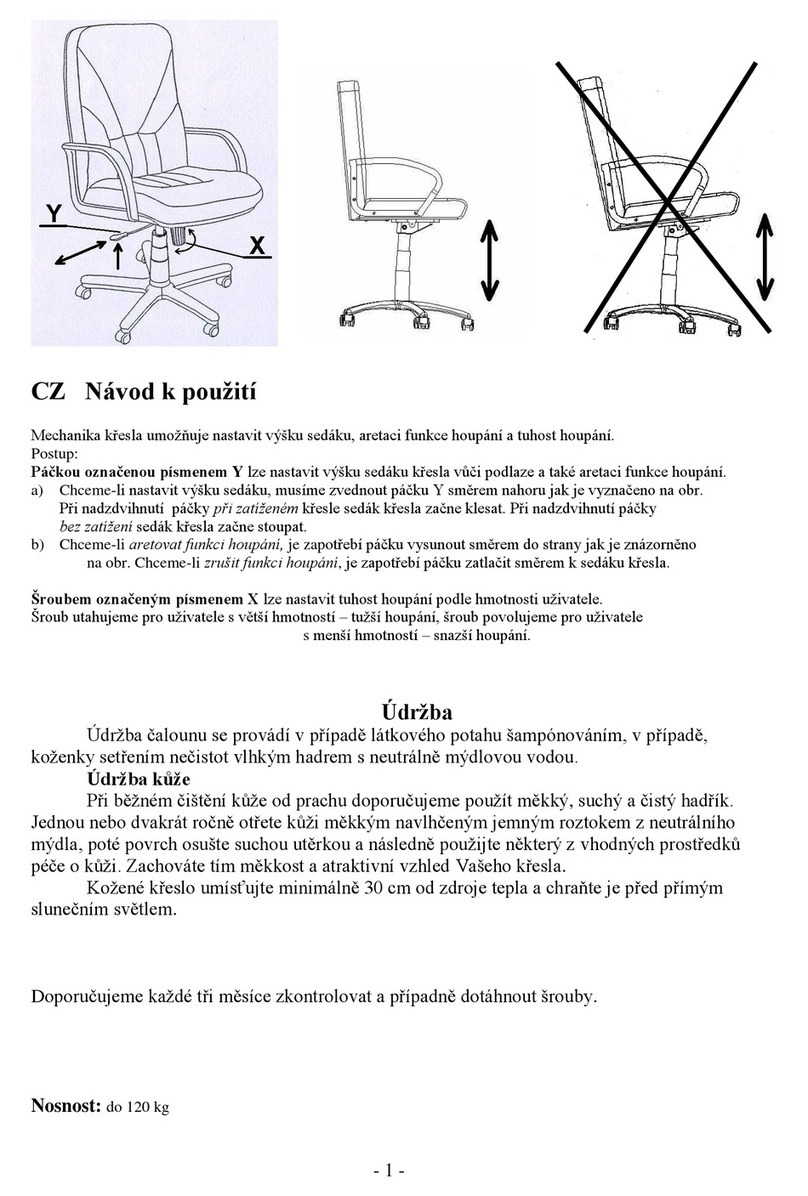
Antares
Antares Wonder Instructions for use

Koala
Koala GETAWAY SOFA manual

Argos
Argos Gloss Double HOME Wall Cabinet Grey quick start guide

Monarch Specialties
Monarch Specialties I-1018 Assembly instructions

SAFAVIEH COUTURE
SAFAVIEH COUTURE Fabian SFV4524A-Q-3BX manual

BOX15
BOX15 BREAKFAST Mounting instruction

Allen + Roth
Allen + Roth 1227WC-24-201 manual

Argos Home
Argos Home Gloss Tall Boy White 393/2780 Assembly instructions

Furniture of America
Furniture of America CM-BK613 Assembly instructions
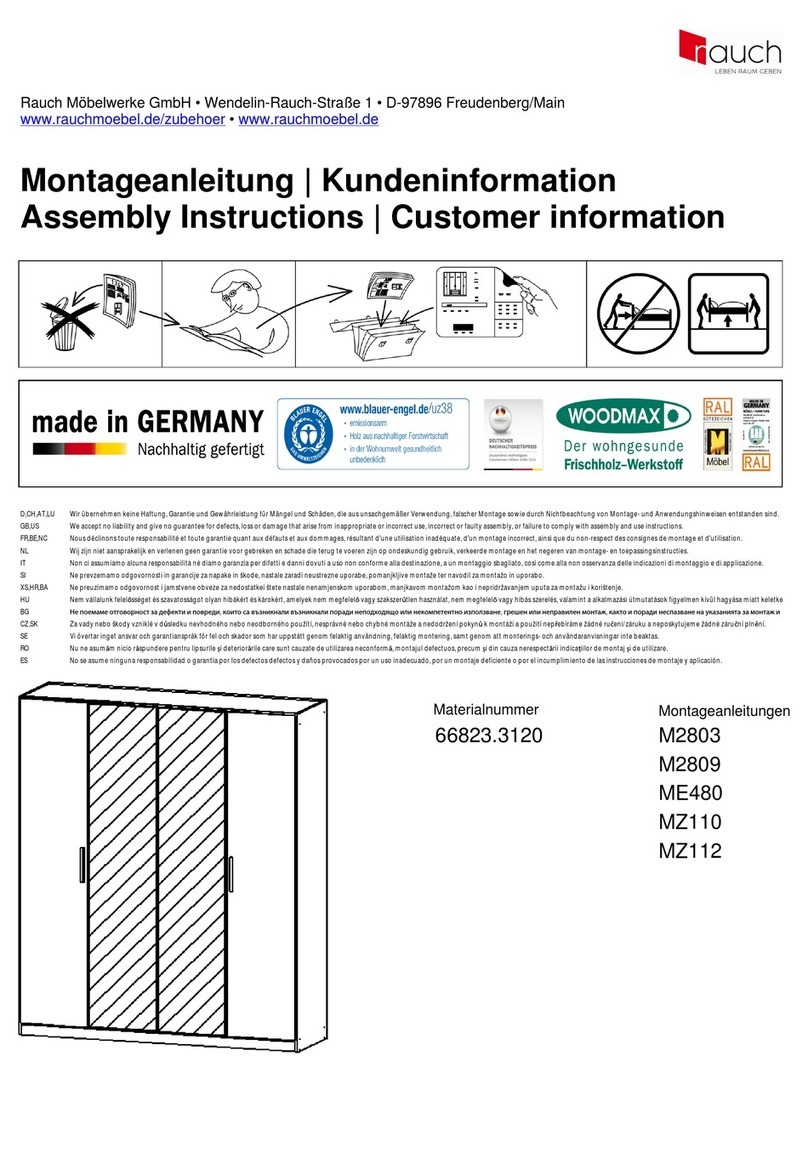
Rauch
Rauch M2803 Assembly instructions

Powell
Powell 520-535 Assembly instructions
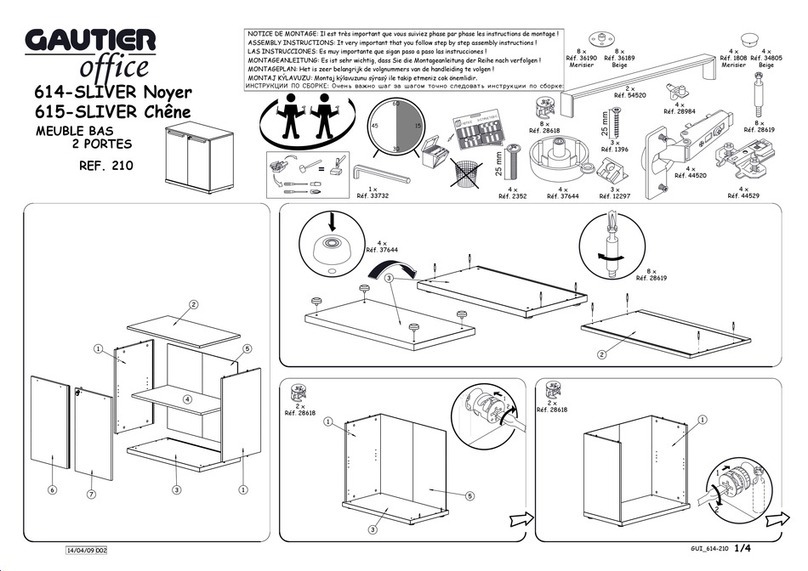
Gautier Office
Gautier Office 210 Assembly instructions