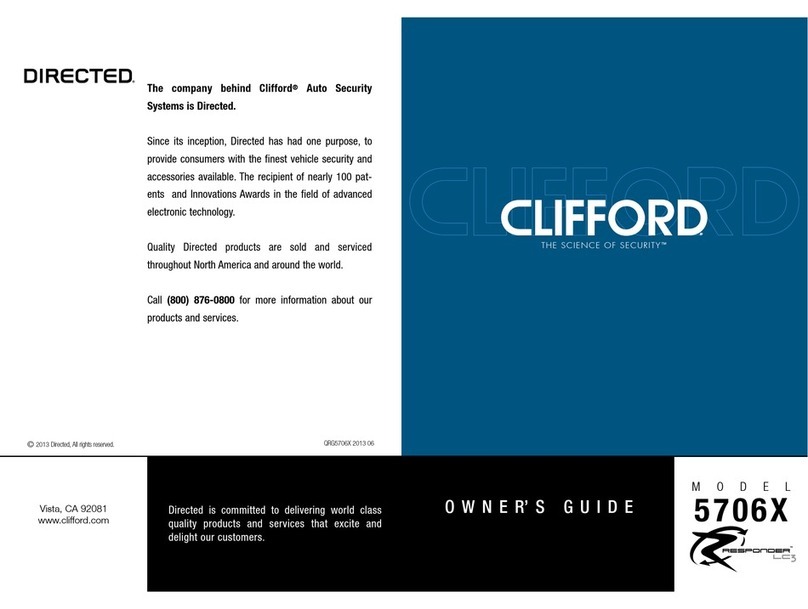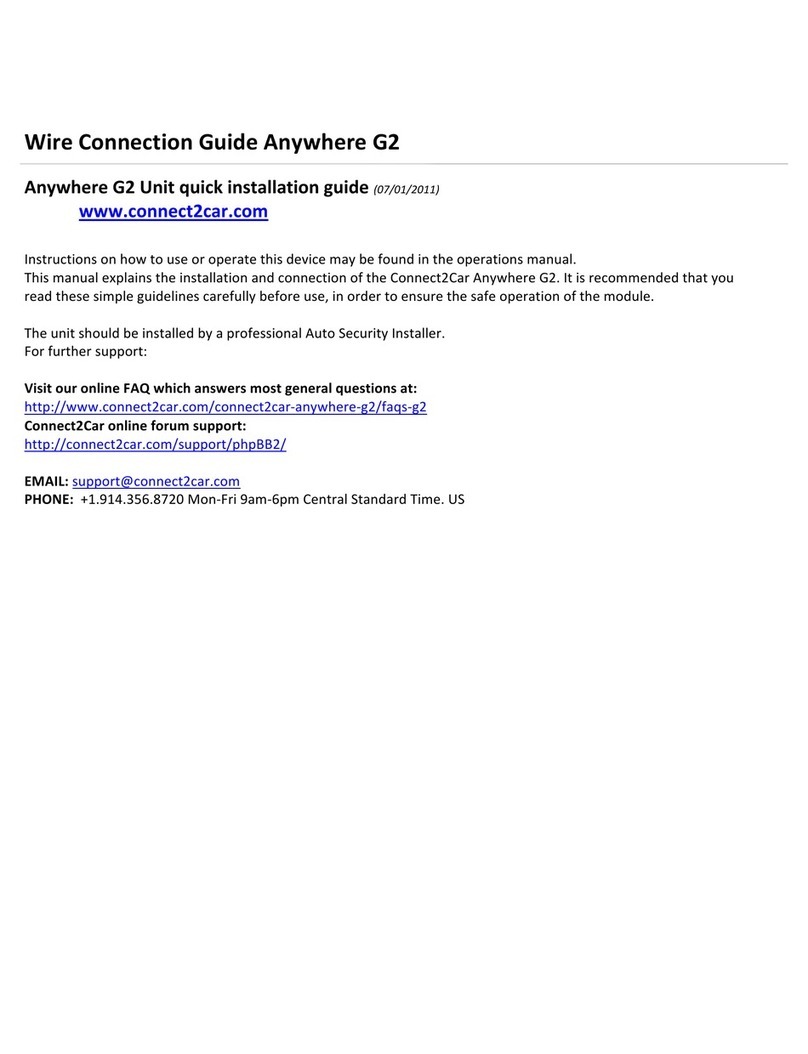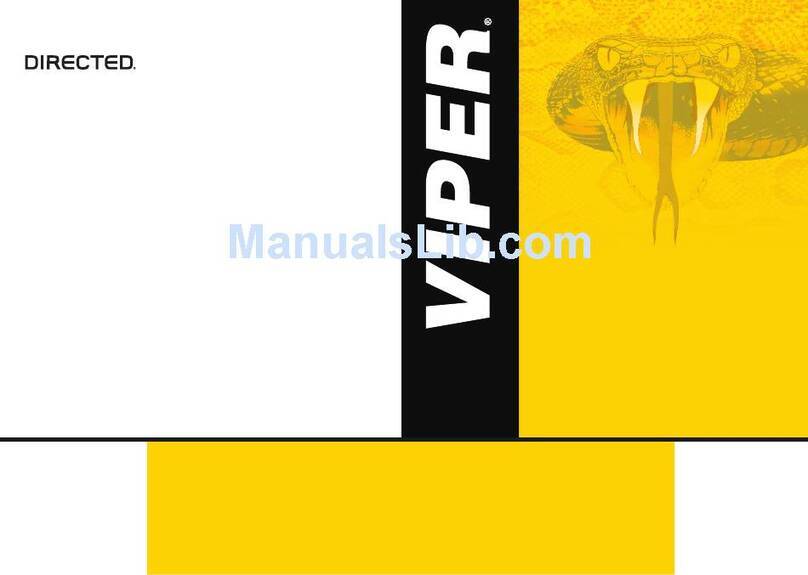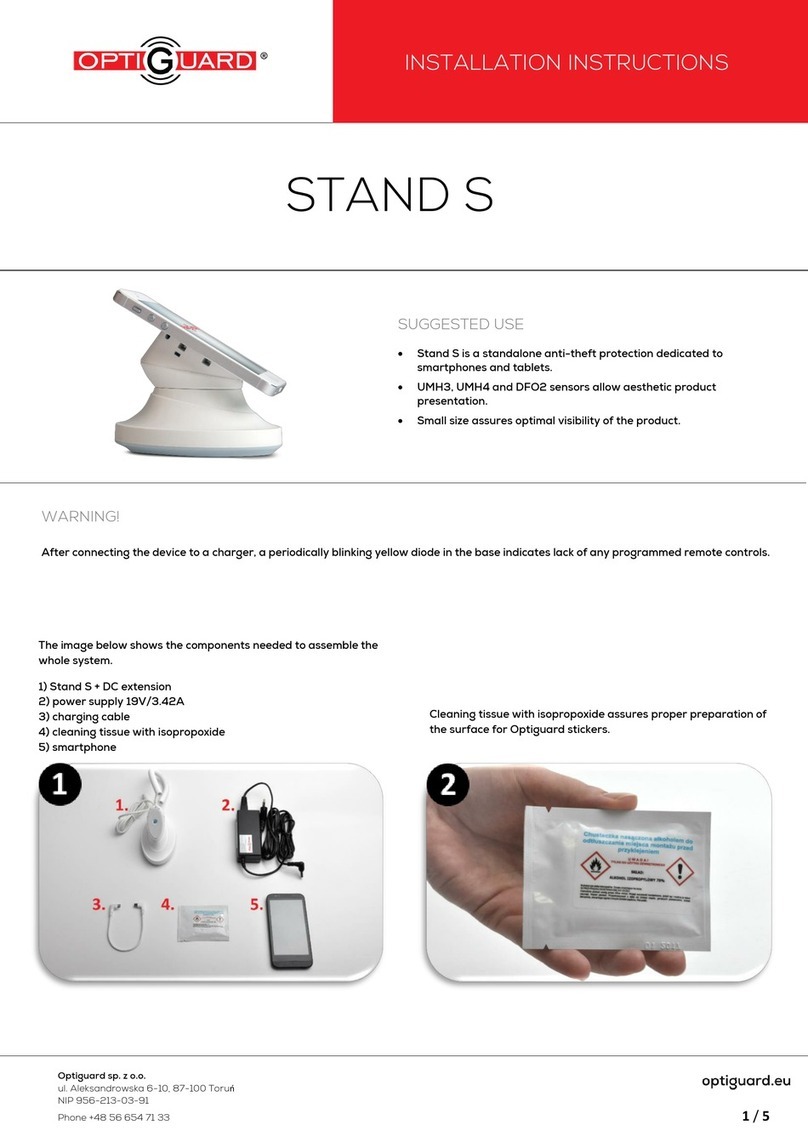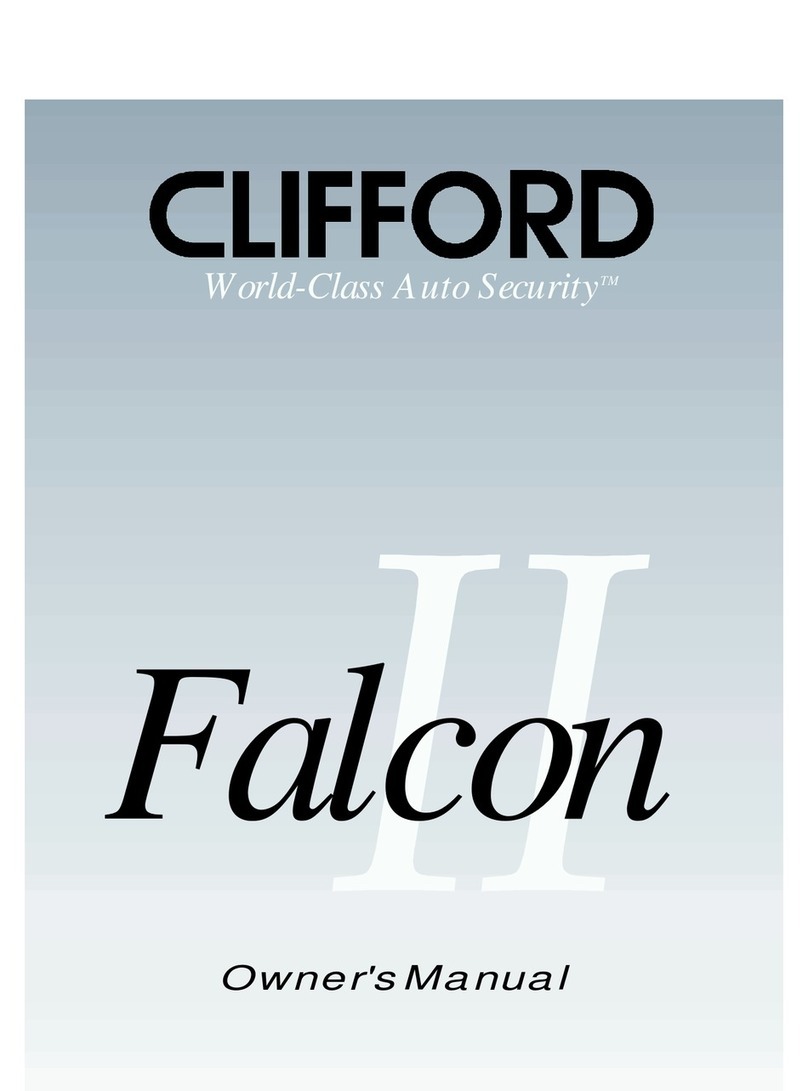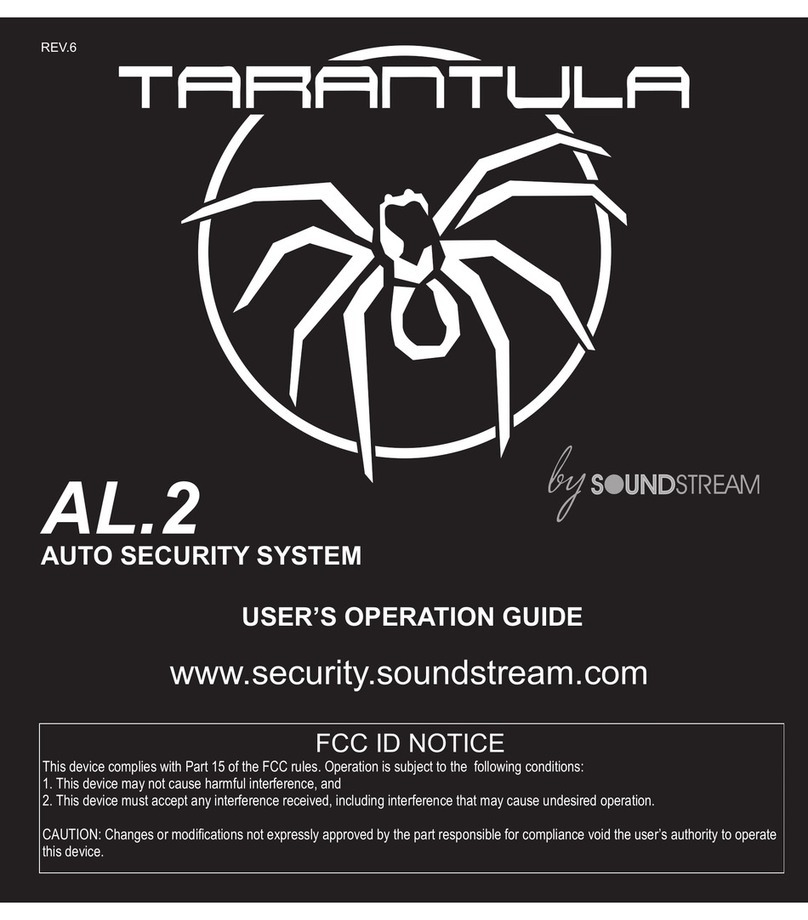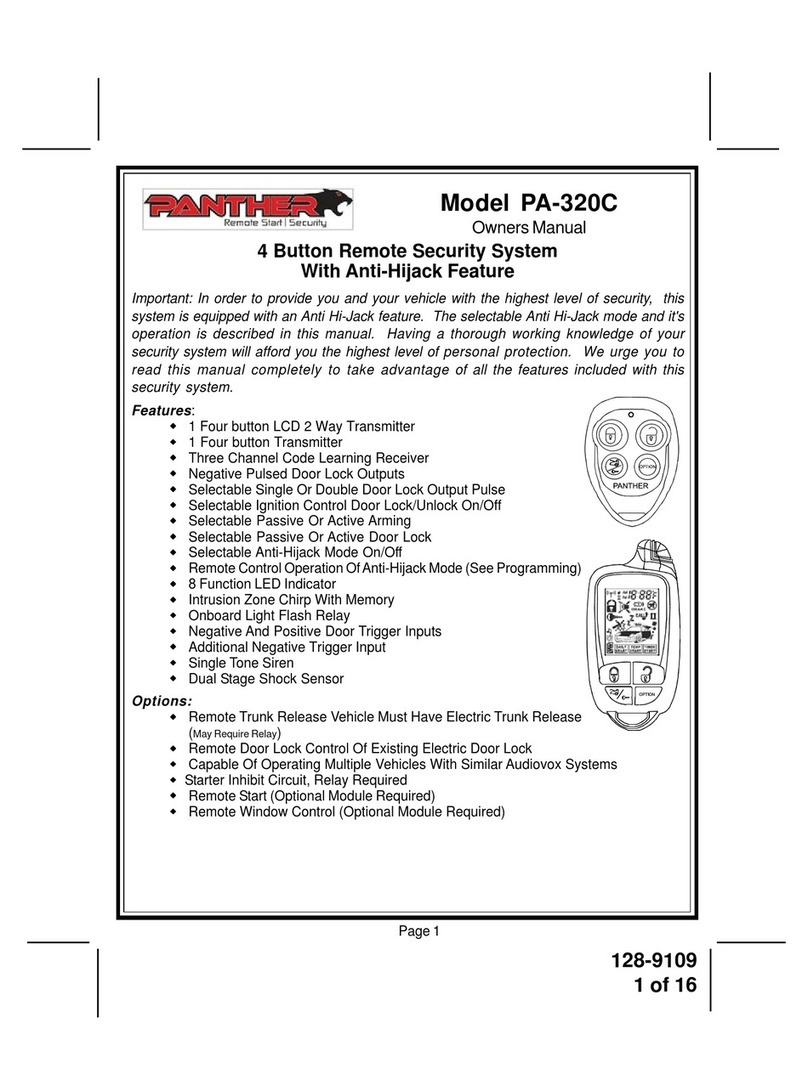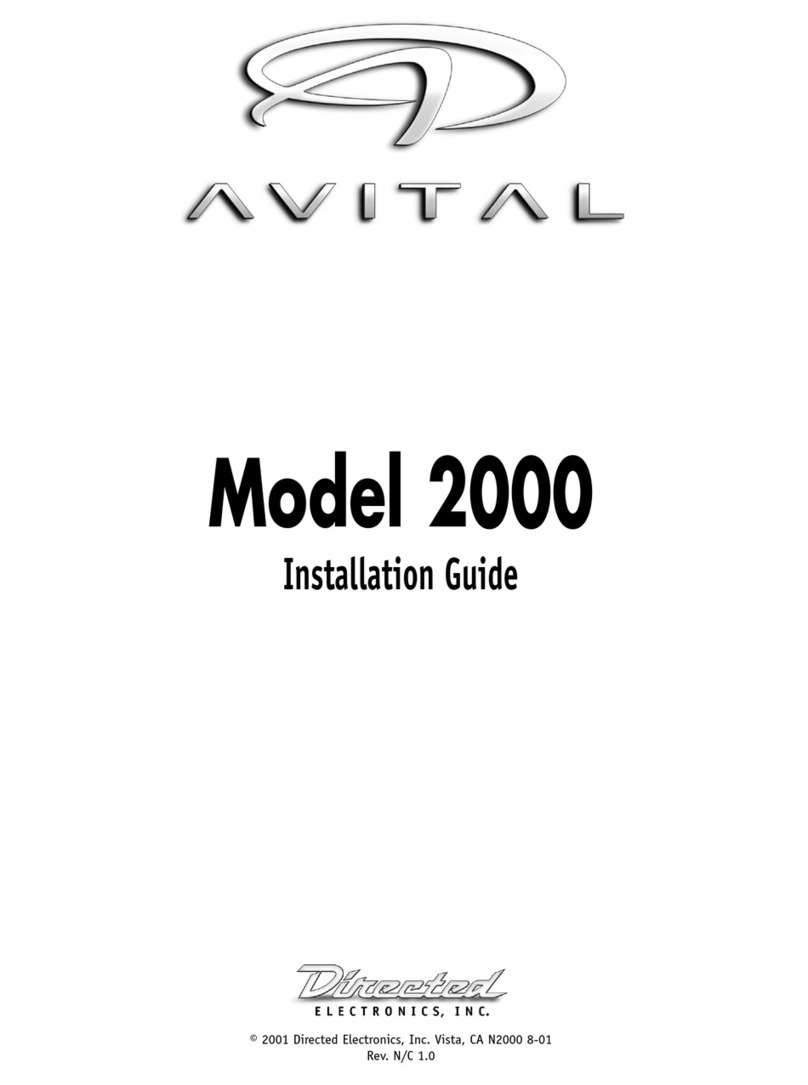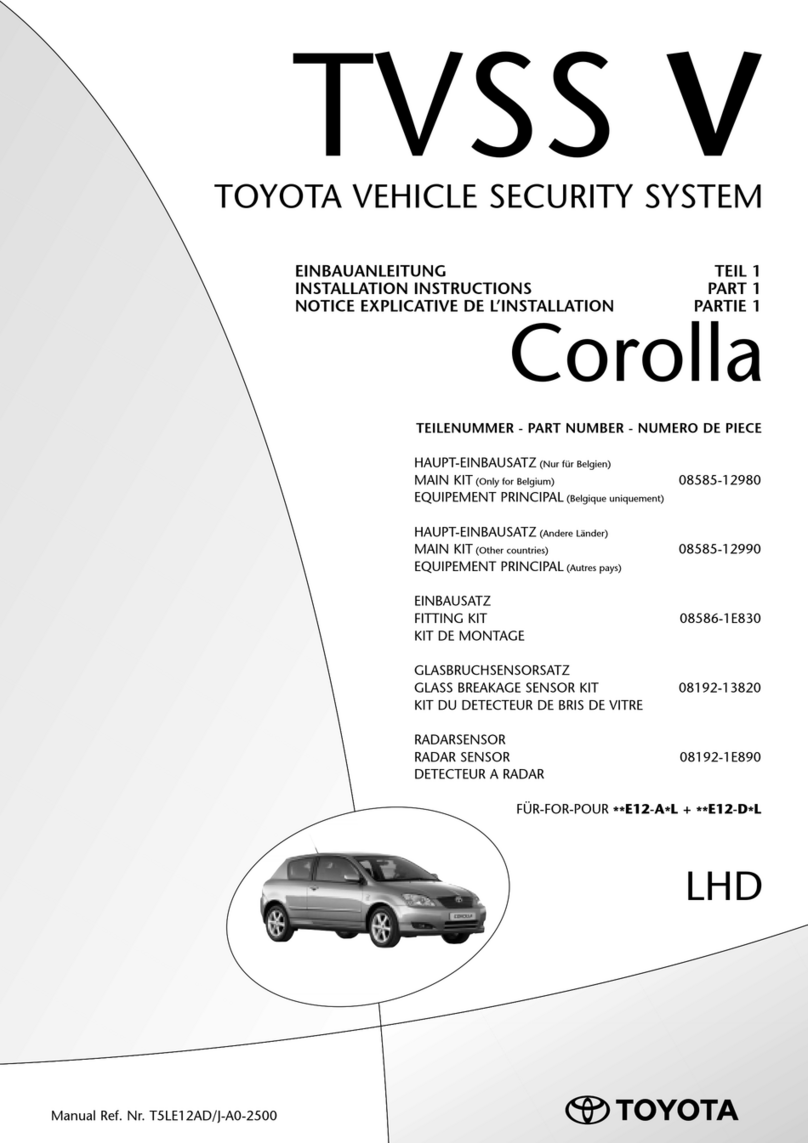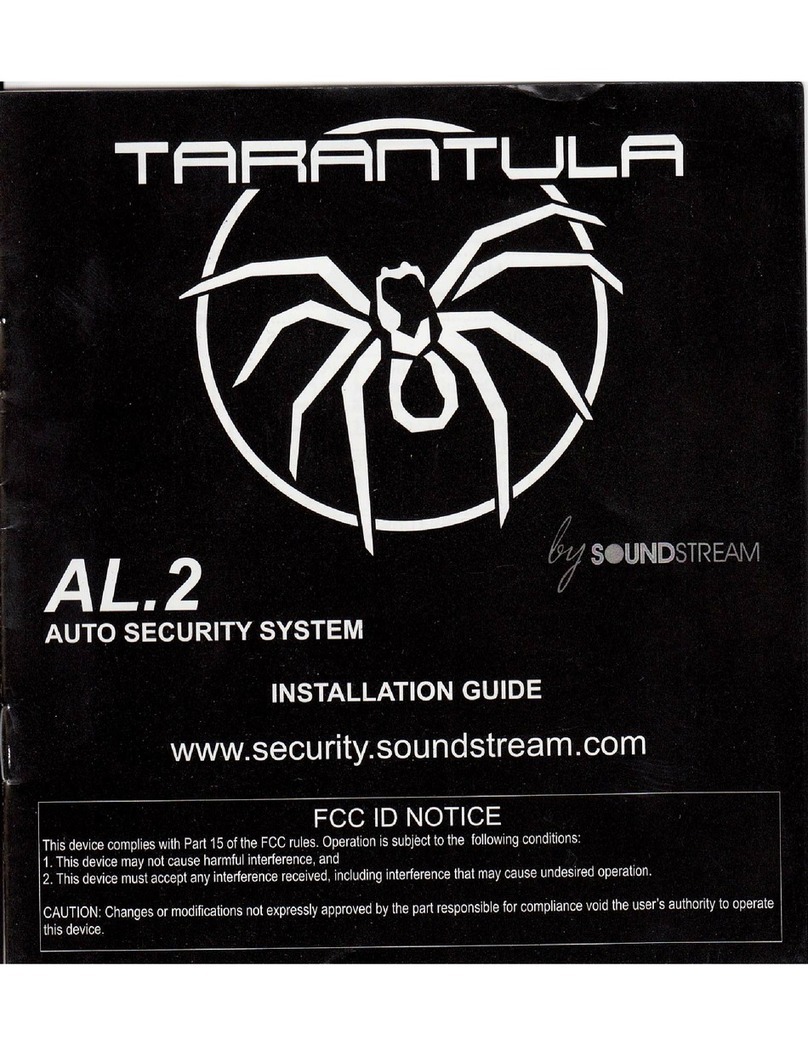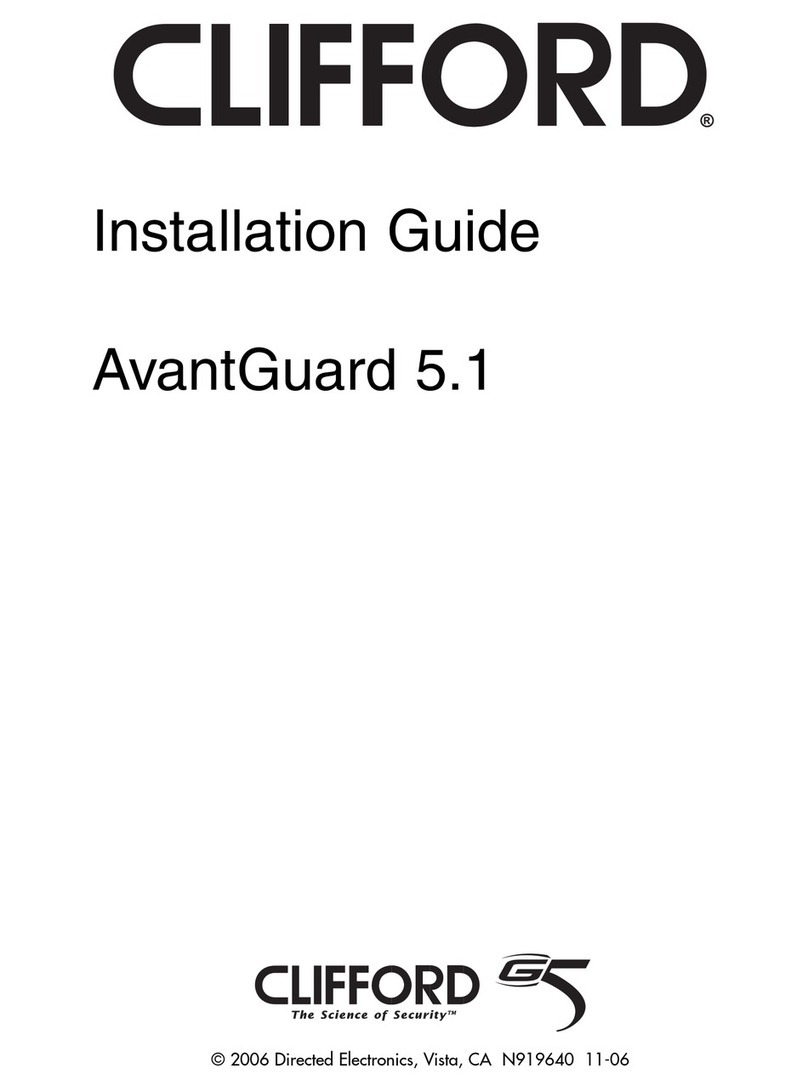INTRODUCTION
Thanks for choosing the new model MILENCO car alarm. With this purchase, you have taken a
great step towards the protection of your investment as well as providing you with peace of mind
to the security of your vehicle.
It activates/ de-actives the alarm system by a remote transmitter when armed with several
sectors protection. Every sectors self-diagnostic with means that if any problem arises the alarm
will emit chirps to notice user.
In the following pages includes Installation & Operation, Diagnostic Instruction and Selectable
feature, please follow the instruction described and make sure every function is operated
correctly.
INSTALLATION
Please install 1274 on corner or wall of area to protect.
Car Alarm -40℃-+85℃
Transmitter -10℃-+50℃
PIR -20℃-+40℃
CONTENTS
With the purchase of your new alarm you have included
•1 x Code hopping two channel transmitter
•1 x Module with wiring
•1 x Bracket
•2 x Screws
•1 x Installation & Operation manual
CODE HOPPING TWO CHANNEL TRANSMITTER
The CODE HOPPING transmitter (1281): each time, it is pressed, will randomly transmit a
different code. This prevents the thieves from using a code grabber to copy the code and
re-transmitting the code to disarm the alarm system.
Two noticeable feature.
•Channel 1 -- Disarm
•Channel 2 –Arm/Panic
•L.E.D.—Indicates that the button is being
depressed.
Note : To replace the batteries in the transmitter, gently to separate top and bottom cover by
fingers, take out old batteries and replace with new one, ensure correct polarity.
Never get wet or submerge transmitter in water, as this will invalidate warranty.
OPERATING INSTRUCTIONS
• Siren chirps one time
• LED light on for 10
seconds, then flashes
• System goes into arm
•Siren chirps 2 times
•LED turns OFF
•System goes into disarm
•Siren alarm for 30
seconds
•LED flashes fast
•Same response as
active disarm
Error chirps and error
sector isolation
*Press Lock, system
into arm
•Same response as
active arm
•Siren chirps (refer to
table1) after 10 seconds
detection if PIR and
SHOCK sensor not in
right situation. Error
sector been isolated.