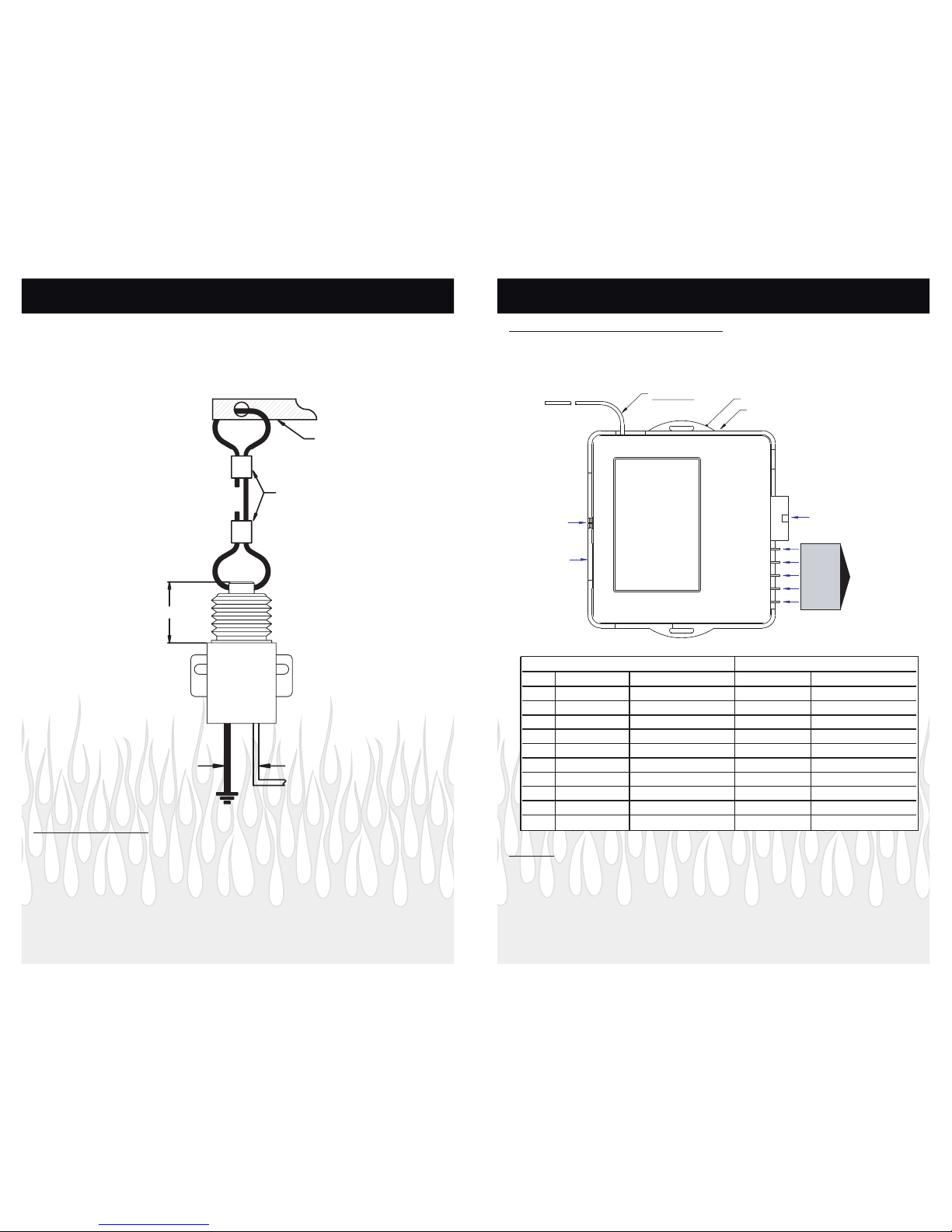Installation Manual &
Operation Instructions
Shaved-B
Limited Warranty Statement
SPAL USA WARRANTY STATEMENT
SPAL USA warrants this product to be free from defects in material and workmanship for a
period of one (1) year from the date of sale to the original purchaser, and not more than two (2)
years from the date of manufacture. SPAL USA will repair this product free of charge if, in the
judgment of SPAL USA, it has been proven defective within the warranty period. The product
should be returned, at the customer expense, to the location of original purchase. This warranty
does not cover any expenses incurred in the removal and/or reinstallation of the product.This
warranty does not apply to any product damaged by improper installation, accidental misuse,
abuse, improper line voltage, fire, flood, lightning, or other acts of God, or a product altered or
repaired by anyone other than SPAL USA.This warranty is in lieu of other warranties, expressed
or implied, including any implied warranty of merchantability. No person is authorized to assume
for SPAL USA any other liability concerning the sale of this product.
IMPORTANT-KEEP YOUR INVOICE WITH THIS WARRANTY STATEMENT!
10/04
8
Trouble Shooting Reverse Polarity Wiring Problems
Switch doesn't work properly but the shaved kit transmitters do work
Step 1 Did you purchase a switch kit designed for three switches and only use two switches?
YES - Connect third switch
NO - Check wiring
Switch works properly but shaved kit transmitters do not work
Step 1 Does the LED on the remote light up when you press the transmitter button?
YES - Transmitter works properly continue to step 2
NO - Replace transmitter battery
Step 2 Can you hear the receiver make a clicking sound when you press channel 1 or 2 on
the transmitter?
YES - Receiver and relay work properly. Go to step 4
NO - Go to step 3
Step 3 Does the LED on the receiver light up when the transmitter button is pressed?
YES - Transmitter is properly learned and OK, go to Step 4
NO - Check power and ground to the receiver and then reprogram the transmitters
Step 4 Use a test light to check for voltage at pin 87 of the relay. Did the test show greater
than 10 volts?
YES - The relay checked works properly. The other side of the motor is not properly grounded.
NO - Connect pin 87 to a proper voltage source.
SPAL USA, 512 Tuttle Street, Des Moines, IA 50309-4618
Main/Sales: 800-345-0327, Sales: 888-SPAL-USA
Tech Support Line: 800-454-7725