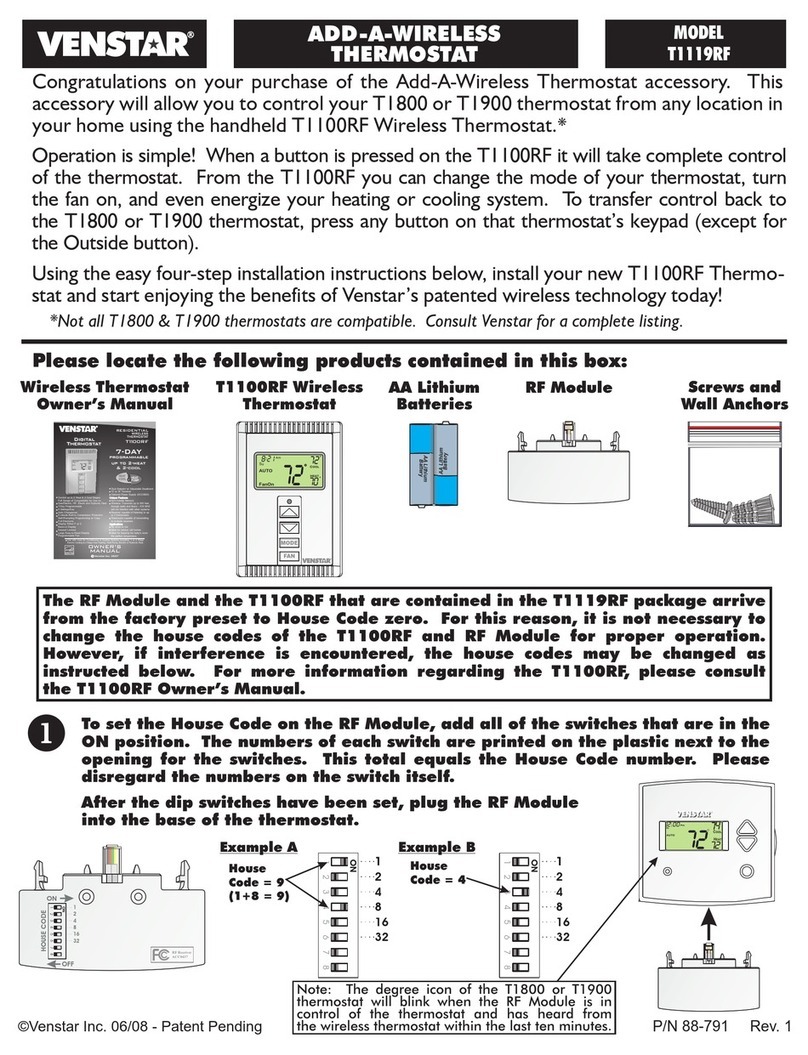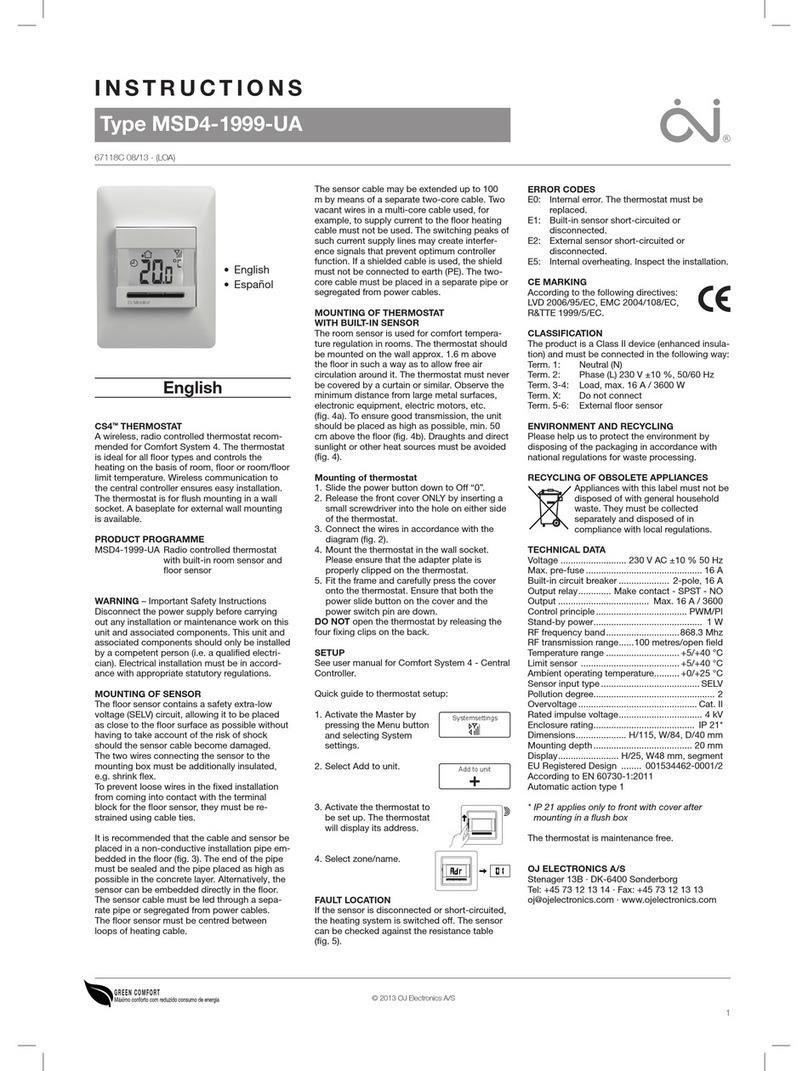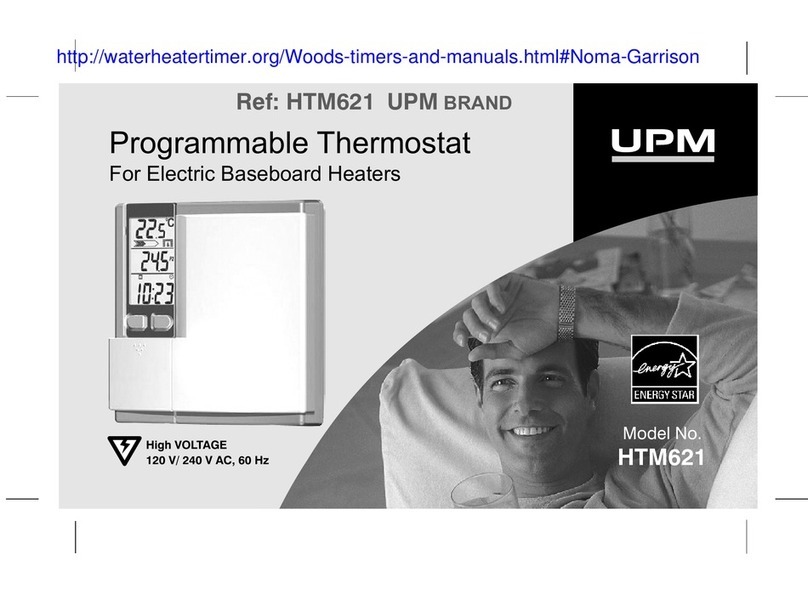Milieu Labs Milieu Climate User manual


Welcome to

Let’s design your environment.
TEMPERATURE
PRESSURE
AIR QUALITY
MOTION
HUMIDITY
SOUND
LIGHTING
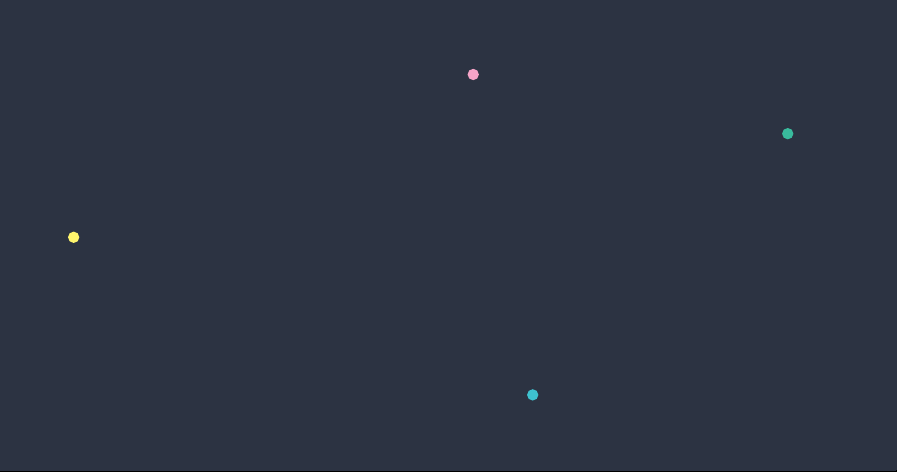
Congratulations
on choosing Milieu!

The Milieu Climate®is more than just a smart
thermostat. It allows you to design your environment
by controlling the room temperature and monitoring air
quality, humidity, pressure, sound, lighting and motion.
With its built-in sensors and practical portability,
you can maximise your comfort and your energy
savings all in one step.
Please read the following manual carefully as it contains all necessary instructions
needed to wire up and install your new thermostat with a brand adapter kit.
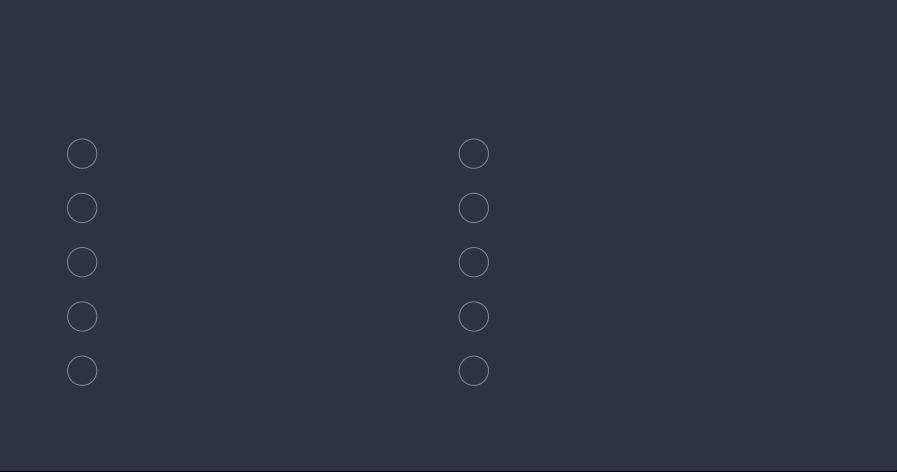
2 What can Milieu Climate do?
4Hub — getting to know the features.
6App — control from anywhere.
8Safety information.
10 System compatibility.
12 What’s in the box?
14 What your wire connections mean.
16 Cable labels.
18 Other things you might need.
20 Where to install?
Contents.

1
22 Distance between Hub and Smart Base.
24 Have an Adapter Kit?
25 Let’s get started!
28 Do you have a “C” wire?
31 Use your existing “C” wire.
45 Using a spare wire for the “C” wire.
59 No “C” wire or spare wire.
82 Troubleshooting.
84 Need more help?
86 Warranty.
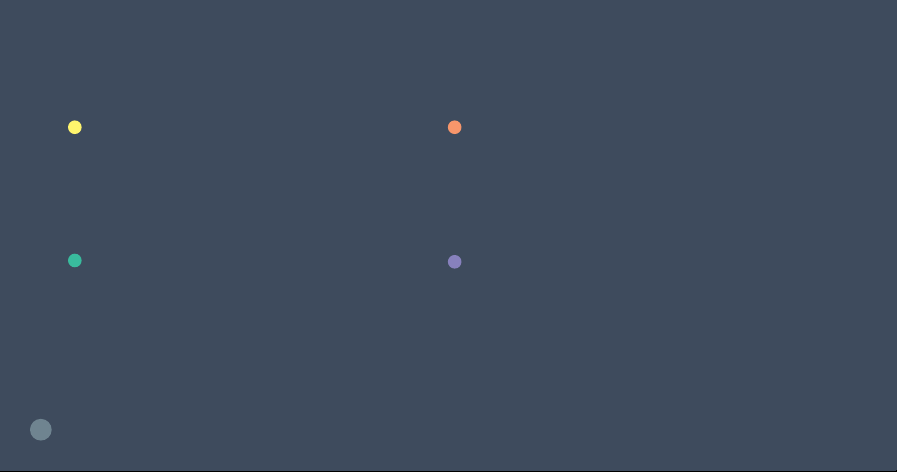
2
What can Milieu Climate®do?
TEMPERATURE
Control your environment with the
perfect level of heating or cooling
wherever you are in your home.
AIR QUALITY
Monitor the health of your home and
detect if the air quality in a room
is poor, fair, good or great.
HUMIDITY
Track humidity levels and use the
Dry Mode to remove moisture and
increase comfort.
PRESSURE
Identify pressure levels in your home and
surroundings with the Milieu Climate’s®
barometric sensor.

3
SOUND
Monitor the sound levels in your room for
ultimate relaxation and concentration.
LIGHTING
Identify ideal lighting levels for your
day-to-day activities and be reminded
when lights have been left on.
MOTION
Improve energy eciency with the
Milieu Climate’s®motion sensors. It detects
if someone is in the room or not and
adjusts the temperature accordingly.
ENERGY SAVINGS
Get the right amount of heating or
cooling wherever you are in your home
to conserve energy.
MOBILE APPLICATION
Control your environment anywhere,
anytime using the Apple or Android
mobile app. Use voice control with
Google Assistant or Amazon Alexa.
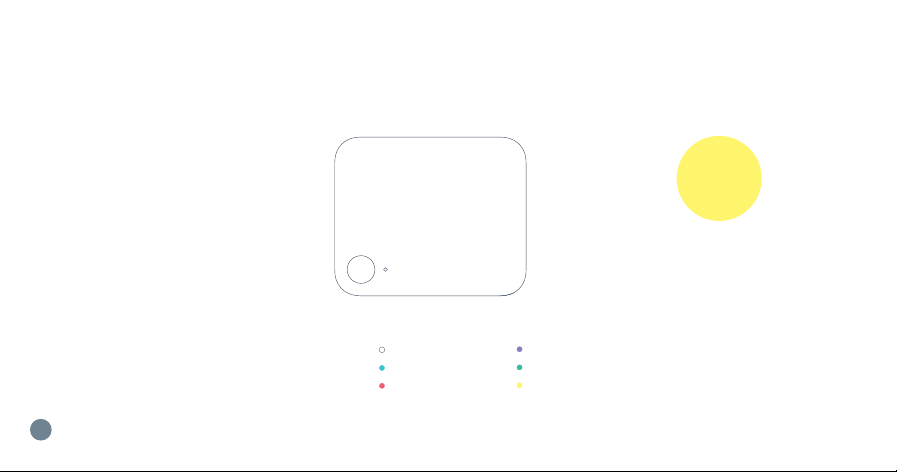
4
Purple is auto heat/cool
Green is fan
Yellow is dry
Hub — getting to know the features.
Button
— Move through AC modes
— Select and start Pairing mode
— Select and start Override mode
Thread
LED to display status
White is o
Blue is cooling
Red is heating
→
→
→
Smart
Base
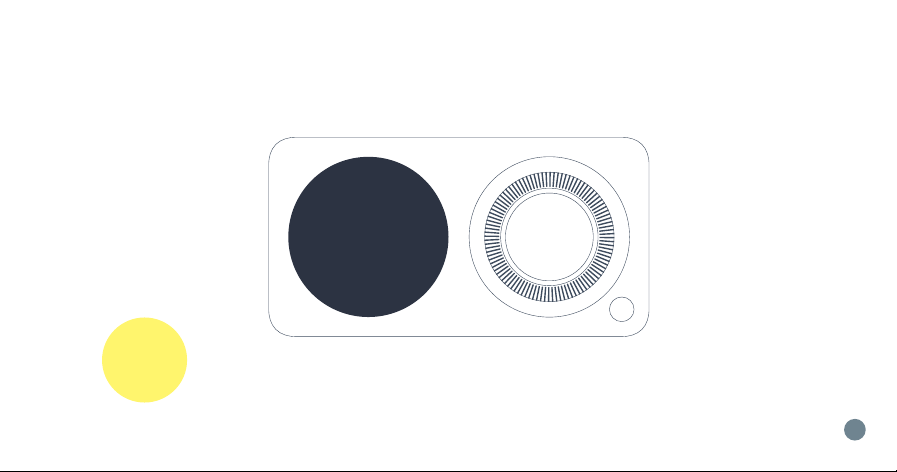
5
Colour screen to display status
Accelerometer to orientate screen
Thread Wi-Fi Dual to navigate menu
Air quality sensor
Speaker
Sound sensor
→
→
→
→
Pressure sensor
→
→
→
Button for selection
→
Time of flight sensor
Light sensor
→
→
→
→
Temperature/Humidity
→
Occupancy sensor
→
Hub
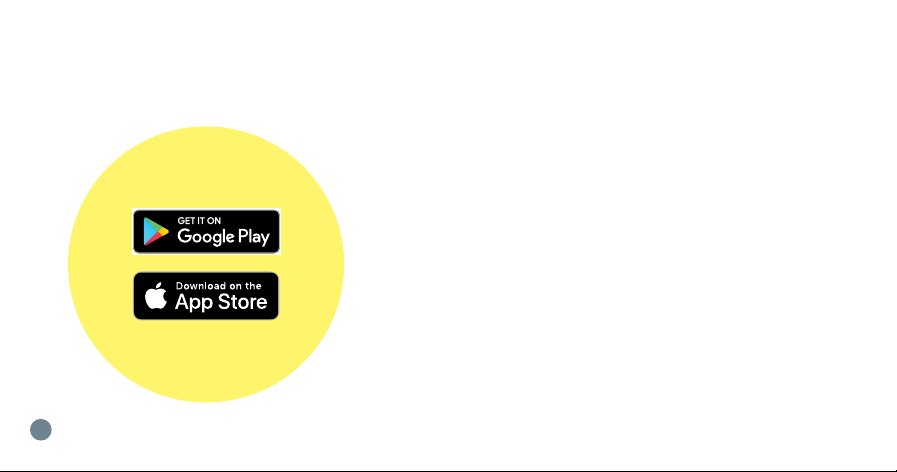
6
App — control from anywhere.
The Milieu app allows you to control your
environment at any time, from anywhere.
With the app you can manage multiple hubs,
and multiple locations. Hubs can be grouped
together under properties, and you can switch
between Hub for easy control of all of your
climate systems in one place.

7
Key features.
Climate Control
The climate control gives
you complete control of
your system.
Change operating
mode and target
temperature with the
cool, heart, dry, fan only
and auto options.
Environmental Display
The environmental
display shows real-time
sensor readings.
Timers and Schedules
One-o timers can
be set to change the
system’s operating mode
for up to 24 hours.
Advanced schedule
allows you to program
the Hub to automatically
set the system mode,
fan option, and
temperature at specific
times throughout
the day. A dierent
schedule can be set for
each day of the week.

8
WARNING: RISK OF ELECTRIC SHOCK
If you come across mains voltage wiring, professional installation required.
Always perform installation work with the power shut-o.
Touching energised electric parts can cause an electric shock.
Safety information.
WARNING
Please read the safety information carefully before installing the air conditioning
equipment and be sure to install it correctly. Improper installation may result in
electric shocks or fire.

9
Follow the relevant local and national codes and regulations when installing
the thermostat. Use a qualified installer, if required, for working on high voltage.
Make sure connections are properly secured and wiring is as per local codes.
Use only with compatible systems. Use with incompatible systems can cause
damage to the thermostat and fire.
This is a 24VAC device. Do not use on voltages greater than 30VAC.
This device has magnets. It may eect electronic devices, e.g. data storage media,
hearing aids or devices that can be aected by the magnets.
Do not disassemble or try to repair the thermostat. Do no short across thermostat
terminals to check equipment working. This can damage the thermostat and
void warranty. Use the security screw to mount the Hub securely, if required by
local codes.
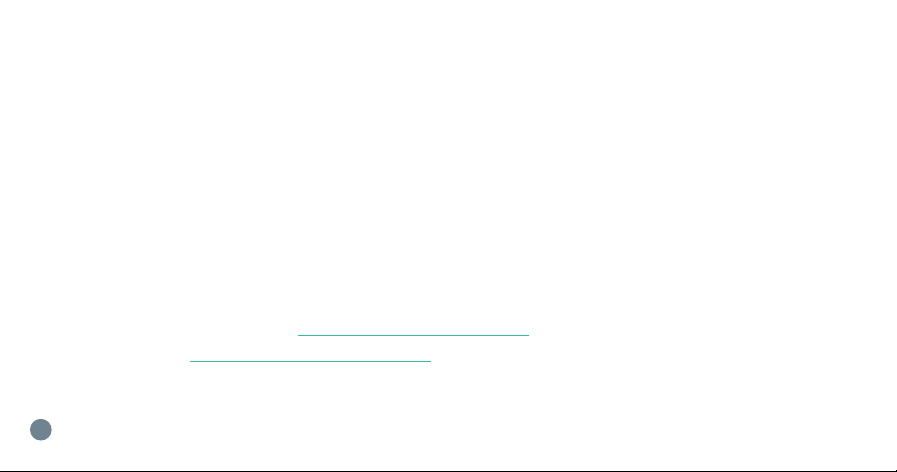
10
System compatibility.
Follow this guide if you have a 24VAC (non-communicating) system.
If you have a communicating system, follow the “Installation Guide”
available in the Adapter Kit.
Milieu Climate®works with 24VAC heating and cooling systems including gas,
electric, oil systems, add-on cooling systems and heat pumps (forced air)
with/without auxiliary and emergency heating.
For more information, visit milieulabs.com.au/support
or email us at support@milieulabs.com.au

11
WORKS WITH:
+Non-communicating (24VAC control) —
Brand Adapter Kit NOT required
+Most US and Australian 24VAC systems
+Heating: 1 and 2 stage
+Cooling: 1 and 2 stage
+Gas heating with add on cooling systems:
1 and 2 stage
+Heat pump: 1 and 2 stage with auxiliary, with O/B
+Power: 1 and 2 transformers
(heating and cooling transformers)
+Systems with and without C wire (use Power Base)
NOT WITH:
×Hydronic systems
×Boiler systems
×240VAC systems*
×Dual Fuel systems**
*These systems may work with the addition of a
240v to 24v relay. See website or contact Milieu Labs
for more detail.
**Duel fuel — gas heating combined with heat pump.
WITH ADAPTER KIT:
+Communicating systems
+Most Japanese, Korean and
Chinese systems
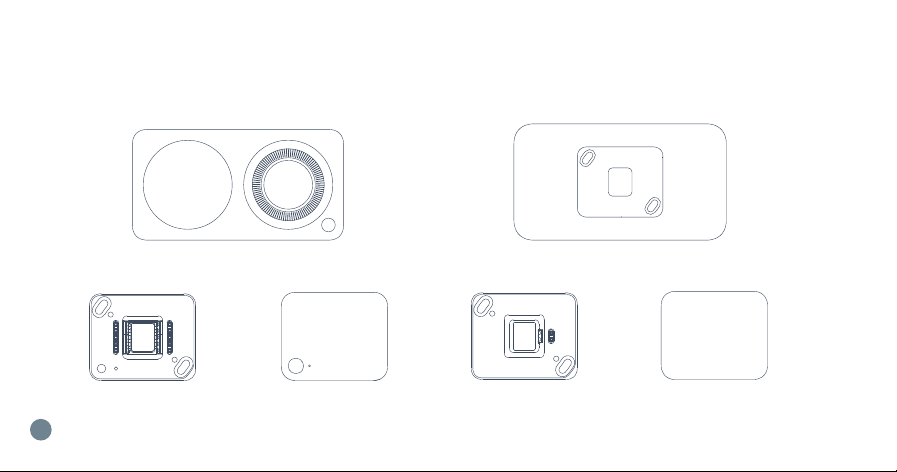
12
What’s in the box?
Hub
Smart Base Cover Power Base CoverPower BaseSmart Base
Trim Plate
USB-C Cable
4
Wall Anchor
4
Mounting Screws Security Screw
10
Solid Core Wires 10
Wire Connectors
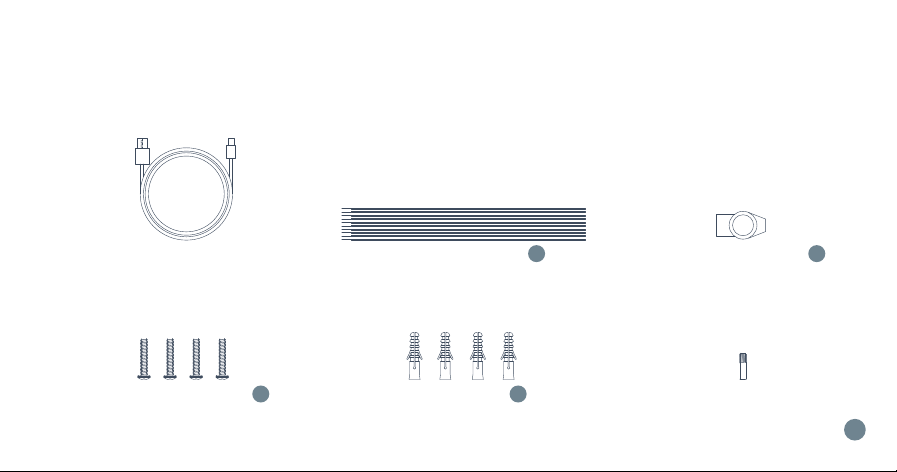
13
USB-C Cable
4
Wall Anchor
4
Mounting Screws Security Screw
10
Solid Core Wires 10
Wire Connectors

14
485 Data + B
485 Data - A
Fan relay G
Second stage cooling (conventional)
Second stage heating/cooling (heat pump) Y2
First stage cooling (conventional)
First stage heating/cooling (heat pump) Y1
Future use for accessories/options
24VAC power (always required) RC
What your wire connections mean.
Table of contents
Other Milieu Labs Thermostat manuals
Popular Thermostat manuals by other brands
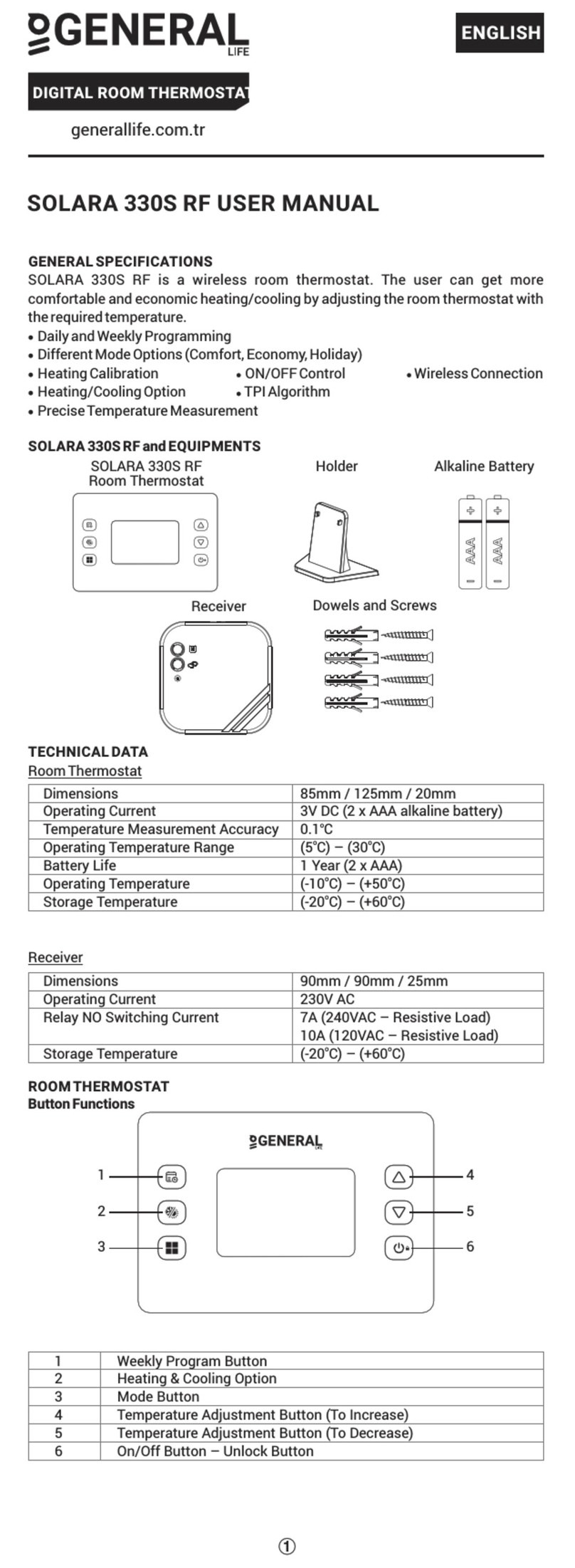
GENERAL LIFE
GENERAL LIFE SOLARA 330S RF user manual
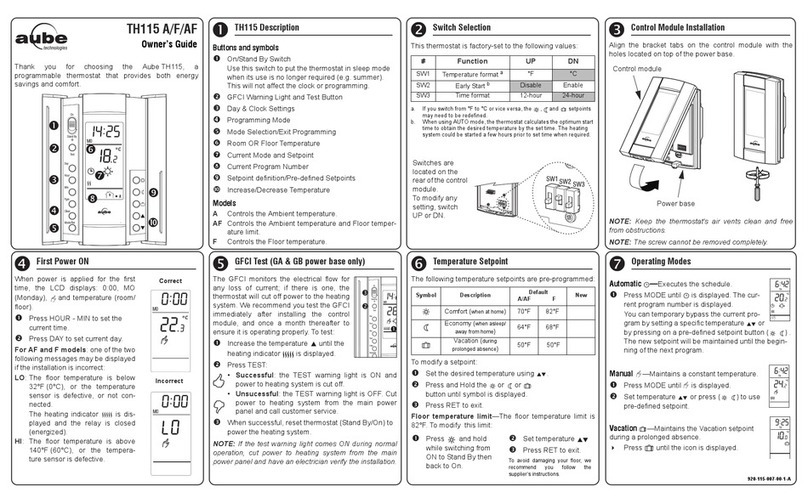
Aube Technologies
Aube Technologies TH115 A owner's guide
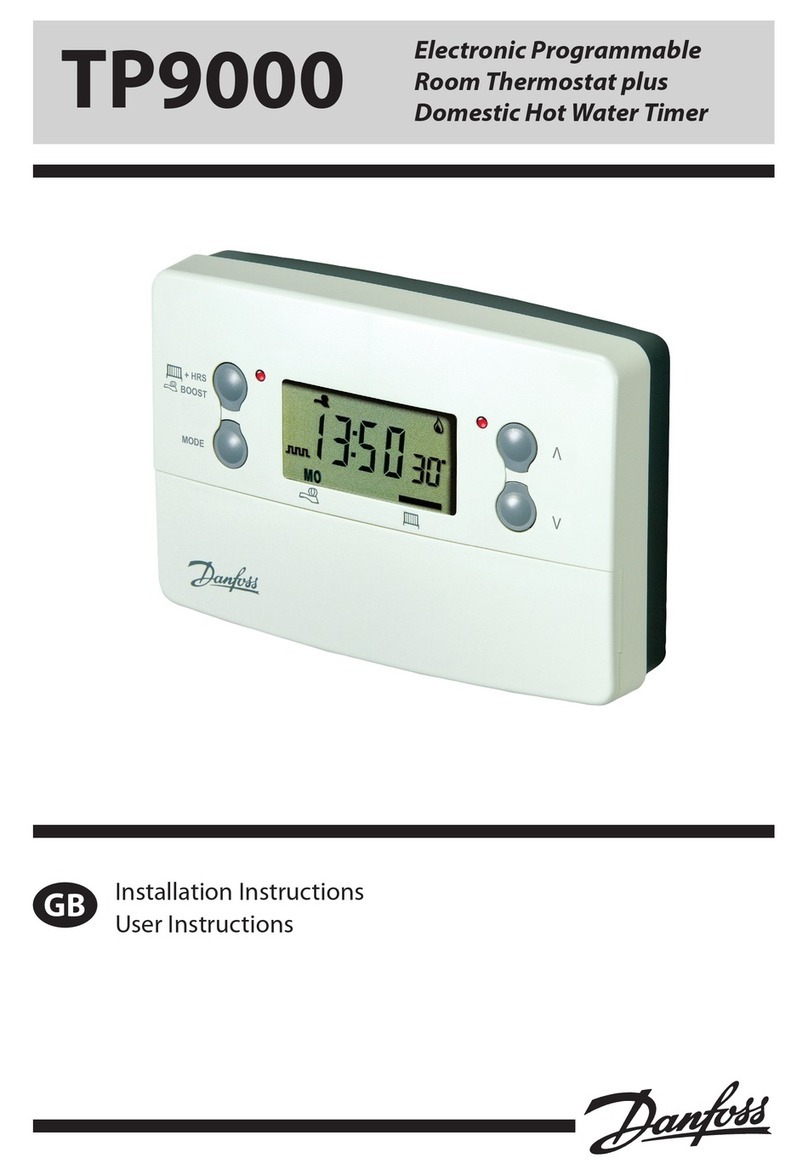
Danfossss
Danfossss TP9000 Installation instructions user instructions

industrie technik
industrie technik DBTV instructions
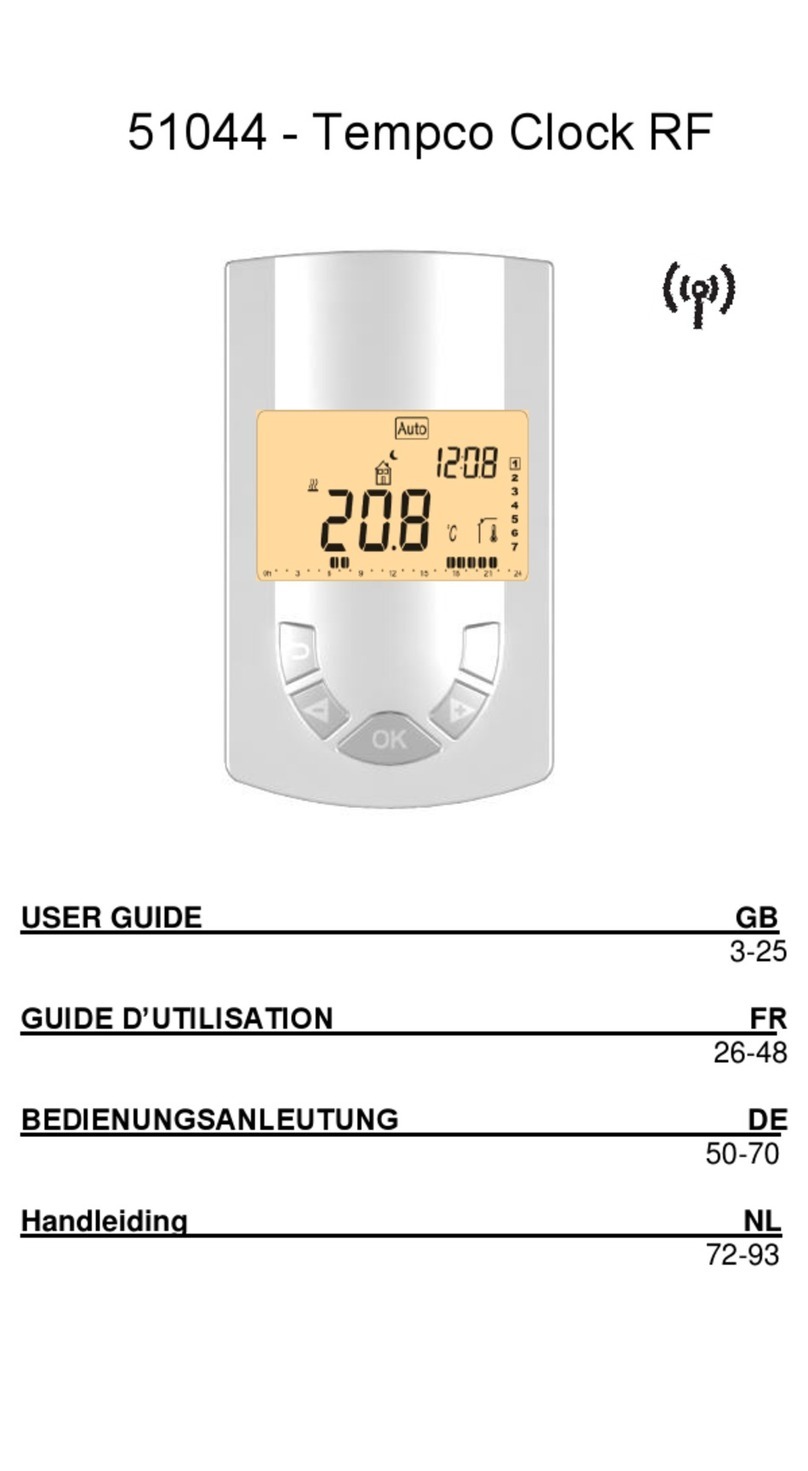
RADSON
RADSON 51044 user guide

Trane
Trane DELUXE programable XT302C owner's guide