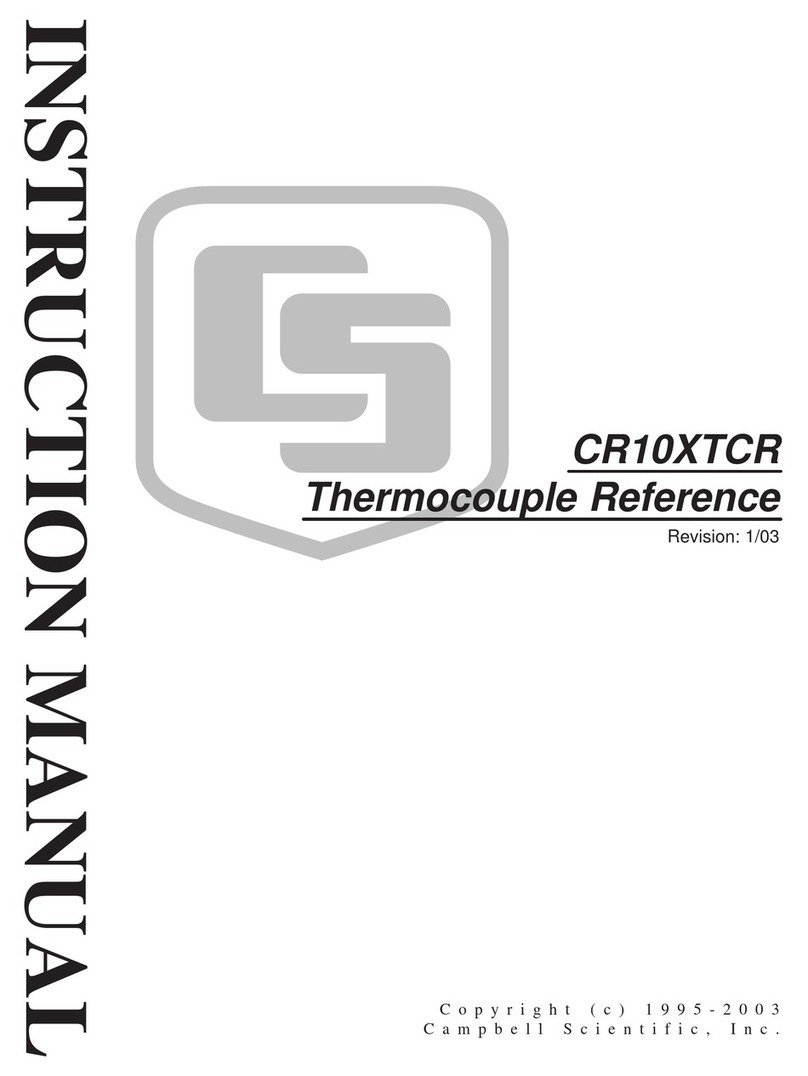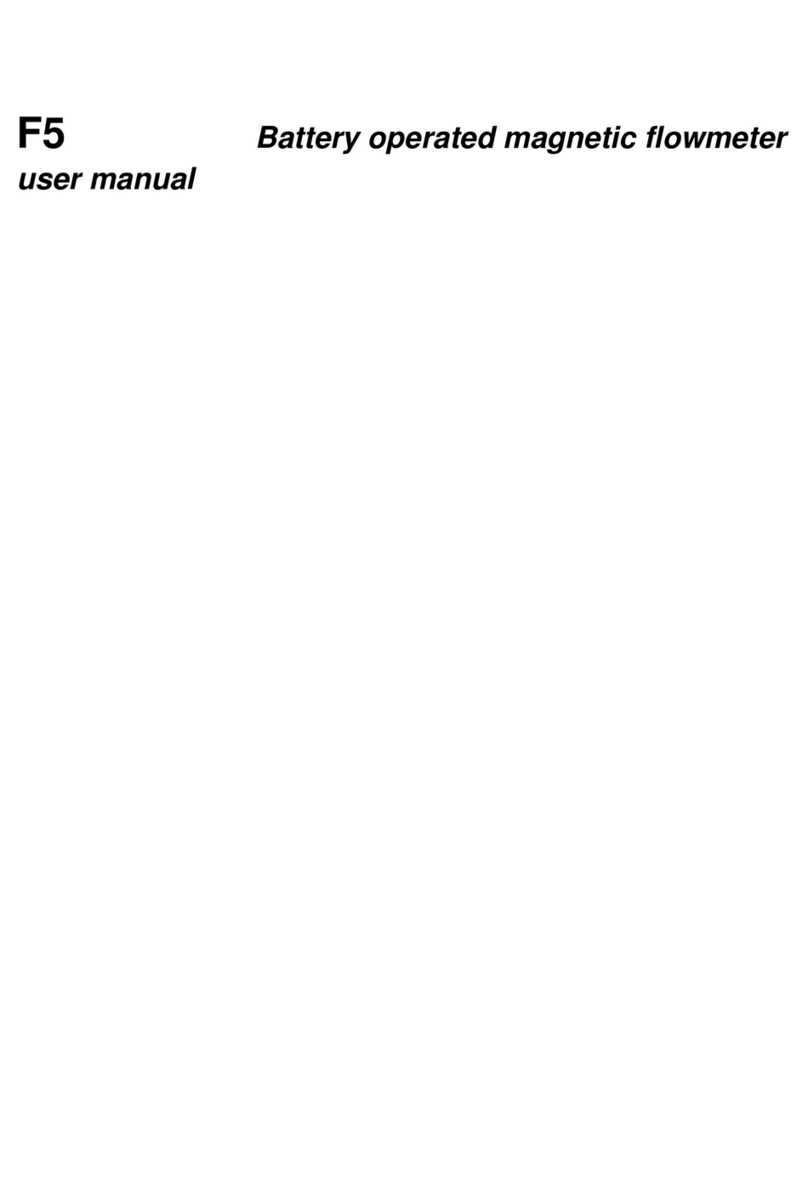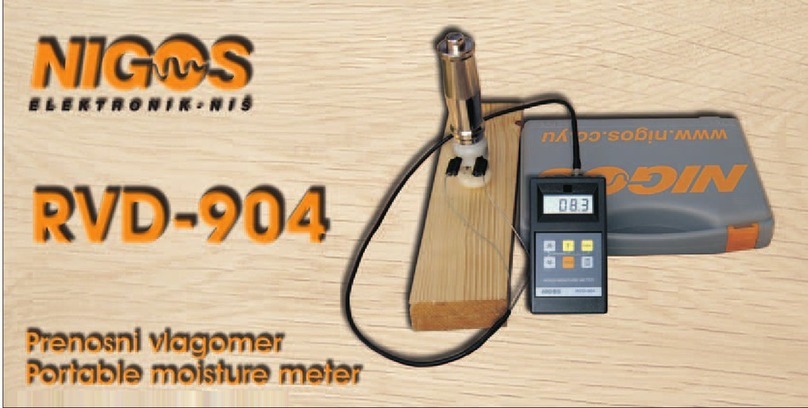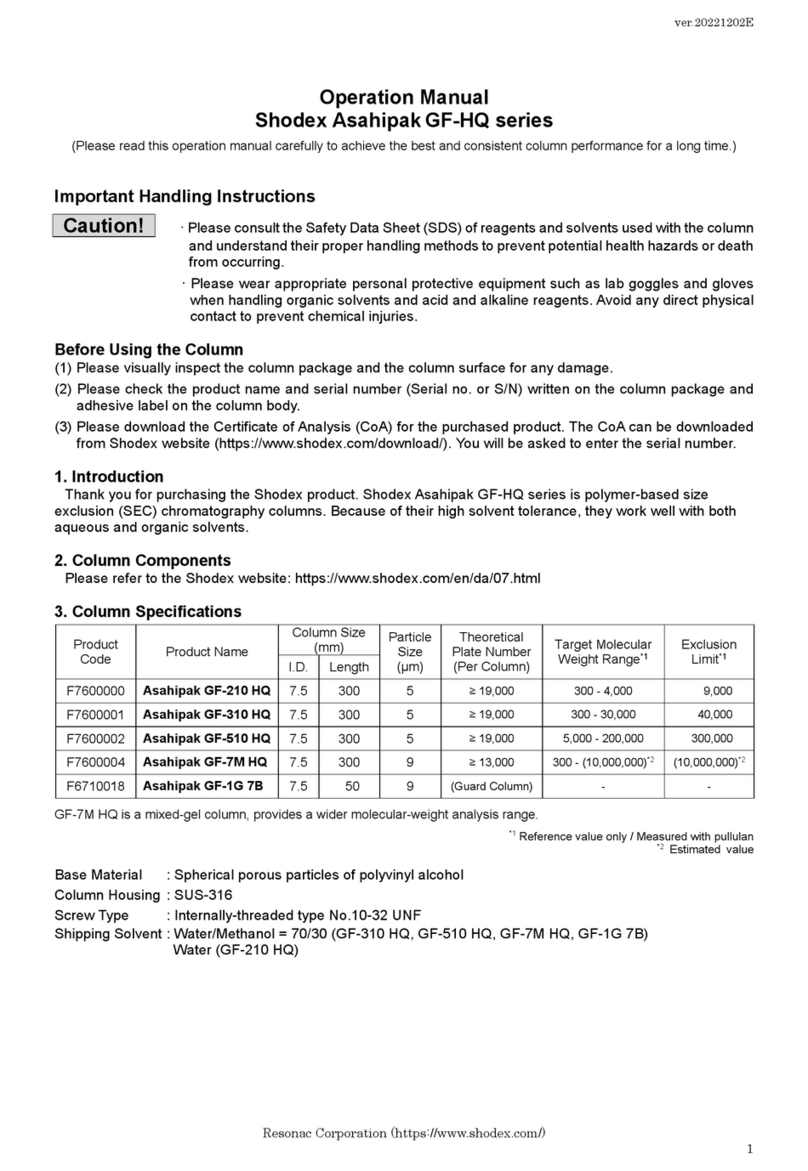Millimar C 1208 User manual

Mahr GmbH, Standort Esslingen, Reutlinger Straße 48, 73728 Esslingen
Tel. +49711 9312-600, Fax +49 711 9312-756 mahr.es@mahr.de, www.mahr.de
Operating Instructions
3723047
Millimar C 1208 /C 1216 / C 1240
08.11 .2016


1
Mahr GmbH, Millimar C1208/C1216/C1240
Dear valued customer,
Congratulations on choosing a product by Mahr
GmbH. We kindly request that you follow the
instructions below in order to ensure the long-
term precision of your measuring instrument.
We operate a policy of continuous improve-
ment and are constantly developing our prod-
ucts, especially with regard to renaming of type
designations. It is possible therefore that there
may be slight differences between the text and
illustrations in this document and the measuring
instrument in your possession. We reserve the
right to make changes to the design and scope
of supply, the right to undertake further technical
developments, and all rights relating to transla-
tion of this documentation.
© by Mahr GmbH, Standort Esslingen
Permitted Uses
The Millimar C 1208/C 1216/C 1240 is an elec-
tronic length measuring and evaluating instru-
ment for use in a production environment.
Permitted use is subject to compliance with all
published information relating to this product.
Any other use is not in accordance with the per-
mitted use. The manufacturer accepts no liability
for damages resulting from improper use. All
statutory and other regulations and guidelines
applicable to the area of use must be observed.
There are 3 different versions available:
C 1208/C 1216 M, T, F:
One or two inductive probes can be connected.
C 1208 PE:
a pneumatic sensor (air plug gage, air ring gage)
can be connected.
C1240 M:
One or two Mahr compatible inductive
probes (including the probe type 1340,
which up to now could only be used
in conjunction with the evaluation unit
Millimar 1240) can be connected.
The operating, maintenance and repair in-
formation specified in these operating in-
structions and the operating instructions for
the measuring station components must
be observed.
These Operating Instructions contain the following symbols:
General information.
Important information. Non-observance of this information can result in incorrect meas-
urements or even damage to the instruments!

2
Mahr GmbH, Millimar C1208/C1216/1240
Disposal
Electronic devices, including accessories and used batteries (rechargeable
and disposable), must not be disposed of as regular garbage, since they
contain high-value materials that can be recycled and reused. European
Directive 2012/19/EU (WEEE) requires that electrical and electronic devices
must be collected separately to unsorted municipal waste so that they
may be subsequently reprocessed. The crossed-out garbage can symbol
indicates that separate collection is necessary.
Mahr GmbH carries out the redemption and disposal of its electrical and
electronic products in accordance with legal requirements. Please contact
your local service representative.
Mahr GmbH
Standort Esslingen
Reutlinger Straße 48
73728 Esslingen
Mahr GmbH is registered in Germany with the Elektro-Altgeräte-Register
(EAR, 'national register for used electrical appliances') under WEEE Reg. No.
DE 56624193.
Voided warranty
Service that is due to viruses that were introduced via a network connection or other
data carrier, are generally excluded from the warranty services.
Storage temperatures below –10 °C or above +50 °C and relative humidity levels
above 85 % will invalidate the warranty for the instrument.

3
Mahr GmbH, Millimar C1208/C1216/C1240
Safety Instructions
This instrument complies with the relevant safety regulations. It was dispatched from
our production facility in good condition and perfect working order. However, failure
to follow the instructions given below can cause personal injury or death.
1. Before you connect up and use the equipment for the first time, read the ac-
companying documentation. Follow the safety precautions detailed in the op-
erating instructions.
2. Keep the documentation close to the equipment ready for quick reference.
3. Follow safety precautions, accident prevention regulations and internal com-
pany instructions. You should request further information from your company
safety officer.
4. Before you connect up the equipment, check the local supply voltage to make
sure that it is within the working range of the AC adapter (100 V - 240 V, 50 Hz
- 60 Hz). If they do not match, the instrument may not be connected under any
circumstances!
5. The instrument may only be connected to a grounded power socket which
complies with the regulations of the local power supply company. This also ap-
plies to any extension cables used.
6. Only use original, intact AC adapters.
7. When connecting inductive probes make sure that the plugs are firmly screwed
onto the connection sockets.
8. When connecting pneumatic probes make sure that the compressed air is con-
nected properly.
9. Do not drop the instrument and make sure it is positioned securely.
10. Do not operate the instrument in areas where there is a risk of explosion and
do not expose it to direct sunlight!
11. Do not clean the membrane keypad with cleaners that contain solvents.
12. Before opening the housing, disconnect the power supply.
13. The gages with which the Millimar is used are subject to gage monitoring.
For this reason, gage monitoring performed by the user or Mahr Service must
ensure adherence to the specified error limits.

4
Mahr GmbH, Millimar C1208/C1216/1240
EU Declaration of Conformity
This measuring instrument conforms to the
applicable EU directives.
A copy of the Declaration of Conformity can be
requested from the following address:
Mahr GmbH, Standort Esslingen, Reutlinger Str. 48,
73728 Esslingen, Germany, or can be
downloaded from:
www.mahr.de/de/Leistungen/Fertigungs
messtechnik/Produkte
Confirmation of traceability
We declare under our sole responsibility that
this product is in conformity with standards
and technical data as specified in our sales
documents (operating instructions, leaflet,
catalogue).
We certify that the measuring equipment used
to check this product, and guaranteed by our
Quality Assurance, is traceable to national
standards.
Thank you very much for your confidence in
purchasing this product.

5
Mahr GmbH, Millimar C1208/C1216/C1240
Order No. Last Modification Version
3723047 November 08, 2016 Valid from program version V3.86 onward
Table of Contents
0 Initial commissioning ............................ 8
1 General points ....................................... 11
2 Control elements .................................. 12
3 Performing basic settings .................. 19
3.1 Selecting the display language...............19
3.2 Setting the contrast......................................20
3.3 Setting the unit of measurement.........21
3.4 Setting the resolution/display format
of the measured value................................22
3.5 Selecting the number of features/test
results to be displayed.................................23
4 Positioning the probe in the
measuring device (setup)..................25
5 Aligning probe sensitivity..................26
5.1 Calibrating a measuring channel.......... 27
5.2 Aligning the sensitivity of the probe
connected to C2 to that of the probe
connected to C1 ............................................. 28
6 Inputting settings for calculation
and display of a feature.....................29
6.1 Setting the factor for correcting
the indicated value of a feature......29
6.2 Selecting a channel or channel
connection (formula) ....................................31
7 Selecting a feature ...............................32
8 Master measurement .......................34
8.1 How to select the type of master
measurement....................................................36
8.2 Entering the nominal master value for
a one-point master measurement......36
8.3 Entering the nominal master value for
a two-point master measurement ..... 37
8.4 Carrying out a one-point master
measurement....................................................39
8.5 Carrying out a two-point master
measurement....................................................39
9 Setting tolerances and limit values 40
9.1 Setting tolerance limits...............................40
9.2 Setting warning limits.................................. 42
9.3 Setting the color of the status lamps
for warning and tolerance limits.......... 44
9.4 Setting plausibility limits............................. 45

6
Mahr GmbH, Millimar C1208/C1216/1240
10 Setting parameters for recording
measured values ..................................46
10.1 Setting filter parameters............................46
10.2 Specifying the measuring sequence ..48
10.3 Operating mode “NORMAL“.................50
10.4 Operating mode “AUTOM.“.................50
10.5 Entering a start delay....................................51
11 Password protection............................52
12 Performing measurements ...............53
12.1 Performing an aggregate measure-
ment........................................................................54
12.2 Performing a differential
measurement....................................................54
12.3 Performing a radial run-out measure-
ment........................................................................55
13 Measured value memories................56
14 Using the serial interface (RS 232) .58
14.1 Selecting the interface protocol...........58
14.2 Selecting the data transfer format ..... 60
14.3 Selecting the handshake.............................61
14.4 Selecting the transfer rate........................ 62
14.5 Selecting how to initiate data transfer 63
14.6 Examples of interface configuration . 64
14.6.1 Interface configuration for
data transfer to a printer .........64
14.6.2 Interface configuration for data
transfer to a computer ..............64
M1240 interface protocol.........................65
OPTORSD interface protocol.................. 67
OPTORSS interface protocol...................68
MARTALK interface protocol .................68
14.7 Connecting to a PC using a zero-
modem cable (circuit diagram )............69

7
Mahr GmbH, Millimar C1208/C1216/C1240
15 Using the parallel (I/O) interface .... 70
15.1 Digital control output...................................71
15.2 Digital control input......................................72
15.3 Application examples for the use of
digital control inputs and outputs.......74
15.4 Analog output
(C 1216/C 1240 only !!).................................75
15.4.1 Selecting the feature to be
indicated.............................................. 75
15.4.2 Setting the sensitivity of
the analog output......................... 77
16 Restoring the factory settings .........78
17 Error messages ......................................79
18 Technical data ........................................80
19 Mahr contacts........................................82
20 Warranty..................................................82
21 Index .........................................................83
Navigating the catalog of functions
and parameters.....................................89

8
Mahr GmbH, Millimar C1208/C1216/1240
0 Initial commissioning
1. Carefully unpack the Millimar, probes, and
power supply unit.
i
Do not dispose of the original packag-
ing. In the case of a complaint or repair,
the appropriate components will need
to be returned to the manufacturer
in the original packaging. Damage
caused during transit when compo-
nents are not suitably packaged is not
covered by the Mahr GmbH warranty!
2. Connect the Millimar to the power supply
using the power supply unit supplied.
i
No other power supply unit should
be used. Damage caused by using
any other power supply unit is not
covered by the Mahr GmbH war-
ranty!
3. Connect the probes to the C1 and/or C2 in-
puts.
i
C 1208 PE units have only one
probe input for pneumatic probes
C 1208/C 1216/C 1240 M, T, F units
have two probe inputs. One induc-
tive probe can be connected to
each input. If only one probe is be-
ing used, this should always be con-
nected to the C1 input.
4. Turn on the unit using the on/off switch.
The unit will automatically carry out a self-
test. Once the self-test is completed the
word “DEUTSCH” flashes“.
5. Use DATA and MASTER to select the ap-
propriate display language (Deutsch, Eng-
lish, Français, Español, Italiano, Português,
Svensk).
The selected setting can be changed at any
time.
6. Press START when the desired language is
displayed.
The letters “MM” flash on the display.
7. Use DATA and MASTER to select the mea-
suring unit (mm, µm or inch) that should be
used to display measured values.
The selected setting can be changed at any
time.
8. Press START when the desired measuring
unit is displayed.
The standard display elements appear (ana-
log scale, display range, current measured
value, the selected measuring unit, and the
probe connection formula).
9. The default connection formula for units with
an inductive module is “+C1 +C2” and for
units with a PE module “+C1”. These settings
can be changed at any time in the catalog of
functions and parameters (see point 12).
10. Set the display range of the scale.
To do this –
– Press the RANGE key.
The current display range for the select-
ed measuring unit is displayed flashing
(e.g. ± 1 mm).
– Use the DATA and MASTER keys to set
the required display range.
– Press START to adopt the set display
range.
11. Set the indicated value of the probe(s) to
zero. To do this, press first the MASTER then
the START keys.

9
Mahr GmbH, Millimar C1208/C1216/C1240
12. Change the instrument settings as required.
To do this, press the MENU key to open the
Millimar catalog of functions and param-
eters. The following appears on the digital
display: FEATURE
1.
The designation that appears in the top
line (in this case “FEATURE”) indicates the
current function, the numerical value in the
bottom line (in this case “1”) indicates the in-
ternal numbering of the relevant function or
setting in the catalog. The number of digits
in the bottom line therefore indicates where
in the catalog of functions and parameters
the operator is currently located.
Navigating the catalog of functions and
parameters
i
The red arrows on the keys indicate
the direction in which the operator
will move in the catalog of functions
and parameters by pressing the re-
spective keys.
Use the DATA and MASTER keys to display fur-
ther functions/settings located on the same level
of the catalog.
Press the MENU key to access the subfunctions/
settings of a function/subfunction that is cur-
rently displayed.
Press the ESC key to return to the higher func-
tion level.
Press START to accept parameter settings. This
automatically returns you to the higher function
level.
Changing numerical values for parameter
settings
– To do this, select the appropriate parameter
for the numerical value as described above
and press the MENU key. An algebraic sign
now begins to flash in front of the numerical
value.
– Use the DATA and MASTER keys to set the
algebraic sign (“+” or “–”).
– Use MENU to move to the first digit of the
numerical value (which then begins to flash)
and set the required value using the DATA
and MASTER keys.
– Use MENU to move to the next digit of the
numerical value and set the value here too.
i
If a digit in the numerical value is
not to be changed, simply con-
tinue to press MENU until the next
digit that requires changing begins
to flash. If a digit is unintentionally
skipped, return to it by pressing ESC
and change the digit as described
above. If ESC is pressed when the
algebraic sign is flashing, the final
digit of the numerical value begins
to flash.
– Set the remaining digits of the numerical
value as described above.
– Once the numerical value has been set as re-
quired, press the START key. This terminates
the process and the set numerical value
flashes. The flashing values are then accept-
ed with START. Accepting the value returns
you to the higher function level. Pressing any
of the other keys brings you back to the nu-
merical value entry.
i
Further information on the keypad
keys can be found in the Chapter
entitled “Control elements”.

10
Mahr GmbH, Millimar C1208/C1216/1240

11
Mahr GmbH, Millimar C1208/C1216/C1240
1 General points
The Millimar C 1208/1216/1240 is an electronic
length measuring and evaluating instrument for
use in a production environment. It is available in
three versions:
C 1208/C 1216 M, T, F: one or two inductive
probes can be connected.
C 1208 PE: a pneumatic sensor (air plug gage,
air ring gage) can be connected.
C 1240 M:
One or two Mahr compatible inductive probes
(including the probe type 1340, which up to
now could only be used in conjunction with the
evaluation unit Millimar 1240) can be connected.
All 3 versions are suitable for dynamic and static
measurement.
The current measured value is shown on the dis-
play in both analog format (as a value on a scale)
and digital format (as a numerical value below
the scale). If required, numerical values from two
probes can also be displayed simultaneously.
However, this is only possible when performing
static measurements.
Resolution can be set in several stages as re-
quired. The lowest possible resolution with
a C 1208 unit is 0.1 µm and 0.01 µm with a
C 1216/ C 1240 unit.
As well as displaying the current measured value,
it is also possible to display the aggregate of, or
the difference between, measured values from
two probes. The required connection formula
between the two channels is indicated on the
display.
Internal measured value memories also enable
the acquisition of maximum, minimum and
mean values over a certain period of time (mea-
surement period). At the end of the measure-
ment period, these values are used to calculate
the features, which are then indicated on the
display.
The measurement period can be set using the
Millimar keypad, an external control signal or an
internal timer.
Depending on the interface protocol that is se-
lected, the RS 232 interface enables measure-
ment results to be transferred to/queried by an
external computer and instrument parameters to
be queried or set by a computer. It is also pos-
sible to connect a printer.
Other instruments such as other instruments
from the Millimar range, or a programmable
controller can be connected to the interface for
auxiliary appliances (I/O).
The Millimar C 1208/C 1216/ C 1240 offers:
• Static or dynamic measurement
• Analog results display
• Digital results display
• Easy-to-adjust functions using 8 function
keys
• Fast access to popular functions by assign-
ing up to 6 functions to the freely program-
mable SELECT key
• Convenient programming with a connected
Windows-based computer using MarTalk.
• RS 232 interface for sequence control or for
integration into a quality assurance system
• (C 1216/ C 1240 units only!) Parallel interface
for auxiliary appliances with three optocou-
pler digital inputs and three optocoupler
digital outputs and one analog output.
• Saving the last 400 measured values in
Millimar and reading these out over the
RS 232 interface.
• Customer calibration
• Connection to the inductive probe Millimar
1340 (only C 1216/C 1240 !)

12
Mahr GmbH, Millimar C1208/C1216/1240
2 Control elements
Display (1)
All important measurement information is de-
picted on the display – measured value (analog
and digital), connection formula, display range
(not when 2 features are displayed simultane-
ously), measuring unit, indication of whether the
displayed value is a maximum, minimum, aggre-
gate or differential value, and indication (letter
“T”) that the measured value memory is active
(if applicable).
It also displays the catalog of functions and pa-
rameters.
Keypad (2)
The keypad comprises 8 keys. Four keys are used
to navigate Millimar’s catalog of functions and
parameters (DATA, MENU,MASTER and ESC).
Fig. 1
Front of Millimar C 1208/C 1216/C 1240
1 Display
2 Keypad
3 Status lamps

13
Mahr GmbH, Millimar C1208/C1216/C1240
MENU
Displays Millimar’s catalog of functions and pa-
rameters.
In the catalog of functions and parameters itself,
this key is used to switch between subfunctions
and enter numerical values.
When entering numerical values, this key is used
to move from one digit to the next (to the right).
The selected digit flashes to show that it can be
changed.
DATA
Used to navigate the catalog of functions and
parameters and to begin data transfer.
Within a function level of this catalog, this key is
used to scroll up in order to show further func-
tions/settings.
When setting numerical values, this key is used
to increase the value of the flashing (and there-
fore selected) digit by 1. If the number 9 is dis-
played when the DATA key is pressed, this will
change to 0.
i
Press the START key to stop entry
of numerical values. The numerical
value that has been entered flashes.
Press the START key again to adopt
the numerical value.
If the DATA key is pressed at the end of a mea-
surement and the interface has been set appro-
priately, data is transferred to a connected PC,
see Chapter 14.
MASTER
In measuring mode, this key is used to start a
master measurement.
In the catalog of functions and parameters, this
key is used within the selected function level to
scroll down in order to show further functions/
settings.
When setting numerical values in the catalog of
functions and parameters, this key is used to de-
crease the value of the flashing (and therefore
selected) digit by 1. If 0 is displayed when the
MASTER key is pressed, this will change to the
number 9.
i
Press the START key to stop entry
of numerical values. The numerical
value that has been entered flashes.
Press the START key again to adopt
the numerical value.

14
Mahr GmbH, Millimar C1208/C1216/1240
ESC
This key is used in the catalog of functions and
parameters to move from function sublevels to
the higher level.
When entering numerical values, this key is used
to move from one digit to the next (to the left).
The selected digit flashes to show that it can be
changed.
Pressing ESC when in setup mode exits this
mode.
Restoring factory settings
Pressing the ESC key immediately after switching
on the unit initializes the instrument, restoring all
the original factory settings. This is indicated by
“INITALL” appearing on the display.
— Hold down the ESC key when switching on
Millimar. The unit boots up and “INITALL”
is displayed. Once the boot-up process has
been completed “DEUTSCH (4.3.1)” flashes.
— Use the DATA and MASTER keys to set the
display language and press START (twice)
to adopt the selected language. “MM (4.4.1)“
flashes.
— Use the DATA and MASTER keys to set the
measuring unit and press START (twice) to
adopt the selected unit. “MAHR“ appears on
the display, followed by the standard display
elements.

15
Mahr GmbH, Millimar C1208/C1216/C1240
* additional settings for C 1216 / C 1240 instruments
RANGE
Opens the selection list in which the size of the
display range can be selected. The increments of
the analog scale and the number format of the
numerical display are changed accordingly. The
following increments are available for the differ-
ent measuring units:
mm µm inch
10 10 000 0.3
3 3 000 0.1
1 1 000 0.03
0.3 300 0.01
0.1 100 0.003
0.03 30 0.001
0.01 10 0.0003
0.003 3 0.0001
0.001* 1* 0.00003*
0.0003* 0.3* 0.00001*
I — — — — — I I — — — — — I I — — — — — I
"I — — — — — I“ stands for “tolerance limited”.
This means that the display range depicts the
range between the lower and upper tolerance
limit. This can be used with the analog display to
quickly identify where the current measured val-
ue lies in the tolerance range. This enables trends
(e.g. ever larger dimensions) to be rapidly iden-
tified, enabling appropriate countermeasures to
be implemented.
i
As tolerance ranges vary, the letter-
ing of the analog scale (the numeri-
cal values) is removed.
i
The unit of measurement of the
display (mm, µm or inch) cannot
be changed with this key. If an al-
ternate unit of measurement is re-
quired for the display, this has to be
selected via the catalog of functions
and parameters under “SETTING”
--> “UNIT”. The current measuring
unit is indicated in the bottom line
of the display.

16
Mahr GmbH, Millimar C1208/C1216/1240
SELECT
This key is freely programmable. Up to six fre-
quently used functions or subfunctions can be
assigned to this key.
To assign a function to the key, simply select
the required function in the catalog of functions
and parameters and press the SELECT key. The
message “SELECT x” appears, whereby the “x”
stands for one of the key’s six memory locations
.
i
It is not possible to save different
parameter values (e.g. the factor
“0.3”) or settings (e.g. the measuring
unit “MM”) to the SELECT key.
If SELECT is pressed in measuring mode, the
function assigned to memory location 1 is dis-
played. Continually pressing SELECT scrolls
through the other functions saved to the key.
Press MENU to make parameter settings or en-
ter numerical values for the selected function.
Settings and values are selected, changed, set,
and accepted as indicated in the catalog of func-
tions and parameters.
If all the assignments of the key are to be de-
leted, select “SETTING” --> “CLR-SEL (4.8)”
in the catalog of functions and parameters then
press the MENU key. Answer the Safety inquiry
by pressing START.
i
Press ESC to exit deletion of SELECT
key assignments. The DATA and
MASTER keys have no effect here.

17
Mahr GmbH, Millimar C1208/C1216/C1240
TEST (indication of raw values)
This function is required for moving and correct-
ly positioning (i.e. setting up) the probe in the
measuring device as the current position of the
probe(s) is indicated directly i.e. without being
multiplied by a factor or corrected by the master
correction value.
The measured value of channel C1 is indicated
on the analog scale and in the upper line of the
numerical display. The measured value of C2 is
indicated in the lower line of the numerical dis-
play.
On pressing either the DATA or MASTER key,
the word CALIBRA. and the currently set dis-
play range are indicated. If one of the two keys
is pressed again, the display range is enlarged
or reduced according to the programmed incre-
ments and the scaling of the analog scale and
the number format of the numerical display are
changed accordingly.
Press either the ESC or START key to exit setup
mode.
START
This key is used to select settings or set numeri-
cal values in the catalog of functions and pa-
rameters. The most recently selected settings
and numerical values flash. Press the START key
again to adopt the flashing settings. The display
then moves to the next level up in the catalog of
functions and parameters. The changed settings
are used for the next measurement.
Press START in the first (1., …, 4.) or second (1.1,
…, 4.9) function level to exit the catalog of func-
tions and parameters.
Pressing START in setup mode (TEST) exits
setup mode.
Depending on the settings selected under
“PROCESS“ (of measurement), pressing START
initiates individual measurements or measuring
cycles. If the appropriate settings have been se-
lected, START can also be used to end measure-
ments (see Chapter 10.2).
Status lamps (3)
These are used to indicate the positioning of the
current measured value or result in relation to
the tolerance limits. The colors used to indicate
values that are within tolerances, that are border-
line, or that breach tolerances can be selected in
the catalog of functions and parameters under
“FEATURE”--> “TOLERNCE”--> “COLOR”.

18
Mahr GmbH, Millimar C1208/C1216/1240
Serial RS 232 interface (rear side of Millimar)
A printer or computer can be connected to this
9 channel interface. If necessary (e.g. if the mea-
sured value memory is full and there is a risk that
the first entry will be overwritten by the most
recent), data that has already been acquired can
be printed out on a connected printer and then
deleted.
If a computer is connected, the following pro-
cesses can be executed depending on the set-
ting of the Millimar interface
– Measured values can be transferred to, or
queried from, the computer
– Parameter settings can be changed or que-
ried by the computer
– Measurements can be initiated or terminat-
ed by the computer.
Data saved on the computer can be processed
using appropriate programs (statistics programs,
QA programs) – see Chapter 14 “Using the serial
interface (RS 232)”.
Parallel interface (rear side of Millimar)
The 25-pin interface marked with “I/O” enables
data to be transferred to and from other instru-
ments in the Millimar range (e.g. footswitches)
or a programmable controller for e.g. automatic
sorting processes (see Chapter 15 “Using the
parallel I/O interface”).
Connection for power supply unit (rear
side of the Millimar )
The power supply unit is plugged into the con-
nection marked with “9 V =”. This power supply
unit covers a voltage range between 100 V and
240 V and a frequency range of between 47 Hz
and 63 Hz.
i
No other power supply must be
used.
On/off switch (rear side of the Millimar)
Millimar is switched on and off using the on/off
switch.
Once the unit has been switched on, the soft-
ware boots and the display indicates in se-
quence the type of instrument (C 1208 C 1216
or C 1240), the software version number, the
compatibility of the probe inputs, and finally the
standard display elements.
This manual suits for next models
2
Table of contents