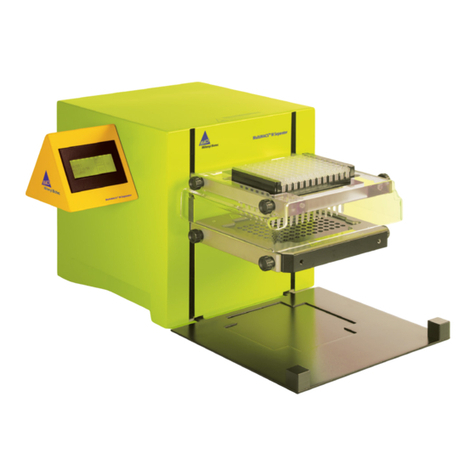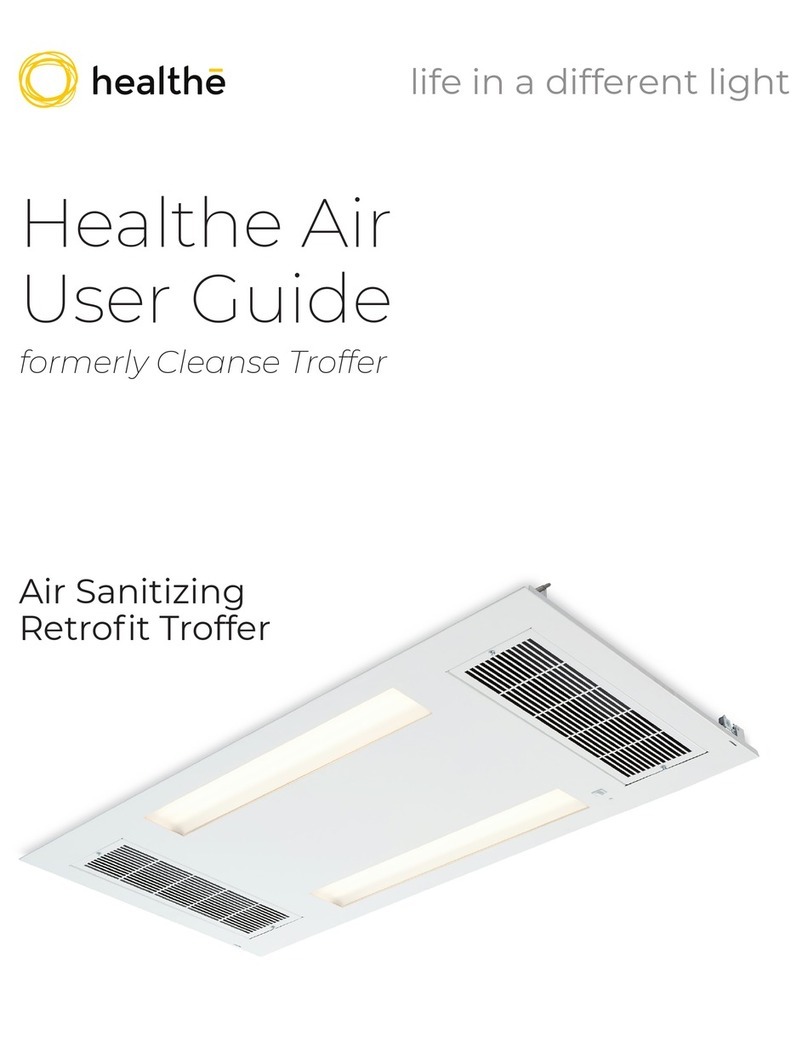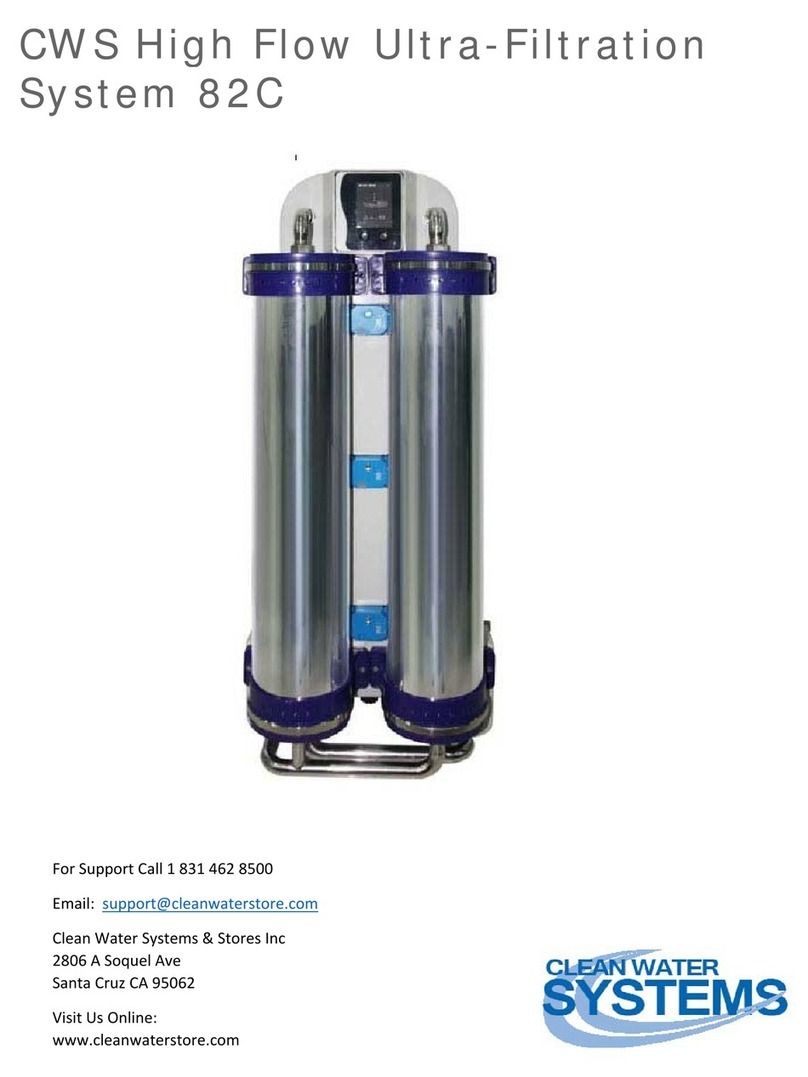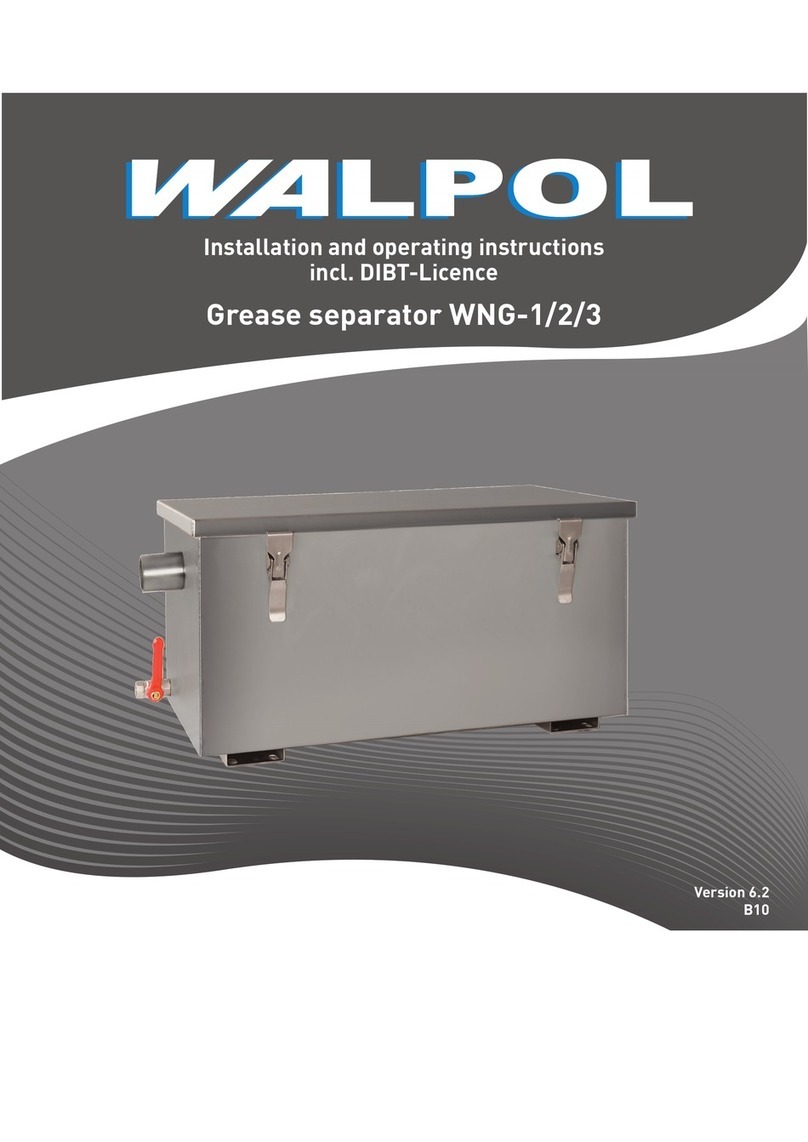Miltenyi Biotec autoMACS Pro User manual

autoMACS®Pro Separator
User manual
Version 5
Original instructions

Copyright © 2017 Miltenyi Biotec GmbH and/or its affiliates.
All rights reserved.
No part of this user manual may be reproduced, stored in a retrieval system,
transmitted, published, or distributed in any form or by any means, electronically,
mechanically, by photocopying, microfilming, recording, or otherwise, without the
prior written consent of Miltenyi Biotec GmbH; however, notwithstanding the
foregoing, the owners of the autoMACS Pro Separator may make copies solely for
purposes of training personnel in the use and servicing of the unit within their
business or organization.
Maximal care has been taken by Miltenyi Biotec GmbH in the preparation of this
user manual. However, Miltenyi Biotec GmbH shall not be liable for any technical or
editorial errors or omissions contained herein or for incidental or consequential
damages in connection with the furnishing, performance, or use of this document.
The information in this document is provided“as is”without warranty of any kind,
and is subject to change without notice.
autoMACS and MACS are registered trademarks or trademarks of Miltenyi Biotec
GmbH and/or its affiliates in various countries worldwide. All other trademarks
mentioned in this publication are the property of their respective owners and are
used for identification purposes only.
Unless otherwise specifically indicated, Miltenyi Biotec products and services are for
research use only and not for therapeutic or diagnostic use.

Miltenyi Biotec GmbH
Friedrich-Ebert-Straße 68
51429 Bergisch Gladbach
Germany
Phone +49-2204-8306-0
Fax +49-2204-85197
macs@miltenyibiotec.de
www.miltenyibiotec.com
Version 5 EN
Original instructions
autoMACS®Pro Separator
User manual


3
Read the user manual before using the instrument
Before using the instrument, read chapter Important safety information and all
other information contained in this user manual, including all safety and operating
instructions. Pay special attention to warnings displayed on the instrument. Failure
to read and follow these guidelines could lead to improper or incorrect usage, and
result in damage to the instrument. Improper usage could also cause severe
personal injury, death, unpredictable results, instrument malfunction, and
premature wear of components shortening the lifetime of the instrument. Such
actions may void your warranty. Keep this user manual and any other safety and
operating instructions provided with the instrument in a safe place that is
accessible to all users for reference.
If you are concerned about the safe use of the instrument, please contact your
authorized Miltenyi Biotec service provider or call Miltenyi Biotec Technical Support.

Table of contents 4
1 Introduction 57
1.1 MACS® Technology – the gold standard in cell separation 57
1.2 The autoMACS Pro Separator 58
2 Installation 61
2.1 Components included in delivery 62
2.2 Materials required for operation 62
2.3 autoMACS Pro Separator accessories 64
2.4 Unpacking the autoMACS Pro Separator 64
2.5 Installing and replacing fluid bottles 67
2.6 Installing the MACS MiniSampler, MACS Reagent Rack 4 and tube rack 69
3 Switching on or off 73
3.1 Switching on the instrument 73
3.1.1 When switching on the instrument for the first time 73
3.1.1.1 Installing the pump syringe 75
3.1.1.2 Installing autoMACS Columns 76
3.1.1.3 Set the date and time 78
3.1.1.4 Testing the bar code scanner 78
3.1.1.5 Test the needle calibration 79
3.1.2 Checking fluid levels 79
3.1.3 Priming 80
3.2 Shutting down the instrument 81
3.2.1 Sleep modus 81
3.2.2 Long-term storage 81
4
EN Important safety information 09
DE Wichtige Sicherheitsinformationen 17
ES Información importante de seguridad 27
FR Informations de sécurité importantes 37
IT Importanti istruzioni di sicurezza 47
Table of contents

5
4 The autoMACS® Pro user interface 83
4.1 The Status menu 84
4.1.1 Sample status 85
4.1.2 Fluid bottle status 85
4.1.3 Column status 86
4.1.4 Tube rack status 86
4.1.5 MACS MiniSampler status 87
4.2 The Reagent menu 87
4.2.1 Entry of reagents with the 2D code reader 88
4.2.2 Manual entry of reagents 89
4.2.3 Deleting reagents 90
4.2.3.1 Deleting a single reagent from the reagent list 90
4.2.3.2 Deleting the entire reagent list 90
4.3 The Separation menu 90
4.3.1 Sample rack template 91
4.3.2 Sample labeling options 91
4.3.2.1 Assign a labeling option to a single sample 91
4.3.2.2 Assign one labeling option to several samples 91
4.3.2.3 Apply an assigned labeling option to other samples 91
4.3.3 Assigning sample volumes 91
4.3.4 Assigning a cell separation program 92
4.3.5 Assigning a wash program 92
4.3.6 Delete program combinations 92
4.4 The Log list menu 93
4.5 The Option menu 94
4.5.1 Special 94
4.5.2 User settings 95
5 Calibration 97
5.1 Calibrate the needle position 97
5.1.1 Running a test calibration 97
5.1.1.1 Calibrating the needle position 101
5.1.1.2 Calibrate the washing station: Uptake needle (step 1/5) 101
5.1.1.3 Calibrate the washing station: NEG needle (step 2/5) 102
5.1.1.4 Calibration of the z-axis (step 3/5) 103
5.1.1.5 Calibration of the x-axis (step 4/5) 104
5.1.1.6 Test current calibration settings (step 5/5) 104
5.2 Calibrating the uptake volume 106

6
6 Cell separation 107
6.1 Cell labeling strategies 108
6.1.1 Direct magnetic labeling 108
6.1.2 Indirect magnetic labeling 108
6.2 Cell separation strategies 108
6.2.1 Positive selection 108
6.2.2 Depletion 109
6.2.3 Untouched isolation 109
6.2.4 Sequential sorting 109
6.2.5 Depletion followed by positive selection 109
6.2.6 Two subsequent positive selections 110
6.3 Separation programs 110
6.3.1 Positive selection programs 110
6.3.2 Depletion programs 111
6.4 Wash and maintenance programs 114
6.4.1 Wash programs 114
6.4.2 Maintenance programs 114
6.5 Preparation of single-cell suspensions 115
6.6 Adjusting sample volumes 116
6.7 Selecting the appropriate tube rack 118
6.8 Monitoring the separation process 119
6.8.1 Program status 119
6.8.2 Interrupting cell separation 119
6.8.3 Fluid bottle illumination 120
6.9 Priming the autoMACS Pro Separator 120
6.10 Cell labeling and separation 121
6.10.1 Cell separation using the autolabeling function 122
6.10.2 Cell separation after manual labeling 122
6.10.3 Working with templates 123
6.10.3.1 Saving a reagent template 123
6.10.3.2 Saving a separation template 123
6.10.3.3 Loading a template 123
6.10.3.4 Deleting a template 123
6.11 Shutting down the instrument 124

7
7 Maintenance 125
7.1 Daily maintenance 125
7.1.1 Instrument priming 125
7.1.1.1 Automatic instrument priming at startup 126
7.1.2 Clean uptake/outlet ports 126
7.2 Periodic maintenance 127
7.2.1 Column exchange 127
7.2.2 Exchange of hydrophobic air filters 128
7.2.3 Clean the pump syringe 128
7.2.4 Cleaning the washing station 131
7.2.5 Instrument disinfection 132
7.3 Corrective maintenance 133
7.3.1 Valve exchange 133
7.3.2 Dilutor valve exchange 136
7.3.3 Exchange of the peristaltic pump head 140
7.3.4 Exchange of tubing system 141
7.3.5 Exchange of fuses 141
8 Quality Control 143
8.1 Cell recovery 143
8.2 Purity of isolated cell population 144
8.3 Viability of the cells 144
9 Troubleshooting 145
9.1 Issues with moving hardware 145
9.2 Hardware issues not indicated by an error screen 146
9.2.1 Column leakage 146
9.2.2 Tubing leakage 146
9.2.3 Pump syringe leakage 147
9.2.4 Pump syringe is filled with air during operation 147
9.2.5 Washing station overflow 147
9.2.6 Outlet port is clogged 148
9.2.7 Contamination of tubing system 148
9.2.8 MACS MiniSampler does not move properly 148
9.2.9 Touchscreen remains dark 148
9.2.10 Disruption of power supply during cell separation 149
9.2.10.1 Rescue procedure A 149
9.2.10.2 Rescue procedure B 149
9.3 Hardware issues indicated by an error screen 150

8
10 Technical data and specifications 155
10.1 Technical data and specifications 155
10.2 Compliance with FCC rules 157
10.3 EC declaration of conformity 158
11 Technical support 159
12 Limited warranty 161

9
EN
Important safety information
EN
IT
FR
ES
DE
IMPORTANT SAFETY INFORMATION
The autoMACS® Pro Separator is designed for safe use when installed correctly,
operated by trained personel operated in accordance with general safety practices
and the instructions in this user manual.
Warnings and precautions
The guidelines in this section explain the potential risks associated with the
operation of the instrument and provide important safety information in order to
minimize these risks. By carefully following the instructions, you can protect yourself
and the equipment from potential hazards and create a safe work environment. If
this instrument is used in a manner not specied by the manufacturer, protection
may be impaired.
At all times, local working area safety instructions, laboratory policies, and standards
regarding laboratory health and safety and prevention of accidents must be adhered
to. Contact your local authority governing electrical power supply, building con-
structions, maintenance, or safety for more information regarding the installation of
the equipment.
Hazard levels
Signal words are used to identify safety and property damage messages. The
following signal words are used throughout this user manual.
or WARNING! indicates a potentially hazardous situation, which, if not avoided,
could result in death or serious injury.
or CAUTION! indicates a potentially hazardous situation, which, if not avoided,
could result in minor or moderate injury. It may also be used to alert against unsafe
practices.
WARNING
CAUTION

10
Safety symbols
The following symbols are used to highlight conditions that could cause injury to
personnel or damage to equipment.
Safety alert. Risk of danger. The documentation needs to be consulted in all cases
where this safety symbol is used, in order to nd out the nature of the potential
hazard and any actions that have to be taken.
Risk of electric shock.
Strong magnetic eld.
Persons carrying pacemakers or electronic medical implants must maintain distance.
Risk of crushing and shearing of bodily parts.
Hazardous optical radiation.
Hazardous laser radiation.
Biohazard. Risk of contamination if potentially dangerous biological material is used.
Protective conductor terminal. Symbol is attached on the inside of the instrument.
Information for service personnel.
On (Power supply).
O (Power supply).

11
IMPORTANT SAFETY INFORMATION
EN
IT
FR
ES
DE
Safety labels
Please notice the hazard points and safety symbols of the autoMACS Pro Separator.
Figure 1: Hazard sources and the position of the safety symbols on the front of the autoMACS Pro
Separator.
Figure 2: Position of the safety symbols on the back of the autoMACS Pro Separator.
Risk of crushing
and shearing of
bodily parts
Hazardous
optical
radiation
Hazardous
laser
radiation
Risk of crushing
and shearing of
bodily parts

12
The above mentioned safety labels and safety markings must be kept clean and
legible. Periodically inspect the safety labels and safety markings and replace them if
they are not legible or perceptible from a safe viewing distance. Contact Miltenyi
Biotec for replacement labels.
General safety instructions
If the instrument is not working properly and/or the displayed instructions or
messages advise you to contact Technical Support, safe operation of the instrument
is no longer possible. Immediately switch o and unplug the instrument from the
power outlet, and contact an authorized Miltenyi Biotec service provider or Miltenyi
Biotec Technical Support.
Electricity and fire hazards
Electrical devices pose the risk of an electric shock. To reduce the risk of an
electric shock, do not open any cover other than the front access covers of the
autoMACS Pro Separator nor any other accessory hardware supplied by
Miltenyi Biotec. All other covers of the instrument and accessory hardware are to
be removed by authorized personnel only. Special care must be taken while
handling uids. Clean up spillages immediately. Do not allow uids to enter the
interior of the instrument. Unplug the power cord before manually cleaning the
autoMACS Pro Separator.
A potential risk exists if an opened, dropped, or damaged autoMACS Pro
Separator is used, if liquids are spilled into the instrument, if an object has
entered the instrument through the ventilation slots, or if an object has been
dropped into the instrument. If ames or smoke appear immediately switch OFF
the autoMACS Pro Separator, unplug the instrument from the electrical outlet, and
contact an authorized Miltenyi Biotec service provider or the Miltenyi Biotec
Customer Support team. Use of a damaged instrument or an instrument with a
damaged power cable is expressly prohibited.
The autoMACS Pro Separator is intended for indoor use only. Do not use the
instrument in areas classied as hazardous locations such as oxygen-laden
environments. The instrument should not be placed next to radiators, heat registers,
stoves, or other pieces of equipment (including ampliers) that produce heat. Allow
sucient air circulation around the autoMACS Pro Separator–at least 15 cm on all
sides–during operation to ensure adequate cooling of the instrument. Prevent direct
exposure of the instrument to sunlight. Slots and openings of the instrument are
provided for ventilation and should never be blocked or covered, as these ensure
reliable operation of the autoMACS Pro Separator and protect the instrument from
overheating. Never push a foreign object through an opening into the instrument.
Do not use the instrument in a wet or damp location. Avoid high humidity or
condensation and protect the machine against water splashes. Unplug the
autoMACS Pro Separator from the outlet before cleaning. Do not use liquid or

13
IMPORTANT SAFETY INFORMATION
EN
IT
FR
ES
DE
aerosol cleaning agents; always use a damp cloth.
The instrument is equipped with a three-wire electrical grounding-type plug that
has a third pin for grounding. This plug only ts into a grounded power outlet. This is
a safety feature. Do not try to insert the plug into a non-grounded power outlet. If
you cannot insert the plug into the outlet, contact your local electrician to replace
the outlet.
The instrument should only be operated from a power source indicated on the
product’s electrical ratings label. If you have questions about the type of power
source to use, contact your authorized Miltenyi Biotec service provider or local
power company. Do not use extension cords or power strips. Do not overload an
electrical outlet. The overall system load must not exceed 80% of the branch circuit
rating.
Make sure that the main switch as well as the connector for the power cable are
easily accessible and located as close to the operator of the instrument as possible.
If it is necessary to disconnect the power supply, unplug the cable from the power
outlet.
Only peripheral devices that comply to UL 60950 are allowed to be connected to the
RS232 connector labeled COM. The connector labeled RS232/AUX is not in use. In
addition, only original autoMACS Pro Separator equipment should be attached to
the connectors labeled External CAN, CAN1, and CAN2. The voltage levels on these
connectors shall not exceed hazardous voltage levels of 30 V RMS. and 42.4 V peak
or 60 Vdc. Only the autoMACS Pro Bottle Sensor Cable should be attached to the
Bottle Sensor connector. Only a 2D code reader recommended by Miltenyi Biotec
should be connected to the RS232/BCR connector. External laser devices connected
to the connector labeled RS232/BCR have to comply with the standard IEC 60825-1.
Only use connector cables less than 3m in length.
Strong magnetic field
The autoMACS Pro Separator is equipped with an extremely powerful magnet.
There is a risk of severe personal injury for persons carrying pacemakers,
brain shunts, or electronic medical implants. Keep any magnetic information
carriers (such as credit cards, magnetic tapes, and oppy disks), any electronic
equipment (such as hearing aids, pacemakers, measuring and control instruments,
computers, and watches), and magnetizable tools and objects at a distance of at
least 20 cm from the magnet cover. These items may be aected or damaged by the
magnetic eld.

14
Mechanical hazards
Do not open the front access covers while the instrument is in operation. Do not
obstruct the movement of the automated arm and accessory hardware during
operation. Keep ngers etc. away from all moving parts of the autoMACS Pro
Separator and accessory hardware, to avoid crushing or shearing injuries, or
damage to the instrument. Do not touch uid pumps or adjust the tubing, while
the instrument is in operation. Always switch o the instrument before adjusting any
part of the uidic system. Always stop or abort a procedure before handling
accessory hardware, e.g., MACS MiniSampler, or loading/removing tubes from the
tube rack placed on the sampler. Do not circumvent any safety measures or
devices.
Optical radiation hazards
The instrument is equipped with four vertical cavity surface emitting lasers (VCSELs)
for automated rack detection (Class 1M). The radiation is not visible. Do not view
directly with optical instruments (e.g. lenses, magnifying glasses, and microscopes).
Viewing the VCSEL port within 100 mm distance with optical instruments could be
hazardous to the eye.
The instrument is also equipped with a 2D Code Reader which uses a visible
semiconductor laser as a target pointer for adjusting the reading position and
powerful light emitting diodes (LEDs) for illuminating the reading area and the uid
bottles as well as the waste bottle. Do not remove the bottle holders.
According to the international standard IEC 62471 this lamp system has an exposure
hazard value (EHV) of 0.91 and is in excess of the Exempt Risk Group. The hazard
distance (HD) for the Exempt Risk Group is 61 cm. The hazard distance for Risk Group
1 is 20 cm.
Do not look directly at laser or LED radiation or reected laser or LED
radiation from a mirrored surface. Otherwise, eye injury may result. Do not
intentionally direct the laser beam at others. Do not disassemble, modify or remove
the installed laser or LED radiation sources or their mounting rackets. The laser or
LED radiation sources do not automatically stop emitting when disassembled.
Radiation of disassembled units may lead to eye injuries. Be careful of the path of the
laser beam or reection from a mirrored surface. Take care during installation of the
autoMACS Pro Separator that the path of the laser beam is not at the same height as
that of the human eye during operation.
Do not allow water, oil, dust, or other foreign substances to stick to 2D Code Reader
aperture window. This may cause read errors. Be sure to stop the laser emission
before cleaning the scanner. Otherwise, exposure to the laser may cause eye injury.
Use a soft, dry cloth to wipe any substances from the scanner. Do not use alcohol or
other cleaning substance.

15
IMPORTANT SAFETY INFORMATION
EN
IT
FR
ES
DE
The autoMACS Pro Separator is classied as a Class 1M laser product per standard
IEC 60825-1:1993+A1:1997+A2:2001.
Use of controls or adjustments or performance of procedures other than those
specied herein may result in hazardous radiation exposure.
Chemical and biological hazards
If biohazardous material has been used, the operator shall choose and wear personal
safety equipment in accordance with warnings and precautions for the used
substances. Wear protective gloves, protective clothing, and safety glasses to
prevent contact with skin and eyes. Also protect mouth and nose as aerosols might
leak from the system. Defective or inadequate safety equipment might endanger
the operator. The autoMACS Pro Separator shall be operated in a safety hood if
hazardous or unknown materials are processed. If hazardous material has been used
or spilled, care must been taken to thoroughly decontaminate the system.
Always inspect the uidic system (complete tubing set, bottles and their closures,
valves, columns, diluter, and needles) before switching on the instrument. If
leakage has been detected, replace all damaged parts before switching ON
the instrument. If damaged parts cannot be replaced, unplug and do not use the
instrument. Failure of parts containing biohazardous material or liquids that have
been in contact with such material could cause a hazard.
Columns, tubes, and any other consumables that were in contact with biohazardous
samples shall be autoclaved prior to disposal. Liquid waste shall be autoclaved or
decontaminated using a disinfectant that is appropriate for the specic pathogen,
e.g. 10% bleach, isopropyl alcohol, or 70% ethanol. Waste disposal must be in
accordance with any local regulations.
70% ethanol is used in Sleep and Store programs. The solvent is ammable.
Therefore, keep the instrument away from re.
Servicing, transport and disposal
Unless otherwise specically noted in this user manual or other Miltenyi Biotec
documentation, do not service the autoMACS Pro Separator yourself. Servicing
and repair must be performed by qualied service personnel. Improper or incorrect
servicing or repair of your autoMACS Pro Separator can cause hazards to users, lead
to unpredictable results, instrument malfunction or damage, premature wear and
reduced life time of the instrument, and may void your warranty.
When replacement or spare parts are required, make sure that the service provider
uses only genuine Miltenyi Biotec parts or third-party parts specied and
recommended by Miltenyi Biotec. Using unauthorized replacement or spare parts
can cause malfunction of the instrument and impair cell separation results.

16
Miltenyi Biotec does not honor any warranty or accept any responsibility for
instrument failure or damages resulting from the use of inappropriate replacement
or spare parts. After completing any service or repair work, have your authorized
Miltenyi Biotec service provider perform all safety checks required by the repair
procedure to ensure that the instrument is in proper operational condition.
Only use options and upgrades recommended by Miltenyi Biotec. Inquire with
your local Miltenyi Biotec representative about Miltenyi Biotec’s extensive
instrument service and support arrangements, or refer to
www.miltenyibiotec.com/support.
The autoMACS Pro Separator should be transported with care in packaging specied
by Miltenyi Biotec. Internal damage can occur, if it is subjected to excessive vibration
or if it is dropped. If the instrument needs to be shipped back to the manufacturer
for service, decontaminate the instrument from any hazardous material prior to
shipment. If you have questions regarding proper decontamination or shipment,
please contact Technical Support for assistance.
Waste of Electrical and Electronic Equipment (WEEE) customer information
Please dispose of your end-of-life Miltenyi Biotec products in accordance with the
applicable WEEE and hazardous waste disposal legislation, which may dier by
country or region.
Electrical and electronic equipment may contain hazardous substances which may
have a serious detrimental eect on the environment and/or human health. That is
why all equipment must be specically collected and treated by designated waste
facility centres and by qualied WEEE compliance schemes. By ensuring that you
dispose of your unwanted electrical and electronic equipment according to the
applicable WEEE and hazardous waste disposal legislation, you are helping to
preserve our natural resources and protect human health.
Miltenyi Biotec is committed to protecting the environment. Miltenyi Biotec oers
product end-of-life return programs in many countries, and partners with licensed
WEEE compliance schemes throughout the world. Miltenyi Biotec lets you recycle
your end-of-life Miltenyi Biotec equipment free of charge. The terms and availability
of this oer vary by geography because of dierences in regulatory requirements.
Please note that, depending on the type and use of your equipment, additional
requirements may apply.
For more information, or if you wish to dispose of your end-of- life Miltenyi Biotec
equipment, please contact your local Miltenyi Biotec representative or Miltenyi
Biotec Technical Support.

17
Wichtige Sicherheitsinformationen
DE
WICHTIGE SICHERHEITSINFORMATIONEN
EN
IT
FR
ES
DE
Der autoMACS® Pro Separator ist für einen sicheren Betrieb ausgelegt, wenn das
Gerät richtig installiert, von geschultem Personal bedient und entsprechend der
Sicherheitsrichtlinien und Anweisungen in diesem Benutzerhandbuch eingesetzt
wird.
Warn- und Sicherheitshinweise
Dieses Kapitel erklärt die im Umgang mit dem Gerät möglichen Gefahren und gibt
wichtige Sicherheitshinweise zur Vermeidung dieser Gefahren. Halten Sie sich genau
an diese Hinweise, um sich selbst und das Gerät vor möglichen Gefahren zu schüt-
zen und ein sicheres Arbeitsumfeld zu garantieren. Bei Verwendung des Geräts unter
Missachtung der Herstelleranweisungen ist die Sicherheit nicht gewährleistet.
Örtliche Arbeitsschutzbestimmungen, Laborrichtlinien, Sicherheitsnormen und
Unfallverhütungsvorschriften müssen auf jeden Fall beachtet werden. Wenden Sie
sich an die örtlichen Behörden und Ihren Stromversorger für weitere Informationen
zur Stromversorgung, Gebäudeinstallationen, Wartung und Sicherheit für die
Installation dieses Gerätes.
Gefahrenstufen
Gefahrensymbole sollen auf Sicherheits- und Sachschadenshinweise aufmerksam
machen. Folgende Gefahrensymbole werden in diesem Benutzerhandbuch
verwendet.
oder WARNING! bezeichnet eine Gefahrensituation, die, falls sie nicht vermieden
wird, zum Tode oder schwerwiegenden Verletzungen führen kann.
oder CAUTION! bezeichnet eine Gefahrensituation, die, falls sie nicht vermieden
wird, zu leichteren oder mittelschweren Verletzungen führen kann. Es kann auch
verwendet werden, um vor unsicherem Gebrauch zu warnen.
WARNING
CAUTION

18
Gefahrensymbole
Die folgenden Symbole werden benutzt um Gefahrensituationen anzuzeigen,
welche zu Sach- und Personenschaden führen können.
Warnzeichen. Gefahrenrisiko. Dieses Benutzerhandbuch muss immer konsultiert
werden, wenn dieses Warnzeichen benutzt wird, um mehr über die möglichen
Gefahren und entsprechende Handlungsanweisungen zu erfahren.
Gefahr eines Stromschlags.
Starkes Magnetfeld.
Personen mit Herzschrittmacher oder elektronischen medizinischen Implantaten
müssen Abstand halten.
Quetsch- und Schergefahr.
Gefahr durch optische Strahlung.
Gefahr durch Laserstrahlung.
Biologische Gefährdung. Risiko der Kontamination, wenn mit möglicherweise
gefährlichen biologischen Substanzen gearbeitet wird.
Schutzleiteranschluss. Dieses Symbol ist innerhalb des Geräts angebracht und stellt
einen Hinweis für das Servicepersonal dar.
An (Stromversorgung).
Aus (Stromversorgung).
Table of contents
Other Miltenyi Biotec Water Filtration System manuals
Popular Water Filtration System manuals by other brands

ANI
ANI E/24 Operation and maintenance manual

HYDAC International
HYDAC International BDE Spare parts list
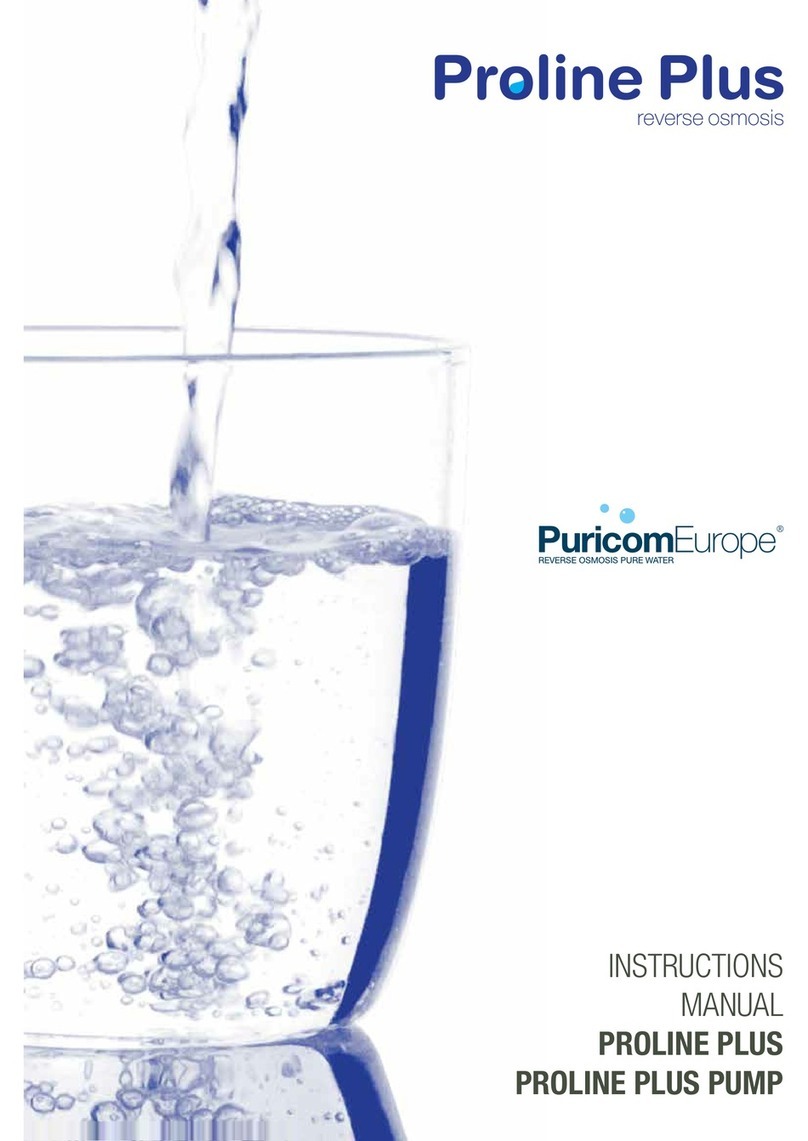
Puricom Europe
Puricom Europe PROLINE PLUS instruction manual

Bauer
Bauer S655 Original operating manual

Grunbeck
Grunbeck pureliQ:K Operation manual

Graf
Graf Garden Comfort Platin 1500 L installation manual

A.O. Smith
A.O. Smith ADR75-V-ET-1 user manual

SteriPEN
SteriPEN Classic 3 user manual

Auga
Auga VarioPress 7000 Operation instructions

Clean Water Systems
Clean Water Systems 5900BT-SIDE-AIR Installation & maintenance guide

STODDART
STODDART SPWA.PCRO1 Specification, installation and operation manual
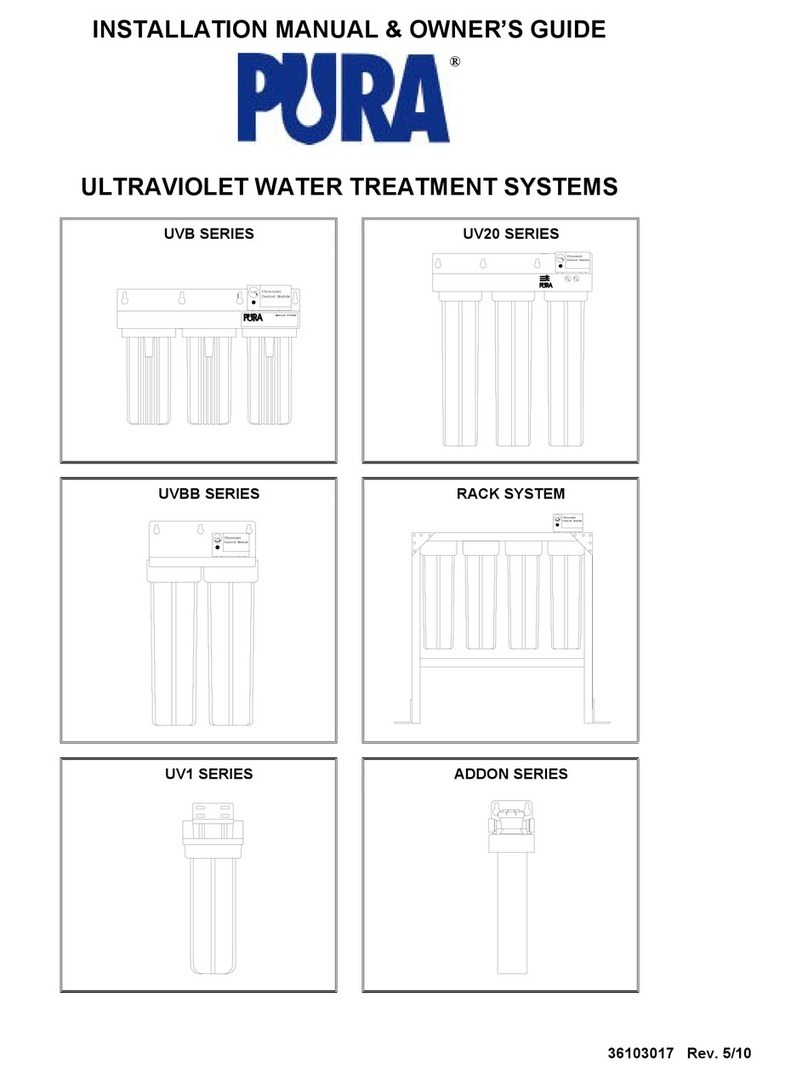
Pura
Pura UVB SERIES Installation manual & owner's guide