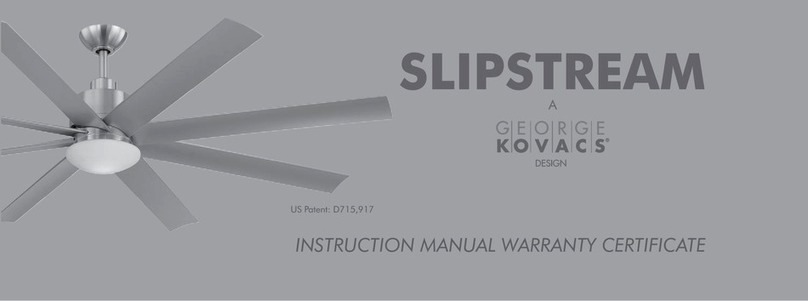Note:The universal hand held remote control system is equipped with learning frequency function which has 32
code combination to prevent potential interference from other remote units.The frequency on your receiver and
transmitter units have been preset at the factory.(Fig.13).No frequency change is necessary, should you desire to
install another fan within the same home or area with a seperate frequency code please see the “frequency
interference”troubleshooting section of this instruction manual to learn how to change the frequency.
Note:Fan must be installed from a maximum distance of 40 feet from the transmitting unit for proper signal
transmission between the transmitting unit and the fan’s receiving unit.
Step 1:Insert the receiver unit into the hanger bracket with the flat side of the receiver facing the ceiling.(Fig.14)
Step 2:Motor to Receiver electrical connections: connect the WHITE WIRE from the fan to the WHITE wire from
receiver. Connect the RED wire from the fan to the RED wire from the Receiver. Connect the BLUE wire from the
fan to the BLUE wire from the receiver. Connect the PURPLE wire from the fan to the PURPLE wire from the receiver.
Connect the GREY wire from the fan to the GREY wire from the receiver.(Fig.15)
Step 3:If your outlet box has a GROUND wire (Green or Bare Copper)connect this wire to the Hanger Ball and Hanger
Bracket and receiver ground wires.If your outlet box does not have a Ground Wire ,then connect the Hanger Ball
and Hanger Bracket and Receiver Ground Wires together.Secure wire connection with the plastic wire nut provided.
(Fig.15)
Step 4: Receiver to House Supply Wires Electrical connections: Connect the WHITE wire from the outlet box to the
WHITE wire from the receiver. Connect the BLACK wire from the outlet box to the BLACK wire from the receiver.
Secure all wire connections with the plastic wire nuts provided. (Fig.15)
After all splices are made,check to make sure there are no loose strands.As an additional precaution we suggest
to secure the plastic wire connectors to the wires with electrical tape.
WARNING: Changes or modifications not expressly approved by the party responsible for compliance could viod
the user’s authority to operate the equipment.
FIG.15
FIG.13 FIG.14
RECEIVER
SCREW
GREEN WIRE
WHITE
BLACK
RECEIVER
RED
WHITE
BLUE
PURPLE
GREY